2020 NISSAN ROGUE SPORT rear view mirror
[x] Cancel search: rear view mirrorPage 214 of 492

4-12Monitor, heater, air conditioner, audio and phone systems
farther than they appear. When
driving the vehicle down a hill,
objects viewed in the monitor are
closer than they appear.
. Objects in the rear view will ap-
pear visually opposite compared
to when viewed in the rearview
and outside mirrors.
. Use the mirrors or actually look to
properly judge distances to other
objects.
. On a snow-covered or slippery
road, there may be a difference
between the predictive course
line and the actual course line.
. The vehicle width and predictive
course lines are wider than the
actual width and course.
. The displayed lines on the rear
view will appear slightly off to the
right because the rear view cam-
era is not installed in the rear
center of the vehicle.
SAA1840
Front view
SAA1896Rear view
Front and rear view:
Guiding lines that indicate the approx-
imate vehicle width and distances to
objects with reference to the vehicle body
line
, are displayed on the monitor.
Distance guide lines:
Indicate distances from the vehicle body.
. Red line
: approximately 1.5 ft (0.5 m)
. Yellow line
: approximately 3 ft (1 m)
. Green line
: approximately 7 ft (2 m)
. Green line
(if so equipped): approxi-
mately 10 ft (3 m)
Vehicle width guide lines
:
Indicate the vehicle width.
Predictive course lines
:
Indicate the predictive course when op-
erating the vehicle. When the monitor
displays the rear view, the predictive
course lines will be displayed on the
monitor if the steering wheel is turned.
The predictive course lines will move
depending on how much the steering
wheel is turned and will not be displayed
while the steering wheel is in the straight
ahead position.
The front view will not be displayed when
the vehicle speed is above 6 MPH (10
km/h).
Page 220 of 492
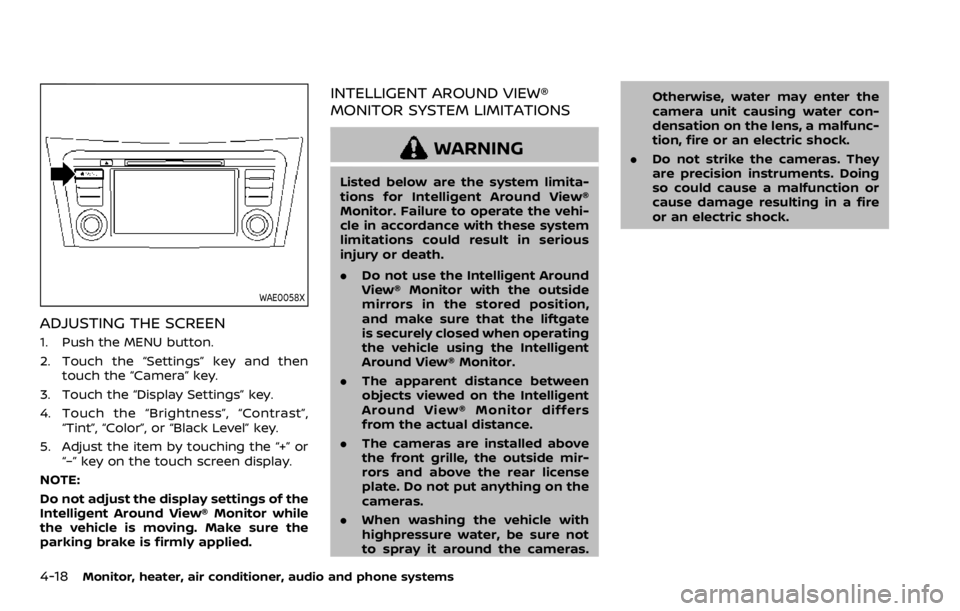
4-18Monitor, heater, air conditioner, audio and phone systems
WAE0058X
ADJUSTING THE SCREEN
1. Push the MENU button.
2. Touch the “Settings” key and thentouch the “Camera” key.
3. Touch the “Display Settings” key.
4. Touch the “Brightness”, “Contrast”, “Tint”, “Color”, or “Black Level” key.
5. Adjust the item by touching the “+” or “–” key on the touch screen display.
NOTE:
Do not adjust the display settings of the
Intelligent Around View® Monitor while
the vehicle is moving. Make sure the
parking brake is firmly applied.
INTELLIGENT AROUND VIEW®
MONITOR SYSTEM LIMITATIONS
WARNING
Listed below are the system limita-
tions for Intelligent Around View®
Monitor. Failure to operate the vehi-
cle in accordance with these system
limitations could result in serious
injury or death.
. Do not use the Intelligent Around
View® Monitor with the outside
mirrors in the stored position,
and make sure that the liftgate
is securely closed when operating
the vehicle using the Intelligent
Around View® Monitor.
. The apparent distance between
objects viewed on the Intelligent
Around View® Monitor differs
from the actual distance.
. The cameras are installed above
the front grille, the outside mir-
rors and above the rear license
plate. Do not put anything on the
cameras.
. When washing the vehicle with
highpressure water, be sure not
to spray it around the cameras. Otherwise, water may enter the
camera unit causing water con-
densation on the lens, a malfunc-
tion, fire or an electric shock.
. Do not strike the cameras. They
are precision instruments. Doing
so could cause a malfunction or
cause damage resulting in a fire
or an electric shock.
Page 223 of 492
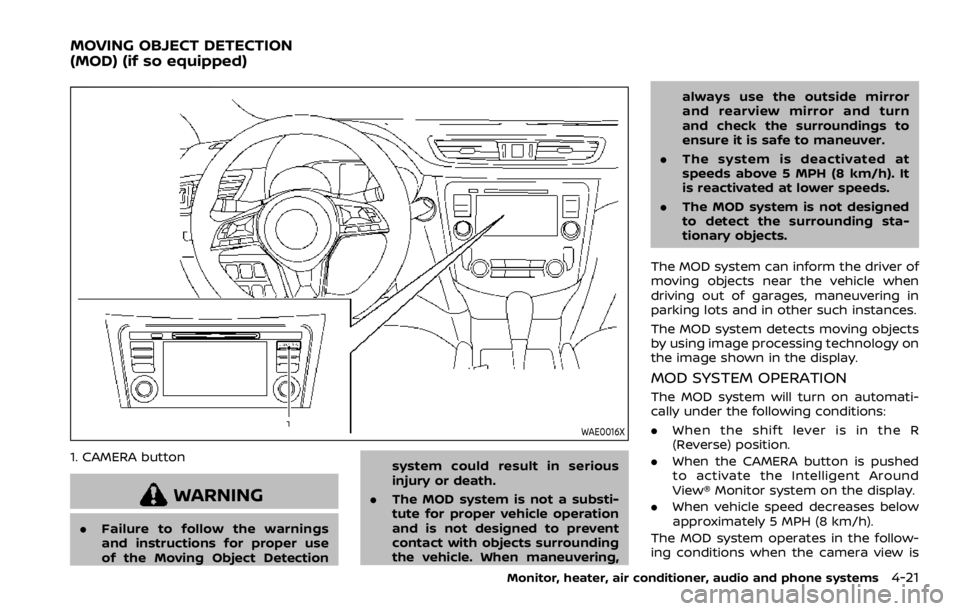
WAE0016X
1. CAMERA button
WARNING
.Failure to follow the warnings
and instructions for proper use
of the Moving Object Detection system could result in serious
injury or death.
. The MOD system is not a substi-
tute for proper vehicle operation
and is not designed to prevent
contact with objects surrounding
the vehicle. When maneuvering, always use the outside mirror
and rearview mirror and turn
and check the surroundings to
ensure it is safe to maneuver.
. The system is deactivated at
speeds above 5 MPH (8 km/h). It
is reactivated at lower speeds.
. The MOD system is not designed
to detect the surrounding sta-
tionary objects.
The MOD system can inform the driver of
moving objects near the vehicle when
driving out of garages, maneuvering in
parking lots and in other such instances.
The MOD system detects moving objects
by using image processing technology on
the image shown in the display.
MOD SYSTEM OPERATION
The MOD system will turn on automati-
cally under the following conditions:
. When the shift lever is in the R
(Reverse) position.
. When the CAMERA button is pushed
to activate the Intelligent Around
View® Monitor system on the display.
. When vehicle speed decreases below
approximately 5 MPH (8 km/h).
The MOD system operates in the follow-
ing conditions when the camera view is
Monitor, heater, air conditioner, audio and phone systems4-21
MOVING OBJECT DETECTION
(MOD) (if so equipped)
Page 225 of 492
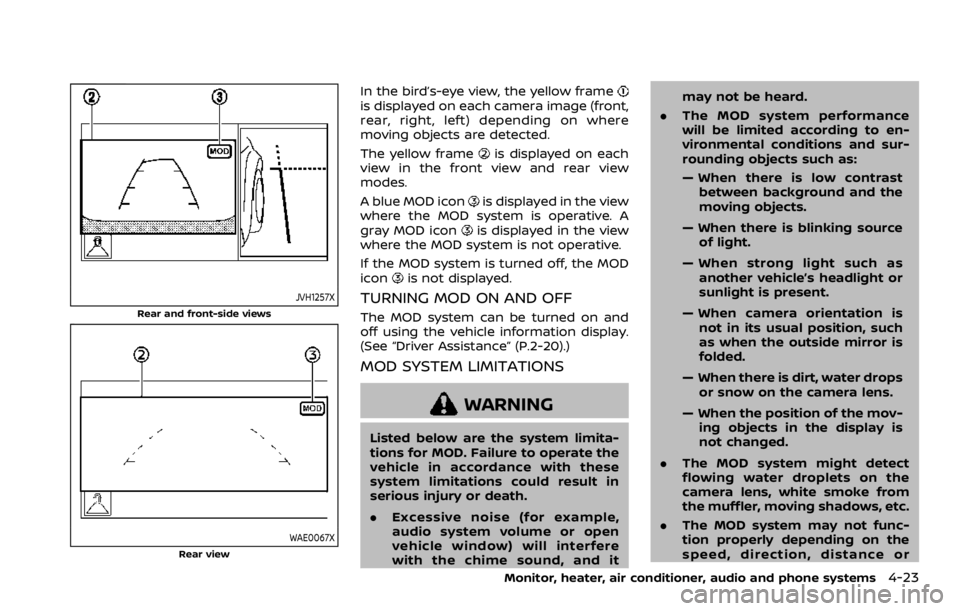
JVH1257X
Rear and front-side views
WAE0067XRear view
In the bird’s-eye view, the yellow frameis displayed on each camera image (front,
rear, right, left) depending on where
moving objects are detected.
The yellow frame
is displayed on each
view in the front view and rear view
modes.
A blue MOD icon
is displayed in the view
where the MOD system is operative. A
gray MOD icon
is displayed in the view
where the MOD system is not operative.
If the MOD system is turned off, the MOD
icon
is not displayed.
TURNING MOD ON AND OFF
The MOD system can be turned on and
off using the vehicle information display.
(See “Driver Assistance” (P.2-20).)
MOD SYSTEM LIMITATIONS
WARNING
Listed below are the system limita-
tions for MOD. Failure to operate the
vehicle in accordance with these
system limitations could result in
serious injury or death.
. Excessive noise (for example,
audio system volume or open
vehicle window) will interfere
with the chime sound, and it may not be heard.
. The MOD system performance
will be limited according to en-
vironmental conditions and sur-
rounding objects such as:
— When there is low contrast
between background and the
moving objects.
— When there is blinking source of light.
— When strong light such as another vehicle’s headlight or
sunlight is present.
— When camera orientation is not in its usual position, such
as when the outside mirror is
folded.
— When there is dirt, water drops or snow on the camera lens.
— When the position of the mov- ing objects in the display is
not changed.
. The MOD system might detect
flowing water droplets on the
camera lens, white smoke from
the muffler, moving shadows, etc.
. The MOD system may not func-
tion properly depending on the
speed, direction, distance or
Monitor, heater, air conditioner, audio and phone systems4-23
Page 487 of 492
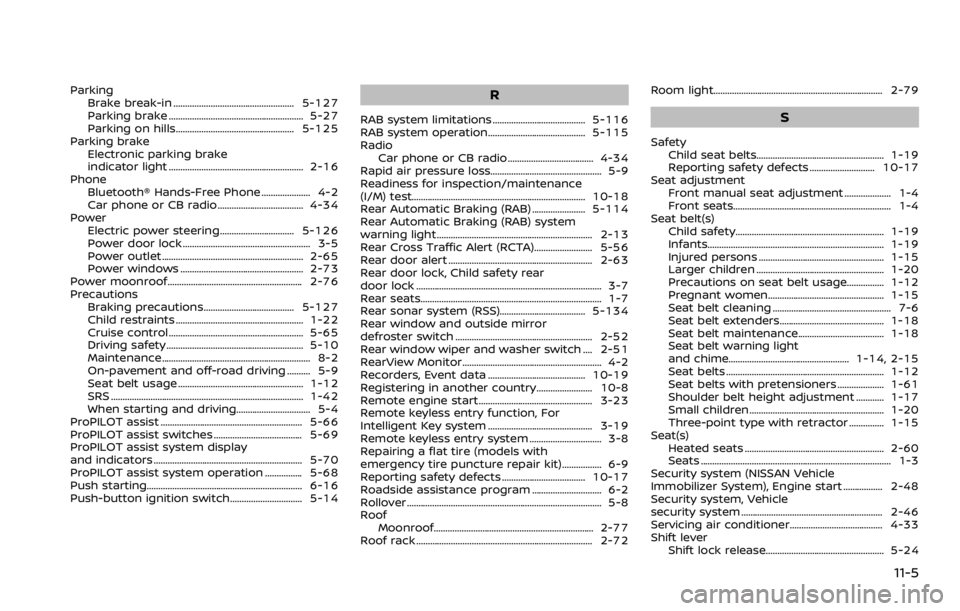
ParkingBrake break-in .................................................... 5-127
Parking brake .......................................................... 5-27
Parking on hills................................................... 5-125
Parking brake Electronic parking brake
indicator light .......................................................... 2-16
Phone Bluetooth® Hands-Free Phone ..................... 4-2
Car phone or CB radio ..................................... 4-34
Power Electric power steering................................ 5-126
Power door lock ....................................................... 3-5
Power outlet ............................................................. 2-65
Power windows ..................................................... 2-73
Power moonroof.......................................................... 2-76
Precautions Braking precautions....................................... 5-127
Child restraints ....................................................... 1-22
Cruise control .......................................................... 5-65
Driving safety ........................................................... 5-10
Maintenance................................................................ 8-2
On-pavement and off-road driving .......... 5-9
Seat belt usage ...................................................... 1-12
SRS ........................................................................\
........... 1-42
When starting and driving................................ 5-4
ProPILOT assist ............................................................. 5-66
ProPILOT assist switches ...................................... 5-69
ProPILOT assist system display
and indicators ................................................................ 5-70
ProPILOT assist system operation ................ 5-68
Push starting................................................................\
... 6-16
Push-button ignition switch............................... 5-14R
RAB system limitations ........................................ 5-116
RAB system operation.......................................... 5-115
Radio Car phone or CB radio ..................................... 4-34
Rapid air pressure loss................................................ 5-9
Readiness for inspection/maintenance
(I/M) test........................................................................\
... 10-18
Rear Automatic Braking (RAB) ....................... 5-114
Rear Automatic Braking (RAB) system
warning light ................................................................... 2-13
Rear Cross Traffic Alert (RCTA)......................... 5-56
Rear door alert .............................................................. 2-63
Rear door lock, Child safety rear
door lock ........................................................................\
........ 3-7
Rear seats........................................................................\
...... 1-7
Rear sonar system (RSS)..................................... 5-134
Rear window and outside mirror
defroster switch ........................................................... 2-52
Rear window wiper and washer switch .... 2-51
RearView Monitor............................................................ 4-2
Recorders, Event data .......................................... 10-19
Registering in another country........................ 10-8
Remote engine start................................................. 3-23
Remote keyless entry function, For
Intelligent Key system ............................................. 3-19
Remote keyless entry system ............................... 3-8
Repairing a flat tire (models with
emergency tire puncture repair kit) ................. 6-9
Reporting safety defects .................................... 10-17
Roadside assistance program .............................. 6-2
Rollover ........................................................................\
............ 5-8
Roof Moonroof..................................................................... 2-77
Roof rack ........................................................................\
.... 2-72 Room light........................................................................\
. 2-79S
Safety
Child seat belts....................................................... 1-19
Reporting safety defects ............................ 10-17
Seat adjustment Front manual seat adjustment .................... 1-4
Front seats.................................................................... 1-4
Seat belt(s) Child safety................................................................ 1-19
Infants.................................................................\
........... 1-19
Injured persons ...................................................... 1-15
Larger children ....................................................... 1-20
Precautions on seat belt usage................ 1-12
Pregnant women.................................................. 1-15
Seat belt cleaning ................................................... 7-6
Seat belt extenders............................................. 1-18
Seat belt maintenance..................................... 1-18
Seat belt warning light
and chime.................................................... 1-14, 2-15
Seat belts .................................................................... 1-12
Seat belts with pretensioners .................... 1-61
Shoulder belt height adjustment ............ 1-17
Small children .......................................................... 1-20
Three-point type with retractor ............... 1-15
Seat(s) Heated seats ............................................................ 2-60
Seats ........................................................................\
.......... 1-3
Security system (NISSAN Vehicle
Immobilizer System), Engine start ................. 2-48
Security system, Vehicle
security system ............................................................. 2-46
Servicing air conditioner........................................ 4-33
Shift lever Shift lock release................................................... 5-24
11-5