Page 20 of 559

9. Front passenger supplemental airbag (P. 1-46)
10. Passenger supplemental knee
airbag (P. 1-46)
11.. Glove box (P. 2-58)
12. Front passenger air bag status
light (P. 1-46)
Hazard warning flasher switch
(P. 6-2)
13. Power outlet (P. 2-56) USB connection port
(if so equipped) (P. 4-2, 4-42)
Aux jack*
14. Cup holders (P. 2-58)
15 Shif t lever (P. 5-18)
16. Electronic parking brake switch
(if so equipped) (P. 5-25)
Automatic brake hold switch
(if so equipped) (P. 5-25)
17. Push-button ignition switch
(P. 5-13) 18. Cruise control switches
(if so equipped) (P. 5-63)
Intelligent Cruise Control (ICC)
switches (if so equipped) (P. 5-66)
Bluetooth® Hands-free Phone
System*
ProPILOT Assist Switch
(if so equipped) (P. 5-90)
19. Driver supplemental knee airbag
(P. 1-46)
20. Hood release (P. 3-22) Fuel-filler door release (P. 3-25)
Tilt/telescopic steering wheel
controls (P. 3-28)
21. Trip computer reset switch (P. 2-4) Instrument brightness control
(P. 2-45)
Steering assist switch
(for vehicles with ProPILOT Assist)
(if so equipped) (P. 2-54)
Trunk opener (P. 3-23)
*: For additional information, refer to the
separate NissanConnect® Owner’s Manual.
Refer to the page number indicated in
parentheses for operating details.
Illustrated table of contents0-7
Page 98 of 559

10. Passenger supplemental kneeairbag (P. 1-46)
11.. Glove box (P. 2-58)
12. Front passenger air bag status
light (P. 1-46)
Hazard warning flasher switch
(P. 6-2)
13. Power outlet (P. 2-56) USB connection port
(if so equipped) (P. 4-2, 4-42)
Aux jack*
14. Cup holders (P. 2-58)
15 Shif t lever (P. 5-18)
16. Electronic parking brake switch
(if so equipped) (P. 5-25)
Automatic brake hold switch
(if so equipped) (P. 5-25)
17. Push-button ignition switch
(P. 5-13)
18. Cruise control switches
(if so equipped) (P. 5-63)
Intelligent Cruise Control (ICC)
switches (if so equipped) (P. 5-66)
Bluetooth® Hands-free Phone
System*
ProPILOT Assist Switch (if so
equipped) (P. 5-90) 19. Driver supplemental knee airbag
(P. 1-46)
20. Hood release (P. 3-22) Fuel-filler door release (P. 3-25)
Tilt/telescopic steering wheel
controls (P. 3-28)
21. Trip computer reset switch (P. 2-4) Instrument brightness control
(P. 2-45)
Steering assist switch (for vehicles
with ProPILOT Assist) (if so
equipped) (P. 2-54)
Trunk opener (P. 3-23)
*: For additional information, refer to the
separate NissanConnect® Owner’s Manual.
Refer to the page number indicated in
parentheses for operating details.
Instruments and controls2-3
Page 205 of 559
Refer to the NissanConnect® Owner’s
Manual that includes the following infor-
mation.∙ NissanConnect® Services (if so equipped)
∙ Navigation system (if so equipped)
∙ Audio system
∙ Apple CarPlay®
∙ Android Auto
TM
∙ Bluetooth® Hands-Free Phone system
∙ Viewing information
∙ Other settings
∙ Voice recognition
∙ General system information
NISSANCONNECT® OWNER’S
MANUAL
4-2Monitor, climate, audio, phone and voice recognition systems
Page 262 of 559
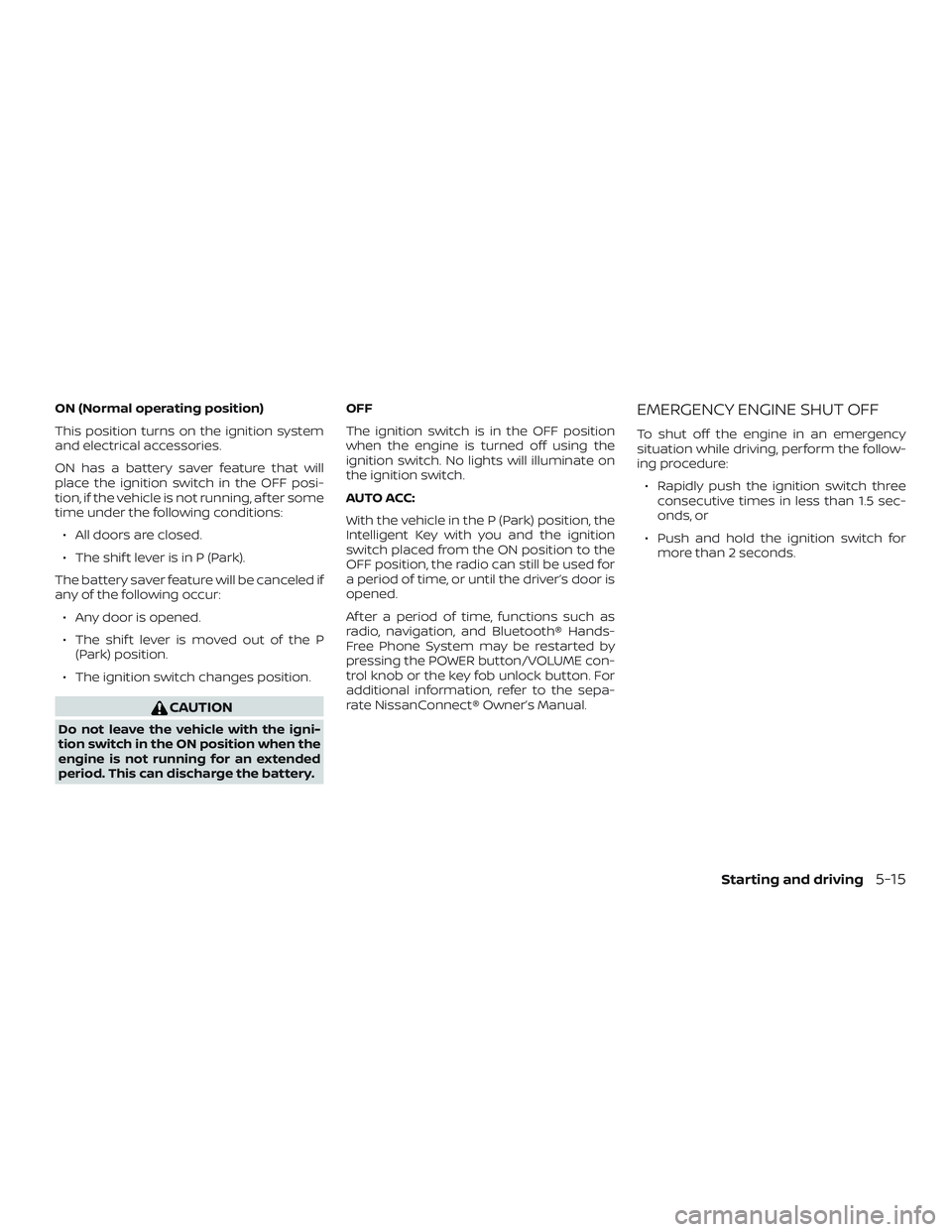
ON (Normal operating position)
This position turns on the ignition system
and electrical accessories.
ON has a battery saver feature that will
place the ignition switch in the OFF posi-
tion, if the vehicle is not running, af ter some
time under the following conditions:∙ All doors are closed.
∙ The shif t lever is in P (Park).
The battery saver feature will be canceled if
any of the following occur: ∙ Any door is opened.
∙ The shif t lever is moved out of the P (Park) position.
∙ The ignition switch changes position.
CAUTION
Do not leave the vehicle with the igni-
tion switch in the ON position when the
engine is not running for an extended
period. This can discharge the battery. OFF
The ignition switch is in the OFF position
when the engine is turned off using the
ignition switch. No lights will illuminate on
the ignition switch.
AUTO ACC:
With the vehicle in the P (Park) position, the
Intelligent Key with you and the ignition
switch placed from the ON position to the
OFF position, the radio can still be used for
a period of time, or until the driver’s door is
opened.
Af ter a period of time, functions such as
radio, navigation, and Bluetooth® Hands-
Free Phone System may be restarted by
pressing the POWER button/VOLUME con-
trol knob or the key fob unlock button. For
additional information, refer to the sepa-
rate NissanConnect® Owner’s Manual.
EMERGENCY ENGINE SHUT OFF
To shut off the engine in an emergency
situation while driving, perform the follow-
ing procedure:
∙ Rapidly push the ignition switch three consecutive times in less than 1.5 sec-
onds, or
∙ Push and hold the ignition switch for more than 2 seconds.
Starting and driving5-15