Page 293 of 559
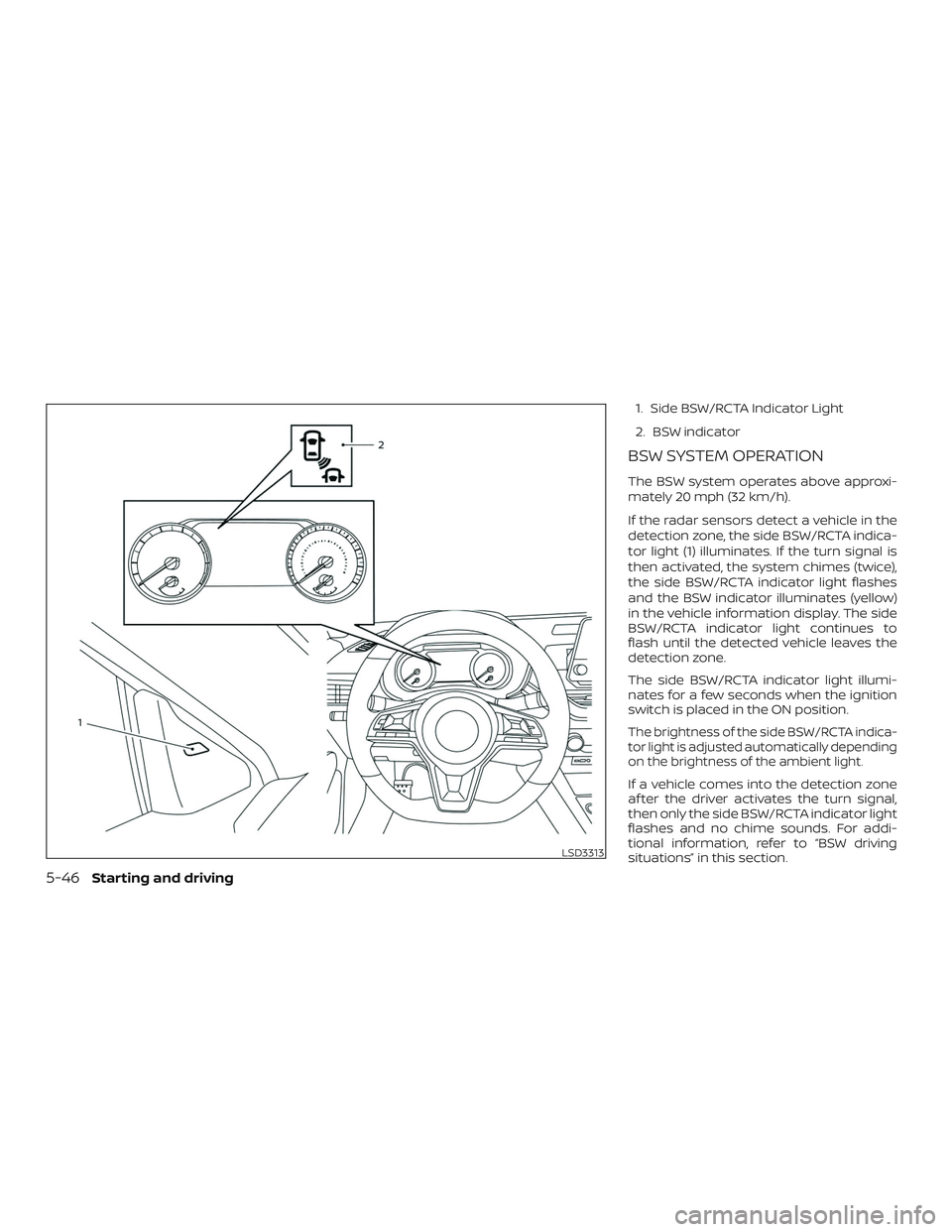
1. Side BSW/RCTA Indicator Light
2. BSW indicator
BSW SYSTEM OPERATION
The BSW system operates above approxi-
mately 20 mph (32 km/h).
If the radar sensors detect a vehicle in the
detection zone, the side BSW/RCTA indica-
tor light (1) illuminates. If the turn signal is
then activated, the system chimes (twice),
the side BSW/RCTA indicator light flashes
and the BSW indicator illuminates (yellow)
in the vehicle information display. The side
BSW/RCTA indicator light continues to
flash until the detected vehicle leaves the
detection zone.
The side BSW/RCTA indicator light illumi-
nates for a few seconds when the ignition
switch is placed in the ON position.
The brightness of the side BSW/RCTA indica-
tor light is adjusted automatically depending
on the brightness of the ambient light.
If a vehicle comes into the detection zone
af ter the driver activates the turn signal,
then only the side BSW/RCTA indicator light
flashes and no chime sounds. For addi-
tional information, refer to “BSW driving
situations” in this section.
LSD3313
5-46Starting and driving
Page 296 of 559
– Ice/frost/snow/dirt build-up onthe vehicle
∙ Do not attach stickers (including transparent material), install accesso-
ries or apply additional paint near the
radar sensors. These conditions may
reduce the ability of the radar to de-
tect other vehicles.
∙ Excessive noise (for example, audio system volume, open vehicle window)
will interfere with the chime sound,
and it may not be heard.
BSW DRIVING SITUATIONS
Indicator on
Indicator off
Indicator flashing
Another vehicle approaching
from behind
Illustration 1: The side BSW/RCTA indicator
light illuminates if a vehicle enters the de-
tection zone from behind in an adjacent
lane.
Illustratio n 1 – Approaching from behind
LSD2299
Starting and driving5-49
Page 297 of 559
Illustration 2:If the driver activates the
turn signal when another vehicle is in the
detection zone, then the system chimes
(twice) and the side indicator light flashes.
NOTE:
∙ The radar sensors may not detect ve-
hicles which are approaching rapidly
from behind. ∙
If the driver activates the turn signal
before a vehicle enters the detection
zone, the side indicator light will flash
but no chime will sound when the
other vehicle is detected.
Overtaking another vehicle
Illustration 3: The side indicator light illu-
minates if you overtake a vehicle and that
vehicle stays in the detection zone for ap-
proximately 2 seconds.
Illustratio n 2 – Approaching from behind
LSD2300
Illustration3–Over taking another
vehicle
LSD2302
5-50Starting and driving
Page 298 of 559
Illustration 4:If the driver activates the
turn signal while another vehicle is in the
detection zone, then the system chimes
(twice) and the side indicator light flashes.
NOTE:
∙ When overtaking several vehicles in a
row, the vehicles af ter the first vehicle
may not be detected if they are trav-
eling close together.
∙ The radar sensors may not detect
slower moving vehicles if they are
passed quickly. ∙
If the driver activates the turn signal
before a vehicle enters the detection
zone, the side indicator light will flash
but no chime will sound when the
other vehicle is detected.Entering from the side
Illustration 5: The side indicator light illu-
minates if a vehicle enters the detection
zone from either side.
Illustratio n4–Over taking another
vehicle
LSD2303
Illustratio n 5 – Entering from the side
LSD2305
Starting and driving5-51
Page 299 of 559
Illustration 6:If the driver activates the
turn signal while another vehicle is in the
detection zone, then the system chimes
(twice) and the side indicator light flashes.
NOTE:
∙ If the driver activates the turn signal
before a vehicle enters the detection
zone, the side indicator light will flash
but no chime will sound when the
other vehicle is detected. ∙
The radar sensors may not detect a
vehicle which is traveling at about the
same speed as your vehicle when it
enters the detection zone.
Illustratio n 6 – Entering from the side
LSD2308
5-52Starting and driving
Page 303 of 559
1. Side BSW/RCTA Indicator Light
RCTA SYSTEM OPERATION
The RCTA system can help alert the driver
of an approaching vehicle when the driver
is backing out of a parking space.
When the shif t position is in R (Reverse) and
the vehicle speed is less than approxi-
mately 5 mph (8 km/h), the RCTA system is
operational.
If the radar detects an approaching vehicle
from either side, the system chimes (once)
and the side BSW/RCTA indicator light
flashes on the side the vehicle is approach-
ing from.
LSD3259
5-56Starting and driving
Page 312 of 559

To turn on the cruise control,push the
cruise control switch on. The
indica-
tor in the instrument panel will illuminate.
To set cruising speed, accelerate the
vehicle to the desired speed, push the
SET– switch and release it. Take your foot
off the accelerator pedal. Your vehicle
maintains the set speed.
∙ To pass another vehicle, depress the
accelerator pedal. When you release the
pedal, the vehicle returns to the previ-
ously set speed.
∙ The vehicle may not maintain the set speed when going up or down steep
hills. If this happens, drive without the
cruise control.
To cancel the preset speed, use one of the
following three methods:
∙ Push the CANCEL switch.
∙ Tap the brake pedal.
∙ Push the cruise control switch off. The
indicator in the instrument
panel goes out. The cruise control is automatically can-
celed if:
∙ You depress the brake pedal while pushing the RES+ or SET– switch. The
preset speed is deleted from memory.
∙ The vehicle slows down more than 8 mph (13 km/h) below the set speed.
∙ You move the shif t lever to N (Neutral).
To reset at a faster cruising speed, use
one of the following three methods:
∙ Depress the accelerator pedal. When the vehicle attains the desired speed,
push and release the SET– switch.
∙ Push and hold the RES+ switch. When the vehicle attains the speed you desire,
release the switch.
∙ Push and release the RES+ switch. Each time you do this, the set speed in-
creases by about 1 mph (1.6 km/h). To reset at a slower cruising speed,
use
one of the following three methods:
∙ Lightly tap the brake pedal. When the vehicle attains the desired speed, push
the SET– switch and release it.
∙ Push and hold the SET– switch. Release the switch when the vehicle slows to
the desired speed.
∙ Push and release the SET– switch. Each time you do this, the set speed de-
creases by about 1 mph (1.6 km/h).
To resume the preset speed, push and
release the RES+ switch. The vehicle re-
turns to the last set cruising speed when
the vehicle speed is over 25 mph (40 km/h).
To turn off the cruise control, use one of
the following three methods:
∙ Push the CANCEL switch.
∙ Tap the brake pedal.
∙ Push the cruise control switch off. Theindicator in the instrument
panel goes out.
Starting and driving5-65
Page 321 of 559
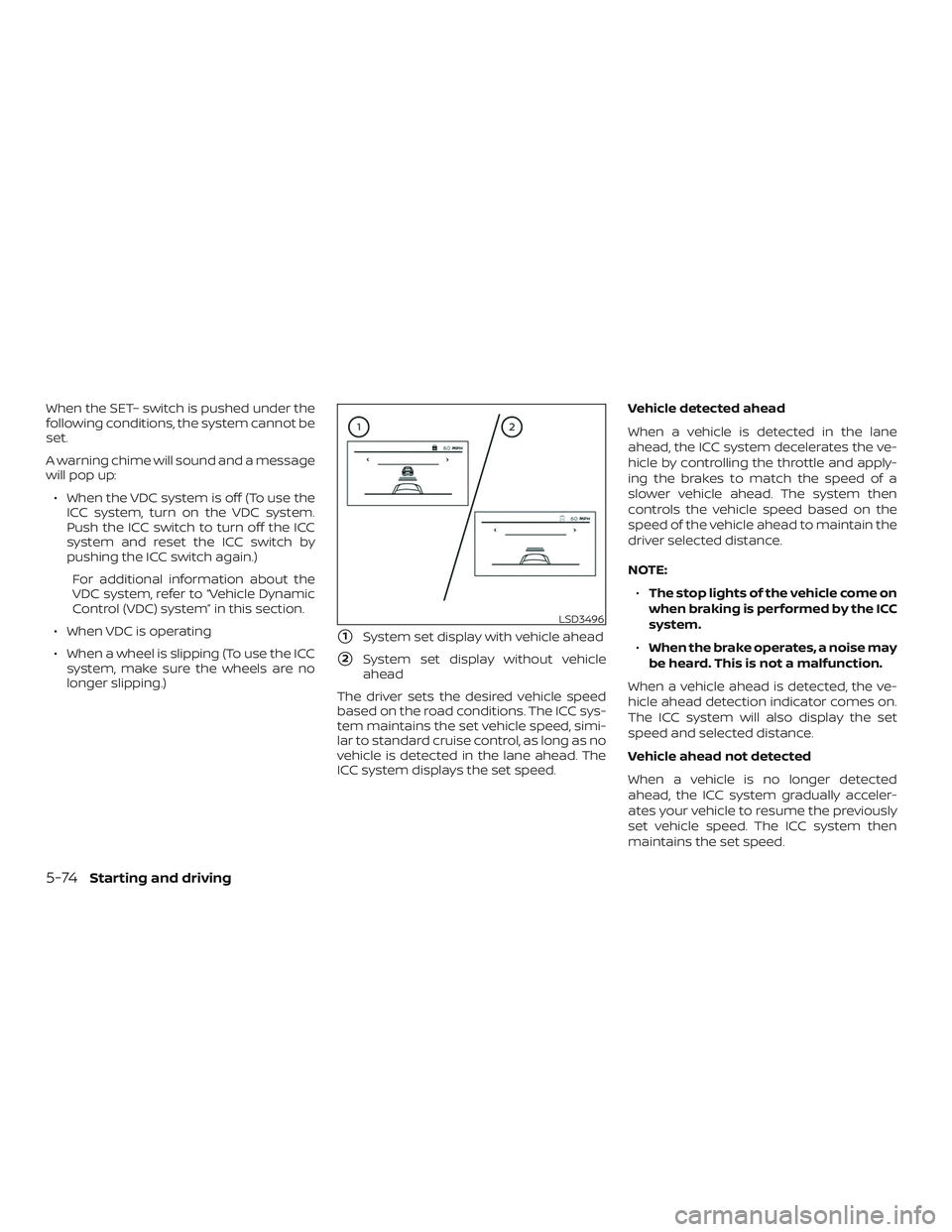
When the SET– switch is pushed under the
following conditions, the system cannot be
set.
A warning chime will sound and a message
will pop up:∙ When the VDC system is off (To use the ICC system, turn on the VDC system.
Push the ICC switch to turn off the ICC
system and reset the ICC switch by
pushing the ICC switch again.)
For additional information about the
VDC system, refer to “Vehicle Dynamic
Control (VDC) system” in this section.
∙ When VDC is operating
∙ When a wheel is slipping (To use the ICC system, make sure the wheels are no
longer slipping.)
�1System set display with vehicle ahead
�2System set display without vehicle
ahead
The driver sets the desired vehicle speed
based on the road conditions. The ICC sys-
tem maintains the set vehicle speed, simi-
lar to standard cruise control, as long as no
vehicle is detected in the lane ahead. The
ICC system displays the set speed. Vehicle detected ahead
When a vehicle is detected in the lane
ahead, the ICC system decelerates the ve-
hicle by controlling the throttle and apply-
ing the brakes to match the speed of a
slower vehicle ahead. The system then
controls the vehicle speed based on the
speed of the vehicle ahead to maintain the
driver selected distance.
NOTE:
∙ The stop lights of the vehicle come on
when braking is performed by the ICC
system.
∙ When the brake operates, a noise may
be heard. This is not a malfunction.
When a vehicle ahead is detected, the ve-
hicle ahead detection indicator comes on.
The ICC system will also display the set
speed and selected distance.
Vehicle ahead not detected
When a vehicle is no longer detected
ahead, the ICC system gradually acceler-
ates your vehicle to resume the previously
set vehicle speed. The ICC system then
maintains the set speed.
LSD3496
5-74Starting and driving