2020 NISSAN 370Z lock
[x] Cancel search: lockPage 116 of 455
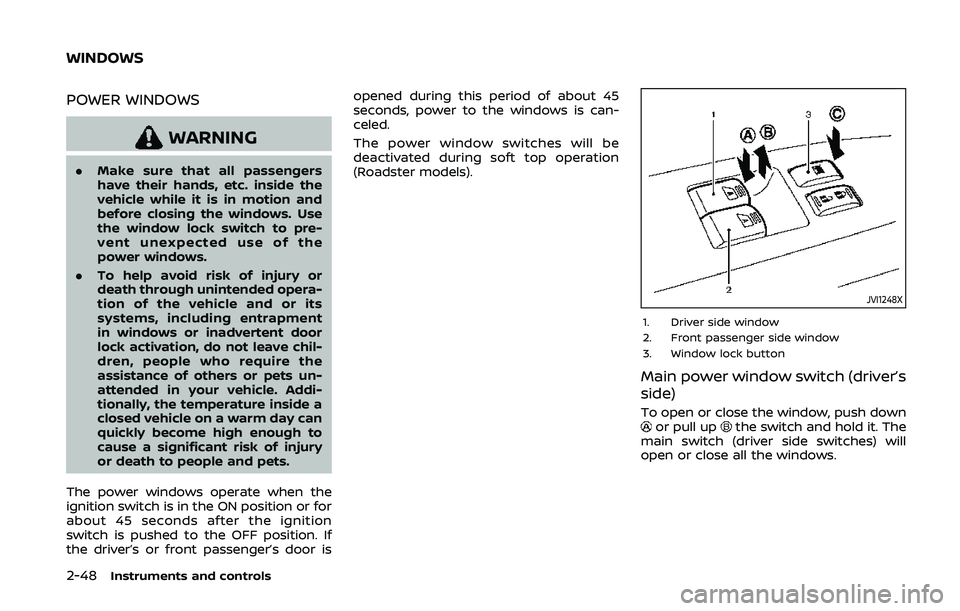
2-48Instruments and controls
POWER WINDOWS
WARNING
.Make sure that all passengers
have their hands, etc. inside the
vehicle while it is in motion and
before closing the windows. Use
the window lock switch to pre-
vent unexpected use of the
power windows.
. To help avoid risk of injury or
death through unintended opera-
tion of the vehicle and or its
systems, including entrapment
in windows or inadvertent door
lock activation, do not leave chil-
dren, people who require the
assistance of others or pets un-
attended in your vehicle. Addi-
tionally, the temperature inside a
closed vehicle on a warm day can
quickly become high enough to
cause a significant risk of injury
or death to people and pets.
The power windows operate when the
ignition switch is in the ON position or for
about 45 seconds after the ignition
switch is pushed to the OFF position. If
the driver’s or front passenger’s door is opened during this period of about 45
seconds, power to the windows is can-
celed.
The power window switches will be
deactivated during soft top operation
(Roadster models).
JVI1248X
1. Driver side window
2. Front passenger side window
3. Window lock button
Main power window switch (driver’s
side)
To open or close the window, push downor pull upthe switch and hold it. The
main switch (driver side switches) will
open or close all the windows.
WINDOWS
Page 117 of 455
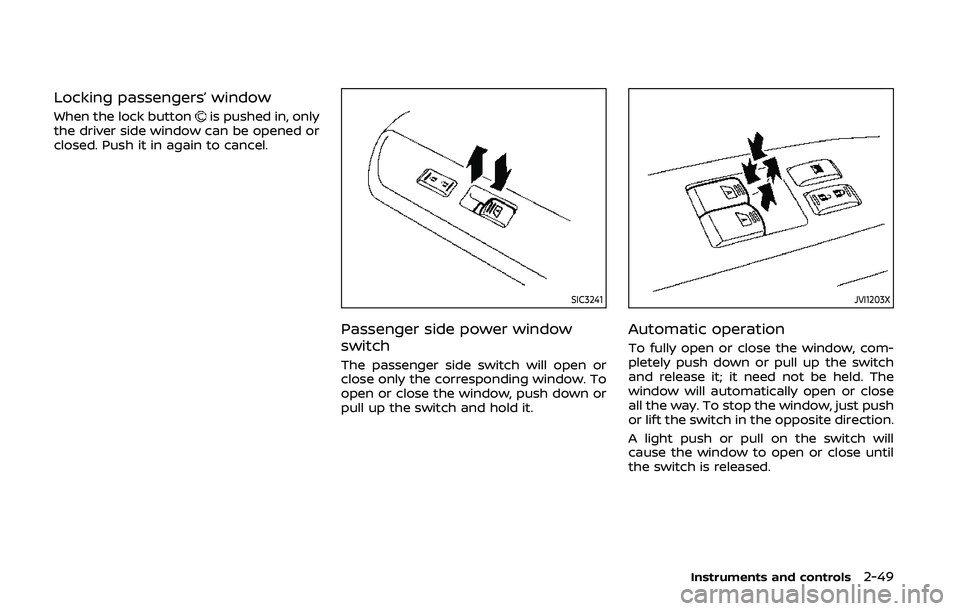
Locking passengers’ window
When the lock buttonis pushed in, only
the driver side window can be opened or
closed. Push it in again to cancel.
SIC3241
Passenger side power window
switch
The passenger side switch will open or
close only the corresponding window. To
open or close the window, push down or
pull up the switch and hold it.
JVI1203X
Automatic operation
To fully open or close the window, com-
pletely push down or pull up the switch
and release it; it need not be held. The
window will automatically open or close
all the way. To stop the window, just push
or lift the switch in the opposite direction.
A light push or pull on the switch will
cause the window to open or close until
the switch is released.
Instruments and controls2-49
Page 119 of 455
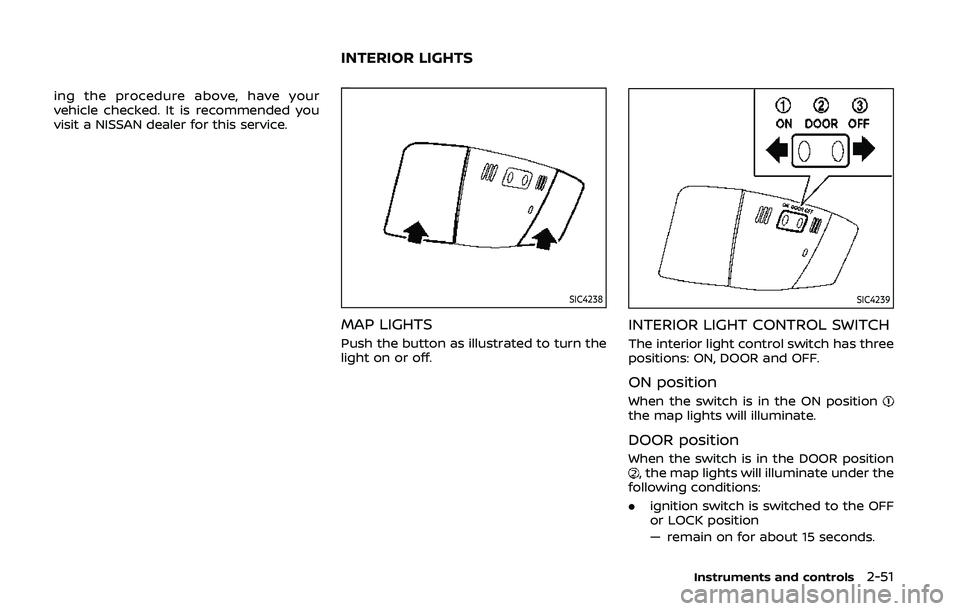
ing the procedure above, have your
vehicle checked. It is recommended you
visit a NISSAN dealer for this service.
SIC4238
MAP LIGHTS
Push the button as illustrated to turn the
light on or off.
SIC4239
INTERIOR LIGHT CONTROL SWITCH
The interior light control switch has three
positions: ON, DOOR and OFF.
ON position
When the switch is in the ON positionthe map lights will illuminate.
DOOR position
When the switch is in the DOOR position, the map lights will illuminate under the
following conditions:
. ignition switch is switched to the OFF
or LOCK position
— remain on for about 15 seconds.
Instruments and controls2-51
INTERIOR LIGHTS
Page 120 of 455
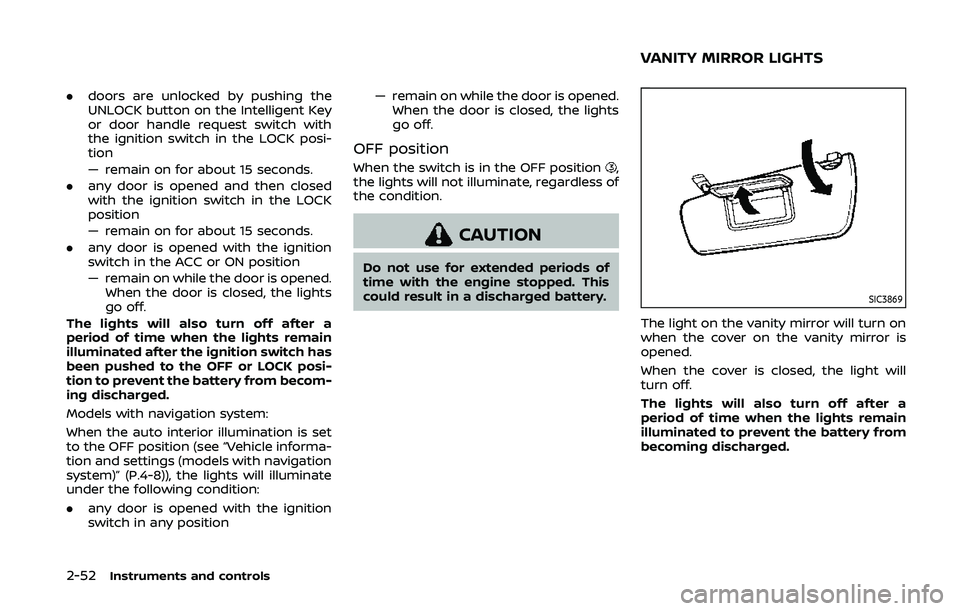
2-52Instruments and controls
.doors are unlocked by pushing the
UNLOCK button on the Intelligent Key
or door handle request switch with
the ignition switch in the LOCK posi-
tion
— remain on for about 15 seconds.
. any door is opened and then closed
with the ignition switch in the LOCK
position
— remain on for about 15 seconds.
. any door is opened with the ignition
switch in the ACC or ON position
— remain on while the door is opened.
When the door is closed, the lights
go off.
The lights will also turn off after a
period of time when the lights remain
illuminated after the ignition switch has
been pushed to the OFF or LOCK posi-
tion to prevent the battery from becom-
ing discharged.
Models with navigation system:
When the auto interior illumination is set
to the OFF position (see “Vehicle informa-
tion and settings (models with navigation
system)” (P.4-8)), the lights will illuminate
under the following condition:
. any door is opened with the ignition
switch in any position — remain on while the door is opened.
When the door is closed, the lights
go off.
OFF position
When the switch is in the OFF position,
the lights will not illuminate, regardless of
the condition.
CAUTION
Do not use for extended periods of
time with the engine stopped. This
could result in a discharged battery.
SIC3869
The light on the vanity mirror will turn on
when the cover on the vanity mirror is
opened.
When the cover is closed, the light will
turn off.
The lights will also turn off after a
period of time when the lights remain
illuminated to prevent the battery from
becoming discharged.
VANITY MIRROR LIGHTS
Page 121 of 455
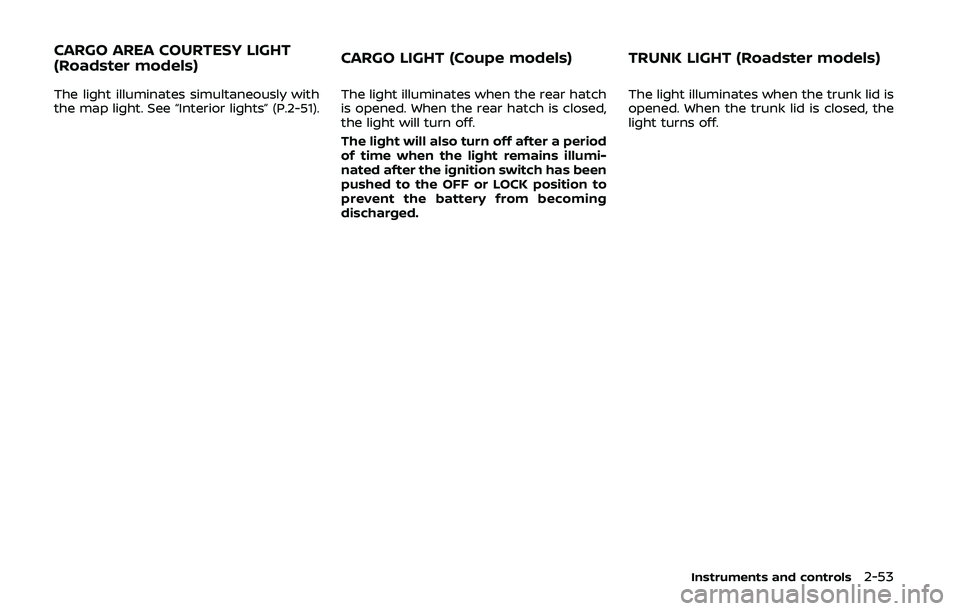
The light illuminates simultaneously with
the map light. See “Interior lights” (P.2-51).The light illuminates when the rear hatch
is opened. When the rear hatch is closed,
the light will turn off.
The light will also turn off after a period
of time when the light remains illumi-
nated after the ignition switch has been
pushed to the OFF or LOCK position to
prevent the battery from becoming
discharged.The light illuminates when the trunk lid is
opened. When the trunk lid is closed, the
light turns off.
Instruments and controls2-53
CARGO AREA COURTESY LIGHT
(Roadster models)
CARGO LIGHT (Coupe models) TRUNK LIGHT (Roadster models)
Page 122 of 455
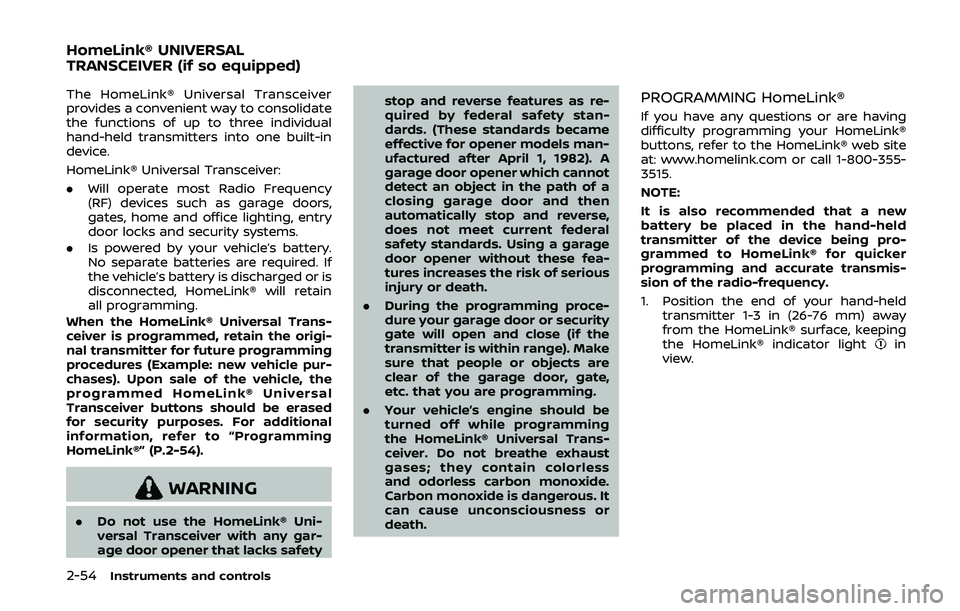
2-54Instruments and controls
The HomeLink® Universal Transceiver
provides a convenient way to consolidate
the functions of up to three individual
hand-held transmitters into one built-in
device.
HomeLink® Universal Transceiver:
.Will operate most Radio Frequency
(RF) devices such as garage doors,
gates, home and office lighting, entry
door locks and security systems.
. Is powered by your vehicle’s battery.
No separate batteries are required. If
the vehicle’s battery is discharged or is
disconnected, HomeLink® will retain
all programming.
When the HomeLink® Universal Trans-
ceiver is programmed, retain the origi-
nal transmitter for future programming
procedures (Example: new vehicle pur-
chases). Upon sale of the vehicle, the
programmed HomeLink® Universal
Transceiver buttons should be erased
for security purposes. For additional
information, refer to “Programming
HomeLink®” (P.2-54).
WARNING
. Do not use the HomeLink® Uni-
versal Transceiver with any gar-
age door opener that lacks safety stop and reverse features as re-
quired by federal safety stan-
dards. (These standards became
effective for opener models man-
ufactured after April 1, 1982). A
garage door opener which cannot
detect an object in the path of a
closing garage door and then
automatically stop and reverse,
does not meet current federal
safety standards. Using a garage
door opener without these fea-
tures increases the risk of serious
injury or death.
. During the programming proce-
dure your garage door or security
gate will open and close (if the
transmitter is within range). Make
sure that people or objects are
clear of the garage door, gate,
etc. that you are programming.
. Your vehicle’s engine should be
turned off while programming
the HomeLink® Universal Trans-
ceiver. Do not breathe exhaust
gases; they contain colorless
and odorless carbon monoxide.
Carbon monoxide is dangerous. It
can cause unconsciousness or
death.
PROGRAMMING HomeLink®
If you have any questions or are having
difficulty programming your HomeLink®
buttons, refer to the HomeLink® web site
at: www.homelink.com or call 1-800-355-
3515.
NOTE:
It is also recommended that a new
battery be placed in the hand-held
transmitter of the device being pro-
grammed to HomeLink® for quicker
programming and accurate transmis-
sion of the radio-frequency.
1. Position the end of your hand-held
transmitter 1-3 in (26-76 mm) away
from the HomeLink® surface, keeping
the HomeLink® indicator light
in
view.
HomeLink® UNIVERSAL
TRANSCEIVER (if so equipped)
Page 127 of 455

3 Pre-driving checks and adjustments
Keys ........................................................................\
................................. 3-2Intelligent Key ........................................................................\
... 3-2
Valet hand-off ........................................................................\
... 3-3
Doors ........................................................................\
.............................. 3-4 Locking with mechanical key ...................................... 3-4
Locking with inside lock knob ..................................... 3-4
Locking with power door lock switch ................... 3-5
Automatic door locks ......................................................... 3-5
Intelligent Key system .............................................................. 3-6 Intelligent Key operating range ................................ 3-7
Door locks/unlocks precaution ................................ 3-8
Intelligent Key operation ................................................. 3-9
Battery saver system ....................................................... 3-10
Warning signals .................................................................... 3-11
Troubleshooting guide ................................................... 3-12
Remote keyless entry system ......................................... 3-13
How to use remote keyless entry system ...... 3-13
Hood ........................................................................\
............................. 3-16
Rear hatch (Coupe models) .............................................. 3-17 Rear hatch opener switch ........................................... 3-17
Rear hatch release switch ........................................... 3-18
Secondary rear hatch release .................................. 3-19
Trunk lid (Roadster models) .............................................. 3-19
Trunk lid opener switch ................................................. 3-20
Trunk release power cancel switch ..................... 3-20 Interior trunk lid release ............................................. 3-20
Secondary trunk lid release ..................................... 3-21
Soft top (Roadster models) .............................................. 3-22
Before operating the top ........................................... 3-22
When operating the top ............................................. 3-24
Opening the top ................................................................ 3-26
Closing the top ................................................................... 3-26
Opening the top using the
Intelligent Key ...................................................................... 3-27
Troubleshooting guide ................................................ 3-28
If the top does not open or
close electrically ................................................................ 3-29
Care of the soft top and the
vehicle body ........................................................................\
.. 3-32
Front, side and rear unique parts
(NISMO models) ........................................................................\
.. 3-33
Fuel-filler door ........................................................................\
..... 3-34 Opening the fuel-filler door ...................................... 3-34
Fuel-filler cap ....................................................................... 3-35
Tilt steering ........................................................................\
............ 3-37
Manual operation ............................................................. 3-37
Sun visors ........................................................................\
................ 3-37
Mirrors ........................................................................\
........................ 3-38
Inside mirror ........................................................................\
. 3-38
Outside mirrors .................................................................. 3-39
Vanity mirror ........................................................................\
3-41
Page 129 of 455
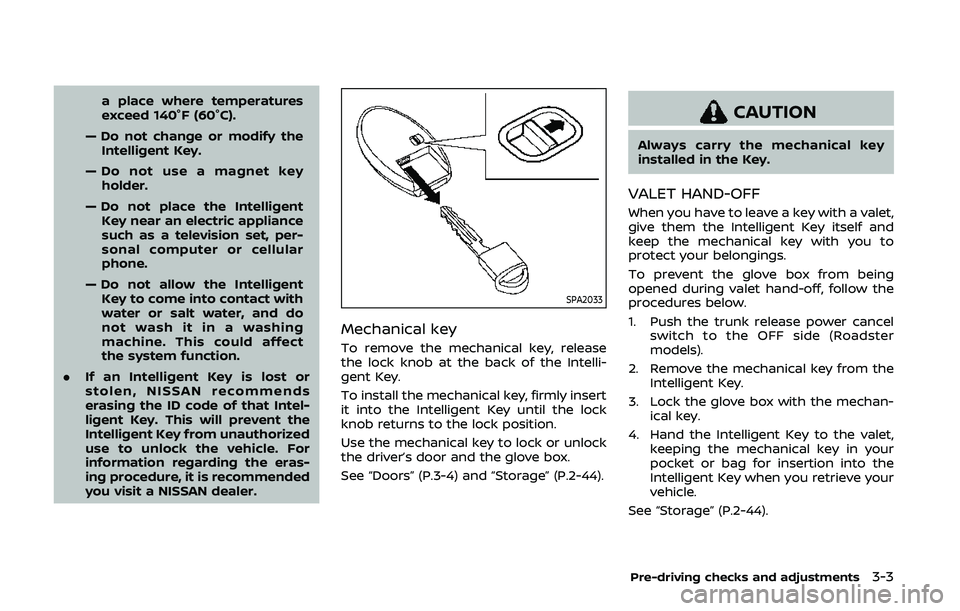
a place where temperatures
exceed 140°F (60°C).
— Do not change or modify the Intelligent Key.
— Do not use a magnet key holder.
— Do not place the Intelligent Key near an electric appliance
such as a television set, per-
sonal computer or cellular
phone.
— Do not allow the Intelligent Key to come into contact with
water or salt water, and do
not wash it in a washing
machine. This could affect
the system function.
. If an Intelligent Key is lost or
stolen, NISSAN recommends
erasing the ID code of that Intel-
ligent Key. This will prevent the
Intelligent Key from unauthorized
use to unlock the vehicle. For
information regarding the eras-
ing procedure, it is recommended
you visit a NISSAN dealer.
SPA2033
Mechanical key
To remove the mechanical key, release
the lock knob at the back of the Intelli-
gent Key.
To install the mechanical key, firmly insert
it into the Intelligent Key until the lock
knob returns to the lock position.
Use the mechanical key to lock or unlock
the driver’s door and the glove box.
See “Doors” (P.3-4) and “Storage” (P.2-44).
CAUTION
Always carry the mechanical key
installed in the Key.
VALET HAND-OFF
When you have to leave a key with a valet,
give them the Intelligent Key itself and
keep the mechanical key with you to
protect your belongings.
To prevent the glove box from being
opened during valet hand-off, follow the
procedures below.
1. Push the trunk release power cancel
switch to the OFF side (Roadster
models).
2. Remove the mechanical key from the Intelligent Key.
3. Lock the glove box with the mechan- ical key.
4. Hand the Intelligent Key to the valet, keeping the mechanical key in your
pocket or bag for insertion into the
Intelligent Key when you retrieve your
vehicle.
See “Storage” (P.2-44).
Pre-driving checks and adjustments3-3