2020 MITSUBISHI OUTLANDER mirror controls
[x] Cancel search: mirror controlsPage 215 of 443

Rear Cross Traffic Alert
(RCTA) (if so equipped)
5-134 Features and controls
5
The detection area is
shown as illustrated.
Never rely solely on the RCTA when back- ing up. The RCTA is an aid system. It isnot a substitute for your safe and carefuldriving. Always check
visually behind and
all around your vehicl
e for other vehicles,
persons, animals
or obstructions.
The performance of the RCTA may vary depending on driving,
traffic and/or sur-
rounding conditions.NOTE
The Blind Spot Warning lights in the outside rearview mirrors on bot
h sides will blink,
even when only one vehicle is approaching from one side.WA R N I N G
Detection areas
CAUTION In certain situations, the RCTA may not detect a vehicle in the detection areas. Some of these situations include;• When the reversing sp
eed of your vehicle is
approximately 11 mph (18 km/h) or higher.
• When an approaching vehicle speed is approximately 4 mph (7 km/h) or less.• If the sensor detectio
n area is blocked by a
nearby object, such as
wall or parked vehi-
cle.• When a vehicle is approaching fromstraight behind your vehicle.• When your vehicle is exiting from anangled parking spot.• Immediately after the RCTA has been turned on.• Immediately after th
e operation mode has
been put in ON.• When the bumper surface around the sensoris covered with dirt
, snow and ice, etc.
• When the sensor becomes extremely hot or cold, such as after the vehicle has been parked for a prolonged time under the blaz-ing sun or in cold weather.
If the bumper has experienced an impact, the sensor may have be
en damaged and the
RCTA may not function properly. Have the vehicle inspected at an
authorized Mitsubishi
Motors dealer.CAUTION
BK0278200US.book 134 ページ 2019年4月10日 水曜日 午前10時59分
Page 216 of 443

Rear Cross Traffic Alert
(RCTA) (if so equipped)
Features and controls 5-135
5
1. Press the Blind Spot Warning switch while the operation mode is put in ON. (Refer to “Blind Spot Warning (BSW): To operate” on page 5-129.)2. When the selector lever is moved to the “R” (REVERSE) position, the RCTA will operate.
If the system detects a problem, a warning is displayed on the information screen in themulti-information display. Refer to “Blind Spot Warning (BSW): Sys- tem problem warning” on page 5-130.To operate
NOTE
Set the RCTA to OFF when towing. The Blind Spot Warning light in the outside rearview mirror may not be visible due tostrong direct sunlight
or the glare from the
headlights of vehicles behind you during night driving.
When a problem is detected in the system
BK0278200US.book 135 ページ 2019年4月10日 水曜日 午前10時59分
Page 228 of 443

Multi Around Monitor (if so equipped)
Features and controls 5-147
5
N00587200097
The Multi Around Monitor system uses four cameras, “Front-view camera”, “Side-viewcameras (right and le
ft)” and “Rear-view
camera”, and displays
composite views from
those cameras on a screen in the DISPLAYAUDIO or the Smar
tphone-link Display
Audio (SDA). The Multi Around Monitor
system wi
ll assist
the driver to park the vehicle in a narrow or parallel parking space.
NOTE
Mirror image is displayed on the screen. On vehicles equipped
with Smartphone-link
Display Audio (SDA),
it is possible to
change the display language of the screen.For details, please refer to the separated owner’s manual. Under certain circumst
ances, it may become
difficult to see an image on the screen, even when the system is functioning correctly. • In a dark area, such as at night. • When water drops or
condensation are on
the lens. • When sun light or he
adlights shine directly
into the lens.
Multi Around Monitor
(if so
equipped)
WA R N I N G Before using the Multi Around Monitor system, read this entire section to fully understand the limitations of this system.Failure to follow instructions could result in an accident. The Multi Around Monitor system is an aid system to help observe around the vehicle. It is not a substitute for yourvisual confirmation. Never rely solely on the Multi Around Monitor system. The view on the screen is limited, and objects
outside the view can-
not be seen on the screen.
CAUTION Before using the Multi Around Monitor, make sure that all doors and the liftgate areclosed and the outside
mirrors are unfolded.
If an outside mirror is folded and/or if a front door and/or the liftgate
is open, the areas dis-
played on the Multi Around Monitor will notbe appropriate.
Location of each camera
A- Rear-view camera B- Front-view camera C- Side-view cameraCAUTION If the camera lens gets
dirty, a clear image
cannot be obtained. As
necessary, rinse the
lens with clean water a
nd gently wipe with a
clean, soft cloth.
BK0278200US.book 147 ページ 2019年4月10日 水曜日 午前10時59分
Page 236 of 443

Multi Around Monitor (if so equipped)
Features and controls 5-155
5
N00587900023
Reference lines for the
vehicle width and the
front end of the vehicle are displayed on the screen.
N00588000021
An overhead view in which the vehicle is looked down is displaye
d so that you can eas-
ily identify the location of your vehicle andthe course to enter the parking space.
Side-view mode
1- Approximate vehi
cle width including
the door mirror.
2- Approximate location of the axle center
of the front wheel.
3- Approximate 20 inches (50 cm) from the
front edge of the front bumper.
Bird’s eye-view mode
CAUTION The bird’s eye-view is a composite image from images captured by the “Front-viewcamera”, “Side-view cameras (right andleft)” and “Rear-view camera”. As a result, objects may appear to
be farther away than
they actually are. Also, an object may appearto be in a direction a
nd/or location different
from actual. In addition, blind spots exist in proximity of the vehicle.Even if the screen indicates that there is a space between your ve
hicle and an object,
there may actually be less or no space.Always check visually
behind and all around
your vehicle. The view at a section near each corner on the Bird's eye-view is combined from the edge of the view captured by each camera. Asresult, an object indica
ted in the section may
be unclear, and it may
disappear/reappear on
the screen.NOTE
In the Bird’s eye-view mode, since the views captured by the four cameras, “Front-viewcamera”, “Side-view cameras (right and left)” and “Rear-view camera” are processed based on a level flat road surface, an imagemay be displayed as follows: • An object appears to
have fallen down and
looks longer or larger.
BK0278200US.book 155 ページ 2019年4月10日 水曜日 午前10時59分
Page 286 of 443
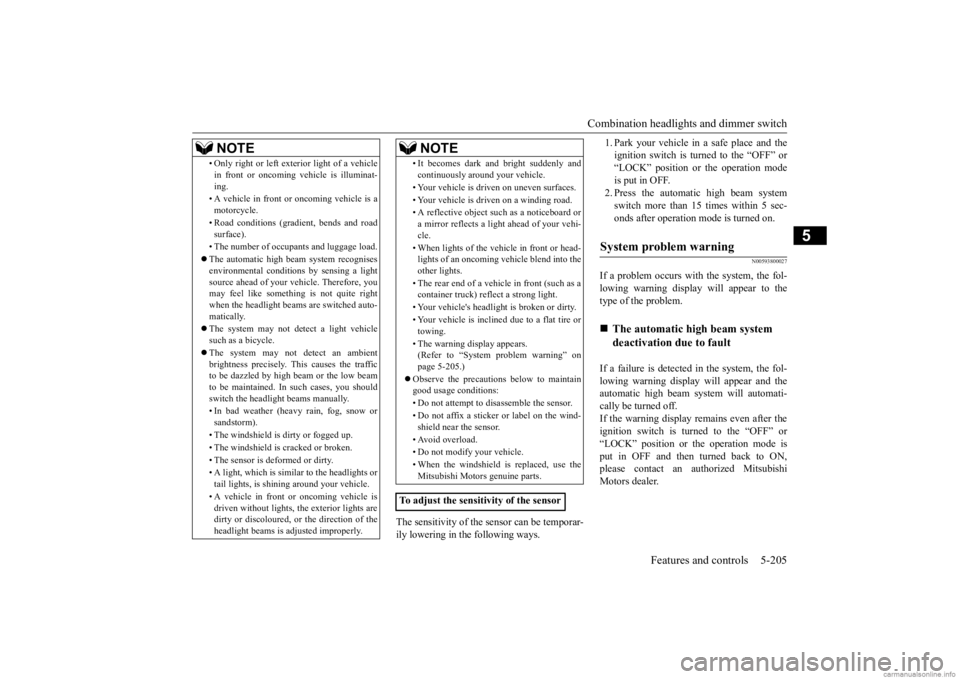
Combination headlights and dimmer switch
Features and controls 5-205
5
The sensitivity of the se
nsor can be temporar-
ily lowering in the following ways.
1. Park your vehicle in
a safe place and the
ignition switch is turned to the “OFF” or“LOCK” position or the operation mode is put in OFF. 2. Press the automatic high beam systemswitch more than 15 times within 5 sec- onds after operation mode is turned on.
N00593800027
If a problem occurs with the system, the fol- lowing warning display will appear to thetype of the problem. If a failure is detected in the system, the fol- lowing warning display will appear and theautomatic high beam system will automati- cally be turned off. If the warning display remains even after theignition switch is turned to the “OFF” or “LOCK” position or the operation mode is put in OFF and then turned back to ON,please contact an au
thorized Mitsubishi
Motors dealer.
• Only right or left exte
rior light of a vehicle
in front or oncoming
vehicle is illuminat-
ing. • A vehicle in front or
oncoming vehicle is a
motorcycle. • Road conditions (gradient, bends and road surface). • The number of occupants and luggage load. The automatic high beam system recognises environmental conditi
ons by sensing a light
source ahead of your vehicle. Therefore, youmay feel like someth
ing is not quite right
when the headlight beams are switched auto- matically. The system may not de
tect a light vehicle
such as a bicycle. The system may not detect an ambient brightness precisely. Th
is causes the traffic
to be dazzled by high beam or the low beam to be maintained. In such cases, you should switch the headli
ght beams manually.
• In bad weather (heavy
rain, fog, snow or
sandstorm). • The windshield is dirty or fogged up. • The windshield is cracked or broken. • The sensor is deformed or dirty.• A light, which is similar to the headlights or tail lights, is shining around your vehicle. • A vehicle in front
or oncoming vehicle is
driven without lights,
the exterior lights are
dirty or discoloured, or the direction of the headlight beams is ad
justed improperly.
NOTE
• It becomes dark and bright suddenly and continuously around your vehicle. • Your vehicle is driv
en on uneven surfaces.
• Your vehicle is driven on a winding road.• A reflective object su
ch as a noticeboard or
a mirror reflects a light ahead of your vehi-cle. • When lights of the vehi
cle in front or head-
lights of an oncoming ve
hicle blend into the
other lights. • The rear end of a vehicle in front (such as a container truck) re
flect a strong light.
• Your vehicle's headligh
t is broken or dirty.
• Your vehicle is inclined due to a flat tire or towing. • The warning display appears. (Refer to “System problem warning” on page 5-205.)
Observe the precautions below to maintain good usage conditions: • Do not attempt to di
sassemble the sensor.
• Do not affix a sticker or label on the wind- shield near the sensor. • Avoid overload.• Do not modify your vehicle. • When the windshield is replaced, use the Mitsubishi Motors
genuine parts.
To adjust the sensitivity of the sensor
NOTE
System problem warning
The automatic high beam system deactivation due to fault
BK0278200US.book 205 ページ 2019年4月10日 水曜日 午前10時59分
Page 297 of 443

Electric rear window defogger switch 5-216 Features and controls
5
When the front wipers have frozen to the windshield at the parked
positions, turning on
this switch will heat the windshield to make the wipers operable. Press the electric rear window defogger switch and the deicer willoperate.
N00523701530
The rear window defogger can be used when the engine is running. The indicator light (A) will come on whenyou press the electric rear window defogger switch. Electric current will flow through the heating wires on the rear window to helpclear away moisture or frost. After approximately 15 to 20 minutes of operation, the system will shut off automati- cally. To switch the defogger OFF before 15 to 20minutes have passed, pr
ess the switch again.
The indicator light will go out and the defog- ger will turn off.If you need the defogger for more than 15 to 20 minutes, press the switch again. This will add 15 to 20 more minutes.
NOTE
The wiper deicer is
activated/de
activated,
depending on the operation of the rear win-dow defogger. Refer to
“Electric rear win-
dow defogger switch” on page 5-216.
Electric rear window defog- ger switch
CAUTION The rear window defogge
r is not designed to
melt snow. Remove any snow manuallybefore using the rear window defogger. Use the rear window defogger only after the engine has started and
is running. Be sure to
turn the defogger switch off immediately after the window is clea
r to save on battery
power. Do not place stickers
, tape, or other items
that are attached with
adhesive over the grid
wires on the rear window. When cleaning the insi
de rear window, use a
soft cloth and wipe
lightly over the grid
wires.NOTE
If your vehicle is equi
pped with heated out-
side rearview mirror
, mist can also be
removed from the outsi
de rearview mirrors
when the rear window
defogger switch is
pressed. (Refer to “H
eated outside rearview
mirror” on page 5-65.) On vehicles equipped wi
th the wiper deicer,
when the rear window
defogger switch is
pushed, the windshiel
d becomes warm and
the wipers become operable. (Refer to “Wiper deicer switc
h” on page 5-215.)
BK0278200US.book 216 ページ 2019年4月10日 水曜日 午前10時59分
Page 298 of 443

Heated steering wheel switch (if so equipped)
Features and controls 5-217
5
N00589100058
The heated steering wheel contains internal heaters in the rim. Heating areas are shown in the illustration.
: Heating area
The heated steering wheel can be operated when the ignition switch or operation mode is in ON.
To turn on the heated steering wheel, push the heated steering wheel switch. The heatedsteering wheel will ope
rate for approximately
30 minutes and then it
will automatically turn
off.The indicator light (A) will illuminate while the heated steering wheel is operating.
It is possible to cha
nge the setting to make
the rear window defogger operate automati-cally when ambient temperature becomeslow while the engine is running, even if you do not push the rear window defogger switch.It operates automati
cally only once after
turning the ignition sw
itch to the “ON” posi-
tion or putting the ope
ration mode in ON.
If you choose this setting, the heated outside rearview mirror (if so
equipped) and wiper
deicer (if so equippe
d) will also operate
automatically at the same time. For further informati
on, please contact your
authorized Mitsubish
i Motors dealer.
On vehicles equipped with the Smartphone- link Display Audio (SDA), screen operations can be used to make the adjustment.Refer to the separate owner’s manual for details.NOTE
Heated steering wheel switch
(if so equipped)
WA R N I N G Persons who are unable to feel tempera- ture change or skin
pain due to age, ill-
ness, injury, medicati
on, fatigue or other
physical conditions or who have sensitive skin may suffer burns when using theheated steering wheel. To reduce the risk of burns, people with such conditions must use care when using the heated steeringwheel.
BK0278200US.book 217 ページ 2019年4月10日 水曜日 午前10時59分
Page 301 of 443

Sun visors 5-220 Features and controls
5
N00566901245
1. Park your vehicle in a safe place and turn the ignition switch to the “LOCK” posi-tion or put the operation mode in OFF. 2. Open the USB input terminal cover. 3. Connect the connector cable to the iPod. 4. Connect the connector cable to the USB input terminal. 5. To remove the connector cable, turn theignition switch to th
e “LOCK” position or
put the operation mode in OFF first and perform the installation steps in reverse.
N00524601451
Pull the sun visor downward (1) to reduce front glare while driving. To reduce side glare, turn the visor to the side (2).
A vanity mirror is fitted to the back of the sun visor. Operating the lid of the vanity mirror will automatically turn on the mirror light (A).
How to connect an iPod
NOTE
Use a genuine connec
tor cable from Apple
Inc.
Sun visors
Vanity mirror
CAUTION If the lid of vanity mirror with light is kept open for prolonged periods
of time, the vehi-
cle’s battery will be discharged.
BK0278200US.book 220 ページ 2019年4月10日 水曜日 午前10時59分