2020 MITSUBISHI OUTLANDER Set the time
[x] Cancel search: Set the timePage 114 of 443

Free-hand Advanced Securi
ty Transmitter (F.A.S.T.-key) (if so equipped)
Features and controls 5-33
5
N00544601271
The door and liftgate unlock function can be set to the following two conditions. Each time the door and
liftgate unlock func-
tion is set, a chime will
sound to tell you the
condition of the door and liftgate unlock function. To change the settings, refer to “Customizing the Free-hand Advanced Security Transmitter(F.A.S.T.-key)” on page 5-34.
N00579500020
After unlocking the doors and the liftgate, the power liftgate can be operated by pressing the power liftgate button (3).Refer to “Power lift
gate” on page 5-42.
N00544701142
If you are near your vehicle and feel threat- ened, you can activate the alarm to call atten- tion as follows: 1. Press the PANIC button (4) for more than 1 second. 2. The headlights will blink on and off and the horn will sound intermittently forapproximately 3 minutes. 3. To turn off the alarm, press any button on the remote control transmitter.
Setting the door and liftgate unlock function
Number of chimes
Condition
One chime [Factory setting]
When the UNLOCK button, driver’s or front passenger’s door lock/unlock switch, or liftgate OPEN switch is pressed one time, all doors and the liftgate unlock.
Tw o chimes
When the UNLOCK button or the driver’s door lock/unlock switch is pressed one time, only the driver's door unlocks.When the UNLOCK button or the driver’s door lock/unlock switch is pressed two times in succession, all doors and the liftgate unlock.
Operating the power liftgate
Using the panic alarm
NOTE
The indicator light (5) comes on each time a button is pressed. The F.A.S.T.-key can be used from approxi- mately 40 feet (12 m) away. However, this distance may change if
your vehicle is near a
TV transmitting tower, a power station, or a radio station.
If the following conditions are observed after pressing the LOCK (1) or UNLOCK (2) but-ton on the remote control transmitter, thebattery in the F.A.S.T.-key may need to be replaced. • The doors and the liftgate cannot be locked or unlocked. • The panic alarm
cannot be operated.
• The indicator light
(5) is dim or does not
come on.
If you lose your F.A.S.T.-key, please contact an authorized Mitsubishi Motors dealer for a replacement. If you wish to obtain an additional F.A.S.T.- key, please contact an
authorized Mitsubishi
Motors dealer. A maximum of four F.A.S.T.-key can be programme
d for your vehicle.
To use the new remote control transmitters, it is necessary to register
the key with both the
electronic immobilizer
and keyless entry sys-
tem.Also refer to “Electronic immobilizer (Anti- theft starting system): Customer F.A.S.T.- key programming” on page 5-30.NOTE
BK0278200US.book 33 ページ 2019年4月10日 水曜日 午前10時59分
Page 136 of 443
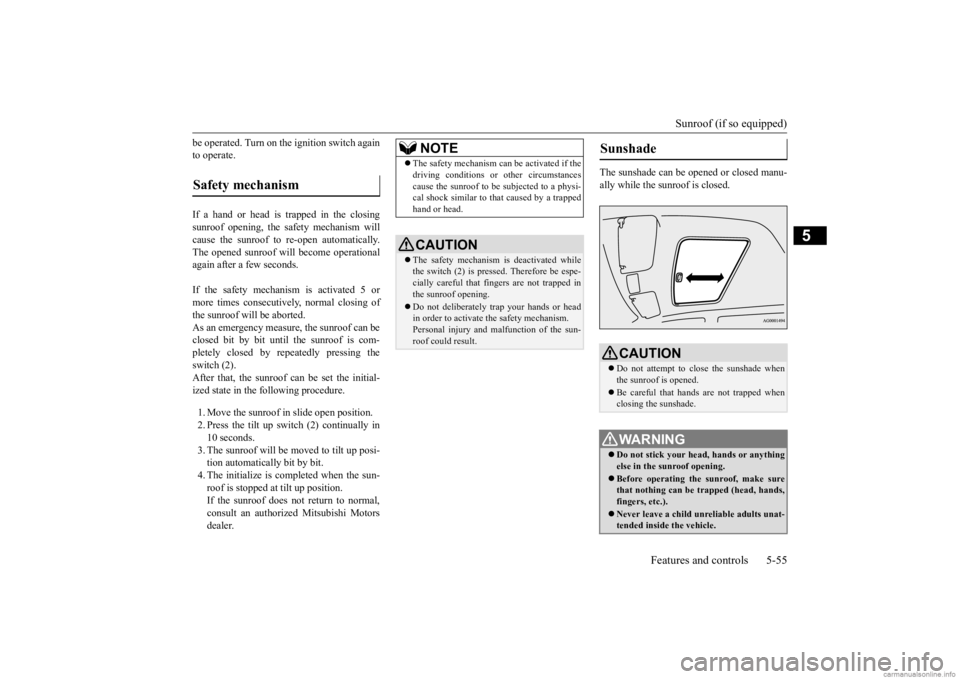
Sunroof (if so equipped)
Features and controls 5-55
5
be operated. Turn on the ignition switch again to operate. If a hand or head is trapped in the closing sunroof opening, the safety mechanism willcause the sunroof to re-open automatically. The opened sunroof will
become operational
again after a few seconds. If the safety mechanism is activated 5 or more times consecutively, normal closing of the sunroof will be aborted. As an emergency measure, the sunroof can beclosed bit by bit until the sunroof is com- pletely closed by re
peatedly pressing the
switch (2).After that, the sunroof can be set the initial- ized state in the following procedure. 1. Move the sunroof in slide open position. 2. Press the tilt up switch (2) continually in10 seconds. 3. The sunroof will be
moved to tilt up posi-
tion automatically bit by bit.4. The initialize is completed when the sun- roof is stopped at
tilt up position.
If the sunroof does not return to normal,consult an authoriz
ed Mitsubishi Motors
dealer.
The sunshade can be opened or closed manu- ally while the sunroof is closed.
Safety mechanism
NOTE
The safety mechanism can be activated if the driving conditions or
other circumstances
cause the sunroof to be
subjected to a physi-
cal shock similar to th
at caused by a trapped
hand or head.CAUTION The safety mechanism is deactivated while the switch (2) is pressed. Therefore be espe-cially careful that fi
ngers are not trapped in
the sunroof opening. Do not deliberately trap your hands or head in order to activate the safety mechanism. Personal injury and malfunction of the sun-roof could result.
Sunshade
CAUTION Do not attempt to close the sunshade when the sunroof is opened. Be careful that hands
are not trapped when
closing the sunshade.WA R N I N G Do not stick your head
, hands or anything
else in the su
nroof opening.
Before operating the sunroof, make sure that nothing can be trapped (head, hands, fingers, etc.). Never leave a child unr
eliable adults unat-
tended inside the vehicle.
BK0278200US.book 55 ページ 2019年4月10日 水曜日 午前10時59分
Page 139 of 443

Parking brake 5-58 Features and controls
5
When the parking brake is applied, the brake warning light in the instrument cluster andthe indicator light (A) on the Electric parking brake switch will come on. When parking on a hill, set the parking brake, and turn the front wheels toward the curb on adownhill, or away from
the curb on an uphill.
CAUTIONWhile the vehicle is in
motion, do not apply
the Electric parking
brake. Doing so may
cause overheating and/or
premature wear of
brake parts, reducing brake performance. NOTE
In the following condi
tions, the brake warn-
ing light will illuminate for approximately15 seconds and then go off. • While the Electric pa
rking brake is applied,
the ignition switch is turned to the “OFF” position or the opera
tion mode is put in
OFF. • While the ignition switch is in the “OFF” position or the operation mode is in OFF,the Electric pa
rking brake switch is pulled
up.
If the Electric parking
brake must be applied
in an emergency situation, pull and hold theElectric parking brake
switch to apply the
Electric parking brake. At that time, the fol- lowing warning display will appear in the multi-information disp
lay and a buzzer will
sound, however you shoul
d continue to pull
and hold the Electric
parking brake switch.
When parking on steep grades, pull up the Electric parking brak
e switch twice (once
more after the operati
on is completed once).
The maximum effect of the parking brakewill be obtained. If the parking brake does not hold the vehicle stationary after the foot brake is released, contact an authorized Mitsubishi Motors dealer or a repair facility of your choice. When the ignition switch or the operation mode is other than ON, if the Electric park-ing brake is applied, the Electric parking brake indicator light comes on for a while.NOTE
If the Electric parking brake switch is repeat- edly operated in a short time, the followingwarning display will
appear in the multi-
information display and
the Electric parking
brake will temporarily
stop working. In such
case, wait for approxi
mately 1 minute until
the warning display di
sappears, and operate
the Electric parki
ng brake switch again.
The brake warning light
and the indicator
light on the Electric
parking brake switch
may blink. This does not
indicate a malfunc-
tion, the lights go off when/if the Electricparking brake is released. Depending on the situat
ion, the Electric
parking brake may be
applied automatically.
Refer to “Brake auto hold” on page 5-93.NOTE
BK0278200US.book 58 ページ 2019年4月10日 水曜日 午前10時59分
Page 148 of 443

Ignition switch (if so equipped) Features and controls 5-67
5
When the ignition switch is turned from the “ACC” position, the pow
er is supplied again
to those devices.
N00550901211
When removing the key, first set the selectorlever to the “P” (PARK) position, and thenturn the key to the “OFF” position and remove it.
When removing the key,
first set the selector
lever to the “P” (PARK) position, and push the key in at the “ACC” position and keep it depressed until it is turned to the “LOCK”position, and remove it.
NOTE
It is possible to modify functions as follows: • The time until the power cuts out can be changed to approxi
mately 60 minutes.
• The ACC power auto-c
utout function can
be deactivated. For details, we reco
mmend you to consult an
authorized Mitsubish
i Motors dealer.
On vehicles equipped with the Smartphone- link Display Audio (SDA), screen operations can be used to make the adjustment.Refer to the separate owner’s manual for details.
To remove the key
Ty p e 1
NOTE
The key cannot be rem
oved unless the selec-
tor lever is set to the “P” (PARK) position,which allows the ignition switch to turn to the “OFF” position.
Ty p e 2
NOTE
The key cannot be rem
oved unless the selec-
tor lever is set to the “P” (PARK) position, which allows the ignition switch to turn tothe “LOCK” position.CAUTION If the engine is stopped while driving, the power brake booster will stop functioning and greater effort for braking will be required. Also, the power steering systemwill not function and it
will require greater
effort to manually steer the vehicle. Do not leave the key in
the “ON” position for
a long time when the engine is not running. This will cause the
battery to run down.
Do not turn the key to the “START” position when the engine is r
unning. It will damage
the starter motor.
BK0278200US.book 67 ページ 2019年4月10日 水曜日 午前10時59分
Page 182 of 443

Active stability control (ASC) Features and controls 5-101
5
N00559200021
On slippery surfaces, the traction control function prevents the drive wheels from spin- ning excessive, thus
helping the vehicle to
start moving from a stopped condition. It also
provides sufficient driv
ing force and steering
performance as the vehicle turns while press-ing the acceleration pedal.
N00559300019
The skid control function is designed to helpthe driver maintain control of the vehicle on slippery roads or during rapid steering maneuvers. It works by controlling the engineoutput and the brake on each wheel.
N00559401307
The ASC is automatically activated when theignition switch is turned to the “ON” posi-tion. You can deactivate
the system by press-
ing down the ASC OFF switch for 3 seconds or longer. When the ASC is deactivated, the indica- tor will turn on. To reactivate the ASC, momentarily press the ASC OFF switch; the indicator is turned off.
Do not install any af
termarket limited slip
differential (LSD) on your vehicle. The ASCmay stop functioning properly.NOTE
An operation noise may be emitted from the engine compartment in the following situa-tions. The sound is associated with checking the operations of the ASC. At this time, you may feel a shock from the brake pedal if youdepress it. These do not indicate a malfunc- tion. • When the ignition switch is set to the “ON” position. • When the vehicle is driven for a while after the engine is turned on.
When the ASC is acti
vated, you may feel a
vibration in the vehicle body or hear a whin- ing sound from the engine compartment.This indicates that the system is operating normally. It does not i
ndicate a malfunction.
When the anti-lock braking system warning light is illuminated, the ASC is not active.
Traction control function
CAUTION
CAUTION When driving a vehicle on a snowy or icy road, be sure to install snow tires and drivethe vehicle at moderate speeds.
Skid control function
NOTE
The skid control func
tion operates at speeds
of about 9 mph (15 km/h) or higher.
ASC OFF switch
CAUTION For safety reasons, the ASC OFF switch should be operated when your vehicle isstopped. Be sure to keep the ASC on while driving in normal circumstances.
BK0278200US.book 101 ページ 2019年4月10日 水曜日 午前10時59分
Page 184 of 443

Cruise control (if so equipped) Features and controls 5-103
5
N00546301070
N00518301671
Cruise control is an automatic speed control system that keeps a set speed. It can be acti-vated at speeds from approximately 25 mph (40 km/h). Cruise cont
rol does not work at
speeds below approximately 25 mph(40 km/h).
A- CRUISE CONTROL ON/OFF switch Used to turn on and off the cruise control. B- “SET -” switch Used to reduce the set speed and to set thedesired speed. C- “RES +” switch Used to increase the set speed and to return tothe original set speed. D- “CANCEL” switch Used to deactivate the set speed driving.
CAUTION The system may be malfunctioning. Park your vehicle in a
safe place and stop the
engine. Restart the engi
ne and check whether
the display/indicator goes out. If they go out, there is no abnormal condition. If they do not go out or if they turn on frequently, it is notnecessary to stop the
vehicle immediately,
but you should have your vehicle inspected by an authorized Mitsubishi Motors dealer ora repair facility of your choice as soon as possible.
To w i n g
CAUTION If the 2WD vehicle is
towed with the ignition
switch in the “ON” pos
ition or the operation
mode in ON and only the front wheels or only the rear wheels raised off the ground, the ASC may operate, resulting in an acci-dent. When towing the 2WD vehicle with the front wheels raised, ke
ep the ignition switch
in the “OFF”, “LOCK”
or “ACC” position or
the operation mode in ACC or OFF. Whentowing the vehicle with the rear wheels raised, keep the ignition switch in the “ACC” position or the operation mode in ACC.Refer to “Towing” on page 8-18.
Cruise control
(if so equipped)
CAUTION When you do not wish to drive at a set speed, turn off the cruise control for safety. Do not use cruise control when driving con- ditions will not
allow you to stay at the same
speed, such as in heavy traffic or on roads that are winding, icy, snow-covered, wet, slippery, on a stee
p downhill slope.
NOTE
Cruise control may not
be able to keep your
speed on uphills or downhills. Your speed may decr
ease on a steep uphill.
You may use the accelerator pedal if youwant to stay at your set speed. Your speed may increase to more than the set speed on a steep downhill. You have to use the brake to control your speed. As a result, the set speed driving is deactivated.
Cruise control switches
NOTE
When operating the crui
se control switches,
press the cruise contro
l switches correctly.
The set speed driving may be deactivatedautomatically if two or more switches of the cruise control are pre
ssed at the same time.
BK0278200US.book 103 ページ 2019年4月10日 水曜日 午前10時59分
Page 185 of 443

Cruise control (if so equipped) 5-104 Features and controls
5
N00518401500
1. With the operation mode in ON, press the CRUISE CONTROL ON/OFF switch (A) to turn on the cruise control. The indicatordisplay in the meter cluster will come on. Indicator display
2. Accelerate or decele
rate to your desired
speed, then push down and release the“SET -” switch (B) when the indica- tor/indicator display is illuminated. The vehicle will then maintain the desiredspeed. The “SET” indicator appears on the infor- mation screen in the meter cluster.
N00518501413
There are two ways to increase the set speed.
Push up and hold the “RES +” switch (C) while driving at the se
t speed, and your speed
will then gradually increase. When you reach your desired speed, releasethe switch. Your new
cruising speed is now
set. To increase your speed in small amounts, push up the “RES +” switch (C) for less than approximately 1 second and release it.Each time you press the “RES +” switch (C), your vehicle will go approximately 1 mph (1.6 km/h) faster.
To activate
NOTE
When you release the “SET -” switch (B), the vehicle spee
d will be set.
To increase the set speed
“RES +” switch
BK0278200US.book 104 ページ 2019年4月10日 水曜日 午前10時59分
Page 186 of 443

Cruise control (if so equipped) Features and controls 5-105
5
While driving at the set speed, use the accel- erator pedal to reach your desired speed and then push down the “SET -” switch (B) and release the switch momentarily to set a newdesired cruising speed.
N00518601342
There are two ways to decrease the set speed.
Push down and hold the “SET -” switch (B) while driving at the se
t speed, and your speed
will slow down gradually. When you reach your desired speed, releasethe switch. Your new
cruising speed is now
set. To slow down your sp
eed in small amounts,
push down the “SET -” switch (B) for less than approximately 1
second and release it.
Each time you push down the “SET -” switch (B), your vehicle will slow down by approxi- mately 1 mph (1.6 km/h).
While driving at the set speed, use the brake pedal, which disengage
s the cruise control,
then push down the “SET -” switch (B) and release the switch momentarily to set a newdesired cruising speed.
Accelerator pedal
To decrease the set speed
“SET -” switch
Brake pedal
BK0278200US.book 105 ページ 2019年4月10日 水曜日 午前10時59分