2020 MITSUBISHI OUTLANDER drive
[x] Cancel search: drivePage 239 of 443
![MITSUBISHI OUTLANDER 2020 Owners Manual (in English) Multi Information display 5-158 Features and controls
5
[With ignition switch or operation mode in ON]
N00555101205
Each time the multi information display switch is operated, th
e buzzer sounds and MITSUBISHI OUTLANDER 2020 Owners Manual (in English) Multi Information display 5-158 Features and controls
5
[With ignition switch or operation mode in ON]
N00555101205
Each time the multi information display switch is operated, th
e buzzer sounds and](/manual-img/19/34860/w960_34860-238.png)
Multi Information display 5-158 Features and controls
5
[With ignition switch or operation mode in ON]
N00555101205
Each time the multi information display switch is operated, th
e buzzer sounds and the
multi information display changes between
1- Drive mode display screen (if so
equipped)
P.5-84
2- S-AWC drive mode display screen (if
so equipped)
P.5-87
3-
Warning display screen
P.5-163
4- Lane Departure Warning (LDW) sys-
tem display screen (if so equipped) P.5-137
5- ECO mode indicator display screen
P.5-209
6- Information screen
P.5-159
7- Selector lever position display
P.5-72, 5-79
8- Engine coolant te
mperature display
P.5-163
9- Odometer
P.5-164
10- Cruise control display screen (if so
equipped)
P.5-103
11- Adaptive Cruise Control System (ACC)
display screen (if so equipped) P.5-107
12- ECO indicator
P.5-168
13-
“ ” or “ ” mark indicator
P.5-162
14- Fuel remaining display screen
P.5-164
15- Outside temperature display screen
P.5-164
NOTE
The fuel units, outside temperature units, display language, and ot
her settings can be
changed. Refer to “Changing th
e function settings” on
page 5-169.
Multi information display switch
BK0278200US.book 158 ページ 2019年4月10日 水曜日 午前10時59分
Page 242 of 443

Multi Information display
Features and controls 5-161
5
N00556201287
Each time you lightly press the multi in
formation display switch, th
e display screen switches
in the following order.
Information screen (With the ignition
switch or the operation mode in ON)
*: When there is a warning display 1-
Trip odometer
P.5-164
2-
Trip odometer
P.5-164
3- Driving range display
P.5-167
ECO drive assist display
P.5-168
4- Average fuel consumption display
P.5-167 ECO drive assist display
P.5-168
5- Average speed display
P.5-167
Momentary fuel consumption display
P.5-168
6- ECO score display
P.5-168
7- S-AWC operation displa
y (if so equipped)
P.5-88
8- Service reminder
P.5-165
BK0278200US.book 161 ページ 2019年4月10日 水曜日 午前10時59分
Page 244 of 443

Multi Information display
Features and controls 5-163
5
Warning display screens with a “ ” or “ ” mark displayed in the upper right of the screen can be switched. If you want to switch the display, press the multi information dis- play switch as follows. “ ”: Press lightly. “ ”: Press for approximately 2 seconds or more.
N00579600021
When the warning is displayed, if youlightly press the multi information display switch a few times, the warning display screen you switched
from is redisplayed.
N00579700022
The operation status of each system is dis- played on the information screen. For further details, re
fer to the appropriate
page in the warn
ing display list.
Refer to “Other interrupt displays” on page 5-192.
N00555201222
This is displayed when you press the multiinformation display switch and return from the warning display screen to the previousscreen. This mark is also displa
yed if there is another
warning other than the one displayed.When the cause of the warning display is eliminated, the warning goes out automat- ically.
N00529700030
If any of the doors or the liftgate is not com- pletely closed, this displays the open door orliftgate. If the speed increases to about 5 mph (8 km/h) or higher with a door ajar, a tone willsound 4 times to inform you that a door is ajar.
N00578200020
Shows the engine coolant temperature. If the coolant becomes hot, “ ” will blink. Pay careful attention to the engine coolant temperature display while you are driving.
If you want to switch the displayRedisplay of a warning display screen Other interrupt displays
warning display screen
NOTE
When the warning is displayed, the warn- ing display screen can be redisplayed on the information screen.Refer to “Information sc
reen (with the igni-
tion switch in “OFF” or
“LOCK” position or
the operation mode in
OFF)” on page 5-159.
Refer to “Information sc
reen (with the igni-
tion switch or the operation mode in ON)” on page 5-161.
Door ajar warning display screen
CAUTION Always make sure that
the warning display
goes out before beginning to drive.
Engine coolant temperature display
BK0278200US.book 163 ページ 2019年4月10日 水曜日 午前10時59分
Page 248 of 443
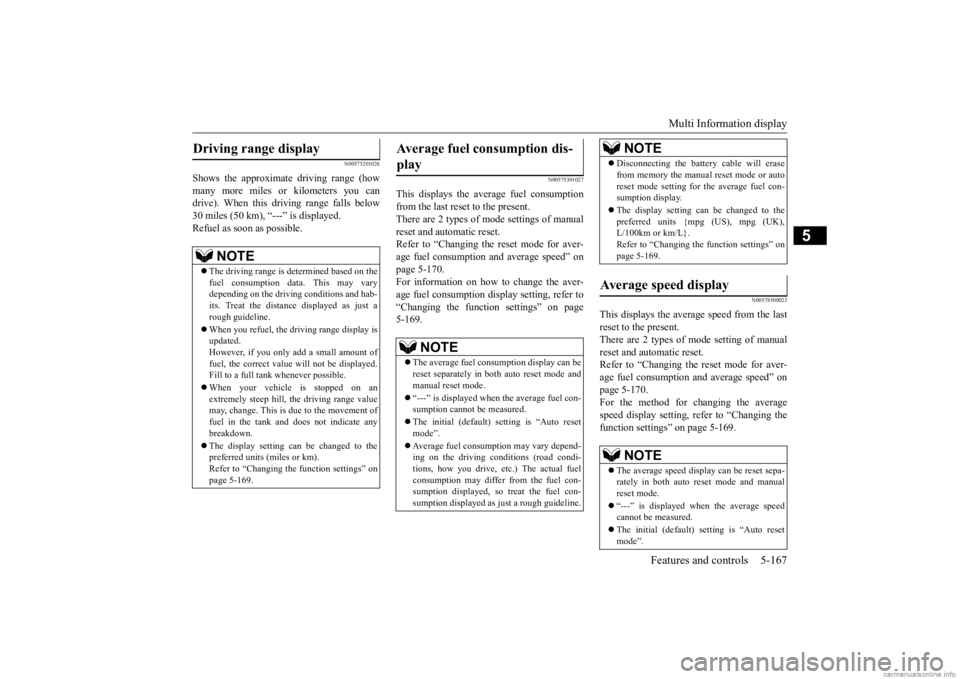
Multi Information display
Features and controls 5-167
5
N00575201026
Shows the approximate driving range (how many more miles or
kilometers you can
drive). When this driving range falls below30 miles (50 km),
“---” is displayed.
Refuel as soon as possible.
N00575301027
This displays the average fuel consumption from the last reset to the present.There are 2 types of mode settings of manual reset and automatic reset. Refer to “Changing the reset mode for aver-age fuel consumption and average speed” on page 5-170. For information on how to change the aver- age fuel consumption di
splay setting, refer to
“Changing the function settings” on page5-169.
N00578500023
This displays the average speed from the lastreset to the present.There are 2 types of mode setting of manual reset and automatic reset. Refer to “Changing the
reset mode for aver-
age fuel consumption
and average speed” on
page 5-170. For the method for changing the averagespeed display setting, refer to “Changing the function settings
” on page 5-169.
Driving range display
NOTE
The driving range is determined based on the fuel consumption da
ta. This may vary
depending on the drivi
ng conditions and hab-
its. Treat the distance displayed as just a rough guideline. When you refuel, the driving range display is updated. However, if you only add a small amount offuel, the correct value
will not be displayed.
Fill to a full tank whenever possible. When your vehicle is stopped on an extremely steep hill, the driving range value may, change. This is due to the movement offuel in the tank and does not indicate any breakdown. The display setting ca
n be changed to the
preferred units (miles or km). Refer to “Changing the
function settings” on
page 5-169.
Average fuel consumption dis- play
NOTE
The average fuel cons
umption display can be
reset separately in both auto reset mode and manual reset mode. “---” is displayed when the average fuel con- sumption cannot be measured. The initial (default) setting is “Auto reset mode”. Average fuel consumption may vary depend- ing on the driving conditions (road condi- tions, how you drive, etc.) The actual fuelconsumption may differ from the fuel con- sumption displayed, so
treat the fuel con-
sumption displayed as
just a rough guideline.
Disconnecting the batter
y cable wi
ll erase
from memory the manual reset mode or autoreset mode setting for the average fuel con-sumption display. The display setting ca
n be changed to the
preferred units {mpg (US), mpg (UK), L/100km or km/L}. Refer to “Changing the function settings” onpage 5-169.
Average speed display
NOTE
The average speed display can be reset sepa- rately in both auto reset mode and manual reset mode. “---” is displayed when the average speed cannot be measured. The initial (default) setting is “Auto reset mode”.NOTE
BK0278200US.book 167 ページ 2019年4月10日 水曜日 午前10時59分
Page 249 of 443

Multi Information display 5-168 Features and controls
5
N00578600024
While driving, the momentary fuel consump- tion is shown with a bar graph. The “ ” mark in the momentary fuel gauge shows the average fuel consumption. When the momentary fuel consumption sur- passes the average fuel consumption, themomentary fuel consumption is displayed with a green bar graph. Be conscious of maintaining the momentaryfuel consumption above the average fuel con- sumption, it can help you drive with the better fuel consumption.
N00568701032
This indicator will be displayed when fuel-efficient driving is achieved.
N00578700038
This function displays
how fuel-efficiently
you are driving under different driving condi- tions. The ECO drive assist display will change asfollows if you do fuel-efficient driving using the accelerator in a way well matched with the vehicle speed.
N00578800042
ECO score indicates the points you have scored on fuel-efficient driving by the num- ber of leaves as follows: [When the ignition switch or the operation mode is ON] The display shows the score you achieved in the last several minutes.
The display setting can be changed to the preferred units (mph or km/h).Refer to “Changing th
e function settings” on
page 5-169. Disconnecting the batt
ery cable will erase
from memory the manual reset mode or auto reset mode setting for the average speed dis- play.
Momentary fuel consumption display
NOTE
When the momentary fuel consumption can- not be measured, a ba
r graph is not shown.
NOTE
The display setting can be changed to the preferred units {mpg (US), mpg (UK),L/100km or km/L}.Refer to “Changing the
function settings” on
page 5-169. It is possible to cancel the green bar graph. Refer to “Changing the
function settings” on
page 5-169.
ECO indicator ECO Drive Assist
NOTE
NOTE
The ECO drive assist is displayed only when vehicle is driven with
the selector lever in
the “D” (DRIVE) positi
on or when vehicle is
driven in the sport mode (for vehicles equipped with sportroni
c steering wheel pad-
dle shifter).
ECO Score
ECO drive level
Low High
BK0278200US.book 168 ページ 2019年4月10日 水曜日 午前10時59分
Page 250 of 443
![MITSUBISHI OUTLANDER 2020 Owners Manual (in English) Multi Information display
Features and controls 5-169
5
[When the ignition switch is turned to the “OFF” or “LOCK” position or the operationmode is put in OFF] The display shows the overall E MITSUBISHI OUTLANDER 2020 Owners Manual (in English) Multi Information display
Features and controls 5-169
5
[When the ignition switch is turned to the “OFF” or “LOCK” position or the operationmode is put in OFF] The display shows the overall E](/manual-img/19/34860/w960_34860-249.png)
Multi Information display
Features and controls 5-169
5
[When the ignition switch is turned to the “OFF” or “LOCK” position or the operationmode is put in OFF] The display shows the overall ECO score the function has counted from the time when theignition switch is turn
ed to the “ON” position
to the time when it is turned to the “OFF” or “LOCK” or “ACC” position, or from the timewhen the operation mode is set to “ON” to the time when it is set to “OFF”.
N00556801270
1. Park your vehicle in a safe place. Firmly apply the parking brake and move the selector lever into the “P” (PARK) position.
2. When you lightly press the multi informa- tion meter switch, the information screenswitches to the function setting screen. Refer to “Information screen” on page 5-161. 3. Press and hold the multi information dis- play switch (for about 2 seconds or more) to switch from the setting mode screen to the menu screen.
4. Select the item to change on the menu screen and change to
the desired setting.
For further details on the operation meth- ods, refer to the following sections. Refer to “Changing the reset mode for average fuel consumption and average speed” on page 5-170.Refer to “Changing the fuel consumption display unit” on page 5-171. Refer to “Changing the temperature unit”on page 5-172. Refer to “Changing the display language” on page 5-172.Refer to “Changing the language on other system to match the multi information display” on page 5-173.Refer to “Operation
sound setting” on
page 5-173.
Changing the function settings
ECO drive level
Low High
CAUTION For safety, stop the vehicle before operating. While driving, even if you operate the multi information display switch, the function set- ting screen is not displayed.
NOTE
To return the menu screen to the function set- ting screen, press and hold the multi infor-mation display switch
(for about 2 seconds
or more). If no operations are made within about 30 seconds of the menu screen being displayed, the display returns to the function setting screen.
BK0278200US.book 169 ページ 2019年4月10日 水曜日 午前10時59分
Page 255 of 443

Multi Information display 5-174 Features and controls
5
N00557501160
The time until the di
splay appears can be
changed. 1. Press and hold the multi information dis- play switch (for about 2 seconds or more) to switch from the setting mode screen tothe menu screen. Refer to “Changing the function settings” on page 5-169.2. Lightly press the multi information dis- play switch to select “ALARM” (rest time setting).3. Press and hold the multi information dis- play switch (for about 2 seconds or more) to display “ALARM” (rest time setting).4. Lightly press the multi information dis- play switch to select the time until the dis- play appears.5. Press and hold the multi information dis- play switch (for about 2 seconds or more) to change the setting to the selected time.
N00563501080
It is possible to cha
nge the turn signal sound.
1. Press and hold the mu
lti information dis-
play switch (for about 2 seconds or more) to switch from the setting mode screen to the menu screen.Refer to “Changing th
e function settings”
on page 5-169. 2. Lightly press the multi information dis- play switch to select . (changing the turn signal sound) 3. Press and hold the mu
lti information dis-
play switch (for about 2 seconds or more)to switch from 1 (turn-signal sound 1) to 2 (turn-signal sound 2), or from 2 to 1. The setting changes to the selected turnsignal sound.
N00563601049
It is possible to change the bar graph settingof the momentary fuel consumption display. 1. Press and hold the multi information dis- play switch (for about 2 seconds or more) to switch from the setting mode screen tothe menu screen. Refer to “Changing the function settings” on page 5-169. 2. Lightly press the multi information dis- play switch to
select . (changing
the momentary fuel consumption display) 3. Press and hold the multi information dis- play switch (for about 2 seconds or more)to switch from ON (with the green bar graph) to OFF (without the green bar graph), or from OFF to ON.The setting changes to the selected bar graph setting.
N00557601217
Many of the function settings can be returnedto their factory settings.
The operation sound sett
ing only deactivates
the operation sound of the multi informationdisplay switch and rheostat illumination but-ton. The warning di
splay and other sounds
cannot be deactivated.
Changing the time until “REST REMINDER” is displayed
NOTE
NOTE
If the battery is disconnected, the memory of the unit setting is erased and is automaticallyset to the “OFF”. The drive time is reset when the ignition switch is in the “LOCK” or “OFF” positionor the operation mode is in OFF.
Changing the turn signal sound
Changing the momentary fuel con- sumption display Returning to the factory settings
BK0278200US.book 174 ページ 2019年4月10日 水曜日 午前10時59分
Page 261 of 443

Indicator light, warning light, and information screen display list 5-180 Features and controls
5
You have forgotten to remove the F. A. S. T. -key from the key slot.
Remove the F. A. S. T. -key from the key slot.
The steering wheel is locked.
Press the engine switch while turning steering wheel. Refer to “Steering wheel lock” on page 5-25.
The engine switch is presse
d to stop the engine while
the selector lever is in a
position other than the “P”
(PARK) position.
Place the selector lever in the “P” (PARK) position to put the operation mode in OFF.
The driver’s door is opened with the steering wheel unlocked.
Refer to “Steering wheel lock” on page 5-25.
There is a fault in the EPS.
Have the vehicle inspected by an authorized Mit- subishi Motors dealer or
a repair facility of your
choice as soon as possible. Refer to “Electric power steering system (EPS)” on page 5-99.
There is a fault in the Anti-lock braking system.
Avoid sudden braking and high-speed driving, park the vehicle in a safe place, and take corrective mea- sures. Refer to “Anti-lock
braking system warning”
on page 5-98.
Screen
Cause
Do this (Reference)
BK0278200US.book 180 ページ 2019年4月10日 水曜日 午前10時59分