2020 MITSUBISHI ECLIPSE CROSS page 201
[x] Cancel search: page 201Page 49 of 427

Seat belts 4-14 Seat and restraint systems
4
N00406201542
All seats are equipped with a seat belt which uses one combined lap-and-shoulder belt with an emergency locking retractor. This system is designed to provide both com- fort and safety. It permits full extension and automatic retraction of the belts during nor- mal vehicle operation. A sensing device
inside the belt retractor is designed to lock the retractor in the event of a sudden change in the vehicle’s motion.
To reduce the risk to the driver of serious injury or death during deployment of the driver’s airbag, always properly wear the seat belt and adjust the driver’s seat as far back as possible while maintaining a posi-tion that still enables you to fully apply the pedals, easily control the steering wheel, and safely operate the vehicle. To reduce the risk to a front seat passen- ger of serious injury or death from adeploying airbag, make sure the passenger always wears the seat belt properly, remains seated all the way back andupright in their seat, and moves the seat as far back as possible. Refer to “Supplemen- tal Restraint System (SRS) - airbag” onpage 4-30 for additional information. Never hold an infant or child in your arms or on your lap when riding in this vehicle even when you are wearing your seat belt. Never place any part of the seat belt youare wearing around an infant or child. Failure to follow these simple instructions creates a risk of serious injury or death toyour child in the event of an accident or sudden stop.WA R N I N G
Children 12 years old and under should always ride in the rear seat and be prop- erly restrained. This reduces their risk of serious injury or death in an accident, especially due to a deploying front passen-ger’s airbag. Refer to “Child restraint sys- tems” on page 4-22 for additional information. Any child who is too small to properly wear a seat belt must be properlyrestrained in an appropriate child restraint system. Infants MUST be placed in a rear-facing child safety seat and positioned in the rear seat. In the event of an accident, all seat belt assemblies, including retractors andattachment hardware, should be inspected by an authorized Mitsubishi Motors dealer to determine whether replacementis necessary.
Seat belt instructions
WA R N I N G
NOTE
For instructions on installing a child restraint system using a seat belt, refer to “Installing a child restraint system using the seat belt” on page 4-27.
BK0277700US.bo
ok 14 ページ 2019年3月8日 金曜日 午前9時23分
Page 108 of 427

Free-hand Advanced Security Transmit
ter (F.A.S.T.-key) (if so equipped)
Features and controls 5-27
5
3. If the F.A.S.T.-key is recognized, the indi- cator light on the engine switch illumi-nates in green, and then the engine can be started and the operation mode can be changed within approximately 10 sec-onds. Refer to “Starting and stopping the engine” on page 5-24 and “Changing the operation mode” on page 5-20.
N00514800017 N00515201204
The emergency key is built into the F.A.S.T.- key. When the F.A.S.T.-key cannot be used, such as when the battery of the F.A.S.T.-key or thevehicle has run down, the emergency key canbe used to lock and unlock the driver’s door. To use the emergency key (A), unlock the lock knob (B) and remove it from the F.A.S.T.-key (C).
Turn the emergency key toward the front of the vehicle to lock th
e door. After checking
that the door is locked, turn the emergencykey back to the center and remove it.
NOTE
If metal objects or other keys are near the F.A.S.T.-key, the F.A.S.T.-key may not be recognized. Instead of depressing the brake pedal, the F.A.S.T.-key can also be recognized in the same way within approximately 30 secondsafter pushing the engine switch. To change the operation mode without start- ing the engine, release the brake pedal after the indicator light on the engine switch illu- minates in green, and then push the engineswitch.
To operate without using the F. A . S . T. - k e y
Emergency key
NOTE
Only use the emergency key in an emer- gency. When the battery of the F.A.S.T.-key has run down, replace the battery as soon as possible and use it as a F.A.S.T.-key again. After using the emergency key, be sure to reinsert it into the F.A.S.T.-key.
Locking and unlocking the driver’s door 1- Insert or remove the emergency key 2- Lock 3- Unlock
BK0277700US.bo
ok 27 ページ 2019年3月8日 金曜日 午前9時23分
Page 144 of 427

Turbocharger operation
Features and controls 5-63
5
lever in the “D” (DRIVE) or “R” (REVERSE) position. This occurs because the transaxle has not warmed up sufficiently; it does not indicate aproblem. If this occurs, place the selector lever in the “P” (PARK) position and let the engine idle for at least 10 minutes.The transaxle will warm up, and you will be able to start normally. Do not leave the vehicle during warm-upoperation.
N00537301090
N00560201103
The CVT will automatically and continuously change its gear ratio depending on road anddriving conditions. This helps achieve smooth driving and excellent fuel efficiency. Also you can manually shift the transmissionup and down. Refer to “Sports mode” on page 5-67. The transmission prevents unnecessary upshifts even when the accelerator pedal is released and ensures smooth driving. According to the condi
tions, the transmission
will automatically shift to a lower gear ratio to achieve stronger engine braking. This mayhelp reduce your need to use the service brake.
N00560301104
As an additional safe
ty precaution, models
equipped with a CVT have a shift-lock device
that holds the selector lever in the “P” (PARK) position. To move the selector lever from the “P” (PARK) position to another position, follow the steps below. 1. Press and hold the brake pedal down. 2. Press and hold the lock button. 3. Move the selector lever to the desired position.
The CVT selects an optimum ratio automati- cally when the selector lever is in the “D”(DRIVE) position, depending on the speed of the vehicle and the position of the accelerator pedal.The selector lever (A) has two gates; the main gate (B) and sports mode gate (C).
Turbocharger operation
CAUTION Do not run the engine at high speeds (for example, by revving it or by acceleratingrapidly) immediately after starting it. Do not stop the engine immediately after high-speed or uphill driving. First allow the engine to idle to give the turbocharger a chance to cool down. Replace the engine oil at the specified inter- vals. If the engine oil is not replaced, the tur-bocharger could malfunction.
Continuously variable transmission (CVT) DRIVING UPHILL DRIVING DOWNHILL Selector lever operation
NOTE
The selector lever cannot be moved from “P” (PARK) to other position if the ignition switch is set to the “OFF” or “ACC” posi- tion, or if the key has been removed, or theoperation mode is put in OFF or ACC, or if the brake pedal is not
pressed and held down.
BK0277700US.bo
ok 63 ページ 2019年3月8日 金曜日 午前9時23分
Page 226 of 427
![MITSUBISHI ECLIPSE CROSS 2020 Owners Manual (in English) Multi-information display
Features and controls 5-145
5
[With ignition switch or operation mode in ON]
N00555101234
Each time the multi-information display switches are operated, the buzzer sounds an MITSUBISHI ECLIPSE CROSS 2020 Owners Manual (in English) Multi-information display
Features and controls 5-145
5
[With ignition switch or operation mode in ON]
N00555101234
Each time the multi-information display switches are operated, the buzzer sounds an](/manual-img/19/34871/w960_34871-225.png)
Multi-information display
Features and controls 5-145
5
[With ignition switch or operation mode in ON]
N00555101234
Each time the multi-information display switches are operated, the buzzer sounds and the multi-information display changesbetween information such as warnings, trip odometer, average and instant fuel consump- tion, distance range.It is also possible to change elements such as the language and units used on the multi- information display by operating the multi-information display switches.
1- S-AWC drive mode display screen (if
so equipped)
P.5-71
2-
Warning display screen
P.5-149
3- ECO mode indicator display screen
P.5-201
4- Information screen
P.5-146
5- Selector lever position display
P.5-65
6- Engine coolant temperature display
P.5-150
7- Odometer
P.5-151
8- Cruise control display screen
P.5-87
9- Adaptive Cruise Control System (ACC)
display screen (if so equipped) P.5-92
10- ECO indicator
P.5-154
11-
“ ” mark indicator
P.5-149
12- Fuel remaining display screen
P.5-150
13- Outside temperature display screen
P.5-151NOTE
The fuel units, outside temperature units, display language, and other settings can be changed. Refer to “Changing the function settings” onpage 5-155.
Multi-information display switches
BK0277700US.book
145 ページ 2019年3月8日 金曜日 午前9時23分
Page 230 of 427
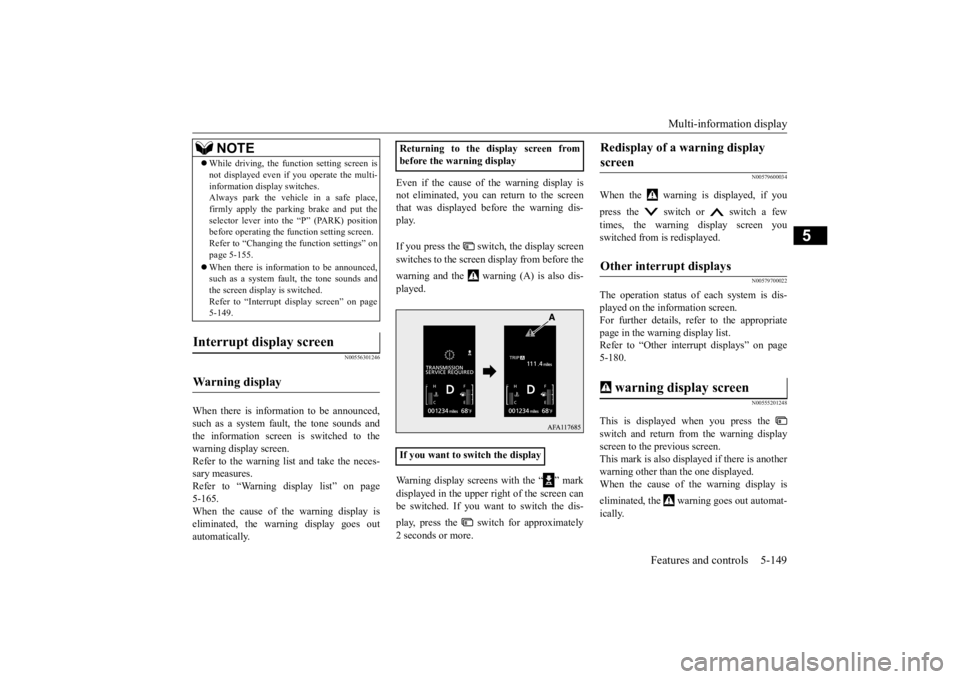
Multi-information display
Features and controls 5-149
5
N00556301246
When there is information to be announced, such as a system fault, the tone sounds and the information screen is switched to thewarning display screen. Refer to the warning list and take the neces- sary measures. Refer to “Warning display list” on page 5-165. When the cause of the warning display iseliminated, the warning display goes out automatically.
Even if the cause of the warning display is not eliminated, you can return to the screen that was displayed before the warning dis-play. If you press the switch, the display screen switches to the screen display from before the warning and the warning (A) is also dis- played. Warning display screens with the “ ” mark displayed in the upper right of the screen can be switched. If you want to switch the dis- play, press the switch for approximately 2 seconds or more.
N00579600034
When the warning is displayed, if you press the switch or switch a few times, the warning display screen you switched from is redisplayed.
N00579700022
The operation status of each system is dis- played on the information screen. For further details, refer to the appropriatepage in the warning display list. Refer to “Other interrupt displays” on page 5-180.
N00555201248
This is displayed when you press the switch and return from the warning display screen to the previous screen.This mark is also displayed if there is another warning other than the one displayed. When the cause of the warning display is eliminated, the warning goes out automat- ically.
While driving, the function setting screen is not displayed even if you operate the multi- information display switches. Always park the vehicle in a safe place, firmly apply the parking brake and put theselector lever into the “P” (PARK) position before operating the function setting screen. Refer to “Changing the function settings” onpage 5-155. When there is information to be announced, such as a system fault, the tone sounds and the screen display is switched. Refer to “Interrupt display screen” on page5-149.
Interrupt display screen Warning display
NOTE
Returning to the display screen from before the warning display If you want to switch the display
Redisplay of a warning display screen Other interrupt displays warning display screen
BK0277700US.book
149 ページ 2019年3月8日 金曜日 午前9時23分
Page 234 of 427

Multi-information display
Features and controls 5-153
5
N00578400048
When the ignition switch is turned to the “ON” position or the operation mode is put in ON, the system check screen is displayed forapproximately 4 seconds. If there is no fault, the information screen is displayed. If there is a fault, the screen changes to warn-ing display.
Refer to “Warning display list” on page 5-165.
N00575201026
Shows the approximate driving range (how many more miles or kilometers you can drive). When this driving range falls below30 miles (50 km), “---” is displayed. Refuel as soon as possible.
N00575301027
This displays the average fuel consumptionfrom the last reset to the present. There are 2 types of mode settings of manualreset and automatic reset. Refer to “Changing the reset mode for aver- age fuel consumption and average speed” onpage 5-157. For information on how to change the aver- age fuel consumption display setting, refer to“Changing the function settings” on page 5-155.
CAUTION The customer is responsible for making sure that regular inspections and maintenance and periodic inspections and maintenance are performed. Inspections and maintenance must be per-formed to prevent accidents and malfunc- tions.NOTE
The “---” display cannot be reset while the ignition switch or the operation mode is in ON. When “---” is displayed, after a certain dis- tance and a certain period of time, the dis- play is reset and the time until the nextperiodic inspection is displayed. If you accidentally reset the display, consult an authorized Mitsubishi Motors dealer for assistance.
System check screen
Driving range display
NOTE
The driving range is determined based on the fuel consumption data. This may vary depending on the driving conditions and hab- its. Treat the distance displayed as just arough guideline. When you refuel, the driving range display is updated. However, if you only add a small amount of fuel, the correct value will not be displayed.Fill to a full tank whenever possible. When your vehicle is stopped on an extremely steep hill, the driving range value may, change. This is due to the movement of fuel in the tank and does not indicate anybreakdown.
The display setting can be changed to the preferred units (miles or km). Refer to “Changing the function settings” on page 5-155.
Average fuel consumption dis- play
NOTE
The average fuel consumption display can be reset separately in both auto reset mode and manual reset mode. “---” is displayed when the average fuel con- sumption cannot be measured. The initial (default) setting is “Auto reset mode”.NOTE
BK0277700US.book
153 ページ 2019年3月8日 金曜日 午前9時23分
Page 239 of 427
![MITSUBISHI ECLIPSE CROSS 2020 Owners Manual (in English) Multi-information display 5-158 Features and controls
5
[For vehicles equipped with the F.A.S.T.- key] The operation mode has been in ACC or OFF for approximately 4 hours or more.
N00557101195
The fue MITSUBISHI ECLIPSE CROSS 2020 Owners Manual (in English) Multi-information display 5-158 Features and controls
5
[For vehicles equipped with the F.A.S.T.- key] The operation mode has been in ACC or OFF for approximately 4 hours or more.
N00557101195
The fue](/manual-img/19/34871/w960_34871-238.png)
Multi-information display 5-158 Features and controls
5
[For vehicles equipped with the F.A.S.T.- key] The operation mode has been in ACC or OFF for approximately 4 hours or more.
N00557101195
The fuel consumption display unit can be changed. The distance, speed, and amount units are also changed to match the selectedfuel consumption unit. 1. Switch to the function setting screen. Refer to “Changing the function settings” on page 5-155.
2. Press the switch or switch several times to switch to the “FUEL CON- SUMPTION UNIT” screen. Then, press the switch to switch to the setting selection screen. 3. Press the switch or switch to select the units, and then press the switch to confirm the setting. The setting is changed to the selected unit.
The distance and speed units are also changed in the following combinations to match the selected fuel consumption unit.
N00557201242
The temperature display unit can be switched. 1. Switch to the function setting screen. Refer to “Changing the function settings”on page 5-155. 2. Press the switch or switch several times to switch to the “TEMPERATURE UNIT” screen. Then, press the switch to switch to the setting selection screen.
NOTE
The average fuel consumption display and average speed display can be reset separatelyin both auto reset mode and manual reset mode. Disconnecting the battery cable will erase from memory the manual reset mode or auto reset mode setting for the average speed dis-play and average fuel consumption display. The initial (default) setting is “Auto reset mode”.
Changing the fuel consumption display unit
NOTE
The display units for the driving range, the average fuel consumption, the average speed and the instant fuel consumption are changed, but the units for the indicating nee- dle (speedometer), the odometer and the trip odometer will remain unchanged. If the battery is disconnected, the memory of the unit setting is erased and is automaticallyset to {mpg (US) or L/100 km}.
Fuel economy
Distance (driving range)
Speed (average speed)
km /L km km /hL /100 km km km /hmpg (US) mile (s) mphmpg (UK) mile (s) mphChanging the temperature unit
BK0277700US.book
158 ページ 2019年3月8日 金曜日 午前9時23分
Page 240 of 427

Multi-information display
Features and controls 5-159
5
3. Press the switch or switch to select the units, and then press the switch to confirm the setting. The setting is changed to the selected tem-perature unit.
N00557301201
The language of the multi-information dis-play can be changed. 1. Switch to the function setting screen. Refer to “Changing the function settings” on page 5-155. 2. Press the switch or switch several times to switch to the “LANGUAGE” screen. Then, press the switch to switch to the setting selection screen. 3. Press the switch or switch to select the desired language, and then press the switch to confirm the setting. The setting is changed to the selected lan- guage.
N00529801360
The language used in Multi Around Monitor (if so equipped) or Head Up Display (HUD) (if so equipped) can be changed automatically to the same language as that shown in themulti-information display. 1. Switch to the function setting screen. Refer to “Changing the function settings” on page 5-155.
NOTE
The temperature value on air conditioning panel is switched in conjunction with outside temperature display unit of the multi-infor-mation display. However, “°F” or “°C” are not shown to tem- perature display of an air conditioning. If the battery is disconnected, the memory of the unit setting is erased and is automaticallyset to °F (°C).
Changing the display language
NOTE
If the battery is disconnected, the memory of the language setting is erased and is automat- ically set to ENGLISH. If “---” is selected in the language setting, a warning message is not displayed when there is a warning display or interrupt display.
Changing the language on other system to match the multi-infor- mation display
(if so equipped)
BK0277700US.book
159 ページ 2019年3月8日 金曜日 午前9時23分