2020 MITSUBISHI ECLIPSE CROSS change time
[x] Cancel search: change timePage 2 of 427

N09200102417
Thank you for buying a MITSUBISHI ECLIPSE CROSS. We are confident you will enjoy your vehicle. It has been engineered for optimum performance, durabi
lity and comfort. By thoroughly
reading this Owner’s Manual, you
will gain an understanding of the
many features that are included in the ECLIPSE CROSS. The Owner’sManual contains descriptions and illus
trations that will assist in the
operation and maintenance of your vehicle. Your Authorized Mitsubishi Motors
Dealer will be happy to assist you
with any further questions you may have regarding the operation ofyour vehicle. Please note that this manual app
lies to all ECLIPSE CROSS models
and explains all features including
options. Some features explained in
this manual may not be installed on your vehicle. Please leave this Owner’s Manual in th
e vehicle at the time of resale.
The next owner will appreciate having access to the information con- tained here. This manual includes instructions fo
r standard and optional equipment
available at the time of printing
. Mitsubishi Motors Corporation
reserves the right to make changes in design and specifications and to make additions or improvements in
its product without assuming any
obligation to install these on previously manufactured products.Introduction
Throughout this manual the words
WARNING
and
CAUTION
appear. These are reminders to be especia
lly careful. Failure to follow the
instructions could result in persona
l injury or damage to your vehi-
cle. Indicates a strong possibility of se
vere personal injury or death if
instructions are not followed. Points out hazards or unsafe pr
actices that could cause minor
personal injury or damage to your vehicle. You will see another important symbol: Gives helpful information. As with other vehicles of this type, failure to operate this vehicle cor- rectly may result in loss of control or an accident. Be sure to read “on-pavement” and “off-road” driving guidelines in the “Drivingsafety” and “Features and controls” sections.©2019 Mitsubishi Motors Corp
oration Printed in Japan
BK0277700US.bo
ok 1 ページ 2019年3月8日 金曜日 午前9時23分
Page 32 of 427

Telematics Control Unit (TCU) (if so equipped)
General information 3-11
3
Geofence If the specified area is set beforehand using the smartphone app, an alert is sent to the smartphone using a short messageservice (SMS), e-mail, or push notifica- tion when the vehicle enters or leaves that area. Curfew alert If the specified time of day is set before- hand using the smartphone app and theowner portal, an alert is sent to the smart-phone using a short message service (SMS), e-mail, or push notification when the curfew is violated. Vehicle settings You can change settings of items such as “Auto Fold Mirrors” and “HeadlightTimeout when Exiting Vehicle” from the smartphone app and the owner portal. Vehicle Status Report (VSR) The vehicle communication and informa- tion regarding malfunctions can be trans- mitted using the TCU so that thecondition of the vehicle can be checked using the smartphone app and the owner portal. Over The Air Update When software and firmware updates are available, notifications via SMS will besent to you to install the updates. You can also check for available updates manually.
Model name: LE920A4-NA Auto FCC ID: RI7LE920A4NAYour TCU operates on a radio frequency sub-ject to Federal Communications Commission (FCC) Rules (for vehicles sold in U.S.A.). This device complies with Part 15 of the FCCRules. Operation is subject to the following two conditions: This device may not cause harmful inter- ference. This device must accept any interference received, including interference that may cause undesired operation.
FCC Notice: This equipment has been tested and found to comply with the limits for a Class B digital device, pursuant to part 15 of
WA R N I N G Do not use the TCU if children, persons in need of care, pets, etc., are in the vehicle. Even if the remote climate control is used, the cabin may become too hot or cold if the system stops automatically or due tosome other reason. The cabin temperature may quickly rise in sunshine, which poses a risk of heat stroke and dehydration. Incold weather, on the other hand, the cabin temperature may quickly drop. Either of which could lead to death in the worstcase. In addition, children can activate switches and controls, resulting in an injury orfatal accident.CAUTION When using the remote climate control, do not use a car cover.NOTE
Air conditioning performance may deterio- rate under the following conditions: • In extremely hot weather • In hot sunshine • In extremely cold weather The remote climate control turns off auto- matically after approximately 10 minutes.The remote climate control can be operated up to two times consecutively.
Use the remote climate control according to the state or local regulations regarding idling vehicles.
General information
CAUTION Changes or modifications made to this equipment not expressly approved by themanufacturer may void the FCC authoriza- tion to operate this equipment.NOTE
BK0277700US.bo
ok 11 ページ 2019年3月8日 金曜日 午前9時23分
Page 43 of 427

Heated seats (if so equipped) 4-8 Seat and restraint systems
4
N00403001347
To use the arm rest, tilt the arm rest down for use as shown.The arm rest includes a cup holder.
N00404201027
The heated seats can be operated with the ignition switch or the operation mode in ON.
Operate the switch as indicated by arrows. The indicator light (A) will illuminate while the heater is on.
Arm rest
(if so equipped)
CAUTION Never sit on an arm rest. Doing so could damage the arm rest.
Heated seats
(if so equipped)
WA R N I N G Persons who are unable to feel tempera- ture change or skin pain due to age, ill- ness, injury, medication, alcohol use, fatigue or other physical conditions or who have sensitive skin may suffer burnswhen using the heated seat even at low temperatures. To reduce the risk of burns, people with such conditions must use carewhen using the heated seat.CAUTION Switch off the heated seats when not in use.Operate the heaters at the “HI” position for quick heating. After the seat has become warm, set the heater switch to the “LO” posi-tion to keep it warm. Slight variations in the seat temperature may be felt while using the heated seats. This is caused by the operationof the heater’s internal thermostat and does not indicate a malfunction. Do not place heavy objects on the seat or stick pins, needles, or other pointed objects into the seat. Do not place a blanket,
cushion, or other
insulating material on the seat while using the heater; doing so can cause the heater ele- ment to overheat. When cleaning the seat, do not use benzine, kerosene, gasoline, alcohol, or other organicsolvents; doing so can cause damage not only to the surface of the seat, but also to the heater.
If water or any other li
quid is spilled on the
seat, allow it to dry thoroughly before attempting to use the heater. Turn the heater off immediately if it appears to be malfunctioning during use.NOTE
Do not use the heated seats for a long time when the engine is not running, doing so will cause the battery to be discharged.
For the front seats
1 (HI) - Heater high (for quick heating)
CAUTION
BK0277700US.bo
ok 8 ページ 2019年3月8日 金曜日 午前9時23分
Page 44 of 427

Head restraints
Seat and restraint systems 4-9
4
Each time the switch is pressed, the mode changes to the next one in the following sequence: OFF
HI
LO
OFF.
N00404301640
Head restraints can reduce the risk of a whip- lash injury if your vehicle is hit from the rear.The head restraints are equipped in the illus- trated position. To maximize the effectiveness of the headrestraints, adjust the seatback to the upright position, and the head
restraint to the proper
position. Sit back against the seatback withyour head close to the head restraint.
2 (OFF) - Heater off 3 (LO) - Heater low (to keep the seat-
warm)
For the rear outboard seats
OFF - Heater offHI - Heater high (for quick heating) LO - Heater low (to keep the seat warm)
NOTE
The rear seat switch will automatically return to “OFF” after the engine is stopped.
Head restraints
WA R N I N G Driving without the head restraints in place can cause you and your passengers serious injury or death in an accident. To reduce the risk of injury in an accident, always make sure the head restraints areinstalled and properly positioned when the seat is occupied. In order to minimize the risk of a neck injury due to a rear impact, the seatback must be adjusted to the upright positionand the head restraint must be adjusted to the proper position before vehicle opera- tion. The driver should never adjust theseat while the vehicle is in motion. Never place a cushion or similar device on the seatback. This can adversely affect head restraint performance by increasing the distance between your head and therestraint.
BK0277700US.bo
ok 9 ページ 2019年3月8日 金曜日 午前9時23分
Page 97 of 427

Free-hand Advanced Security Transmitter (F.A.S.T.-key) (if so equipped) 5-16 Features and controls
5
N00503401485
While carrying the F.A.S.T.-key, press the driver’s or front passenger’s door lock/unlock switch (A), or the liftgate lock switch (B) within the operating range to lock all thedoors and the liftgate. The turn signal lights will blink once and the buzzer will sound once. Also refer to “Door locks”, “Power door locks”, and “Liftgate” on pages 5-35, 5-37
and 5-39 respectively.
While carrying the F.A.S.T.-key within the operating range, you can unlock the doors
Even if the F.A.S.T.-key is inside the vehicle, it may not be possible to start the engine and change the operation mode if the key is too close to a door or door window.
To operate using the F.A.S.T.- key
NOTE
On vehicles equipped with the mirror retrac- tor switch, the outside rearview mirrors auto- matically retract or extend when all the doors and liftgate are locked or unlocked using theF.A.S.T.-key function. Refer to “Outside rearview mirrors” on page 5-56.
To l o c k
NOTE
Driver’s and front passen
ger’s door lock/unlock
switchesLiftgate switches
NOTE
Be sure to have the F.A.S.T.-key with you before locking the vehicle. Even if the F.A.S.T.-key is left in the vehicle in the glove compartment or other small storage compart- ment, the vehicle may be locked dependingon the radio waves and other conditions in the surrounding environment, trapping the key inside the vehicle. In cases such as the following, the F.A.S.T.- key does not operate. • A door or the liftgate is open or ajar. • The operation mode is not in OFF. The liftgate open switch (C) can be used to confirm that the vehicle is locked properly. Press the liftgate open switch within approx- imately 3 seconds of locking. If the liftgate open switch is pressed 3 sec- onds or more after the vehicle is locked, thedoors and the liftgate are unlocked. The time within which locking confirmation is possible can be adjusted. See an autho- rized Mitsubishi Motors dealer for details. On vehicles equipped with the SmartphoneLink Display Audio, the function can be adjusted on the screen. For details, refer to the separate owner’s manual.
To u n l o c k
BK0277700US.bo
ok 16 ページ 2019年3月8日 金曜日 午前9時23分
Page 98 of 427

Free-hand Advanced Security Transmit
ter (F.A.S.T.-key) (if so equipped)
Features and controls 5-17
5
and the liftgate by using the F.A.S.T.-key operation. The dome light will turn on for 30 seconds. The turn signal lights will blink twice and thebuzzer will sound twice. Also refer to “Door locks”, “Power door locks” and “Liftgate” on pages 5-35, 5-37 and 5-39 respectively. Press the driver’s door lock/unlock switch (A) to unlock only the driver’s door.Within approximately 2 seconds, press the driver’s door lock/unlock switch one more time to unlock all the doors and the liftgate.
Press the front passenger’s door lock/unlock switch (B) or the liftgate open switch (C) tounlock all the doors and the liftgate.
Driver’s door lock/unlock switch
NOTE
Settings can be changed so that all doors and the liftgate are unlocked automatically by pressing the driver’s door lock/unlock switch once. Refer to “Setting of door and liftgate unlockfunction” on page 5-31.Front passenger’s door
lock/unlock switch
NOTE
If the doors and the liftgate are unlocked using the driver’s or front passenger’s door lock/unlock switch when no doors or the lift- gate are opened within approximately30 seconds, the doors and the liftgate will automatically re-lock. The amount of time after unlocking until the vehicle re-locks automatically can be adjusted. See an authorized MitsubishiMotors dealer for details. On vehicles equipped with the Smartphone Link Display Audio, the functions can beadjusted on the screen. For details, refer to the separate owner’s manual. The F.A.S.T.-key does not operate when the operation mode is not in OFF. The doors and the liftgate cannot be unlocked by using the liftgate open switch for approximately 3 seconds after locking.Liftgate open switch
BK0277700US.bo
ok 17 ページ 2019年3月8日 金曜日 午前9時23分
Page 99 of 427
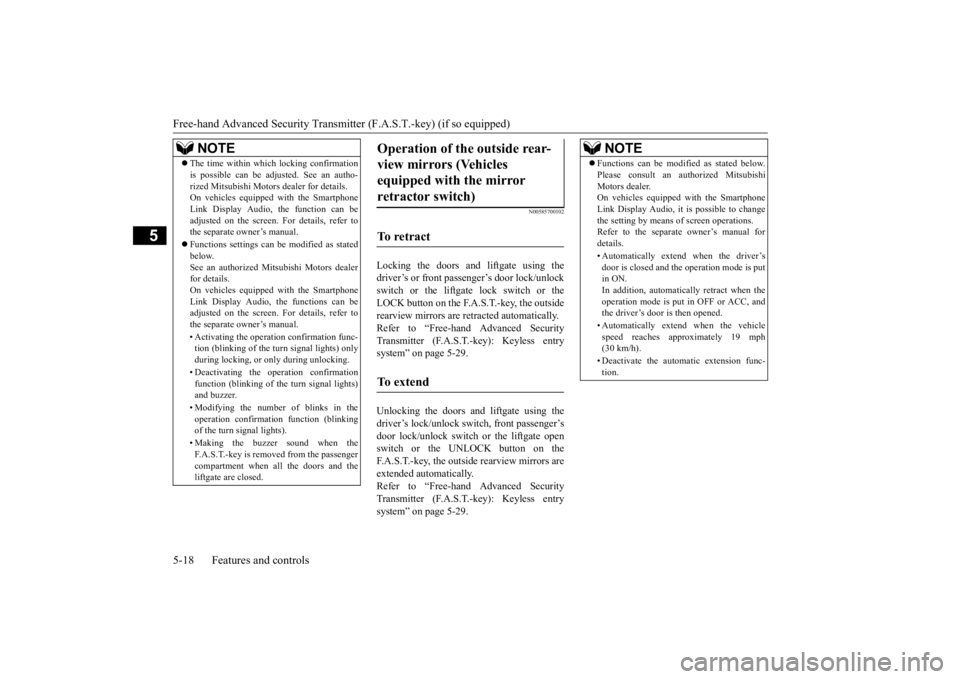
Free-hand Advanced Security Transmitter (F.A.S.T.-key) (if so equipped) 5-18 Features and controls
5
N00585700102
Locking the doors and liftgate using the driver’s or front passenger’s door lock/unlockswitch or the liftgate lock switch or theLOCK button on the F.A.S.T.-key, the outside rearview mirrors are retracted automatically. Refer to “Free-hand Advanced SecurityTransmitter (F.A.S.T.-key): Keyless entry system” on page 5-29. Unlocking the doors and liftgate using the driver’s lock/unlock switch, front passenger’s door lock/unlock switch or the liftgate openswitch or the UNLOCK button on the F.A.S.T.-key, the outside rearview mirrors are extended automatically.Refer to “Free-hand Advanced Security Transmitter (F.A.S.T.-key): Keyless entry system” on page 5-29.
The time within which locking confirmation is possible can be adjusted. See an autho- rized Mitsubishi Motors dealer for details. On vehicles equipped with the Smartphone Link Display Audio, the function can beadjusted on the screen. For details, refer to the separate owner’s manual. Functions settings can be modified as stated below. See an authorized Mitsubishi Motors dealerfor details. On vehicles equipped with the Smartphone Link Display Audio, the functions can beadjusted on the screen. For details, refer to the separate owner’s manual. • Activating the operation confirmation func- tion (blinking of the turn signal lights) only during locking, or only during unlocking. • Deactivating the operation confirmation function (blinking of the turn signal lights)and buzzer. • Modifying the number of blinks in the operation confirmation function (blinking of the turn signal lights). • Making the buzzer sound when the F.A.S.T.-key is removed from the passenger compartment when all the doors and the liftgate are closed.NOTE
Operation of the outside rear- view mirrors (Vehicles equipped with the mirror retractor switch)
To retract
To e x t e n d
NOTE
Functions can be modified as stated below. Please consult an authorized Mitsubishi Motors dealer. On vehicles equipped with the Smartphone Link Display Audio, it is possible to changethe setting by means of screen operations. Refer to the separate owner’s manual for details. • Automatically extend when the driver’s door is closed and the operation mode is putin ON. In addition, automatically retract when the operation mode is put in OFF or ACC, andthe driver’s door is then opened. • Automatically extend when the vehicle speed reaches approximately 19 mph (30 km/h). • Deactivate the automatic extension func- tion.
BK0277700US.bo
ok 18 ページ 2019年3月8日 金曜日 午前9時23分
Page 100 of 427
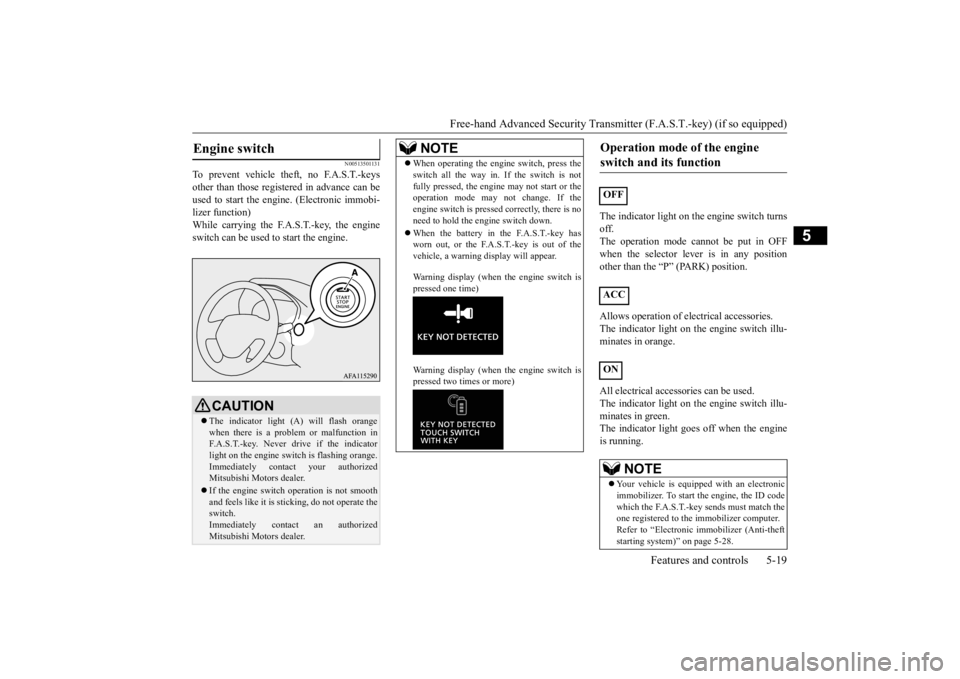
Free-hand Advanced Security Transmit
ter (F.A.S.T.-key) (if so equipped)
Features and controls 5-19
5
N00513501131
To prevent vehicle theft, no F.A.S.T.-keys other than those registered in advance can beused to start the engine. (Electronic immobi- lizer function) While carrying the F.A.S.T.-key, the engineswitch can be used to start the engine.
The indicator light on the engine switch turns off. The operation mode cannot be put in OFF when the selector lever is in any positionother than the “P” (PARK) position. Allows operation of electrical accessories. The indicator light on the engine switch illu- minates in orange. All electrical accessories can be used. The indicator light on the engine switch illu-minates in green. The indicator light goes off when the engine is running.
Engine switch
CAUTION The indicator light (A) will flash orange when there is a problem or malfunction inF.A.S.T.-key. Never drive if the indicator light on the engine switch is flashing orange. Immediately contact your authorizedMitsubishi Motors dealer. If the engine switch operation is not smooth and feels like it is sticking, do not operate the switch. Immediately contact an authorizedMitsubishi Motors dealer.
NOTE
When operating the engine switch, press the switch all the way in. If the switch is not fully pressed, the engine may not start or the operation mode may not change. If the engine switch is pressed correctly, there is noneed to hold the engine switch down. When the battery in the F.A.S.T.-key has worn out, or the F.A.S.T.-key is out of the vehicle, a warning display will appear. Warning display (when the engine switch is pressed one time) Warning display (when the engine switch is pressed two times or more)
Operation mode of the engine switch and its function
OFF ACC ON
NOTE
Your vehicle is equipped with an electronic immobilizer. To start the engine, the ID codewhich the F.A.S.T.-key sends must match the one registered to the immobilizer computer. Refer to “Electronic immobilizer (Anti-theftstarting system)” on page 5-28.
BK0277700US.bo
ok 19 ページ 2019年3月8日 金曜日 午前9時23分