2020 MITSUBISHI ECLIPSE CROSS parking brake
[x] Cancel search: parking brakePage 181 of 427

Adaptive Cruise Control System (ACC) (if so equipped) 5-100 Features and controls
5
N00581700074
There are two ways to cancel the ACC con- trol. By pressing the “CANCEL” switch. By depressing the brake pedal.
When the ACC is canceled, the “SET” indi- cator goes off and the following distance indi-cator turns to the standby display. The front vehicle indicator also turns to the standby dis- play when a front vehicle is detected.
In any of the situations listed below, the ACC control is automatically canceled, a buzzer sounds and a message is shown in informa- tion screen of the multi-information display. If the ACC system is in the stationary vehicle hold state, it will also be automatically can- celed and the Electric parking brake will operate. When the ASC is turned off. While ABS, ASC or TCL is activated. When the selector lever is in a position other than “D” (DRIVE). When the parking brake is applied. When the driver’s seat belt is unfastened. When the driver’s door is opened. When the ACC no longer detects any vehicle in front while it is in the stationaryvehicle hold state. When the vehicle is in the stationary vehi- cle hold state for 10 minutes or more.
NOTE
The set speed indication on the display turns to “---” when the accelerator pedal is depressed. This indication remains as long as the pedal is in a depressed position. In certain conditions, the braking control and alarming functions of ACC may not work for a short while after releasing the acceleratorpedal.
To cancel ACC control
NOTE
You can also cancel the ACC control by pressing the ACC ON/OFF switch. If this switch is pressed while the ACC is ON, the ACC will be turned off. If you press the “CANCEL” switch or ACC ON/OFF switch to cancel the stationary vehicle hold state, the vehicle will startcreeping.
BK0277700US.book
100 ページ 2019年3月8日 金曜日 午前9時23分
Page 183 of 427

Adaptive Cruise Control System (ACC) (if so equipped) 5-102 Features and controls
5
RESUME” will appear on the meter. To start moving again, push up the “RES +” switch or depress the accelerator pedal.
N00581900047
Every time you press the ACC following dis- tance setting switch, the set following dis- tance changes in order. Even after turning off the ACC system or putting the operationmode in OFF, the system retains your last selected following distance setting in mem- ory. The following distance indicator shows the level of the following distance:
N00582000045
Press and hold the ACC ON/OFF switch while the operation mode is in the ON posi-tion. A buzzer will sound and the multi-infor- mation display will show the following indicator. The conventional cruise control is turned off when the ignition switch or the operationmode is turned off.
NOTE
When any of the following conditions are present, the ACC control cannot be resumed. • When your vehicle speed is more than 110 mph (180 km/h). • When your vehicle is driven at speeds between approximately 0 to 20 mph (0 to 30 km/h) and the ACC is not detecting a vehicle in front. • When ASC is in the OFF position. • While ABS, ASC or TCL is activated. • When the selector lever is in positions other than “D” (DRIVE). • While the brake pedal is depressed.• While the parking brake is applied. • When the ACC system has judged that the performance for detecting a front vehicle is degraded. • When an abnormality in the ACC system has been detected. • While the brake pedal is depressed, the vehicle will not start moving again even if the driver operates the switches.
To change the following dis- tance
NOTE
Actual distance will vary depending on your vehicle speed and the front vehicle speed. The distance will become longer when thevehicle speeds are higher.
To activate conventional cruise control
Long Short
BK0277700US.book
102 ページ 2019年3月8日 金曜日 午前9時23分
Page 230 of 427
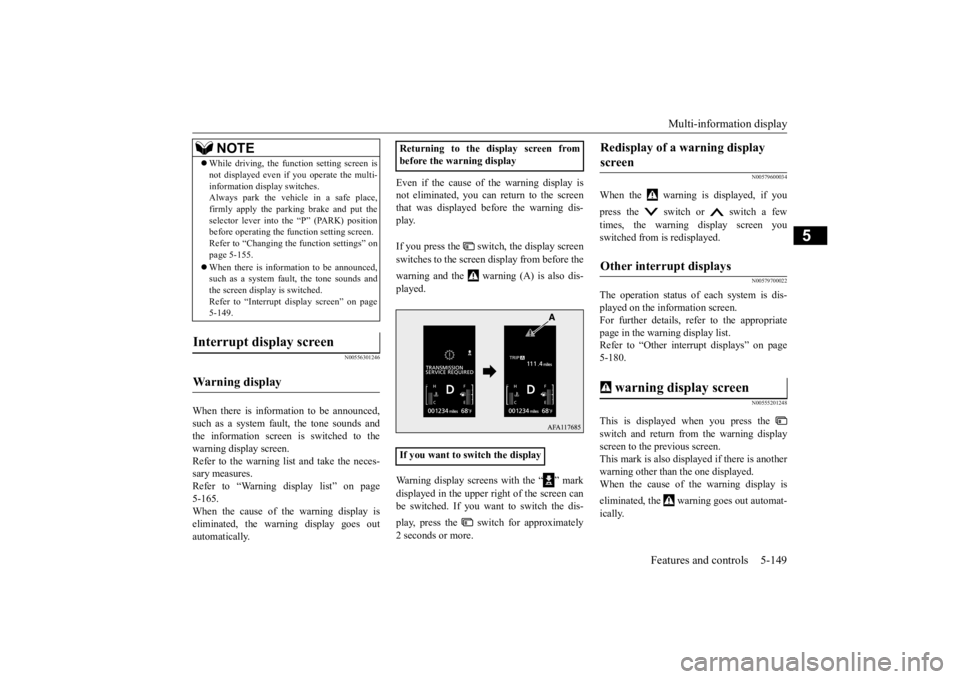
Multi-information display
Features and controls 5-149
5
N00556301246
When there is information to be announced, such as a system fault, the tone sounds and the information screen is switched to thewarning display screen. Refer to the warning list and take the neces- sary measures. Refer to “Warning display list” on page 5-165. When the cause of the warning display iseliminated, the warning display goes out automatically.
Even if the cause of the warning display is not eliminated, you can return to the screen that was displayed before the warning dis-play. If you press the switch, the display screen switches to the screen display from before the warning and the warning (A) is also dis- played. Warning display screens with the “ ” mark displayed in the upper right of the screen can be switched. If you want to switch the dis- play, press the switch for approximately 2 seconds or more.
N00579600034
When the warning is displayed, if you press the switch or switch a few times, the warning display screen you switched from is redisplayed.
N00579700022
The operation status of each system is dis- played on the information screen. For further details, refer to the appropriatepage in the warning display list. Refer to “Other interrupt displays” on page 5-180.
N00555201248
This is displayed when you press the switch and return from the warning display screen to the previous screen.This mark is also displayed if there is another warning other than the one displayed. When the cause of the warning display is eliminated, the warning goes out automat- ically.
While driving, the function setting screen is not displayed even if you operate the multi- information display switches. Always park the vehicle in a safe place, firmly apply the parking brake and put theselector lever into the “P” (PARK) position before operating the function setting screen. Refer to “Changing the function settings” onpage 5-155. When there is information to be announced, such as a system fault, the tone sounds and the screen display is switched. Refer to “Interrupt display screen” on page5-149.
Interrupt display screen Warning display
NOTE
Returning to the display screen from before the warning display If you want to switch the display
Redisplay of a warning display screen Other interrupt displays warning display screen
BK0277700US.book
149 ページ 2019年3月8日 金曜日 午前9時23分
Page 236 of 427

Multi-information display
Features and controls 5-155
5
N00578800055
ECO score indicates
the points you have
scored on fuel-efficient driving by the num- ber of leaves as follows: [When the ignition switch or the operation mode is ON]The display shows the score you achieved in the last several minutes.
[When the ignition switch is turned to the “OFF” position or the operation mode is put in OFF] The display shows the overall ECO score thefunction has counted from the time when the ignition switch is turned to the “ON” position to the time when it is turned to the “OFF” or“ACC” position, or from the time when the operation mode is set to ON to the time when it is set to OFF.
N00556801283
1. Park your vehicle in a safe place.Firmly apply the parking brake and movethe selector lever into the “P” (PARK) position. 2. When you press the switch or switch, the information screen switches to the function setting screen.
Refer to “Information screen” on page 5-148. 3. Press the switch to switch to the top screen (A) for the menu screens. Then, press the switch or switch to switch to the menu screens (B).
NOTE
The ECO drive assist is displayed only when vehicle is driven with the selector lever in the “D” (DRIVE) position or when vehicle isdriven in the sport mode (for vehicles equipped with sportronic steering wheel pad- dle shifter).
ECO Score
ECO drive level
Low High
Changing the function settings
ECO drive level Low High
CAUTION For safety, stop the vehicle before operating. While driving, even if you operate the multi- information display switches ( , , ), the function setting scr
een is not displayed.
BK0277700US.book
155 ページ 2019年3月8日 金曜日 午前9時23分
Page 244 of 427

Indicator light, warning light, an
d information screen display list Features and controls 5-163
5
N00557701090 N00557801411
Indicator light, warning light, and information screen display list Indicator and warning light list 1- Position indicator
P.5-183
2- Turn signal indicators/hazard warning
lights
P.5-183
3- Front fog light indicator
P.5-183
4- High beam indicator
P.5-183
5- Automatic High Beam (AHB) indicator
(if so equipped)
P.5-194
6- LED headlight warning light (if so
equipped)
P.5-193
7- Forward Collision Mitigation system
(FCM) OFF indicator (if so equipped) P.5-108
8- Charging system warning light
P.5-186
9- Lane Departure Warning (LDW) indi-
cator (if so equipped)
P.5-123
10- Electric power steering system (EPS)
warning light
P.5-84
11- Blind Spot Warning (BSW) indicator
light (if so equipped)
P.5-113
12- Information screen display
P.5-164
13- Electric parking brake warning light (if
so equipped)
P.5-184
14- Active stability control (ASC) indicator
P.5-86
15- Active stability control (ASC) OFF
indicator
P.5-86
16- Anti-lock braking system warning light
P.5-82
BK0277700US.book
163 ページ 2019年3月8日 金曜日 午前9時23分
Page 251 of 427
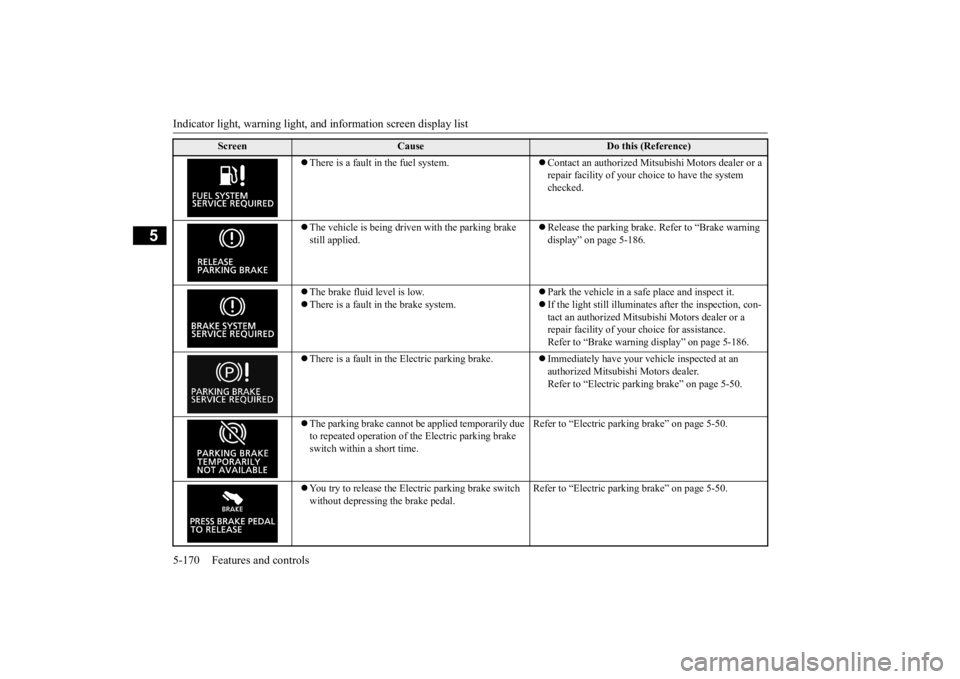
Indicator light, warning light, an
d information screen display list
5-170 Features and controls
5
There is a fault in the fuel system.
Contact an authorized Mitsub
ishi Motors dealer or a
repair facility of your choice to have the system checked.
The vehicle is being driven with the parking brake still applied.
Release the parking brake. Refer to “Brake warning display” on page 5-186.
The brake fluid level is low. There is a fault in the brake system.
Park the vehicle in a safe place and inspect it. If the light still illuminates after the inspection, con- tact an authorized Mitsubishi Motors dealer or a repair facility of your choice for assistance. Refer to “Brake warning display” on page 5-186.
There is a fault in the Electric parking brake.
Immediately have your vehicle inspected at an authorized Mitsubishi Motors dealer.Refer to “Electric parking brake” on page 5-50.
The parking brake cannot be applied temporarily due to repeated operation of the Electric parking brake switch within a short time.
Refer to “Electric parking brake” on page 5-50.
You try to release the Electric parking brake switch without depressing the brake pedal.
Refer to “Electric parking brake” on page 5-50.
Screen
Cause
Do this (Reference)
BK0277700US.book
170 ページ 2019年3月8日 金曜日 午前9時23分
Page 252 of 427

Indicator light, warning light, an
d information screen display list Features and controls 5-171
5
The Electric parking brake has been automatically applied.
Refer to “Brake auto hold” on page 5-77.
The brake auto hold is automatically cancelled. Refer to “Brake auto hold” on page 5-77. There is a fault in the Electric parking brake system or the brake auto hold system. The brake auto hold cannot be used.
Contact an authorized Mits
ubishi Motors dealer to
have the system checked.Refer to “Brake auto hold” on page 5-77.
The Electric parking brake is not automatically applied because there is a fault in the Electric park- ing brake system.
When the ignition switch is turned to the “OFF” position or the operation mode is put in OFF, place the selector lever in the “P” (PARK) position and depress the brake pedal more firmly than usual with the right foot. Then, operate the ignition switch or the engine switch. Contact an authorized Mitsubishi Motors dealer or a repair facility of your choice to have the system checked.Refer to “Brake auto hold” on page 5-77.
Screen
Cause
Do this (Reference)
BK0277700US.book
171 ページ 2019年3月8日 金曜日 午前9時23分
Page 255 of 427
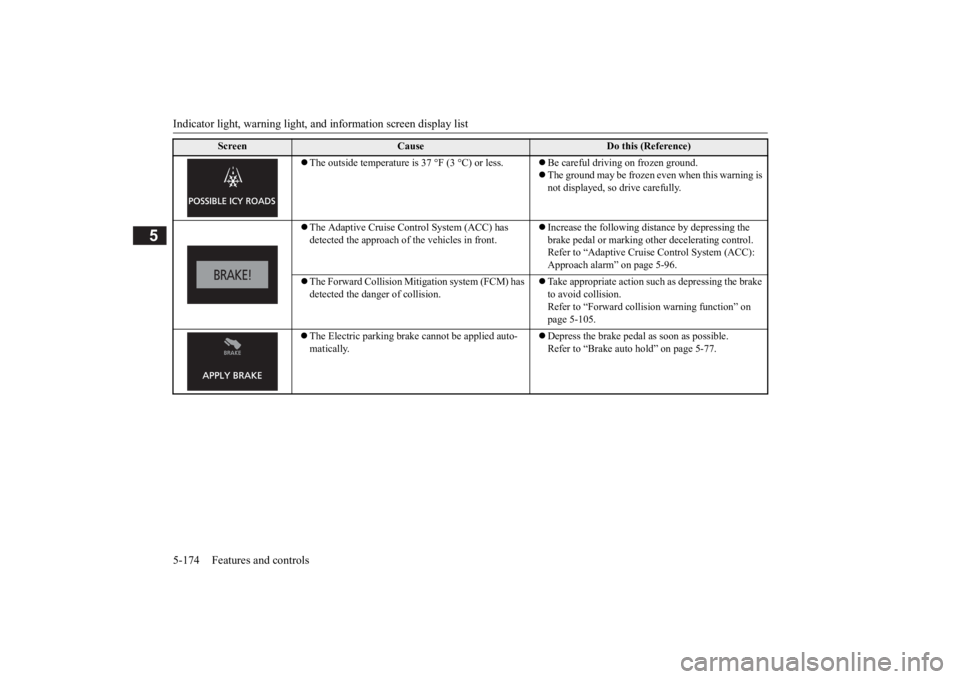
Indicator light, warning light, and information screen display list
5-174 Features and controls
5
The outside temperature is 37 °F (3 °C) or less. Be careful driving on frozen ground.
The ground may be frozen even when this warning is
not displayed, so drive carefully.
The Adaptive Cruise Control System (ACC) has
detected the approach of the vehicles in front.
Increase the following distance by depressing the
brake pedal or marking other decelerating control.
Refer to “Adaptive Cruise Control System (ACC):
Approach alarm” on page 5-96.
The Forward Collision Mitigation system (FCM) has
detected the danger of collision.
Take appropriate action such as depressing the brake
to avoid collision.
Refer to “Forward collision warning function” on
page 5-105.
The Electric parking brake cannot be applied auto-
matically.
Depress the brake pedal as soon as possible.
Refer to “Brake auto hold” on page 5-77.
Screen
Cause
Do this (Reference)
BK0277700US.book 174 ページ 2019年3月12日 火曜日 午前9時38分