2020 MERCEDES-BENZ SPRINTER radio
[x] Cancel search: radioPage 26 of 348

&
WARNING Risk offire due toflammable
materials on ho tparts of thee xhau stsys‐
tem
Flammable materia lsuc hasl eaves, grass or
twigs ma yignit eift heyc ome int ocontact
wi th hotp arts of thee xhau stsystem. #
When driving on unpa vedr oads or off-
ro ad, regular lych eckt he vehicle under‐
side. #
Remo vetrappe dplants or other flam‐
mable material. #
Ifth er eisd amage, consult aqualified
specialis tworks hop immediately. *
NO
TEDama getothev ehicle In
thef ollowing situations, in particular ,there
is ar isk of damag etothevehicle:
R The vehicle becomes grounded, e.g. on a
high curb or an unpa vedr oad
R The vehicle is driven toof asto veran
obs tacle, e.g. acurb ,speed bu mpor pot‐
hole
R Aheavy object strike st he underbody or
ch assis components
In situations suc hasthis,theb ody ,the
underbody ,chassi scomponents, wheels or
tires could be damaged without thed amage
being visible. Components damaged in this
wa yc an unexpectedl yfail or ,inthe case of an
accident, ma ynotabsorb thel oads that arise
as intended.
If th eu nderbody paneling is damaged, flam‐
mable materials suc hasleaves, grass or
twigs can collect between theu nderbody and
th eu nderbody paneling. These materials may
ignit eift heyc ome int ocontact wi thhotp arts
on thee xhau stsystem. #
Have thev ehicle checkeda nd repaired
immediatel yataqualified specialist
wo rkshop.
or #
If driving saf etyisi mpaired while con‐
tinuing your journe y,pull over and stop
th ev ehicle immediatel yinaccordance
wit hthe traf ficc onditions, and contact
aq ualified specialis tworks hop. Declarations of conformity
Ra
dio equipment appr oval forw ireles scen‐
tral locking Ra
dio equipment appr oval number s9205 10A Count
ry Radio equipment appr oval
information
Indonesi a60598/SDPPI/20 19
Supplie rnumber :16833352
Ra dio frequency: 433. 47 -
434.3 7MHz
Vi etnam C0290
181218 AF04A2
Supplie rnumbe r:16 833352
Ra dio frequency: 433. 47 -
434.3 7MHz Information about
thed ecla ratio nofc onform‐
ity forw ireles svehicle components USA:
"Thew ireles sdevices of this vehicle comply
wit hP art15oft he FCC Rules. Operation is sub‐
jec ttot hefollowing tw oconditions: 1) These
device smaynotc ause harmful inter fere nce, and
2) These device smusta cce ptanyinter fere nce
re ceived, including inter fere nce that ma ycause
undesired operation .Changes or modi fications
no te xpressly appr ovedbyt he party responsible
fo rc ompliance could void theu ser's authority to
operat ethe equipment."
Canada: "The wireless devices of this vehicle
compl ywithI ndustr yCanada license-e xemp tRSS
st andard(s). Operatio nissubject tothef ollowing
tw oc onditions: (1) These device smaynotc ause
inter fere nce, and (2) These device smusta cce pt
an yinter fere nce, including inter fere nce that may
cause undesired operation of thed evice."
USA: "Wireless chargin gsystemf or mobile devi‐
ces (model: WMI2 Wireless Mobile Inter face): this
device complies wit hPart18oft he FCC Rules."
The name and address of ther esponsibl eparty
is:
peiker acustic GmbH
Max-Planc k-St r.28-32
61 38 1F riedrichsdorf
Germany 24
Generaln otes
Page 32 of 348

R
SIRIUS ®
is ar egis tere dt rademar kofSirius
XM Radio Inc.
R HD Radio™ is aregis tere dt rademar kofiBiq‐
uity Digital Corporation.
R Graceno te®
is ar egis tere dt rademar kof
Graceno te,Inc.
R ZAGA TSurvey ®
and related brands ar eregis‐
te re dt rademar ksof ZagatSur vey, LLC. 30
General no tes
Page 50 of 348

Re
quirements:
R ACR2 0323Vc ell battery
Mercedes-Ben zrecommends that youh ave the
batter yreplaced byaq ualified specialis twork‐
shop. #
Remo vethee mer gency key( /pag e47). Example ima
ge #
Press release button 2down full yand slide
co ver 1forw ard. #
Remo vebatter ycompartment 3and remo ve
th ed ischar gedb atter y. #
Inser tthe ne wbatter yintob atter ycompart‐
ment 3.O bservethep ositiv epole marking
in theb atter ycompartmen tand on theb at‐
te ry. #
Inser tbatter ycompartment 3. #
Replace co ver1sothat it engages. #
Slidethe emergency keyinc ompletely until it
en gage s( /pag e47). Problems with
thek ey Problem
Possible causes/consequences and 0050 0050Solutions
Yo uc anno tloc koru nlock
th ev ehicle an ymore. Po
ssible causes:
R thek eybat tery iswe ak or dischar ged
R ther eisi nterfere nce from apowe rful source of radio wav es
R thek eyis defective #
Chec kthe batter yusing theb atter ychec klam pand replace if neces‐
sar y(/pag e47). #
Use thee mer gency keytou nlockand loc kthe vehicle (/ page47). #
Have thek eycheckedataq ualified specialis tworks hop.
Yo uh ave lostak ey. #
Have thek eydeacti vatedataq ualified specialis tworks hop. #
If necessar y,ha ve them echanical loc ksreplaced. 48
Openin gand closing
Page 178 of 348
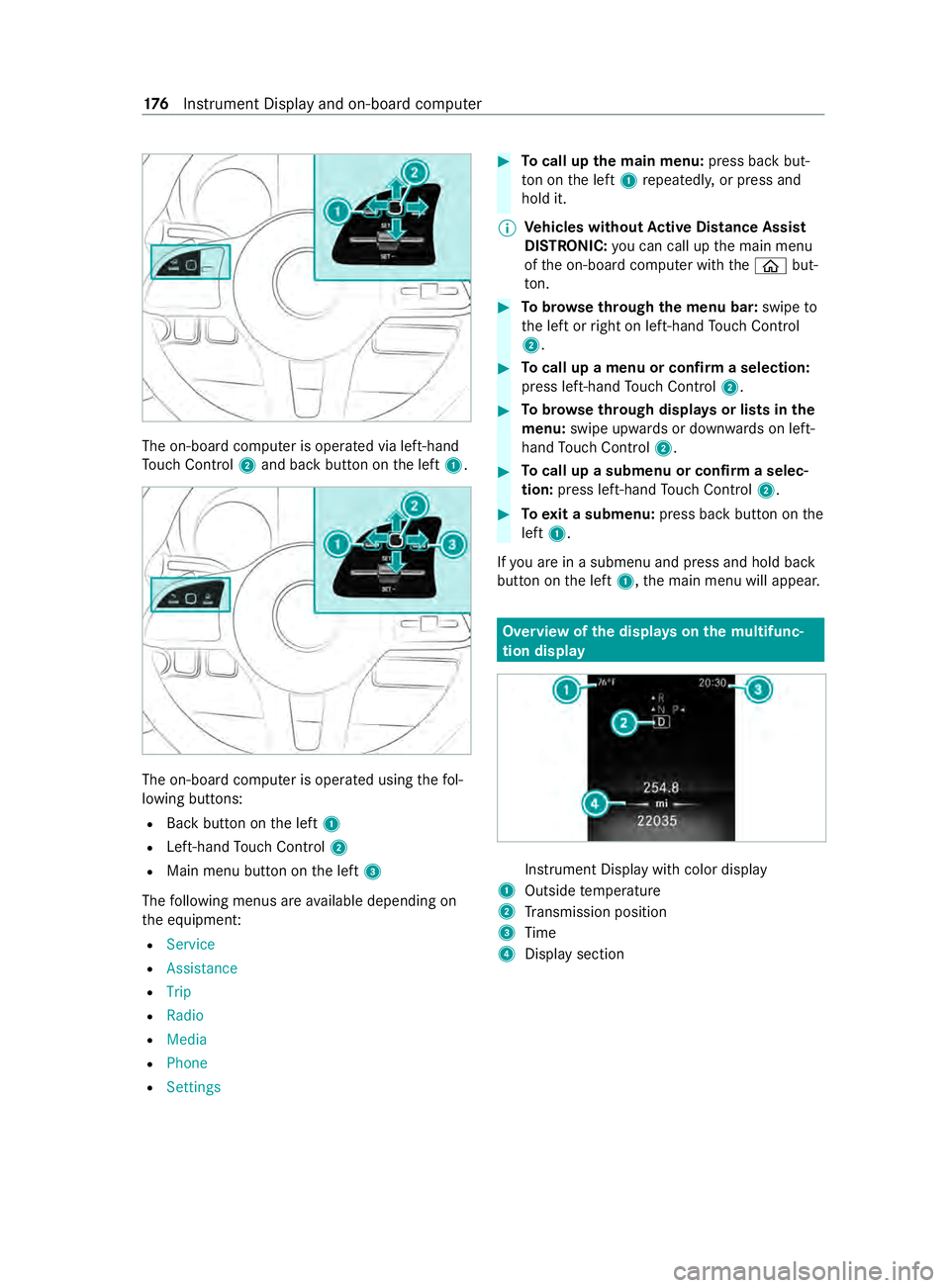
The on-boar
dcomputer is operated via left-hand
To uc hC ontrol 2and bac kbutton on thel eft 1. The on-boar
dcomputer is operated using thef ol‐
lowing buttons:
R Backbutton on thel eft 1
R Left-hand Touc hC ontrol 2
R Main men ubutton on thel eft 3
The following menus ar eavailable depending on
th ee quipment:
R Service
R Assistance
R Trip
R Radio
R Media
R Phone
R Settings #
Tocall up them ainm enu: press bac kbut‐
to nont he left 1repeatedly ,orpress and
hold it.
% Ve
hicles without Activ eD ista nce Assist
DISTRO NIC:youc an call up them ain menu
of theo n-boar dcomputer wit hthe 00E2 but‐
to n. #
Tobrows ethrough them enu bar: swipeto
th el eftorr ight on left-han dTouc hControl
2. #
Tocall up amenuorc onfirmas election:
press left-han dTouc hControl 2. #
Tobrows ethrough displa ysor lists in the
menu: swipe upwards or down wardsonl eft-
hand Touc hC ontrol 2. #
Tocall up asubmenu or confir maselec‐
tion: press left-han dTouc hControl 2. #
Toexitas ubmenu: press backbutton on the
left 1.
If yo ua reinas ubmenu and press and hold back
button on thel eft 1,t he main menu will appear. Overvie
wofthe displa yson them ultifunc‐
tion display In
stru ment Displa ywithc olor display
1 Outsid etemperature
2 Transmission position
3 Time
4 Displa ysection 176
Instrument Displa yand on-boar dcomputer
Page 182 of 348

Selecting
aradio station On-board computer:
4 Trip 1
Frequency range
2 Station
3 Name of thet rack
4 Artist's name
The following displa ysarea vailable:
R Frequency range
R Statio nlist #
Select ther adio station' sfrequ encyorar adio
st atio nfromt hestatio nlist. #
Confir mthe selection.
When yous elec tas tatio nint hestatio nm emor y,
th es tora ge location appear sbeside thes tation
name. When yous elec tas avedstatio nint he fre‐
qu ency range, astara ppear sbesid ethe station
name. Operating media playba
ckwit hthe on-board
comp uter On-boar
dcomputer:
4 Media 1
Media source
2 Current trac kand trac knumber
3 Artist's name
4 Name of thea lbum The
following displa ysarea vailable on them edia
menu:
R Media source selection list
R Current pl ayback #
Select and con firm them edia source. #
Select and confir mtherequ ired playbac k.
% This is ho
wtoselectastatio nw hen TVisthe
media source. Dialing
atelephone number using theo n-
boar dcompu ter &
WARNING Risk of distraction from infor‐
mation sy stems and communications
equipment
If yo uo perat einformation and communica‐
tio ne quipment integ ratedint hevehicle when
driving, youw ill be distracted from thet raffic
situation. This could also cause youtol ose
control of thev ehicle. #
Onlyoperat ethis equipment when the
traf fics ituation permits. #
Ifyo uc anno tbes ureoft his,stop the
ve hicle whils tpaying attention toroad
and traf ficc onditions and ope rate the
equipment wit hthe vehicle stationar y. When using
thep hone, youm usto bse rvet he
legal requirements fort he countr yinwhichyou
ar ec urrently driving.
Re quirements:
R The mobile phone is connec tedtot he multi‐
media sy stem.
On-boar dcomputer:
4 Phone
Select one of thef ollowing options:
R Prev ious calls
R Phon ebook
R Call status
Ve hicles with MBUX multimedia sy stem: the
mos trecen ttelephone calls (dialed numbers,
accep teda nd missed calls) ar edispla yedont he
Phone menu. #
Select and confir matelephone number.
If onl yone telephone number has been
sa ve df or th eentry: thet elephone number
is dialed. 18 0
Instrument Displa yand on-boar dcomputer
Page 191 of 348

Ad
justin gthe volume On
them ultifunction steering wheel #
Turn volume control 1.
The volume of thec urrent radio or media
source is set. The volume of other audio sour‐
ces can be adjus teds eparately.
Ad jus tthe volume in thef ollowing situations:
R during atraf fica nnouncement
R during anavigation announcement
The volume of thec urrent media sou rce
ch anges in accordanc ewitht he volume of the
navigation announcement.
The function is possible in thef ollowing
cases:
- An iPhone ®
is connec tedv ia Apple Car‐
Play™ or amobile phone is connected via
Android Autowit hthe multimedia sy stem.
- Anavigation application is available on
th em obile phone.
R during atelephone call
On them ultimedia sy stem #
Toraise/reduce thev olume in steps:
brief lypress rocker switch 1up or down. #
Toraise/reduce thev olume continuousl y:
press rocker switch 1up or down until the
desired volume is set. Favo
rites Overvie
woffavorites
Favo rite so ffer youq uicka ccess tofrequently
used applications. It is possible tocrea te20
fa vo rite sint otal.
Yo uc an selec tfavo rite sf romc ategories or you
add favo rite sd irectl yfromana pplication.
Calling up favo rites
In them edia display #
Tapon© .
The home screen is shown. #
Swipe up until FAVORITESis shown.
Using thes teering wheel #
Press thef rocker switc honthesteering
wheel down.
Ad ding favo rites
Selecting favo rite sf romc ategories #
Tapon©in them edia displa y.
The home screen is shown. #
Swipe up until FAVORITESis shown. #
Select 0081Create Favorite .
The categories ar edispla yed. #
Select thec ategor y.
The favo rite sa redispla yed. #
Select afavo rite.
The favo rite isstored at then exta vailable
position. #
All position sinthefavo rite sa retaken:
confir mthe messag eshown with OK.
Al ists hows allthef avo rite s. #
Select afavo rite whic hshould be overwritten.
Ad ding afavorit efromana pplication
Examples of adding from an application are: R Saving acontact.
R Storing aradio station.
R Adding amedia source. #
Tosave ac ontac tasag lobalfavo rite:
select acontact (/ page 197).
Th ed etails ar edispla yed. MBUX multimedia sy
stem 18 9
Page 192 of 348

#
Press on aphone number until theOPTIONS
menu is shown. #
Select Save as Favorite.
The contact is added as afavo rite. #
Tosto rearadio station as aglobal favo r‐
ite: setar adio statio n(/ pag e205). #
Press on ther adio statio nuntil the OPTIONS
menu is shown. #
Select Save as Favorite.
The radio statio nisa dded as afavo rite.
Re naming favo rites #
Tapon©in them edia displa y.
The home screen is shown. #
Swipe up until FAVORITESis shown. #
Press on afavo rite until theOPTIONS menu is
shown. #
Select Rename . #
Ente rthe name. #
Select OK.
Moving favo rites
Moving favo rite sint hefavo rite sm enu #
Tapon©in them edia displa y.
The home screen is shown. #
Swipe up until FAVORITESis shown. #
Press on afavo rite until theOPTIONS menu is
shown. #
Select Move. #
Movethef avo rite to then ew position. #
Tapon00FB .
Deleting favo rites #
Tapon©in them edia displa y.
The home screen is shown. #
Swipe up until FAVORITESis shown. #
Press on afavo rite until theOPTIONS menu is
shown. #
Select Delete. #
Select Yes. Entering
characters Using
thec haracter input function &
WARNING Risk of distraction from infor‐
mation sy stems and communications
equipment
If yo uo perat einformation and communica‐
tio ne quipment integ ratedint hevehicle when
driving, youw ill be distracted from thet raffic
situation. This could also cause youtol ose
control of thev ehicle. #
Onlyoperat ethis equipment when the
traf fics ituation permits. #
Ifyo uc anno tbes ureoft his,stop the
ve hicle whils tpaying attention toroad
and traf ficc onditions and ope rate the
equipment wit hthe vehicle stationar y. Yo
um usto bse rvet he legal requirements fort he
countr yinwhich youa recur rentl yd riving when
ope rating them ultimedia sy stem.
Character entry can be carried out wit hthese
contro lelements:
R Touc hC ontrol
R Touchsc reen (media display)
Character entry take sp lace bycursor control
whe nusing theT ouc hControl.
Character input can be star tedw ithac ontrol ele‐
ment and resumed wit hanother. #
When thek eyboar diss hown, en tert he char‐
acter sont he contro lelemen tbyswiping and
pressing or bytapping (touchscreen).
or #
Writet he character on thet ouchscreen.
Examples of character ent ry:
R Renaming afavo rite
R Entering atelephone number 19 0
MBUX multimedia sy stem
Page 207 of 348

Using
thek eywo rdsear ch
Multimedia sy stem:
4 © 5
Media 5
5
In thec ategories under 5youc an use the
ke ywor dsear chwithfreet extinp ut tolook for
content. #
Select acatego ry. #
Select Search.
Ak eyboar dfor character ent ryappears. #
Entert he term sear ched for.
% The sear
chbegins wit hthe firs tc haracter
entered. The mor echaracter sentered the
mor econcr etet he sear chresults become. #
Select thed esired entry fromther esult list.
If th es elected result is an album, song or a
playbac klistt hen playbac kisstarted. If the
selected result is anew categor ythen this is
opene dinthe sear ch. Ra
dio Switchin
gontheradio Multimedia sy
stem:
4 © 5
Radio #
Alternatively: press the| button.
The radio displa yappears. Youw ill hear the
las tstatio np laye dont he las tfrequ ency band
selected. Ra
dio overview 1
Activef reque ncy band
2 Statio nlogo
3 Statio nnameors etfrequency
4 Artist, title, album and radio text 5
HDradio logo
6 Options
7 Switches theHDr adio function on or off
8 Mutefunction
9 Calls up thes tatio nlist
A Sear ch Switching
theHDr adio functio non/off Multimedia sy
stem:
4 © 5
Radio 5
HD FM #
Switch HDon or off.
% HD
Radio Tech nology manu factured under
license from iBi quity Digital Corporation .U.S.
and Foreign Patents. Forp atents see DTS
we bsite. HD Radio and theH D, HD Radio,
and "ARC" logos ar eregis tere dt rademar ksor
trademar ksof iBiquity Digital Corporation in
th eU nite dS tatesa nd/or other countries. Setting
thef requ ency band Multimedia sy
stem:
4 © 5
Radio #
Select afrequ ency band. Selecting
aradio station Multimedi
asystem:
4 © 5
Radio #
Swipe tothel eftorr ight on thec ont role le‐
ment. Calling up
ther adio station list Multimedi
asystem:
4 © 5
Radio #
Select 4.
The statio nlista ppears. #
Select astation. MBU
Xmultimedi asystem 205