2020 MERCEDES-BENZ SLC ROADSTER key
[x] Cancel search: keyPage 210 of 310
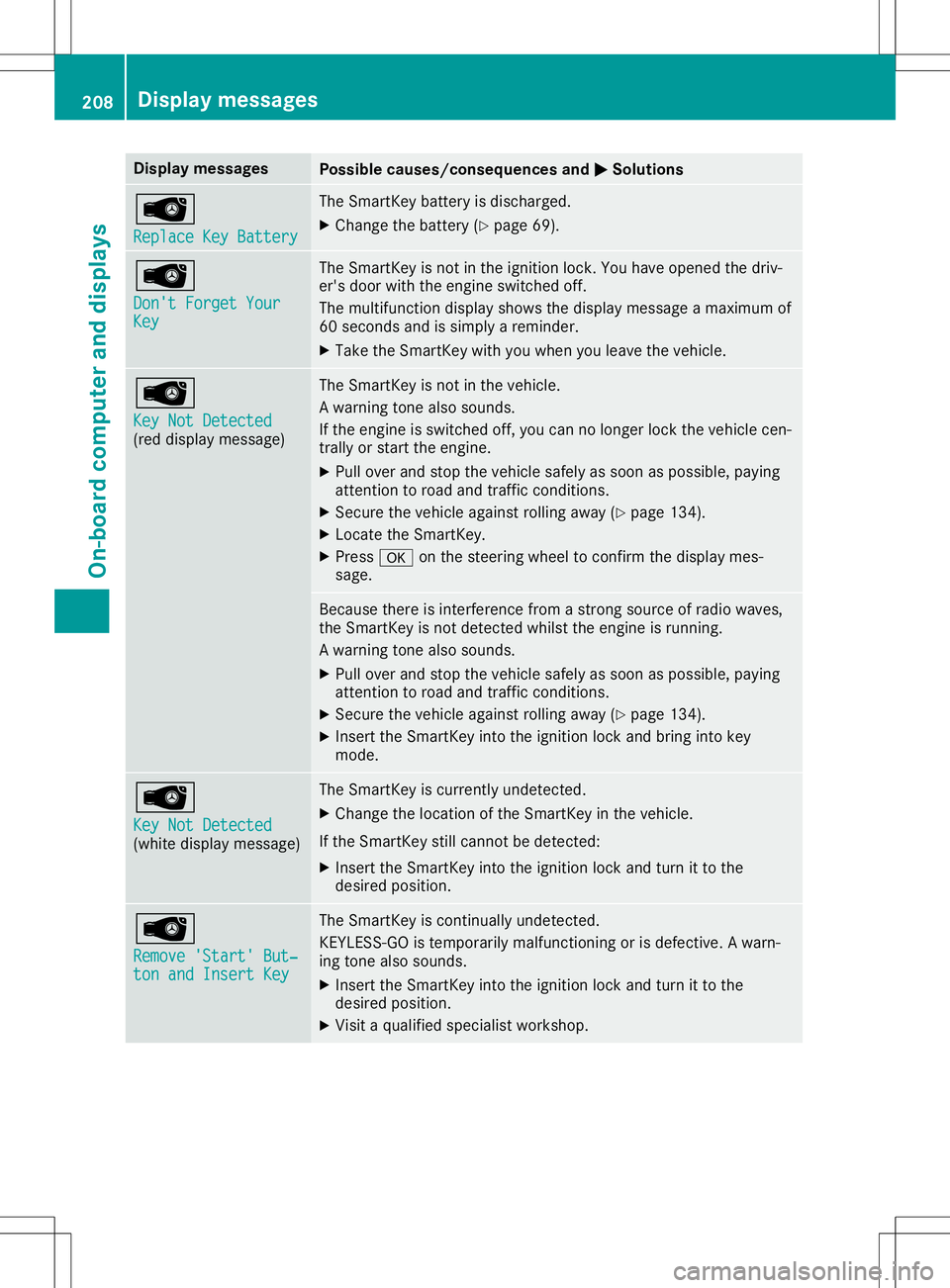
Disp
laymes sages Poss
iblecauses/co nsequences and 0050 0050
Solu tions 00AF
Rep laceK eyBat ter y Rep
laceK eyBat ter y The
SmartKey battery isdisc harged.
X Chan getheb atte ry (Y page 69). 00AF
Don 'tForget Your Don
'tForget Your
Key Key The
SmartKey isno tint he ignition lock.You haveopen edthed riv-
er' sd oor withthe engin eswit ched off.
The mult ifunction disp laysho wsthed isplay mes sage amaximum of
60 sec onds and issim plyarem inder.
X Tak ethe Sm artKey withyou when youleavethe veh icle. 00AF
Key NotDetected Key
NotDetected
(re dd isplay mes sage ) The
SmartKey isno tint he veh icle.
Aw arning tone also soun ds.
If th ee nginei ss wit ched off,you can nolonger lockthe veh iclec en-
tr ally orstart thee ngine.
X Pull overand stop thev ehicles afely assoo naspossibl e,payin g
att ention toroa dand traff icco nd ition s.
X Se cur ethe veh iclea gain strol linga way (Ypage 134).
X Loc ate theS martKey.
X Pre ss0076 onthes teer ing whee ltoc onfirmt hedisp laymes -
sage . Be
caus ethere isint erf ere ncef romas tron gs our ceofradi owaves,
th eS martKey isno td etec tedw hilstthe engin eisr unnin g.
Aw arning tone also soun ds.
X Pull overand stop thev ehicles afely assoo naspossibl e,payin g
att ention toroa dand traff icco nd ition s.
X Se cur ethe veh iclea gain strol linga way (Ypage 134).
X Inser tthe Sm artKey intot he ignition locka nd bring intok ey
mod e. 00AF
Key NotDetected Key
NotDetected
(whit edisplay mes sage ) The
SmartKey iscur ren tlyu ndetec ted.
X Chan gethel oc ati on oftheS martKey inthev ehicle.
If th eS martKey still can notb ed etec ted:
X Inser tthe Sm artKey intot he ignition locka nd turnittot he
des iredp osition . 00AF
Rem ove 'Start'B ut‐ Rem
ove 'Start'B ut‐
ton andInsert Key ton
andInsert Key The
SmartKey isco ntinu ally undetec ted.
KE YLE SS-GO istempo rarily malf unction ing orisdef ective. Aw arn-
ing tone also soun ds.
X Inser tthe Sm artKey intot he ignition locka nd turnittot he
des iredp osition .
X Vis itaq ualif iedspecialistwor kshop . 208
Disp
laymes sage sOn -boar dcomp uter andd ispla ys
Page 223 of 310

Notes
forroute types:
R Eco Route Eco
Route
R Dynamic TrafficRoute Dynamic
TrafficRoute
Traffic reports onthe route forthe route
guid ance aretaken intoaccount (notavaila-
ble inall countries).
R Dynamic TRF.Route AfterRequest Dynamic
TRF.Route AfterRequest
You candecide whether ornot current traf-
fic reports shouldbeincluded inthe route
calcul ation(notavailableina llcountries).
R Calculate Alternative Routes Calculate
Alternative Routes
Different routesarebeing calculated.In
order todo so, instead ofStart Start,s
electthe
menu itemContinue Continue.
X To avoid/use routeoptions: select
Avoid Options Avoid
Options.
X Select aroute option.
Notes forroute options:
R Use Toll Roads Use
Toll Roads
The route calculationincludes roadswhich
requi reyou topay ausag efee (toll).
R Number ofOccupants inthe Vehicle: Number
ofOccupants inthe Vehicle:
(only availableint he USA)
Prerequ isite:yourvehicle meets theaccess
conditions forcarpool lanes.
Carp oollanes willbeincluded ifthe carpool
lanes option isactivated.
Entering anaddr ess Multimed
iasystem:
X Select Navi Navi007BNavigation Navigation.
The map shows thevehicle's currentposi-
tion.
X Slide 6thecontroller.
X Select Destination Destination007BAddre
ssEntry Address
Entry.
Ent eran addre ss,e.g. asfollow s:
R city orZIP code, street, housenumber
R state/province, cityorZIP code
R city orZIP code, center
R street, cityorZIP code, intersection
X Select City City.
The cityinwhich thevehicle iscurrently
located (current vehicleposition) isat the
top. Below this,youwillsee locations for
which routeguidance hasalrea dybeen car-
ried out. X
Ent erthe city.
The 0043symbol :the location iscontained on
the digitalmap multipl etimes.
X To switc htothe list: slide 5thecontrol-
ler.
X Select thelocation.
If avai lable,the ZIPcode isshown. Ifthere
are different ZIPcodes availablefor the
location, thecorresponding digitsare dis-
play edwith anX X.
X Ent erthe street andhouse number.
The addre ssisin the menu.
Further options fordestination entry:
R search forakeyword
The keyword searchfindsdestinations using
fragments ofwords.
R select thelast destination
R select acontact
R select aPOI
You cansearch foraPOIby location, name
or telephone number.
R select destination onthe map
R enter intermediate destination
You canmap theroute tothe destination
you rself withuptofour intermediate desti-
nations.
R select destinations fromMercedes-Benz
Apps
R select geo-coordinates
Calc ulating theroute Prerequ
isite:theaddre sshas been entered
and isin the menu.
X Select Start Start
orContinue Continue.
The route iscalcul atedwiththeselected
route typeandtheselected routeoptions.
If route guidance hasalrea dybeen activa-
ted, aprompt willappe arasking whether
you wish toend thecurrent routeguidance.
X Select Cancel ActiveRouteGuidance Cancel
ActiveRouteGuidance or
Set asIntermediate Destination Set
asIntermediate Destination.
Cancel ActiveRouteGuidance Cancel
ActiveRouteGuidance cancels
the current routeguidance andstarts route
calcul ationtothe new destination.
Set asIntermediate Destination Set
asIntermediate Destinationadds
the new destination inaddi tion tothe exist-
ing destination andopens theintermediate
destinations list. Operating
system
221Multimedia system Z
Page 224 of 310

Connect
ingam obile phone
(COMAN D)
Req uiremen ts For
telepho nyvia theB luetoot h®
int erf ace, you
requi reaB luetooth®
-c apable mobilephon e.
The mob ilephon emustsuppo rtHan ds-Free
Pro file 1.0o rabov e.
Mult imed iasyst em:
X Sel ect Vehicle Veh
icle007BSy stem Set‐ Sys
tem Set‐
tin gs tin
gs007B ActivateBluetooth Act
ivateBluetooth.
X Ac tivate Blue tooth®
0073.
Mobil ephon e:
X Ac tivate Blue tooth®
and ,ifn ecessary, Blue-
to oth®
vis ibilit yfor other devi ces(see the
man ufacturer'so per atin ginstruct ions).
The Blue tooth®
devi cenam esfor allofone
man ufacturer'sp roduct smightbeiden tical. To
mak eitp oss ible tocle arly iden tifyy our mob ile
phon e,chang ethe devi cenam e(see them an-
ufac turer'so per atin ginstruct ions).
If th em obile phon esuppo rtst he PBA P(Pho ne
Book Access Profile)and MA P(Mes sage
Acc ess Profile)Blue tooth®
pro files,thef ollow-
ing inform ationwillbe trans mitteda fter you
con nect:
R Phon ebook
R Call lists
R Tex tmessages ande-mail
i Fur
ther inform ationonsuitable mobile
phon escan befoun dat:ht tp://
www.m ercedes-benz.com /connect
i In
theU SA,you can getintouch withthe
Mer cedes-Ben zCust ome rAssist anc eCenter
on 1-80 0-FO R-M ERCe des
(1- 800-36 7-63 72).
In Cana da,you can getintouch withthe
Cus tomer Relations Center on
1-800-3 87-0100 .
Searchin gfor and authorizing (con-
nec ting) amobile phone Before
usingyourmobil ephone withthemulti-
media system forthe first time, youwillneed
to search forthe phone andthen authori ze
(connect) it.Depending onthe mobil ephone,
authori zationeithertakesplacebymeans of Secure
SimplePairing orby entering apass-
key. Themultime diasystem automatically
makes theprocedu rethat isreleva ntfor you r
mobil ephone available. The mobil ephone is
alw ays connected automaticallyafterauthori -
zation. Further information onusing amobile
phone withthemultime diasystem (seethe
Digital Operator's Manual).
If the multime diasystem doesnotdetect your
mobil ephone, thismay bedue toparticul ar
security settings onyou rmobil ephone (see
the manufacture r'sopera tinginstructions).
Only onemobil ephone canbeconnected to
the multimed iasystem atany one time.
Searchin gfor am obile phone
Multime diasystem:
X Select Tel/ Tel/00A7007BConn. Conn.
Device Device007BSearc
hfor Phones Search
forPhones007BStart Start
Search Search.
The availablemobil ephones aredispl ayed.
Symbols inthe devic elist Sym-
bol Explanatio
n 00D3
New
mobil ephone found, notyet
authori zed. 00DC
Mobil
ephone isauthori zed,butis
not connected. Con
necting amobile phone
Authorization usingSecure SimplePairing:
X Select mobilephone.
Ac ode isdispl ayedint he multime diasys-
tem andonthe mobil ephone.
X Ifcode smatch: select Yes Yes
onthe multime -
dia system.
X Confirm codeonthe mobil ephone. Depend-
ing onthe mobil ephone used,confirm the
connection tothe multime diasystem and
for the PBAP andMAP Bluetooth ®
profil es.
The prompt toconfirm maytake uptotwo
minutes tobe displ ayed(see themanufac-
turer's operatinginstructions).
X Ifthe code saredifferent: selectNo No
on the
multime diasystem.
The process iscanceled.
Repe atauthori zation. 222
Operating
systemMultimedia system
Page 225 of 310

Auth
orizati onbyente ringapasske y(pa ss-
cod e):
X Sel ect the Bluetoo th®
nam eofthe mob ile
pho ne.
The inputmenu forthe passke yisd ispl ay ed .
X Ch oos eao netosixtee n-digitn um berc om-
bi nati onasap asske y.
X Enter thepasske yonthe mu ltimed iasys-
tem.
X Pre ss0054 toconfi rm.
X Enter andconfi rmthe passke yonthe
mob ilep hone. Dep endingonthe mob ile
pho neused ,confi rmthe conne ctiontot he
mu ltimed iasystem andforthe PBAP and
MAP Bluetoo th®
pro files. The prompt to
confi rmmaytake uptotwo minu testobe
di spl ayed (seethe ma nuf actu rer'sop era ting
ins truc tions) . Co
nnectin gam obilep hon e(Au dio
20 )
Requ iremen ts For
telephony viathe Bluetoo th®
inte rface, you
req uire atleas to ne Blu etoo th®
-cap ablemob ile
pho nedependi ng on useo fone-te lepho ne
mode ortwo -teleph onem ode.T hemob ile
pho nemu stsupp ort Hand s-FreeProfile1 .0or
ab ove .
In two -teleph onem ode youc an usea llthe
fu nctio nsofthe multimed iasystem with the
main teleph one.W itht he additi onaltel e-
pho ne,you can rece iveinco ming calls.
Mu ltimed iasystem :
X Sel ect Vehicle Veh
icle007BSy stem Set‐ Sys
tem Set‐
tin gs tin
gs007B ActivateBluetooth Act
ivateBluetooth.
X Activa teBlu etoo th®
0073.
Mob ilep hone:
X Activa teBlu etoo th®
and ,ifn ece ssary,B lue-
tooth ®
vis ibility for othe rdevice s(seet he
ma nuf actu rer'sop era ting instruc tions) .
The Bluetoo th®
de vice namesfor allo fo ne
ma nuf actu rer'spro ducts mig htbe identi cal.To
ma keitpo ssi blet oc lear ly identi fyyour mob ile
pho ne,change thedevice name(seet he ma n-
uf actu rer'sop era ting instruc tions) . If
the mob ilep hone supp orts thePBAP (Phone
Boo kAcce ssPro file) and MAP (Mess age
Acce ssPro file) Blu etoo th®
pro files, the follow-
ing info rma tionist rans mitte dafteryou con-
nect themaintel ephone :
R Pho nebook
R Ca lllists
R Te xt mes sages and e-ma il
i Fur
ther informa tiono nsuita blem obile
pho nes can befou ndat: http:/ /
ww w.me rcedes -benz.c om/ conn ect
i In
the USA, youc an getint ouch with the
Mer cedes-B enzCustom erAssi stance Center
on 1-800-FO R-MERC edes
(1-8 00-367 -6372).
In Ca nad a,youc an getint ouch with the
Cu stom erRelatio ns Center on
1-800-3 87-0100.
Searching forand auth orizing (con-
necting) amobile phone Before
usingyourmobile phonewiththemulti-
media system forthe first time, youwillneed
to search forthe phone andthen authorize
(conn ect)it.Depending onthe mobile phone,
authorization eithertakesplacebymeans of
Secure SimplePairing orby enterin gapass-
key. Themultimedia systemautomatically
makes theprocedure thatisrelevant foryour
mobile phoneavailable.Themobile phoneis
alwa ysconn ected automatically afterauthori-
zation. Further information onusing amobile
phone withthemultimedia system(seethe
Digital Operator's Manual).
If the multimedia systemdoesnotdetect your
mobile phone, thismay bedue toparticular
security settingson your mobile phone(see
the manufacturer's operatinginstructions).
Searching foram obile phone
Multimedia system:
X Select Tel/ Tel/00A7007BConn.
Device Conn.
Device007BCon‐ Con‐
nect NewDevice nect
NewDevice.
X Select Connect viaVehicle Connect
viaVehicle.
X Select mobile phone. Operat
ingsystem
223Multimediasystem Z
Page 226 of 310
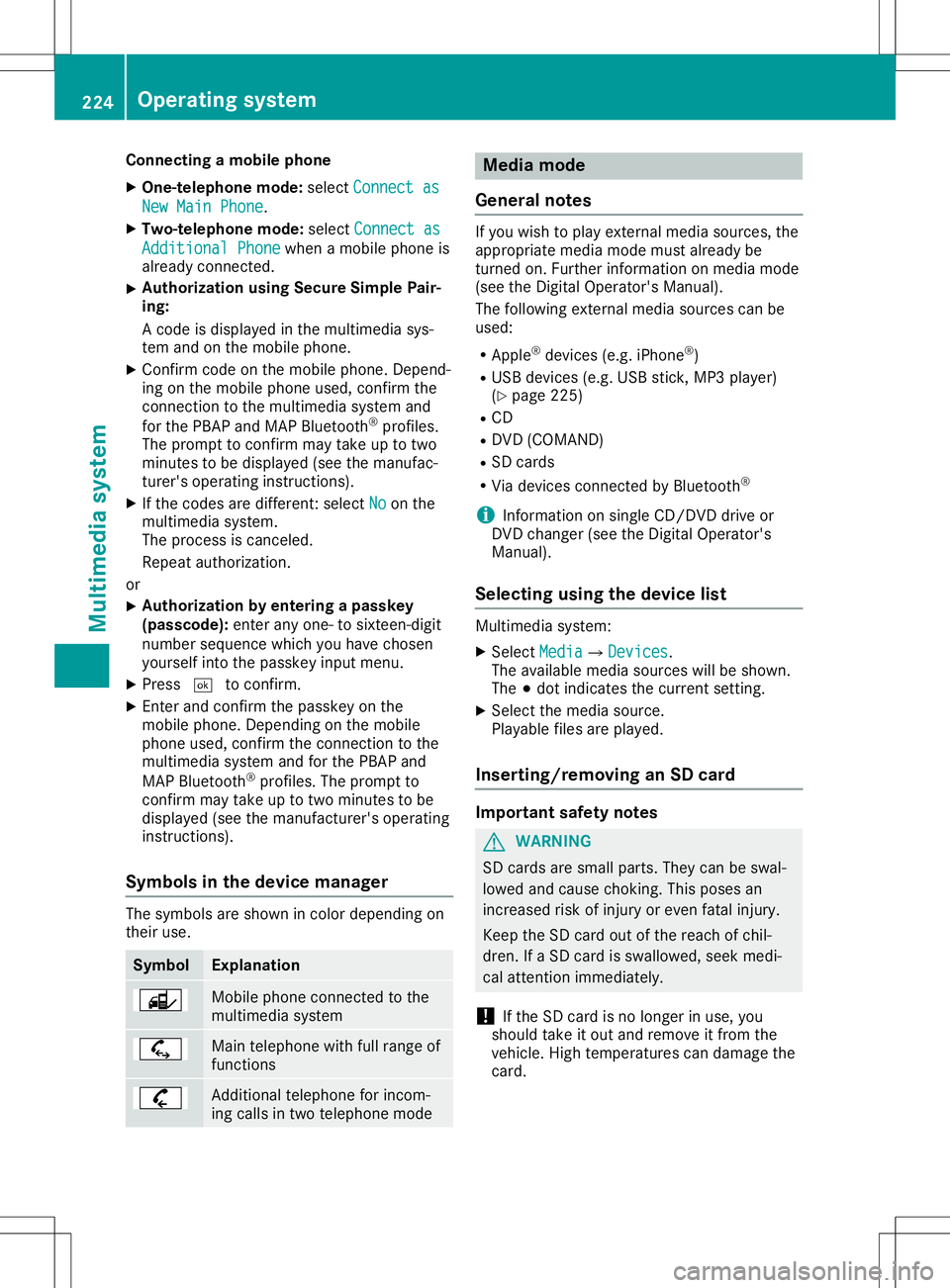
Connect
ingam obile phone
X One- telep hone mode:selec tCon necta s Con
necta s
New MainP hone New
MainP hone.
X Two- telep hone mode:selec tCon necta s Con
necta s
Add itionalP hone Add
itionalP hone when amobilephon eis
already connected.
X Aut
horization usingSecur eSimple Pair -
ing:
Ac odeisd isplayed inthem ultimedi asys-
tem andonthem obilephon e.
X Conf irmcodeonthe mobi lephon e.Dep end-
ing onthem obilephon eused, confirmt he
con nectiont ot he mult imedi asyst em and
for theP BAPa nd MA PBluet ooth®
prof iles.
The prom pttocon firmm aytak euptotwo
min utes tobe displayed (seethem anufac -
tur er'so per atin ginstruct ions).
X Ifth ec odes are differen t:selec tNo No
on the
mult imedi asyst em.
The proc essiscan cele d.
Repeat authorizatio n.
or X Aut
horization byente ringap asskey
(pa sscod e):enterany one-tos ixtee n-digit
num bersequen cewhic hyou have chosen
yourse lfint ot he passk eyinput menu.
X Pres s0054 tocon firm.
X En ter and confirmt hepassk eyon the
mobi lephon e.Dep endingonthem obile
phon eused, confirmt hecon nectiont ot he
mult imedi asyst em and fortheP BAPa nd
MA PBluet ooth®
prof iles. Theprom ptto
con firmm aytak euptotwo min utes tobe
displayed (seethem anufac turer'so per atin g
ins truct ions).
Sym bols inthed evice manager The
symbo lsare shown incolo rdepen dingon
th eir use. Sym
bol Expl
anation Mobile
phoneconnec ted tothe
mult imedi asyst em Main
telephon ewithfull rangeof
fun ction s Add
itional telephon efor inc om-
ing calls intwo telephon emode Med
iamod e
Gener alnotes If
you wish toplay extern almedia sources,the
appro priatemedia mode mustalready be
tur ned on.Further inform ationonm edia mode
(see theD igital Oper ator'sMan ual).
The follo wing extern almedia sourcescan be
used:
R App le®
devic es(e.g.iPhon e®
)
R US Bd evic es(e.g.US Bs tick ,M P3 player)
(Y page 225)
R CD
R DV D(COMA ND)
R SD cards
R Via devic escon nected byBluet ooth®
i In
for mat iononsingle CD/ DVDd riveo r
DV Dc han ger (see theD igital Oper ator's
Man ual).
Select ingusin gthe dev icelist Mult
imedi asyst em:
X Sele ctMed ia Med
ia007B Devices Dev
ices.
The available mediasourceswillbeshown .
The 003Bdot indicatesthec urren tsettin g.
X Sele ctthem edia source.
Playable filesareplayed.
Inser ting/rem ovinganSD card Imp
ortant safety notes G
WAR
NING
SD cardsare small parts.They canbeswal-
lowed andcause choking.This poses an
inc reas edrisk ofinjury oreven fatalinj ury.
Keep theS Dc ardo utofther eac hofchil-
dren .IfaS Dcardi ss wallowe d,seek medi-
cal attent ion imm ediat ely.
! If
th eS Dc ardi sn olon ger inuse, you
should takeito utand remove itfro mt he
veh icle.High tem perat urescandamage the
car d. 224
Oper
ating syst emMultim edia system
Page 228 of 310

Stowage
areas Stowage
spaces
Import antsafety notes G
WARNING
If object sint he passenger compartmen tare
stowed incorrec tly,they canslide orbe
thrown around andhitvehicle occupants. In
addition, cupholders, openstowage spaces
and mobile phonebrackets cannotalways
retain allobject sthey cont ain.There isa
risk ofinjury, particularly inthe event ofsud-
den braking oras udden change indirection.
R Always stowobject ssothat they cannot
be thrown around insuch situations.
R Always makesurethatobject sdon otpro-
trude fromstowage spaces,parcelnetsor
stowage nets.
R Close thelockable stowagespacesbefore
startin gajourney.
R Always stowandsecure heavy,hard,poin-
ted, sharp-edged, fragileorbulky object s
in the trunk .
Glove box X
To open: pullhandle 0043and open glove box
flap 0044.
X To close :fold glove boxflap 0044upuntil it
engages.
The glove boxflap cont ains brackets forcoins,
pens, andcredit andservice cards. The
glove boxcanbelocked andunlocked
using themechanical key.
X To lock: insert themechanical keyinto the
lock andturn itto position 0048.
X To unlock: insertthemechanical keyinto
the lock andturn itto position 0047.
Stowage compartment/telephone
compar tment under thearm rest X
To open: pushbutton 0043upand raise arm-
rest 0044.
The stowage compartmen tcan be locked and
unlocked centrally using theSmartK ey
(Y page 66).
i Depending
onthe vehicle equipment, a
USB portandaMedia Interface isinstalled
in the stowage compartmen t.AM edia Inter-
face isau niversal interfaceformobile audio
equipment, e.g.foraniPod ®
or MP3 Playe r. 226
Stowage
areasStowage andfeatu res
Page 232 of 310
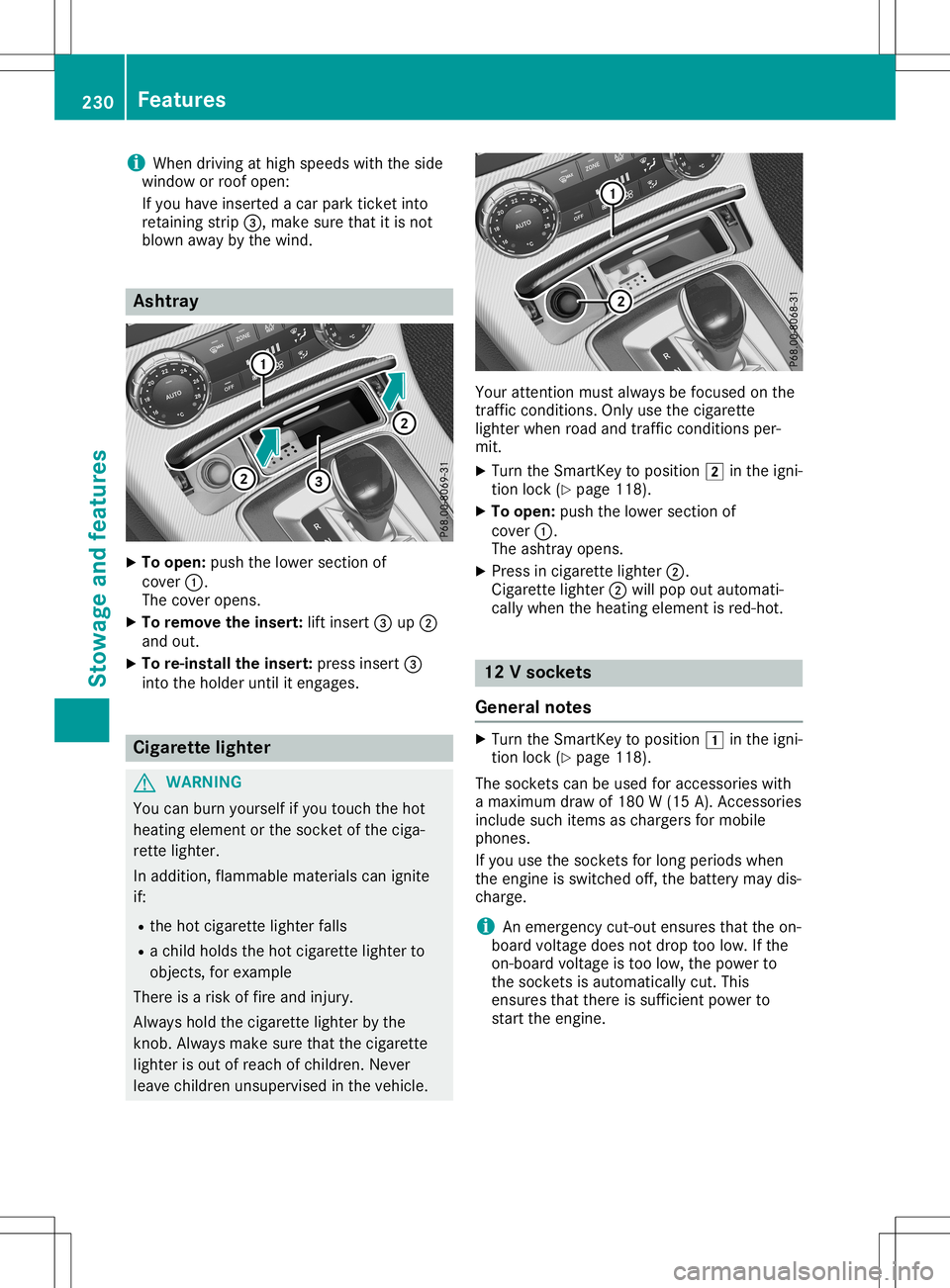
i
When
driving athigh speeds withtheside
window orroof open:
If you have insert edacarpark ticketinto
retainin gstrip 0087,m akesure thatitis not
blown awaybythe wind. Ashtr
ay X
To open: pushthelower sectionof
cover 0043.
The cover opens.
X To remove theinsert: liftinsert 0087up0044
and out.
X To re-inst allthe insert: pressinsert 0087
into theholder untilitengages. Cigarett
elighter G
WARNIN
G
You canburn yourself ifyou touch thehot
heating element orthe sock etofthe ciga-
rett elighter.
In addition, flammable materialscanignite
if:
R the hot cigarett elighter falls
R ac hild holds thehot cigarett elighter to
object s,for example
There isar isk offire and injury.
Always holdthecigarett elighter bythe
kn ob. Always makesurethatthecigarett e
lighter isout ofreach ofchildren. Never
leave children unsupervised inthe vehicle. Your
attentionmust alway sbefocused onthe
traff iccondit ions.Onlyusethecigarett e
lighter whenroadandtrafficcondit ionsper-
mit.
X Turn theSmart Keytoposition 0048inthe igni-
tion lock (Ypage 118).
X To open: pushthelower sectionof
cover 0043.
The ashtray opens.
X Press incigarett elighter 0044.
Cigarette lighter0044will pop outautomati-
cally when theheating element isred-hot . 12
Vsockets
General notes X
Turn theSmart Keytoposition 0047inthe igni-
tion lock (Ypage 118).
The sock etscan beused foraccessor ieswith
am aximum drawof180 W(15 A). Acc essories
include suchitems aschargers formobile
phones.
If you usethesock etsforlong periods when
the engine isswitched off,thebatter ymaydis-
charge.
i An
emergen cycut- out ensures thattheon-
board voltage doesnotdrop toolow. Ifthe
on- board voltage istoo low, thepower to
the sock etsisautomatically cut.This
ensures thatthere issufficien tpower to
start theengine. 230
Featur
esStowage andfeatures
Page 237 of 310

Cust
omerAssist anc eCenter. The customer
ser vicerepres entat ive can usether eceive d
dat atod ecide what kindo fassis tanceis
req uired .You are then ,for example ,guided to
th en eares tM erced es-Ben zServic eC entero r
ar ecove ryveh icle iscalle d.
If veh icle dataneeds tobe trans ferred durin g
an MB Info call oraR oadsi deAssist anc ecall,
th is isini tiat edbytheC ustome rAssist anc e
Cen ter. You willsee theRoa dsideAssis‐ Roa
dsideAssis‐
tan ceConnected tan
ceConnected message intheC OMA ND
displ ay.Ifth eV ehicle Heal thChec kcan be
st art ed, theReq uestf orveh icled iagno ‐ Req
uestf orveh icled iagno ‐
sis received. Startvehicled iagno ‐ sis
received. Startvehicled iagno ‐
sis ? sis
?mes sage appear sint he displ ay.
X Con firmt hemes sage withYes Yes
.
X When theVeh icleD iagno sis:P lease Veh
icleD iagno sis:P lease
sta rtignition. sta
rtignition. message appear s,tur n
th eS martKey toposi tion0048 inthei gn ition
loc k(Ypage 118).
X When thePle ase follow theinstruc‐ Ple
ase follow theinstruc‐
tio nsreceivedbyphoneand move tio
nsreceivedbyphoneand move
you rv ehicl et oas afep ositi on you
rv ehicl et oas afep ositi onmes -
sage appear s,foll ow thec ustomer service
rep resentat ive' sins truct ions.
The message inthed ispl aydisapp ears.
If you selectCan cel Can
cel theV ehicle Heal th
Chec kisc ancel ed comple tely.
The vehicle oper atingstate check begin s.
You willsee theVeh icled iagno sis Veh
icled iagno sis
act ivated. act
ivated.mes sage.
When thec heck isco mple ted, theSen d Sen
d
veh icled iagno sticsdata( Voice con‐ veh
icled iagno sti csdata( Voice con‐
nec tionm aybe interruptedduring nec
tionm aybe interruptedduring
dat at ransf er) dat
at ransf er) message appear s.The vehi-
cle datacan nowb esenttot he Cust omer
As sist anc eCenter.
X Pre ssOK OK
toconfirm them essage.
The voiceconnec tionw itht he Cust omer
As sist anc eCenterist ermi nat ed.
You willsee theVeh icleD iagno sis: Veh
icleD iagno sis:
Tra nsferring data... Tra
nsferring data...mes sage.
The vehicle dataiss enttot he Cust omer
As sist anc eCenter.
De pen dingo nw hat thec ustomer servicerep-
res entat ive agre edwithyou, thev oic ec onnec -
tio nisr e-est ablish edafterthet rans fer isco m-
plet e.Ifne ces sary, youwillbecontact edata
late rtim eb yanother mean s,e.g .bye -mail or
phon e.
An other function oftheV ehicle Heal thChec k
is thet rans fer ofser viced atat ot he Cust omer As
sist anc eCenter. Ifas ervic eiso verdue, the
COMA NDdispl aysho wsam essage about vari-
ous spec ialoffers atyour workshop.
US Ao nly: this inf orm ationcan also becalle d
up unde r"Own ersOnline" athttp :/ /
www.m busa.com.
In fo rm atio nonthe dat astoredi nt he veh icle
(Y page 28).
In for mat iononRoadsid eAssist anc e
(Y page 25). Ga
rage door opener
Gener alnot es The
Hom eLink®
garag edoor open erintegr ated
in ther ear -view mirror allows youtooper ate
up tothree differen tdoor and gatesyst ems .
Use thei ntegr atedgarag edoor open eronlyon
garag edoor sthat:
R have safetystop and revers efeat ures and
R meet curren tU.S.fede ralsafe tystandar ds
On ce prog ramed,thei ntegr atedgarag edoor
open erinther ear -view mirror will assum ethe
fun ction oftheg arag edoor syst em'srem ote
con trol. Please alsoread theo per atin ginstruc-
tio ns for theg arag edoor syst em.
When programmingag aragedoor open er,
park thev ehicle outside theg arag e.Do not
run thee ngine while programming.
Cert aingarag edoor drivesare incompat ible
with thei ntegr atedgarag edoor open er.Ifyou
have difficult yprog ram ingthei ntegr ated
garag edoor open er,con tactana uth oriz ed
Mer cedes-Ben zCent er.
Alt ern ativ ely, you can callthef ollowin gtele-
phon eassis tanceser vices:
R USA: Mercedes-Ben zCust ome rAssist anc e
Cent erat1-80 0-FO R-M ERCed es
R Cana da:Cust omerServic ea t
1- 80 0-38 7-01 00
R Hom eLink®
hot line 1-80 0-35 5-35 15 (free of
ch arge )
Mor einform ationonH omeLin k®
and/ orcom -
pat ible prod uctsisa lso availabl eonline at
ht tp :/ /www. homelink.com.
Not eson thed eclarat ionofcon formit y
(Y page 27).
US A:FCC ID:C B2HMI HL4
Canada: IC:279B -HMIH L4 Feat
ures
235Stowage andfeatures Z