2020 MERCEDES-BENZ SLC ROADSTER ESP
[x] Cancel search: ESPPage 156 of 310

Parking
AssistPARKTRONIC
Import antsafety notes Parking
AssistPARKTRONIC isan electron ic
parking aidwith ultrasound. Itmonitor sthe
area around yourvehicle usingsixsensors in
the front bumper andfour sensors inthe rear
bumper. ParkingAssistPARKTRONIC visually
and audib lyindicates thedistance between
your vehicle andanobject .
Parking AssistPARKTRONIC isonly anaid. Itis
not areplacement foryour atten tiontoyour
immediate surroundings. Youarealwa ys
responsible forsafe maneuvering, parkingand
exiting aparking space. Makesurethatthere
are nopersons, animalsorobject sint he
maneuvering areawhen youaremaneuvering
or parking.
! When
parking, payparticular attentionto
object sabove orbelow thesensors, suchas
flower potsortrailer drawbars.
PARKTRONIC doesnotdetect suchobject s
when theyareinthe immediate vicinityof
the vehicle. Youcould damage thevehicle
or the object s.
The sensors maynotdetect snowandother
object sthat absorb ultrasonic waves.
Ultrasonic sourcessuchasan automatic car
wash, thecompressed-air brakesonatruck
or ap neumatic drillcould cause
PARKTRONIC tomalfunction .
PARKTRONIC maynotfunct ioncorrect lyon
uneven terrain.
Parking AssistPARKTRONIC isactivated auto-
matically whenyou:
R switch onthe ignition
R shift thetransm issiontoposition 005B,005Eor
005C
R release theelectric parking brake
Parking AssistPARKTRONIC isdeactivated at
speeds above11mph (18km/h). Itis reacti-
vated atlower speeds. Range
ofthe sensors General
notes
Parking AssistPARKTRONIC doesnottake into
account obstacles located:
R below thedetect ionrange, suchaspersons,
animals orobject s
R above thedetect ionrange, e.g.overhanging
loads, tailsection sorloading rampsof
truck s 0043
Sensors inthe front bumper, left-hand side
(example)
The sensors mustbefree from dirt,iceor
slush. Theycanotherwise notfunct ioncor-
rectly. Cleanthesensors regularly ,taking care
not toscratc hordamage them(Ypage 251).
Range 154
Driving
systemsDriving andparking
Page 158 of 310

shorter
thedistance tothe obstacle, the
shorter thefrequency ofthe intermitt entwarn-
ing tones becomes. Whentheminimum dis-
tance isreached, youhear acont inuous warn-
ing tone.
Deac <0057004C005900440057004C0051004A0012004400460057004C005900440057
004C0051004A> ParkingAssist
PARKTRONIC 0043
Deactivates/act ivatesParking Assist
PARKTRONIC
0044 Indicator lamp If
indicator lamp0044lights up,Parking Assist
PARKTRONIC isdeactivated. ParkingGuidance
is also deactivated.
i Parking
AssistPARKTRONIC isautomati-
cally activated whenyouturn theSmartKey
to position 0048inthe ignition lock. 156
Driving
systemsDriving andparking
Page 159 of 310

Problems
withParking AssistPARKTRONIC Problem
Possible
causes/co nsequences and0050 0050
Solutions Only
thered segments
in the Parking Assist
PARKTRONIC warning
display sarelit. You also
hear awarning tonefor
approximately twosec-
onds.
Parking Assist
PARKTRONIC isdeacti-
vated afterapprox-
imately 20seconds and
the indicator lampin
the Parking Assist
PARKTRONIC button
lights up. Parking
AssistPARKTRONIC hasmalfunction edand hasbeen deac-
tivated.
X Ifproblems persist,haveParking AssistPARKTRONIC checkedat
aq uali fied specialist workshop. Only
thered segments
in the Parking Assist
PARKTRONIC warning
display sarelit. Parking
Assist PARKTRONIC is
deactivated after
approximately fivesec-
onds. The
Parking AssistPARKTRONIC sensorsaredirty orthere isinter-
ferenc e.
X Clean theParking AssistPARKTRONIC sensors(Ypage 251).
X Switch theignition backon. The
problem maybecaused byan extern alsource ofradio orultra-
sound waves.
X Check tosee ifParking AssistPARKTRONIC worksatad ifferent
location. Parking
Guidance
Import antsafety notes Parking
Guidanceisan electron icparking aid
with ultrasound. Ultrasoundisused tomeas-
ure theroad onboth sides ofthe vehicle. A
suitable parkingspaceisindicated bythe
parking symbol. Youreceive steering instruc-
tions when parking. Youcanalso stilluse
Parking AssistPARKTRONIC (Ypage 154).
Parking Guidanceisonly anaid. Itis not a
replacement foryour atten tiontoyour immedi-
ate surroundings. Youarealwa ysresponsible
for safe maneuvering, parkingandexiting a
parking space.Makesurethatthere areno
persons, animalsorobject sint he maneuver-
ing area when youaremaneuvering orparking. G
WARNING
If object sarelocated abovethedetect ion
range, Parking Guidancemay provide steer- ing
instruct ionstoosoon. Youmay cause a
collision asaresult. There isar isk ofan
accident.
If object sarelocated abovethedetect ion
range, stopandswitch offParking Assist.
! If
they cannot beavoided, driveover
obstacles suchascurbs slowly andatan
obtuse angle.Otherwise, youmay damage
the wheels ortires.
When Parking AssistPARKTRONIC isswitched
off, Parking Guidanceisalso unavaila ble.
Parking Guidancemay alsodisplay spaces not
suitable forparking, e.g.:
R where parking orstopping isprohibited
R in front ofdriveways orentr ances andexits
R on unsuitable surfaces Driving
systems
157Drivingandparking Z
Page 166 of 310
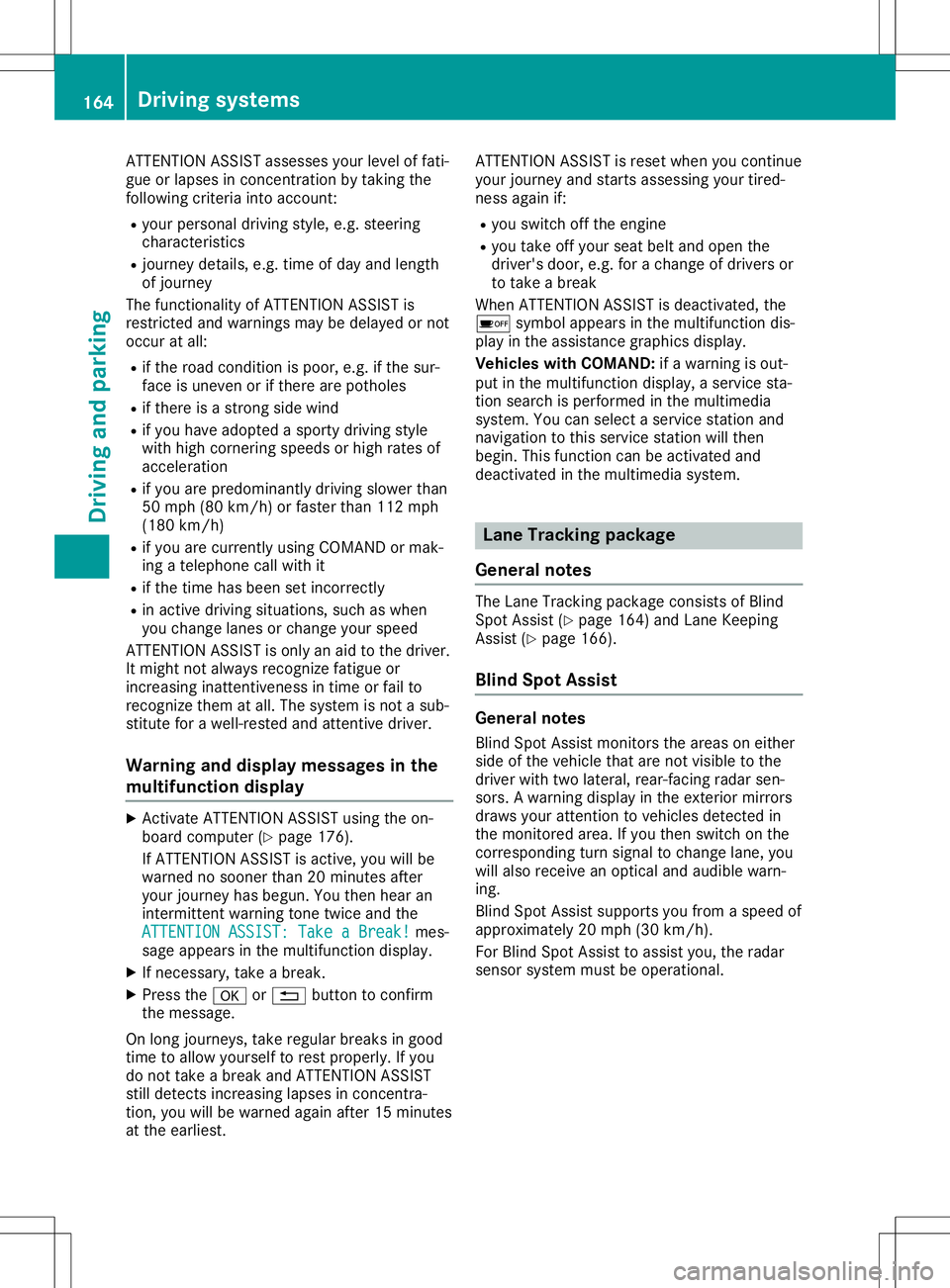
ATTEN
TIONA SSIST asses ses your level offati -
gu eo rlap sesinc once ntrati onbytaki ngthe
fol lowi ng crite riainto acco unt:
R your perso nal driving style,e .g.s tee ring
cha racteri stics
R jou rney detai ls,e .g.t ime ofdaya nd length
of jou rney
The functio nality ofATTEN TIONA SSIST is
res tricte dand warning smaybe delaye do rnot
occu ratall:
R ifthe roadcond ition ispo or, e.g.ift he sur-
fac eisu neven orifther earepothol es
R ifther eisas trong side wind
R ifyo uh avea dopted asporty driving style
wi th high corne ringspeedso rhighr ates of
acce lera tio n
R ifyo ua repre domina ntlydriving slow ertha n
50 mph (80km/h )orfas ter than112 mph
(180 km/h )
R ifyo ua recur rentl yusing CO MAND orma k-
ing atelep hone callwithi t
R ifthe time hasb eens etinco rrectly
R in acti vedriving situa tions, such aswhen
yo uc hange lanes orcha nge your spe ed
ATTEN TIONA SSIST isonl yana idto the driver .
It mig htnot alwa ysreco gnizefati gueo r
incr easing inattenti venessintime orfailto
reco gnizethem atall. The system isnot asub-
sti tute foraw ell-res ted and attentive driver .
Warni ngand display messagesinthe
multi function display X
Activa teATTEN TIONA SSIST using the on-
bo ardc omp uter(Ypa ge176 ).
If ATTEN TIONA SSIST isacti ve,youw illb e
wa rned nosoo ner than20m inutes afte r
yo ur jou rney hasb egun. Yout hen hearan
inte rmittent warning tonetwice and the
ATT ENTION ASSIST:TakeaB reak! ATT
ENTION ASSIST:TakeaB reak! mes-
sa ge appe arsi nt he mu ltifu nctio ndispl ay .
X Ifnece ssary,t ake abreak.
X Pre ssthe 0076 or0038 button toconfi rm
the mes sage.
On long jou rney s,take regular bre aks ingoo d
time toallo wy ourselft or estp rope rly.Ify ou
do not take abreak and ATTEN TIONA SSIST
sti llde tects increasing lapse sinc once ntra-
tio n,youw illb ew arned againa fter1 5m inutes
at the earliest. ATTEN
TIONA SSIST isres etwh en youc onti nue
yo ur jou rney andstarts asses sing your tire d-
ness againi f:
R yous witch offthe engine
R yout ake offyour sea tbelta nd open the
dri ver 'sdo or, e.g.for ac hange ofdri ver sor
to take abreak
Whe nATTEN TIONA SSIST isde acti vated ,the
00D7 symbo lapp ears inthe multifu nctio ndis-
pl ay inthe assista nce graphicsdispl ay.
Vehi cles with CO MA ND: ifaw arning isou t-
pu tint he mu ltifu nctio ndispl ay ,as ervice sta-
tio ns earch ispe rfor med inthe multimed ia
sy stem .You can select aservice stationa nd
nav igati on tothiss ervice stationw illt hen
be gin. Thi sfun ctio ncan be acti vated and
de acti vated inthe multimed iasystem . Lan
eTrack ingp ackag e
Ge neral notes The
Lane Tra cking packag econsi stsofBlind
Spo tAssist(Y page 164 )and Lane Kee ping
Assi st(Y page 166) .
Bli nd Spo tAssist Gen
eral notes
Bli nd Spo tAssistmoni torsthearea so ne ither
si de ofthe vehiclet hata re not visible to the
dri ver with two latera l,rea r-fa cing rada rs en-
sor s.Aw arning displ ayinthe exte riorm irrors
dra ws your atte ntiontov ehicles detecte din
the moni toredarea. Ifyo ut hen switch onthe
corr espond ingturn signa ltoc hange lane, you
wi llal so rece iveanoptica land audibl ew arn-
ing .
Bli nd Spo tAssistsupp orts youf rom aspeed of
ap pro xima tely2 0m ph(30 km/h ).
For Blind Spo tAssistto assist you, the rada r
sens orsystem mustbe opera tional . 16
4 Dri
ving sys temsDrivi ng andp arki ng
Page 167 of 310
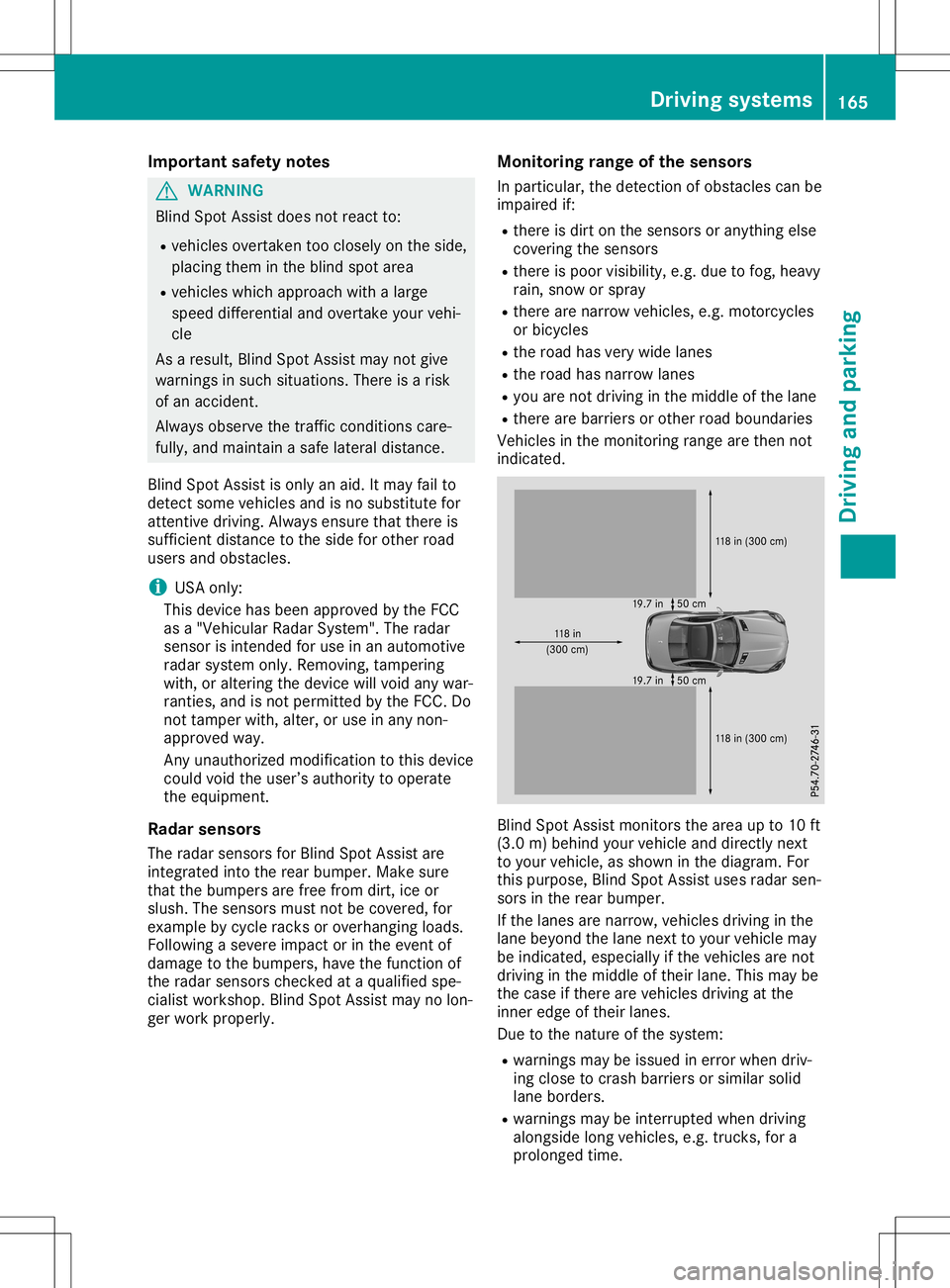
Imp
ortant safety notes G
WAR
NING
Blin dSpotA ssist does notreac tto:
R veh iclesovertake ntoo closely onthes ide ,
plac ingthem intheb linds pot area
R veh icleswhicha ppr oac hwithal arge
spee ddiffere ntial and overtake your vehi-
cle
As aresult, BlindSpotA ssist may notg ive
warn ingsins uchs ituati ons.Ther eisar isk
of an acc iden t.
Alw ays obse rvet he traff icco nd ition sc are-
fully, andmain tainas afelateral distance.
Blin dSpotA ssist ison lyan aid. Itmay failto
det ect som evehicle sand isno subs titute for
att entived riving .Always ensure that there is
suff icientdist ancetot he side forother road
user sand obst acles.
i US
Ao nly:
This devicehas been approvedbythe FCC
as a"Veh icula rRadar System". The radar
sen sor isint ended foruse inan auto motive
radar systemonly. Remo ving,tam pering
wit h,or alterin gthe dev icewill void anywar-
ran ties,and isno tp ermit tedb ythe FCC. Do
no ttam per with,alt er, oruse inany non-
appr ovedway.
An yu naut horizedm odific ation tothis dev ice
co uld void theu ser ’sauth oritytoo per ate
th ee quipm ent.
Ra dars ensor s
The radar sensorsfor Blin dSpotA ssist are
int egr atedintot he rear bump er.Mak esure
th at theb ump ersare free from dirt,ice or
slush .The sen sorsm ust notb ec overed, for
ex ample bycyc lerac ksorove rhan gingloads .
Fol lowin gasevere impac torint he eve ntof
damag etot he bump ers,have thef unction of
th er adar sensorschecked ataq ualif iedspe-
cial istwork shop.Blin dSpotA ssist may nolon-
ger work properly. Moni
toring range ofthes ensor s
In part icula r,thed etect ion ofobst aclescan be
impai redif:
R there isdirt onthes ensor soranyt hingelse
co ver ing thes ensor s
R there ispoor visibilit y,e.g. due tofog ,heav y
rain ,sno wo rspray
R there arenarrow vehicles,e.g. mot orcycle s
or bic ycle s
R ther oad hasveryw ide lane s
R ther oad hasnarrow lanes
R you arenotd riving inthem iddleof thel ane
R there arebarr iers orother road boundarie s
Veh iclesint he mon itorin gr ange are then not
ind icat ed. Blin
dSpotA ssist mon itorsthea rea upto10 ft
(3. 0m )behi nd your vehicle and directly ne xt
to your vehicle,ass hown inthed iagr am. For
th is purp ose, BlindSpotA ssist uses radar sen-
sor sint he rear bump er.
If th el ane sarenar row, vehiclesdriving inthe
lane beyon dthe lane next to your vehicle may
be indicat ed, espe ciallyifth ev ehicle sarenot
driv inginthem iddleof their lane .This may be
th ec asei fthe re are vehiclesdriving atthe
inn eredge oftheir lane s.
Due tothen ature ofthes yst em:
R warn ingsm aybe issue dine rror when driv-
ing closetocrash barriers orsim ilar solid
lane borders.
R warn ingsm aybe interr upt edwhen driving
alon gsidelon gv ehicle s,e.g. truck s,for a
pro longed time. Driv
ingsyst ems
165Drivingand parki ng Z
Page 169 of 310

Alw
aysp ayparticu lara tte ntio ntot he traf fic
si tua tiona nd kee pwithi nt he lane, espe-
cia llyi fL aneK eeping Assi stalerts you. G
WA
RNING
The Lane Kee ping Assi stwa rning does not
retu rnthe vehiclet ot he original lane. There
is ar isko fana ccident.
Yo us houlda lway ss tee r,bra keoracce lera te
yo ursel f,in pa rticu lari fw arned byLane
Kee ping Assi st.
If yo uf ailt oa dapt your driving style,L an e
Kee ping Assi stcan neither reduce therisko f
an acci dent nor override the laws ofphy sics.
La ne Kee ping Assi stcanno ttake into acco unt
the road,traf ficand weath ercond itions. Lane
Kee ping Assi stismer elya na id.Y ou are
res ponsi blef or the dista nce tothe vehiclei n
front, forveh icles peed,for bra king ingoo d
time andforstaying inyour lane.
The Lane Kee ping Assi stdo es not keepthe
veh iclei nt he lane.
The system maybeimp aired orma ynotfunc-
tio nif:
R ther eisp oorv isib ility ,e .g.d ue toins uffi-
cie ntillu mina tiono fthe roa d,or duet o
snow ,rain, fog orspr ay
R ther eisg lare ,e .g.f rom onco ming traffic,
the suno rreflectio ns(e.g. when the road
su rfa ce iswe t)
R the windsh ield isdirty ,fog ged up,dam aged
or cove red,for ins tance byasticker, inthe
vici nity ofthe cam era
R ther eareno, severaloru ncl earlan em ark-
ing sfor alan e,e.g .ina reas with roa dcon-
stru ctionwork
R the lane ma rking sarewo rnaw ay,d arko r
cove redup,e.g.b yd irto rsnow
R the dista nce tothe vehiclei nf ront istoo
sma lland thelane ma rking sthusc anno tbe
de tecte d
R the lane ma rking schange quickl y,e.g .lan es
bra nch off,cros sone ano ther ormer ge
R the roadisn arrow andwindi ng
R ther earestro ngsha dows cas tont he roa d Sw
itchin gonLaneK eeping Assist
X Swi tch onLane Kee ping Assi stusing the on-
bo ardc omp uter;to do so, select Standard Sta
ndard
or Ada ptive Ada
ptive(Ypage 176 ).
If yo ud rive atspe edsa bove 40 mph
(60 km/h )and lane ma rking saredetecte d,
the lines inthe assista nce graphicsdispl ay
(Y page 176 )are sho wningre en. Lane
Kee ping Assi stisrea dyfor use.
Stan dard
If Sta ndard Sta
ndardissel ecte d,no warning vibratio n
occu rsif:
R yous witch onthe turn signa ls.I nt hise vent,
the warning saresupp res sed foracerta in
pe rio do ftime
R ad riving safety system intervenes, such as
ABS, BASorESP ®
Ada ptiv e
Whe nAda ptive Ada
ptiveissel ecte d,no warning vibra-
tio no ccu rsif:
R yous witch onthe turn signa ls.I nt hise vent,
the warning saresupp res sed foracerta in
pe rio do ftime
R ad riving safety system intervenes, e.g.ABS,
BAS orESP ®
R youa cce lera te hard, e.g.kickd own
R youb rake hard
R yous tee ractivel y,e.g .swe rvet oa void an
ob sta cle orcha nge lanes quickl y
R youc utthe corne ronas harp bend
In ord ertha tyou arew arned onlyw henn ece s-
sa ry and ingoo dtime ifyo uc ros sthe lane
ma rking ,the system recognizes certa incond i-
tio ns and warns youa cco rdingl y.
The warning vibratio no ccu rsearlier if:
R youa pproach theouter lane ma rking ona
be nd
R the roadhasver yw idel an es, e.g.af reew ay
R the system recognizes solidlane ma rking s
The warning vibratio no ccu rslater if:
R the roadhasnar row lanes
R youc utthe corne ronab end Dri
ving sys tems
167Dr ivi ng andp arki ng Z
Page 181 of 310
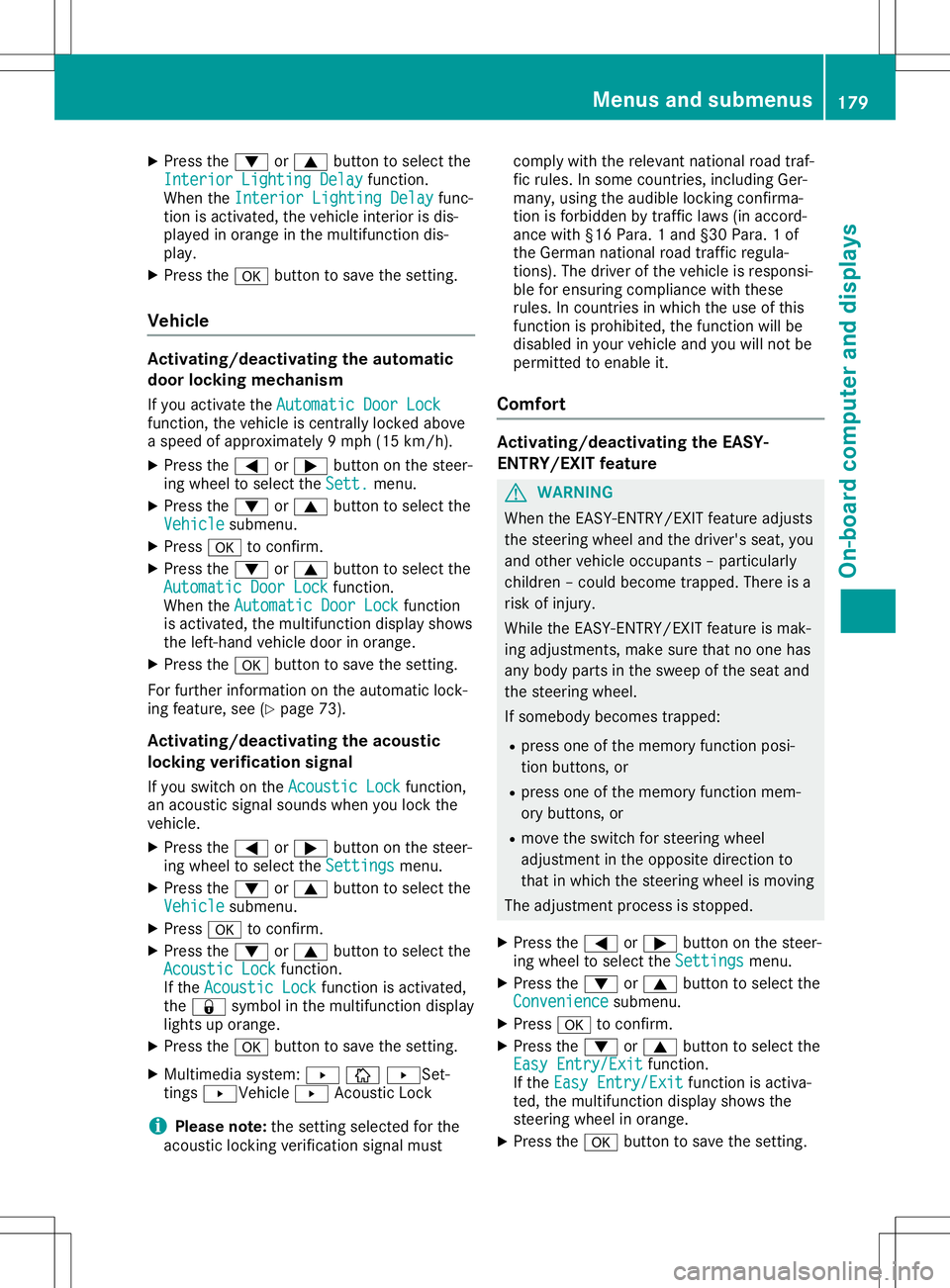
X
Press the0064 or0063 button toselect the
Interior LightingDelay Interior
LightingDelayfunction.
When theInterior LightingDelay Interior
LightingDelayfunc-
tion isactivat ed,the vehicle interiorisdis-
played inorange inthe multifunc tiondis-
play.
X Press the0076 button tosave thesetting.
Vehicle <002400460057004C005900440057004C0051004A001200470048004400460057
004C00590044>
tingtheautomat ic
door locking mechanism
If you activat ethe Automatic DoorLock Automatic
DoorLock
funct ion,thevehicle iscent rally locked above
as peed ofapproximately 9mph(15 km/ h).
X Press the0059 or0065 button onthe steer-
ing wheel toselect theSett. Sett.
menu.
X Press the0064 or0063 button toselect the
Vehicle Vehicle
submenu.
X Press 0076toconf irm.
X Press the0064 or0063 button toselect the
Automatic DoorLock Automatic
DoorLockfunction.
When theAutomatic DoorLock Automatic
DoorLockfunction
is activat ed,the multifunc tiondisplay shows
the left- hand vehicle doorinorange.
X Press the0076 button tosave thesetting.
For further informationonthe automatic lock-
ing feature, see(Ypage 73).
<002400460057004C005900440057004C0051004A001200470048004400460057
004C00590044> tingtheacoustic
locking verification signal
If you switch onthe Acoustic Lock Acoustic
Lockfunction,
an acoustic signalsounds whenyoulock the
vehicle.
X Press the0059 or0065 button onthe steer-
ing wheel toselect theSettings Settings
menu.
X Press the0064 or0063 button toselect the
Vehicle Vehicle
submenu.
X Press 0076toconf irm.
X Press the0064 or0063 button toselect the
Acoustic Lock Acoustic
Lockfunction.
If the Acoustic Lock Acoustic
Lockfunctionisactivat ed,
the 0037 symbol inthe multifunc tiondisplay
lights uporange.
X Press the0076 button tosave thesetting.
X Multimedia system:008000DA0080Set -
tings 0080Vehicle 0080Acoust icLock
i Please
note:thesettingselected forthe
acoustic lockingverificat ionsignal must comply
withtherelevant nationalroad traf-
fic rules. Insome countries,including Ger-
many, usingtheaudible lockingconf irma-
tion isforbidden bytraff iclaws (inaccord-
ance with§16Para. 1and §30 Para. 1of
the German nationalroad trafficregula-
tions). Thedriver ofthe vehicle isresponsi-
ble forensuring compliance withthese
rules. Incount riesinwhich theuse ofthis
funct ionisprohibited, thefunct ionwill be
disabled inyour vehicle andyouwillnotbe
permitt edtoenable it.
Comfort <002400460057004C005900440057004C0051004A001200470048004400460057
004C00590044>
tingtheEASY-
ENTR Y/EXI Tfeatu re G
WARNIN
G
When theEASY-E NTRY/EXIT featureadjusts
the steerin gwheel andthedriver's seat,you
and other vehicle occupant s–particularly
children –could become trapped. Thereisa
risk ofinjury.
While theEASY-E NTRY/EXIT featureismak-
ing adjustmen ts,make surethatnoone has
any body parts inthe sweep ofthe seat and
the steerin gwheel.
If somebody becomestrapped:
R press oneofthe memory functionposi-
tion button s,or
R press oneofthe memory functionmem-
ory button s,or
R move theswitch forsteerin gwheel
adjustmen tint he opposite direction to
that inwhich thesteerin gwheel ismoving
The adjustmen tprocess isstopped.
X Press the0059 or0065 button onthe steer-
ing wheel toselect theSettings Settings
menu.
X Press the0064 or0063 button toselect the
Convenienc e Convenienc
esubmenu.
X Press 0076toconf irm.
X Press the0064 or0063 button toselect the
Easy Entry/Exit Easy
Entry/Exit function.
If the Easy Entry/Exit Easy
Entry/Exit functionisactiva-
ted, themultifunc tiondisplay showsthe
steerin gwheel inorange.
X Press the0076 button tosave thesetting. Menus
andsubmenus
179On-boardcomputerand display s Z
Page 183 of 310

SETUP
0043
Engin emode Eco Eco/Comfort Comfort/Sport Sport/
Sport + Sport
+/Manual Manual
0044 Steerin gComfort Comfort/Sport Sport
0087 ESP ®
On On/Off Off
orSPORT handling mode
Sport Sport
SETUP displaysthe following information ,
funct ionsandsettin gs:
R the digital speedometer
R the gear indicator
R the engine mode
R the steering setting
R the settin gofthe ECO start/ stopfunct ion
R the ESP ®
(Electr onicStability Program)
mode
X Press 0059or0065 onthe steering wheel
to select theAMG AMG
menu.
X Press 0063repeatedly untilSETUP appears.
RACE TIMER Displaying
andstarting RACE TIMER
The RACE TIMER isonly inten dedforuse ona
closed racecircuit. Donot use thefunct ionon
public roads. 0043
Lap
0044 RACE TIMER You
canstart theRACE TIMER whenthe
engine isrunning orifthe SmartK eyisin posi-
tion 0048inthe ignition lock.
X Press the0059 or0065 button onthe steer-
ing wheel toselect theAMG AMG
menu.
X Press the0063 button repeatedly untilthe
RACE TIMER appears.
X To star t:press the0076 button tostart the
RACE TIMER.
Displaying theintermed iatetime X
Press the0059 or0065 button toselect
Interm. Time Interm.
Time.
X Press 0076toconfirm .
The intermediate timeappears forfive sec-
onds.
Star ting anew lap 0043
RACE TIMER
0044 Fastest laptime (best lap)
0087 Lap
X Press 0076toconfirm NewLap New
Lap.
It is possible tostore amaximum ofsixteen
laps. The16th lapcan only becompleted with
Finish Lap Finish
Lap.
Stopping theRACE TIMER Menus
andsubmenus
181On-boardcomputerand displays Z