2020 MERCEDES-BENZ SLC warning light
[x] Cancel search: warning lightPage 140 of 310
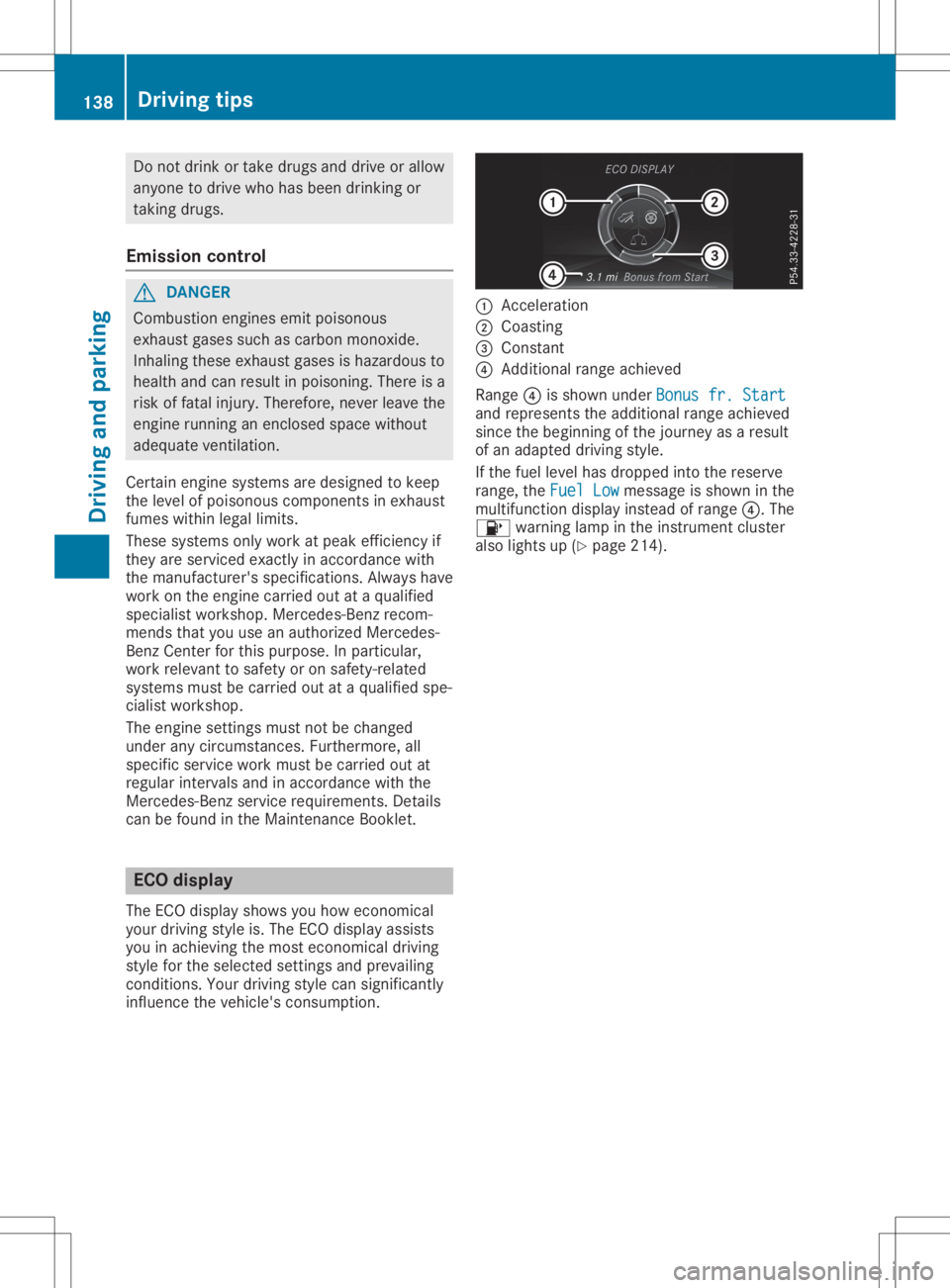
Do
not drink ortake drugsand drive orallo w
any one todrive whoh asbeen drinking or
taki ngdru gs.
Emi ssionc ontro l G
DA
NGE R
Co mbu stion eng inesemitp oiso no us
exh aust gases such ascar bonm onoxide.
Inha ling the seexh aust gases isha zar dous to
he alth and canresulti np oiso ning. Thereisa
ris ko ffatal inju ry.T he ref ore ,neve rlea ve the
eng inerunning anencl osedspace withou t
ad eq uate venti latio n.
Ce rta ineng inesystem saredesigne dtok eep
the level ofpoisono uscomp onents inexh aust
fu mes withi nlegallimits .
The sesystem sonlyw orka tpeake ffici ency if
the yareser viced exa ctly inacc ordance with
the manuf actu rer'ssp eci ficati ons. Alwaysh ave
wo rkon the enginecarriedo utataq ualifi ed
sp eci alistw orksh op.M erced es-Benz recom-
mend sthaty ou usea na uthor izedM erced es-
Benz Center forthisp urpo se. Inpartic ular ,
wo rkreleva ntto safety oron safety -related
sy stem smustb ec arrie do utataq ualifi ed spe-
cia list wo rksh op.
The enginesetti ngsmustnot becha nge d
und erany circum stances .Furthe rmo re,all
sp eci fic ser vicew orkm ustb ec arrie do utat
reg ular inte rvalsand inacc ordance with the
Me rced es-Benz servicerequirem ents .Deta ils
can befou ndinthe Mainte nance Booklet. EC
Od isplay
The ECO disp lays hows youh ow eco nomi cal
yo ur drivin gs tyle is.T he ECO disp laya ssists
yo ui na chievin gthe mos teconomi caldrivin g
sty lefor the selecte dsetti ngs and prevailing
cond itions. Your drivin gs tyle can signi ficantl y
infl uence thevehicle's cons umption. 0043
Accel eration
0044 Coasting
0087 Consta nt
0085 Add itiona lran ge ach ieved
Ra nge 0085issho wnund erBon usfr. Start Bon
usfr. Start
and represents theadditio nal range achieved
si nce thebeginning ofthe journey asaresult
of an adapted drivin gs tyle.
If the fuel level hasd ropp ed into thereserve
ra nge ,the Fue lLow Fue
lLowmes sage issho wninthe
mu ltifu nctio ndispl ay instea dofran ge 0085.T he
00B6 warning lamp inthe instrument cluster
al so lights up(Ypage 214 ). 13
8 Dr
ivi ng tipsDrivi ng andp arki ng
Page 142 of 310
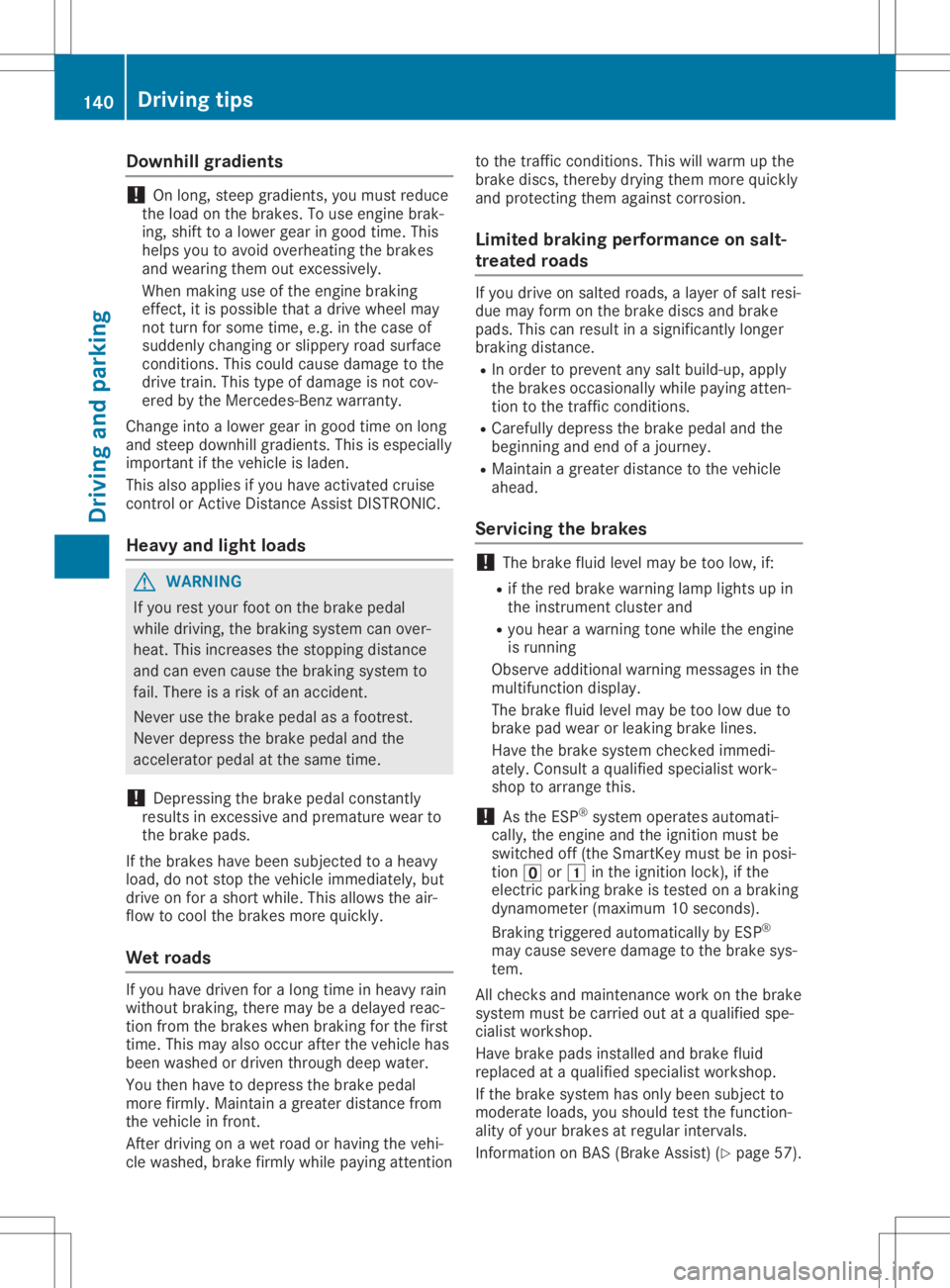
Downh
illgrad ient s !
On
long,steep gradie nts, you mus tred uce
th el oad ontheb rake s.To use engin eb rak-
in g, shi ftto alowe rgear ingoo dtime. Thi s
hel psyou toavo idoverh eatingt he bra kes
and wear ingt hemo utexce ssi vel y.
Whe nmakingu seofthee ngineb raking
ef fect ,iti sp ossib lethat ad rive whee lmay
no tturnf or som etime,e.g. inthec aseo f
sudd enlych ang ingo rslipper yroads urfac e
co nd ition s.Thi scouldcau sedam agetothe
dri ve train .Thist ypeo fdam age isno tc ov-
ere dbythe Mer cedes -Ben zw arrant y.
Chan geinto alowe rgear ingoo dtimeo nlon g
and steep down hillgradie nts. Thi sise spec ially
imp ortant ifth ev ehicle islade n.
Thi salso appli esifyou haveactivat edcruise
co ntro lo rA ctiveD istan ceAssis tD ISTR ON IC.
Hea vyandligh tloa ds G
WAR
NING
If you restyour foot on theb rake peda l
whil edrivin g,theb raking sys temc anover-
heat .Thisi nc rea sest he stopp ingd ista nc e
and canevencause theb raking sys temt o
fail .The re isar isko fana cciden t.
Nev eruse theb rake peda lasaf ootre st.
Nev erdepr esstheb rake peda land the
acc eler ator peda latthe sam etime.
! De
pre ssing theb rake peda lcon stan tly
res ultsine xces sive and premat ure wear to
th eb rake pads .
If th eb rake sh aveb eens ubj ectedt oa heav y
load ,don otstop thev ehicle imm ediately, but
dri ve on foras hortwhil e.Thi sallow sthe air-
flo wt ocoolthe bra kesm oreq uickly.
Wet road s If
you havedriven foral ongt imeinh eav yrain
wit hout braking ,the re may beadelayed reac-
ti on from theb rake sw hen braking fort he first
ti me. Thism ayalso occur afterthev ehicle has
bee nwash edordriven thro ugh deepwater.
You then hav etod epr ess theb rake peda l
mo refirmly. Main tain ag reater dis tanc ef rom
th ev ehicle in fron t.
Af terd rivin go naw etroad orhav ingt he veh i-
cl ew ash ed, brakefirmly whilepayin gattenti on to
thet raffic co nd ition s.Thi sw illwarm upthe
bra kediscs,the reby dryi ngthem morequic kly
and protectingt hema gain stcorrosi on.
Lim ited brak ing performa nce onsalt-
tr eat edroad s If
you drive on salt edroads, alayer ofsalt resi-
due may form ontheb rake discsand brake
pads .Thisc an res ult inas igni fic ant lylon ger
bra king distanc e.
R In order topre ven tany salt build -up,apply
th eb rake so ccasion ally whilepayin gatten-
ti on tothet raffic co nd ition s.
R Care fullydepr ess theb rake peda land the
beg inning and endo faj ourney.
R Main tain ag reater dis tanc et ot he veh icle
ahea d.
Ser vici ngtheb rake s !
The
brakeflui dlevel may betool ow, if:
R ifth er ed bra kewarn ingl amp lightsup in
th ei nstru ment clust erand
R you hear awarningt onew hilet he engin e
is run ning
Obs erveaddit ionalwarn ingm essag esinthe
mult ifunction display.
The brakeflui dlevel may betool ow due to
bra kepad wear orleak ingb rake lines.
Hav ethe bra kesys temc hecked imm edi-
at ely. Consult aqualif iedspecialis twork-
sho ptoa rrang ethis.
! As
theE SP®
sys temo perat es aut omati-
cal ly,thee nginea nd thei gn ition mus tbe
swit ched off( theS martKey mustbeinp osi-
ti on 0092 or0047 inthei gn ition lock),ift he
elec tric par king bra keistested on abraking
dyn amo meter(ma ximum 10sec onds).
Br ak ingt rigg ere dautom atically byESP®
may causesev ere dam agetotheb rake sys -
te m.
Al lc he cksa nd main tenan cewor konthe bra ke
sys temm ustb ec arrie do utataq ualif iedspe-
ci alis tworks hop .
Hav ebrake pads inst alled andbrakeflui d
rep laced ataq ualif iedspecialis tworks hop .
If th eb rake sys temh asonlybee nsubj ectto
mo der atel oad s,you should test thef unction -
alit yofyour brakesa treg ular inte rvals.
In fo rm ation onBAS(Brak eA ssist) (Y page 57). 140
Dri
ving tipsDri ving andp ark ing
Page 157 of 310
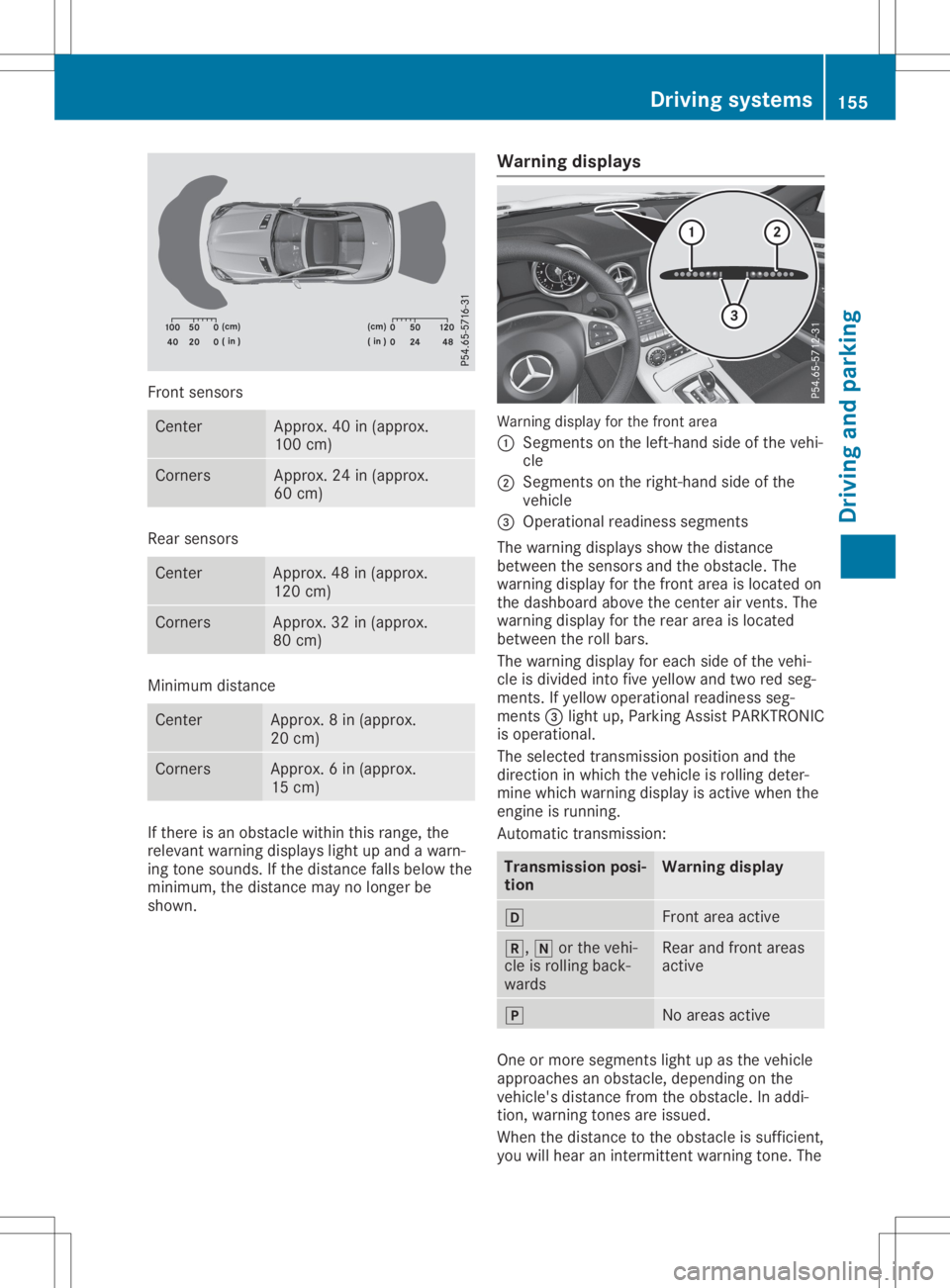
Front
sensors Ce
nter Appro
x.40 in(appr ox.
100 cm) Co
rners Appro
x.24 in(appr ox.
60 cm) Re
ar senso rs Ce
nter Appro
x.48 in(appr ox.
120 cm) Co
rners Appro
x.32 in(appr ox.
80 cm) Mini
mum distance Ce
nter Appro
x.8i n( approx.
20 cm) Co
rners Appro
x.6i n( approx.
15 cm) If
there isan obs tacl ewithin this rang e,the
rel eva ntwa rning displa yslight upand awarn-
ing tone sounds. Ifthe distance fallsbel ow the
mini mum, thedistance maynolong erbe
show n. Warnin
gdispl ays Wa
rning displa yfor the front area
0043 Segme ntsonthe left-hand sideo fthe vehi -
cle
0044 Segme ntsonthe right-ha ndsideo fthe
vehi cle
0087 Ope rational readine ssseg ments
The warning displa ysshow thedistance
betw eenthesenso rsand theobstacl e.The
wa rning displa yfor the front areaisloca ted on
the dashb oard above thecenter airv ents. The
wa rning displa yfor the rearareai sloca ted
betw eentherollbars.
The warning displa yfor each sideo fthe vehi -
cle isdiv ide dinto five yellow and tworedseg-
ments. Ifye llow ope rational readine ssseg -
ments 0087light up,P arking AssistPARK TRONIC
is ope rational .
The selected transmi ssion pos itionand the
dir ectio ninw hich the vehi cleisrol ling dete r-
mine whichwarning displa yisa ctive whe nthe
engi neisrunni ng.
Automa tictransmi ssion: Transmi
ssion posi -
tion Warnin
gdispl ay 005B
Front
areaactive 005E,
005Corthe vehi -
cle isrol ling back-
wa rds Re
ar and front areas
acti ve 005D
No
areasacti ve One
ormore segments light upasthe vehi cle
ap proa ches anobs tacl e,dep endi ngon the
vehi cle'sdistance fromtheobstacl e.In addi-
tion, warning tones areissued.
Whe nthe distance tothe obstacl eiss uffici ent,
yo uw illh eara nintermi ttentwarning tone. The Dri
vin gsystems
155Drivin gand parking Z
Page 159 of 310

Problems
withParking AssistPARKTRONIC Problem
Possible
causes/co nsequences and0050 0050
Solutions Only
thered segments
in the Parking Assist
PARKTRONIC warning
display sarelit. You also
hear awarning tonefor
approximately twosec-
onds.
Parking Assist
PARKTRONIC isdeacti-
vated afterapprox-
imately 20seconds and
the indicator lampin
the Parking Assist
PARKTRONIC button
lights up. Parking
AssistPARKTRONIC hasmalfunction edand hasbeen deac-
tivated.
X Ifproblems persist,haveParking AssistPARKTRONIC checkedat
aq uali fied specialist workshop. Only
thered segments
in the Parking Assist
PARKTRONIC warning
display sarelit. Parking
Assist PARKTRONIC is
deactivated after
approximately fivesec-
onds. The
Parking AssistPARKTRONIC sensorsaredirty orthere isinter-
ferenc e.
X Clean theParking AssistPARKTRONIC sensors(Ypage 251).
X Switch theignition backon. The
problem maybecaused byan extern alsource ofradio orultra-
sound waves.
X Check tosee ifParking AssistPARKTRONIC worksatad ifferent
location. Parking
Guidance
Import antsafety notes Parking
Guidanceisan electron icparking aid
with ultrasound. Ultrasoundisused tomeas-
ure theroad onboth sides ofthe vehicle. A
suitable parkingspaceisindicated bythe
parking symbol. Youreceive steering instruc-
tions when parking. Youcanalso stilluse
Parking AssistPARKTRONIC (Ypage 154).
Parking Guidanceisonly anaid. Itis not a
replacement foryour atten tiontoyour immedi-
ate surroundings. Youarealwa ysresponsible
for safe maneuvering, parkingandexiting a
parking space.Makesurethatthere areno
persons, animalsorobject sint he maneuver-
ing area when youaremaneuvering orparking. G
WARNING
If object sarelocated abovethedetect ion
range, Parking Guidancemay provide steer- ing
instruct ionstoosoon. Youmay cause a
collision asaresult. There isar isk ofan
accident.
If object sarelocated abovethedetect ion
range, stopandswitch offParking Assist.
! If
they cannot beavoided, driveover
obstacles suchascurbs slowly andatan
obtuse angle.Otherwise, youmay damage
the wheels ortires.
When Parking AssistPARKTRONIC isswitched
off, Parking Guidanceisalso unavaila ble.
Parking Guidancemay alsodisplay spaces not
suitable forparking, e.g.:
R where parking orstopping isprohibited
R in front ofdriveways orentr ances andexits
R on unsuitable surfaces Driving
systems
157Drivingandparking Z
Page 163 of 310

The
image fromtherear view camera is
availabl ethroughout themaneuvering proc-
ess.
To deactivat e:the rear view camera deacti-
vates ifyou shift thetrans mission toposition
005D,o rafter driving forwards ashort distance.
The inner segment softhe warning indicator
are display edinred ifthere isac omplete sys-
tem failure. Theindicator lampinthe
PARKTRONIC buttonlightsup.
If the system failsatthe rear ofthe vehicle:
R the rear segment sareshown inred when
backing up.
R the rear segment sarehidden whendriving
forwards.
Displays inthe mult imedia system The
rear view camera mayshow adistort ed
view ofobstacles, showthemincorr ectlyor
not atall. The rear view camera doesnotshow
object sint he following positions:
R very close tothe rear bumper
R under therear bumper
R in close range above thehandle onthe trunk
lid
! Object
snotatground levelmayappear to
be further awaythantheyactually are,e.g.:
R the bumper ofap arked vehicle
R the drawbar ofat railer
R the ball coupling ofat railer towhitch
R the rear section ofan HGV
R as lanted post
Use theguidelines onlyfororient ation.
Approach objectsnofurther thanthebot-
tom- most guideline. 0043
Yellow guidelineatad istance ofapprox-
imately 13ft(4.0 m)from therear area
0044 White guidelinewithout steeringinput –
vehicle widthincluding theexter iormirrors
(static)
0087 Yellow guidelineforthe vehicle width
including theexter iormirrors, atthe cur-
rent steerin gwheel angle (dynamic)
0085 Yellow lanemarking thecourse thetires
will take atthe current steeringwheel
angle (dynamic) 0083
Yellow guidelineatad istance ofapprox-
imately 3ft(1.0 m)from therear area
0084 Vehicle centeraxle (marker assistance)
006B Bumper
006C Red guide lineatad istance ofapprox-
imately 12in(0.30 m)from therear area
The guide linesareshown whenthetrans mis-
sion isin position 005E.
The distance specification sonly apply to
object sthat areatground level. Driving
systems
161Drivingandparking Z
Page 164 of 310
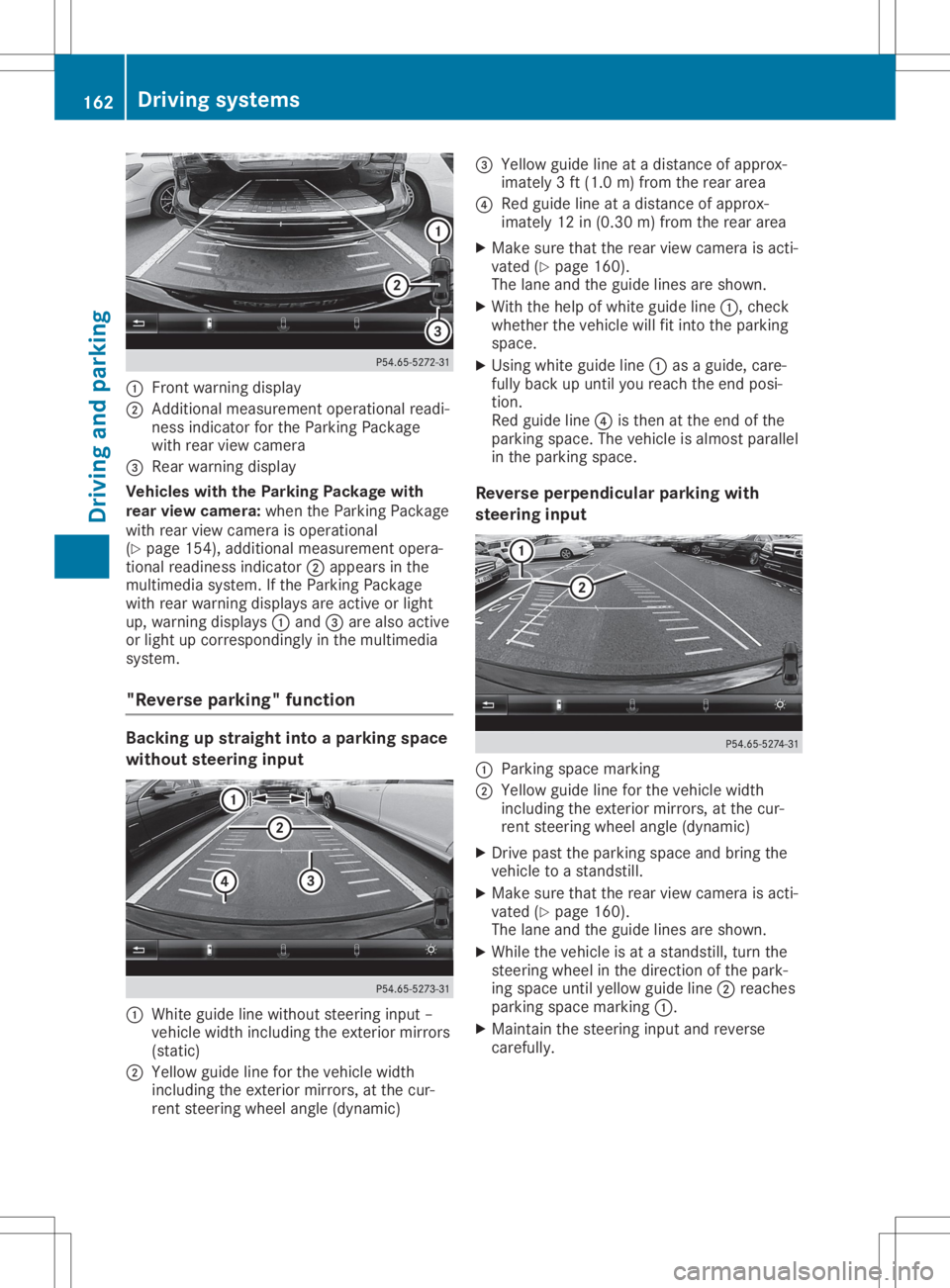
0043
Front warning displa y
0044 Addi tiona lmeasur ement operational readi-
ness indicator forthe Parking Package
wi th rea rviewc ame ra
0087 Rear wa rning displa y
Vehi cles with the Parkin gPackage with
rear viewc ame ra:whe nthe Parking Package
wi th rea rviewc ame raisope rational
(Y page 154 ),ad diti onal measurement opera-
tiona lrea dine ssindi cator 0044appea rsinthe
mul timed iasystem. Ifthe Parking Package
wi th rea rwarning displa ysare activeorlight
up ,w arning displa ys0043 and 0087are also acti ve
or light upcorre sponding lyin the multimed ia
sy stem.
"Rev erse parking "func tion Backi
ngup straig htinto aparking space
wi thout steering input 0043
Whiteguide line withou tsteer inginpu t–
vehi clewidth inclu ding theexteri ormirro rs
(sta tic)
0044 Yellow guide line for the vehi clewidth
inclu ding theexteri ormirro rs,atthe cur-
rent steer ingwhe elangl e(dynami c) 0087
Yellow guide line atad istance ofapprox-
ima tely 3ft(1.0 m)from the reararea
0085 Redg uide line atad ista nce ofappro x-
im ate ly12 in(0.3 0m)fro mt herea rarea
X Ma kesure tha tthe rea rviewc amera isacti -
va ted (Ypage 160 ).
The lane and theguidel ines ares hown.
X Wi th the helpof wh ite guidel ine 0043 ,che ck
wh eth erthe vehiclew illf it into theparki ng
sp ace .
X Usi ngwhite guidel ine 0043 asag uide ,care-
fu llyb acku pu ntilyou rea chthe end posi-
tio n.
Re dg uide line 0085 isthe natthe end ofthe
pa rki ng space .The veh iclei sa lmostp aralle l
in the parki ng space .
Rev erseperpe ndicular parki ngwith
ste ering input 0043
Parki ng space marking
0044 Yellow guidel inef or the vehiclew idth
incl uding the exte riorm irro rs, atthe cur-
rent steering wheelang le(dyna mic)
X Driv epastthe parki ng space and bring the
veh iclet oas tands till.
X Ma kesure tha tthe rea rviewc amera isacti -
va ted (Ypage 160) .
The lane and theguidel ines ares hown.
X Wh ilet he veh iclei sa tas tands till,tur nthe
ste ering wheelint he directi onofthe park-
ing space untilyello wg uide line 0044 reache s
pa rki ng space marking 0043.
X Ma inta inthe steering inputand revers e
car efully. 16
2 Dr
ivi ng system sDrivi ng andp arki ng
Page 168 of 310

Indi
catorand warning displa y 0043
Yello windicat orlamp/ redwarn inglamp
Blin dSpotA ssist isno ta ctive atspee dsbelow
appr oximat ely20mph (30km/h). Vehiclesin
th em onito rin gr ange are then notind icat ed.
When BlindSpotA ssist isact ivat ed, indicat or
lamp 0043inthee xteri or mir rorslight supy ellow
at spee dsofup to20 mph (30km/ h).A t
spe eds above 20mph (30km/h ),the indicator
la mp goesoutand Blind Spot Assistisope ra-
tiona l.
If av ehiclei sd ete cted within theblind spot
moni toringrang eatspeeds above 20mph
(30 km/h ),wa rning lamp 0043onthe corre -
spo nding sidelights upred .Thisw arning is
al wa ysemi tted when avehiclee nter sthe blind
spo tmonitori ngrang efrom behindorfrom the
sid e.Whe nyou ove rtake avehicle, the warning
only occu rsifthe differ ence inspe edisless
than 7mph(12 km/h ).
The yellow indicator lamp goesoutifreve rse
gea rise nga ged .Int his event,Blind Spot
Assi stisno longer active.
The brightne ssofthe indicator/w arninglamps
is ad juste dautoma ticallya cco rding tothe
amb ient light.
Co llis io nw arning
If av ehiclei sd ete cted inthe moni toringrang e
of Blind Spot Assistand yous witch onthe cor-
res pond ingturn signal ,ad oublew arning tone
sou nds. Redw arning lamp 0043flashe s.Ifthe
turn signal rema inson, vehicles dete cted are
ind icated bythe flashi ng ofred warning
la mp 0043.T here are nofurther warning tones. Sw
itchin gonB lind Spo tAssist
X Ma kesure that Blind Spot Assist
(Y page 176 )isa ctivate dint he on-bo ard
comp uter.
X Tu rn the Smar tKeytopos ition 0048 inthe igni-
tion lock.
Wa rning lamps 0043inthe exter iorm irrors
li ght upred forappro xima tely1.5seco nds
and then turnyellow .
Lan eKeeping Assist Gen
eral notes Lane
Keeping Assi stmoni torstheareainf ront
of your veh iclew ithc ame ra0043,w hich is
mou nted atthe top ofthe windsh ield .L ane
Kee ping Assi stdete ctslane mar kings onthe
roa dand warns youb efore youl eave your lane
uni ntentio nally.
If yo us elect km km
on the on-bo ardcomp uterin
the Displa yUnitS peed- /Odometer Dis
playUnitS peed- /Odometer func-
tion (Ypage 177 ),Lane Keeping Assi stis
acti vestar ting atas peed of60 km/h .Ift he
mil es mil
esdispl ayuni tiss elected ,the assis tance
rang ebegins at40 mph .
Aw arning maybegiven ifaf ront wheel passe s
ove ral anem arking. Itwi llwa rnyoub ym eans
of inter mitte ntvib rati oninthe stee ring wheel
for upto1.5 seco nds.
Impo rtant safetynotes G
WARNI
NG
Lane Keeping Assi stcanno talway sc learl y
dete ctlane mar kings .
In such cas es, Lane Keeping Assi stcan:
R give an unne cessarywarning
R not give aw arning
The reisar isko fana ccident. 16
6 Dri
ving sys temsDriving and parkin g
Page 179 of 310

X
Press 0064or0063 toset Off Off,
Standard Standard
or
Adaptive Adaptive.
X Press the0076 button tosave thesetting.
When LaneKeeping Assistisactivat ed,the
multifunc tiondisplay showsthelane mark-
ings asbright linesinthe assistanc e
graphic.
Further informationonLane Keeping Assist
(Y page 166). Service
menu
Dependin gonthe equipment installedinthe
vehicle, youhave thefollowing optionsinthe
Serv. Serv.
menu:
R Calli ngup display messages (Ypage 183)
R Restartin gthe tire pressure losswarning
system (Ypage 275)
R Checking thetire pressure electronically
(Y page 275)
R Calli ngup the service duedate
(Y page 246) Settings
menu
Introdu ction Dependin
gonthe equipment installedinthe
vehicle, inthe Sett. Sett.
menuyouhave thefol-
lowing options:
R Changing theinstr ument cluster settings
(Y page 177)
R Changing thelight settings (Ypage 177)
R Changing thevehicle settings (Ypage 179)
R Changing theconv enienc esettings
(Y page 179)
R Restoring thefactor ysettings (Ypage 180)
Instru mentcluster Selecting
thedista nceunit
The Display UnitSpeed-/Odo meter: Display
UnitSpeed-/Odo meter:func-
tion allows youtochoose whether certaindis-
plays appear inkilometer sorm iles inthe mul-
tifunc tiondisplay.
X Press the0059 or0065 button onthe steer-
ing wheel toselect theSett. Sett.
menu.
X Press the0064 or0063 button toselect the
Instrument Cluster Instrument
Clustersubmenu. X
Press 0076toconf irm.
X Press the0064 or0063 button toselect the
Display UnitSpeed-/Odo meter: Display
UnitSpeed-/Odo meter:func-
tion.
The curren tsett ing km km
ormiles miles
appears.
X Press the0076 button tosave thesetting.
The selected unitofmeasurement fordistanc e
applies to:
R the digital speedometer inthe Trip Trip
menu
R the odometer andtripodometer
R the trip computer
R the curren tcons umption andtherange
R navigation instruction sint he Navi Navi
menu
R cruise control
R DIS TRONIC
R ASS YST PLUS
Selecting permanent display
The Permanent Display: Permanent
Display:functionallows you
to choose whether themultifunc tiondisplay
alway sshows theoutside temperat ureorthe
speed.
The speed display isinverse tothe speedome-
ter.
X Press the0059 or0065 button onthe steer-
ing wheel toselect theSett. Sett.
menu.
X Press the0064 or0063 button toselect the
Instrument Cluster Instrument
Clustersubmenu.
X Press 0076toconf irm.
X Press the0064 or0063 button toselect the
Permanent Display: Permanent
Display:function.
The curren tsett ing, Outside Temperatur e Outside
Temperatur e
or Speedomete r[km/h] Speedomete
r[km/h] orSpeedomete r Speedomete
r
[mph] [mph],a
ppears.
X To change thesetting: press0076again.
Lights Setting
thedayt imerunning lamps
This funct ionisnot availabl einC anada.
X Press the0059 or0065 button onthe steer-
ing wheel toselect theSett. Sett.
menu.
X Press the0064 or0063 button toselect the
Light Light
submenu.
X Press 0076toconf irm.
X Press the0064 or0063 button toselect the
Daytime RunningLights Daytime
RunningLightsfunction.
If the Daytime RunningLights Daytime
RunningLightsfunction
has been switched on,the cone oflight and Menus
andsubmenus
177On-boardcomputerand display s Z