2020 MERCEDES-BENZ SLC start stop button
[x] Cancel search: start stop buttonPage 137 of 310

To
ensure thatthevehicle issecured against
rolling awayunintention ally:
R the electric parking brakemustbeapplied.
R the trans mission mustbeinposition 005D.
R the Smart Keymust beremoved fromthe
ignition lock.
R the front wheels mustbeturned towards the
curb onsteep uphillordownhill gradients. Switching
offthe engine G
WARNIN
G
The automatic transmission switches toneu-
tral position Nwhen youswitch offthe
engine. Thevehicle mayrollaway .There isa
risk ofan accident .
Aft erswitching offthe engine, alwaysswitch
to parking position P.Prevent theparked
vehicle fromrolling awaybyapplyi ngthe
parking brake.
X Apply theelectric parking brake.
X Shift thetrans mission toposition 005D
(Y page 126).
X With theSmar tKey:turn theSmart Keyto
position 0092inthe ignition lockandremove
it.
The immobilizer isactivated.
X With KEYLESS-GO: presstheKEYLE SS-GO
Start /Stopbutton (Ypage 118).
The engine stopsandallthe indicator lamps
in the instr ument cluster goout.
If the driver's doorisclosed, thisisthe
same asSmart Keyposition 0047.Ifthe driv-
er's door isopen, thisisthe same asSmart -
Key position 0092(Ypage 118).
The engine canbeswitched offwhile thevehi-
cle isin motion bypressing andholding the
Start /Stopbutton forabout threeseconds.
This funct ionoperates independent lyof the
ECO start/stopautomatic engineswitch-off
funct ion. Elec
tric par king brake
General notes G
WARNIN
G
If children areleft unsupervised inthe vehi-
cle, they could:
R open doors, thereby endangerin gother
persons orroad users
R get out and bestruck byoncom ingtraff ic
R operate thevehicle's equipment
Addition ally,children couldsetthe vehicle in
motion if,for example, they:
R release theparking brake
R shift theautomatic transmission outof
park position 005Dorshift themanual
trans mission toneutral
R start theengine
There isar isk ofan accident andinjury.
When leaving thevehicle, alwaystake the
Smart Keywith youand lock thevehicle. This
also applies forthe digital vehicle keyifthe
"Digital Vehicle Key"functionisactivated via
Mercedes meconn ect.
Always keeptheSmart Keyoutofreach of
children. Thisalso applies forthe Digital
Vehicle Keyifthe "Digital Vehicle Key"func-
tion isactivated viaMercedes meconn ect.
The funct ionofthe electric parking brakeis
dependent onthe on-board voltage.Ifthe on-
board voltage islow orthere isam alfunct ion
in the system, itmay notbepossible toapply
the released parkingbrake.
X Ifthis isthe case, onlypark thevehicle on
level ground andsecure itto prevent itroll-
ing away .
X Shift theautomatic transmission toposition
005D.
It may notbepossible torelease anapplied
parking brakeifthe on-board voltageislow or
there isam alfunct ioninthe system. Contact a
qualified specialist workshop.
The electric parking brakeperforms afunct ion
test atregular intervalswhile theengine is
switched off.The sounds thatcanbeheard
while thisisoccurrin garenormal. Par
king
135Driving andparking Z
Page 155 of 310

i
After
atime ,the electri cparking brake
sec ures the vehiclea nd relieves theservice
bra ke.
Whe nthe HOLD functio nisa ctivated ,the
trans mission isau toma ticallys hifted toposi-
tio n005D if:
R the driver 'ssea tbelti sn otfas tene dand the
dri ver 'sdo or isop en
R the engineissw itch edoff, unless itis au to-
ma tica llys witch edoff bythe ECO start/
stop functio n.
The electri cparking brakesec ures the vehicle
au toma ticallyi fthe HOLD functio nisa ctivated
wh en the vehiclei ss tatio nar yand:
R as ystem malfunctio noccu rs
R the powe rsupplyi sn otsufficie nt
If am alfu nctio nint he electri cparking brake
occu rs,the trans mission mayalsob eshifted
into positio n005D automa tically. Ada
ptiv edampin gsystem
Ge neral notes i
Merc
edes-AMG SLC4 3:the adaptive
da mpi ngsystem iscal ledA MG RIDE CON-
TR OL spo rtssuspe nsion.
As uspe nsi on with the adaptive dampi ngsys-
tem provides imp rove ddriving comf ortand
conti nuouslycontro lsthe calibra tio no fthe
da mpe rs.The dampi ngcha racteri stics adapt
to the current opera ting anddriving situa tion.
The dampi ngistune dind ividu ally to each
wh eeland depends on:
R your driving style,e .g.s po rty
R the roadsurface cond itions
R the selecte ddrive pro gram( Ypa ge 124 ). Se
lecti ng the Comfort orEcon omy
driv eprog rams In
the Comfort andEcon omy drive pro grams,
the driving characteri stics ofyour veh iclea re
more comfortable. Sel ect one ofthes edrive
pro grams ifyo uf avor am ore comf ortabled riv-
ing style.A lsos elect thes edrive pro grams
wh en driving fastons traight roa ds, e.g.on
stra ight stre tche sofhighw ay.
In urba nt raf fic and stop -starttraf fic, drive pro -
gra mCis reco mme nded.
X Pre ssDYNAM ICSELEC Tbutton 0043repeat-
ed lyunti lthe Comfort orEcon omy drive
pro gramisselecte d.
Se lecti ng Spo rtmode The
firmer settingofthe suspe nsion tuni ngin
the Spo rtdri ve pro grame nsures evenbetter
conta ctwith the road.Sel ect thisd rive pro -
gra mw hene mp loying asporty driving style,
e.g .onw indi ng cou ntry roads.
X Pre ssDYNAM ICSELEC Tbutton 0043asma ny
time sasn ece ssaryunti lthe Spo rtdri ve
pro gramisselecte d.
Se lecti ng Spo rtPlus mode The
firmer suspe nsion setti ngsinthe Spo rt
Pl us drive pro grame nsureeve nbetter conta ct
wi th the road.Sel ect thism odew hene mp loy-
ing asporty driving style,e .g.o nw indi ng cou n-
try roadsor, idea lly, wh en driving onclosed
ra ce circ uits.
X Pre ssDYNAM ICSELEC Tbutton 0043repeat-
ed lyunti lthe Spo rtPlus drive pro gramis
sel ecte d. Dri
ving sys tems
153Dr ivi ng andp arki ng Z
Page 177 of 310
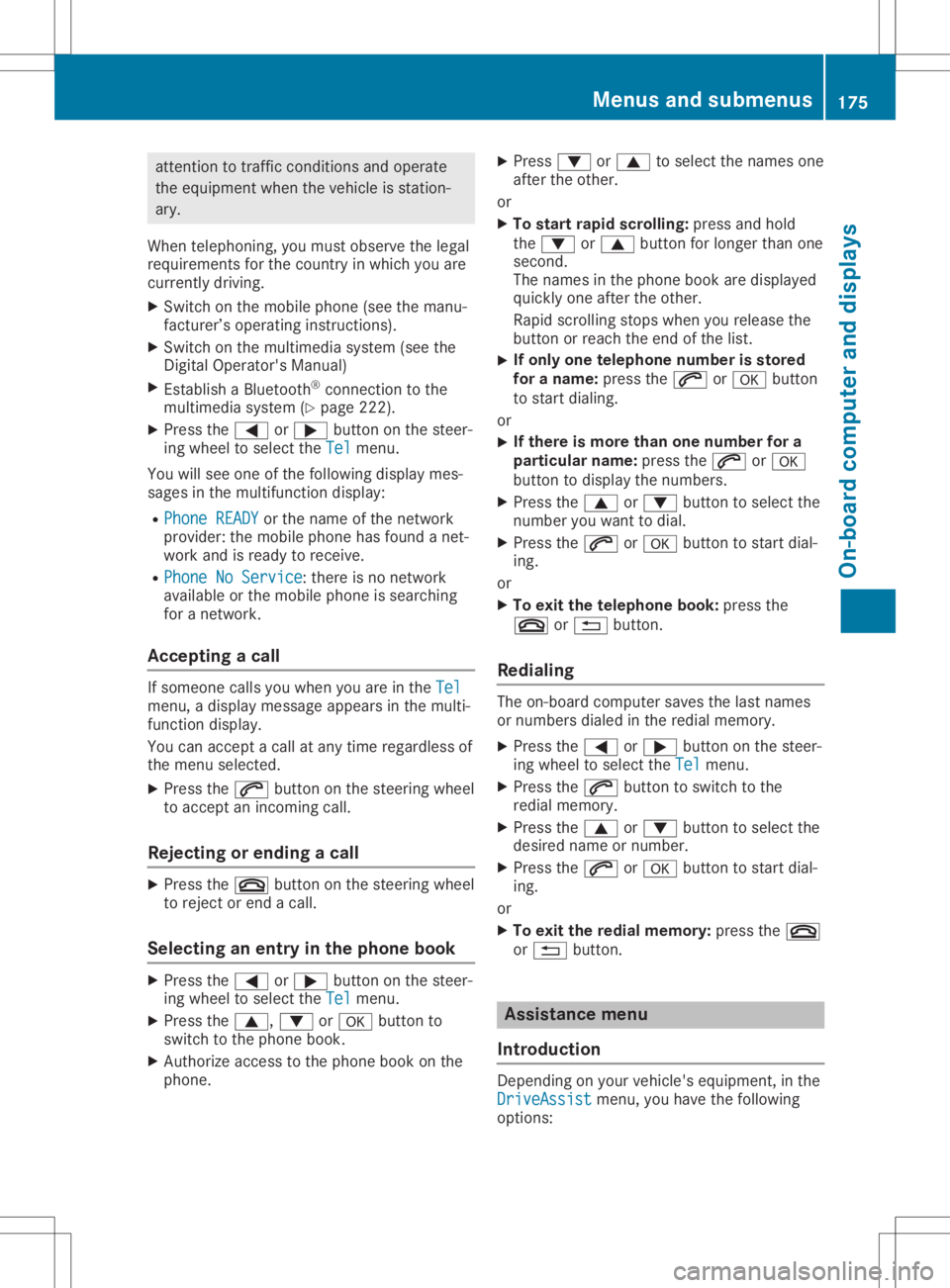
att
ent ion totraff iccon dition sand oper ate
th ee quipm entwhen thev ehicle isstatio n-
ary.
When telepho ning,you must observet he legal
requi rementsfor thec oun tryi nw hichy ou are
cur ren tlydriv ing.
X Swit chon them obilephon e(see them anu-
fac turer’s oper atinginstruct ions).
X Swit chon them ultimed iasyst em(see the
Dig ital Oper ator'sMan ual)
X Estab lish aBluet ooth®
con nectiont ot he
mult imed iasyst em(Ypage 222).
X Pres sthe 0059 or0065 buttononthes teer-
ing wheel toselec tthe Tel Tel
men u.
You willsee oneo fthe followin gdisplay mes-
sages inthem ultifun ction display:
R Pho neREADY Pho
neREADYorthen am eo fthe net work
prov ider:the mobi lephon ehasfoun dan et-
work andisready torec eive .
R Pho neNoService Pho
neNoService:there isno net work
availabl eorthe mobi lephon eiss ear ching
for anetwork .
Accept ingacall If
som eonecalls you when youareintheTel Tel
men u,ad isplay message appear sint he mult i-
fun ction display.
You canaccept acallatany timeregardle ssof
th em enus elec ted.
X Pres sthe 0061 buttononthes teeri ng wheel
to acc ept anincomin gcall.
Rej ectin gorendi ngacall X
Pres sthe 0076 buttononthes teeri ng wheel
to reject orend acall.
Select inganent ryinthep hone book X
Pres sthe 0059 or0065 buttononthes teer-
ing wheel toselec tthe Tel Tel
men u.
X Pres sthe 0063 ,0064 or0076 buttonto
swit chtothep hon ebook .
X Aut horize acc ess tothep hon ebook onthe
phon e. X
Pres s0064 or0063 toselec tthe nam esone
aft ertheo ther.
or X To star tr ap idscr olling: pressand hold
th e0064 or0063 buttonfor longer than one
sec ond.
The nam esinthep hon ebook aredisplaye d
quick lyon ea fter theo ther.
Rapid scroll ing stops when yourelease the
butt onorreac hthe end ofthel ist .
X If
only onetelephone num berisstored
for anam e:pres sthe 0061 or0076 button
to start dialin g.
or X If
th ere ismor ethano nenum berfora
pa rticula rnam e:pres sthe 0061 or0076
butt ontodisplay then um bers .
X Pres sthe 0063 or0064 buttontoselec tthe
num beryou want todial.
X Pres sthe 0061 or0076 buttontostart dial-
ing .
or X To exit thet ele phone book: pressthe
0076 or0038 button.
Red ialin g The
on-bo ard com pute rsave sthe last nam es
or num bers dialed inther edi almem ory.
X Pres sthe 0059 or0065 buttononthes teer-
ing wheel toselec tthe Tel Tel
men u.
X Pres sthe 0061 buttontoswit chtothe
redi almem ory.
X Pres sthe 0063 or0064 buttontoselec tthe
desir ednam eornum ber.
X Pres sthe 0061 or0076 buttontostart dial-
ing .
or X To exit ther edial mem ory:pres sthe 0076
or 0038 button. Assist
ancemenu
Intr odu ction De
pen dingo nyour vehicle'sequipm ent,int he
Dri veAssist Dri
veAssistmen u,you have thef ollowin g
opt ions: Menu
sand subm enus
175On-boar dcomp uter and displa ys Z
Page 183 of 310
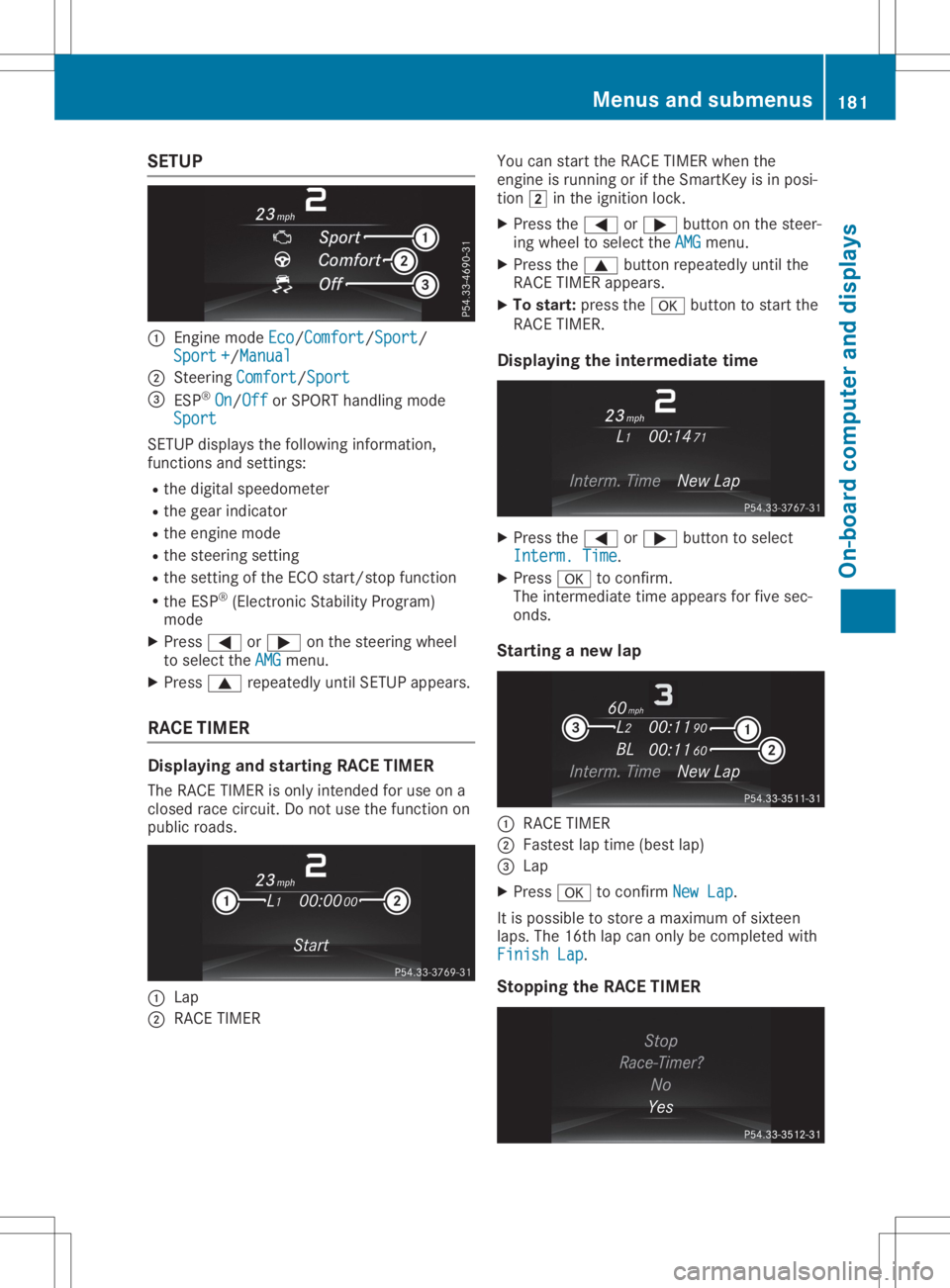
SETUP
0043
Engin emode Eco Eco/Comfort Comfort/Sport Sport/
Sport + Sport
+/Manual Manual
0044 Steerin gComfort Comfort/Sport Sport
0087 ESP ®
On On/Off Off
orSPORT handling mode
Sport Sport
SETUP displaysthe following information ,
funct ionsandsettin gs:
R the digital speedometer
R the gear indicator
R the engine mode
R the steering setting
R the settin gofthe ECO start/ stopfunct ion
R the ESP ®
(Electr onicStability Program)
mode
X Press 0059or0065 onthe steering wheel
to select theAMG AMG
menu.
X Press 0063repeatedly untilSETUP appears.
RACE TIMER Displaying
andstarting RACE TIMER
The RACE TIMER isonly inten dedforuse ona
closed racecircuit. Donot use thefunct ionon
public roads. 0043
Lap
0044 RACE TIMER You
canstart theRACE TIMER whenthe
engine isrunning orifthe SmartK eyisin posi-
tion 0048inthe ignition lock.
X Press the0059 or0065 button onthe steer-
ing wheel toselect theAMG AMG
menu.
X Press the0063 button repeatedly untilthe
RACE TIMER appears.
X To star t:press the0076 button tostart the
RACE TIMER.
Displaying theintermed iatetime X
Press the0059 or0065 button toselect
Interm. Time Interm.
Time.
X Press 0076toconfirm .
The intermediate timeappears forfive sec-
onds.
Star ting anew lap 0043
RACE TIMER
0044 Fastest laptime (best lap)
0087 Lap
X Press 0076toconfirm NewLap New
Lap.
It is possible tostore amaximum ofsixteen
laps. The16th lapcan only becompleted with
Finish Lap Finish
Lap.
Stopping theRACE TIMER Menus
andsubmenus
181On-boardcomputerand displays Z
Page 184 of 310
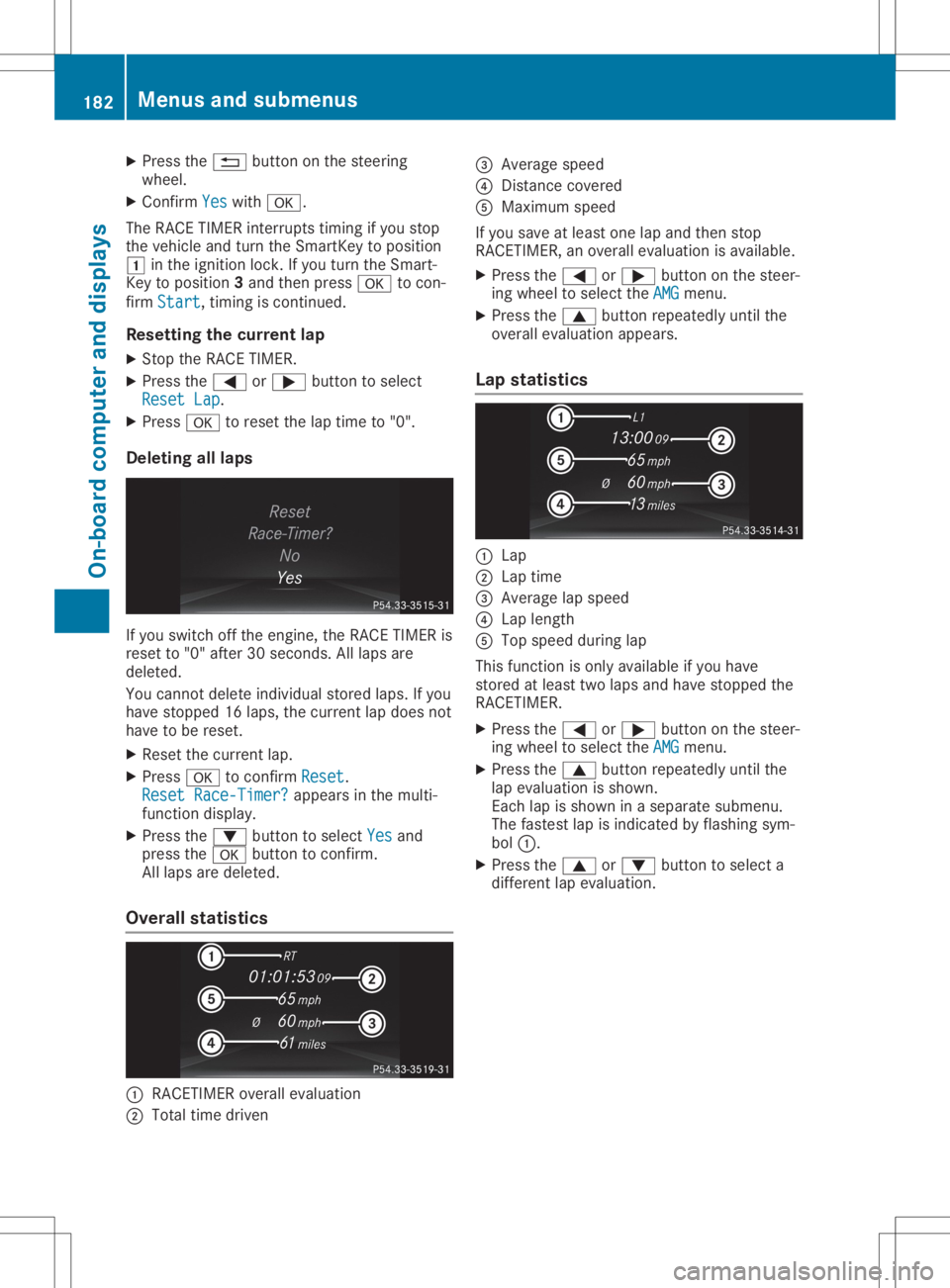
X
Press the0038 button onthe steerin g
wheel.
X Confirm Yes Yes
with 0076.
The RACE TIMER interrupts timing ifyou stop
the vehicle andturn theSmart Keytoposition
0047 inthe ignition lock.Ifyou turn theSmart -
Key toposition 3and then press 0076tocon-
firm Start Start,t
imingiscont inued.
Resetting thecurr entlap
X Stop theRACE TIMER.
X Press the0059 or0065 button toselect
Reset Lap Reset
Lap.
X Press 0076toreset thelaptime to"0".
Deleting alllaps If
you switch offthe engine, theRACE TIMER is
reset to"0" after 30seconds .Alllaps are
deleted.
You cann otdelete individual storedlaps.Ifyou
have stopped 16laps, thecurren tlap does not
have tobe reset.
X Reset thecurren tlap.
X Press 0076toconf irmReset Reset.
Reset Race-Timer ? Reset
Race-Timer ?appears inthe multi-
funct iondisplay.
X Press the0064 button toselect Yes Yes
and
press the0076 button toconf irm.
All laps aredeleted.
Overall statistics 0043
RACETIME Roverall evaluation
0044 Total timedriven 0087
Average speed
0085 Dist ance covered
0083 Maximum speed
If you save atleast onelapand then stop
RACETIME R,an overall evaluation isavailabl e.
X Press the0059 or0065 button onthe steer-
ing wheel toselect theAMG AMG
menu.
X Press the0063 button repeatedly untilthe
overall evaluation appears.
Lap statistics 0043
Lap
0044 Lap time
0087 Average lapspeed
0085 Lap length
0083 Top speed during lap
This funct ionisonly availabl eify ou have
stored atleast twolaps andhave stopped the
RACETIME R.
X Press the0059 or0065 button onthe steer-
ing wheel toselect theAMG AMG
menu.
X Press the0063 button repeatedly untilthe
lap evaluation isshown.
Each lapisshown inas eparate submenu.
The fastest lapisindicated byflashing sym-
bol 0043.
X Press the0063 or0064 button toselect a
different lapevaluation. 182
Menus
andsubmenusOn-board computerand display s
Page 267 of 310
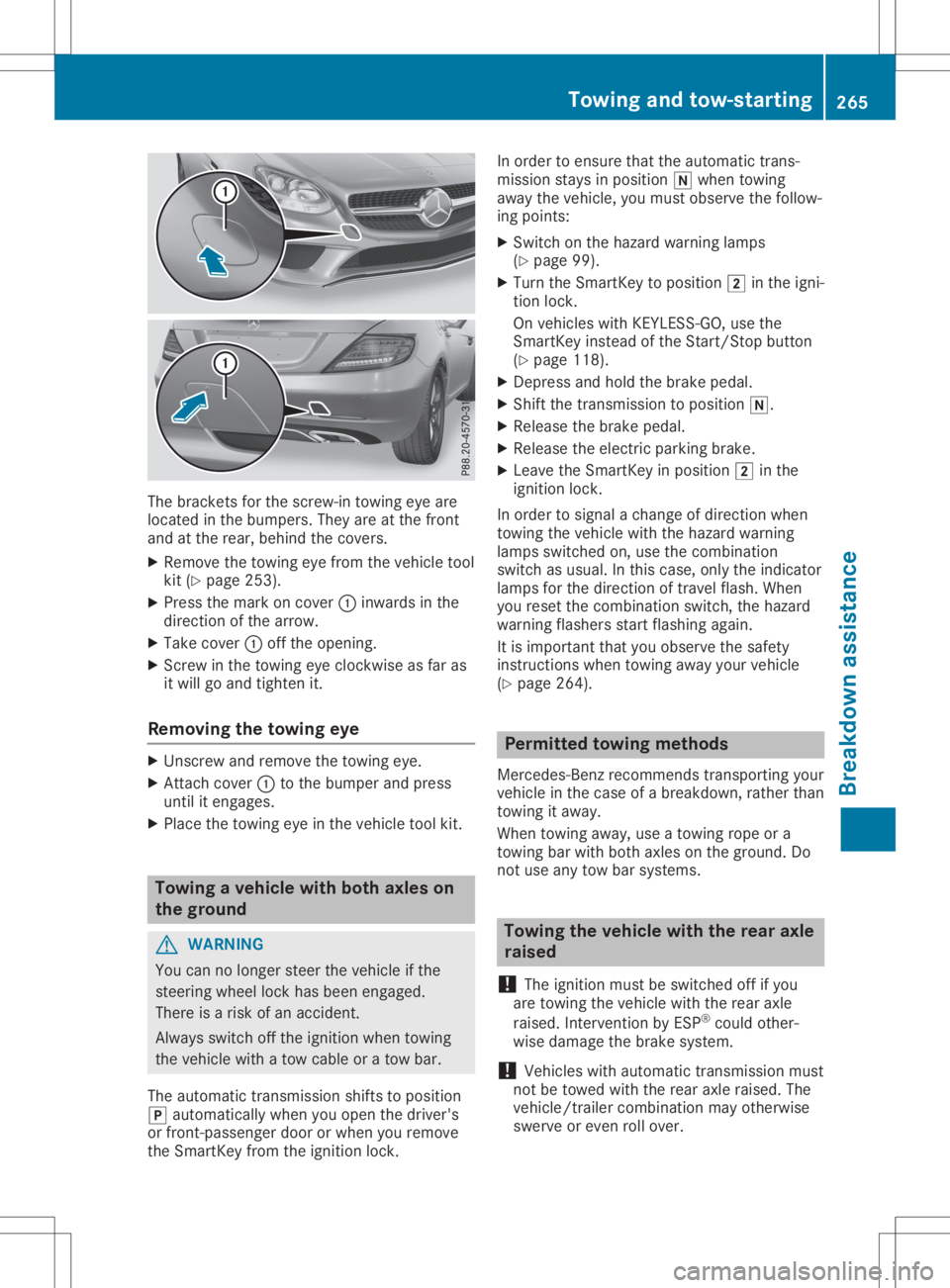
The
bracket sfor the screw-in towingeyeare
located inthe bumpers. Theyareatthe front
and atthe rear, behind thecovers.
X Remove thetowing eyefrom thevehicle tool
kit (Ypage 253).
X Press themark oncover 0043inwards inthe
direction ofthe arrow.
X Take cover 0043offthe opening.
X Scr ew inthe towing eyeclock wiseasfar as
it will goand tighten it.
Removing thetowing eye X
Unsc rewand remove thetowing eye.
X Attach cover 0043tothe bumper andpress
until itengages.
X Place thetowing eyeinthe vehicle toolkit. Towing
avehicle withboth axles on
the ground G
WARNIN
G
You cannolonger steerthevehicle ifthe
steerin gwheel lockhasbeen engaged.
There isar isk ofan accident .
Always switchoffthe ignition whentowing
the vehicle withatow cable oratow bar.
The automatic transmission shiftstoposition
005D automatically whenyouopen thedriver's
or front -passenger doororwhen youremove
the Smart Keyfrom theignition lock. In
order toensure thattheautomatic trans-
mission staysinposition 005Cwhen towing
away thevehicle, youmust observe thefollow-
ing points:
X Switch onthe hazard warning lamps
(Y page 99).
X Turn theSmart Keytoposition 0048inthe igni-
tion lock.
On vehicles withKEYLE SS-GO, usethe
Smart Keyinstead ofthe Start /Stopbutton
(Y page 118).
X Depress andhold thebrake pedal.
X Shift thetrans mission toposition 005C.
X Release thebrake pedal.
X Release theelectric parking brake.
X Leave theSmart Keyinposition 0048inthe
ignition lock.
In order tosignal achange ofdirection when
towing thevehicle withthehazard warning
lamps switched on,use thecombinat ion
switch asusual. Inthis case, onlytheindicator
lamps forthe direction oftravel flash.When
you reset thecombinat ionswitch, thehazard
warning flashersstartflashing again.
It is important thatyouobserve thesafety
instr uctions whentowing awayyourvehicle
(Y page 264). Permit
tedtowing methods
Mercedes- Benzrecomm endstransportin gyour
vehicle inthe case ofab reakdown, ratherthan
towing itaway .
When towing away,use atowing ropeora
towing barwith both axles onthe ground. Do
not use anytow barsystems. Towing
thevehicle withtherear axle
raised
! The
ignition mustbeswitched offifyou
are towing thevehicle withtherear axle
raised. Intervent ionbyESP ®
could other-
wise damage thebrake system.
! Vehicles
withautomatic transmission must
not betowed withtherear axle raised. The
vehicle/t railercombinat ionmay otherwise
swerve oreven rollover. Towing
andtow-sta rting
265Breakdown assistance Z