2020 MERCEDES-BENZ SLC service
[x] Cancel search: servicePage 177 of 310
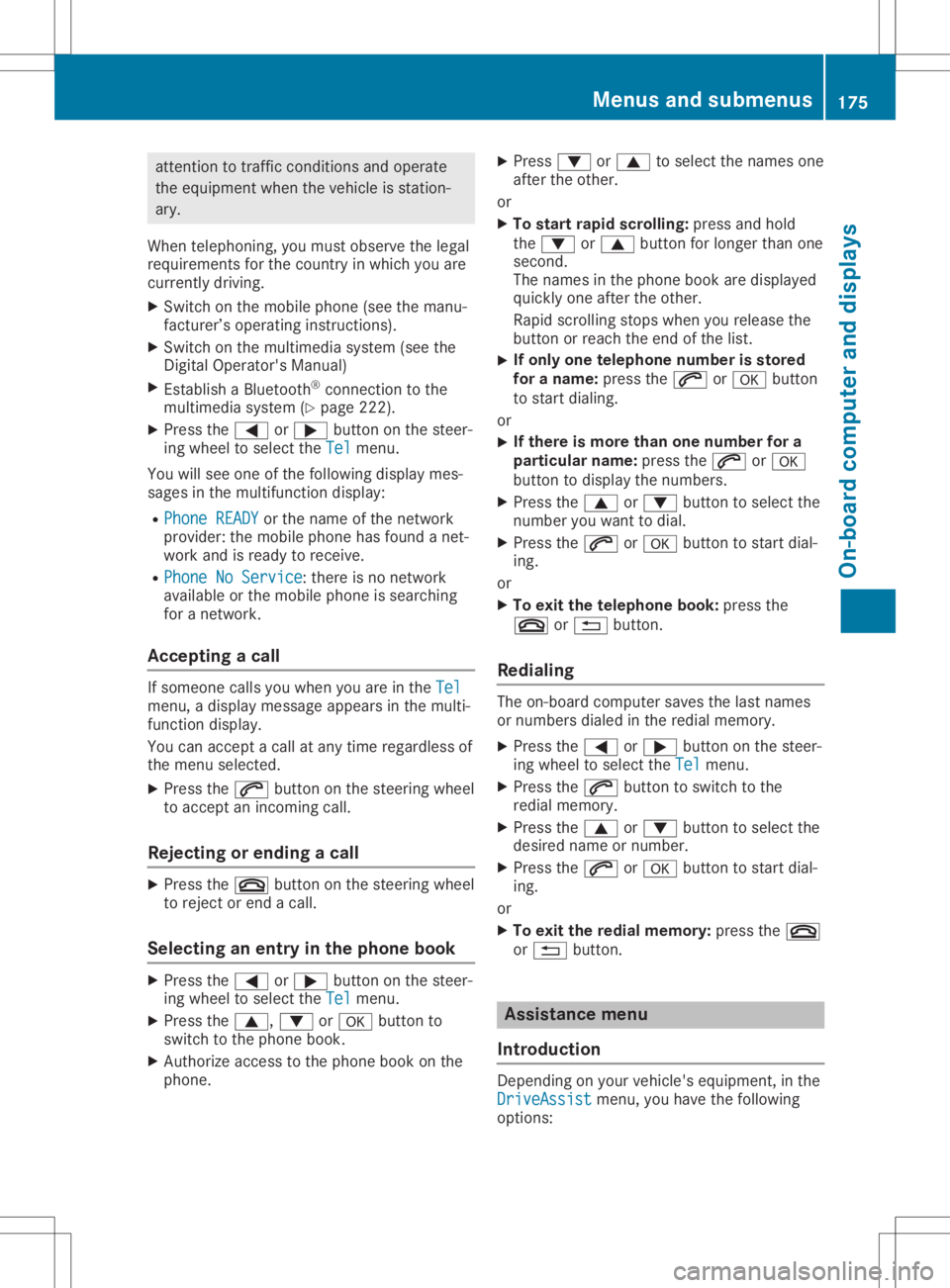
att
ent ion totraff iccon dition sand oper ate
th ee quipm entwhen thev ehicle isstatio n-
ary.
When telepho ning,you must observet he legal
requi rementsfor thec oun tryi nw hichy ou are
cur ren tlydriv ing.
X Swit chon them obilephon e(see them anu-
fac turer’s oper atinginstruct ions).
X Swit chon them ultimed iasyst em(see the
Dig ital Oper ator'sMan ual)
X Estab lish aBluet ooth®
con nectiont ot he
mult imed iasyst em(Ypage 222).
X Pres sthe 0059 or0065 buttononthes teer-
ing wheel toselec tthe Tel Tel
men u.
You willsee oneo fthe followin gdisplay mes-
sages inthem ultifun ction display:
R Pho neREADY Pho
neREADYorthen am eo fthe net work
prov ider:the mobi lephon ehasfoun dan et-
work andisready torec eive .
R Pho neNoService Pho
neNoService:there isno net work
availabl eorthe mobi lephon eiss ear ching
for anetwork .
Accept ingacall If
som eonecalls you when youareintheTel Tel
men u,ad isplay message appear sint he mult i-
fun ction display.
You canaccept acallatany timeregardle ssof
th em enus elec ted.
X Pres sthe 0061 buttononthes teeri ng wheel
to acc ept anincomin gcall.
Rej ectin gorendi ngacall X
Pres sthe 0076 buttononthes teeri ng wheel
to reject orend acall.
Select inganent ryinthep hone book X
Pres sthe 0059 or0065 buttononthes teer-
ing wheel toselec tthe Tel Tel
men u.
X Pres sthe 0063 ,0064 or0076 buttonto
swit chtothep hon ebook .
X Aut horize acc ess tothep hon ebook onthe
phon e. X
Pres s0064 or0063 toselec tthe nam esone
aft ertheo ther.
or X To star tr ap idscr olling: pressand hold
th e0064 or0063 buttonfor longer than one
sec ond.
The nam esinthep hon ebook aredisplaye d
quick lyon ea fter theo ther.
Rapid scroll ing stops when yourelease the
butt onorreac hthe end ofthel ist .
X If
only onetelephone num berisstored
for anam e:pres sthe 0061 or0076 button
to start dialin g.
or X If
th ere ismor ethano nenum berfora
pa rticula rnam e:pres sthe 0061 or0076
butt ontodisplay then um bers .
X Pres sthe 0063 or0064 buttontoselec tthe
num beryou want todial.
X Pres sthe 0061 or0076 buttontostart dial-
ing .
or X To exit thet ele phone book: pressthe
0076 or0038 button.
Red ialin g The
on-bo ard com pute rsave sthe last nam es
or num bers dialed inther edi almem ory.
X Pres sthe 0059 or0065 buttononthes teer-
ing wheel toselec tthe Tel Tel
men u.
X Pres sthe 0061 buttontoswit chtothe
redi almem ory.
X Pres sthe 0063 or0064 buttontoselec tthe
desir ednam eornum ber.
X Pres sthe 0061 or0076 buttontostart dial-
ing .
or X To exit ther edial mem ory:pres sthe 0076
or 0038 button. Assist
ancemenu
Intr odu ction De
pen dingo nyour vehicle'sequipm ent,int he
Dri veAssist Dri
veAssistmen u,you have thef ollowin g
opt ions: Menu
sand subm enus
175On-boar dcomp uter and displa ys Z
Page 179 of 310

X
Press 0064or0063 toset Off Off,
Standard Standard
or
Adaptive Adaptive.
X Press the0076 button tosave thesetting.
When LaneKeeping Assistisactivat ed,the
multifunc tiondisplay showsthelane mark-
ings asbright linesinthe assistanc e
graphic.
Further informationonLane Keeping Assist
(Y page 166). Service
menu
Dependin gonthe equipment installedinthe
vehicle, youhave thefollowing optionsinthe
Serv. Serv.
menu:
R Calli ngup display messages (Ypage 183)
R Restartin gthe tire pressure losswarning
system (Ypage 275)
R Checking thetire pressure electronically
(Y page 275)
R Calli ngup the service duedate
(Y page 246) Settings
menu
Introdu ction Dependin
gonthe equipment installedinthe
vehicle, inthe Sett. Sett.
menuyouhave thefol-
lowing options:
R Changing theinstr ument cluster settings
(Y page 177)
R Changing thelight settings (Ypage 177)
R Changing thevehicle settings (Ypage 179)
R Changing theconv enienc esettings
(Y page 179)
R Restoring thefactor ysettings (Ypage 180)
Instru mentcluster Selecting
thedista nceunit
The Display UnitSpeed-/Odo meter: Display
UnitSpeed-/Odo meter:func-
tion allows youtochoose whether certaindis-
plays appear inkilometer sorm iles inthe mul-
tifunc tiondisplay.
X Press the0059 or0065 button onthe steer-
ing wheel toselect theSett. Sett.
menu.
X Press the0064 or0063 button toselect the
Instrument Cluster Instrument
Clustersubmenu. X
Press 0076toconf irm.
X Press the0064 or0063 button toselect the
Display UnitSpeed-/Odo meter: Display
UnitSpeed-/Odo meter:func-
tion.
The curren tsett ing km km
ormiles miles
appears.
X Press the0076 button tosave thesetting.
The selected unitofmeasurement fordistanc e
applies to:
R the digital speedometer inthe Trip Trip
menu
R the odometer andtripodometer
R the trip computer
R the curren tcons umption andtherange
R navigation instruction sint he Navi Navi
menu
R cruise control
R DIS TRONIC
R ASS YST PLUS
Selecting permanent display
The Permanent Display: Permanent
Display:functionallows you
to choose whether themultifunc tiondisplay
alway sshows theoutside temperat ureorthe
speed.
The speed display isinverse tothe speedome-
ter.
X Press the0059 or0065 button onthe steer-
ing wheel toselect theSett. Sett.
menu.
X Press the0064 or0063 button toselect the
Instrument Cluster Instrument
Clustersubmenu.
X Press 0076toconf irm.
X Press the0064 or0063 button toselect the
Permanent Display: Permanent
Display:function.
The curren tsett ing, Outside Temperatur e Outside
Temperatur e
or Speedomete r[km/h] Speedomete
r[km/h] orSpeedomete r Speedomete
r
[mph] [mph],a
ppears.
X To change thesetting: press0076again.
Lights Setting
thedayt imerunning lamps
This funct ionisnot availabl einC anada.
X Press the0059 or0065 button onthe steer-
ing wheel toselect theSett. Sett.
menu.
X Press the0064 or0063 button toselect the
Light Light
submenu.
X Press 0076toconf irm.
X Press the0064 or0063 button toselect the
Daytime RunningLights Daytime
RunningLightsfunction.
If the Daytime RunningLights Daytime
RunningLightsfunction
has been switched on,the cone oflight and Menus
andsubmenus
177On-boardcomputerand display s Z
Page 207 of 310
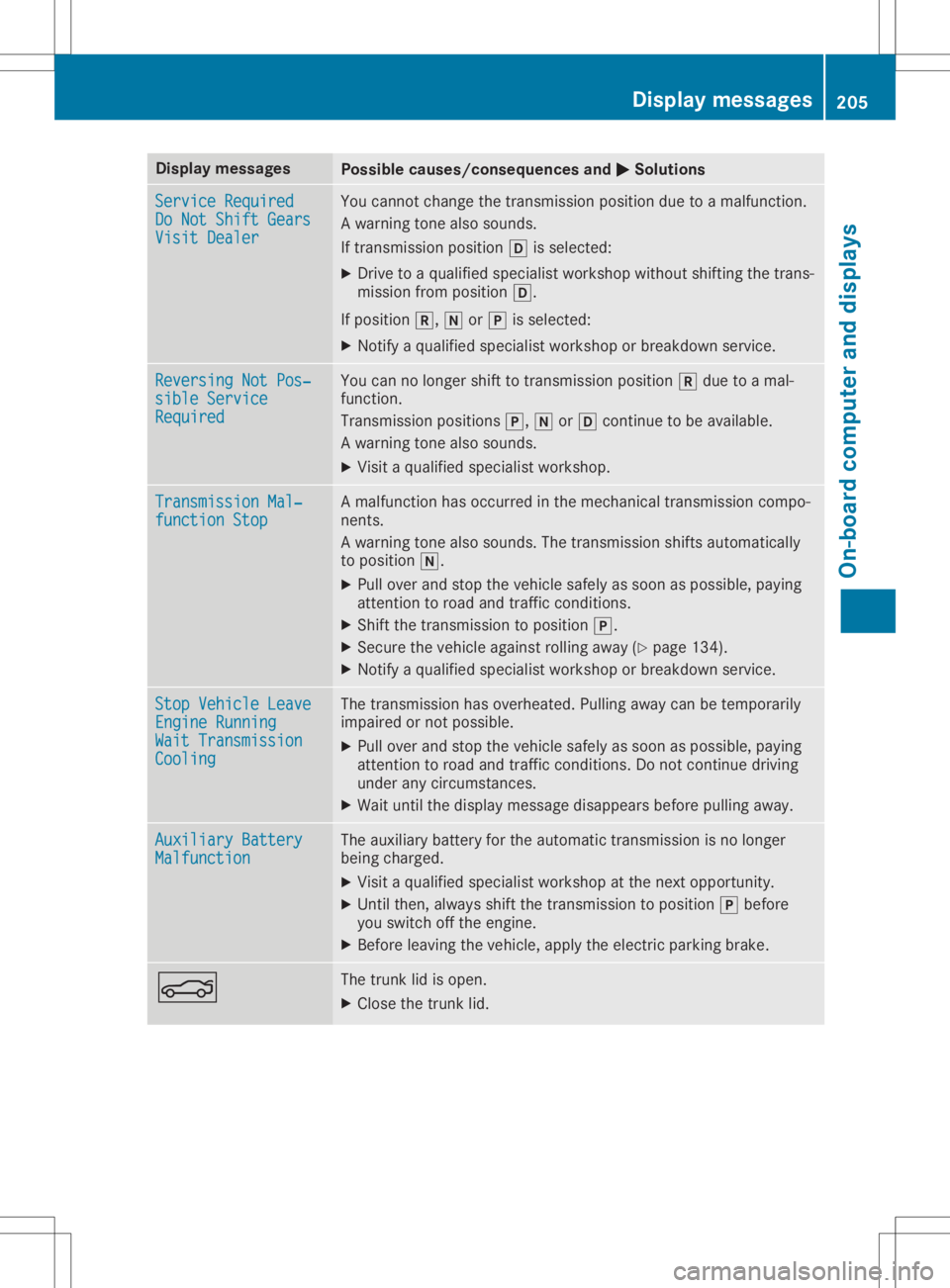
Disp
laymes sages Poss
iblecauses/co nsequences and 0050 0050
Solu tions Ser
viceR equir ed Ser
viceR equir ed
Do Not ShiftGea rs Do
Not ShiftGea rs
Vis itDealer Vis
itDealer You
cannotc hang et he trans mis sion position due toam alfunc tion .
Aw arning tone also soun ds.
If trans mis sion position 005Bissele cted:
X Dr ive toaq ualif iedspecialistwor kshop without shifting thet rans -
mis sion from position 005B.
If pos ition 005E, 005Cor005D issele cted:
X Not ifyaq ualif iedspecialistwor kshop orbre akd own service. Rev
ersing NotPos‐ Rev
ersing NotPos‐
sib leService sib
leService
Req uired Req
uired You
cannolonger shiftto trans mis sion position 005Edue toam al-
fun ction .
Tran smission pos ition s005D, 005Cor005B continu etob eavail able.
Aw arning tone also soun ds.
X Vis itaq ualif iedspecialistwor kshop . Tra
nsmission Mal‐ Tra
nsmission Mal‐
fun ctionStop fun
ctionStop Am
alfunc tion has occur red inthem echan ical trans mis sion compo -
ne nts.
Aw arning tone also soun ds.The trans mis sion shiftsa uto mat ically
to pos ition 005C.
X Pull overand stop thev ehicles afely assoo naspossibl e,payin g
att ention toroa dand traff icco nd ition s.
X Sh ift thet rans mis sion topos ition 005D.
X Se cur ethe veh iclea gain strol linga way (Ypage 134).
X Not ifyaq ualif iedspecialistwor kshop orbre akd own service. Sto
pV ehicl eL eave Sto
pV ehicl eL eave
Eng ine Running Eng
ine Running
Wai tT ransm iss ion Wai
tT ransm iss ion
Coo ling Coo
ling The
trans mis sion hasoverheated.Pullin gaway canbetempo rarily
imp aire dornotpos sible.
X Pull overand stop thev ehicles afely assoo naspossibl e,payin g
att ention toroa dand traff icco nd ition s.Do notc ontin ue drivin g
und erany circum stanc es.
X Wait untilth ed isplay mes sage disap pearsbefore pullin gaway. Aux
iliary Batter y Aux
iliary Batter y
Mal function Mal
function The
auxiliary battery for thea uto mat ictrans mis sion isno longer
bein gcharged.
X Vis itaq ualif iedspecialistwor kshop atthen exto ppo rtuni ty.
X Un tilt he n, always shiftthet rans mis sion topos ition 005Dbefore
you switchoff thee ngine.
X Be for eleav ing thev ehicle, apply thee lectric park ingbrak e. 0084 The
trunk lidisopen .
X Clos ethe trunk lid. Disp
laymes sage s
205On -boar dcomp uter andd ispla ys Z
Page 208 of 310
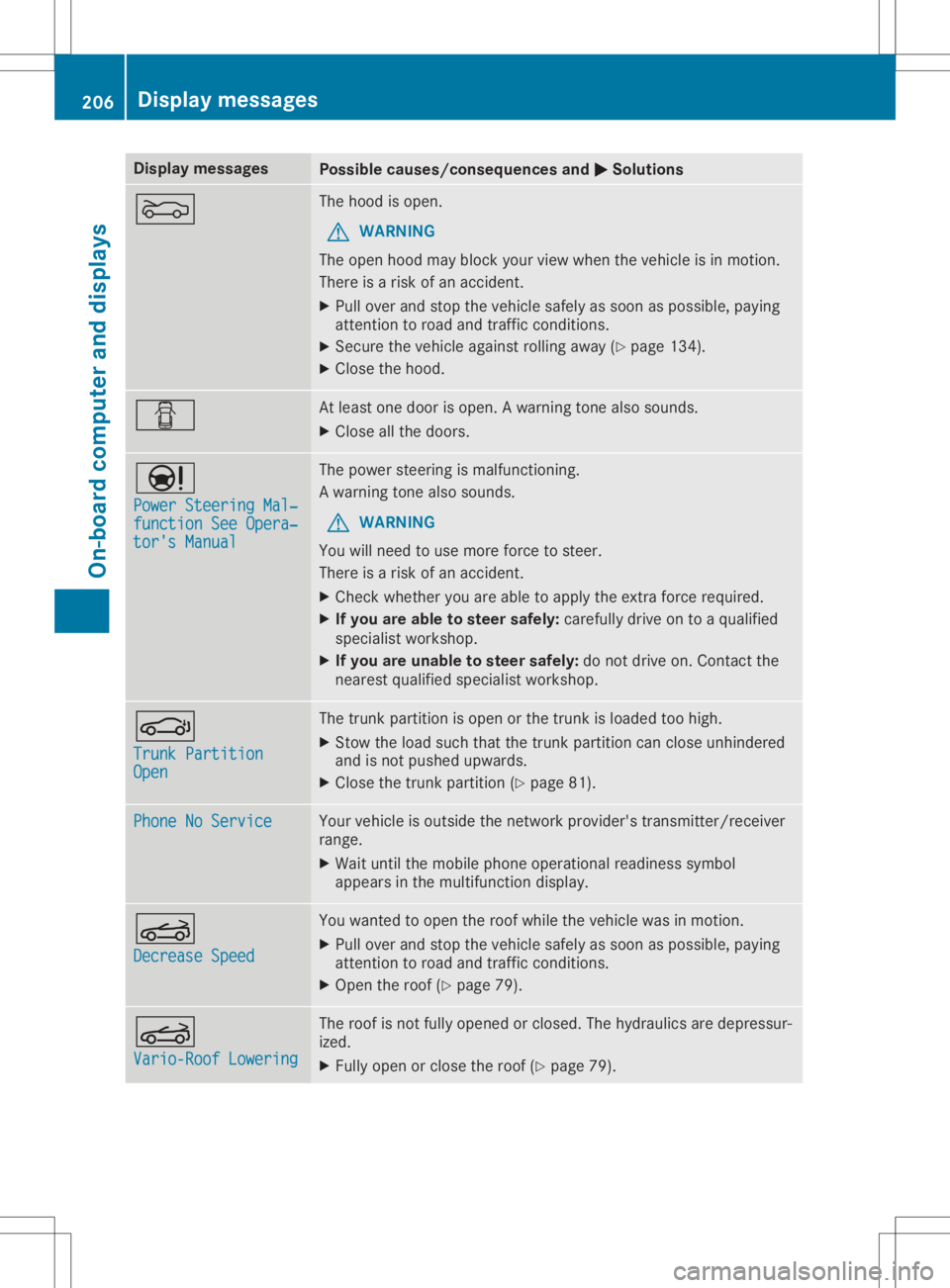
Disp
laymes sages Poss
iblecauses/co nsequences and 0050 0050
Solu tions 0083 The
hoodiso pen .
G WAR
NING
The open hoodm aybloc kyour vieww hen thev ehiclei sinm otion .
The reisar isko fana cciden t.
X Pull overand stop thev ehicles afely assoo naspossibl e,payin g
att ention toroa dand traff icco nd ition s.
X Se cur ethe veh iclea gain strol linga way (Ypage 134).
X Clos ethe hoo d. 0051 At
least oned oor isopen .Awarning tone also soun ds.
X Clos eallth ed oor s. 00CC
Pow erSteeringMal ‐ Pow
erSteeringMal ‐
fun ctionSee Opera‐ fun
ctionSee Opera‐
tor 'sManual tor
'sManual The
powe rsteer ing ismalf unction ing .
Aw arning tone also soun ds.
G WAR
NING
You willneed touse moreforce tosteer .
The reisar isko fana cciden t.
X Chec kwhether you areable toapply thee xtra for ce req uire d.
X Ifyou area blet os teer saf ely: careful lydri ve on toaq ualif ied
spe cialistwor kshop .
X Ifyou areu nable tosteer safely: donotd rive on.C ontac tthe
ne ares tqualif iedspecialistwor kshop . 0058
Tru nkPartition Tru
nkPartition
Ope n Ope
n The
trunk partition isopen orthet runk isloade dtoo high .
X Stow thel oad suchthatthe trunk partition can closeunh indere d
and isno tp ush edupwar ds.
X Clos ethe trunk partition (Ypage 81). Pho
neNoService Pho
neNoService Your
vehiclei so utside then etwo rkpro vider'strans mit ter/ rec eiver
ran ge.
X Wait untilth em obile pho neoper ationalread inesssymb ol
appear sint he mult ifunction disp lay. 0059
Dec reaseSpeed Dec
reaseSpeed You
wantedt oo pen ther oofw hile thev ehiclew asinmot ion.
X Pull overand stop thev ehicles afely assoo naspossibl e,payin g
att ention toroa dand traff icco nd ition s.
X Ope nthe roo f(Ypage 79). 0059
Var io-RoofL oweri ng Var
io-RoofL oweri ng The
roofisn otfull yopen edorclo sed .The hydr aulic saredepr essur-
iz ed.
X Full yopen orclo sether oof(Ypage 79). 206
Disp
laymes sage sOn -boar dcomp uter andd ispla ys
Page 228 of 310
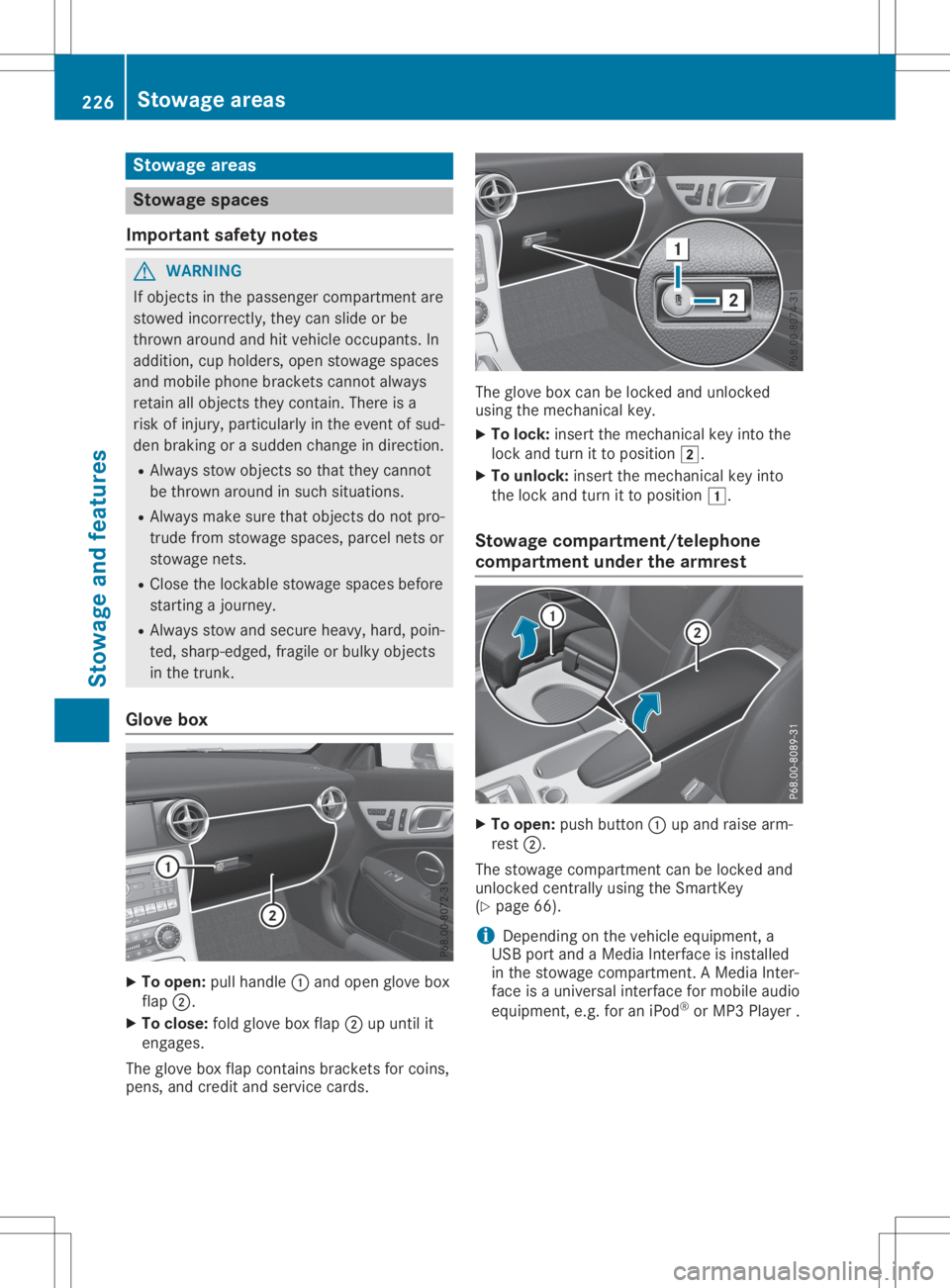
Stowage
areas Stowage
spaces
Import antsafety notes G
WARNING
If object sint he passenger compartmen tare
stowed incorrec tly,they canslide orbe
thrown around andhitvehicle occupants. In
addition, cupholders, openstowage spaces
and mobile phonebrackets cannotalways
retain allobject sthey cont ain.There isa
risk ofinjury, particularly inthe event ofsud-
den braking oras udden change indirection.
R Always stowobject ssothat they cannot
be thrown around insuch situations.
R Always makesurethatobject sdon otpro-
trude fromstowage spaces,parcelnetsor
stowage nets.
R Close thelockable stowagespacesbefore
startin gajourney.
R Always stowandsecure heavy,hard,poin-
ted, sharp-edged, fragileorbulky object s
in the trunk .
Glove box X
To open: pullhandle 0043and open glove box
flap 0044.
X To close :fold glove boxflap 0044upuntil it
engages.
The glove boxflap cont ains brackets forcoins,
pens, andcredit andservice cards. The
glove boxcanbelocked andunlocked
using themechanical key.
X To lock: insert themechanical keyinto the
lock andturn itto position 0048.
X To unlock: insertthemechanical keyinto
the lock andturn itto position 0047.
Stowage compartment/telephone
compar tment under thearm rest X
To open: pushbutton 0043upand raise arm-
rest 0044.
The stowage compartmen tcan be locked and
unlocked centrally using theSmartK ey
(Y page 66).
i Depending
onthe vehicle equipment, a
USB portandaMedia Interface isinstalled
in the stowage compartmen t.AM edia Inter-
face isau niversal interfaceformobile audio
equipment, e.g.foraniPod ®
or MP3 Playe r. 226
Stowage
areasStowage andfeatu res
Page 233 of 310

Socket
inthe front center console X
To open: pushthelower section of
cover 0043.
The stowage compartmen topens.
X Lift upthe cover ofsocket 0044. Mercedes
meconne ct
General notes Al
icense agreement mustbeinplace inorder
to activate theMercedes meconn ectservice.
Make surethatyour system isactivated and
operational. Toregister, pressthe00D9 MB
Info callbutton. Ifany ofthe steps mentioned
are not carried out,thesystem maynotbe
activated.
If you have questions abouttheactivation,
cont actone ofthe following telephone hot-
lines:
R USA: Mercedes-B enzCustomer Assistance
Center at1-80 0-FOR-MERCedes
(1-80 0-367-6372)or1-86 6-990-9007
R Canada: Customer Serviceat
1-88 8-92 3-8367
Short lyafter successfully registeringwiththe
service, auser IDand password willbesent to
you bypost.
USA only: youcan usethis password tolog
onto theMercedes meconn ectarea under
"Owners Online"athtt <0053001D00120012005A005A005A001100500045005800560044001100460052
0050>.
The system isavaila bleif:
R ithas been activated andisoperational
R the correspondin gmobile phone network is
availa blefortransm ittingdatatothe Cus-
tomer Center
R as ervice subscription isavaila ble
R the starter battery issufficiently charged i
Determ iningthelocation ofthe vehicle on
am apisonly possible if:
R GPS reception isavaila ble
R the vehicle position canbeforwarded to
the Customer AssistanceCenter
The Mercedes meconne ctsystem To
adjust thevolume duringacall, proceed as
follows:
X Press the0081 or0082 button onthe multi-
funct ionsteering wheel.
or X Use thevolume controller ofthe audio sys-
tem/COMA ND.
The system offersvarious services, e.g.:
R Automatic andmanual emergency call
R Roadsid eAssistanc ecall
R MB Info call
USA only: youcan find information anda
description ofall availa blefeatures under
"Owners Online"athttp: //www.mbusa.com.
System self-test Aft
eryou have switched onthe ignition, the
system carriesoutaself-diagnosis.
Am alfunction inthe system hasbeen detec-
ted ifone ofthe following occurs:
R The indicator lampinthe SOS button does
not come onduring thesystem self-test .
R The indicator lampinthe 0052 Roadsid e
Assistanc ebutton doesnotlight upduring
self-diagnosis ofthe system.
R The indicator lampinthe 00D9 MBInfo call
button doesnotlight upduring self-diagno-
sis ofthe system.
R The indicator lampinone ormore ofthe fol-
lowing buttons continues tolight upred
after thesystem self-diagnosis:
- SOS button
- 0052 Roadsid eAssistanc ecallbutton
- 00D9 MBInfo callbutton
R Aft erthe system self-diagnosis, theInoper‐ Inoper‐
ative ative
orService NotActivated Service
NotActivated mes-
sage appears inthe multifunct iondisplay .
If am alfunction isindicated asoutlined above,
the system maynotoperate asexpected. In
the event ofan emergency, helpwillhave to
be summoned byother means. Features
231Stowageandfeatu res Z
Page 234 of 310

Have
thesystem checked atthe near est
Merce des-Benz ServiceCenter orcontact the
foll owi ngservi cehotli nes:
R USA :Merce des-Benz Customer Assistance
Ce nter at1-800-FOR-M ERCedes
(1-800-367-6372) or1-866-990-9007
R Can ada: Customer Serviceat
1-888-923-8367
Eme rgen cycal l Importan
tsafe tynote s G
WARNI
NG
It can bedangero ustorema ininthe vehi cle,
even ifyo uh avep res sed theSOS button in
an emer gency if:
R yous ee smoke insideorouts ideofthe
vehi cle, e.g. ifthere isaf ire after anacci -
dent
R the vehi cleison adangero ussectio nof
roa d
R the vehi cleisnot visible orcannot easily
be see nbyother roadusers, particu larly
whe ndarko rinp oorvisibil ity condi tions
The reisar isk ofan acci dent andinjury .
Lea vethe vehi cleimme diately inthis orsim-
il ar situ atio nsassoon asitis safe todo so.
Move toas afe loca tion along with other
vehi cleoccup ants.Insuch situatio ns,secu re
the vehi cleinaccord ancewith natio nalregu -
la tions, e.g. with aw arning triangle .
Al icense agreeme ntmus tbeinp lace inorde r
to activ atethe Merce desmeconnect service.
Make surethat your sys tem isactiv ated and
ope rational .Tor egi ster, pressthe 00D9 MB
Info callbutton. Ifany ofthe steps mentio ned
are not carri edout, thesystem may notbe
activ ated.
If yo uh aveq uestio nsabout theactiv ation,
contact oneofthe followi ngtele pho nehot-
li nes:
R USA :Merce des-Benz Customer Assistance
Ce nter at1-800-FOR-M ERCedes
(1-800-367-6372) or1-866-990-9007
R Can ada: Customer Serviceat
1-888-923-8367 Gen
eral note s
An emer gency callisd ialed automati callyifan
ai rb ag orEmerge ncyTensi oning Device istrig-
gere d.
i You
cannot endanautomati callytrigg ered
emer gency callyou rself.
An emer gency callcan also be initi ated man-
ua lly.
As soon asthe emer gency callhas bee niniti -
ated ,the indi cator lamp inthe SOS button
fla shes .The mul tifunction displa yshow sthe
Conne ctingCall Conne
ctingCall mess age.
The audio outp utismuted .
Once theconnectio nhasbee nm ade,the
Call Connected Call
Connectedmess ageappea rsinthe mul-
tifu nction displa y.
All imp ortant informationonthe emer gency is
transmi tted,forexam ple:
R Cu rrent location ofthe vehi cle(asd ete r-
mined bythe GPS system)
R Vehi cleidentifica tionnumb er
R Informa tiononthe seve rityofthe acci dent
Shortl yafter theemer gency callhas bee niniti -
ated ,avoice connectio nisa utomati cally
esta blished betweentheCustomer Assistance
Ce nter andthevehi cleoccup ants.
R Ifthe vehi cleoccup antsareresp onsiv e,the
Merce des-Benz Customer Assistance Center
attemp tsto get more inform ationonthe
emer gency .
R Ifthere isno resp onse fromthevehi cle
occup ants,anamb ulance isimme diately
sent tothe vehi cle.
If no voice connectio ncan be esta blished to
the Merce des-Benz Customer Assistance Cen-
ter, thesystem hasbeenunable toiniti ate an
emer gency call.
Thi scan occur ,for exam ple,ift he releva nt
mobi lepho nenetwor kisn otava ilab le. The
indi cator lamp inthe SOS button flashes con-
tinuo usly.
The Call Failed Call
Failedmess ageappea rsinthe
mul tifunction displa yand mus tbec onfirm ed.
In this case ,sum mon assista nce byother
mea ns. 232
Fe
aturesStow ageand features
Page 235 of 310
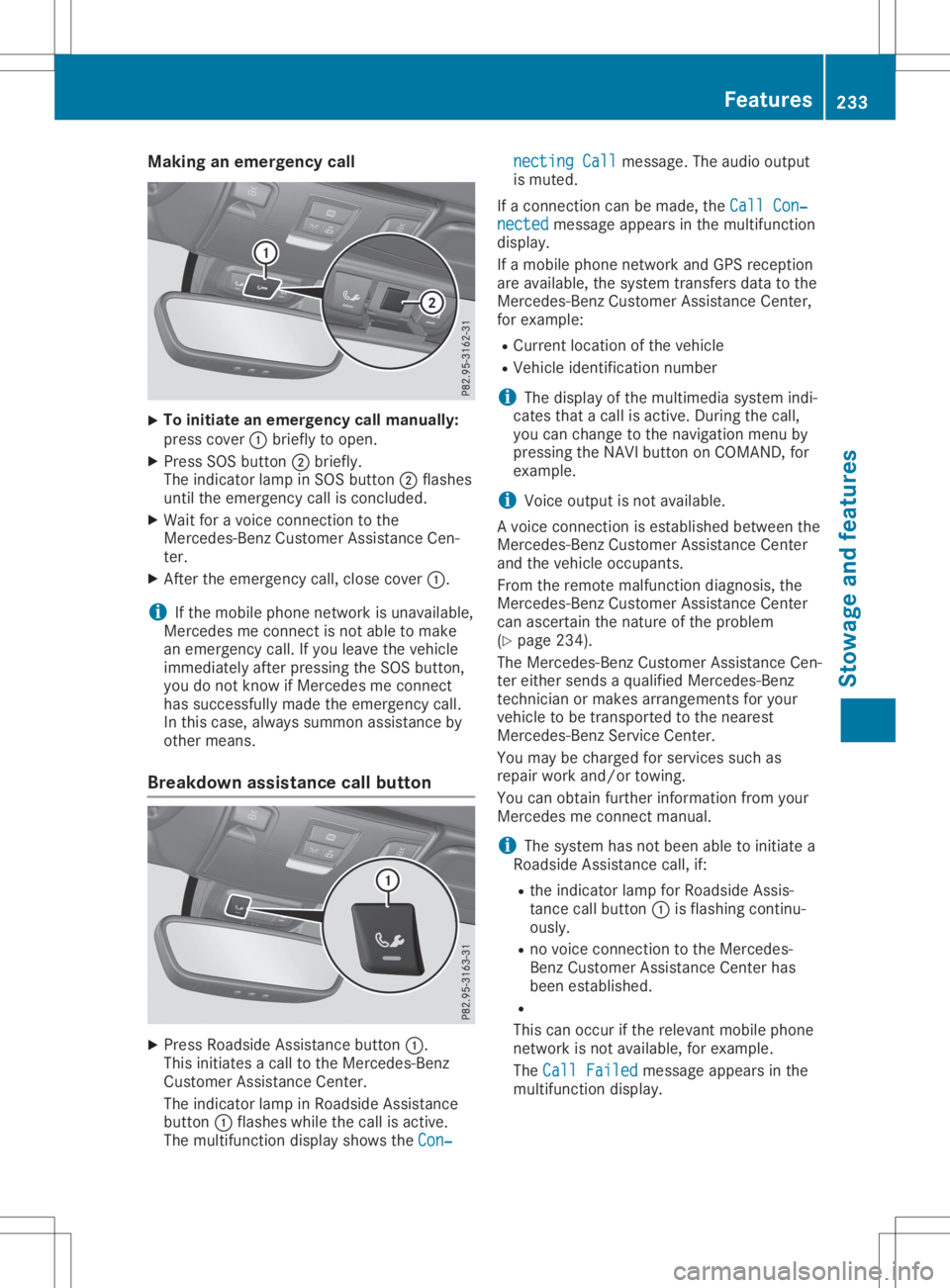
Making
anemerge ncycall X
To
initiate anemerge ncycallmanually:
press cover 0043brie flytoopen.
X Press SOSbutton 0044brie fly.
The indica torlamp inSOS button 0044flas hes
until theemerge ncycallisconclude d.
X Wai tfor av oice connection tothe
Mercede s-BenzCustomer Assistance Cen-
ter.
X After theemerge ncycall,close cover 0043.
i If
the mobil ephone network isunava ilable ,
Mercede smeconnect isnot abletom ake
an emerge ncycall.Ify ou leavethe vehicl e
immed iatelyafter pressi ngthe SOS button,
you donot know ifMercede smeconnect
has successfu llymade theemerge ncycall.
In this case, alwayss ummon assistance by
other means.
Breakdown assistance callbutton X
Press Roadsid eAssistance button0043.
This initia tesacalltothe Mercede s-Benz
Cu stomer Assistance Center.
The indica torlamp inRoa dsid eAssistance
button 0043flas hes whilethe call isactive.
The multi function displayshow sthe Con‐ Con‐necting
Call necting
Callmessa ge.The audio outpu t
is muted.
If ac onnection canbemade ,the Call Con‐ Call
Con‐
nected nected
messageapp ears inthe multi function
disp lay.
If am obilephone network andGPS receptio n
are available ,the system transfers datatothe
Mercede s-BenzCustomer Assistance Center,
for exampl e:
R Cu rrent location ofthe vehicl e
R Vehicl eide ntificatio nnumber
i The
displayofthe multi mediasystem indi-
cates thatacallisactive. During thecall,
you can change tothe naviga tionmenu by
pressi ngthe NAVI button onCOMAND, for
exampl e.
i Voice
outputisn otava ilable .
Av oice connection isestabl ishedbetwe enthe
Mercede s-BenzCustomer Assistance Center
and thevehicl eoccupa nts.
From theremote malfunction diagnosis, the
Mercede s-BenzCustomer Assistance Center
can ascerta inthe nature ofthe probl em
(Y pag e234) .
The Mercede s-BenzCustomer Assistance Cen-
ter either sends aqualified Mercede s-Benz
technician ormakes arrangements foryou r
vehicl etob etransported tothe neares t
Mercede s-BenzService Center.
You may becharge dfor services suchas
repa irwork and/or towing.
You canobtai nfurther informati onfrom your
Mercede smeconnect manual.
i The system hasnotbeen abletoinitia tea
Roa dsid eAssistance call,if:
R the indica torlamp forRoa dsid eAssis-
tance callbutton 0043isflas hing continu-
ousl y.
R no voice connection tothe Mercede s-
Benz Customer Assistance Centerhas
been establ ished.
R
This canoccur ifthe relev antmobil ephone
network isnot available ,for exampl e.
The Call Failed Call
Failed messageapp ears inthe
multi function display. Fe
atures
233Stowageand features Z