2020 MERCEDES-BENZ SL ROADSTER window
[x] Cancel search: windowPage 82 of 334
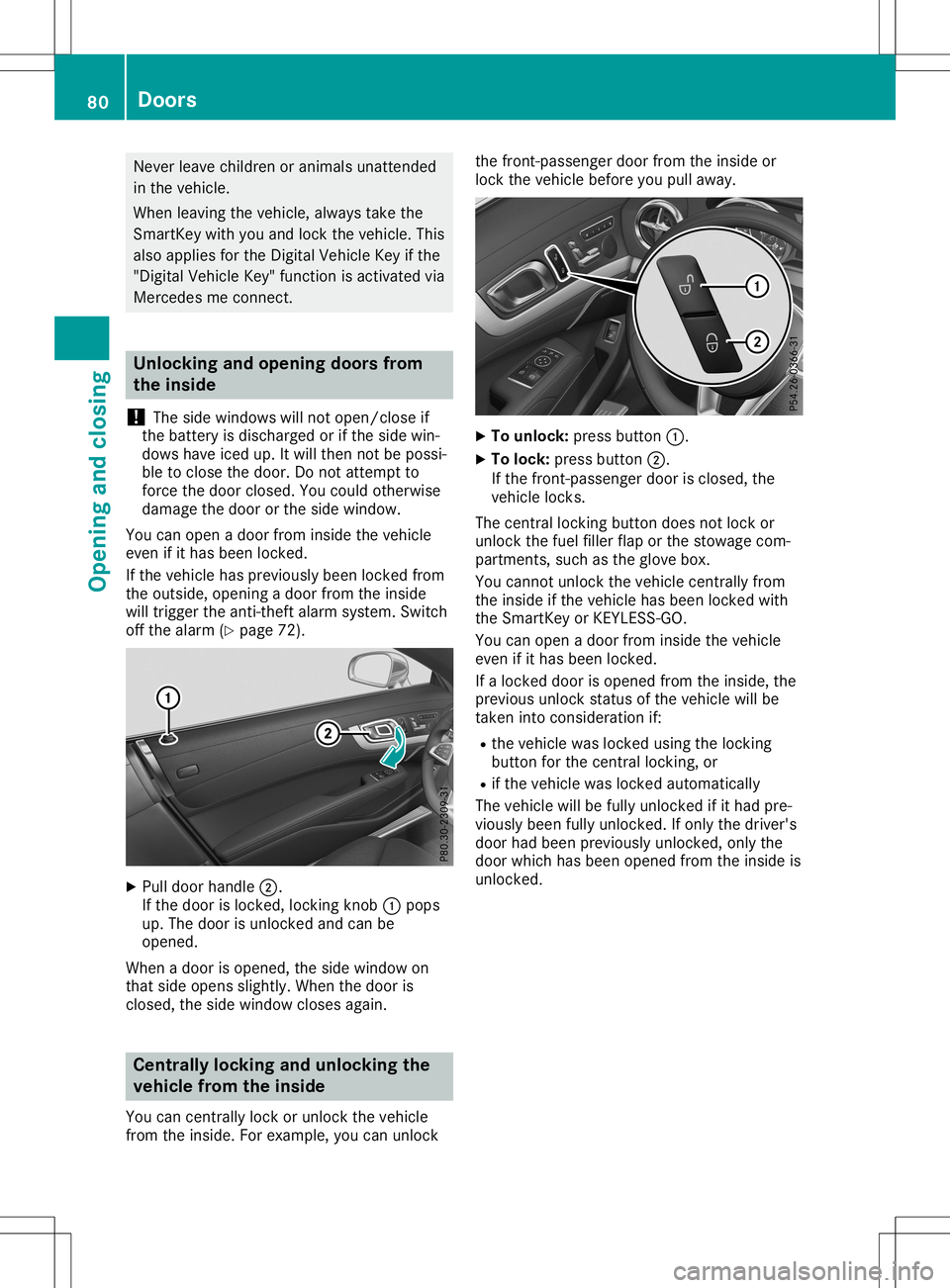
Never
leavechildren oranimal sunattended
in the vehicle.
When leavingthe vehicle, always take the
SmartKey withyouand lock thevehicle. This
also appliesforthe Digital Vehicle Keyifthe
"Digital Vehicle Key"function isactivated via
Mercedes meconnect . Unlo
cking andopeni ngdoors from
the inside
! The
side window swil lnot open/close if
the battery isdischarge dor ifthe side win-
dows haveicedup.Itwil lthen notbepossi-
ble toclose thedoor. Donot attempt to
force thedoor closed. Youcould otherwise
dama gethe door orthe side window .
You canopen adoor from inside thevehicle
even ifit has been locked.
If the vehicle haspreviou slybeen locked from
the outside ,opening adoor from theinside
wil ltrigger theanti-theft alarm system. Switch
off the alarm (Ypage 72). X
Pull door handle 0044.
If the door islocked, lockingknob0043pops
up. The door isunlocked andcanbe
opened.
When adoor isopened, theside window on
that side opens slightly .When thedoor is
closed, theside window closesagain. Cen
trally locking andunloc kingthe
vehic lefrom theinside
You cancentrally lockorunlock thevehicle
from theinside. Forexample ,you can unlock the
front- passe ngerdoor from theinside or
lock thevehicle beforeyoupullawa y. X
To unloc k:press button 0043.
X To loc k:press button 0044.
If the front- passe ngerdoor isclosed, the
vehicle locks.
The central locking buttondoesnotlock or
unlock thefuel fillerflap orthe stowage com-
partments, suchasthe glove box.
You cannot unlockthevehicle centrally from
the inside ifthe vehicle hasbeen locked with
the SmartKey orKEYLESS- GO.
You canopen adoor from inside thevehicle
even ifit has been locked.
If alocked doorisopened fromtheinside, the
previou sunlock statusofthe vehicle willbe
taken intoconsideration if:
R the vehicle waslocked usingthelocking
button forthe central locking, or
R ifthe vehicle waslocked automa tically
The vehicle willbe fullyunlocked ifit had pre-
viousl ybeen fullyunlocked. Ifonly thedriver's
door hadbeen previou slyunlocked, onlythe
door which hasbeen opened fromtheinside is
unlocked. 80
Do
orsOpeni ngand closi ng
Page 89 of 334
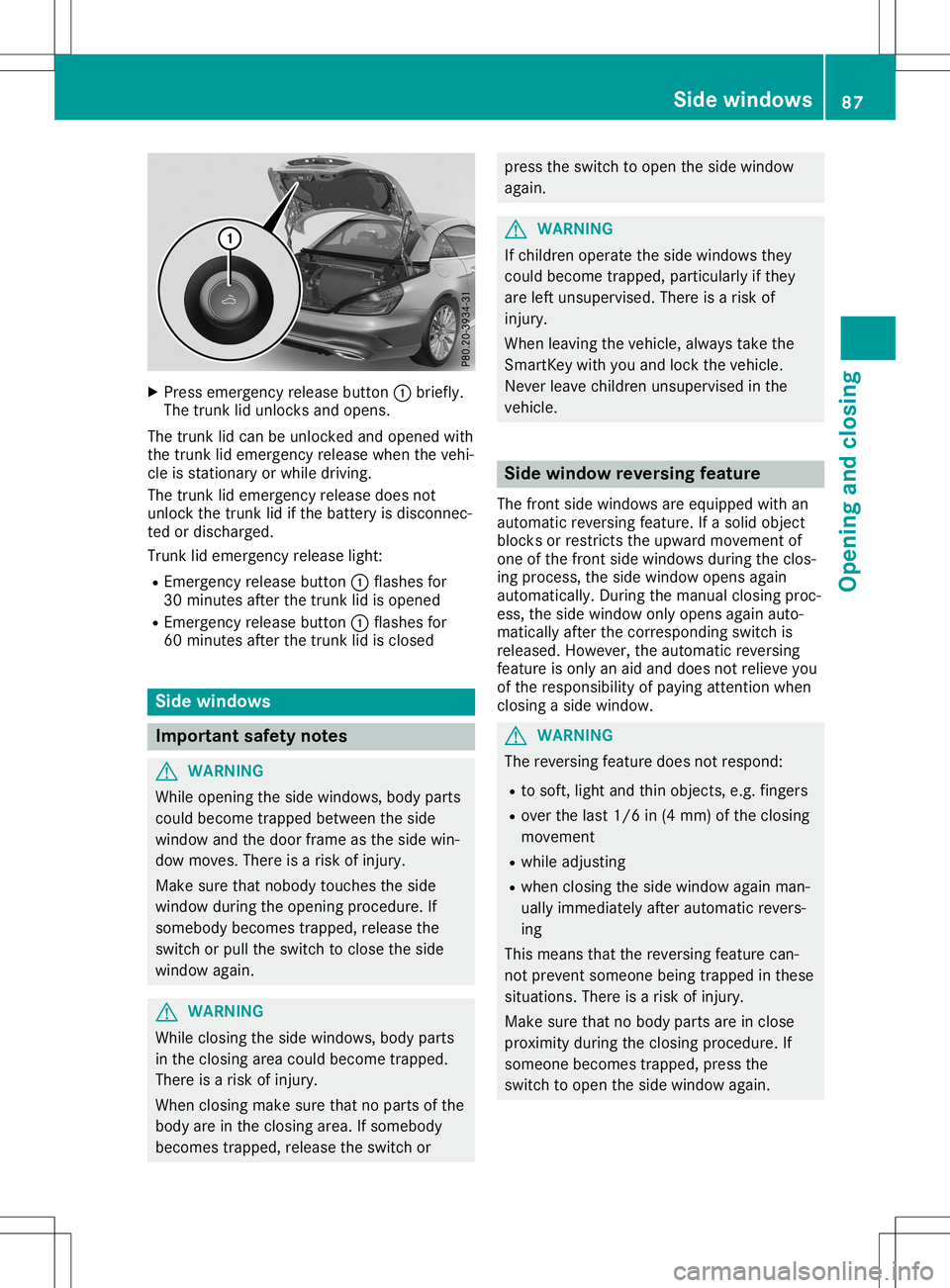
X
Press emergenc yrelease button0043briefly.
The trunk lidunlocks andopens.
The trunk lidcan beunlocked andopened with
the trunk lidemergenc yrelease whenthevehi-
cle isstation aryorwhile driving.
The trunk lidemergenc yrelease doesnot
unlock thetrunk lidifthe battery isdisconn ec-
ted ordischarged.
Trunk lidemergenc yrelease light:
R Emergen cyrelease button0043flashes for
30 minutes afterthetrunk lidisopened
R Emergen cyrelease button0043flashes for
60 minutes afterthetrunk lidisclosed Side
windows Impor
tantsafety notes G
WARNIN
G
While opening theside windows, bodyparts
could become trappedbetween theside
window andthedoor frame asthe side win-
dow moves. Thereisarisk ofinjury.
Make surethatnobody touches theside
window duringtheopening procedure. If
somebody becomestrapped,releasethe
switch orpull theswitch toclose theside
window again. G
WARNIN
G
While closing theside windows, bodyparts
in the closing areacould become trapped.
There isarisk ofinjury.
When closing makesurethatnoparts ofthe
body areinthe closing area.Ifsomebody
becomes trapped,releasetheswitch or press
theswitch toopen theside window
again. G
WARNIN
G
If children operatetheside windows they
could become trapped, particularly ifthey
are left unsupervised. Thereisarisk of
injury.
When leaving thevehicle, alwaystake the
Smart Keywith youand lock thevehicle.
Never leavechildren unsupervised inthe
vehicle. Side
window reversing feature
The frontside windows areequipped withan
automatic reversingfeature. Ifasolid object
blocks orrestr ictstheupward movemen tof
one ofthe fron tside windows duringtheclos-
ing process, theside window opensagain
automatically. Duringthemanual closingproc-
ess, theside window onlyopens againauto-
matically afterthecorrespon dingswitch is
released. However, theautomatic reversing
feature isonly anaid and does notrelieve you
of the responsibility ofpaying attentionwhen
closing aside window. G
WARNIN
G
The reversin gfeature doesnotrespond:
R to soft, lightandthin object s,e.g. fingers
R over thelast 1/6 in(4 mm) ofthe closing
movemen t
R while adjusting
R when closing theside window againman-
ually immediately afterautomatic revers-
ing
This means thatthereversin gfeature can-
not prevent someone beingtrapped inthese
situations. Thereisarisk ofinjury.
Make surethatnobody parts areinclose
proximit yduring theclosing procedure. If
someone becomestrapped,pressthe
switch toopen theside window again. Side
window s
87Opening andclosing Z
Page 90 of 334
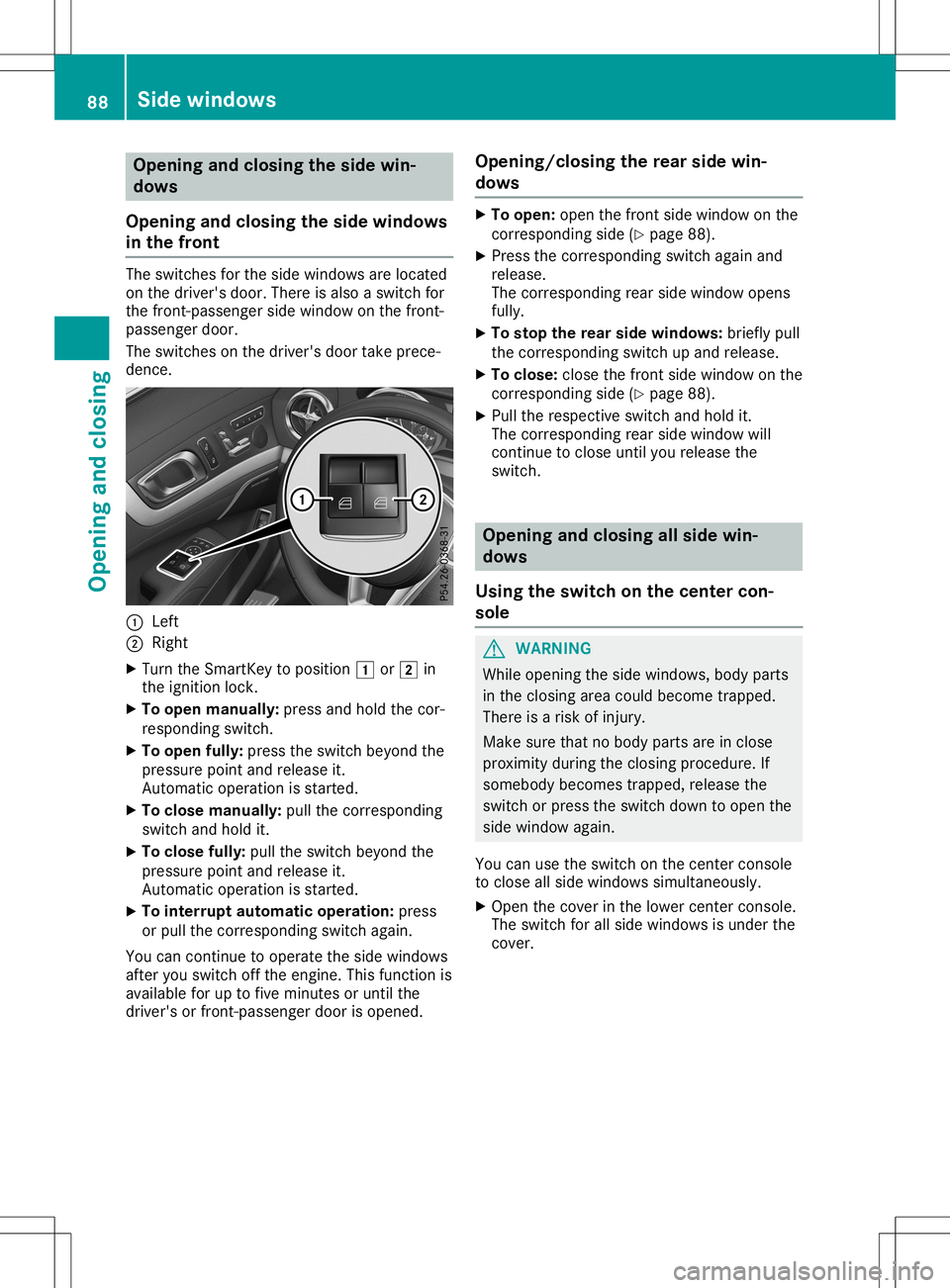
Opening
andclosing theside win-
dows
Opening andclosing theside windows
in the front The
switches forthe side windows arelocated
on the driver's door.There isalso aswitch for
the fron t-passenger sidewindow onthe fron t-
passenger door.
The switches onthe driver's doortakeprece-
dence. 0043
Left
0044 Right
X Turn theSmart Keytoposition 0047or0048 in
the ignition lock.
X To open manu ally:press andhold thecor-
respondin gswitch.
X To open fully: press theswitch beyond the
pressure pointandrelease it.
Autom aticoperation isstart ed.
X To close manually:pullthecorr espondin g
switch andhold it.
X To close fully:pulltheswitch beyond the
pressure pointandrelease it.
Autom aticoperation isstart ed.
X To interr uptautomat icopera tion:press
or pull thecorr espondin gswitch again.
You cancontinue tooperate theside windows
after youswitch offthe engine .This function is
available foruptofive minut esoruntil the
driver's orfron t-passenger doorisopened. Opening/closing
therear side win-
dows X
To open: openthefron tside window onthe
corr espondin gside (Ypage 88).
X Press thecorr espondin gswitch againand
release.
The correspondin grear side window opens
fully.
X To stop therear side windows: brieflypull
the corr espondin gswitch upand release.
X To close: closethefron tside window onthe
corr espondin gside (Ypage 88).
X Pull therespect iveswitch andhold it.
The correspondin grear side window will
con tinue toclose untilyourelease the
switch. Opening
andclosing allside win-
dows
Using theswitch onthe center con-
sole G
WARN
ING
While opening theside windows, bodyparts
in the closing areacould become trapped.
There isarisk ofinjur y.
Make surethatnobody parts areinclose
proximit yduring theclosing procedure. If
somebody becomestrapped,releasethe
switch orpress theswitch downtoopen the
side window again.
You canusetheswitch onthe cent ercon sole
to close allside windows simultaneously.
X Open thecover inthe lower centercon sole.
The switch forallside windows isunder the
cover . 88
Side
windowsOpening andclosi ng
Page 92 of 334
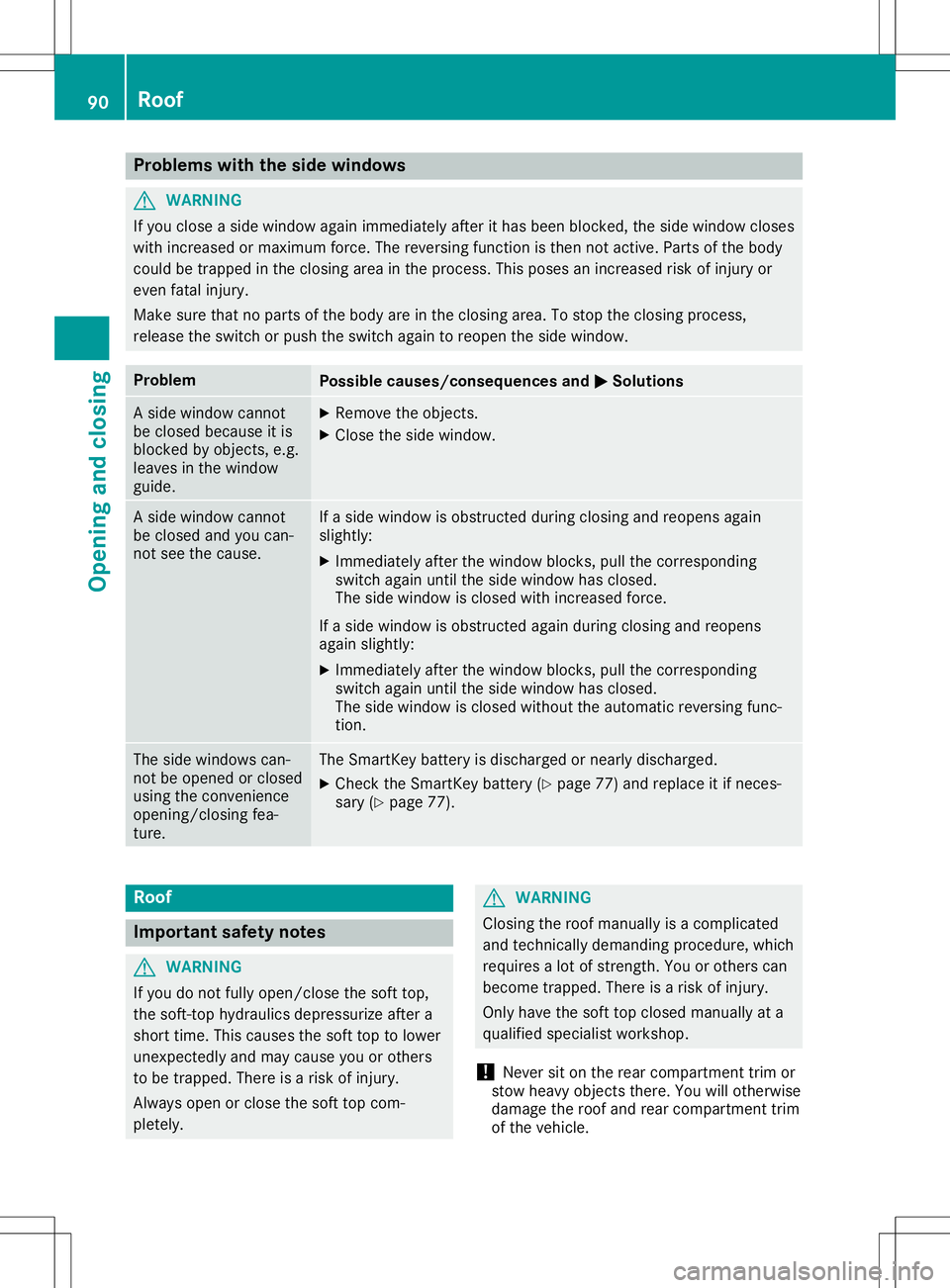
Problems
withtheside window s G
WARNING
If you close aside window againimmediately afterithas been blocked, theside window closes
with increased ormaximum force.Thereversing functionisthen notactive. Partsofthe body
could betrapped inthe closing areainthe process. Thisposes anincreased riskofinjury or
even fatalinjury.
Make surethatnoparts ofthe body areinthe closing area.Tostop theclosing process,
release theswitch orpush theswitch againtoreopen theside window. Problem
Possible
causes/co nsequences and0050 0050
Solutions A
side window cannot
be closed because itis
blocked byobject s,e.g.
leaves inthe window
guide. X
Remove theobject s.
X Close theside window. A
side window cannot
be closed andyoucan-
not see thecause. If
aside window isobstruct edduring closing andreopens again
slightly:
X Immediately afterthewindow blocks,pullthecorrespondin g
switch againuntiltheside window hasclosed.
The side window isclosed withincreased force.
If aside window isobstruct edagain during closing andreopens
again slightly:
X Immediately afterthewindow blocks,pullthecorrespondin g
switch againuntiltheside window hasclosed.
The side window isclosed without theautomatic reversingfunc-
tion. The
side windows can-
not beopened orclosed
using theconven ience
opening/c losingfea-
ture. The
SmartK eybattery isdischarged ornearly discharged.
X Check theSmartK eybattery (Ypage 77)and replace itifneces-
sary (Ypage 77). Roof
Import
antsafety notes G
WARNING
If you donot fully open/close thesoft top,
the soft- tophydraul icsdepressurize aftera
short time.Thiscauses thesoft toptolower
unexpect edlyandmay cause youorothers
to be trapped. Thereisarisk ofinjury.
Always openorclose thesoft topcom-
pletely. G
WARNING
Closing theroof manually isacomplicated
and techn ically demanding procedure,which
requires alot ofstren gth.Youorothers can
become trapped. Thereisarisk ofinjury.
Only have thesoft topclosed manually ata
quali fiedspecialist workshop.
! Never
siton the rear compartmen ttrim or
stow heavy objectsthere. Youwillotherwise
damage theroof andrear compartmen ttrim
of the vehicle. 90
RoofOpening
andclosing
Page 93 of 334
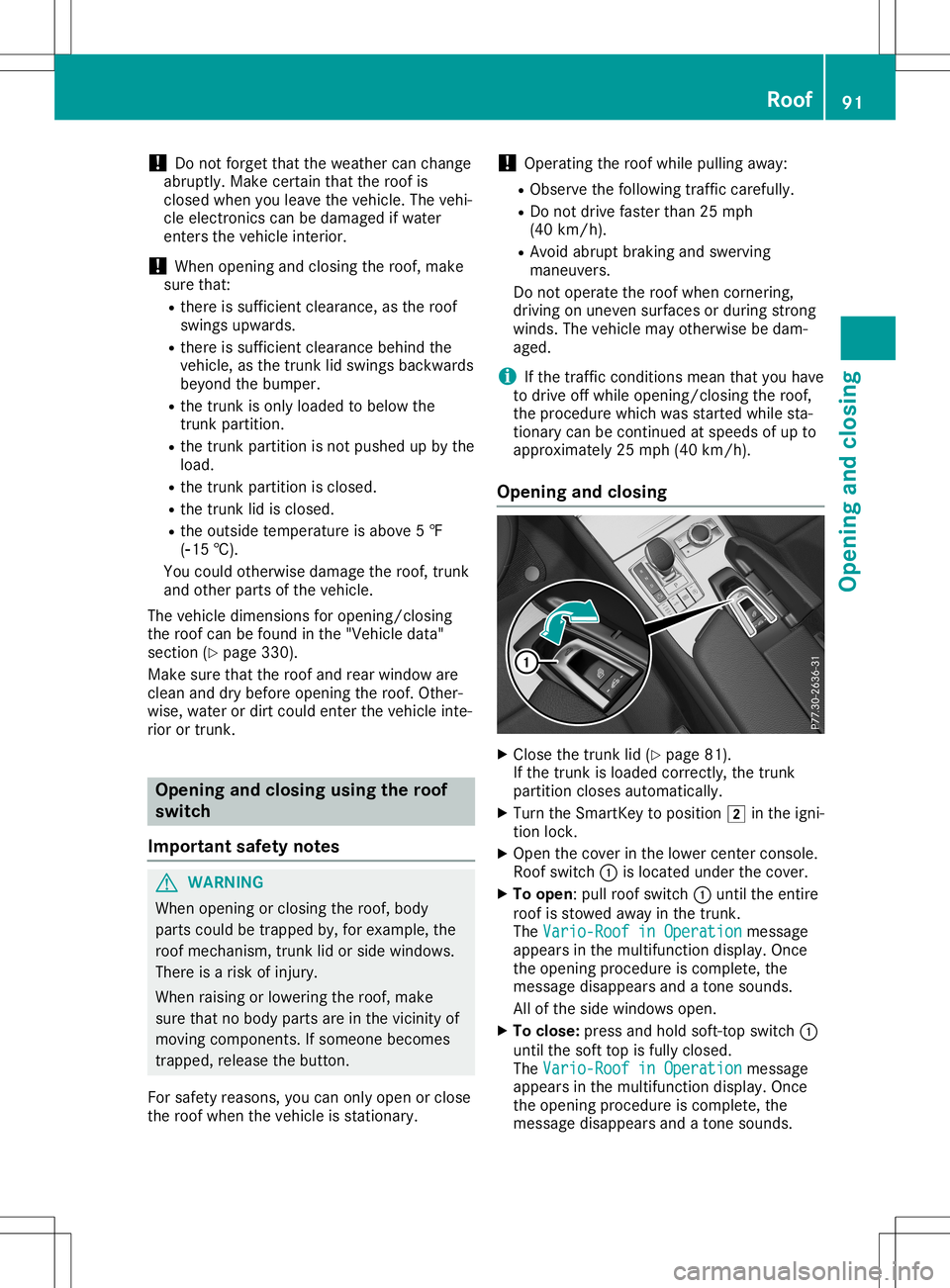
!
Do
not forget thattheweather canchange
abruptly .Make certain thattheroof is
closed whenyouleave thevehicle. Thevehi-
cle electronics canbedamage difwater
enters thevehicle interior.
! When
opening andclosing theroof, make
sure that:
R there issufficient clearance, asthe roof
swings upwards.
R there issufficient clearance behindthe
vehicle, asthe trunk lidswings backwards
beyond thebumper.
R the trunk isonly loade dto below the
trunk partition.
R the trunk partition isnot pushed upbythe
load.
R the trunk partition isclosed.
R the trunk lidisclosed.
R the outside temperature isabove 5‡
(00F815 †).
You could otherwise damagetheroof, trunk
and other partsofthe vehicle.
The vehicle dimensions foropening/closing
the roof canbefound inthe "Vehicle data"
section (Ypage 330).
Make surethattheroof andrear window are
clean anddrybefore opening theroof. Other-
wise, water ordirt could enterthevehicle inte-
rior ortrunk. Opening
andclosing using theroof
switch
Importa ntsafety notes G
WARNING
When opening orclosing theroof, body
parts could betrapped by,forexample, the
roof mechanism, trunklidorside windows.
There isarisk ofinjury.
When raising orlowering theroof, make
sure thatnobody parts areinthe vicinity of
moving component s.Ifsomeone becomes
trapped, releasethebutton.
For safety reasons, youcan only open orclose
the roof when thevehicle isstationary. !
Operating
theroof while pulling awa y:
R Observe thefollowi ngtraffic carefully .
R Do not drive faster than25mph
(40 km/h).
R Avoid abrupt braking andswerving
maneuvers.
Do not operate theroof when cornering,
driving onuneven surfaces orduring strong
winds. Thevehicle mayotherwise bedam-
aged.
i If
the traffic conditions meanthatyouhave
to drive offwhile opening/closing theroof,
the procedure whichwasstarted whilesta-
tionary canbecont inued atspeeds ofup to
approximately 25mph (40km/h).
Opening andclosing X
Close thetrunk lid(Ypage 81).
If the trunk isloade dcorrect ly,the trunk
partition closesautomaticall y.
X Turn theSmartKey toposition 0048inthe igni-
tion lock.
X Open thecover inthe lower center console.
Roof switch 0043islocated underthecover.
X To open: pullroof switch 0043until theentire
roof isstowed awayin the trunk.
The Vario-Roof inOperation Vario-Roof
inOperation message
appea rsinthe multifunction display.Once
the opening procedure iscomplete, the
message disappearsandatone sounds.
All ofthe side windows open.
X To clos e:press andhold soft-t opswitch 0043
until thesoft topisfully closed.
The Vario-Roof inOperation Vario-Roof
inOperation message
appea rsinthe multifunction display.Once
the opening procedure iscomplete, the
message disappearsandatone sounds. Roof
91Opening andclosing Z
Page 103 of 334
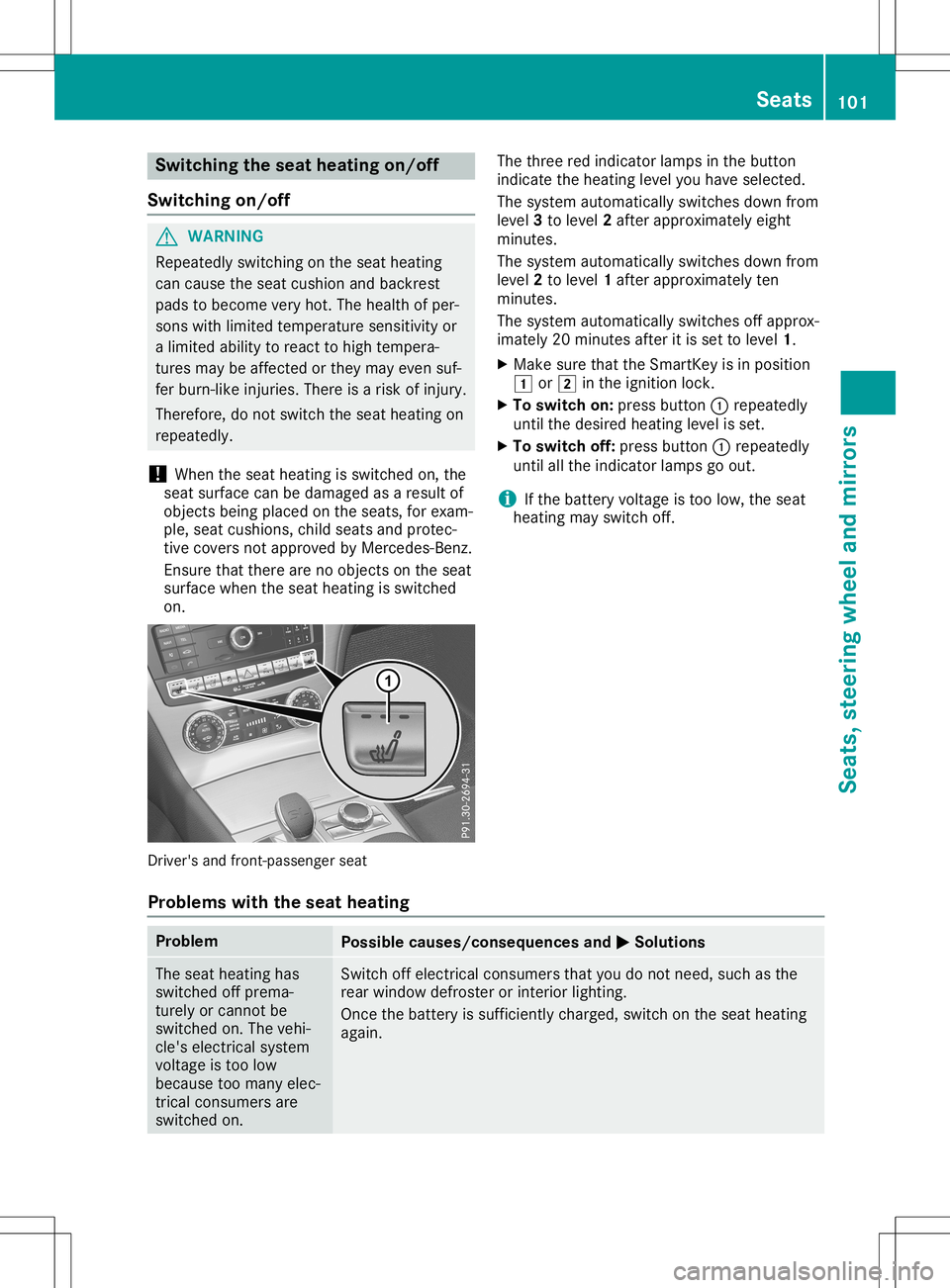
Switching
theseat heating on/off
Switching on/off G
WARNING
Repeatedly switchingonthe seat heating
can cause theseat cushion andbackrest
pads tobecome veryhot.Thehealth ofper-
sons withlimited temperature sensitivityor
a limited abilityto react tohigh tempera-
tures maybeaffected orthey mayeven suf-
fer burn-like injuries.Thereisarisk ofinjury.
Therefore, donot switch theseat heating on
repeatedly.
! When
theseat heating isswitched on,the
seat surface canbedamaged asaresult of
object sbeing placed onthe seats, forexam-
ple, seat cushions, childseats andprotec-
tive covers notapproved byMercedes-B enz.
Ensure thatthere arenoobject son the seat
surface whentheseat heating isswitched
on. Driver's
andfront -passenger seat The
three redindicator lampsinthe button
indicate theheating levelyouhave selected.
The system automatically switchesdownfrom
level 3to level 2after approximately eight
minutes.
The system automatically switchesdownfrom
level 2to level 1after approximately ten
minutes.
The system automatically switchesoffapprox-
imately 20minutes afteritis set tolevel 1.
X Make surethattheSmartK eyisin position
0047 or0048 inthe ignition lock.
X To switch on:press button 0043repeatedly
until thedesired heating levelisset.
X To switch off:press button 0043repeatedly
until allthe indicator lampsgoout.
i If
the battery voltage istoo low, theseat
heating mayswitch off.
Problems withtheseat heating Problem
Possible
causes/co nsequences and0050 0050
Solutions The
seat heating has
switched offprema-
turely orcannot be
switched on.The vehi-
cle's electrical system
voltage istoo low
because toomany elec-
trical consumers are
switched on. Switch
offelectrical consumers thatyoudonot need, suchasthe
rear window defroster orinterior lighting.
Once thebattery issufficiently charged,switchonthe seat heating
again. Seats
101Seats,steering wheeland mirrors Z
Page 104 of 334
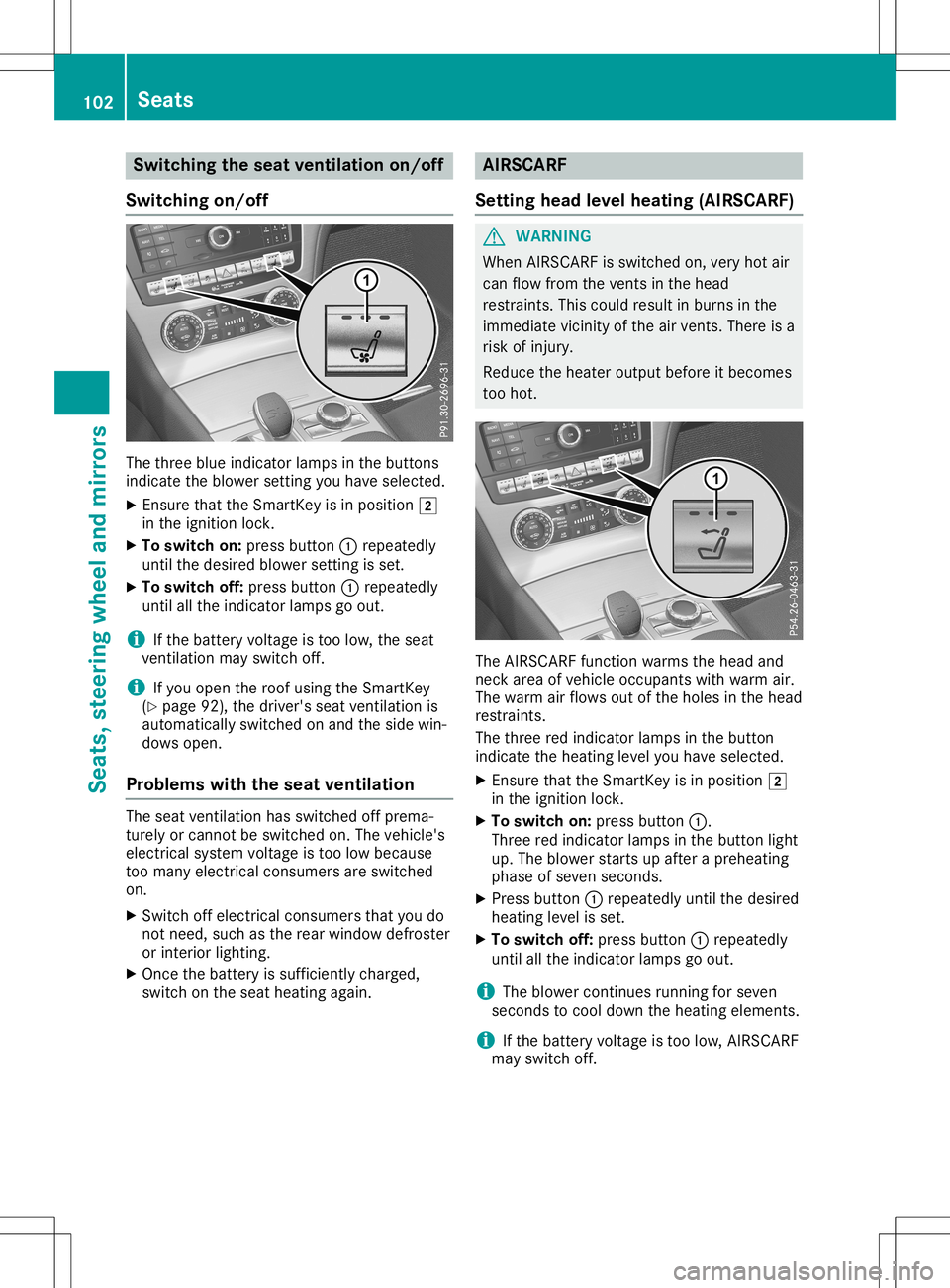
Switching
theseat ventilation on/off
Switching on/off The
three blueindicator lampsinthe buttons
indicate theblower settingyou have selected.
X Ensure thattheSmartK eyisin position 0048
in the ignition lock.
X To switch on:press button 0043repeatedly
until thedesired blowersettingis set.
X To switch off:press button 0043repeatedly
until allthe indicator lampsgoout.
i If
the battery voltage istoo low, theseat
vent ilation mayswitch off.
i If
you open theroof using theSmartK ey
(Y page 92),thedriver's seatventilation is
automatically switchedonand theside win-
dows open.
Problems withtheseat ventilation The
seat ventilation hasswitched offprema-
turely orcannot beswitched on.The vehicle's
electrical systemvoltage istoo low because
too many electrical consumers areswitched
on.
X Switch offelectrical consumers thatyoudo
not need, suchasthe rear window defroster
or interior lighting.
X Once thebattery issufficiently charged,
switch onthe seat heating again. AIRSCA
RF
Setting headlevelheating (AIRSCARF) G
WARNING
When AIRSCARF isswitched on,very hotair
can flow from thevent sin the head
restraint s.This could result inburns inthe
immediate vicinityofthe airvent s.There isa
risk ofinjury.
Reduce theheater output beforeitbecomes
too hot. The
AIRSCARF functionwarms thehead and
neck areaofvehicle occupants withwarm air.
The warm airflows outofthe holes inthe head
restraint s.
The three redindicator lampsinthe button
indicate theheating levelyouhave selected.
X Ensure thattheSmartK eyisin position 0048
in the ignition lock.
X To switch on:press button 0043.
Three redindicator lampsinthe button light
up. The blower startsupafter apreheating
phase ofseven seconds.
X Press button 0043repeatedly untilthedesired
heating levelisset.
X To switch off:press button 0043repeatedly
until allthe indicator lampsgoout.
i The
blower continues running forseven
seconds tocool down theheating elements.
i If
the battery voltage istoo low, AIRSCARF
may switch off. 102
SeatsSeats,
steering wheeland mirrors
Page 118 of 334
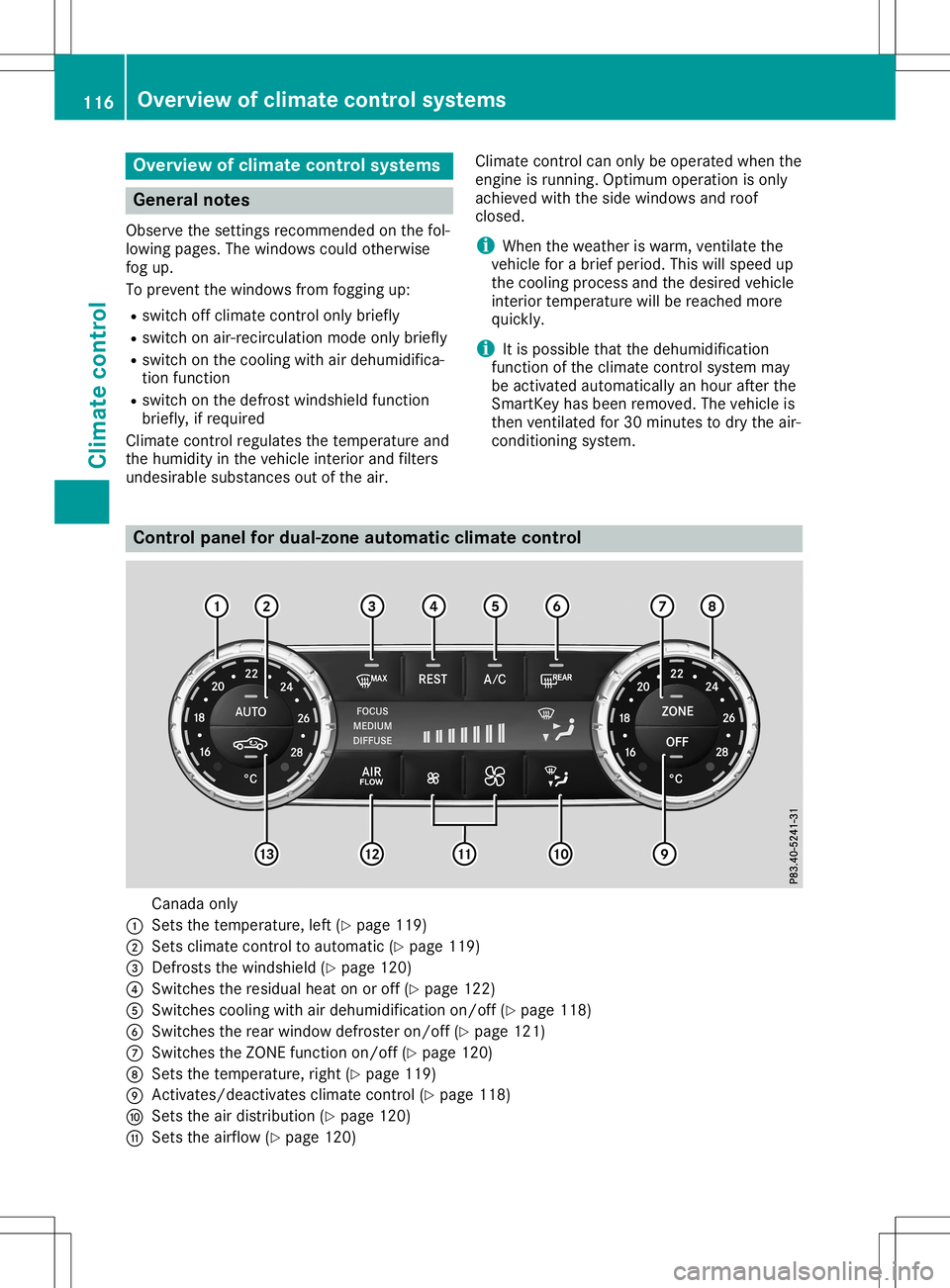
Overview
ofclimat econtrol systems General
notes
Observe thesettings recom mended onthe fol-
lowing pages. Thewindows couldotherwise
fog up.
To preven tthe windows fromfogging up:
R switch offclimate control only briefly
R switch onair-rec irculation modeonlybriefly
R switch onthe cooling withairdehumidifica-
tion function
R switch onthe defrost windshield function
briefly, ifrequired
Climate control regulates thetemper atureand
the humidity inthe vehicle interiorand filters
undesirable substancesout ofthe air. Climate
control can only beoperated whenthe
engin eis runn ing.Optimum operation isonly
achieved withtheside windows androof
closed.
i When
theweather iswarm, ventilate the
vehicle forabrief period. Thiswillspeed up
the cooling process andthedesired vehicle
inter iortemper aturewillbereached more
quickly.
i It
is possible thatthedehumidification
func tion ofthe climate control system may
be activat edautomatic allyanhour after the
Smart Keyhasbeen removed. Thevehicle is
then ventilated for30minut estodry the air-
con ditionin gsystem. Control
panelfordua l-zone automat icclimat econtrol Canada
only
0043 Setsthe temper ature,left(Ypage 119)
0044 Setsclimate control toautomatic (Ypage 119)
0087 Defr osts thewindshield (Ypage 120)
0085 Switc hestheresidual heatonoroff (Ypage 122)
0083 Switc hescooling withairdehumidification on/off(Ypage 118)
0084 Switc hestherear window defrosteron/ off(Ypage 121)
006B Switc hestheZONE function on/off(Ypage 120)
006C Setsthe temper ature,right(Ypage 119)
006D Activates/ deactivat esclimate control (Ypage 118)
006E Setsthe airdistribut ion(Ypage 120)
006F Setsthe airflow (Ypage 120) 116
Overview
ofclimat econtrol systemsClimatecontrol