2020 MERCEDES-BENZ SL CLASS wipers
[x] Cancel search: wipersPage 4 of 334
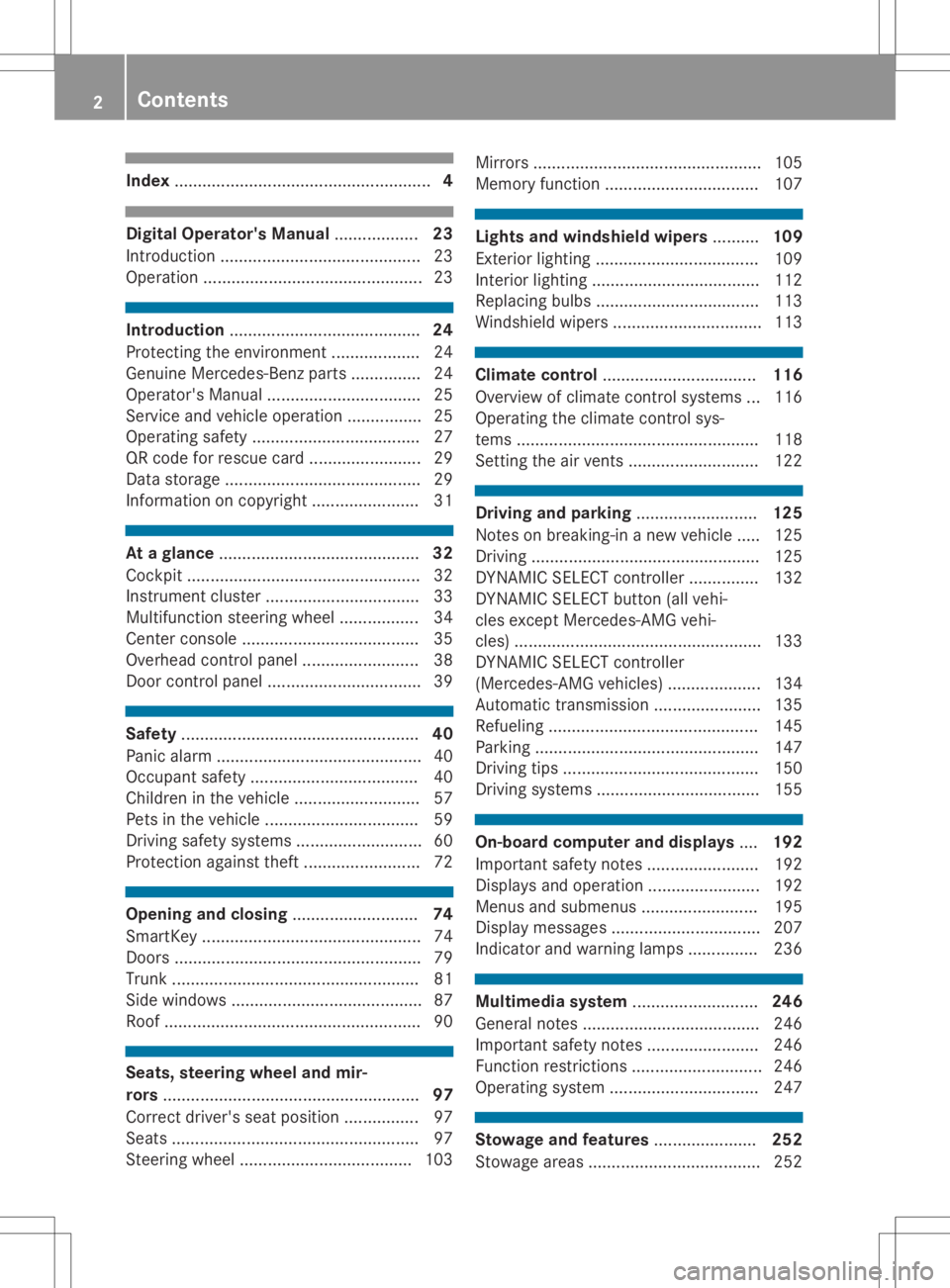
Inde
x....................................................... 4 Digit
alOpe rator 'sMa nua l.................. 23
In troduc tion...........................................2 3
Operation .......................................... ..... 23 Introduction
......................................... 24
Protect ingthe environment ...................2 4
Gen uine Mercedes-Ben zpart s...............2 4
Operator's Manual................................. 25
Service andvehicle operation ................2 5
Operating safety.............................. ...... 27
QR code forrescue card........................ 29
Data storage .......................................... 29
Information oncopyright ....................... 31 At
aglance ........................................... 32
Cockpit .................................................. 32
Instr ument cluster ................................. 33
Multifunction steeringwheel................. 34
Center console ...................................... 35
Overhead controlpanel ..................... ....3 8
Doo rcontro lpa nel ............ .....................39 Saf
ety ............ .......................................40
Pa nic alar m ............ ................................40
Occu pant safety ............ ........................ 40
Ch ildre nin the vehicle............ ...............57
Pe tsinthe vehicle............ ..................... 59
Dri ving safety syste ms ............ ...............60
Pro tecti onagainst theft............ .............72 Opening
andclosing ........................... 74
Smart Key............................................... 74
Doors ..................................................... 79
Trunk ..................................................... 81
Side windows ......................................... 87
Roof ................................................ .......9 0 Seats,
steering wheelandmir-
rors ..................... .................................. 97
Correct driver'sseatposition ................9 7
Sea ts<0011001100110011001100110011001100110011001100110011001100110011
0011001100110011001100110011001100110011001100110011001100110011
0011001100110011001100110011001100110011001100110011001100110011
00110011001100110011[ 97
Steer ingwheel <0011001100110011001100110011001100110011001100110011001100110011
0011001100110011001100110011001100110011001100110011001100110011
00110011001100110011> 103Mi
rror s<0011001100110011001100110011001100110011001100110011001100110011
0011001100110011001100110011001100110011001100110011001100110011
0011001100110011001100110011001100110011001100110011001100110011
0011[ 105
Mem oryfuncti on<0011001100110011001100110011001100110011001100110011001100110011
0011001100110011001100110011001100110011001100110011001100110011
0011> 107 Li
ghts andwindsh ield wipers .......... 109
Exteri orlighti ng<0011001100110011001100110011001100110011001100110011001100110011
0011001100110011001100110011001100110011001100110011001100110011
001100110011> 109
Interi orlighti ng<0011001100110011001100110011001100110011001100110011001100110011
0011001100110011001100110011001100110011001100110011001100110011
0011001100110011> 112
Re placi ng bulbs<0011001100110011001100110011001100110011001100110011001100110011
0011001100110011001100110011001100110011001100110011001100110011
001100110011> 113
Wi ndsh ield wipe rs <0011001100110011001100110011001100110011001100110011001100110011
0011001100110011001100110011001100110011001100110011001100110011[ 113 Cl
imate contro l<0011001100110011001100110011001100110011001100110011001100110011
0011001100110011001100110011001100110011001100110011001100110011
0011> 116
Ove rview ofclimate control systems ...116
Ope ratingthe climate control sys-
tems <0011001100110011001100110011001100110011001100110011001100110011
0011001100110011001100110011001100110011001100110011001100110011
0011001100110011001100110011001100110011001100110011001100110011
0011001100110011[ 118
Setting theairvents <0011001100110011001100110011001100110011001100110011001100110011
001100110011001100110011001100110011001100110011[ 122 Dri
vin gand parkin g<0011001100110011001100110011001100110011001100110011001100110011
0011001100110011001100110011001100110011[ 125
Note son bre aking-in anew vehicle..... 125
Drivi ng<0011001100110011001100110011001100110011001100110011001100110011
0011001100110011001100110011001100110011001100110011001100110011
0011001100110011001100110011001100110011001100110011001100110011
0011[ 125
DYNAM ICSELECT controller............... 132
DYNAM ICSELECT button (allveh i-
cle sexcep tMer cedes-AM Gveh i-
cle s)<0011001100110011001100110011001100110011001100110011001100110011
0011001100110011001100110011001100110011001100110011001100110011
0011001100110011001100110011001100110011001100110011001100110011
00110011001100110011[ 133
DYNAM ICSELECT controller
(Me rced es-AM Gveh icles) <0011001100110011001100110011001100110011001100110011001100110011
0011001100110011[ 134
Auto matictrans mission<0011001100110011001100110011001100110011001100110011001100110011
0011001100110011001100110011[ 135
Re fue ling <0011001100110011001100110011001100110011001100110011001100110011
0011001100110011001100110011001100110011001100110011001100110011
0011001100110011001100110011001100110011001100110011> 145
Pa rking <0011001100110011001100110011001100110011001100110011001100110011
0011001100110011001100110011001100110011001100110011001100110011
0011001100110011001100110011001100110011001100110011001100110011> 147
Drivi ngtips<0011001100110011001100110011001100110011001100110011001100110011
0011001100110011001100110011001100110011001100110011001100110011
0011001100110011001100110011001100110011> 150
Drivi ngsystems <0011001100110011001100110011001100110011001100110011001100110011
0011001100110011001100110011001100110011001100110011001100110011
001100110011> 155 On-
board computer anddisplay s.... 192
Impo rtant safety notes <0011001100110011001100110011001100110011001100110011001100110011
00110011001100110011001100110011[ 192
Disp lays and operation<0011001100110011001100110011001100110011001100110011001100110011
00110011001100110011001100110011[ 192
Menu sand subme nus<0011001100110011001100110011001100110011001100110011001100110011
001100110011001100110011001100110011[ 195
Disp laymes sages <0011001100110011001100110011001100110011001100110011001100110011
0011001100110011001100110011001100110011001100110011001100110011[ 207
Indi cato rand warning lamps ............... 236 Multi
mediasys tem <0011001100110011001100110011001100110011001100110011001100110011
00110011001100110011001100110011001100110011[ 246
Ge nera lnotes <0011001100110011001100110011001100110011001100110011001100110011
0011001100110011001100110011001100110011001100110011001100110011
001100110011001100110011> 246
Impo rtant safety notes <0011001100110011001100110011001100110011001100110011001100110011
00110011001100110011001100110011[ 246
Functi onrestricti ons<0011001100110011001100110011001100110011001100110011001100110011
001100110011001100110011001100110011001100110011[ 246
Ope ratingsystem <0011001100110011001100110011001100110011001100110011001100110011
0011001100110011001100110011001100110011001100110011001100110011[ 247 Sto
wag eand features <0011001100110011001100110011001100110011001100110011001100110011
001100110011001100110011[ 252
Stow ageare as<0011001100110011001100110011001100110011001100110011001100110011
0011001100110011001100110011001100110011001100110011001100110011
00110011001100110011> 2522
Co
nte nts
Page 112 of 334

When
theengine isrunn ing,thevehicle issta-
tionary andinbright ambient light:ifyou turn
the light switch tothe 0060 position, theday-
time runninglamps andparking lampsswitch
on.
If the engine isrunn ingand youturn thelight
switch to0058, themanual settings take prec-
edence overthedaytime runninglamps.
USA only:
The daytime runninglamps improve thevisibil-
ity ofyour vehicle duringtheday. Todo this,
the daytime runninglamps functionmust be
switched onusing theon-board computer
(Y page 202).
If the engine isrunn ingand youturn thelight
switch to0060 or0058, themanual settings
take preceden ceover thedaytime running
lamps.
Low-beam headlamps G
WARNIN
G
When thelight switch isset to0058, the
low-beam headlamps maynotbeswitched
on automatically ifthere isfog, snow or
other causes ofpoor visibility duetothe
weather conditionssuch asspray. Thereisa
risk ofan accident .
In such situation s,turn thelight switch to
0058.
Even ifthe light sensor doesnotdetect thatit
is dark, theparking lampsandlow-beam head-
lamps switch onwhen theignition isswitched
on and thelight switch isset tothe 0058 posi-
tion. Thisisaparticularly usefulfunctioninthe
event ofrain andfog.
X To
switch onthe low-beam headlamps:
turn theSmart Keytoposition 0048inthe igni-
tion lock orstart theengine.
X Turn thelight switch to0058.
The green 0058indicator lampinthe instru-
ment cluster lightsup.
Park inglamp s
! If
the batter ycharge isvery low,thepark-
ing lamps orstandin glamps areautomati-
cally switched offtoenable thenext engine
start .Always parkyourvehicle safelyandin
a well litarea, inaccordan cewith therele-
vant legal stipulations. Avoidusingthe0060
parking lampsoveraperiod ofseveral hours.
Ifpossible, switchonthe right- hand
0064 orleft- hand 0063 standin glamps.
X To switch on:turn thelight switch to0060.
The green 0060indicator lampinthe instru-
ment cluster lightsup.
Stand inglamp s
Switc hingonthe standin glamps ensures the
corr esponding sideofthe vehicle isillumina-
ted.
X To switch onthe stand inglamp s:the
Smart Keyisnot inthe ignition lockoritis in
position 0092inthe ignition lock.
X Turn thelight switch to0063 (left-hand side
of the vehicle) or0064 (right- handsideof
the vehicle). Combination
switch 0043
High-beam headlamps
0044 Turn signal, right
0087 High-beam flasher
0085 Turn signal, left
X To indicate briefly:pressthecombin ation
switch brieflytothe pressure pointinthe
direct ionofarrow 0044or0085.
The corresponding turnsignal flashes three
times.
X To indicate: pressthecombin ationswitch
beyond thepressure pointinthe direct ionof
arrow 0044or0085.
X To
switch onthe high-beam headlamps:
turn thelight switch to0058 or0058.
X Press thecombin ationswitch beyond the
pressure pointinthe direct ionofarrow 0043.
In the 0058 position, thehigh-beam head-
lamps areonly switched onwhen itis dark
and theengine isrunn ing. 110
Exterior
lightingLightsandwindshield wipers
Page 113 of 334

The
blue 0057 indicator lampinthe instr u-
ment cluster lightsupwhen thehigh-beam
headlamps areswitched on.
X To
switch offthe high-beam headlamps:
move thecombinat ionswitch backtoits
normal position.
The blue 0057 indicator lampinthe instr u-
ment cluster goesout. Haza
rdwarning lamps X
To
switch onthe haza rdwarning lamps:
press button 0043.
All turn signals flash.Ifyou now switch ona
turn signal usingthecombinat ionswitch,
only theturn signal lamponthe correspon d-
ing side ofthe vehicle willflash.
X To
switch offthe haza rdwarning lamps:
press button 0043.
The hazard warning lampsautomatically
switch onif:
R an air bag isdeployed or
R the vehicle decelerates rapidlyfromaspeed
of above 45mph (70km/ h)and comes toa
standst ill
The hazard warning lampsswitch offautomati-
cally ifthe vehicle reaches aspeed ofabove
6 mph (10km/ h)again afterafull brake appli-
cation.
i The
hazard warning lampsstilloperate if
the ignition isswitched off. Cornering
lightfunction
The corn ering lightfunct ionimproves theillu-
mination ofthe road overawide angle inthe
direction youareturnin g,enabling bettervisi-
bility intight bends, forexample. Thecorn er- ing
light funct ioncan only beactivated when
the low-beam headlamps areswitched on.
Active:
R ifyou aredriving atspeeds below25mph
(40 km/ h)and switch onthe turn signal or
turn thesteerin gwheel
R ifyou aredriving atspeeds between 25mph
(40 km/ h)and 45mph (70km/ h)and turn
the steerin gwheel
The corn ering lampmayremain litfor ashort
time, butisautomatically switchedoffafter no
more thanthree minutes.
Cornering lightfunction withtraffic circle
function:
The corn ering lightfunct ionisactivated on
both sides before enteringatraff iccircle
through anevaluation ofthe current GPSposi-
tion ofthe vehicle. Itremains activeuntilafter
the vehicle hasleftthetraff iccircle. Inthis
way, pedestrians crossingthe road, forexam-
ple, areilluminated byyour vehicle ingood
time. Active
lightfunction
The active lightfunct ionisasystem that
moves theheadlamps accordingtothe steer-
ing movemen tsof the front wheels. Inthis
way, relevant areasremain illuminated while
driving. Thisallows youtorecogn izepedes-
trians, cyclists andanimals sooner.
Active: whenthelights areswitched on.
Vehicles withLane Keeping Assist:the active
light funct ionevaluates thecourse ofthe lane
in which youaredriving andpre-empt ively
cont rolstheactive lightfunct ion. Adapt
iveHighbeam Assist
General notes You
canusethis funct iontoset the headlamps
to change between lowbeam andhigh beam
automatically. Thesystem recognizesvehicles
with their lights on,either approaching from
the opposite direction ortraveling infront of
your vehicle, andconsequent lyswitches the
headlamps fromhighbeam tolow beam.
The system automatically adaptsthelow-beam
headlamp rangedepending onthe distance to
the other vehicle. Oncethesystem nolonger Exterior
lighting
111Lightsandwindshield wipers Z
Page 114 of 334

detec
tsany other vehicles, itreact ivates the
high-beam headlamps.
The system' soptic alsensor islocated behind
the windshield neartheoverhead control
panel.
Impor tantsafet ynotes G
WARN
ING
Adaptiv eHighbeam Assistdoesnotrecog-
niz eroad users:
R who have nolights, e.g.pedestr ians
R who have poorlightin g,e.g. cyclist s
R whose lightingis block ed,e.g. byabarrier
On very rareoccasions, AdaptiveHighbeam
Assist mayfailtorecogn izeother roadusers
that have lights, ormay recogn izethem too
late. Inthis, orinsimilar situation s,the auto-
matic high-beam headlamps willnotbe
deactiv atedorwill beactiv ated regardless.
There isarisk ofan acciden t.
Always carefully observethetrafficcon di-
tion sand switch offthe high-beam head-
lamps ingood time.
Adaptiv eHighbeam Assistcannottake into
accoun troad, weather ortraf ficcon dition s.
Adaptiv eHighbeam Assistisonly anaid. You
are respon sibleforadjustin gthe vehicle's
lightin gto the prevailing light,visibility and
traf ficcon dition s.
In partic ular,thedetec tionofobstac lescan be
rest rictedifther eis:
R poor visibility, e.g.due tofog, heavy rainor
snow
R dirt onthe sensor sor the sensor sare
obscured
Switching AdaptiveHighbeam Assist
on/off X
To switch on:turn thelight switch to0058.
X Press thecombin ationswitch beyond the
pressure pointinthe direct ionofarrow 0043.
The 00CE indicat orlamp inthe multifun ction
display lightsupwhen itis dark andthelight
sensor activates thelow-beam headlamps.
If you aredriving atspeeds aboveapprox-
imately 16mph (25km/ h): The
headlamp rangeisset automatic ally
dependin gon the distanc ebetween the
vehicle andother roadusers.
If you aredriving atspeeds aboveapprox-
imately 19mph (30km/ h)and noother
road users havebeen detec ted:
The high-beam headlamps areswitch edon
automatic ally.The0057 indicat orlamp in
the instrument clusteralsolights up.
If you aredriving atspeeds belowapprox-
imately 16mph (25km/ h)or other road
users havebeen detec tedorthe roads are
adequately lit:
The high-beam headlamps areswitch edoff
automatic ally.The0057 indicat orlamp in
the instrument clustergoesout.The00CE
indicat orlamp inthe multifun ction display
remains lit.
X To switch off:move thecombin ation
switch backtoits norm alposition ormove
the light switch toanot herposition .
The 00CE indicat orlamp inthe multifun ction
display goesout. Interior
lighting Overview
ofinterior lighting Overhead
control panel
0043 003D Switchestheleft- hand reading lamp
on/ off
0044 004A Switchestheinterior lightin gon
0087 0033 Switchestheinterior lightin g/auto-
matic interior lightin gcon trol off
0085 003D Switchestheright -handreading lamp
on/ off
0083 Switc hestheautomatic interior lightin g
con trol on 112
Interior
lightingLightsandwindshield wipers
Page 116 of 334

Repl
acing the wiper blades
Impo rtant safetynotes G
WARNI
NG
If the windsh ield wiper sbeg into move while
yo uare changing thewiper blad es, you
cou ldbe trap ped bythe wiper arm.The reis
a ris kof inju ry.
Alw aysswi tch offthe windsh ield wiper sand
ig niti onbef ore changing thewiper blad es.
! To
avo idda mag ingthe wiper blad es, make
su re that youtou chonly thewiper arm of
the wiper .
! Neve
rope nthe hoodifawi ndsh ield wiper
arm hasbee nfol ded away from thewind-
shi eld.
Neve rfol dawi ndsh ield wiper arm withou ta
wi per blad eba ck onto thewindsh ield .
Hol dthe windsh ield wiper arm firmlywh en
yo ucha nge thewiper blad e. Ifyo urel ease
the windsh ield wiper arm withou ta wi per
bl ad eand itfal lsonto thewindsh ield ,the
wi ndsh ield may bedamag edbythe force of
the impact.
Mer cedes-Be nzreco mmend sthat youha ve
the wiper blad es cha nged ataqu alifi ed spe -
cia list wo rksho p.
! Alw
ayspos ition the windsh ield wiper arms
verti callybef ore folding them away from the
wi ndsh ield .By doing so, youwi llavo idda m-
ag eto the hood.
Cha ngingthe windsh ield wiper blades Mov
ingthe wiper arm toave rtic alpos i-
tio n
On vehic leswi thout KEYLES S-GO :
X Tu rn the Smar tKeytopos ition 0047 or0048 in
the igniti onlock.
X Set thewindsh ield wiper topos ition 00AA.
X Whe nthe wiper armsare verti caltothe
hoo d,turn theSmar tKeytopos ition 0092 in
the igniti onlock and remo veit.
X Fol dthe wiper arm away from thewind-
shi eld unti lyo ufee lit enga ge. On
vehic leswi th KEYLES S-GO :
X Swi tch offthe engi ne.
X Re move your foo tfrom thebrakeped al.
X Set thewindsh ield wiper tothe 00AA posi-
tion.
X Pre ssthe Start/Sto pbu tton repeatedl yunti l
the windsh ield wiper starts.
X Whe nthe wiper armsare inaverti calpos i-
tion tothe hood,pre ssthe Start/Sto pbu t-
ton.
X Fol dthe wiper arm away from thewind-
shi eld unti lyo ufee lit enga ge.
Remo vingawi per blade X
To
brin gthe wiper blade into pos ition to
be remo ved: hol dthe wiper arm firmlywith
one hand. With the othe rha nd, turn the
wi per blad ein the directi onofarr ow 0087
bey ond thepointofres ista nce.
The wiper blad eenga gesinthe remo val
pos ition with an audible cli ck.
X To remo veawi per blade: firmlypre ss
rel ease knob 0044and pullthe wiper blad e
up wa rds 0043.
In stal ling the wiper blades 11
4 Win
dshi eld wi persLights andwindsh ield wipers
Page 117 of 334

X
Push thenew wiper bladeinthe direction of
arrow 0043ontothe wiper armuntil lug0044
engages.
X Push thewiper bladeoutofthe removal
position inthe direction ofarrow 0087beyond
the point ofresistan ce.
The wiper bladedisengages withanaudible
click andisfreely movable again. X
Make surethatthewiper bladeisseated
correc tly.
X Fold thewiper armback ontothe wind-
shield. Problems
withthewindshield wipers Problem
Possible
<0046004400580056004800560012004600520051005600480054005800480051
004600480056> and0050 0050
Solutions The
windshield wipers
are jammed. Leaves
orsnow, forexample, maybeobstruct ingthe windshield
wiper movemen t.The wiper motor hasbeen deactivated.
X For safety reasons, youshould remove theSmart Keyfrom the
ignition lock.
or X Switc hoff the engine usingtheStart /Stopbutton andopen the
driver's door.
X Remove thecause ofthe obstruct ion.
X Switc hthe windshield wipersbackon. The
windshield wipers
fail completely. The
windshield wiperdriveismalfunct ioning.
X Select another wiperspeed onthe combinat ionswitch.
X Have thewindshield wiperscheckedataqualified specialist
workshop. Windshield
wipers
115Lightsandwindshield wipers Z
Page 129 of 334

Key
isin the vehicle .This occurs, forexampl e,
when starting theengine.
To start thevehicle withoutactively usingthe
SmartKey:
R the Start/St opbutton mustbeinserted in
the ignition lock.
R the SmartKey mustbeinthe vehicle .
R the vehicle mustnotbelocked withthe
SmartKey orKEYLESS- GO(Ypage 74).
Do not keep theSmartKey:
R with electronic devices,e.g.amobil ephone
or another SmartKey.
R with metall icobjects, e.g.coins ormetal
foil.
R inside metallicobjects, e.g.ametal case.
This canimpa irthe functionali tyof the KEY-
LESS- GOkey.
If you lock thevehicle withtheSmartKey's
remote controlorwith KEYLESS- GO,after a
short time:
R you willnot beableto switch onthe ignition
with theStart/St opbutton.
R you willnot beableto start theengine with
the Start/St opbutton untilthevehicle is
unlocked again.
The engine canbeswitched offwhil ethe vehi-
cle isin motion bypressi ngand holdi ngthe
Start/St opbutton forthree seconds. This
function operatesindepe ndently ofthe ECO
start/stop automaticengine switch-off func-
tion.
Key positio nswith KEYLESS-GO 0043
Start/St opbutton
0044 Ignition lock
As soon asthe ignition isswitched on,allthe
indicator lampsin the instrument clusterlight
up. Further information onsitua tions where an
indicator lampeither failsto go out after start- ing
the engine orligh tsup whil edriving
(Y page 238).
If Start/St opbutton 0043has notyetbeen
pressed ,this corresponds tothe key being
removed fromtheignition.
X To swi tch onthe powe rsupply: press
Start/St opbutton 0043once.
The powe rsupp lyisswitched on.You can
now activate thewindsh ieldwipers, for
exampl e.
The powe rsupp lyisswitched offaga inif:
R the driver's doorisopened and
R you press Start/St opbutton 0043twice
when inthis positio n
X To swi tch onthe ignition: press Start/
Stop button 0043twice.
The ignition isswitched on.
If you press Start/St opbutton 0043once
when inthis positio n,the ignition is
switched offaga in.
Removing theStart/Stop button
You canremove theStart/St opbutton from
the ignition lockandstart thevehicle asnor-
mal using theSmartKey.
X Remove Start/Stopbutton 0043from ignition
lock 0044.
You donot have toremove theStart/St opbut-
ton from theignition lockwhen youleavethe
vehicle .You shoul d,howeve r,alw aystake the
SmartKey withyouwhen leaving thevehicle .
As long asthe SmartKey isin the vehicle :
R the vehicle canbestarted usingtheStart/
Stop button
R the electrical lypowe redequi pment canbe
opera ted Starting
theengi ne
Important safetynotes G
WARNING
If childre nare left unsup ervised inthe vehi-
cle, they could :
R opera tethe vehicle 'sequi pment Drivi
ng
127Drivi ngand parking
Z
Page 268 of 334

Setting
thecompass North
America zonemap South
America zonemap
X Set your location usingthezone maps.
X Push around peninto opening 0087
(Y page 265)forapproximately threesec-
onds.
The zone current lyselected appearsincom-
pass display 0044(Ypage 265).
X To selec tthe zone: pusharound peninto
opening 0087(Ypage 265)untilthedesired
zone isselected.
If, after afew seconds, thedisplay incom-
pass display 0044(Ypage 265)changes direc-
tion, thezone hasbeen selected. Calibrating
thecompass X
Make surethatthere issufficient spacefor
you todrive inacircle without impeding
traffic.
In order tocalibrate thecompass correctly,do
the following:
R calibrate thecompass inthe open andnotin
the vicinity ofsteel struct uresorhigh-volt-
age transm issionlines.
R switch offelectrical consumers suchasthe
climate control,windshield wipersorrear
window defroster.
R close alldoors andthetrunk lid.
X Switch onthe ignition.
X Push around peninto opening 0087
(Y page 265)forapproximately sixseconds,
until symbol C C
is shown incompass dis-
play 0044(Ypage 265).
X Drive yourvehicle inafull circle atapprox-
imately 3mph (5km/h) to6mph
(10 km/h).
When thecalibration hassuccessfully been
completed, thecurrent direction isshown in
compass display0044(Ypage 265). Floo
rmats G
WARNING
Object sin the driver's footwell mayrestrict
the clearance aroundthepedals orblock a
depressed pedal.Thisjeopardizes theoper-
ating androad safety ofthe vehicle. Thereis
a risk ofan accident.
Stow allobject ssecurely inthe vehicle so
that they donot getinto thedriver's foot-
well. When usingfloormats orcarpets, make
sure thatthey areproperly securedsothat
they donot slip orobstruct thepedals. Do
not place several floormats orcarpets on
top ofone another. 266
FeaturesStowage
andfeatu res