2020 MERCEDES-BENZ S-CLASS SALOON LONG buttons
[x] Cancel search: buttonsPage 126 of 609

#
b) Press a memory position button or a
seat adjustment switch on the driver's
door.
The adjustment process will be stop‐
ped. Multimedia sy
stem:
4 © 5
Comfort 5
Seat
5 Position seat automatically
Ad justing driver's seat and steering wheel
position tobody size
The vehicle calculates a suitable driver's seat
and steering wheel position on the basis of the
driver's body size and sets this directly. #
Toset the unit of measurement: selectcm
or ft/in. #
Set the size using the scale. #
Select Start positioning.
The driver's seat and steering wheel position
is adjus tedto the body size that has been
set.
% Ifth e driver's seat and steering wheel posi‐
tion calculated bytheve hicle is not practical or comfor
table, it can be manually changed
at any time via the control buttons.
The exterior mir rors are not set via this func‐
tion. Ins tead, they have tobe set manually
via the operating switches.
% You can also configure these settings via the
Mercedes me user account foryo ur user
profile. By syn chronising the profiles in the
ve hicle and the Mercedes me connect pro‐
fi les, you can car ryover these settings for
yo ur vehicle. Further information about syn‐
chro nising user profiles . Setting automatic adjustment of the lateral
suppo
rt(active multicontour seat) Multimedia sy
stem:
4 © 5
Comfort 5
Seat #
Select Dynamic multicontour seat.
Wi th th is function, the lateral support of the
active multicontour seat is automatically adjus‐
te dto the driving and cornering dynamics of the
ve hicle. #
Select the desired setting. Overview of massa
geprog rammes R
Hot Relaxing back: Based on hot stone mas‐
sage, the programme combines heat and
massage. It starts bymassaging the bac k.In
addition, warm pressure points become
noticeable, starting in the pelvic area.
R Hot Relaxing shoulders Combination of heat
and massage. It starts bymassaging the
shoulders . In addition, warm pressure points
become noticeable, starting in the pelvic
area.
R Activating Massage Activating massa gewith
upward-m oving massage waves.
R Classic Massage Relaxing back massage.
R Wave Massage Regenerating massa gevia
massa gewav es across the back and in the
seat cushion.
R Mobilizing Massage Mobilising massage with
upward-moving massage waves. Can pro‐
mo teslo wer,deeper respiration. This can Seats and
stowing 12 3
Page 134 of 609

Yo
u can sa vethefo llowing settings forth e front
seat:
R Seat, backrest, head restra int position and
con tour of the seat backrest in the lumbar
re gion
R Vehicles with an active multicontour
seat:
- Side bols ters of the seat backrest
- Shoulder of the seat backrest
- Contour of the seat backrest
- Dynamic function le vel
R Seat heating: di stribution of the heated sec‐
tions of the seat cushion and seat backrest
R Driver's side: steering wheel position and
position of the outside mir rors on the driver's
and front passenger sides
R Head-up display (depending on vehicle equip‐
ment) Operating
the memory function St
oring #
Set the seat, thesteering wheel, the head-up
display and the outside mir rorto the desired
position. #
Press theV button and then release it. #
Press one of the preset position buttons
4, TorU within thre e seconds.
An acoustic signal sounds. The settings are
st ored. #
Tocall up: pressthe preset position button
4, TorU.
The seat is mo vedto thestored position.
Af terre leasing the button, the front seat,
outside mir ror,head-up display and steering
column continue tomo veinto thestored
position automaticall y.
% Driver's sea t:to call up a stored position
while driving, you must press and hold the
preset position button. Memory function in
there ar comp artment Fu
nction of the memory function in there ar
passenger comp artment Operating
there ar seat
Re ar seat settings for up tothre e people can be
st ored and called up using the memory function
in there ar compartment. Seats and
stowing 131
Page 135 of 609

Yo
u can sa vethefo llowing settings forth ere ar
seat:
R Position of the seat, backrest and head
re stra int
R Vehicles with active multicontour seats:
th e seat side bols ters of the seat backrest as
we ll as the conto ur ofthe seat backrest in
th e lumbar region
R Seat heating: distribution of the heated sec‐
tions of the seat cushion and seat backrest
Operating the front passenger seat and rear
seat
Fr ont passenger seat adjustments and rear seat
adjustments for up tothre e people can be
st ored and called up using the memory function
in there ar compartment.
Yo u can sa vethefo llowing settings forth e front
passenger seat:
R Position of the seat, backrest and head
re stra int Yo
u can sa vethefo llowing settings forth ere ar
seat:
R Position of the seat, backrest and head
re stra int
R Vehicles with active multicontour seats:
th e seat side bols ters of the seat backrest as
we ll as the conto ur ofthe seat backrest in
th e lumbar region
R Seat heating: distribution of the heated sec‐
tions of the seat cushion and seat backrest
The following settings are also stored toa mem‐
ory position, if the indicator lamp in thev
button lights up:
R Position of thefo ot re st of the front
passenger seat, if available
R Position of the screen, if available
Using the preset position buttons, you alw ays
st ore the cur rent setting of ea chseat. Operating
there ar seat via the memory func‐
tion in there ar passenger comp artment St
oring #
Press button 1.
The rear seat is selec ted if the indicator lamp
in the button does not light up. #
Adjust there ar seat using the buttons in the
door control panel (/ page111). 13 2
Seats and stowing
Page 136 of 609
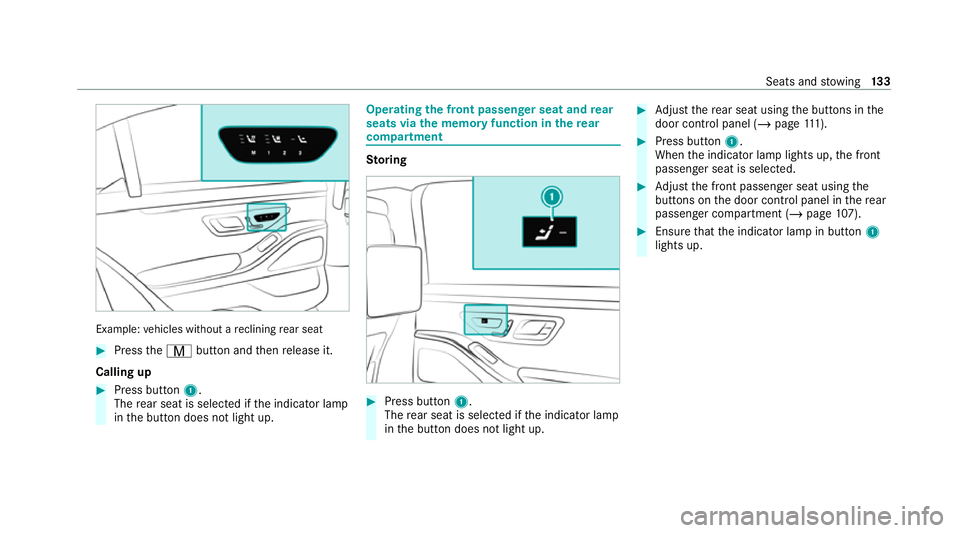
Example:
vehicles without a reclining rear seat #
Press theV button and then release it.
Calling up #
Press button 1.
The rear seat is selec ted if the indicator lamp
in the button does not light up. Operating
the front passenger seat and rear
seats via the memory function in there ar
comp artment St
oring #
Press button 1.
The rear seat is selec ted if the indicator lamp
in the button does not light up. #
Adjust there ar seat using the buttons in the
door control panel (/ page111). #
Press button 1.
When the indicator lamp lights up, the front
passenger seat is selected. #
Adjust the front passenger seat using the
buttons on the door control panel in there ar
passenger compartment (/ page107). #
Ensure that the indicator lamp in button 1
lights up. Seats and
stowing 13 3
Page 177 of 609

Switching climate control on/off via
there ar
operating unit #
Toswitch on: press button 4.
or #
Set the air flow toleve l 1 or higher using but‐
to ns 3 and 5.
or #
Press buttons 2,6,8orC. #
Toswitch off: press button 4.
or #
Set the air flow toleve l 0 using buttons 3
and 5.
% Ifre ar climate control is swit ched off via but‐
to n4, OFF will be shown on there ar dis‐
pla y. Calling up
the air conditioning menu The air conditioning menu can be called up via
th
e air conditioning line. The air conditioning line
is alw ays shown on the lo wer edge of the cent ral
displa y. #
Select theClimate menu entryinthe air con‐
ditioning line.
The First row of seats menu is opened. Ac
tivating/deactivating the A/C function via
the multimedia sy stem Multimedia sy
stem:
4 Climate menu 5
First row of seats
Depending on theex tern al conditions, impr oved
cooling and dehumidi fication of the interior air
are suppor ted when the A/C function is activa‐
te d. #
Select A/C(A/C). Setting climate control
toautomatic mode In auto
matic mode, the set vehicle interior tem‐
perature is controlled auto matically and main‐
ta ined at a con stant le velby the air supply. #
Press AUTO onthe climate bar on the cent ral
displa y. %
You can inc rease or reduce the air flow by
pressing Konthe climate bar on the mul‐
timedia sy stem. #
Toswitch tomanual ope ration: switch off
au tomatic mode or adju stan aspect of air
distribution, e.g. P. Setting
the air distribution Multimedia sy
stem:
4 Climate menu #
Select First row of seats orSecond row of
seats. #
Toset the air distribution: select ¯,P
or O. #
Set the air flow.
% Several air distribution options can be selec‐
te d at the same time, forex ample toset the
climate control forth e windscreen and the
fo ot we lls simultaneousl y.Ho wever,at least
one zone is alw ays active.
The ¯ climate contro lfo rth e windscreen
can only be selected forth efirs t seat row. 174
Climate cont rol
Page 186 of 609

#
Press theu and^ buttons simultane‐
ousl y.
The Îsymbol on there mo tecontrol displ ay
will flash. #
Press the, and. buttons toset the
desired departure time. #
Press theu and^ buttons simultane‐
ousl y.
The new departure time will be stored.
Up tothre e departure times can be stored. #
Toactivate the departu retime: select the
desired departure time and press and hold
th eu button.
The Ísymbol, the departure time and,
depending on the selected departure time,
th e letter A, BorCwill appear on the displa y. #
Todeactivate the departure time: select
th e desired departure time and press and
hold the^ button.
OFF will appear on the displa y. #
Tocheck thest atus of the active station‐
ary heater: briefly press theu button. Switching off immediately #
Press and hold the^ button.
Overview of there mo tecont rol displa ys(sta‐
tiona ryheater/ventilation) 1
Stationary ventilation switched on
2 Stationary heater swit ched on
3 Selected departure time
4 Remaining time forth est ationary heater/
ve ntilation (in minu tes)
5 Stationary heater/ ventilation acti ve
6 Departure time acti vated
7 Signal stre ngth Fu
rther possible displa ys:
R Time: the activated departure time.
R Zero minutes: theru nning time forth est a‐
tionary heater is extended because the
engine has not yetre ached operating tem‐
perature when it is star ted.
R OFF: thest ationary heater/ ventilation is
switched off.
Re placing the remo tecont rol bat tery (sta‐
tiona ryheater) &
DANG ER Risk of fata l injuries if batteries
are swallo wed
Batteries contain toxic and cor rosive sub‐
st ances. Swallowing bat teries may cause
se vere internal burns within two hours.
There is a risk of fata l injur y. #
Keep batteries out of there ach of chil‐
dren. #
Ifth e co ver and/or lid of the battery
compartment does not close securel y, Climate cont
rol18 3
Page 216 of 609

#
Bring theve hicle toast andstill bypressing
th e brake pedal. #
On gradients, turn the front wheels so that
th eve hicle will rollto wa rdsth eke rb if it
st arts moving. #
App lythe electric parking brake. #
Enga getransmission position jin a station‐
ary vehicle with the brake pedal applied
(/ page 203). #
Switch off the engine and the ignition by
pressing the1 button. #
Release the service brake slowl y. #
Get out of theve hicle and lock it.
% When you park theve hicle, you can still
opera tethe side windo wsand the panoramic
sliding sunroof for appro ximately four
minutes if the driver's door is closed. Garage door opener
Prog
ramming buttons for the garage door
opener &
DANG ER Risk of death caused by
ex haust gases
Combustion engines emit poisonous exhaust
ga ses such as carbon monoxide. Inhaling
th ese exhaust gases is hazardous tohealth
and leads topoisoning. #
Never lea vethe engine or, if present,
th e auxiliary heating running in an
enclosed space wi thout suf ficient venti‐
lation. &
WARNING Risk of inju rywhen opening
or closing a door with thega rage door
opener
When you operate or program the door with
th e integrated garage door opener, persons
in thera nge of mo vement of the door may
become trapped or be stru ck bythe door. #
Alw ays make sure that nobody is within
th era nge of mo vement of the door. Re
quirements:
R The vehicle has been par ked outside the
ga rage or outside thera nge of mo vement of
th e door.
R The engine is switched off.
R The ignition is switched on.
% The garage door opener function is alw ays
av ailable when the ignition is switched on. Driving and parking
213
Page 217 of 609

#
Press and hold button 1,2or3 that you
wish toprog ram.
Indicator lamp 4flashes yello w.
% It can take up to20 seconds before the indi‐
cator lamp flashes yello w. #
Release the pr eviously pressed button.
Indicator lamp 4continues toflash yello w. #
Point remo tecontrol 5from a di stance of
1 cm to8 cm towa rds button 1,2or3. #
Press and hold button 6ofremo tecontrol
5 until one of thefo llowing signals appears:
R Indicator lamp 4lights up green contin‐
uousl y.Programming is comple te.
R Indicator lamp 4flashes green. Pro‐
gramming was successful. Additionall y,
synchronisation of thero lling code with
th e door sy stem must also be car ried out. #
If indicator lamp 4does not light up or flash
green: repeat the procedure. #
Release all of the buttons.
% The remo tecontrol forth e door drive is not
included in the scope of delivery of the
ga rage door opener.
Synchronising thero lling code
Re quirements:
R The door sy stem uses a rolling code.
R The vehicle must be within range of the
ga rage door or door drive. R
The vehicle as well as persons and objects
are located outside thera nge of mo vement
of the door. #
Press the programming button on the door
drive unit.
Initiate the next step within appr oximately
30 seconds. #
Press pr eviously prog rammed button 1,2
or 3 repeatedly until the door closes.
When the door closes, programming is com‐
ple ted.
% Please also read the operating instructions
fo rth e door drive.
Tr oubleshooting when prog ramming the
re mo tecont rol #
Check if the transmit ter frequency of remo te
control 5is suppo rted. #
Replace the batteries in remo tecontrol 5. #
Hold remo tecontrol 5atvarious angles
from a dis tance of 1 cm to8 cm front of the
inside rearview mir ror.Yo u should test eve ry
position for at least 25 seconds before trying
ano ther position. 214
Driving and pa rking