2020 MERCEDES-BENZ S-CLASS key
[x] Cancel search: keyPage 306 of 602

#
Select Interne tSetting s. #
Select Search forWi-Fi Netw orks.
Usi ngasecurity key #
Select aWi-Finetwo rkinthel ist. #
Have thes ecur itykeyd isplaye do nthe device
to be con nected( see them anuf actur er's
oper ating instruction s). #
Entert his secur itykeyo nthe multimedia sys‐
te m. #
Conf irmt heentr ywith ¡.
% Alldevic es suppor tasecurity keya sa
mean sofcon nect ion.
Usin gaW PSPIN #
Highlig htaW i-Finetwo rkinthel ist. #
Select ¥Connec tviaWPS PINInput.
The multimedia system gener ates an eight-
di gitP IN. #
Enterthis PIN onthed evice tobe con nected. #
Conf irmt heentr y. Using
abutton
% This function isonl yavailable inaW i-Fifre ‐
qu ency of2.4 GHz. #
Highlight aWi-Finetwo rkinthel ist. #
Select ¥Connec tviaWPS PBC. #
Select "Connec tviaWPS PBC" intheo ption s
on thed evice tobe con nected. #
Press theW PSbutt ononthed evice tobe
con nected. #
Select Continueinthem ultimedia system.
De vice hasalready been connect ed: #
Toaut omatic allyc onnect:high light aW i-Fi
ne tworki nt he list. #
Activate¥ Connect Automatica lly0073 . #
Toconnect :high light aWi-Finetwo rkinthe
lis t. #
Selec t¥ Connect.
The connection ises tablished again. These
func tionsarepossible whenthed evice has
alr eady been connect edtotheW i-Finetwo rk. Se
tting upaW i-Fih otspo t
Re quirement s:
R Forc onnectionb ypress ingab utton:th is
func tion isonl yavailable inaW i-Fifre quency
of 2.4 GHz.
Mu ltimed iasystem:
4 System 5
ö Connec tivity
Conf iguringthem ultim edia system asaW i-
Fi ho tspo t
The type ofconnection established depends on
th ed evice tobe con nected. The func tion must
be suppor tedb ythe multimedia system and by
th ed evice tobe con nected. The type ofcon nec‐
tion established mustbes elect edon them ulti‐
media system and onthed evice tobe con nec‐
te d. #
Select SetUpHot spot. #
Highlight ConnectDevic etoV ehicle Hotspot.
Gener atingaWPSPIN #
Select ¥Connec tviaWPS PINGenera-
tion . 30
4
Multimedia system
Page 307 of 602
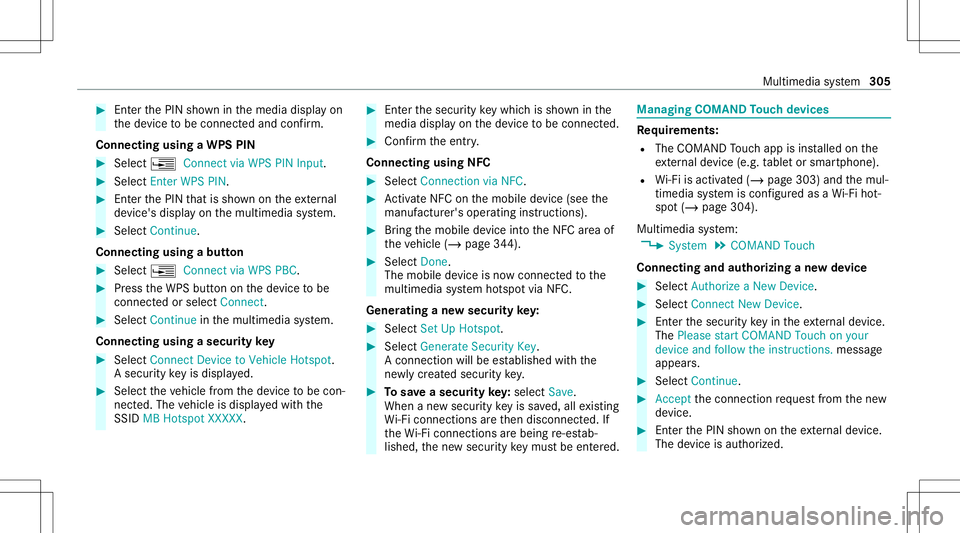
#
EntertheP INsho wninthem edia displa yon
th ed evice tobe con necteda nd con firm .
Connect ingusin gaW PSPIN #
Sele ct¥ ConnectviaWPS PINInput. #
Sele ctEnter WPS PIN. #
Entert he PIN that issho wnonthee xter nal
de vice's disp layo nthe multimedia system. #
Select Continue.
Connecting usingabutton #
Select ¥Connec tviaWPS PBC. #
Press theW PSbutt onon thed evice tobe
con nectedo rselect Connec t. #
Select Continue inthem ultimedia system.
Connecting usingasecur itykey #
Select Connect DevicetoVeh icleH otsp ot.
As ecu rity keyisd isplaye d. #
Select thev ehicle from thed evice tobe con ‐
nec ted. The vehicle isdispla yedw itht he
SSI DMB Hotspot XXXXX. #
Enterthes ecur itykeyw hichiss hown inthe
media displayo nthe device tobe con nected. #
Conf irmt heentr y.
Connect ingusin gNFC #
Sele ctConn ection viaNFC. #
ActivateN FConthem obile device (see the
manuf acturer'soper ating instructions). #
Bring them obile device intot he NFC area of
th ev ehicle (/page344). #
Select Done.
The mobile device isno wc onn ectedtothe
multime diasystem hotspo tviaNFC.
Gener atinganew secur itykey: #
Select Set UpHotsp ot. #
Select Genera teSecu rityKey.
Ac onnecti onwillbe established withthe
ne wly creat edsecur itykey. #
Tosave asecurity key:select Save.
When anew secur itykeyiss ave d,all existin g
Wi -Fi conne ctionsaret hen disconnect ed.If
th eW i-Ficonne ctionsareb eing re-es tab‐
lished, then ew secur itykeym ustb ee nter ed . Ma
nag ingC OMAND Touc hd evices Re
quirement s:
R The COMAND Touc ha pp isins talled onthe
ex tern al de vic e(e.g. table torsmar tphon e).
R Wi-Fi isacti vated( /pag e303) and them ul‐
timedia system iscon figur edasaW i-Fihot‐
spo t(/ page 304).
Mul timedi asystem:
4 System 5
COMAND Touch
Connecting andauthor izing anew device #
Select AuthorizeaNew Devic e. #
Select Connec tNew Devic e. #
Entert he secur itykeyint he extern al de vic e.
The Please start COMA NDTouc honyour
devi ceand follow thei nstruct ions.mes sage
appear s. #
Select Con tinue. #
Accep tth ec onnect ionrequ estfromt henew
de vice. #
EntertheP INsho wnonthee xter nal device.
Th ed evicei sa uthor ized. Mult
imed iasystem 305
Page 347 of 602
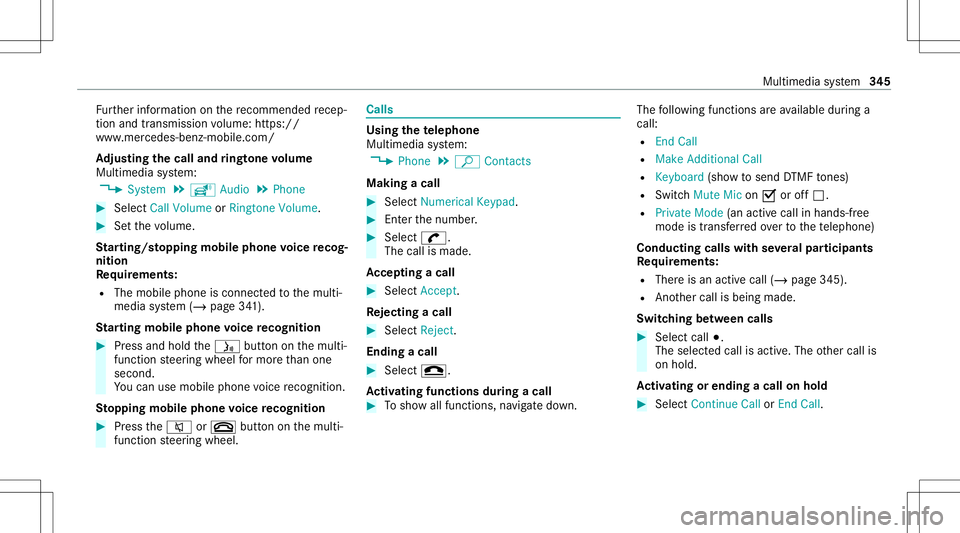
Fu
rther information onther ecom mende drecep ‐
tio na nd transm ission volume: https:/ /
www .mercedes-ben z-mobile.co m/
Ad jus tingthe calland ringt one volum e
Multime diasystem:
4 System 5
õ Audio 5
Phone #
Select CallVolume orRington eVolume. #
Setthe volume.
St arting/ stopping mobilephon evoice recog‐
nit ion
Re quirement s:
R The mobile phoneisc onnec tedt ot he multi‐
media system (/ page341).
St arting mobi lephone voice recognit ion #
Press and hold the00E3 buttononthem ulti‐
func tion steer ing wheel form oret han one
second.
Yo uc an use mob ilephon evoice recogni tion.
St opp ingmobil ephone voice recognit ion #
Press the0063 or0076 buttononthem ulti‐
func tion steer ing wheel. Calls
Using
thet elephone
Multime diasystem:
4 Phone 5
ª Contac ts
Making acall #
Select Numerical Keypad. #
Entert he number . #
Select 0097.
The callismade.
Ac cep tingac all #
Select Accep t.
Re jec tingac all #
Select Reject .
En din gac all #
Select 005A.
Ac tiv atin gfunc tions dur ingac all #
Tosho wallfunctions, navig ated own. The
follo wing functionsareavailable during a
call:
R EndC all
R Mak eAddition alCall
R Keybo ard(sho wtosend DTMF tones)
R Swi tchMu teMicon 0073 oroff0053.
R Private Mode(a na ctive cal linh ands-fr ee
mod eist ransf erredo vertot he telephon e)
Conducting callswithseve ralp articip ants
Re quirement s:
R Ther eisa na ctivec all(/ page345).
R Another call isbeing made.
Switc hingbetw een calls #
Select call003B.
The select edcall isactiv e.The other call is
on hold.
Ac tiv atin gorendingac allo nh old #
Select Continu eCallor End Call. Mu
ltimed iasystem 34
5
Page 376 of 602

#
Todeac tivatef ull-sc reen mod e:press the
to uc hpad.
Cha nging videosettings
Mult imed iasystem:
4 Media 5
Z Option s
5 Picture Format
The follo wing picturef ormats area vailable:
R Automat ic
R 16:9
R 4:3
R Zoom #
Select apicturef ormat.
Ad jus tingthe brightne ssmanu ally
If th eAutom aticpictur eformat isswitc hedoff,
yo uc an adj ustthe brightness yourself . #
Select Bright ness. #
Adjus tthe brightness. Media
search St
arting them ediasear ch
Multimedia system:
4 Media 5
ª Search
Depen dingonthec onnect edmedia sourcesand
fi les, thef ollo wing categor iesarel iste d:
R Current TrackList
R Keyword Search
R Playlists
R Artists
R Albums
R Track s
R Folders
R Music Genres
R Year
R Composers
R Videos
R Podcast s(Apple ®
de vices)
R Audiobook s(Apple ®
de vices) #
Select acategor y. %
The categor iesarea vailable assoon asthe
ent irem edia content hasb eenr ead inand
analyzed . Media
Interface Inf
orma tion abou tthe Media Interface
Media Inte rface isau niversal interface fort he
con nection ofmobile audioequipm ent.Themul‐
time dias ystemh astwoU SBpor ts.The USB
por tsarel ocat edinthes towa ge com partment
unde rthe armr est.
Suppor tedd evices
The Med iaInt erface allo ws yout oc onnect the
fo llo wing datastorage media:
R iPod ®
R iPhone ®
R MP3 player
R USB devices
Fo rd etails and alisto fsuppor tedd evices, visit
our websit eathttp:// www .mercedes-
benz .com/c onnect.Follo wthe instructions in
th e" Media Interface" secti on. 37
4
Multimedia system
Page 394 of 602
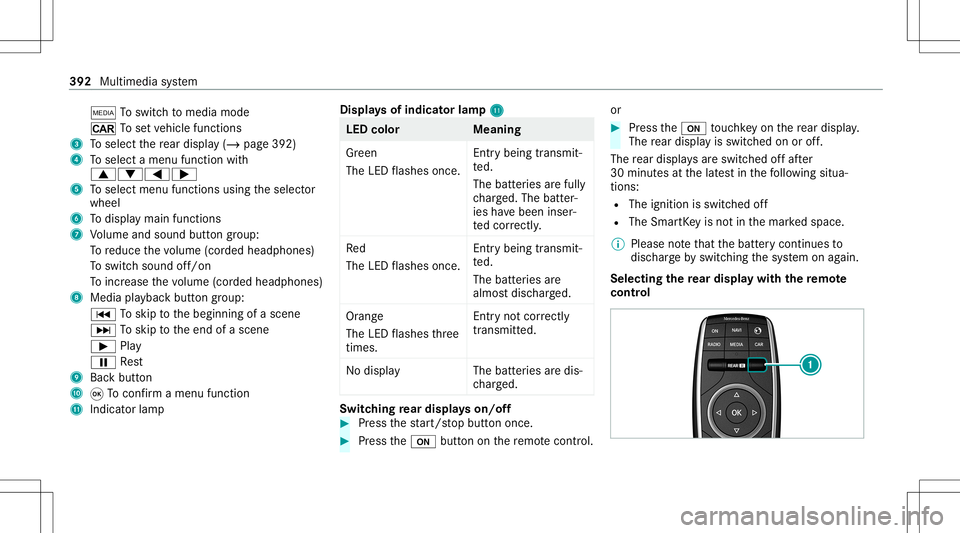
00FD
Toswitc htom edia mode
/ Tosetv ehicle functions
3 Toselect ther ear displ ay(/ pag e392)
4 Toselect amenu function with
0063006400590065
5 Toselect menufunctions usingthes elect or
wheel
6 Todispla ymainfunc tions
7 Volume andsound buttongrou p:
To reduce thev olume (corded headph ones)
To switc hsound off/on
To inc rease thev olume (corded headph ones)
8 Media playbac kbutton group:
0054 Toskip totheb eginnin gofas cene
0055 Toskip tothee nd ofas cen e
00D0 Play
00CF Rest
9 Backbutton
A 008BToconf irmam enufuncti on
B Indicatorlamp Disp
lays ofindica torlam pB B
LE
Dc olor Meaning
Gr een
The LED flashes once. En
tryb ein gtrans mit ‐
te d.
The batteries aref ully
ch arge d. The batter‐
ies have been inser‐
te dc orrectl y.
Re d
The LED flashes once. En
tryb ein gtrans mit ‐
te d.
The batteries are
almos tdisc har ged.
Or ang e
The LED flashes thre e
tim es. Entr
ynotcor rectly
tr ansm itted.
No displ ay Thebatteries ared is‐
ch arge d. Switc
hingrear displa yson/of f #
Press thes tart/s topb utton once. #
Press the008B buttononther emo tecontr ol. or #
Press the008B touc hkey on ther ear displ ay.
The rear displa yiss wit ched on oroff.
The rear displa ysares wit ched offa fter
30 minu tesa tthe latestint he follo wing situa‐
tion s:
R The ignit ionisswitc hedoff
R The Smar tKey isno tint he mar keds pace.
% Please note that theb atteryc ontinues to
disc hargebyswitc hingthes ystemo nagain.
Selecting ther ear disp layw itht he remo te
cont rol 392
Multimedia system
Page 417 of 602

#
Remo vecap 1bythet ab, place onthee dge
of thef iller open ingand engagei np lace. #
Refilling washer fluid. Ke
eping thea ir-w ater duct free #
Keep thea reab etwe en theh ood andthe
winds hieldfree ofdepos its,e .g.ice, snow
and leaves. Cleani
ngand care No
teso nw ashin gthe vehicl einac arwa sh &
WARNIN GRisk ofacci dent duet o
re duced braking effect afte rw ashi ngthe
ve hicle
The braking effect isreduced afte rw ashi ng
th ev ehicle. #
Aftert he vehicle hasbeen washed,
br ak ec arefully whilepaying attention to
th et raffic co nd ition suntilthe braking
ef fect hasb eenf ully restor ed. *
NO
TEDama gedue touns uitable car
wa sh #
Befored riving intoac arwa sh mak e
sur ethat thec arwa sh issuit able for
th ev ehicle dimensions . #
Ensur ether eiss ufficie ntgrou nd clear‐
ance between theu nderbody andthe
guide rails ofthec arwa sh. #
Ensur ethat thec lear ance widthofthe
car wash, inpar ticular thew idtho fthe
guide rails, issuf ficie nt. To
avo iddamag etoy ourvehicle whenusinga
car wash, ensur ethe follo wing beforehand:
R ActiveD ista nce AssistDIS TRONI Candthe
HOLD functio naredea ctivated.
R The 360° Camer aorthe rear vie wc amerai s
swit ched off.
R The side windo wsand slidin gsunroof are
com pletely clos ed.
R The blow erfort he ventil ation/he ating is
sw itched off.
R The windsh ield wipe rs witchi sinp osition
005A .
R Incar washes withac onveyo rs yst em: neu‐
tr al 005C iseng aged.
R The Smar tKey isat ad ista nce ofat leas t
10 ft(3 m) away from thev ehicle, other wise
th et runk lidcould openunintentionall y. Maint
enance andcare 41
5
Page 418 of 602
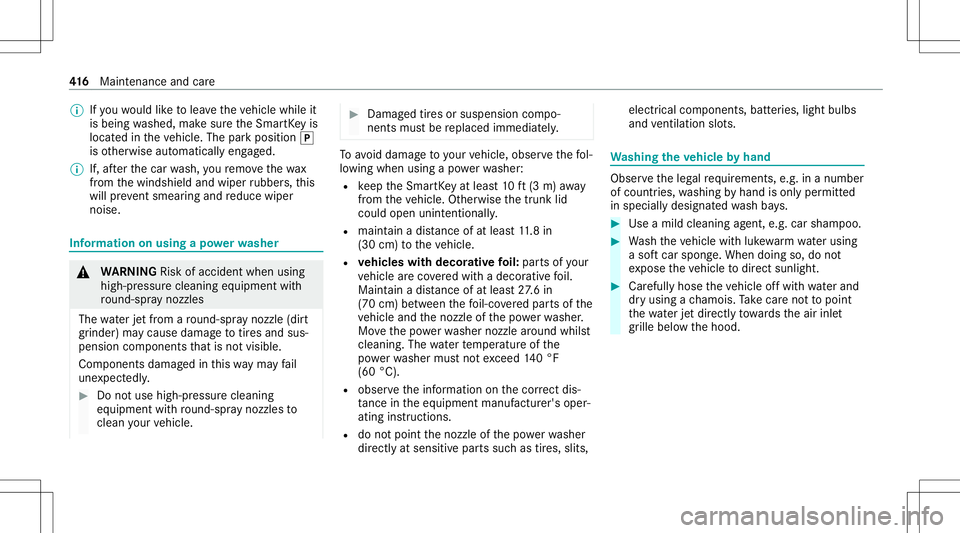
%
Ifyo uw ould liket oleave thev ehicle whileit
is being washed, makesuret he Smar tKey is
locat edinthev ehicle. Theparkposition 005D
is other wise automaticall yengaged.
% If,afte rt he car wash, your emo vethew ax
fr om thew indshield andwiper rubber s,this
will preve ntsme aring and reduce wiper
noise. Inf
ormat iononusing apowe rwasher &
WARNIN GRisk ofacci dent whenusing
hig h-pr essurec leani ng equipm entwith
ro und -spr ay nozzl es
The waterj et from around-spr aynozzl e(dirt
gr ind er) maycause dama getotires and sus‐
pe nsi on components that isno tv isible.
Com ponentsdamag edinthis wa ym ayfail
une xpec tedly. #
Donotu se high- press urec leani ng
eq uipme ntwith round -spr ay nozzl esto
cle an your vehicle. #
Damag edtires orsuspension compo‐
nent smustb ereplaced immediat ely. To
avo iddamag etoy ourvehicle, observethef ol‐
lo wing when usingapowerwa sher :
R keep theS mar tKey atleas t10f t(3m )awa y
fr om thev ehicle. Other wise thet runk lid
could openunintentionall y.
R maint ainadista nce ofat leas t1 1.8i n
(30 cm) tothev ehicle.
R vehicl eswith decorativ efoil: partsof your
ve hicle arec ove redw ithad ecora tivef oil.
Maint ainadista nce ofat leas t2 7.6i n
(70 cm) between thef oil-co veredp arts of the
ve hicle andthen ozzle ofthep owe rwashe r.
Mo vethep owerwa sher nozzlearound whilst
cleaning. Thewatert em per atur eofthe
po we rw ashe rmustn otexc eed 140° F
(60 °C).
R obse rvet he information onthec orrect dis‐
ta nce inthee quipment manufacturer'soper‐
ating instruction s.
R donotp oint then ozzle ofthep owe rwashe r
dir ect lyat sensitiv eparts suc hastires, slits, electr
icalcom ponents, batteries, light bulbs
and ventil ation slot s. Wa
shing thev ehic leby hand Obser
vethel eg alrequ iremen ts,e.g. inan umb er
of coun tries, washing byhand isonl ypermitt ed
in specially designatedwash bays. #
Use amildcleaning agent, e.g.carsham poo. #
Washthev ehicle withlukewa rmwateru sing
as oftc ar spong e.When doingso,donot
ex pose thev ehicle todirect sunlight . #
Carefully hosethev ehicle offw ithw ater and
dr yu sing achamoi s.Take car enotto point
th ew ater jetd irectl ytow ards thea irinle t
gr ille belo wthe hood. 41
6
Maint enance andcare
Page 498 of 602
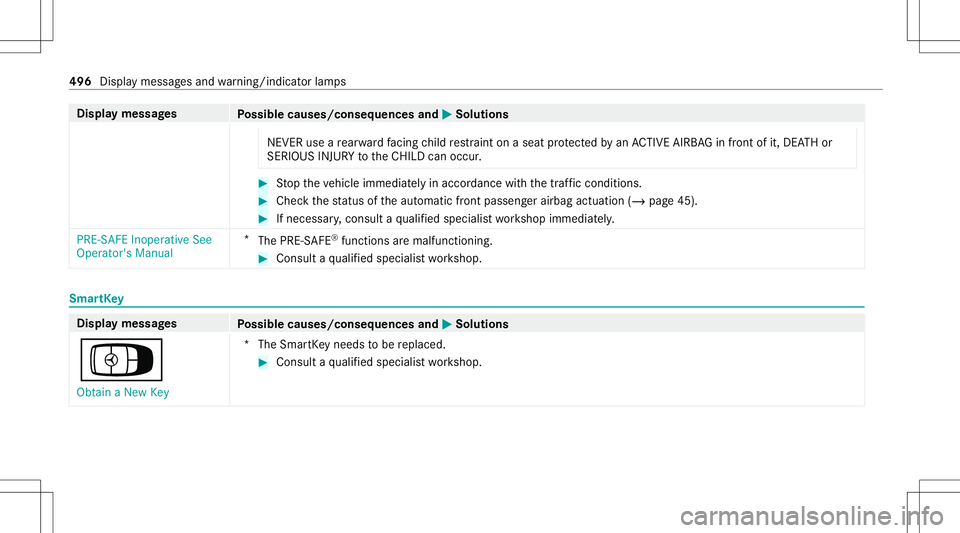
Disp
laym essag es
Possible causes/conseq uencesand0050 0050
Solutions
NEVE Rusearear wardfacing child restra int onaseat protect edbyan ACTIVE AIRBAGinfront ofit,DE ATHo r
SERIOU SINJU RYtotheC HILD canoccur . #
Stop thev ehicle immediat elyinaccor dance withthe traf ficc ondi tions . #
Checkt he status ofthea utomatic front passeng erairbag actuation (/page45). #
Ifneces sary,consu ltaq ualif iedspec ialistworks hop immediat ely.
PRE-S AFEInoperat iveSee
Operator's Manual *
The PRE‑S AFE®
funct ionsarem alfunct ioning. #
Consult aqualif iedspec ialistworks hop. Smar
tKey Disp
laym essag es
Possible causes/conseq uencesand0050 0050
Solutions
Á Obtain aNew Key *T
heSmar tKey nee dstobe replaced. #
Consult aqualif iedspec ialistworks hop. 496
Displa ymessag esand warning/ indic ator lam ps