Page 194 of 602

R
Oper atev ehicle equipment andbecome
trapped, fore xamp le.
In addit ion,the childr encould alsosetthe
ve hicle inmo tion, fore xamp leby:
R Releasing thep arking brak e.
R Changing thet ransmiss ionposition .
R Startin gt he vehicle. #
Neverlea ve childr enunat tende dint he
ve hicle. #
When leaving thev ehicle, alwayst ake
th ek eywit hyou and lockthe vehicle. #
Keep thev ehicle keyo utofreac ho f
ch ildr en. *
NO
TEDama getothev ehicle duetoit
ro lling away #
Alw ayss ecur ethe vehicle agains troll‐
ing away. #
Bring thev ehicle toas tands tillb ya ppl ying
th eb rake pedal. #
Onuphill ordownhill gradients, turnthe front
wheels sothat thev ehicle rolls towa rdst he
cur bifits tartsm oving. #
App lythee lectr icpar king brak e. #
Engage trans missi on positio n005D inas tatio n‐
ar yv ehicle withthe brak ep edal applied
(/ page186) . #
Switc hoffthee ngine andthei gnition by
pr essing button1. #
Release thes ervice brak es lowl y. #
Getoutofthev ehicle andlockit.
% When youp arkt he vehicle, youc an still
opera tethes ide windo wsand thep anor amic
sliding sunrooffora pproxima tely five
minut esifth ed rive r's door isclosed. Gar
aged oor opener Pr
og rammin gbuttonsfor theg arag ed oor
ope ner &
DANG ER Risk ofdeat hcause dby
ex haus tgases
Com bustione ngines emitpoisonous exhaus t
ga ses suchascarbon monoxide.Inhaling
th ese exhaus tgases ishaz ardou stoh ealt h
and leads topoisonin g. 19
2
Driving and parking
Page 199 of 602
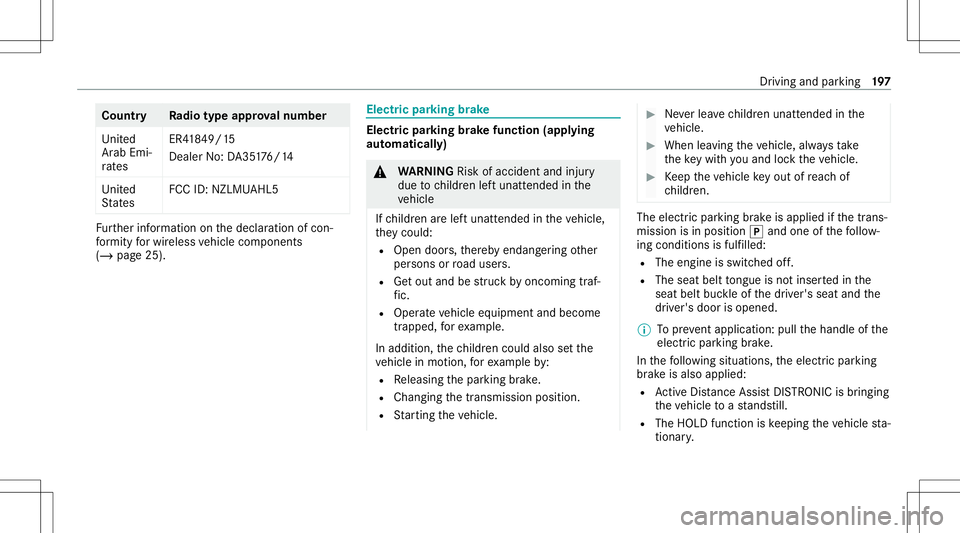
Count
ryRadio type approval number
Unit ed
Ar ab Emi‐
ra tes ER4
1849/1 5
Deal erNo: DA35176/1 4
Unit ed
St ates FCC
ID:N ZLM UAHL5 Fu
rther information onthed eclar ation ofcon ‐
fo rm ity forw ireles svehicle component s
(/ page25). Elec
tric par king brak e Elec
tric par king brak ef unction (applying
aut omaticall y) &
WARNIN GRisk ofacci dent andinjury
due tochildr enleftu nat tende dint he
ve hicle
If ch ildr enarel eftu nat tende dint he vehicle,
th ey cou ld:
R Ope ndoors,t her ebye ndang ering other
per sons orroad user s.
R Getoutand bestru ck byoncom ingtraf‐
fi c.
R Ope rate vehicle equipment andbecome
tr apped, fore xamp le.
In addit ion,the childr encould alsosetthe
ve hicle inmo tion, fore xamp leby:
R Releasing thep arking brak e.
R Changing thet ransmiss ionposition .
R Startin gt he vehicle. #
Neverlea ve childr enunat tende dint he
ve hicle. #
When leaving thev ehicle, alwayst ake
th ek eywit hyou and lockthe vehicle. #
Keep thev ehicle keyo utofreac ho f
ch ildr en. The
elect ricp arkin gb rake isapplied ifth et rans‐
mission isin position 005Dand one ofthef ollo w‐
ing condition sisf ulf illed:
R The engin eiss witc hed off.
R The seat belttongu eisn otins ertedi nt he
seat beltbuckleofthed rive r's seat andthe
dr iver's door isopened.
% Toprev ent application: pulltheh andle ofthe
electr icpar king brak e.
In thef ollo wing situations, thee lectr icpar king
br ak ei sa lso applied:
R ActiveD ista nce AssistDIS TRONI Cisb ring ing
th ev ehicle toas tands till.
R The HOL Dfunction iske eping thev ehicle sta‐
tio nar y. Dr
iving and parking 19
7
Page 308 of 602

Au
thorizing aconnect eddevice #
Sele ctAut hori zeaN ew Dev ice.
The devic es already connecteda redispla yed. #
Select Continue Using Connec tedDevic es.
The Please startCOMAND Touchonyour
device andfollow theinstruct ions. messag e
appear s. #
Select Continue. #
The connection requ estfromt hedevice
Acc ept. #
EntertheP INsho wnonthee xter nal device.
Th ed evicei sa uthor ized.
De-a uthor izin gthe devic e #
Select anaut hor izedd evicef romt helist.
Ap romp twillappear askingwhe ther you
wo uld liket od e-aut horize thes elect ed
de vice. #
Select Yes.
The device isde-aut horized. Ac
tiv atin g/deac tivatin gchild safetyl oc k Multimedi
asystem:
4 System 5
Parent alContr ol
Loc king theR ear Seat Entertai nment System #
Sele ctRear Leftor Rear Right. #
Sele ctLoc k.
The Rear Seat Entertainm entSystem is
loc ked0073 orunloc ked0053 .
Switc hingofft he Rear Seat Entertai nment
Sy stem disp lay #
Sele ctRear Leftor Rear Right. #
Sele ctDis play On. #
Swit chthed ispla yon0073or off0053.
Loc king anextern al de vic e #
Select anextern al de vic e. #
Select Lock.
The devic ec onnec tedv iatheC OMAND
To uc ha pp isloc ked0073 orunloc ked0053 . Sy
stem langu age No
teso nthe system langu age
This function allowsyout od eter mine thel an‐
guag efor them enu displa ysand then avigation
announ cements.The select edlanguag eaffects
th ec har actersa vailable fore ntr y.The navig ation
announc ementsarenota vailable inall lan‐
guag es.Ifal ang uageisn otavailable, then aviga‐
tion announ cementswill beinEn glish.
Se tting thes ysteml angu age
Multi media system:
4 System 5
Language #
Setthe languag e.
% Ifyo ua reusin gArabic mapdata,thet ext
inf ormati oncan also be sho wninArab icon
th en avigation map.Todo so, select �
Page:
< prev 1-8 9-16 17-24