2020 MERCEDES-BENZ S-CLASS USB
[x] Cancel search: USBPage 349 of 602
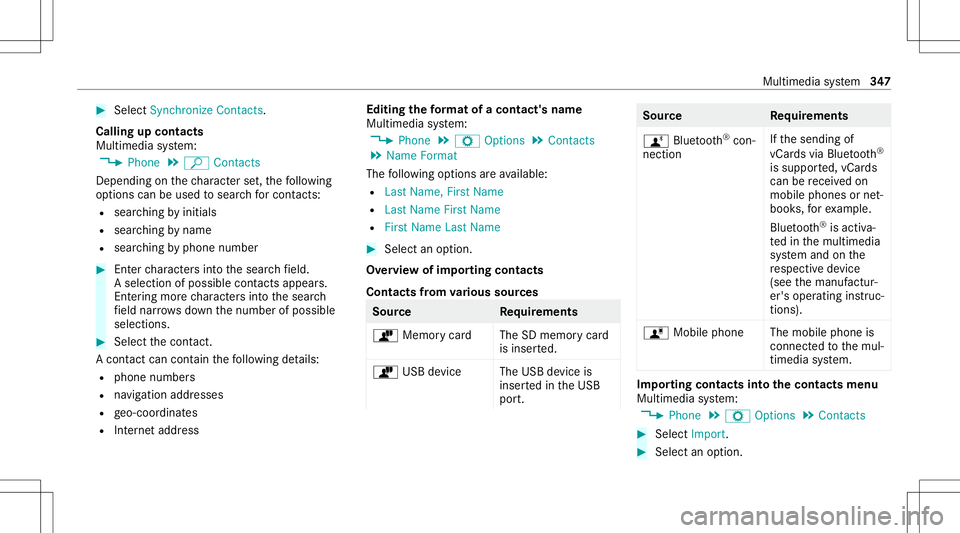
#
Select Synch ronizeContacts .
Cal ling up contacts
Mu ltimed iasystem:
4 Phone 5
ª Contac ts
Depen dingonthec har acterset,th ef ollo wing
op tions canbeused tosear chforc ont acts:
R searc hingbyinit ials
R sear ching byname
R searching byphone number #
Enterc har actersi ntot he sear chfield.
As elect ionofpossible contacts appea rs.
Ent ering mor echar actersi ntot he sear ch
fi eld narrows down then umber ofpossible
select ions. #
Select thec ontact.
Ac ont act can cont aint he follo wing details:
R phon enumb ers
R navig ation addresses
R geo-coor dinates
R Interne ta ddr ess Editing
thef orma tofac ontact's name
Mul timedi asystem:
4 Phone 5
Z Option s5
Contac ts
5 Name Format
The follo wing option sareavailable:
R Last Name ,First Name
R Last Name FirstName
R FirstName LastName #
Select anoptio n.
Ov ervie wo fimp ortin gc ontact s
Contact sfromv ariou ssour ces Sour
ce Requirement s
ò Memor ycardT heSD memor ycard
is inser ted.
ò USBdevice TheUSB device is
inser tedi nt he USB
por t. Sour
ce Requirement s
ñ Bluetooth®
con‐
nectio n If
th es endin gof
vCar dsvia Blue tooth®
is suppor ted, vCar ds
can berecei vedo n
mobile phones ornet‐
book s,fore xamp le.
Blue tooth®
is act iva‐
te di nt he multimedia
sy stem and onthe
re spectiv edevice
(see them anuf actur‐
er's oper ating instruc‐
tion s).
ó Mobile phone Themobile phoneis
con nect edtothem ul‐
timedia system. Im
por ting contacts intothe con tactsmen u
Mul timed iasystem:
4 Phone 5
Z Option s5
Contac ts #
Select Import. #
Select anoption . Multimedia
system 34
7
Page 353 of 602
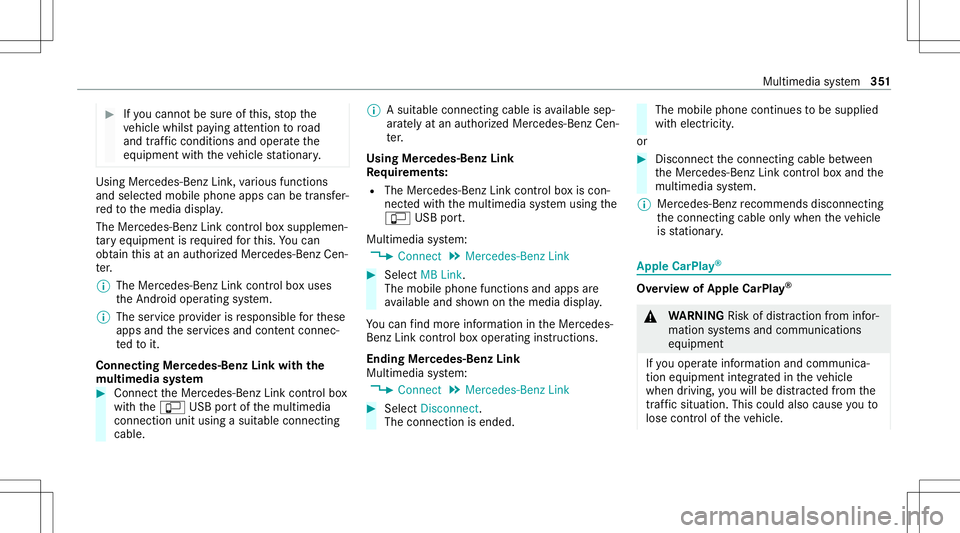
#
Ifyo uc anno tb es ureo fthis, stop the
ve hicle whilstpaying attention toroad
and trafficc ondi tions andoperate the
eq uipment withthe vehicle statio nary. Using
Mercedes-Benz Link,various functions
and select edmobile phoneappscanbetransf er‐
re dt ot he media display.
The Mercedes-B enzLink controlb ox supplemen ‐
ta ry equipment isrequ ired fort his. Youc an
obt ain this at an aut hor ized Mercedes -Benz Cen‐
te r.
% The Mercedes-B enzLink controlb ox uses
th eA ndroid oper ating system.
% The service prov ider isresponsible fort hese
apps andthes ervices andcontent conne c‐
te dt oit.
Connecting Mercedes-B enzLink withthe
mu ltim edia system #
Conn ecttheM ercedes- BenzLinkcontrol bo x
wit hthe ç USBportofthe multimedia
connect ionunit using asuitable connect ing
cable. %
Asuitable connect ingcable isavailable sep‐
ar atelya tana uthor izedM erced es-Ben zCen‐
te r.
Using Mercedes-Benz Link
Re quirement s:
R The Mercedes- BenzLink con trol bo xisc on‐
nec tedw itht he multimedia system using the
ç USBport.
Multimedi asyst em:
4 Connec t5
Mercedes- BenzLink #
Select MBLink.
The mobile phonefunctionsand apps are
av ailable andshownonthem edia displa y.
Yo uc an find mor einfor ma tionint he Mer cedes-
Benz Linkcontr olbo xo per ating instruction s.
Ending Mercedes-Benz Link
Multimedia system:
4 Connec t5
Mercedes- BenzLink #
Select Disconnect.
The connect ionisended. The
mobile phonecontinues tobe supplied
wit he lect ricity .
or #
Disco nnect thec onnect ingcable between
th eM ercedes- BenzLinkcontrol bo xa nd the
multime diasystem.
% Mer cedes- Benzrecomme ndsdisconnecti ng
th ec onnect ingcable onlyw hen thev ehicle
is statio nary. App
leCar Play® Ov
ervie wo fAppleCar Play® &
WARNIN GRisk ofdist ra ction from infor‐
mati onsystems andcomm unication s
eq uipment
If yo uo per atei nfor mat ionand comm unic a‐
tio ne quipme ntintegratedi nt he vehicle
when driving, youw illbe distract edfrom the
tr af fics ituation. Thiscouldalso cau seyout o
lose control of thev ehicle. Multimedia
system 35
1
Page 354 of 602

#
Onlyoper atet his equipme ntwhen the
tr af fics ituation per mits. #
Ifyo uc anno tb es ureo fthis, stop the
ve hicle whilstpaying attention toroad
and trafficc ondi tions andoperate the
eq uipment withthe vehicle statio nary. Yo
um usto bse rvet he legalrequ iremen tsfort he
countr yinw hich youa recur rentl yd rivi ng when
op erati ng them ultimedia system.
iPhone ®
func tionscan be used viathem ultime‐
dia system using Apple CarPla y®
.T he ya reoper‐
at ed using thec ent ralc on trol elemen torthe
Sir i®
vo ice- oper ated con trol system. Youc an
act ivat et he voice- oper ated con trol system by
pr essing andholding the00E3 buttononthe
multifu nctionsteer ing wheel.
When usingApple CarPla y®
via thev oice-oper‐
at ed contr olsystem, them ultimedia system can
st ill be oper ated via theV oice Contr olSy stem
(/ page277).
On lyone mobile phoneatat ime canbeconn ec‐
te dv iaApple CarPla y®
to them ultimedia sys‐
te m. The
availabilit yofAppleCarPla y®
ma yvary
acc ordin gtot he countr y.
The service prov ider isresponsible fort his appli ‐
cation andthes ervices andcontent conne cted
to it.
Apple CarPla y®
is ar egis tere dt rademar kof
Apple Inc.
Inf ormat iononApple CarPla y®
While usingApple CarPla y®
va rious funct ionsof
th em ultimedia system, e.g.telephon yorthe
media sourcesBlue tooth®
audio andiPod ®
,a re
una vailable.
Onl yone routeg uidan cecan beact ivea tat ime.
If ro uteg uidan ceisact iveo nthe multimedia sys‐
te m, itis closed whenrouteg uidan ceisstar ted
on them obile phone.
Connecting aniPhone ®
via Apple CarPla y®
Re quirement s:
R Apple ®
oper atingsystemv ersion iOS8.3or
abo veisins talled onthei Phone ®
.
R AnInterne tc onnect ionisrequ ired fort he full
ra ng eo ffunc tions forA pple CarPla y®
. R
The iPho ne®
is connect edtothem ultimedia
sy stem viatheU SBpor tç using asuita‐
ble cable (/page370).
Mu ltimed iasystem:
4 Connec t5
Apple CarPlay
Se tting automat icor manu alstar t
Am essa geappear swhen connectedf or thef irst
time. #
Automatic star t:select Automatically.
Start Automatically isactiv ated 0073.
Apple CarPla y®
will nows tart imm ediat ely
af te rt he iPhone ®
is connect edtothem ulti‐
media system using aUSBcable. #
Manua lstar t:select Manual ly. #
Select thei Phone ®
in thed evice list.
Ac cep ting/r eject ingthed atap rotection reg‐
ulat ions
Am essag ewitht he dat aprotection regulations
appear s. #
Select Accept &Start .
or 352
Multimedia system
Page 369 of 602
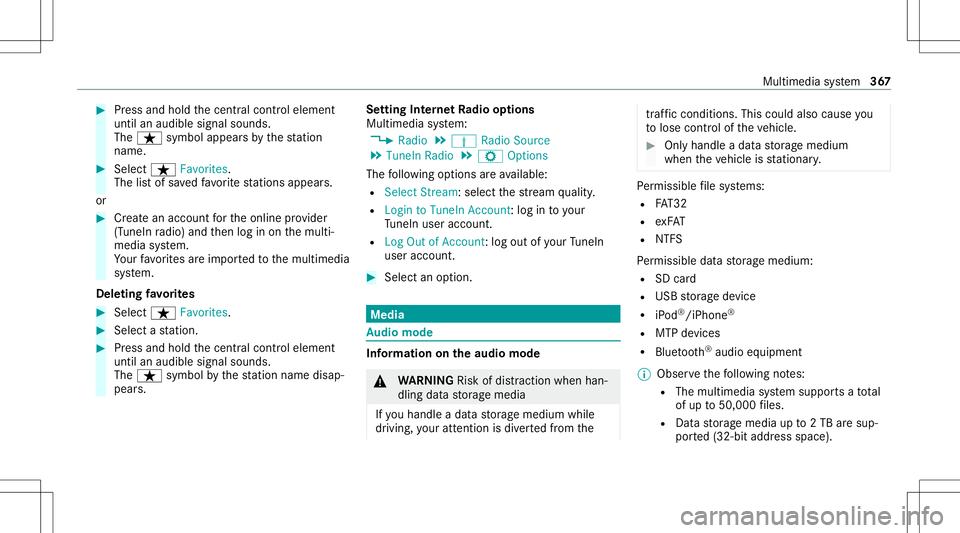
#
Press and hold thec ent ralc on trol elemen t
unt ilan audible signalsound s.
The ß symbol appearsbythe statio n
nam e. #
Select ß Favorites.
The listo fsave dfavo rite statio nsappear s.
or #
Creat eana ccoun tfor theo nline prov ider
(T uneIn radio) andthen log inon them ulti‐
media system.
Yo ur favo rite sa reimpor tedt ot he multimedia
sy stem.
Dele ting favo rite s #
Select ß Favorites. #
Select astatio n. #
Press and hold thec ent ralc on trol elemen t
unt ilan audible signalsound s.
The ß symbol bythes tatio nn amed isap‐
pear s. Se
tting Interne tR adio options
Multi media system:
4 Radio 5
Þ Radio Source
5 TuneIn Radio5
Z Option s
The follo wing option sareavailable:
R Select Stream:s electthe stre am qualit y.
R Login toTuneIn Account :log into your
Tu neIn user acco unt.
R Log OutofA ccou nt:logouto fyour TuneIn
us er acco unt. #
Select anoptio n. Med
ia Au
dio mode In
fo rm ation onthea udiomod e &
WARNIN GRisk ofdist ra ction whenhan‐
dl ing data stor ag em edia
If yo uh andle adatas torage medium while
dr iving, your att entio nisd iver tedf romt he tr
af ficc ondi tions .Thisc ouldalso cau seyou
to lose control of thev ehicle. #
Onlyhandle adatas tora ge medium
when thev ehicle isstatio nary. Pe
rm issible file systems:
R FAT32
R exFA T
R NTFS
Pe rm issible datastorage medium:
R SD card
R USB stor ag ed evice
R iPod ®
/iPhone ®
R MTP devices
R Blue tooth®
audio equipme nt
% Obse rvet he follo wing notes:
R The multimedia system suppor tsat otal
of up to50,000 files.
R Dat astorage media upto2T Ba resup ‐
por ted( 32‑ bitaddr essspace). Multimedia
system 36
7
Page 370 of 602

Sup
portedf ormats:
R MP3
R WMA
R AAC
R WAV
R FLAC
R ALAC
% Obser vethef ollo wing notes:
R Due tothel arge variet yo favailable
music files rega rding encoder s,sam pling
ra tesa nd dat arates, playba ckcanno t
alw aysb eg uar anteed.
R Due tothew ide rang eo fUSB device s
av ailable onthem arke t,play bac kcann ot
be guar anteed fora llUSB devices.
R Cop y-pr otect edmusic files orDRM
enc rypte dfiles cannotb ep laye db ack.
R MP3 players mus tsupp ortM ediaTrans ‐
fe rP rotocol (MT P). Ma
nuf actu redu nder license from Dolb yLabor a‐
to ries. Dolb y,Dol byAudio and thed ouble-D sym‐
bol aret rademar ksofDolb yLabor ator ies. Gr
aceno te,t he Graceno telogo andlogotype,
"P ow ered byGracen ote", MusicID andPlaylist
Plus aree ither regis tere dt rademar ksortrade‐
mar ksofGraceno te,Inc .int he United States
and/ orother countr ies. 368
Multimedia system
Page 372 of 602
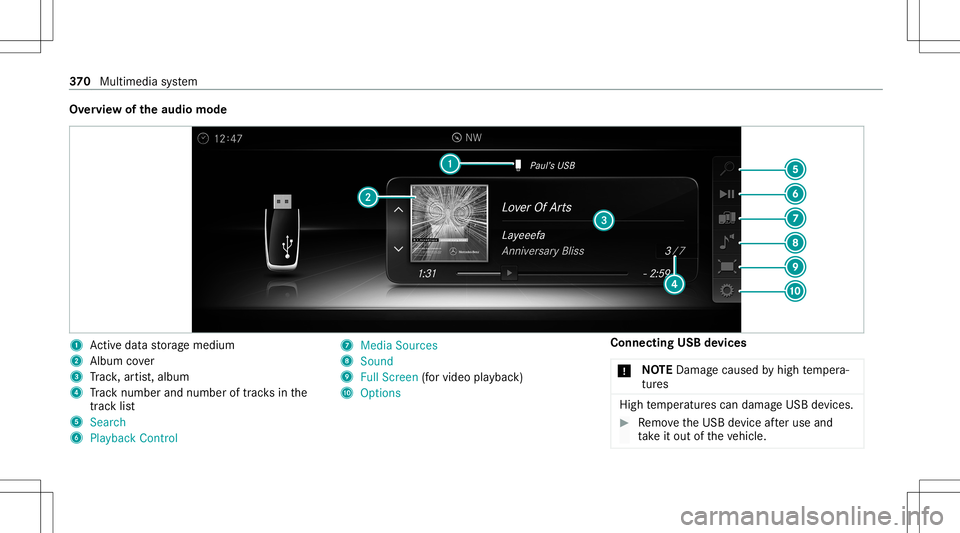
Ov
ervie wo fthe audio mode 1
Actived atas tora ge medium
2 Album cover
3 Trac k, artis t,album
4 Trac kn um ber and num beroftrac ks inthe
tr ac kl ist
5 Search
6 Play ba ck Control 7
Med iaSou rces
8 Sound
9 FullScree n(for vid eo play bac k)
A Option s Connecting
USBdevices
* NO
TEDama gecau sed byhigh temp era‐
tur es High
temp eratur escan damag eUSBdevices. #
Remo vetheU SBdevice afte ru se and
ta ke itout ofthev ehicle. 37
0
Multimedia system
Page 373 of 602

The
multimedia connection unitisfound inthe
st ow agec om par tment unde rthe armr esta nd
has twoU SBpor ts.
Depen dingonthev ehicle's equipment, addi‐
tional USBportscan befound inthes towa ge
com partment ofthec ent ercon sole andinthe
re ar passe nger com partment . #
Con nectthe USB device totheU SBpor t.
Pla yable music files arep laye db acko nlyi f
th ec orresponding mediadisplayisa ctiv ated.
% Use theU SBpor tidentif iedbyç touse
Ap ple CarPla y™and Android Auto.
% Dep endingonthev ehicle equipment ther ei s
an additional USBportint he rear passe nger
com partment .Ports that arel abeled witha
bat tery symbol canonly beused tocharge
USB devices.
Selec tingatrack inthem ediapla yba ck
Multimedia system:
4 Media
Selecting atrack by skipping toatrack #
Toskip backwards orforw ards toa
tr ac k: navig ateu po rdow n. Sel
ecting atrack usin gthe cur rent trac kl ist #
Select 00D3. #
Select Current TrackList. #
Select atrack .
Selec tingplaybac koptions
Multimedia system:
4 Media 5
Z Option s
Pla ying backsimilar trac ks #
Select Play Simi larT racks.
At rack list wit hs imilar trac ks iscreat edand
pla yedb ack.
Pla ybac kmode #
Select Random Mode-Current Playlist.
The current trac kl isti sp laye di nr and om
or der . #
Selec tRand omMode-Current Medium.
All trac ks on thea ctiv edatas torage medium
ar ep laye di nr and om order . #
Selec tNo rma lTrack Sequ ence.
The current trac kl isti sp laye di nt he order it
appear sonthe dat astora ge medium. Contr
olling media playbac k
Multimedia system:
4 Media 5
Y Playback Control
Ab arwit hp laybac kcontrols issho wn. #
Topause playbac k:sel ect and conf irm
Y with thec ent ralc on trol elemen t.
The 00CF symbol isdispla yed. #
Toresume playbac k:select andconf irm
Y again withthe cent ralc on trol elemen t.
The 00D0 symbol isdispla yed.
To fast forw ard/r ewind #
Move00CF onthet imelin e.
To hide theplaybac kcontrols #
Press the0038 button. Vi
deo mode Sw
itchin gtov ideo mode
Multimedia system:
4 Media 5
à Media Sources #
Select adatas torage medium. Multimedia
system 37
1
Page 376 of 602

#
Todeac tivatef ull-sc reen mod e:press the
to uc hpad.
Cha nging videosettings
Mult imed iasystem:
4 Media 5
Z Option s
5 Picture Format
The follo wing picturef ormats area vailable:
R Automat ic
R 16:9
R 4:3
R Zoom #
Select apicturef ormat.
Ad jus tingthe brightne ssmanu ally
If th eAutom aticpictur eformat isswitc hedoff,
yo uc an adj ustthe brightness yourself . #
Select Bright ness. #
Adjus tthe brightness. Media
search St
arting them ediasear ch
Multimedia system:
4 Media 5
ª Search
Depen dingonthec onnect edmedia sourcesand
fi les, thef ollo wing categor iesarel iste d:
R Current TrackList
R Keyword Search
R Playlists
R Artists
R Albums
R Track s
R Folders
R Music Genres
R Year
R Composers
R Videos
R Podcast s(Apple ®
de vices)
R Audiobook s(Apple ®
de vices) #
Select acategor y. %
The categor iesarea vailable assoon asthe
ent irem edia content hasb eenr ead inand
analyzed . Media
Interface Inf
orma tion abou tthe Media Interface
Media Inte rface isau niversal interface fort he
con nection ofmobile audioequipm ent.Themul‐
time dias ystemh astwoU SBpor ts.The USB
por tsarel ocat edinthes towa ge com partment
unde rthe armr est.
Suppor tedd evices
The Med iaInt erface allo ws yout oc onnect the
fo llo wing datastorage media:
R iPod ®
R iPhone ®
R MP3 player
R USB devices
Fo rd etails and alisto fsuppor tedd evices, visit
our websit eathttp:// www .mercedes-
benz .com/c onnect.Follo wthe instructions in
th e" Media Interface" secti on. 37
4
Multimedia system