2020 MERCEDES-BENZ METRIS tire pressure
[x] Cancel search: tire pressurePage 179 of 320
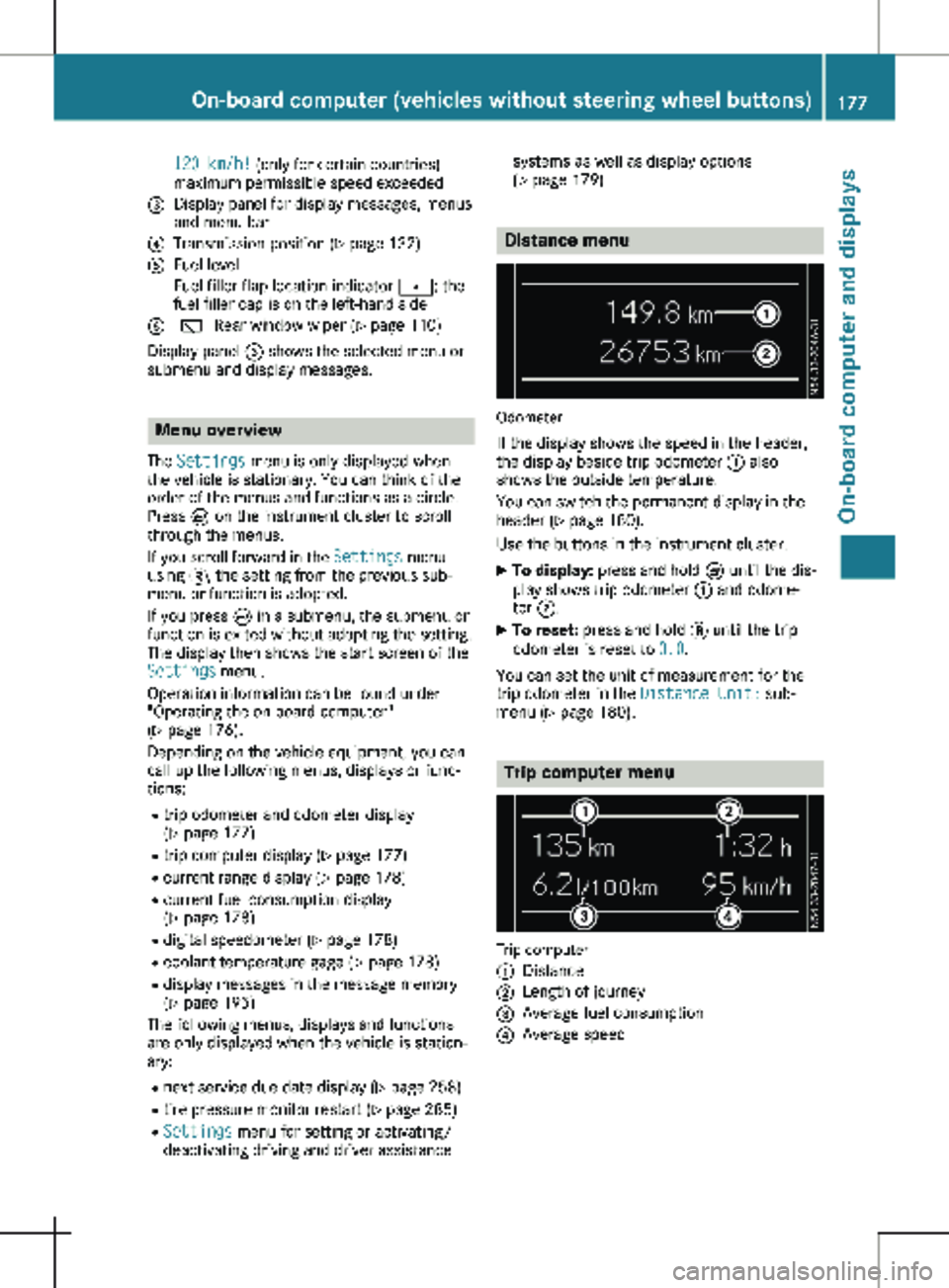
120 km/h! (only for certain countries)
maximum permissible speed exceeded
= Display panel for display messages, menus
and menu bar
? Transmission position (Y page 132)
A Fuel level
Fuel filler flap location indicator t: the
fuel filler cap is on the left-hand side
B è Rear window wiper
(Y page 110)
Display panel = shows the selected menu or
submenu and display messages. Menu overview
The Settings menu is only displayed when
the vehicle is stationary. You can think of the
order of the menus and functions as a circle.
Press È on the instrument cluster to scroll
through the menus.
If you scroll forward in the Settings menu
using 3, the setting from the previous sub-
menu or function is adopted.
If you press È in a submenu, the submenu or
function is exited without adopting the setting.
The display then shows the start screen of the
Settings menu.
Operation information can be found under
"Operating the on-board computer"
(Y page
176).
Depending on the vehicle equipment, you can
call up the following menus, displays or func-
tions:
R trip odometer and odometer display
(Y page 177)
R trip computer display (Y page 177)
R current range display (Y page 178)
R current fuel consumption display
(Y page 178)
R digital speedometer ( Y page 178)
R coolant temperature gage (Y page 178)
R display messages in the message memory
(Y page 195)
The following menus, displays and functions
are only displayed when the vehicle is station-
ary:
R next service due date display ( Y page 258)
R tire pressure monitor restart (Y page 285)
R Settings menu for setting or activating/
deactivating driving and driver assistance systems as well as display options
(Y page
179) Distance menu
Odometer
If the display shows the speed in the header,
the display beside trip odometer : also
shows the outside temperature.
You can switch the permanent display in the
header
(Y page 180).
Use the buttons in the instrument cluster.
X To display: press and hold È until the dis-
play shows trip odometer : and odome-
ter ;.
X To reset: press and hold 3 until the trip
odometer is reset to 0.0.
You can set the unit of measurement for the
trip odometer in the Distance Unit: sub-
menu (Y page
180). Trip computer menu
Trip computer
:
Distance
; Length of journey
= Average fuel consumption
? Average speed On-board computer (vehicles without steering wheel buttons)
177
On-board computer and displays Z
Page 193 of 320

X
Press a to confirm.
The current setting is displayed.
X To change the setting: press a again.
X Press : or 9 to set Deactivated,
Standard or Sensitive.
X Press a to confirm the choice.
If ATTENTION ASSIST is activated, the À
symbol is shown in the status area of the
display. The selection Standard
or Sensi‐
tive sets the sensitivity with which the sys-
tem determines the attention level.
Further information can be found under
"ATTENTION ASSIST"
(Y page 155).
Activating/deactivating Blind Spot
Assist Using the steering wheel buttons
X Press = or ; to select the Assist.
menu.
X Press : or 9 to select Blind Spot
Assist.
X Press a to confirm.
The current status is shown.
X To activate/deactivate: press the a
button again.
Further information can be found under "Blind
Spot Assist"
(Y page 151).
Setting Lane Keeping Assist Using the steering wheel buttons
X Press = or ; to select the Assist.
menu.
X Press : or 9 to select Lane Keep‐
ing Assist.
X Press a to confirm.
The current selection Standard or Adap‐
tive is displayed.
X To change the setting: press a again.
Further information can be found under "Lane
Keeping Assist" (Y page
153). Service menu
Depending on the vehicle’s equipment, you
have the following options in the
Service
menu:
R Calling up display messages in the message
memory ( Y page
209)
R Restarting the tire pressure loss warning
system or checking the tire pressure elec-
tronically ( Y page 285)
R Calling up the service due date (ASSYST
PLUS) (Y page 258) Settings menu
Introduction Depending on the vehicle’s equipment, you
have the following options in the
Settings
menu:
R changing the display options in the Inst.
Cluster submenu
(Y page 192)
R changing the time and date in the Time/
Date submenu (Y page 192)
R changing the exterior and interior lighting
settings in the Lights submenu
(Y page 193) On-board computer (vehicles with steering wheel buttons)
191
On-board computer and displays Z
Page 209 of 320

Tires
Display messages
Possible causes/consequences and
M SolutionsCorrect Tire Pres‐
sure The tire pressure is too low in at least one of the tires, or the tire
pressure difference between the wheels is too great.
X Check the tire pressure at the next opportunity (Y page 285).
X If necessary, correct the tire pressure.
X Restart the tire pressure monitor ( Y page
288).Check Tire Pres‐
sure Soon An additional warning tone sounds.
The tire pressure in one or more tires has dropped significantly.
G WARNING
Tire pressure that are too low pose the following hazards: R The tires may burst, especially as the load and vehicle speed
increase.
R The tires may wear excessively and/or unevenly, which may
greatly impair tire traction.
R The handling as well as steering and braking characteristics may
be severely affected.
There is a risk of an accident.
X Stop the vehicle without making any sudden steering or braking
maneuvers. Pay attention to the traffic conditions while doing so.
X Secure the vehicle to prevent it from rolling away (Y page
138).
X Check the tires and, if necessary, change the wheel
(Y page
297).
X Check the tire pressure (Y page
285).
X If necessary, correct the tire pressure. Caution! Tire Mal‐
func. The tire pressure in one or more tires has dropped suddenly.
G WARNING
Driving with a flat tire poses a risk of the following hazards: R A flat tire affects the ability to steer or brake the vehicle.
R You could then lose control of the vehicle.
R Continued driving with a flat tire will cause excessive heat build-
up and possibly a fire.
There is a risk of an accident.
X Stop the vehicle without making any sudden steering or braking
maneuvers. Pay attention to the traffic conditions while doing so.
X Secure the vehicle to prevent it from rolling away (Y page
138).
X Check the tires and, if necessary, change the wheel
(Y page
297). Display messages (vehicles without steering wheel buttons)
207
On-board computer and displays Z
Page 210 of 320

Display messages
Possible causes/consequences and
M SolutionsTire Press. Moni‐
tor Currently
Unavail. Due to a source of radio interference, no signals can be received
from the wheel sensors. The tire pressure monitor is temporarily
malfunctioning.
The tire pressure monitor restarts automatically as soon as the
problem has been solved. Tire Press. Moni‐
tor Inoperative The tire pressure monitor is malfunctioning and switched off. Either
the installed wheels do not have suitable tire pressure sensors or
the system is malfunctioning, e.g. because a tire pressure sensor is
faulty.
X Install wheels with suitable tire pressure sensors.
The tire pressure monitor is activated automatically after driving
for a few minutes.
or X Visit a qualified specialist workshop. Vehicle
Display messages
Possible causes/consequences and
M SolutionsÒ The tailgate is open.
X Close the tailgate. Ñ The rear door is open.
X Close the rear door(s). Ó An additional warning tone sounds. The hood is open.
G WARNING
The open hood may then block your view when the vehicle is in
motion.
There is a risk of an accident.
X Stop the vehicle immediately, paying attention to road and traffic
conditions.
X Secure the vehicle to prevent it from rolling away (Y page 138).
X Close the hood. 0 An additional warning tone sounds while the vehicle is in motion.
The display shows the open door(s).
X Close all doors. Ð
Pwr. Steering Mal‐
funct.
+ An additional warning tone sounds. The steering power assistance
could be malfunctioning. You may need to steer more forcefully.
X Carefully continue to a qualified specialist workshop and have the
steering checked immediately. 208
Display messages (vehicles without steering wheel buttons)
On-board computer and displays
Page 226 of 320

Tires
Display messages
Possible causes/consequences and
M SolutionsAdjust Tire Pres‐
sure The tire pressure is too low in at least one of the tires, or the tire
pressure difference between the wheels is too great.
X Check the tire pressure at the next opportunity (Y page 285).
X If necessary, correct the tire pressure.
X Restart the tire pressure monitor ( Y page
288).Check Tires An additional warning tone sounds.
The tire pressure in one or more tires has dropped significantly. The
display shows the wheel position.
G WARNING
Underinflated tires pose the following risks:
R The tires may burst, especially as the load and vehicle speed
increase.
R The tires may wear excessively and/or unevenly, which may
greatly impair tire traction.
R The handling as well as steering and braking characteristics may
be severely affected.
There is a risk of an accident.
X Stop the vehicle without making any sudden steering or braking
maneuvers. Pay attention to the traffic conditions while doing so.
X Secure the vehicle to prevent it from rolling away (Y page
138).
X Check the tires and, if necessary, change the wheel
(Y page
297).
X Check the tire pressure (Y page
285).
X If necessary, correct the tire pressure. Warning Tire Mal‐
function The tire pressure in one or more tires has dropped suddenly. The
display shows the wheel position.
G WARNING
Driving with a flat tire poses a risk of the following hazards: R A flat tire affects the ability to steer or brake the vehicle.
R You could then lose control of the vehicle.
R Continued driving with a flat tire will cause excessive heat build-
up and possibly a fire.
There is a risk of an accident.
X Stop the vehicle without making any sudden steering or braking
maneuvers. Pay attention to the traffic conditions while doing so.
X Secure the vehicle to prevent it from rolling away (Y page
138).
X Check the tires and, if necessary, change the wheel
(Y page
297).224
Display messages (vehicles with steering wheel buttons)
On-board computer and displays
Page 227 of 320

Display messages
Possible causes/consequences and
M SolutionsTire Pressure Moni‐
tor Currently
Unavailable Due to a source of radio interference, no signals can be received
from the wheel sensors. The tire pressure monitor is temporarily
malfunctioning.
The tire pressure monitor restarts automatically as soon as the
problem has been solved. Wheel Sensor(s)
Missing There is no signal from the tire pressure sensor of one or several
wheels. The pressure of the affected tire is not shown in the display.
X Have the faulty tire pressure sensor replaced at a qualified spe-
cialist workshop. Tire Pressure Moni‐
tor Inoperative No
Wheel Sensors The wheels installed do not have suitable tire pressure sensors. The
tire pressure monitor is deactivated.
X Install wheels with suitable tire pressure sensors.
The tire pressure monitor is activated automatically after driving
for a few minutes. Tire Press. Moni‐
tor Inoperative The tire pressure monitor is malfunctioning.
X Visit a qualified specialist workshop. Vehicle
Display messages
Possible causes/consequences and
M SolutionsShift to 'P' or
'N' to Start Engine You have attempted to start the engine in transmission position
k
or h.
X Shift the transmission to position j or i.Auxiliary Battery
Malfunction The auxiliary battery for the transmission is no longer being
charged.
X Visit a qualified specialist workshop. Apply Brake to
Shift from 'P' You attempted to shift the transmission to position
h, k or i
without depressing the brake pedal.
X Depress the brake pedal. Perm. N Activated
Risk of Rolling An additional warning tone sounds. The transmission has been shif-
ted to position i when the vehicle is coasting or being driven.
X Stop the vehicle by depressing the brake pedal and when the
vehicle is stationary shift the transmission to position j.
X Continue driving by shifting the transmission to position h or
k. Risk of Rolling:
Transmission Not
in P An additional warning tone sounds. The driver's door is open and
the transmission is in position k, i or h.
X Shift the transmission to position j.
X Secure the vehicle to prevent it from rolling away ( Y page 138).Display messages (vehicles with steering wheel buttons)
225
On-board computer and displays Z
Page 238 of 320

Tires
Warning/
indicator
lamp
N Signal type
Possible causes/consequences and
M Solutionsh
N The yellow tire pressure monitor warning lamp (pressure loss/malfunction) is
lit.
The tire pressure monitor has detected a loss of pressure in at least one of the
tires.
G WARNING
Underinflated tires pose the following risks:
R The tires may burst, especially as the load and vehicle speed increase.
R The tires may wear excessively and/or unevenly, which may greatly impair
tire traction.
R The handling as well as steering and braking characteristics may be severely
affected.
There is a risk of an accident.
X Stop the vehicle without making any sudden steering or braking maneuvers.
Pay attention to the traffic conditions while doing so.
X Secure the vehicle to prevent it from rolling away (Y page 138).
X Observe the display messages.
X Check the tires and, if necessary, change the wheel (Y page
297).
X Check the tire pressure.
You can check the tire pressure electronically on vehicles with steering wheel
buttons
(Y page 285).
X If necessary, correct the tire pressure. h
N The yellow tire pressure monitor (pressure loss/malfunction) warning lamp
flashes for approximately one minute and then remains lit.
The tire pressure monitor is malfunctioning.
G WARNING
The system may not be able to detect or signal low tire pressure as intended.
There is a risk of an accident.
X Observe the display messages.
X Visit a qualified specialist workshop.236
Indicator and warning lamps in the instrument cluster
On-board computer and displays
Page 245 of 320

replaced. If you use load securing aids or tie
downs which are worn out, the load may not
be sufficiently secured and could cause dam-
age to property.
In the event of an accident, have a damaged
cargo compartment floor or loading area, the
cargo tie-down rings and the tie down checked
at a specialist workshop. Otherwise, the load
may not be correctly secured the next time
anything is stowed.
Even if you follow all loading guidelines, the
load increases the risk of injury in the event of
an accident. Observe the information in the
"Securing a load"
(Y page 244) and "Load dis-
tribution" (Y page 243) sections.
You will find information about the maximum
roof load under "Cargo tie-down points and
carrier systems" (Y page 313). You will find
information about roof carriers under "Carrier
systems" (Y page 249). Before loading
! The anti-slip mats cannot be used for
securing goods and must be replaced when
they show signs of:
R Permanent deformation and crushing
R Crack formation
R Cuts
X Tire pressure: check the tire pressure and
correct if necessary
(Y page 282).
X Cargo compartment floor: clean the cargo
compartment floor.
The cargo compartment floor must be free
from oil and dust, dry and swept clean to
prevent the load from slipping.
X Place non-slip mats (anti-slip mats) on the
cargo compartment floor if necessary. During loading
X Observe the gross axle weight rating and
permissible gross vehicle weight for your
vehicle.
Take into account that your vehicle's curb
weight is increased if accessories or optional equipment are installed. The maxi-
mum payload is thus reduced.
X Observe the notes on load distribution
(Y page
243).
The overall center of gravity of the load
should always be as low as possible, cen-
tered and between the axles near the rear
axle.
X Secure the load (Y page
244).
Observe the legal requirements of the coun-
try in which you are currently driving. Checks after loading
G
DANGER
Combustion engines emit poisonous
exhaust gases, such as carbon monoxide.
Exhaust gases can enter the vehicle interior
if the tailgate/rear-end door is open when
the engine is running, especially if the vehi-
cle is in motion. There is a risk of poisoning.
Always switch off the engine before opening
the tailgate/rear-end door. Never drive the
vehicle when the tailgate/rear-end door is
open.
X Securing luggage/loads: make sure that
the luggage and/or load is secure before
every journey and at regular intervals during
a long journey, and correct it if necessary.
X Doors/tailgate: close the sliding doors and
tailgate/door.
X Tire pressure: adjust the tire pressure
according to the vehicle load
(Y page 282).
X Driving style: adapt your driving style
according to the vehicle load. Load distribution
General notes
! Excessive loads on individual points of the
cargo floor or on the load surface impair
vehicle handling characteristics and could
cause damage to the floor covering.
The overall center of gravity of the load should
always be as low as possible, centered and
between the axles near the rear axle. Load distribution
243
Transporting loads Z