2020 MERCEDES-BENZ METRIS service indicator
[x] Cancel search: service indicatorPage 145 of 320

of the journey. Make sure that you do not
endanger other road users when doing so.
Checking the brake pad thickness In addition to monitoring using the brake pad
wear sensor, regularly monitor and check all of
the brake pads by performing a visual inspec-
tion to look for pad material wear.
If you are unable to check the brake wear on
the inside of the wheels, remove the wheels
with the tools provided.
Make sure that the brake pad material thick-
ness never falls below
0.12 in (3 mm). Have
the brake pads checked and replaced at a
qualified specialist workshop, if necessary.
Do not solely rely on the brake pad wear sen-
sor.
It is strongly recommended that you have the
brake pads checked at a qualified specialist
workshop at every service displayed in the
maintenance interval indicator, prior to long
journeys and whenever the wheels are
removed.
New brake discs and brake pads/
linings New brake pads and brake discs only reach
their optimal braking effect after about
60 miles
(100 kilometers). Until then, compen-
sate for this by applying greater force to the
brake pedal.
For safety reasons, Mercedes-Benz recom-
mends only installing the following brake discs
and brake pads/linings:
R brake discs that have been approved by
Mercedes-Benz
R brake pads/linings that have been approved
by Mercedes-Benz or are of an equivalent
standard of quality
Other brake discs or brake pads/linings can
compromise the safety of your vehicle.
Always replace all brake discs or brake pads/
linings on an axle at the same time and only
have them replaced at a qualified specialist
workshop. When replacing the brake discs,
always have the brake pads/linings replaced
at the same time. Parking brake G
WARNING
If you must brake the vehicle with the park-
ing brake, the braking distance is considera-
bly longer and the wheels could lock. There
is an increased danger of skidding and acci-
dents.
Only use the parking brake to brake the
vehicle when the service brake is faulty. Do
not apply the parking brake too firmly. If the
wheels lock, release the parking brake until
the wheels begin turning again.
When driving on wet roads or dirt-covered sur-
faces, road salt and/or dirt may get into the
parking brake. This causes corrosion and a
reduction of braking force.
In order to prevent this, drive with the parking
brake lightly applied from time to time. When
doing so, drive for a distance of approximately
110 yds (100 m) at a maximum speed of
12 mph (20 km/h
).
The brake lamps are not illuminated when you
brake the vehicle using the parking brake. Driving in wet conditions
Hydroplaning G
WARNING
There is a danger of hydroplaning occurring,
even if you are driving slowly and your tires
have sufficient tread depth, depending on
the depth of water on the road. There is a
risk of an accident.
For this reason, avoid tire ruts and brake
carefully.
Therefore, in heavy rain or other conditions in
which hydroplaning can occur, drive as fol-
lows:
R reduce your speed
R avoid tire ruts
R apply the brakes with care Driving tips
143
Driving and parking Z
Page 179 of 320
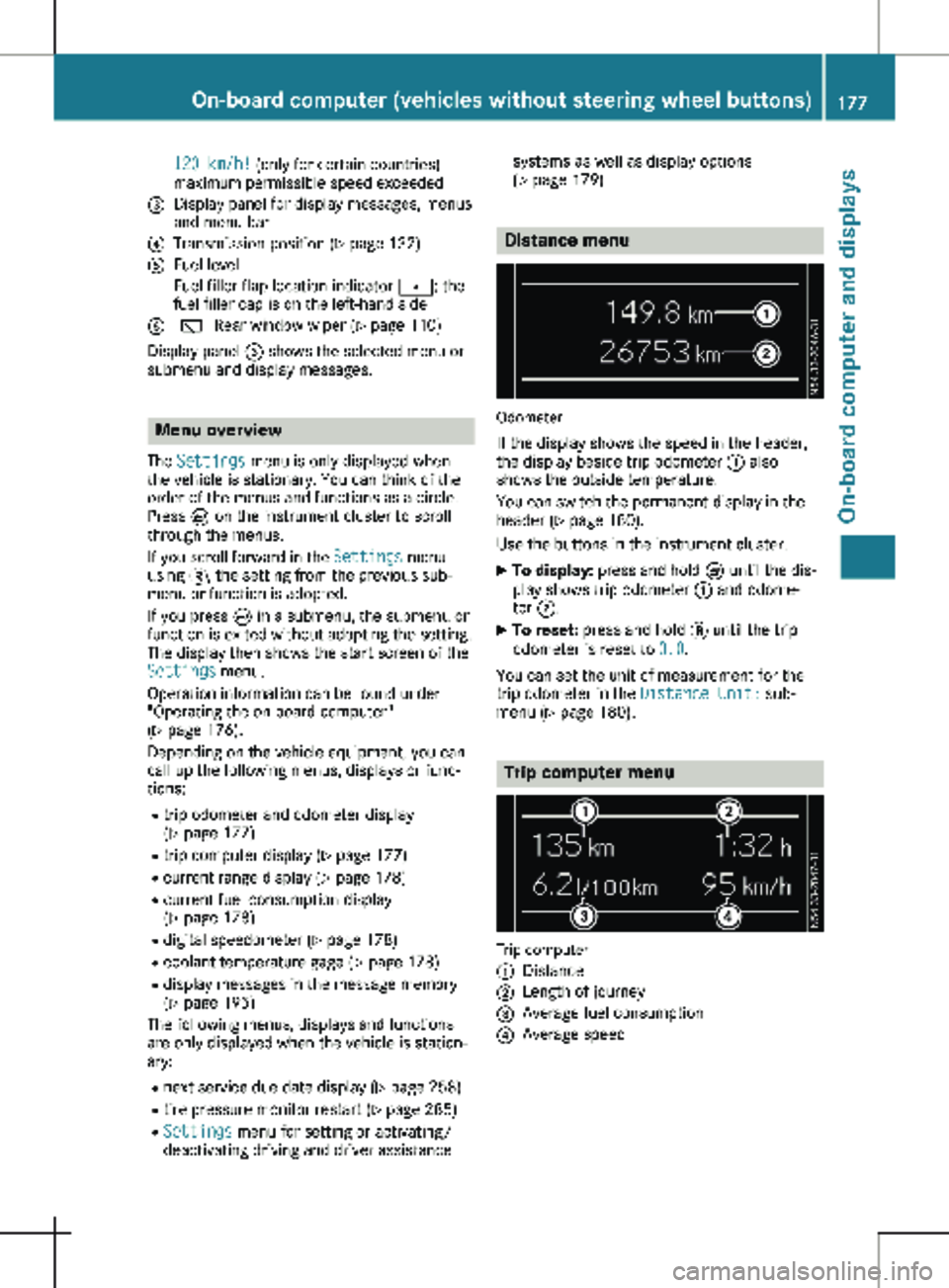
120 km/h! (only for certain countries)
maximum permissible speed exceeded
= Display panel for display messages, menus
and menu bar
? Transmission position (Y page 132)
A Fuel level
Fuel filler flap location indicator t: the
fuel filler cap is on the left-hand side
B è Rear window wiper
(Y page 110)
Display panel = shows the selected menu or
submenu and display messages. Menu overview
The Settings menu is only displayed when
the vehicle is stationary. You can think of the
order of the menus and functions as a circle.
Press È on the instrument cluster to scroll
through the menus.
If you scroll forward in the Settings menu
using 3, the setting from the previous sub-
menu or function is adopted.
If you press È in a submenu, the submenu or
function is exited without adopting the setting.
The display then shows the start screen of the
Settings menu.
Operation information can be found under
"Operating the on-board computer"
(Y page
176).
Depending on the vehicle equipment, you can
call up the following menus, displays or func-
tions:
R trip odometer and odometer display
(Y page 177)
R trip computer display (Y page 177)
R current range display (Y page 178)
R current fuel consumption display
(Y page 178)
R digital speedometer ( Y page 178)
R coolant temperature gage (Y page 178)
R display messages in the message memory
(Y page 195)
The following menus, displays and functions
are only displayed when the vehicle is station-
ary:
R next service due date display ( Y page 258)
R tire pressure monitor restart (Y page 285)
R Settings menu for setting or activating/
deactivating driving and driver assistance systems as well as display options
(Y page
179) Distance menu
Odometer
If the display shows the speed in the header,
the display beside trip odometer : also
shows the outside temperature.
You can switch the permanent display in the
header
(Y page 180).
Use the buttons in the instrument cluster.
X To display: press and hold È until the dis-
play shows trip odometer : and odome-
ter ;.
X To reset: press and hold 3 until the trip
odometer is reset to 0.0.
You can set the unit of measurement for the
trip odometer in the Distance Unit: sub-
menu (Y page
180). Trip computer menu
Trip computer
:
Distance
; Length of journey
= Average fuel consumption
? Average speed On-board computer (vehicles without steering wheel buttons)
177
On-board computer and displays Z
Page 203 of 320

Display messages
Possible causes/consequences and
M SolutionsF (USA
only) ! (Canada only)
Release Park. Brake The red
F (USA only)/ ! (Canada only) indicator lamp in the
instrument cluster lights up and a warning tone also sounds.
You are driving with the parking brake applied or are making an
emergency stop using the parking brake.
X Release the parking brake (Y page 138).6
Malfunction Ser‐
vice Req. The restraint system is faulty. In addition, the
6 warning lamp
lights up in the instrument cluster.
G WARNING
The air bags or Emergency Tensioning Devices may either be trig-
gered unintentionally or, in the event of an accident, may not be
triggered.
There is an increased risk of injury.
X Have the restraint system and its components checked immedi-
ately at a qualified specialist workshop.
Further information on the restraint system and its components can
be found under "Occupant safety"
(Y page 46). 6
Fr. Left Malf. Ser‐
vice Req.
or Fr.
Right Malf. Ser‐
vice Req. The front left or right restraint system is malfunctioning. In addition,
the 6 warning lamp lights up in the instrument cluster.
G WARNING
The air bags or Emergency Tensioning Devices may either be trig-
gered unintentionally or, in the event of an accident, may not be
triggered.
There is an increased risk of injury.
X Have the restraint system and its components checked immedi-
ately at a qualified specialist workshop. Left Curtain Air‐
bag Service
Required
or Rt.
Curtain Airbag Ser‐
vice Required There is a malfunction in the left or right window curtain air bag. In
addition, the 6 warning lamp lights up in the instrument cluster.
G WARNING
The left or right window curtain air bag may either be triggered unin-
tentionally or, in the event of an accident, may not be triggered.
There is an increased risk of injury.
X Have the restraint system checked immediately at a qualified
specialist workshop. Display messages (vehicles without steering wheel buttons)
201
On-board computer and displays Z
Page 229 of 320

Display messages
Possible causes/consequences and
M SolutionsÐ
Power Steering Mal‐
function See Oper.
Manual An additional warning tone sounds. The steering power assistance
could be malfunctioning. You may need to steer more forcefully.
X Carefully continue to a qualified specialist workshop and have the
steering checked immediately. Â
Obtain a New Key The key needs to be replaced.
X Visit a qualified specialist workshop. Phone No Service Your vehicle is outside the network provider's transmitter/receiver
range. ¥
Check Washer Fluid The washer fluid level in the washer fluid reservoir has dropped
below the minimum.
X Add washer fluid (Y page 256).Indicator and warning lamps in the instrument cluster
General notes
When switching on the ignition, some systems carry out a self-test. Some indicator and warning
lamps may temporarily turn on or start to flash. This is not an indication of any problem. Only
when these indicator and warning lights turn on or start flashing after the engine has started or
during the journey has a malfunction occurred. Indicator and warning lamps in the instrument cluster
227
On-board computer and displays Z
Page 264 of 320

tery is located in the seat base of the left-hand
front seat.
Example: starter battery
X Place the battery on the door sill panel as
shown and secure with handles = if neces-
sary.
X Connect positive clamp ; to positive termi-
nal :. Always observe the positive terminal
installation position shown when doing so.
The positive lead must be routed parallel to
the side of the battery housing in the con-
nection area.
X Place the positive clamp cover on positive
terminal :.
X Fold both handles = down onto the battery.
X Push the battery into the seat base until the
negative terminal can be connected.
X Connect the negative clamp to negative ter-
minal ?.
X Push the battery into the seat base as far as
it will go. Open seat base with installed battery (example:
right-hand front seat) X
Push vent hose A onto the battery connec-
tion next to the negative pole ? at the top.
X Guide holder C over the lower side of the
battery housing and the threads for screws
B.
X Screw on holder C with screws B.
The battery is secured to prevent slipping. Seat base (example: right-hand front seat)
X Insert cover E down in front of the battery
compartment into the seat base and close
it.
Latching springs D of cover E should
engage audibly.
Carry out the following work after connecting
the battery:
X Reset the side window (Y page 86).
X Reset the electric sliding doors ( Y page
80). Charging
G
WARNING
A discharged battery can freeze at tempera-
tures below freezing point. When jump-start-
ing the vehicle or charging the battery,
gases can escape from the battery. There is
a risk of an explosion.
Allow the frozen battery to thaw out before
charging it or jump-starting.
If the indicator/warning lamps do not light up
in the instrument cluster when temperatures
are low, it is probably because the discharged
battery has frozen. Should this be the case, do
not jump-start the vehicle or charge the bat-
tery. The service life of a thawed battery may
be shorter. Start-up behavior may deteriorate,
in particular at low temperatures. Have the 262
Battery
Maintenance and care
Page 275 of 320

G
WARNING
Battery acid is caustic. There is a risk of
injury.
Avoid contact with skin, eyes or clothing. Do
not inhale any battery gases. Do not lean
over the battery. Keep children away from
batteries. Wash away battery acid immedi-
ately with plenty of clean water and seek
medical attention. G
WARNING
A discharged battery can freeze at tempera-
tures below freezing point. When jump-start-
ing the vehicle or charging the battery,
gases can escape from the battery. There is
a risk of an explosion.
Allow the frozen battery to thaw out before
charging it or jump-starting.
! Vehicles with a gasoline engine:
avoid
repeated and lengthy starting attempts. Oth-
erwise, the catalytic converter could be
damaged by non-combusted fuel.
If the indicator and warning lamps in the
instrument cluster do not light up at low tem-
peratures, the discharged battery may have
frozen. In this case you may neither charge the
battery nor jump-start the vehicle. The service
life of a thawed battery may be shorter. Start-
up behavior may deteriorate, in particular at
low temperatures. Have the thawed battery
checked at a qualified specialist workshop.
Do not use a rapid charging device to start the
vehicle. If your vehicle's battery is discharged,
the engine can be jump-started from another
vehicle or from a donor battery using jumper
cables. For this purpose, the vehicle has a
jump-starting connection point in the engine
compartment.
When jump-starting, observe the following
points:
R The battery is not accessible in all vehicles.
If the other vehicle's battery is not accessi-
ble, jump-start the vehicle using a donor
battery or a jump-starting device.
R You may only jump-start the vehicle when
the engine and exhaust system are cold.
R Do not start the engine if the battery is fro-
zen. Let the battery thaw first. R
Jump-starting may only be performed from
batteries with a nominal voltage of 12 V.
R Only use jumper cables that have a suffi-
cient cross-section and insulated terminal
clamps.
R If the battery is fully discharged, attach the
battery of another vehicle for a few minutes
before attempting to start. This charges the
empty battery a little.
R Make sure that the two vehicles do not
touch.
Make sure that:
R The jumper cables are not damaged.
R Bare parts of the terminal clamps do not
come into contact with other metal parts
while the jumper cables are connected to
the battery.
R The jumper cables cannot come into contact
with parts such as the V-belt pulley or the
fan. These parts move when the engine is
started and while it is running.
Jumper cables and further information regard-
ing jump starting can be obtained at any quali-
fied specialist workshop. Before connecting the jumper cables
X Apply the parking brake.
X Shift the transmission to position j.
X Switch off all electrical consumers, e.g.
audio equipment, blower.
X Turn the key to position u in the ignition
lock and remove it .
X Open the hood (Y page 251). Connecting the jumper cable Jump-starting
273
Breakdown assistance Z
Page 281 of 320

Regular wheel and tire checks
G
WARNING
Damaged tires can cause tire inflation pres-
sure loss. As a result, you could lose control
of your vehicle. There is a risk of accident.
Check the tires regularly for signs of dam-
age and replace any damaged tires immedi-
ately.
Check the wheels and tires of your vehicle for
damage regularly, i.e. at least every two
weeks, as well as after driving off-road or on
rough roads. Damaged wheels can cause a
loss of tire pressure. Pay particular attention
to damage such as:
R cuts in the tires
R punctures
R tears in the tires
R bulges on tires
R deformation or severe corrosion on wheels
Regularly check the tire tread depth and the
condition of the tire tread across the whole
width of all the tires
(Y page 279). If neces-
sary, turn the front wheels to full lock in order
to inspect the inner side of the tire surface.
All wheels must have a valve cap to protect
the valve against dirt and moisture. Do not
install anything onto the valve other than the
standard valve cap or other valve caps
approved for your vehicle by dealers listed on
the inside of the front cover. Do not install any
other valve caps or systems, e.g. tire pressure
monitor systems.
Regularly check the pressure of all the tires,
particularly prior to long trips. Adjust the tire
pressure if necessary (Y page 282).
The service life of tires depends on various
factors, including the following:
R Driving style
R Tire pressure
R Mileage Tire tread
G
WARNING
If there is insufficient tire tread, the tire trac-
tion decreases. The tire tread is no longer
able to dissipate water. This increases the risk of hydroplaning when the road surface
is wet, particularly when the vehicle's speed
is not adapted to the road conditions. There
is a risk of an accident.
When the tire pressure is too high or too
low, tires may wear differently at different
points on the tire tread. Therefore, regularly
check the tire tread depth and the condition
of the tread across the whole width of all
tires.
Minimum tire tread depth on:
R Summer tires: â in (3 mm
)
R M+S tires: ã in (4 mm)
For safety reasons, have the tires replaced
before they reach the legally prescribed min-
imum tire tread depth. Marker : shows the location where the bar
indicator (arrow) for tread wear is integrated
into the tire tread.
Tread wear indicators (TWIs) are required by
law. Six indicators are positioned over the tire
tread. They are visible once the tire tread
depth is approximately á in (1.6 mm
). If this
is the case, the tire is so worn that it must be
replaced. Selecting, mounting and replacing
tires
R Only mount tires and wheels of the same
type and make.
R Only use wheels with tire sizes approved by
Mercedes-Benz.
R Only mount tires of the correct size onto the
wheels. Operation
279Wheels and tires Z