2020 MERCEDES-BENZ GLS SUV keyless
[x] Cancel search: keylessPage 107 of 549
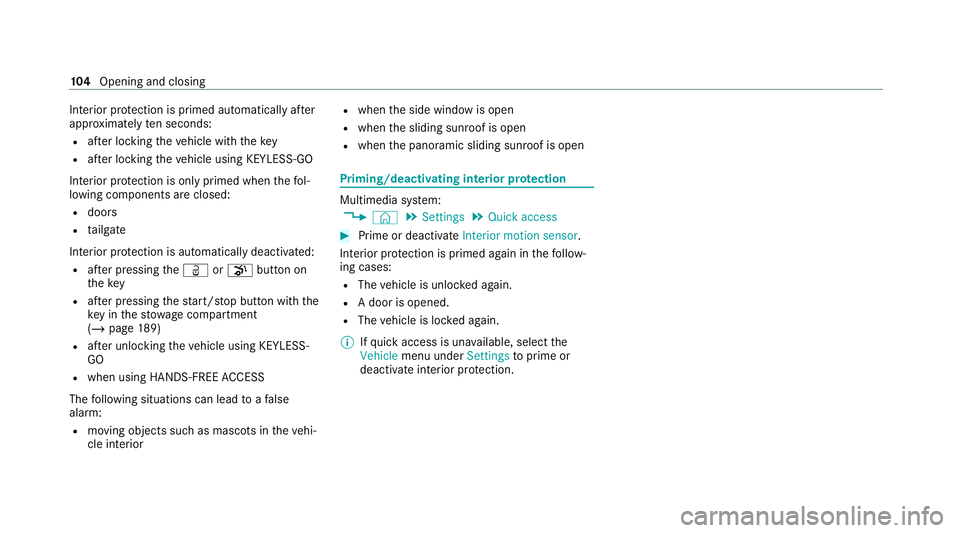
Interior pr
otection is primed automatically af ter
appr oximately ten seconds:
R afte r locking theve hicle with thekey
R afte r locking theve hicle using KEYLESS-GO
Interior pr otection is only primed when thefo l‐
lowing components are closed:
R doors
R tailgate
Interior pr otection is automatically deactivated:
R afte r pressing theÜ orp button on
th ekey
R afte r pressing thest art/ stop button with the
ke y in thestow age compartment
(/ page 189)
R afte r unlocking theve hicle using KEYLESS-
GO
R when using HANDS-FREE ACCESS
The following situations can lead toafa lse
alarm:
R moving objects such as masc ots in theve hi‐
cle interior R
when the side window is open
R when the sliding sunroof is open
R when the panoramic sliding sunroof is open Priming/deactivating interior pr
otection Multimedia sy
stem:
4 © 5
Settings 5
Quick access #
Prime or deactivate Interior motion sensor.
Interior pr otection is primed again in thefo llow‐
ing cases:
R The vehicle is unloc ked again.
R A door is opened.
R The vehicle is loc ked again.
% Ifqu ick access is una vailable, select the
Vehicle menu under Settingstoprime or
deactivate interior pr otection. 104
Opening and closing
Page 527 of 549
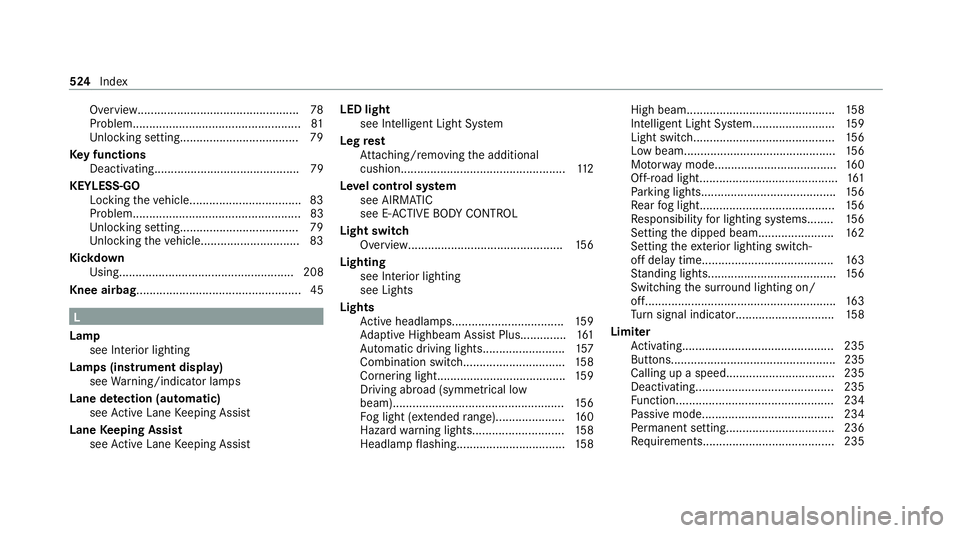
Overview.................................................
78
Problem................................................... 81
Un locking setting.................................... 79
Ke y functions
Deactivating............................................79
KEYLESS-GO Locking theve hicle..................................83
Problem................................................... 83
Un locking setting.................................... 79
Un locking theve hicle.............................. 83
Kickdown Using..................................................... 208
Knee airbag .................................................. 45 L
Lamp see Interior lighting
Lamps (instrument display) see Warning/indicator lamps
Lane de tection (au tomatic)
see Active Lane Keeping Assist
Lane Keeping Assist
see Active Lane Keeping Assist LED light
see Intelligent Light Sy stem
Leg rest
At tach ing/ removing the additional
cushion..................................................1 12
Le vel control sy stem
see AIRMATIC
see E- ACTIVE BODY CONTROL
Light switch Overview...............................................1 56
Lighting see Interior lighting
see Lights
Lights Active headla mps.................................. 15 9
Ad aptive Highbeam Assist Plus.............. 161
Au tomatic driving lights........................ .157
Combination swit ch............................... 15 8
Corne ring light....................................... 15 9
Driving ab road (symm etrical low
beam).................................................... 15 6
Fo g light (extended range)..................... 16 0
Haza rdwa rning light s............................ 15 8
Headla mpflashin g................................. 15 8High beam.............................................
15 8
Intellige nt Light Sy stem......................... 15 9
Light switc h........................................... 15 6
Low beam.............................................. 15 6
Mo torw ay mode..................................... 16 0
Off-road light.......................................... 161
Pa rking lights........................................ .156
Re ar fog light......................................... 15 6
Re sponsibility for lighting sy stems........ 15 6
Setting the dipped beam....................... 16 2
Setting theex terior lighting switch-
off delay time........................................1 63
St anding lights....................................... 15 6
Switching the sur round lighting on/
off......................................................... .163
Tu rn signal indicator.............................. 15 8
Limiter Activating.............................................. 235
Buttons.................................................. 235
Calling up a spee d................................. 235
Deactivating.......................................... 235
Fu nction................................................ 234
Pa ssive mode........................................ 234
Pe rm anent setting................................ .236
Re quirements........................................ 235 524
Index
Page 528 of 549
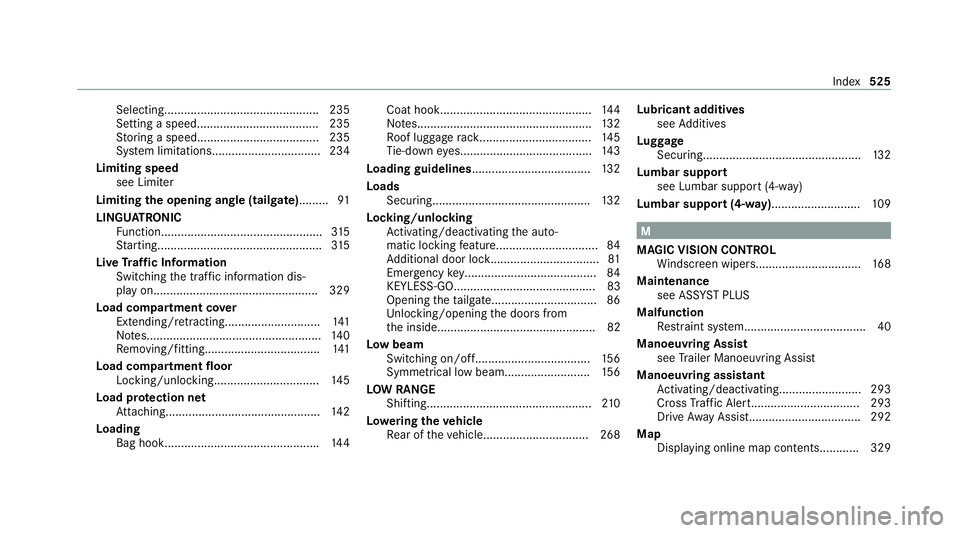
Selecting............................................... 235
Setting a speed..................................... 235
St oring a speed.....................................2 35
Sy stem limitations................................. 234
Limiting speed see Limiter
Limiting the opening angle (tailgate) .........91
LINGU ATRO NIC
Fu nction................................................. 315
St arting................................................. .315
Live Traf fic Information
Swit ching the tra ffic information dis‐
play on.................................................. 329
Load compa rtment co ver
Extending/r etra cting............................. 141
No tes..................................................... 14 0
Re moving/fitting................................... 141
Load compa rtment floor
Locking/unlockin g................................ 14 5
Load pr otection net
At tach ing.............................................. .142
Loading Bag hook.............................................. .144 Coat hook..............................................
14 4
No tes..................................................... 13 2
Ro of luggage rack .................................. 14 5
Ti e-down eyes........................................ 14 3
Loading guidelines .................................... 13 2
Loads Securing............................................... .132
Lock ing/unlocking
Ac tivating/deactivating the auto‐
matic locking feature............................... 84
Ad ditional door loc k................................ .81
Emergency key........................................ 84
KEYLESS-GO........................................... 83
Opening theta ilgate................................ 86
Un locking/opening the doors from
th e inside................................................82
Low beam Swit ching on/of f................................... 15 6
Symm etrical low bea m.......................... 15 6
LO W RANGE
Shifting.................................................. 210
Lo weri ngtheve hicle
Re ar of theve hicle................................2 68Lu
bricant additives
see Additives
Lu ggage
Securing................................................1 32
Lu mbar support
see Lumbar support (4-w ay)
Lu mbar support (4-w ay)........................... 109 M
MAGIC VISION CONTROL Windsc reen wipers................................ 16 8
Maintenance see ASS YST PLUS
Malfunction Restra int sy stem..................................... 40
Manoeuvring Assist see Trailer Manoeuvring Assist
Manoeuv ring assistant
Ac tivating/deactivating......................... 293
Cross Traf fic Alert................................. 293
Drive AwayAssi st.................................. 292
Map Displaying online map contents............ 329 Index
525
Page 541 of 549
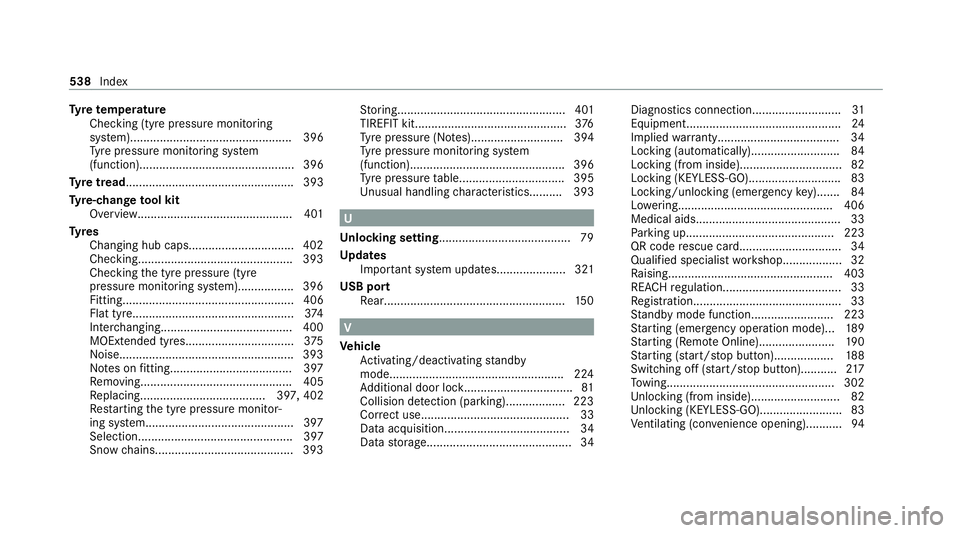
Ty
re temp erature
Checking (tyre pressure monitoring
sy stem)................................................. 396
Ty re pressure monitoring sy stem
(function)............................................... 396
Ty re tread ................................................... 393
Ty re-change tool kit
Overview............................................... 401
Ty res
Changing hub caps................................ 402
Checking............................................... 393
Checking the tyre pressure (tyre
pressure monitoring sy stem)................. 396
Fitting.................................................... 406
Flat tyre.................................................3 74
Inter changing........................................ 400
MOExtended tyres................................ .375
No ise.................................................... .393
No tes on fitting..................................... 397
Re moving.............................................. 405
Re placing...................................... 397, 402
Re starting the tyre pressure monitor‐
ing sy stem.............................................3 97
Selection............................................... 397
Snow chains.......................................... 393 St
oring................................................... 401
TIREFIT kit..............................................3 76
Ty re pressure (N otes)............................ 394
Ty re pressure monitoring sy stem
(function)............................................... 396
Ty re pressure table................................ 395
Un usual handling characteristic s.......... 393 U
Un locking setting ........................................ 79
Up dates
Impor tant sy stem updates..................... 321
USB port Rear...................................................... .150 V
Ve hicle
Ac tivating/deactivating standby
mode.................................................... .224
Ad ditional door loc k................................ .81
Collision de tection (pa rking).................. 223
Cor rect use............................................. 33
Data acquisition...................................... 34
Data storage............................................ 34 Diagnostics connection...........................
31
Equipment............................................... 24
Implied warrant y..................................... 34
Locking (automatically). ..........................84
Locking (from inside)...............................82
Locking (KEYLESS-GO)............................ 83
Locking/unlocking (emergency key)....... 84
Lo we ring............................................... 406
Medical aids............................................ 33
Pa rking up............................................ .223
QR code rescue card............................... 34
Qualifi ed specialist workshop.................. 32
Ra ising.................................................. 403
REA CHregulation.................................... 33
Re gistration............................................. 33
St andby mode function........................ .223
St arting (eme rgency operation mode).. .189
St arting (Remo teOnline).......................1 90
St arting (s tart/s top button).................. 188
Switching off (s tart/s top button)...........2 17
To wing.................................................. .302
Un locking (from inside).......................... .82
Un locking (KEYLESS-GO)........................ .83
Ve ntilating (co nvenience opening)........... 94538
Index