2020 MERCEDES-BENZ GLS SUV USB port
[x] Cancel search: USB portPage 33 of 682
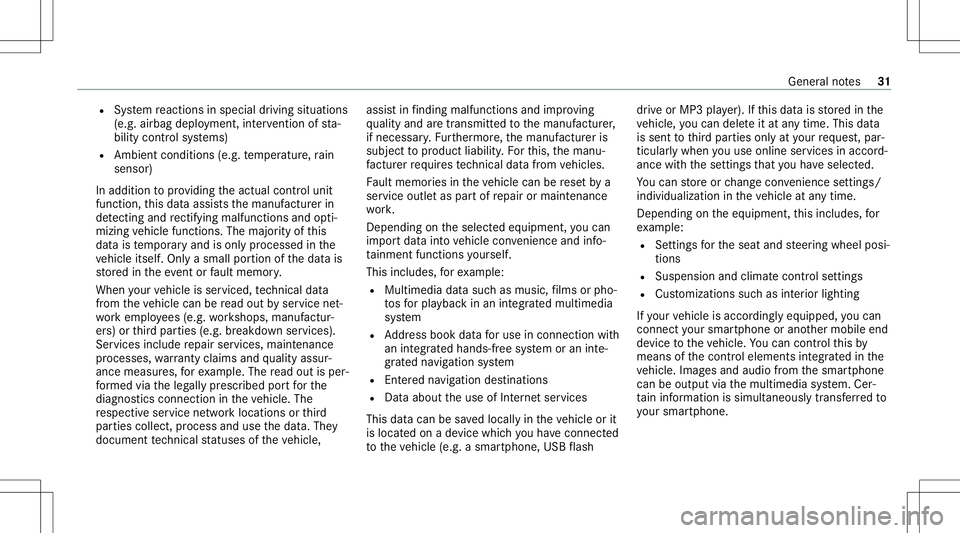
R
System react ionsin spec ialdrivin gsit uatio ns
(e. g.airbag deployment,int erve ntio nof sta‐
bilit ycon trol systems)
R Ambien tcon ditions (e.g.temp eratur e,rain
sen sor)
In addition toprov iding theactual control unit
func tion,th is dat aassis tsthemanuf acturerin
de tecting andrectify ingmal functi onsand opti‐
mizi ngvehicle functions. Themajority ofthis
dat ais temp orar yand isonl ypr ocessed inthe
ve hicle itself. Onlya small portion ofthedat ais
st or ed intheeve ntor fault mem ory.
When your vehicle isser viced, tech nica lda ta
fr om theve hicle canberead out byser vice net‐
wo rkem ployees (e.g. workshops, manufactur‐
er s) or third par ties (e.g. breakdo wnservice s).
Ser vice sinc lude repair services, maintenanc e
pr ocesses ,wa rrant yclaim sand qualit yassur ‐
anc emeas ures, forex am ple. Theread out isper‐
fo rm ed via theleg ally prescr ibed portfo rth e
diagnos ticsconnection intheve hicle. The
re spectiv eser vice networklocations orthird
par ties collec t,pr oces sand usethedat a.The y
documen tte ch nica lst atus esoftheve hicle, assis
tin findi ng ma lfunctio nsand improv ing
qu alit yand aretrans mittedto themanuf acturer,
if neces sary.Fu rther mor e,themanuf actureris
subject toproduct liability .Fo rth is, themanu‐
fa ctur errequ ires tech nica lda ta from vehicles.
Fa ult mem ories intheve hicle canberese tby a
ser vice outle tas par tof repair ormaint enanc e
wo rk.
Dep endingontheselect edequipment, youcan
im por tdat aint ove hicle convenie nce and info‐
ta inm ent func tionsyo urself .
This includes, forex am ple:
R Mult imed iadat asuc has music ,fi lms orpho‐
to sfo rpla yba ckinan integr ated multim edia
sy stem
R Address book datafo ruse inconnection with
an integr ated hands-fr eesystem oran inte‐
gr ated navig ation system
R Entere dna vig ation destinations
R Dat aabout theuse ofInt erne tser vices
This datacan besave dlocall yin theve hicle orit
is locat edon ade vice whichyo uha ve connect ed
to theve hicle (e.g.asmar tphone, USBflash dr
ive or MP3 player). Ifth is dat ais stor ed inthe
ve hicle, youcan deleteitat anytim e.This data
is sen tto third par ties onlyat your requ est,par‐
ticular lywhen youuse onlineser vices inacc ord‐
anc ewit hth ese ttings that youha ve select ed.
Yo ucan stor eor chang econ venie nce setting s/
ind ividu aliza tionin theve hicle atanytime.
Depending ontheeq uipment, this inc ludes, for
ex am ple:
R Setting sfo rth eseat andsteer ing wheel posi‐
tion s
R Suspension andclimat econ trol settings
R Cus tomizations suchas interior ligh ting
If yo ur vehicle isaccor dinglyeq uipped ,yo ucan
co nn ect your smar tphon eor ano ther mobile end
de vice totheve hicle. Youcan contro lth is by
means ofthecon trol element sint egr ated inthe
ve hicle. Imagesand audiofrom thesmar tphon e
can beoutput viathemultimedia system. Cer‐
ta in inf ormatio nis simult aneousl ytransf erredto
yo ur smar tphon e. Gen
eral no tes 31
Page 130 of 682
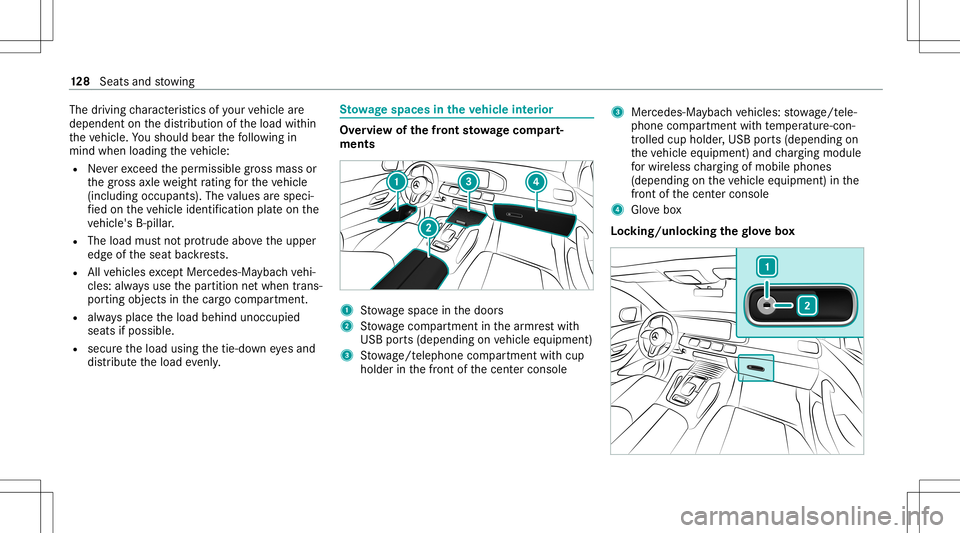
The
driving charact eristic sof your vehicle are
dependent onthedis tribution oftheload within
th eve hicle. Yousho uld bear thefo llo wing in
min dwhen loading theve hicle:
R Neverex ceed theper missible gross mass or
th egr oss axle weight rating forth eve hicle
(including occupants). Thevalues arespec i‐
fi ed on theve hicle identif ication plateon the
ve hicle's B-pillar.
R The load mustno tpr otru de abo vetheupper
edg eof theseat backres ts.
R Allvehicles excep tMer cede s-Ma ybachve hi‐
cles: alwaysuse thepar tition netwhen trans‐
por ting objec tsinthecar gocom partmen t.
R alwaysplace theload behind unoccupied
seats ifpossible.
R secur eth eload using thetie-do wneyes and
dis tribut eth eload evenly. St
ow agespace sin theve hicl eint erior Ov
ervie wof thefront stowage com part‐
men ts 1
Stow agespac ein thedoor s
2 Stow agecom partment inthear mr estwit h
USB ports(depending onvehicle equipment)
3 Stow age/t eleph onecom partment withcup
holde rin thefront ofthecent ercon sole 3
Mercedes- Maybac hve hicles: stow age/t ele‐
phon ecom partment withte mp eratur e-co n‐
tr olled cupholder ,USB ports(depending on
th eve hicle equipment) andchargin gmodul e
fo rwir eles sch argin gof mobi lephon es
(depe nding on theve hicle equipment) inthe
fr ont ofthecent ercon sole
4 Glovebox
Loc king/unloc kingthegl ove box 12
8
Sea tsand stow ing
Page 150 of 682
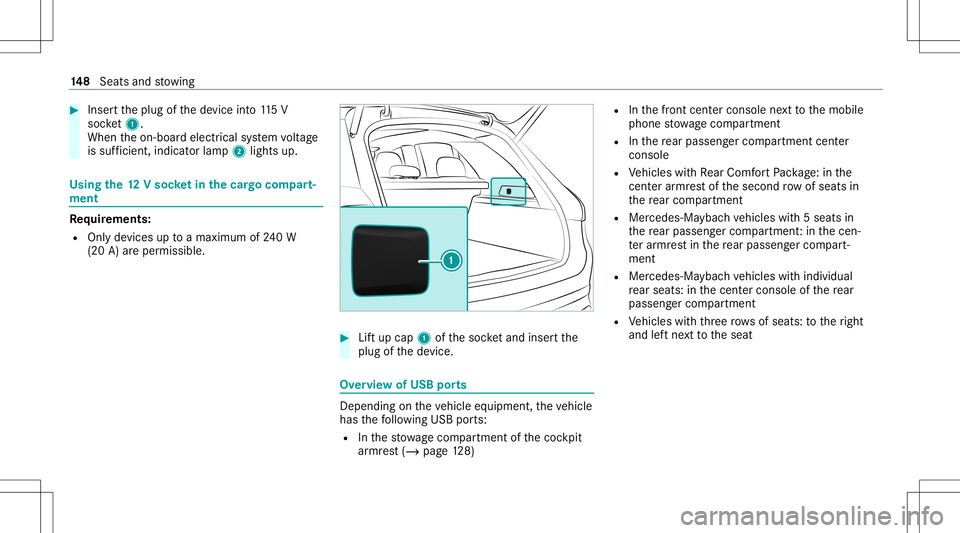
#
Inser tth eplug ofthede vice into11 5V
soc ket1.
Wh entheon- boar delectr icalsystem voltag e
is suf ficie nt, indi catorlamp 2light sup. Using
the12 Vso cket inthecar gocom part‐
men t Re
quirement s:
R Onlyde vices uptoamax imum of240W
(20 A)areper missi ble. #
Liftup cap 1ofthesoc ketand insertth e
plug ofthede vice. Ov
ervie wof USB ports Depen
dingontheve hicle equipment, theve hicle
has thefo llo wing USBports:
R Inthestow agecom partment ofthecoc kpit
ar mr est(/ page12 8) R
Inthefront cent ercon sole next to themobile
phone stow agecom partment
R Inthere ar passe nger com partment center
conso le
R Vehicles withRe ar Comf ortPa ckag e: inthe
cent erarmr estof thesecon drow ofseats in
th ere ar com partment
R Mer cedes-Ma ybac hve hicles with5 seats in
th ere ar passe nger com partment :in thecen‐
te rar mr estin there ar passe nger com part‐
men t
R Mer cedes-Ma ybac hve hicles withindividua l
re ar seat s:in thecent ercon sole ofthere ar
passe nger com partment
R Vehicles withth re erow sof seats: totheright
and leftne xt to theseat 14
8
Sea tsand stow ing
Page 151 of 682
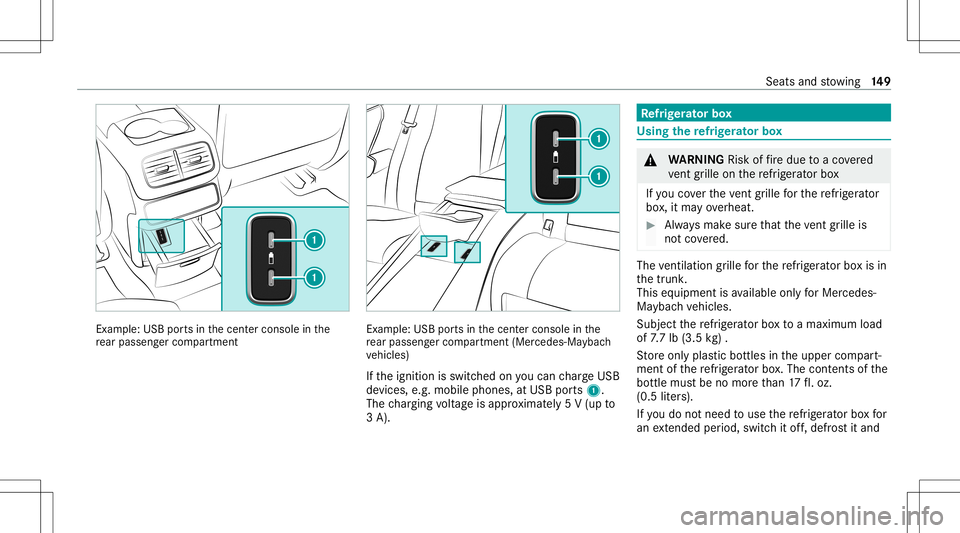
Ex
am ple: USB ports in thecent ercons oleinthe
re ar passe nger com partment Ex
am ple: USBpor tsinthecent ercons oleinthe
re ar passe nger com partment (Mer cedes-Ma ybac h
ve hicles)
If th eignition isswitc hedonyoucan charge USB
de vices, e.g.mobile phones, atUSB ports1.
The chargin gvo ltag eis appr oximat ely5 V (up to
3 A). Re
frig er ator box Usin
gth ere frig er ator box &
WARNIN GRisk offire due toaco vered
ve nt grille on there frig er ator box
If yo uco verth eve nt grille forth ere frig er ator
bo x,itma yov erheat. #
Alw aysmak esur eth at theve nt grille is
no tco vered. The
ventil ation grille forth ere frig er ator boxis in
th etrunk .
This equipment isavailable onlyforMer cedes-
Ma yba chvehicles.
Subject there frig er ator boxto amax imum load
of 7.7 lb (3.5 kg).
St oreonl yplas ticbottles intheupper compart‐
ment ofthere frig er ator box.The cont ents ofthe
bo ttle mus tbe no mor eth an 17 fl.oz.
(0.5 lite rs).
If yo udo notne ed touse there frig er ator boxfo r
an extende dpe riod, switc hit of f,defr ostit and Seats
andstow ing 14
9
Page 354 of 682

#
ActivateSho wPro file Sel ecti onWh enGet-
ting In.
Wh entheve hicle isstar ted, themedia dis‐
pla ysho wstheactiv epr ofile. Them
es Ov
ervie wof themes
Yo ucan configur eth eve hicle settin gsaccor ding
to your prefer en ces and save as ath eme. A
th eme canbecalled upanytime viathehome
scr een. Thereis then no need tomak eth e
desir edsettings again.
Ther ear epr e-def inedthemes available, e.g.
Jour ney,Efficie ncy and Lounge.
Ex am ple forthe use ofthemes
Fo rre cur ring drivi ng situa tions, such aslon g
dr ives on thefree wa y,yo ucan save your prefer‐
re dse ttings inath eme intheve hicle.
Yo ucan save thefo llo wing settings inath eme,
fo rex am ple:
R Displays(e.g. navig ation maportach ome ter)
R Prefer redra dio statio n R
Favoreddr ive pr ogr am
These settings aresa ve dunder thename you
wish when setting upath eme (/page352). On
th ene xt free wa yjo ur ne yyo ucan selectthis
th eme andther eb yre stor eyo ur setting s.
Cont entofath eme
Dep endingonvehicle equipment thefo llo wing
se ttings canbesave din ath eme:
R Setting oftheIns trument Display
(/ page30 1)
R Setting oftheHead-up Display(/ page31 3)
R Setting oftheambient lighting(/page16 0)
R Activeau dio sou rce, e.g. radio orUSB
R Startin gsc reen forth emedia display
R Visual style (/ page369)
R DYNA MIC SELE CTdrive pr ogr am
(/ page19 8)
R Eco star t/ stop setting (/ page19 4)
R Navig ation system settings
% Atheme contains thecur rently activeset‐
tings intheve hicle. Calling
upthemes
Multi media system:
4 © #
When thehome screen issho wn, swipe up
until THEMES appear s. #
Select ath eme.
Cr eating newthemes
Re quirement s:
R The settings whichar eto be save din the
th eme areactiv e.
The overvie wsho wsthese ttings whichcan
be save din ath eme (/page352).
Multimedia system:
4 © 5
THE MES #
Select 0081Create Theme.
The settings whichar esa ve din theth eme
ar esho wn. #
Select Continue0048. #
Select additional settings whichar eto be
sa ve din theth eme.
R Select Audio, tosave theactiv eaudio set‐
ting sin theth eme. 352
MBUX multimedia system
Page 380 of 682
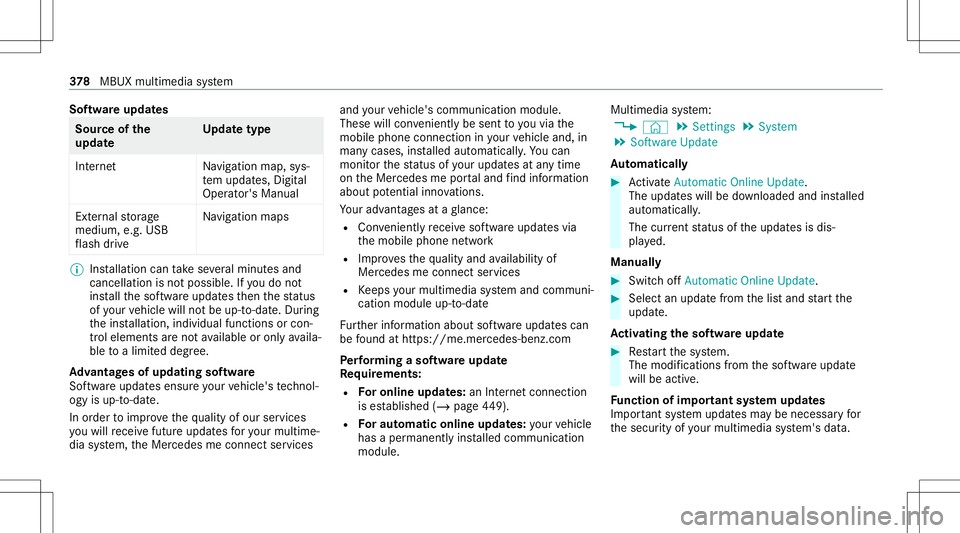
Sof
twareupda tes Sour
ceofthe
updat e Up
dat etype
Int erne tN avigation map,sys‐
te m upd ates, Digit al
Oper ator's Manua l
Ext ernal stor ag e
medium, e.g.USB
fl ash drive Na
vig ation maps %
Installation cantake severalmin utes and
can cellat ionisno tpossible .If yo udo not
ins tallth esof twareupdat esthen thest atus
of your vehicle willnotbe up-t o-dat e.Dur ing
th eins tallation ,indiv idual functionsor con ‐
tr ol elemen tsareno tav ailable oronlyavaila‐
ble toalimit eddeg ree.
Ad vantag esofupd ating software
Sof twareupdat esensur eyo ur vehicle's tech nol ‐
ogy isup -to-d ate.
In orde rto improv eth equ alit yof our services
yo uwill recei vefutur eupd ates foryo ur mult ime‐
dia system, theMer cedes meconnect services and
your vehicle's communication module.
These willconvenie ntly besent toyouvia the
mobil ephone connection inyour vehicle and,in
man ycases, installed automat ically.Yo ucan
mon itor thest atus ofyour updat esatanytim e
on theMer cedes meportaland find informati on
ab ou tpo tentia linno vatio ns.
Yo ur adv antages ataglanc e:
R Con venie ntly recei vesof twareupda tesvia
th emobile phonenetwork
R Improve sth equ alit yand availabilit yof
Mer cedesme connectser vices
R Keeps your mult imed iasystem and comm uni‐
cation module up-to-dat e
Fu rther information aboutsoftwareupdat escan
be found athttp s:// me. mer cedes-ben z.co m
Pe rfor min gasof twareup date
Re quirement s:
R Foron line updat es:an Interne tconne ction
is es tablished (/page44 9).
R Foraut omat icon line updat es:yo ur vehicle
has aper manent lyins talled com munic ation
module. Multim
ediasystem:
4 © 5
Set ting s5
System
5 Soft ware Update
Au tomatic ally #
ActivateAuto matic Onl ine Update.
Th eup dateswill bedownloaded andinstalled
aut omat ically.
The current status oftheupdat esisdis‐
pla yed.
Manu ally #
Switc hof fAuto matic OnlineUpdate. #
Select anupdat efrom thelis tand star tth e
updat e.
Ac tiv atin gthe softwa reupdat e #
Restar tth esy stem.
The modif ication sfrom thesof twareupdat e
will beactiv e.
Fu nction ofimpor tant system updates
Im por tant system updat esma ybe neces saryfo r
th esecur ityofyour mult imed iasystem's data. 37
8
MBUX multimedia system
Page 432 of 682
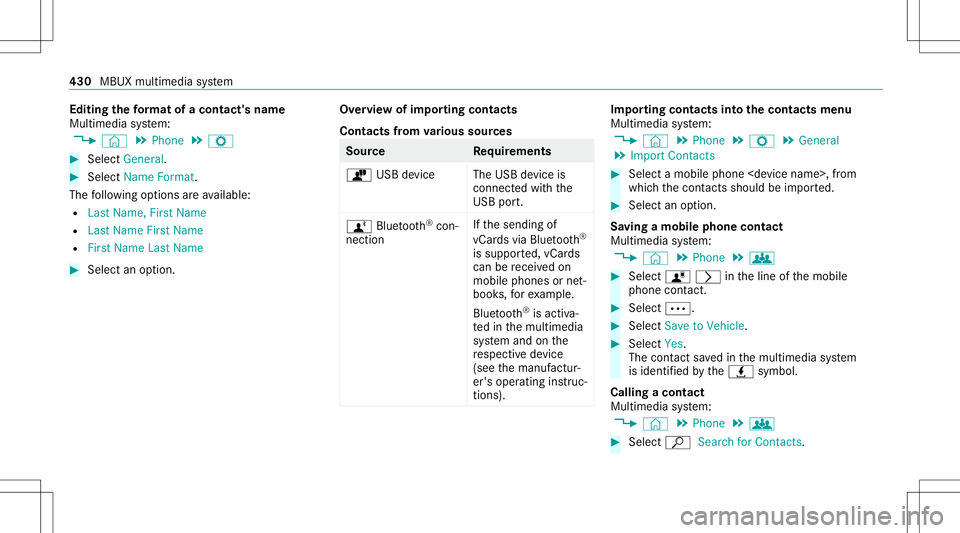
Edit
ingthefo rm atofaco ntact's name
Mul timedi asy stem:
4 © 5
Phone 5
Z #
Select General. #
Select NameFormat.
The follo wing option sar eav ailable:
R Last Name ,Fir stName
R Last Name FirstName
R FirstName LastName #
Select anoptio n. Ov
ervie wof impor tingcontact s
Contact sfrom various sour ces Sour
ce Requirement s
ò USBdevice TheUSB device is
con nectedwit hth e
USB port.
ñ Bluetooth®
con‐
nectio n If
th esendin gof
vCar dsvia Blue tooth®
is suppor ted, vCar ds
can berecei vedon
mobile phones ornet‐
book s,forex am ple.
Blue tooth®
is act iva‐
te din themultimedia
sy stem and onthe
re spectiv ede vice
(see themanuf actur‐
er's oper ating instruc‐
tion s). Im
por ting contacts intoth econtact smenu
Multi media system:
4 © 5
Phone 5
Z 5
General
5 Import Contacts #
Select amobile phone
whic hth econ tacts should be impor ted. #
Select anoption .
Sa ving amobile phonecontact
Multimedia system:
4 © 5
Phone 5
g #
Select ó0048intheline ofthemobile
phone contact. #
Sele ct0062. #
Sele ctSave toVeh icle. #
Sele ctYes .
The cont actsave din themultimedia system
is identif iedbytheq symbol.
Calling acontact
Multimedia system:
4 © 5
Phone 5
g #
Select ªSearch forContac ts. 430
MBUX multimedia system
Page 438 of 682
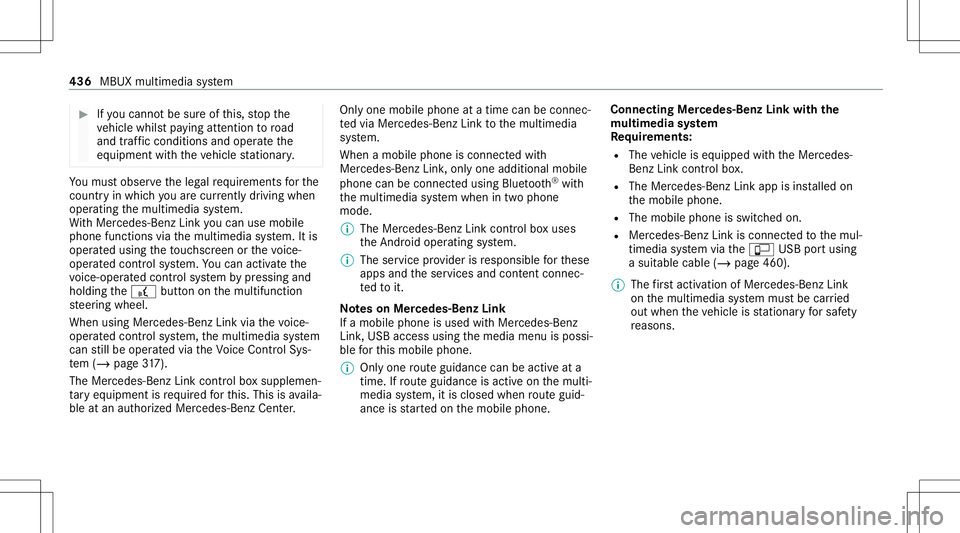
#
Ifyo ucan notbe sur eof this, stop the
ve hicle whilstpa ying attention toroad
and traffic condi tions andoperate the
eq uipment withth eve hicle statio nary. Yo
umus tobse rveth eleg alrequ iremen tsforth e
cou ntryin whi chyouar ecur rentl ydr ivi ng when
op erati ng themultimedia system.
Wi th Mer cedes-Ben zLink youcan usemob ile
phon efun ction svia themultimedia system. Itis
oper ated using theto uc hsc reen orthevo ice-
opera tedcon trol system. Youcan activat eth e
vo ice- opera tedcon trol system bypressing and
holding the£ buttononthemultifunc tion
st eer ing wheel.
When usingMercedes- BenzLinkviathevo ice-
opera tedcon trol system, themultimedia system
can still be oper ated via theVo ice Cont rolSy s‐
te m (/ page31 7).
The Mercedes -Benz Linkcontr olbo xsup plemen‐
ta ry equipment isrequ ired forth is. This isavaila‐
ble atan aut hor izedMer cedes-Ben zCent er. On
lyone mobile phoneatatime canbeconn ec‐
te dvia Mer cedes- BenzLink tothemultimedia
sy stem.
When amobile phoneiscon nect edwith
Mer cedes- BenzLink,onl yone additional mobile
phone canbecon nect edusing Bluetooth®
wit h
th emultimedia system when intwophone
mode.
% The Mercedes- BenzLinkcontrol bo xuses
th eAn droid oper ating system.
% The service prov ider isresponsible forth ese
apps andtheser vices andcontent conne c‐
te dto it.
No teson Mer cedes-Benz Link
If amobile phoneisused withMer cedes-B enz
Link ,USB access usingthemedia menuispossi‐
ble forth is mobile phone.
% Onlyone routeguidan cecan beact ive at a
tim e.Ifro uteguidan ceisact ive on themulti‐
media system, itis closed whenrouteguid‐
anc eis star tedon themobile phone. Connecting
Mercedes-Benz Linkwithth e
mu ltim edia system
Re quirement s:
R The vehicle iseq uipped withth eMer cedes-
Benz Linkcontrol bo x.
R The Mercedes- BenzLinkappisins talled on
th emobile phone.
R The mobile phoneisswitc hedon.
R Mer cedes- BenzLinkiscon nect edtothemul‐
timedia system viatheç USBportusing
a suit able cable (/page460).
% The firs tacti vatio nof Me rcedes-B enzLink
on themultimedia system mus tbe car ried
out when theve hicle isstatio naryfo rsaf ety
re ason s. 436
MBUXmult imed iasystem