Page 418 of 682

#
ActivateAuto Zoom.
The disp lay bu tton isacti vated. The map
scale issetaut omatic allydependin gon your
dr ivin gspee dand thetype ofroad.
% The automat icallyselec tedmap scale canbe
ch ang edman ually.Aftera fe w sec ond s,this
is aut omat icallyre se t.
Displa yingthesat ellit ema p
Multi media system:
4 © 5
Navigation 5
Z
5 Advan ced #
Select View. #
Select MapElemen ts. #
Switc hSatellit eMap onoroff.
If th edispla ybutt onisactiv ated, satellit e
maps aredispla yedin map scales from 2mi
(2 km).
If th edispla ybutt onisdeactiv ated, satellit e
maps areno tdispla yedin map scales from
2 mi (2km) to20 mi(20 km).
% The satellite maps forth ese map scales are
no tav ailable inall coun tries. Displ
aying thera ng e
Re quirement s:
R The multim ediasystem suppor tsthefunc ‐
tion .
Multimedia system:
4 © 5
Navigation 5
Z
5 Advan ced #
Select View. #
Select MapElemen ts. #
ActivateRa nge.
The disp lay bu tton isacti vated.
The rang eis sho wnonthemap withth efo llo w‐
ing displa ys:
R Forga soline anddiesel vehicles: green dis‐
pla y
When thelowe rre ser vecap acityisreac hed then
th era ng edispl ayon themap isswitc hedoff.
% The rang edispl ayon themap isno tav ailable
in all coun tries. Displ
aying weather information andother
map contents
Re quirement s:
R Mer cedes meconnectis available.
R Youha ve auser accoun tfo rth eMer cedes
me portal.
R The service isavailable.
R The servicehas been activat ed atan aut hor ‐
ize dMer cedes-Ben zCent er.
Mult imed iasystem:
4 © 5
Navigation 5
Z
5 Advan ced #
Select View. #
Select MapElemen ts. #
Scrollup and showtheONLIN EMAP CON-
TENT categor y.
The available services aredispla yed. The
ser vices arepr ov ided byMer cedes mecon‐
nect . #
Switc hon aser vice, e.g.Weather.
Cur rent we ather informat ionisdispla yedon
th ena vig ation map,e.g.temp eratur eor 41
6
MBUX multimedia system
Page 419 of 682

clou
dco ver.The service information isno t
sho wninall map scales, e.g.weather sym‐
bols.
Fu rther information aboutavailable services and
about displayinginformat ioninthemap scales
can befound intheMer cedes mePortal:
ht tp s:// me. secure.m erced es-ben z.com
Sho wing mapvie win themu ltifunct iondis‐
pla yof theins trum ent clus ter
Multimedia system:
4 © 5
Navigation 5
Z
5 Advan ced #
Select View. #
Select MapOrient ation. #
Scrollup and showtheINSTRUME NTCLUS-
TER VIEW categor y. #
Tosetth ema pscale automa tically: switc h
on Auto Zoom.
The displa ybutt onisactiv ated. The map
scale issetaut omatically depending onyour
dr ivin gspee dand thetype ofroad. #
Toselect maporientation: selectanoption.
The 003Bdo tindicat esthecur rent sel ecti on.
The follo wing option sar eav ailable:
R 2DHead ingUpoptio n:the2D map view
is aligned tothedir ect ion oftra vel.
R 2DNort hUp option :th e2D map viewis
displa yedso that north is alw aysat the
to p.
R 3Doption :th e3D map viewisaligned to
th edir ect ion oftrav el. Pa
rking service No
teson thepa rking service &
WARNIN GRisk ofacci dent andinjury
due tonotob ser ving themaximum per‐
mitt edaccess height
If th eve hicle height exceeds themaximum
per mitt edaccess heightforpar king garage s
and unde rground parking lots, theve hicle
ro of as wellas other vehicle partscould be
damag ed. Ther
ecould bearisk ofinjur yto theve hicle
occupants. #
Beforedr iving intoapar king garage or
under ground parking lotobser vethe
locall ysign postedaccess height. #
Ifth eve hicle height, including anyaddi‐
tional equipment, exceed sth emaxi‐
mum permitt edaccess height,donot
dr ive int oth epar king garage orunder‐
gr ound parking lot. This
service isno tav ailable inall coun tries.
Select ingparking options
* NO
TEBef oresel ecti ngthepar king
op tion The
datais based oninformation prov ided by
th ere spectiv eser vice prov ider .
Mer cedes Benzacc epts no liability forth e
acc uracy oftheinf ormation prov ided relatin g
to thepar king garage /pa rking lot. #
Alw aysobser vethelocal Information
and conditions . MBUX
multimedia system 41
7
Page 420 of 682
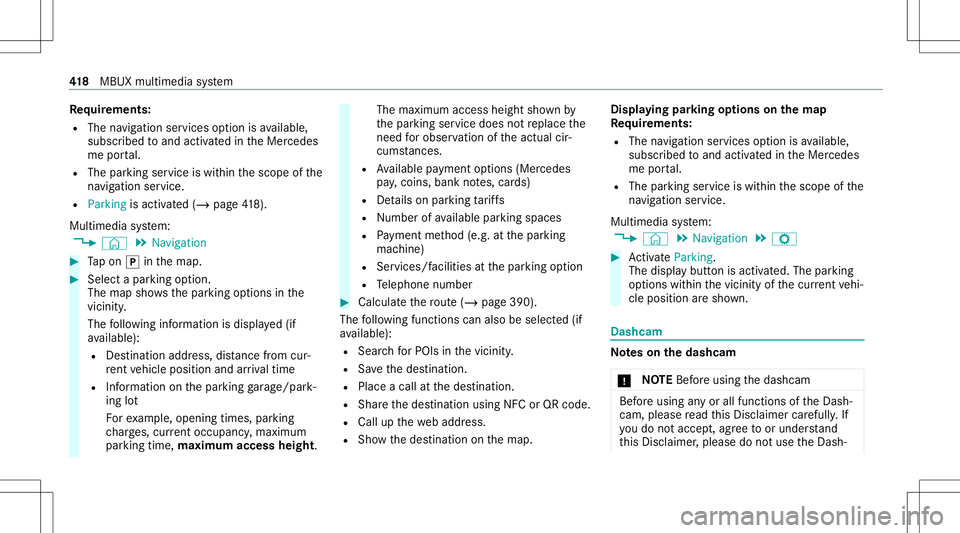
Re
quirement s:
R The navig ation services option isavailable,
subsc ribed toand activat ed intheMer cedes
me portal.
R The parkingser vice iswit hin thescope ofthe
na vig ation ser vice .
R Parking isacti vated(/ page41 8).
Mul timediasystem:
4 © 5
Navigation #
Tapon 005D inthemap. #
Select apar king option .
The map showsthepar king option sin the
vicinity .
The follo wing informatio nis displa yed(if
av ailable):
R Destinat ionaddr ess, distance from cur‐
re nt vehicle position andarriva ltim e
R Informatio non thepar king garage /pa rk‐
ing lot
Fo rex am ple, open ingtimes, parking
ch arge s,cur rent occu pancy ,ma ximu m
pa rking time,ma ximu maccess height. The
maxim umaccess height shownby
th epar king service does notre place the
nee dfo robser vatio nof theactual cir‐
cums tances.
R Available paymen top tio ns (Mer cedes
pa y,coins ,ba nk notes, car ds)
R Detailson par kingta riff s
R Numb erofavailable parkingspac es
R Paymen tme thod (e.g. atthepar king
mac hine)
R Services/ facil ities atthepar king option
R Telephon enumb er #
Calculat eth ero ute(/ page39 0).
The follo wing functionscan also beselec ted(if
av ailable):
R Sear chforPOIs inthevicinit y.
R Save thedes tinat ion.
R Place acall atthedes tinat ion.
R Shar eth edes tinat ionusing NFCorQR code.
R Call upthewe baddr ess.
R Sho wthedes tinat iononthemap. Displa
yingparking options onthema p
Re quirement s:
R The navig ation services option isavailable,
subsc ribed toand activat ed intheMer cedes
me portal.
R The parkingser vice iswit hin thescope ofthe
na vig ation ser vice .
Mu ltimed iasystem:
4 © 5
Navigation 5
Z #
ActivatePa rki ng.
Th edisp lay bu tton isacti vated. The parking
op tion swit hin thevicin ityofthecur rent vehi‐
cle position aresho wn. Dashcam
No
teson theda shca m
* NO
TEBef oreus ing thedashcam Bef
oreusing anyor all func tionsof theDash‐
cam, please read this Disc laimer carefull y.If
yo udo notacc ept,agr eetoor under stand
th is Disc laimer ,please donotuse theDash‐ 41
8
MBUX multimedia system