2020 MERCEDES-BENZ GLS SUV AUTO OFF BUTTON
[x] Cancel search: AUTO OFF BUTTONPage 176 of 682
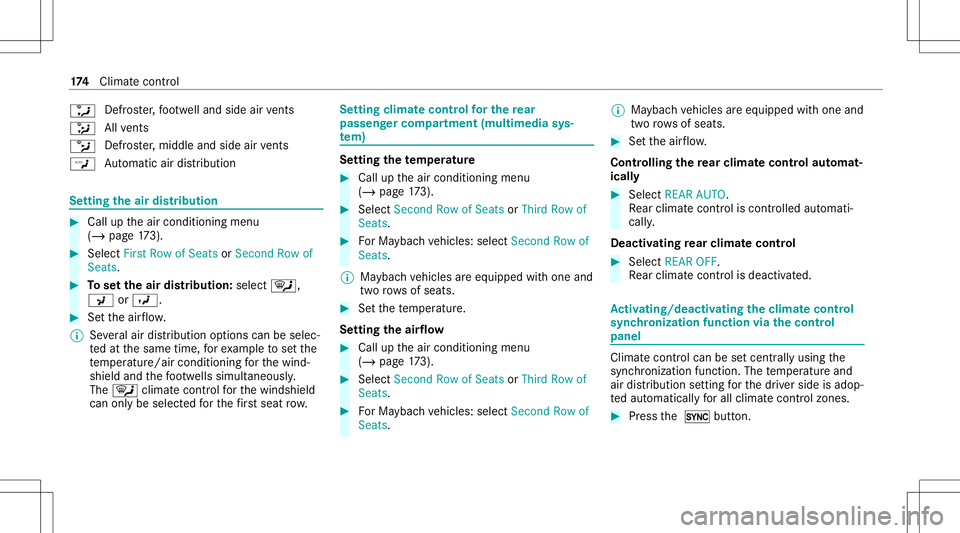
0086
Defr
oster,fo ot we lland side airvents
008F All
vents
0087 Defr
oster,middl eand side airvents
00A2 Au
tomatic airdistribu tion Se
tting theair distribut ion #
Call uptheair con ditionin gmenu
(/ page17 3). #
Select FirstRo wof Sea tsor Second Rowof
Sea ts. #
Tosetth eair distribut ion: selec t0061,
009C or009B. #
Setth eair flow .
% Severalair distribution option scan beselec ‐
te dat thesame time,forex am ple tosetth e
te mp eratur e/air conditionin gfo rth ewind‐
shield andthefo ot we llssimult aneousl y.
The 0061 climat econt rolfo rth ewindshield
can onlybe select edforth efirs tse at row . Se
tting climat econtr olforthe rear
passe nger comp artment (multime diasys‐
te m) Se
ttin gthe temp eratur e #
Call uptheair con ditionin gmenu
(/ page17 3). #
Select Second Rowof Sea tsor Thi rdRowof
Sea ts. #
ForMa yba chvehicles: selectSecond Rowof
Seats.
% Maybac hve hicles areeq uipped withone and
tw orow sof seats. #
Setth ete mp eratur e.
Se tting theair flow #
Call uptheair con ditionin gmenu
(/ page17 3). #
Select Second Rowof Sea tsor Thi rdRowof
Sea ts. #
ForMa yba chvehicles: selectSecond Rowof
Seats. %
Maybac hve hicles areeq uipped withone and
tw orow sof seats. #
Setth eair flow .
Contr olling there ar climat eco ntr olaut omat‐
ical ly #
Select REAR AUTO.
Re ar clim atecon trol iscon trolled automat i‐
call y.
Deact ivat ing rear climat eco ntr ol #
Select REAROFF.
Re ar clim atecon trol isdeac tivated. Ac
tiv atin g/deac tivatin gthe climat eco ntr ol
syn chronizat ionfunction viathecontr ol
pa nel Climat
econ trol can besetcen trall yusing the
sync hronization function.Thetemp eratur eand
air distribution setting forth edr iver side isadop‐
te daut omatic allyfo rall clima tecontr olzones. #
Press the 0 button. 17
4
Climat eco ntro l
Page 337 of 682
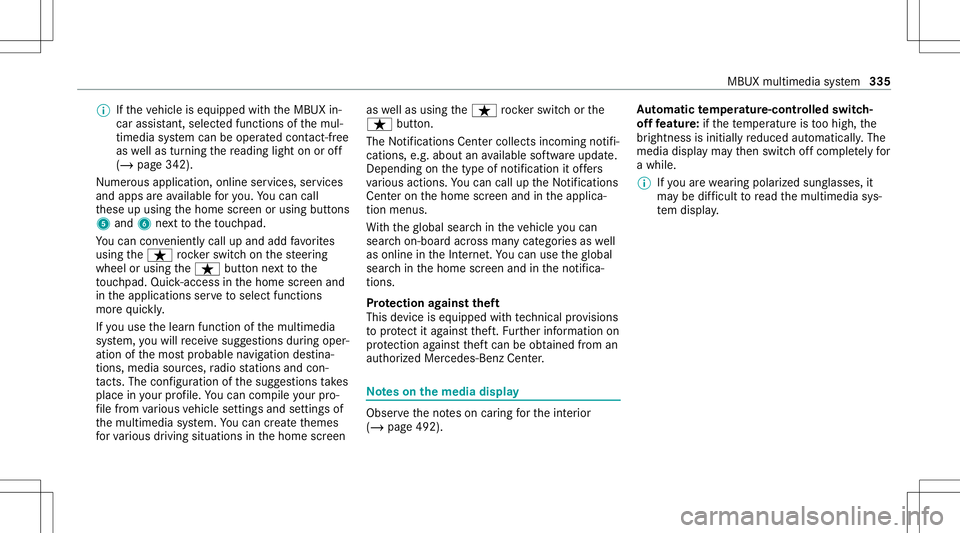
%
Ifth eve hicle iseq uipped withth eMBUX in-
car assis tant, select edfunc tions ofthemul‐
timedia system can beoper ated con tact-fr ee
as wellas turnin gth ere adin glight onoroff
(/ page34 2).
Nu mer ous application, online services, services
and appsar eav ailable foryo u. Youcan call
th ese upusing thehome screen orusing buttons
5 and 6next to theto uc hpad.
Yo ucan convenient lycall upand add favo rite s
usin gth eß rock er switc hon thesteer ing
wheel orusing theß buttonnext to the
to uc hpad. Quick-acc ess inthehome screen and
in theapplications servetoselect functions
mor equ ickl y.
If yo uuse thelear nfunc tion ofthemultimedia
sy stem, youwill recei vesugg estions during oper‐
ation ofthemos tpr obable navig ation destina‐
tion s,media sources, radio statio nsand con‐
ta cts. Theconf iguratio nof thesugg estion sta ke s
place inyour profile. Youcan comp ileyour pro‐
fi le from various vehicle settin gsand settin gsof
th emultimedia system. Youcan creat eth emes
fo rva rious driving situations inthehome screen as
wellas using theß rock er switc hor the
ß button.
The Notificati ons Center coll ects incom ingnotifi‐
cati ons, e.g.abou tan available softwareupdat e.
De pen dingon thetype ofnotification itof fers
va rious actions. Youcan calluptheNo tification s
Cent eron thehome screen and intheapplica‐
tion menus.
Wi th theglobal searchintheve hicle youcan
sear chon-boar dacr oss man ycat egor iesaswell
as onlin ein theInt erne t.Yo ucan usetheglobal
sear chinthehome screen and intheno tifica‐
tion s.
Pr otection agains tth eft
This devic eis eq uipped withte ch nica lpr ov ision s
to protect itag ains tth eft. Fu rther information on
pr otect ion agains tth eftcan beobt ained from an
aut hor ized Mercedes- BenzCenter. No
teson themed iadisp lay Obser
vetheno teson car ing forth eint erior
(/ page492). Au
tomatic temp eratur e-cont rolled switc h-
of ffe atur e:ifth ete mp eratur eis toohigh, the
br ightn essisinitiall yre duced automatic ally.The
media displayma yth en switc hof fcom pletely for
a while.
% Ifyo uar ewe aring polar izedsun glasses ,it
ma ybe difficul tto read themultimedia sys‐
te m disp lay. MBUX
multimedia system 335
Page 353 of 682
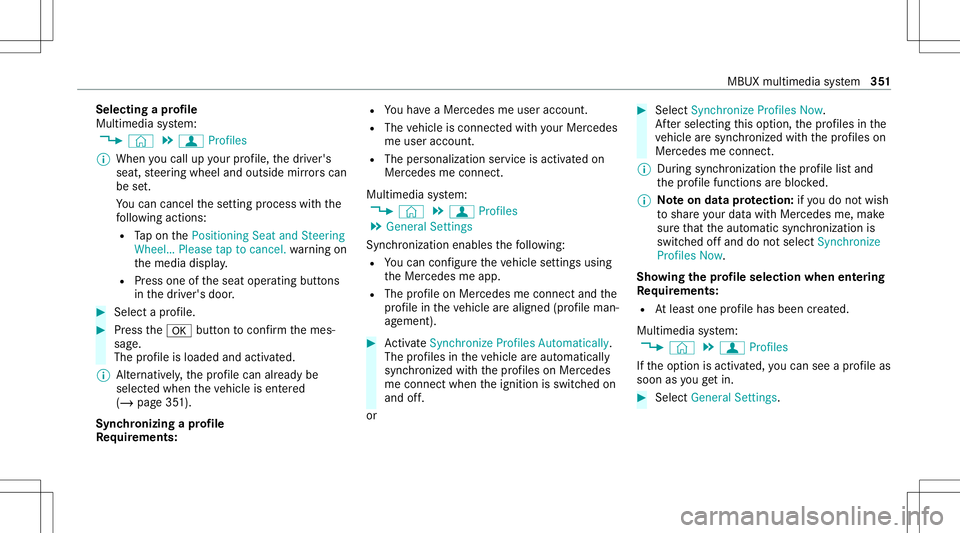
Selec
tingapr ofile
Multimedia system:
4 © 5
f Profiles
% When youcall upyour profile, thedr iver's
seat, steer ing wheel andoutside mirrors can
be set.
Yo ucan cancelthese tting process withth e
fo llo wing actions :
R Tapon thePosition ingSeat andSteering
Wheel… Pleasetaptocanc el.warning on
th emedia display.
R Press one oftheseat operating buttons
in thedr iver's door . #
Select apr ofile. #
Press the0076 buttontoconf irm themes‐
sag e.
The profile isloaded andactiv ated.
% Alternativ ely,th epr ofile can already be
select edwhen theve hicle isent ered
(/ page35 1).
Sync hronizing apr ofile
Re quirement s: R
Youha ve aMer cedesme user accoun t.
R The vehicle isconn ectedwithyo ur Mer cedes
me user accoun t.
R The person alizatio nser viceis act ivat ed on
Mer cedesme conn ect .
Mult imed iasystem:
4 © 5
f Profiles
5 General Setting s
Sync hroniz ation enables thefo llo wing:
R Youcan configur eth eve hicle settin gsusing
th eMer cedes meapp.
R The profile on Mer cedes meconnect andthe
pr ofile intheve hicle arealigned (profile man‐
ag ement). #
ActivateSyn chro nize Profiles Auto matica lly.
Th epr ofiles intheve hicle areaut omatically
sync hronized withth epr ofiles onMer cedes
me connect when theignition isswitc hedon
and off.
or #
Select Synchroniz eProfiles Now.
Af tersele cting this op tion ,th epr ofiles inthe
ve hicle aresync hronized withth epr ofiles on
Mer cedes meconnect .
% During sync hroniz ation thepr ofile listand
th epr ofile func tionsar ebloc ked.
% Noteon data protection: ifyo udo notwish
to shar eyo ur dat awit hMer cedesme, make
sur eth at theaut omatic synchroniz ation is
switc hedoffand donotselect Synchroniz e
Profiles Now.
Sho wing thepr ofile selecti onwhen entering
Re quirement s:
R Atleas tone profile has been creat ed.
Multim ediasystem:
4 © 5
f Profiles
If th eop tion isactiv ated, youcan seeapr ofile as
soo nas youget in. #
Selec tGener alSet tings. MBU
Xmultim ediasystem 35
1
Page 442 of 682

connect
edusing Bluetoo th®
wit hth emultimedia
sy stem.
The availabilit yof An droid Autoand Android Auto
apps mayva ry acc ordin gto thecount ry.
The service prov ider isresponsible forth is appli‐
cat ion and theser vices andcontent conne cted
to it.
Inf orma tion onAndr oidAuto
If amobil ephone isused withAndr oidAuto,
USB access usingthemedia menuisno tpossi‐
ble forth is mobile phone.
Onl yone routeguidan cecan beact ive at atim e.
If ro uteguidan ceisact ive on themultimedia sys‐
te m, itis closed whenrouteguidan ceisstar ted
on themobile phone.
Connecting amobile phoneviaAndr oidAuto
(wir ed)
Re quirement s:
R The mobile phonesuppor tsAn droid Auto
fr om Andr oid5.0.
R The Andr oidAutoapp isins talled onthe
mobil ephone. R
Inorder touse thete lephon efunc tions,the
mobil ephone mustbe connect edtothemul‐
timedia system viaBlue tooth®
( / pag e42 4).
If th er ewa sno prior Interne tconn ection, this
is es tablished withth euse ofthemobile
phone withAn droid Auto.
R The mobile phoneisconn ectedtothemulti‐
media system viatheUSB portç using a
suit able cable (/page460).
R Ther eis an Interne tcon nect ionforth efull
ra ng eof func tions forAndr oidAuto.
Multimedia system:
4 © 5
Mercedes me&Apps
5 Smart phone 5
Android Auto
5 Start Android Auto #
Alternativ e:Ifan Android Autoapplic ationis
act ive (e. g.when music isbein gpla yedor
ro uteguidan ceisact ive), youcan callupthe
act ive applic ationusin gth e|, zor
002B application buttons (/page34 7).
% Contr olusing theapplication buttons canbe
switc hedonoroff(/ page44 1). %
Thefirs tacti vatio nof Andr oid Au toon the
multime diasystem mus tbe car ried out
when theve hicle isstatio naryfo rsaf etyre a‐
son s.
Ac cep ting/r eject ingtheda ta protection reg‐
ulat ions
Fo rth einitial star tof theapplication: amessag e
wit hth edat apr otect ion prov ision sappear s. #
Selec tAc cept &St art .
Exitin gAndr oidAuto #
Press the00E2 button.
% Android Autostar ts aut omat icallywhen the
mobil ephone isconnect edwithth esy stem
using acable. IfAn droid Autowa sno tdis‐
pla yedin thefo re ground beforedisconn ect‐
ing, theapplication star ts inthebac kground
when reconnect ed.Youcan callupAndroid
Au tointhemain menu. 44
0
MBUX multimedia system