2020 MERCEDES-BENZ GLS stop start
[x] Cancel search: stop startPage 354 of 682
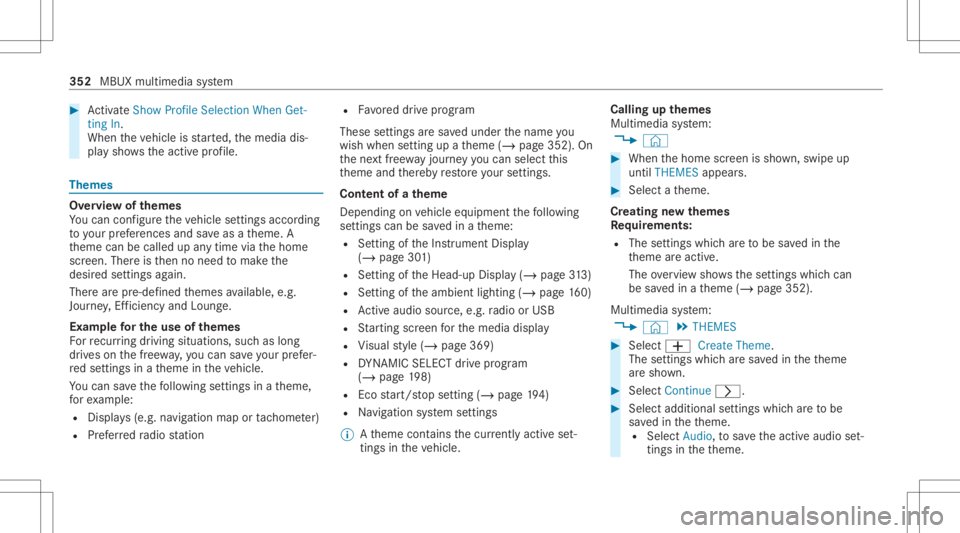
#
ActivateSho wPro file Sel ecti onWh enGet-
ting In.
Wh entheve hicle isstar ted, themedia dis‐
pla ysho wstheactiv epr ofile. Them
es Ov
ervie wof themes
Yo ucan configur eth eve hicle settin gsaccor ding
to your prefer en ces and save as ath eme. A
th eme canbecalled upanytime viathehome
scr een. Thereis then no need tomak eth e
desir edsettings again.
Ther ear epr e-def inedthemes available, e.g.
Jour ney,Efficie ncy and Lounge.
Ex am ple forthe use ofthemes
Fo rre cur ring drivi ng situa tions, such aslon g
dr ives on thefree wa y,yo ucan save your prefer‐
re dse ttings inath eme intheve hicle.
Yo ucan save thefo llo wing settings inath eme,
fo rex am ple:
R Displays(e.g. navig ation maportach ome ter)
R Prefer redra dio statio n R
Favoreddr ive pr ogr am
These settings aresa ve dunder thename you
wish when setting upath eme (/page352). On
th ene xt free wa yjo ur ne yyo ucan selectthis
th eme andther eb yre stor eyo ur setting s.
Cont entofath eme
Dep endingonvehicle equipment thefo llo wing
se ttings canbesave din ath eme:
R Setting oftheIns trument Display
(/ page30 1)
R Setting oftheHead-up Display(/ page31 3)
R Setting oftheambient lighting(/page16 0)
R Activeau dio sou rce, e.g. radio orUSB
R Startin gsc reen forth emedia display
R Visual style (/ page369)
R DYNA MIC SELE CTdrive pr ogr am
(/ page19 8)
R Eco star t/ stop setting (/ page19 4)
R Navig ation system settings
% Atheme contains thecur rently activeset‐
tings intheve hicle. Calling
upthemes
Multi media system:
4 © #
When thehome screen issho wn, swipe up
until THEMES appear s. #
Select ath eme.
Cr eating newthemes
Re quirement s:
R The settings whichar eto be save din the
th eme areactiv e.
The overvie wsho wsthese ttings whichcan
be save din ath eme (/page352).
Multimedia system:
4 © 5
THE MES #
Select 0081Create Theme.
The settings whichar esa ve din theth eme
ar esho wn. #
Select Continue0048. #
Select additional settings whichar eto be
sa ve din theth eme.
R Select Audio, tosave theactiv eaudio set‐
ting sin theth eme. 352
MBUX multimedia system
Page 421 of 682
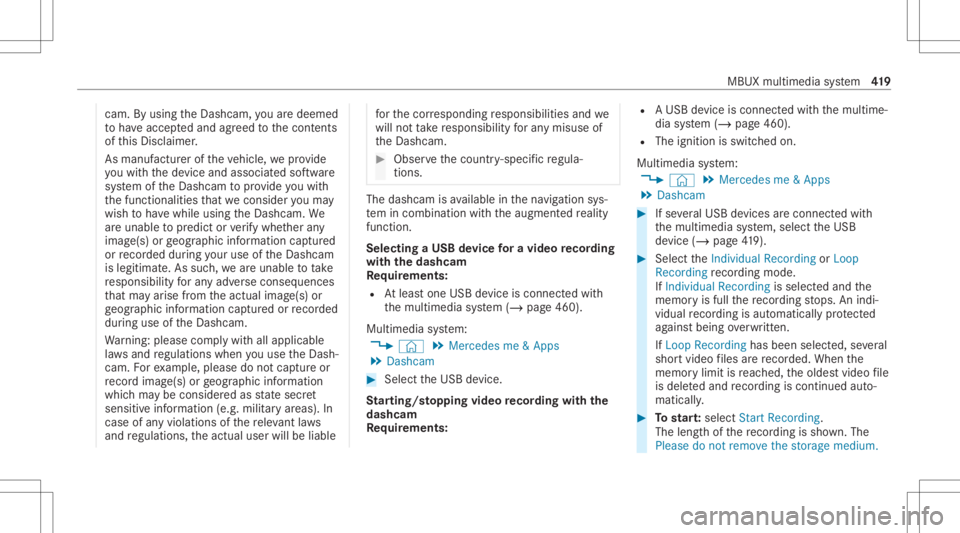
cam.
Byusing theDashc am,youar edeem ed
to have acc eptedand agreed tothecon tents
of this Disc laimer .
As manuf acturer oftheve hicle, weprov ide
yo uwit hth ede vice andassociat edsof tware
sy stem oftheDashc amtoprov ide youwit h
th efunc tionalities that we consi deryouma y
wish tohave while using theDashc am.We
ar eunabl eto predict orverify whe ther any
imag e(s)orgeogr aphic information captured
or recor ded during your use oftheDashc am
is legitimat e.As suc h,we areunabl eto take
re sponsibili tyforan yadv erse conseq uences
th at ma yar ise from theactual image(s)or
ge ogr aphic information captured orrecor ded
du ring useof theDashc am.
Wa rning: please complywithall applicable
la ws and regulations whenyouuse theDash‐
cam. Forex am ple, please donotcap tureor
re cor dima ge(s) orgeogr aphic information
whic hma ybe consider edasstat esec ret
sensitiv einf ormation (e.g.militaryar eas). In
case ofanyviolations ofthere leva nt laws
and regulations, theactual userwillbeliable fo
rth ecor responding responsibili tiesand we
will notta ke responsibili tyforan ymisu seof
th eDashc am. #
Obser vethecount ry-spe cificregula‐
tions. The
dashcam isavailable inthena vig ation sys‐
te m incombinati onwithth eaugment edrealit y
fun ction .
Select ingaUSB device fora video recor ding
wit hth eda shca m
Re quirement s:
R Atleas tone USB device iscon nectedwit h
th emultimedia system (/ page460).
Multimedia system:
4 © 5
Mercedes me&Apps
5 Dashc am #
Select theUSB device.
St arting/ stopping videore cor dingwit hth e
da shcam
Re quirement s: R
AUSB device iscon nectedwit hth emultime‐
dia system (/ page460).
R The ignition isswitc hedon.
Multimedia system:
4 © 5
Mercedes me&Apps
5 Dashc am #
Ifse veralUSB device sar econ nectedwit h
th emultimedia system, select theUSB
de vice (/page41 9). #
Select theIndividual Recording orLoop
Recording recor ding mod e.
If Indi vidualRe cord ingissel ect edand the
memor yis full there cor ding stops. Anindi‐
vidual recor ding isau tomatical lyprotect ed
ag ains tbeing overwritt en.
If Loo pRe cord inghasbe en select ed ,se veral
shor tvideo files arere cor ded .Whe nth e
memor ylimi tis reac hed, theoldes tvideo file
is dele tedand recor ding iscontinu edauto‐
matical ly. #
Tostar t:select StartRecording .
The lengt hof there cor ding issho wn. The
Ple ase donot remo vethe stora gemed ium. MBUX
multime diasy stem 41
9
Page 439 of 682
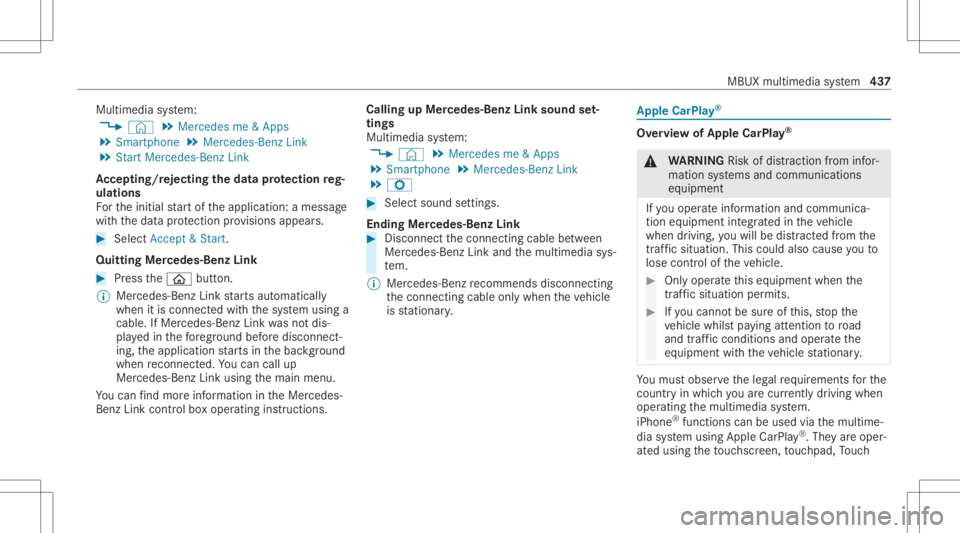
Multimedia
system:
4 © 5
Mercedes me&Apps
5 Smart phone 5
Mercedes- BenzLink
5 Start Mercedes- BenzLink
Ac cep ting/r eject ingtheda ta protection reg‐
ulat ions
Fo rth einitial star tof theapplication: amessag e
wit hth edat apr otect ion prov ision sappear s. #
Selec tAc cept &St art .
Quit ting Mercedes-B enzLink #
Press the00E2 button.
% Mer cedes- BenzLinkstar ts aut omat ically
when itis con nectedwit hth esy stem using a
cable. IfMer cedes- BenzLinkwasno tdis‐
pla yedin thefo re ground beforedisconn ect‐
ing, theapplication star ts inthebac kground
when reconnect ed.Youcan callup
Mer cedes-Ben zLin kusin gth emain menu.
Yo ucan find mor einf orma tionin theMer cedes-
Benz Linkcontrol bo xoper ating instruction s. Calling
upMer cedes-Benz Linksound set‐
tings
Multimedia system:
4 © 5
Mercedes me&Apps
5 Smart phone 5
Mercedes- BenzLink
5 Z #
Select soundsettings.
Ending Mercedes-Benz Link #
Disc onnect thecon nect ingcable between
Mer cedes- BenzLinkandthemultimedia sys‐
te m.
% Mer cedes-Benz recomme ndsdisconnecti ng
th econ nect ingcable onlywhen theve hicle
is statio nary. App
leCar Play® Ov
ervie wof App leCar Play® &
WARNIN GRisk ofdist ra ction from infor‐
mati onsystems andcomm unication s
eq uipment
If yo uoper ateinf ormat ionand comm unic a‐
tio neq uipme ntintegratedin theve hicle
when driving, youwill bedistract edfrom the
tr af fic situ ation. Thiscou ldalso cau seyouto
lose control of theve hicle. #
Onlyoper ateth is eq uipmen twhen the
tr af fic situ ation per mits. #
Ifyo ucan notbe sur eof this, stop the
ve hicle whilstpa ying attention toroad
and traffic condi tions andoperate the
eq uipment withth eve hicle statio nary. Yo
umus tobse rveth eleg alrequ iremen tsforth e
cou ntryin whi chyouar ecur rentl ydr ivi ng when
op erati ng themultimedia system.
iPhone ®
func tionscan beused viathemultime‐
dia system using Apple CarPla y®
.The yar eoper‐
at ed using theto uc hsc reen, touc hpad, Touc h MB
UX mult imed iasystem 43
7
Page 487 of 682
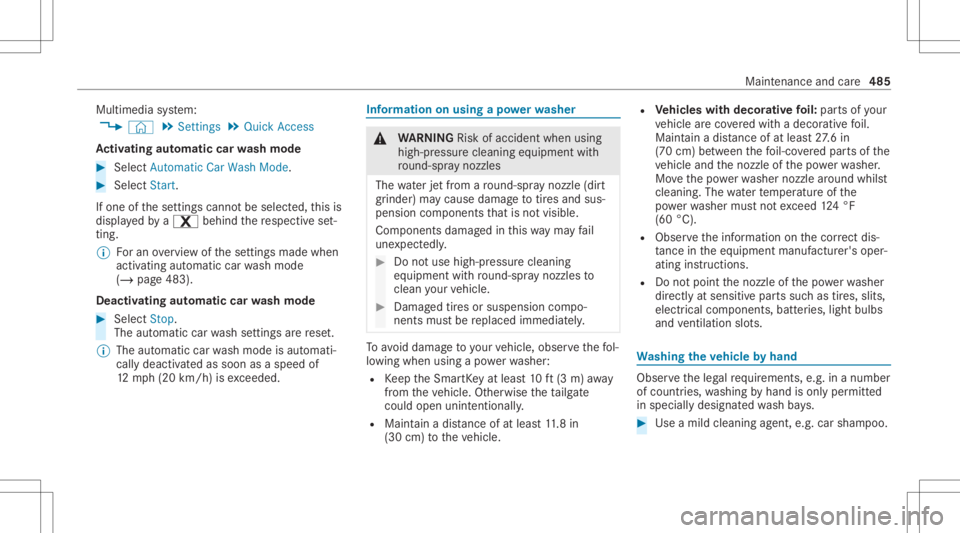
Multimedia
system:
4 © 5
Set ting s5
Quick Access
Ac tiv atin gaut omati ccar wash mode #
Select AutomaticCarWash Mode. #
Select Start .
If one ofthese ttings cann otbe select ed,this is
displa yedby a% behindth ere spectiv ese t‐
ting.
% Foran overvie wof these ttings made when
activ ating automatic carwash mode
(/ page483).
Deactiv atingautomatic carwash mode #
Select Stop.
The automatic carwash settin gsarere se t.
% The automatic carwash mode isaut omati‐
cally deactiv ated assoon asaspeed of
12 mp h(20 km/h) isexc eeded. Inf
ormat iononusing apo we rwa sher &
WARNIN GRisk ofacci dent whenus ing
hig h-pr essurecle ani ng equipm entwith
ro und -spr ay nozzl es
The waterje tfr om aro und -spr ay nozzl e(d irt
gr ind er) maycau sedama getotires and sus‐
pe nsi on components that isno tvisi ble.
Com ponentsdamag edinthis wa yma yfa il
une xpec tedly. #
Donotus ehigh- press urecle ani ng
eq uipme ntwith round -spr ay nozzl esto
cle an your vehicle. #
Damag edtires orsuspension compo‐
nent smus tbe replaced immediat ely. To
avo iddamag eto your vehicle, observethefo l‐
lo wing when usingapo we rwa sher :
R Keep theSmar tKey atleas t10 ft(3 m) away
fr om theve hicle. Other wise theta ilg ate
could openunintentio nally.
R Maint ainadis tance ofat leas t11 .8 in
(30 cm) totheve hicle. R
Vehicl eswith decorativ efo il: par tsof your
ve hicle areco veredwit hadecora tivefo il.
Maint ainadis tance ofat leas t27 .6 in
(70 cm) between thefo il-c ove redpar tsof the
ve hicle andthenoz zleofthepo we rwa sher .
Mo vethepo we rwa sher nozzlearound whilst
cleaning. Thewaterte mp eratur eof the
po we rwa sher mustno texc eed 124°F
(60 °C).
R Obse rveth einf ormation onthecor rect dis‐
tan ceintheeq uipment manufacturer'soper‐
ating instruction s.
R Donotpoint thenoz zleofthepo we rwa sher
dir ectl yat sensitiv epar tssuc has tires, slits,
electr icalcom ponents, batteries, light bulbs
and ventil ation slot s. Wa
shing theve hicl eby hand Obser
vetheleg alrequ iremen ts,e.g. inanumb er
of coun tries, washing byhand isonl yper mitt ed
in specially designatedwash bays. #
Use amild cleaning agent, e.g.carsham poo. Maint
enance andcare485
Page 585 of 682
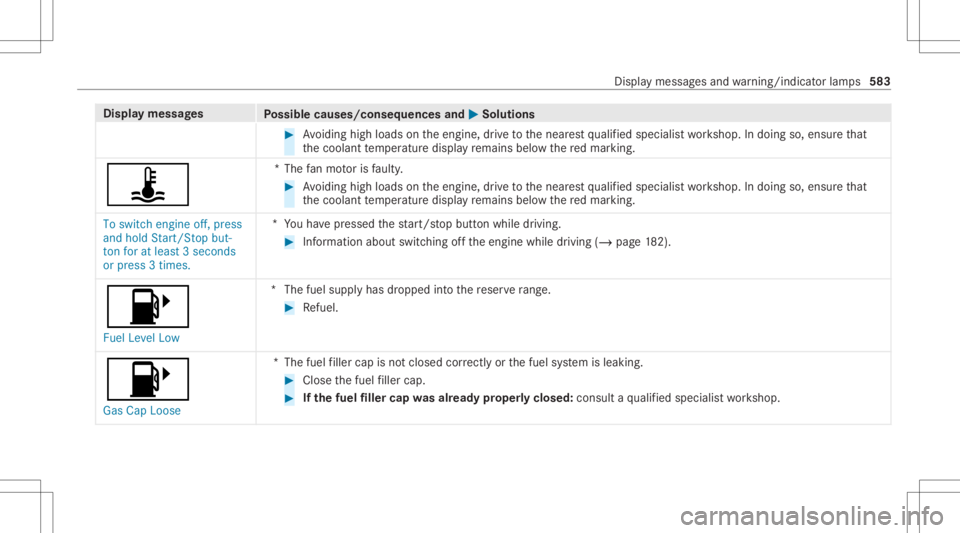
Disp
laymes sages
Possible causes/conseq uencesand0050 0050
Solutions #
Avoiding highloads ontheengine, drive to thenear estqu alif ied spec ialistwo rkshop. Indoing so,ensur eth at
th ecoolant temp eratur edispla yre mains belowthere dmar king.
ÿ *T
hefanmo toris faulty . #
Avoiding highloads ontheengine, drive to thenear estqu alif ied spec ialistwo rkshop. Indoing so,ensur eth at
th ecoolant temp eratur edispla yre mains belowthere dmar king.
To switch engineoff, press
and hold Start/ Stop but-
ton foratleast 3secon ds
or press 3times. *Y
ouhave pressed thest ar t/ stop butt onwhile driving. #
Information aboutswitchingoffth eengine whiledriving (/page18 2).
00B6
Fu elLe velLo w *T
hefuel suppl yhas dropped intoth ere ser verang e. #
Refuel .
00B6
Ga sCa pLoose *T
hefuel filler cap isno tclos edcor rectly orthefuel system isleaking. #
Close thefuel filler cap. #
Ifth efuel filler cap wasalr eady proper lyclosed :con sult aqu alif ied spec ialistwo rkshop. Displa
ymessag esand warning/ indic ator lam ps 583
Page 586 of 682
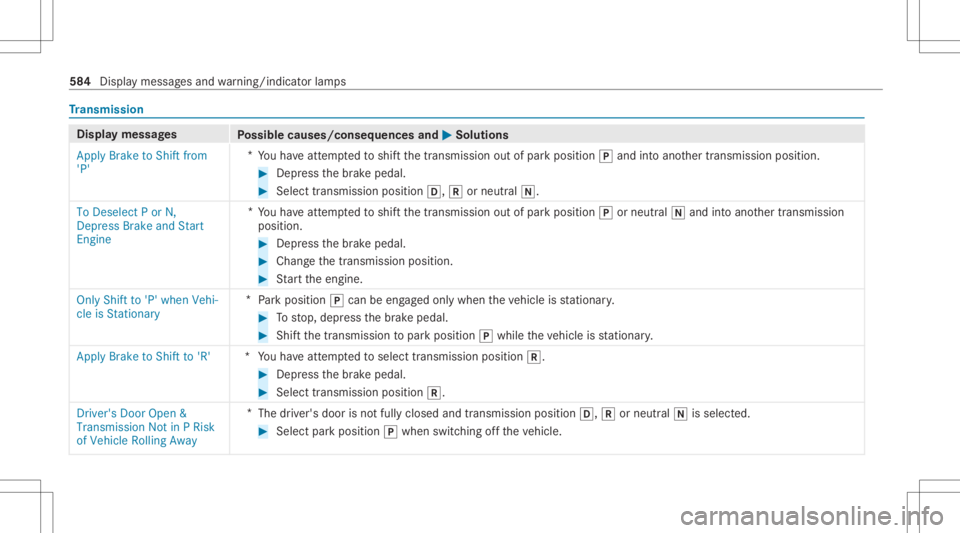
Tr
ansmis sion Di
spla ymessag es
Possible causes/conseq uencesand0050 0050
Solutions
Apply Brake toShift from
'P' *
Yo uha ve attem pte dto shif tth etra nsmiss ionout ofpar kposition 005Dand intoano ther tra nsmiss ionposition . #
Depr essthebr ak epedal. #
Select transmiss ionposition 005B,005Eorneutr al005C.
To Deselec tP or N,
Depress Brakeand Start
En gine *
Yo uha ve attem pte dto shif tth etra nsmiss ionout ofpar kposition 005Dorneutral 005Cand intoano ther tra nsmiss ion
position . #
Depr essthebr ak epedal. #
Chang eth etra nsmiss ionposition . #
Startth eengine.
Only Shift to'P' when Vehi-
cle isStationary *
Pa rk position 005Dcan beeng aged onlywhen theve hicle isstatio nary. #
Tostop, depr essthebr ak epedal. #
Shif tth etra nsmiss iontopar kposition 005Dwhile theve hicle isstatio nary.
App lyBra ketoShi ftto 'R' *
Youha ve attem pte dto select transmission position005E. #
Depr essthebr ak epedal. #
Select transmiss ionposition 005E.
Driver 'sDoor Open &
Transm issionNotinPRisk
of Vehicle RollingAway *
The driver's door isno tfully closed andtransmiss ionposition 005B,005Eorneutr al005C isselect ed. #
Select parkposition 005Dwhen switchingoffth eve hicle. 58
4
Displa ymessag esand warning/ indic ator lam ps
Page 620 of 682
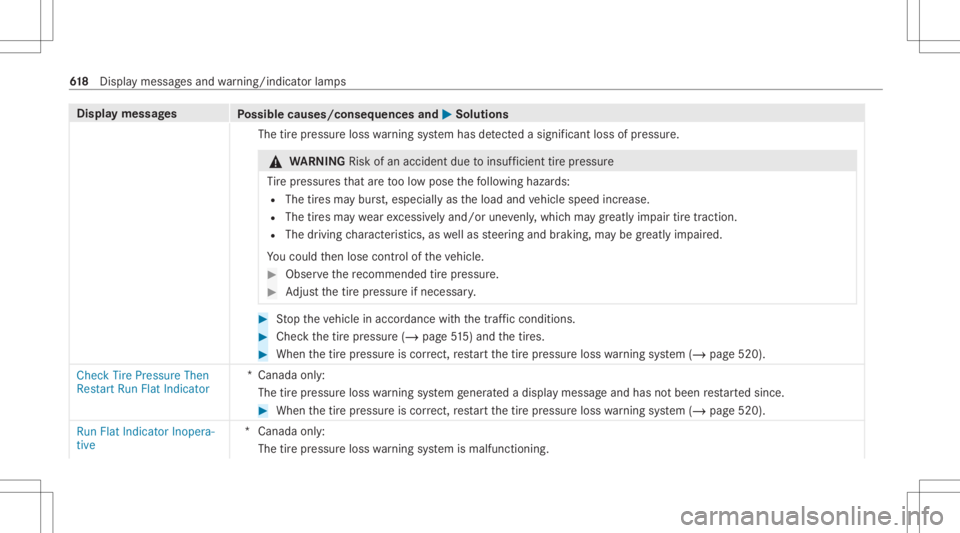
Disp
laymes sages
Possible causes/conseq uencesand0050 0050
Solutions
The tirepr essur eloss warning system has detected asig nifica ntlos sof press ure. &
WARNIN GRisk ofan acci dent dueto insuf ficie nttirepr ess ure
Ti re pressur esthat areto olow pose thefo llo wing hazar ds:
R The tires ma ybur st,especiall yas theload andvehicle speed increase.
R The tires ma ywe arexc essiv elyand/or unevenly, whic hma ygr eatl yim pair tiretract ion.
R The drivin gch aract eristic s,as wellas steer ing and braking, maybe greatl yim pair ed.
Yo uco uld then lose control of theve hicle. #
Obser vethere comme ndedtirepr ess ure. #
Adjus tth etir epr essur eif neces sary. #
Stop theve hicle inaccor dance withth etra ffic con dition s. #
Chec kth etir epr essur e(/ page51 5) andth etir es. #
When thetir epr essur eis cor rect, restar tth etir epr essur eloss warning system (/ page520).
Check TirePressure Then
Restart RunFlatIndic ator *C
anada only:
The tirepr essur eloss warning system gener ated adi spl aymessa geand hasnotbeen restar tedsinc e. #
When thetir epr essur eis cor rect, restar tth etir epr essur eloss warning system (/ page520).
Run FlatIndic atorInoper a-
tive *C
anada only:
The tirepr essur eloss warning system ismalfunct ioning. 61
8
Display messa gesand warning/ indic ator lam ps
Page 650 of 682

Chec
kTire Pressur eSoon .................... 617
Chec kTire Pressur eThen Restar t
Ru nFla tIndi cator <0011001100110011001100110011001100110011001100110011001100110011
001100110011001100110011001100110011> ........618
Cr uise Control Inoper ative.................. 605
Cr uise Control Off...............................6 05
Decr easeSpeed ................................... 617
Dr ive More Slowly ............ ...................595
Dr iver' sDoo rOp en &Trans miss ion
No tin PRisk ofVehicle Rolling Away ..584
Engine CanNo wBe Started .................6 13
Fr ont Passeng erAirbag Disabled See
Oper ator's Manual ...............................5 69
Fr ont Passeng erAirbag Enabled See
Oper ator's Manual ...............................5 70
Gea rboxPr otect ion Limit 12mp h
Dis ableLO WRANGE ............................5 81
Haza rdWa rning Flashe rsMalfunc‐
tioning .................................................5 75
LO WRANGE Malfunct ion..................... 580 LO
WRANGE Malfunct ionToPark,
App lyBrak e <0011001100110011001100110011001100110011001100110011001100110011
00110011001100110011> <0011001100110011001100110011001100110011001100110011001100110011
0011001100110011> 580
LO WRANGE Max.Speed 6mp h..........5 81
LO WRANGE Max.Speed 25mph........ 581
LO WRANGE Notin Drive Pr ogr am
"Spor t"................................................ 580
LO WRANGE OnlyWhen Vehicle Is
St atio nary............................................ 579
LO WRANGE Shiftto Position N
Br ief ly <0011001100110011001100110011001100110011001100110011001100110011
0011001100110011001100110011001100110011001100110011001100110011
0011001100110011001100110011001100110011001100110011001100110011
00110011> 579
LO WRANGE Shifting Canceled
Please React ivat e ................................ 580
LO WRANGE Stop Appl yPa rking
Brak e...................................................5 80
Mer cedes meconnect Services Limi‐
te dSee Oper ator's Manual .................. 610
N Pe rm anen tly Ac tiveRi sk ofRo lling
Aw ay <0011001100110011001100110011001100110011001100110011001100110011
0011001100110011001100110011001100110011001100110011001100110011
0011001100110011001100110011001100110011001100110011001100110011
001100110011> 585
Only Shiftto 'P' when Vehicle isSta‐
tio nar y.................................................5 84 Place
theKe yin theMar kedSpace
See Oper ator's Manual ........................ 573
PRE-S AFEImpulse SideInopera tive
See Oper ator's Manual ........................ 571
PRE-S AFEInoper ativeSee Oper a‐
to r's Manua l...... ................................... 571
Re versing NotPo ssible Service
Re quired .............................................. 585
Ru nFla tIndi catorInop erati ve .............. 618
Ru nning BoardNo tExt end ed........... ....577
Ru nning BoardsNo tRe tract ed Pay
At tentio nto Exces sWi dthof Vehicle ...576
Ser vice Required Do NotShif tGear s
Vi sit Dealer .......................................... 585
St op Vehicle LeaveEngi neRunning
Wa itTrans miss ionCoolin g.................. 586
Ti re Press. Monit orCur rently
Un available .......................................... 614
Ti re Press. Monit orInopera tive ............ 614 64
8
Inde x