2020 MERCEDES-BENZ GLS display
[x] Cancel search: displayPage 372 of 682
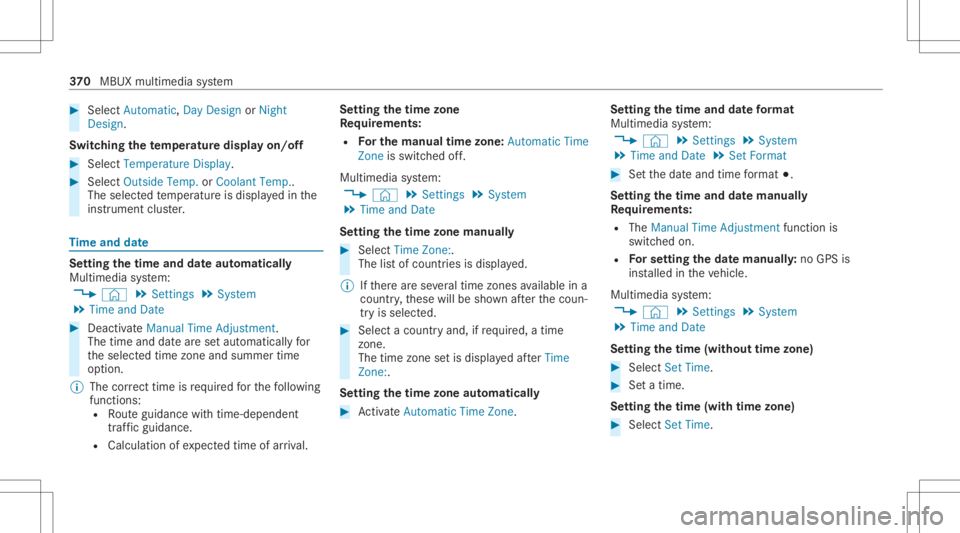
#
Select Autom atic,Day DesignorNig ht
Desi gn.
Sw itchin gthe temp eratur edisp layon/of f #
Sele ctTempe rature Display. #
Sele ctOuts ideTemp. orCoolan tTemp. .
The selec tedte mp eratur eis displa yedin the
ins trumen tclus ter. Ti
me and date Se
tting thetim eand date aut omatic ally
Mul timedi asy stem:
4 © 5
Set ting s5
System
5 Time andDate #
Deact ivat eManual TimeAdjustmen t.
The time anddatear ese taut omaticall yfo r
th eselect edtime zoneand summer time
op tion .
% The correct time isrequ ired forth efo llo wing
func tions:
R Routeguidan cewithtim e-depen dent
traf fic gu idance .
R Calcu lation ofexpect edtime ofarriva l. Se
tting thetim ezone
Re quirement s:
R Forthe manu altime zone:Auto matic Time
Zo ne issw itchedof f.
Mu ltimed iasystem:
4 © 5
Set ting s5
System
5 Time andDate
Se tting thetim ezone manua lly #
Sele ctTime Zone:.
The listof coun tries isdispla yed.
% Ifth er ear ese veraltim ezon esavailable ina
coun try, these willbesho wnafte rth ecoun‐
tr y is select ed. #
Select acount ryand, ifre qu ired, atim e
zon e.
The timezon ese tis displa yedaf te rTime
Zone:.
Se tting thetim ezone automa tically #
ActivateAuto matic Time Zone. Se
ttin gthe time anddatefo rm at
Mul timedi asy stem:
4 © 5
Set ting s5
System
5 Time andDate 5
Set Form at #
Setth edat eand time form at003B.
Se tting thetim eand date manu ally
Re quirement s:
R The Manual TimeAdjustm entfunc tion is
switc hedon.
R Forse ttin gthe datemanu ally:no GPSis
ins talled intheve hicle.
Multimedia system:
4 © 5
Set ting s5
System
5 Time andDate
Se tting thetim e(wit hout timezone) #
Sele ctSet Time. #
Seta tim e.
Se tting thetim e(wit htim ezone) #
Sele ctSet Time. 37
0
MBUX multimedia system
Page 376 of 682
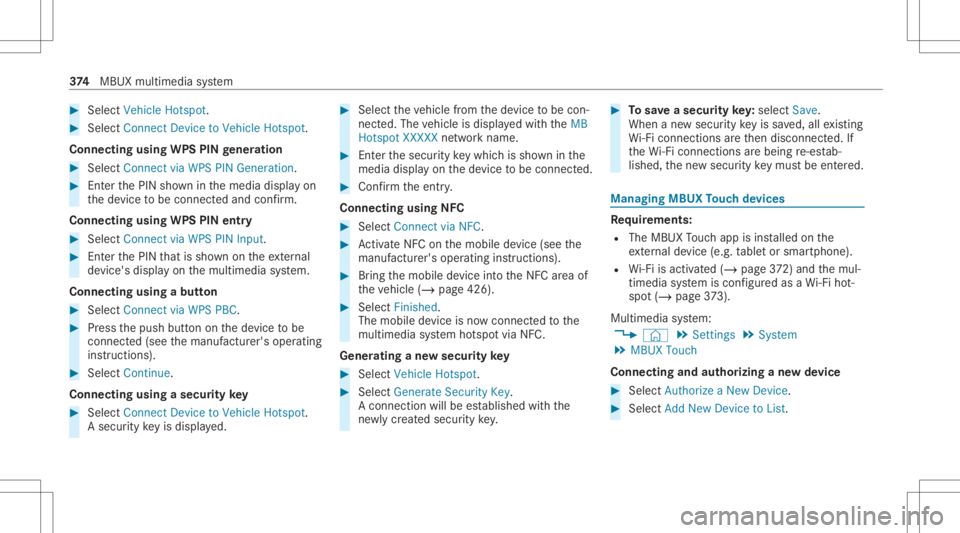
#
Select Veh icleHotsp ot. #
Select Connect DevicetoVeh icleHotsp ot.
Co nne cting using WPS PIN ge ner ation #
Select Connec tvia WPS PINGeneration. #
Enterth ePIN showninthemedia displayon
th ede vice tobe con nectedand confirm .
Connect ingusin gWPS PINentr y #
Sele ctConn ectviaWPS PINInput. #
Enterth ePIN that issho wnontheex tern al
de vic e's displa yon themultimedia system.
Connecting usingabutt on #
Select Connec tvia WPS PBC. #
Press thepush buttononthede vice tobe
con nected(see themanuf acturer'soper ating
ins truction s). #
Select Continue.
Connecting usingasecur itykey #
Select Connect DevicetoVeh icleHotsp ot.
A secu rity keyis disp laye d. #
Select theve hicle from thede vice tobe con ‐
nec ted. The vehicle isdispla yedwit hth eMB
Hot spot XXXXX networkname. #
Enterth esecur itykeywhic his sho wninthe
media display on thede vice tobe con nected. #
Conf irm theent ry.
Connect ingusin gNFC #
Sele ctConn ectviaNFC. #
ActivateNFC onthemobile device (see the
manuf acturer'soper ating instructions). #
Bring themobile device intoth eNFC area of
th eve hicle (/page426). #
Select Finished.
The mobile device isno wconn ectedtothe
multime diasystem hotspo tvia NFC.
Gener atingane wsecur itykey #
Select Veh icleHotsp ot. #
Select Genera teSecu rityKey.
A connecti onwillbe established withth e
ne wly crea tedsecur itykey. #
Tosave asec urity key:select Save.
When ane wsecur itykeyis save d, all existin g
Wi -Fi conne ctionsareth en discon nected.If
th eWi -Fi conne ctionsarebe ing re-es tab‐
lished, thene wsecur itykeymus tbe entere d. Mana
gingMBUX Touc hde vic es Re
quirement s:
R The MBUX Touc happ isins talled onthe
ex tern al de vic e(e. g.table tor smar tphon e).
R Wi-Fi isacti vated(/ page37 2) and themul‐
timedia system iscon figur edasaWi -Fi hot‐
spo t(/ page 373).
Mul timediasystem:
4 © 5
Set ting s5
System
5 MBUX Touch
Connecting andauthor izing ane wde vice #
Select AuthorizeaNew Devic e. #
Select AddNew Devic eto List. 37
4
MBUX multimedia system
Page 377 of 682
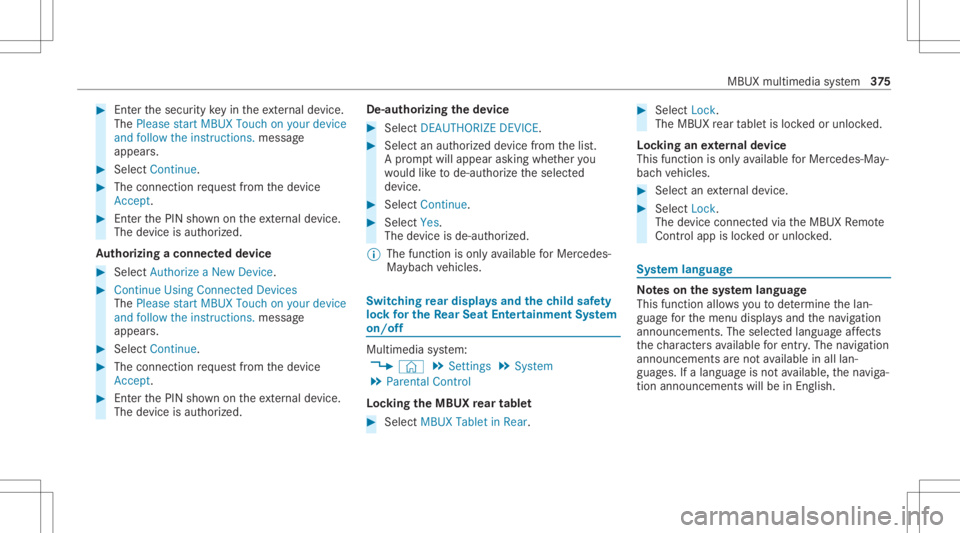
#
Enterthesecur itykeyin theex tern al de vic e.
The Please start MBU XTouc hon your device
and follow theins truct ions.mes sage
appear s. #
Select Con tinue. #
The connectionre qu estfr om thede vice
Acc ept. #
Enterth ePIN shownontheex tern al de vic e.
The devic eis aut hor ized.
Au thorizing aconnect eddevice #
Sele ctAut hori zeaNew Device. #
Cont inue UsingConn ectedDev ices
The Please start MBU XTouc hon your devic e
and followtheins truct ions .mess age
appear s. #
Sele ctCont inue. #
The connectionre qu estfr om thede vice
Acc ept. #
Enterth ePIN shownontheex tern al de vic e.
The devic eis aut hor ized. De-a
uthor izin gth ede vice #
Sele ctDE AU THO RIZE DEVICE . #
Sele ctan aut hor ized devic efrom thelis t.
A pr om ptwill appear askingwhe ther you
wo uld liketo de-aut horize theselect ed
de vice. #
Select Continue. #
Select Yes.
The device isde-aut horized.
% The func tion isonl yav ailable forMer cedes-
Ma yba chvehicles. Switc
hingrear displa ysand thech ild safety
loc kfo rthe Rear Seat Entertai nment System
on/of f Multi
media system:
4 © 5
Set ting s5
System
5 Parent alContr ol
Loc king theMB UX rear tab let #
Select MBUXTabletinRea r. #
Select Lock.
The MBUX rear table tis loc kedor unloc ked.
Loc king anextern al de vic e
This function isonly available forMer cedes-Ma y‐
bac hve hicles. #
Select anextern al de vic e. #
Select Lock.
The devic econ nectedvia theMBUX Remo te
Con trol app isloc kedor unloc ked. Sy
stem langu age No
teson thesy stem langu age
This function allowsyouto determ ine thelan‐
guag efo rth emenu displaysand thena vig ation
announ cements.The select edlanguag eaf fects
th ech aract ersav ailable forentr y.The navig ation
announc ementsar eno tav ailable inall lan‐
guag es.Ifalang uageis no tav ailable, thena vig a‐
tion announ cementswill beinEn glish. MBU
Xmultim ediasystem 37
5
Page 381 of 682
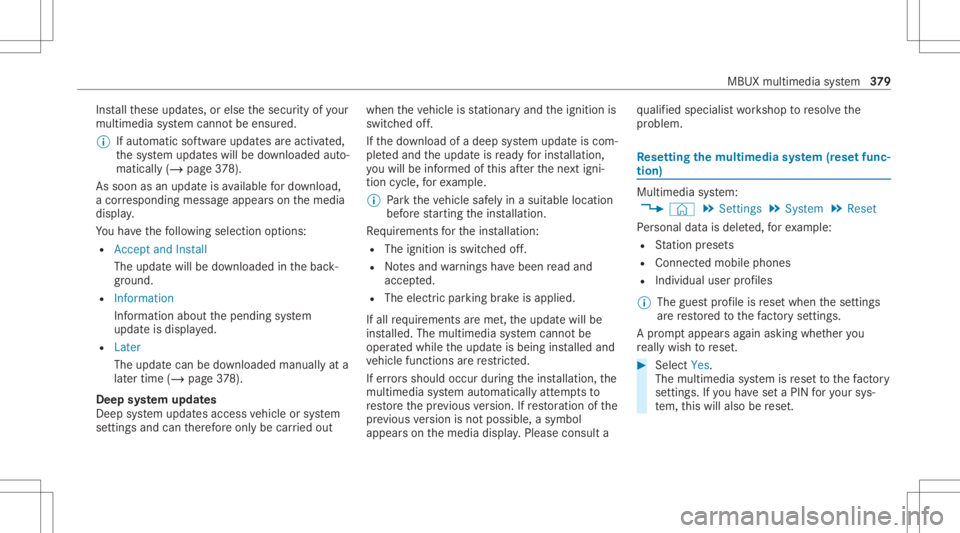
Ins
tallth ese updat es,orelse thesecur ityofyour
mult imed iasystem cann otbe ensur ed.
% Ifaut omatic softwareupdat esareactiv ated,
th esy stem updat eswill bedownloaded auto‐
maticall y(/ page37 8).
As soon asan upd ateis available fordo wnloa d,
a cor responding messageappea rson themedia
displa y.
Yo uha ve thefo llo wing selectionoption s:
R Accept andInstall
The updat ewill bedownloaded inthebac k‐
gr ound.
R Information
Inf ormation aboutthepending system
updat eis displa yed.
R Later
The updat ecan bedownloaded manuallyata
lat er time (/page37 8).
Dee psy stem updates
Dee psy stem updat esaccess vehicle orsystem
se ttings andcanther efor eonl ybe car ried out when
theve hicle isstatio naryand theignition is
switc hedoff.
If th edo wnload ofadeep system updat eis com‐
ple tedand theupdat eis ready forins tallation ,
yo uwill beinformed ofthis afte rth ene xt igni‐
tion cycle, forex am ple.
% Park theve hicle safely inasuit able location
bef orest ar tin gth eins tallation .
Re quiremen tsforth eins tallation :
R The ignit ionisswitc hedoff.
R Notesand warnings have been read and
acc epted.
R The elect ric pa rking brak eis applied.
If all requ iremen tsareme t,th eupdat ewill be
ins talled. Themultim ediasystem cann otbe
oper ated while theupdat eis being installed and
ve hicle functionsarere strict ed.
If er ro rs should occurduring theins tallation ,th e
multime diasystem automaticall yatt em ptsto
re stor eth epr ev ious version. Ifre stor ation ofthe
pr ev ious version isno tpossible ,a symbol
appear son themedia display.Please consulta qu
alif ied spec ialistwo rkshop toresol vethe
pr oblem. Re
setting themu ltim edia system (rese tfun c‐
tion) Multi
media system:
4 © 5
Set ting s5
System 5
Reset
Pe rsonal datais dele ted, forex am ple:
R Statio npr ese ts
R Con nectedmobile phones
R Indiv idual userprofiles
% The gues tpr ofile isrese twhen these ttings
ar ere stor ed tothefa ct or yse ttings.
A pr om ptappear sag ain asking whe ther you
re all ywish torese t. #
Select Yes.
The multimedia system isrese tto thefa ct or y
se ttings. Ifyo uha ve seta PIN foryo ur sys‐
te m, this will also berese t. MBUX
multimedia system 37
9
Page 386 of 682
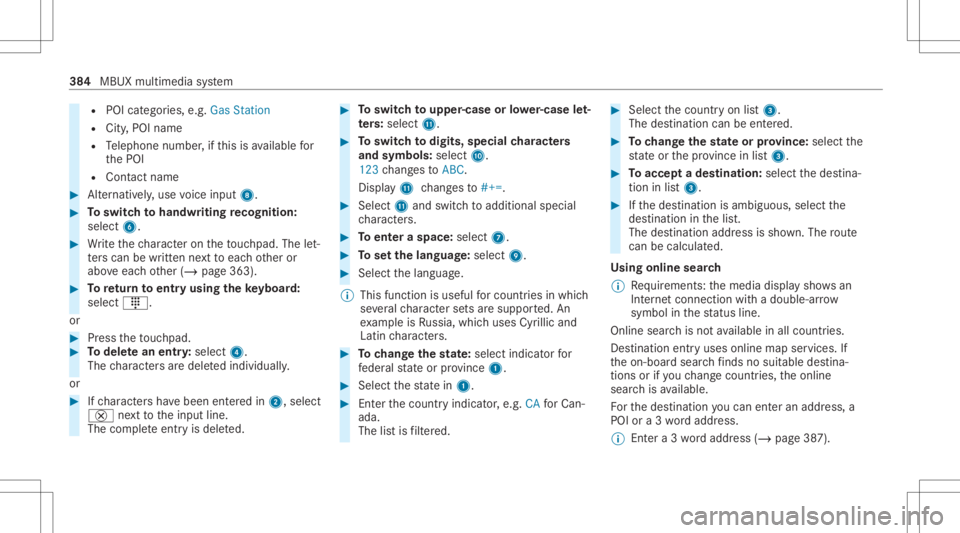
R
POI categor ies,e.g. Gas Station
R City ,POI name
R Telephon enumb er,if th is isavailable for
th ePOI
R Cont actname #
Alternativ ely,use voice input 8. #
Toswitc hto handwr itingrecognit ion:
selec t6. #
Write th ech aract eron theto uc hpad. Thelet‐
te rs can bewritten next to eac hot her or
abo veeac hot her (/ page363). #
Toretur nto entr yusing theke yboar d:
select _.
or #
Press theto uc hpad. #
Todel etean entr y:select 4.
The charact ersar edele tedindividually .
or #
Ifch aract ersha ve been entered in2, select
£ next to theinput line.
The com pleteent ryisdele ted. #
Toswitc hto upper -case orlowe r-case let‐
te rs:sel ect B. #
Toswitc hto dig its, special ch aract ers
and symbo ls:sele ctA.
123 chang estoABC.
Dis play B chang esto#+=. #
Select Band switc hto addit ionalspec ial
ch aract ers. #
Toent eraspa ce:selec t7. #
Tosetth elangu age:selec t9. #
Sele ctthelanguag e.
% This function isuseful forcountr iesinwhi ch
se veralch aract ersets aresuppo rted. An
ex am ple isRu ssia, whichuses Cyrillicand
Latin charact ers. #
Tochang eth est at e: sele ctindi catorfor
fe der alstat eor prov inc e1. #
Selec tth est at ein 1. #
Enterth ecount ryindic ator ,e.g. CAforCa n‐
ada .
The listis filt er ed. #
Selec tth ecount ryon list3.
The destinat ioncan beent ered. #
Tochang eth est at eor prov ince: select the
st at eor thepr ov inc ein list3. #
Toacc epta des tinatio n:sele ctthedes tina‐
tion inlist3. #
Ifth edes tinat ionisambiguous, selectthe
des tination inthelis t.
The destinat ionaddr essissho wn. The route
can becalc ulated.
Using online search
% Requiremen ts:themedia displaysho wsan
In te rn et connecti onwith adouble- arrow
symbol inthest atus line.
On line sear chisno tav ailable inall coun tries.
De stinat ionentryuses onlinemap services. If
th eon- boar dsear chfinds nosuitab lede stina‐
tion sor ifyo uch ang ecoun tries, theonline
sear chisavailable.
Fo rth edes tinat ionyoucan enteran add ress, a
POI ora3 wo rdaddr ess.
% Entera 3 wo rdaddr ess(/ page38 7). 38
4
MBU Xmult imed iasystem
Page 389 of 682
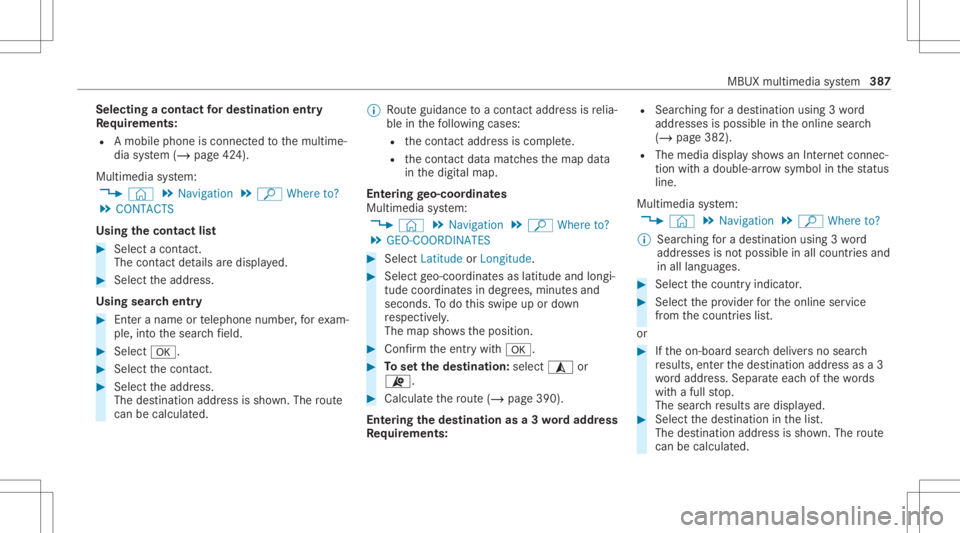
Selec
tingacont actfordes tinatio nen try
Re quirement s:
R Amobile phoneis con nectedto themultime‐
dia system (/ page42 4).
Multimedia system:
4 © 5
Navigation 5
ª Where to?
5 CONTACTS
Using thecontact list #
Sele ctacon tact.
The cont actdetails aredispla yed. #
Select theaddr ess.
Using searchentr y #
Entera name ortelephon enumb er,fo rex am‐
ple, intoth esear chfield. #
Select 0076. #
Select thecon tact. #
Sele cttheaddr ess.
The destinat ionaddr essissho wn. The route
can becalc ulated. %
Routeguidan cetoacon tact address isrelia‐
ble inthefo llo wing cases :
R thecon tact address iscom plet e.
R thecon tact data matc hesthemap data
in thedigit almap.
Ent ering geo-coor dinates
Multimedia system:
4 © 5
Navigation 5
ª Where to?
5 GEO-COO RDINATES #
Select LatitudeorLongit ude. #
Select geo-coor dinatesaslatitude andlongi‐
tude coordinat esindegr ees, minut esand
seconds. Todo this swipe upordown
re spectiv ely.
The map showstheposition . #
Conf irm theent rywit h0076. #
Tosetth edes tina tion: select¥ or
¦. #
Calculat eth ero ute(/ page39 0).
Ent ering thedes tina tion asa3 wo rdaddr ess
Re quirement s: R
Sear ching fora des tination using 3wo rd
addr esse sis poss ibleintheonline search
( / pag e382 ).
R The media displaysho wsanInte rn et connec‐
tion with adouble -arrow symbol inthest atus
line .
Mult imed iasystem:
4 © 5
Navigation 5
ª Where to?
% Sear ching fora des tination using 3wo rd
addr esse sis no tposs ibleinall coun tries and
in all lang uages. #
Select thecount ryindic ator. #
Selec tth epr ov ider forth eonline service
fr om thecount ries list.
or #
Ifth eon- boar dsear chdeliv ersno sear ch
re sults, enterthedes tinat ionaddr essasa3
wo rdaddr ess. Separateeac hof thewo rds
wit hafull stop.
The sear chresults aredispla yed. #
Select thedes tinat ioninthelis t.
The destinat ionaddr essissho wn. The route
can becalc ulated. MB
UX mult imed iasystem 38
7
Page 402 of 682
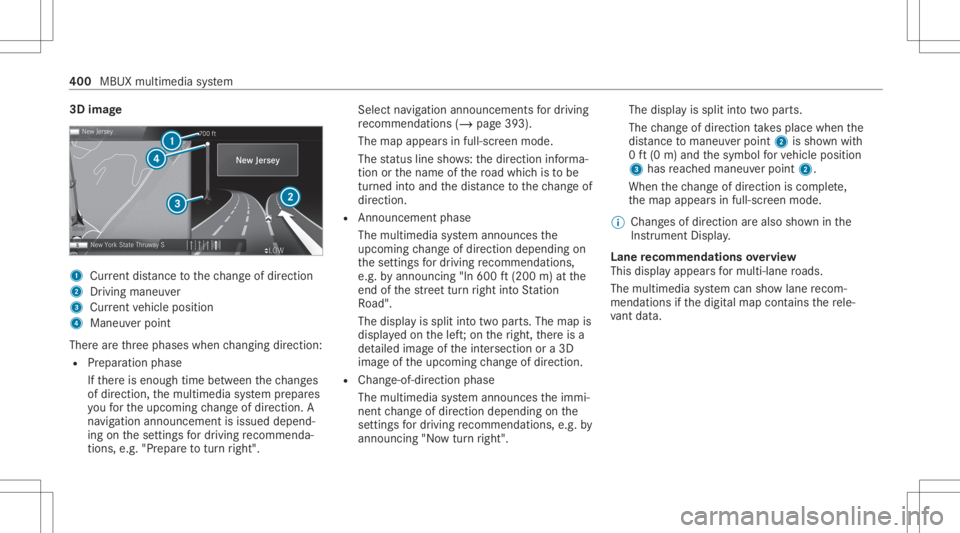
3D
imag e 1
Current dist anc eto thech ang eof dir ect ion
2 Drivin gman euver
3 Current vehicle position
4 Maneuv erpoint
Ther ear eth re ephases whenchang ingdirect ion:
R Preparation phase
If th er eis enough timebetween thech ang es
of dir ect ion,th emultimedia system prepar es
yo ufo rth eupcoming chang eof dir ect ion.A
na vig atio nann oun cem entisissue ddepen d‐
ing onthese ttings fordr iving recomme nda‐
tions ,e.g. "Prepar eto tur nright". Select
navig ation announc ementsfo rdr iving
re comme ndations (/page 393).
The map appearsin ful l-scr een mode .
The status lineshows:th edir ect ion informa‐
tion orthename ofthero ad whic his to be
tur ned intoand thedis tan cetothech ang eof
dir ect ion.
R Announc emen tphase
The mult imed iasystem announ cesthe
upco mingch ang eof dir ect ion depen dingon
th ese ttings fordr iving recomme ndations ,
e.g. byann oun cing"In 600ft (200 m)atthe
end ofthest re et tur nright intoSt atio n
Ro ad".
The displa yis split intotw opar ts.The map is
displa yedon thelef t;on theright, ther eis a
de tailed imag eof theint ersect ionora3D
imag eof theupcoming chang eof dir ect ion.
R Chan ge-of-d irecti onpha se
The multimed iasystem announ cestheimmi‐
nen tch ang eof dir ect ion depen dingon the
se ttin gsfordr iving recomme ndations ,e.g. by
ann oun cing"N ow turnright". The
displa yis split intotw opar ts.
The chang eof dir ect ion take splace whenthe
dis tance tomaneu verpoint 2issho wnwith
0 ft (0 m) and thesymbol forve hicle position
3 has reac hed maneuverpoin t2.
When thech ang eof dir ect ion iscom plete,
th emap appear sin full-scr eenmode.
% Chang esofdir ect ion arealso showninthe
Ins trument Display.
Lane recomm endationsov ervie w
This displa yappear sfo rmulti -lane roads.
The mult imed iasystem can showlane recom‐
mend ations ifth edigit almap contains there le‐
va nt data. 400
MBUX multimedia system
Page 403 of 682
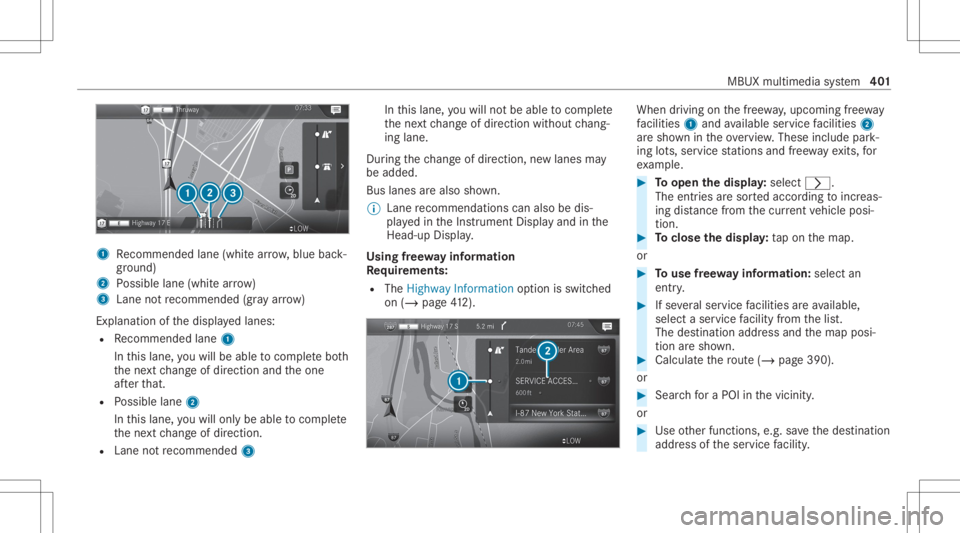
1
Recomme ndedlane (whit ear row ,blue back‐
gr ound)
2 Possible lane(whit ear ro w)
3 Laneno tre comme nded(gray arro w)
Ex planat ionofthedispla yedlanes:
R Recomme ndedlane 1
In this lane, youwill beable tocom plet ebo th
th ene xt chang eof dir ect ion and theone
af te rth at.
R Possible lane2
In this lane, youwill onlybe able tocom plet e
th ene xt chang eof dir ect ion.
R Lan eno tre comme nded3 In
this lane, youwill notbe able tocom plet e
th ene xt chang eof dir ect ion without chang ‐
ing lane .
Dur ing thech ang eof dir ect ion,ne wlane sma y
be added.
Bus lanesar ealso shown.
% Lanere comme ndations canalso be dis‐
pl ay ed intheIns trument Displayand inthe
Hea d-up Display.
Using free wa yinf ormation
Re quirement s:
R The Highway Informat ionoption isswitc hed
on (/ page41 2). Wh
endrivin g on thefree wa y,upco mingfree wa y
fa cil ities 1 and available servicefa cil ities 2
ar esho wnintheove rview. These include park‐
ing lots, ser vice statio nsand free wa yex its, for
ex am ple. #
Toopen thedisp lay: select 0048.
The entriesaresor tedaccor dingtoinc reas‐
ing distance from thecur rent vehicle posi‐
tion. #
Toclose thedisp lay: tapon themap.
or #
Touse free wa yinf ormation: selectan
entr y. #
Ifse veralser vice facil ities areav ailable,
selec ta ser vicefa cil ity from thelis t.
The destinat ionaddr essand themap posi‐
tion aresho wn. #
Calculat eth ero ute(/ page39 0).
or #
Sea rchfo ra POI inthevicin ity.
or #
Use other funct ions, e.g.save thedes tinat ion
addr essoftheser vice facil ity . MBUX
multime diasy stem 40
1