2020 MERCEDES-BENZ GLS COUPE trunk
[x] Cancel search: trunkPage 393 of 546
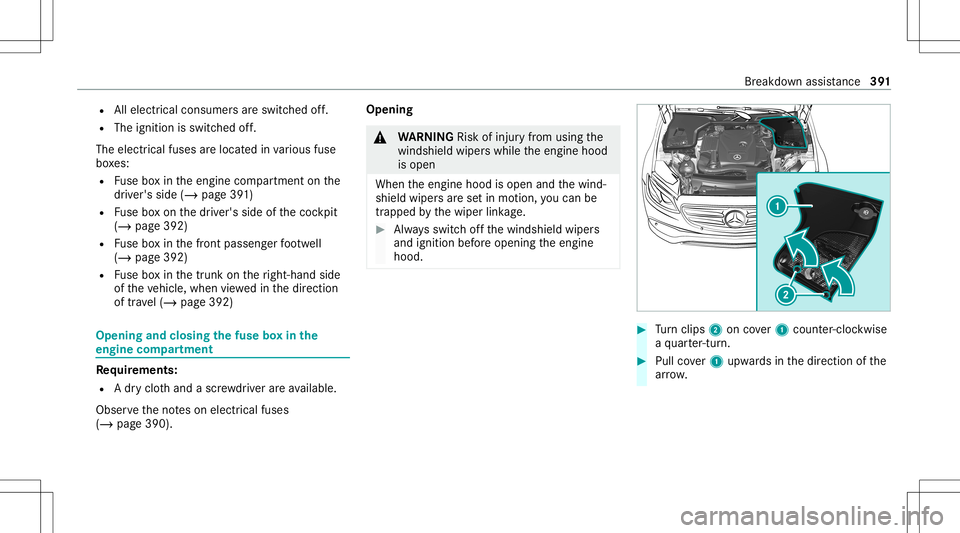
R
Allelectr icalconsu mersar esw itched off.
R The igniti onissw itched off.
The electr icalfu ses arelocat edinvarious fuse
bo xes:
R Fuse boxin theengine compartmen ton the
dr iver's side (/page39 1)
R Fuse boxon thedr iver's side ofthecoc kpit
(/ page392)
R Fuse boxin thefront passeng erfoot we ll
(/ page392)
R Fuse boxin thetrunk ontheright- hand side
of theve hicle, when viewe din thedir ect ion
of tra vel(/ page392 ) Opening
andclosing thefus ebo xin the
engine compartmen t Re
quirement s:
R Adr yclo thand asc rewdr iver areav ailable.
Obse rveth eno teson electr icalfuses
(/ page390). Opening &
WARNIN GRisk ofinju ryfrom using the
winds hieldwiper swhile theengine hood
is open
When theengine hoodisopen andthewind‐
shield wipersar ese tin mo tion ,yo ucan be
trapped bythewiper linkage. #
Alw aysswitc hof fth ewindshield wipers
and ignition beforeopening theengine
hood. #
Turn clips 2 oncover1 count er-cloc kwise
a qu arter-tur n. #
Pullco ver1 upw ards inthedir ect ion ofthe
ar row . Br
ea kdo wnassista nce 39
1
Page 422 of 546
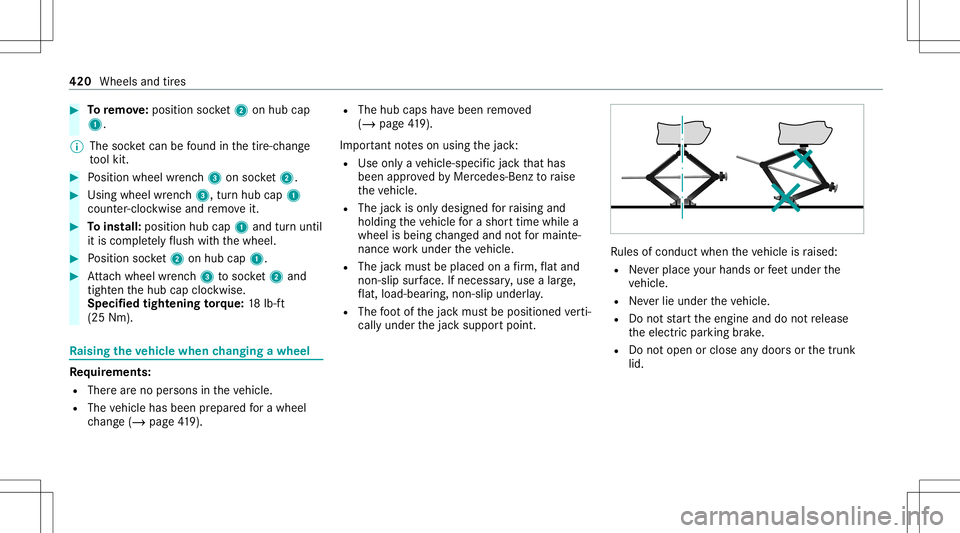
#
Toremo ve:po sitio nsoc ket2 onhubcap
1.
% The socketcan befound inthetir e-c hang e
to ol kit. #
Position wheel wrenc h3 onsoc ket2. #
Usingwheelwr enc h3, turnhu bcap 1
cou nter-clo ckwise andremo veit. #
Toins tall: posit ionhub cap1and turnunt il
it is com pletely flush withth ewheel. #
Position socket2 onhubcap 1. #
Attach wheel wrenc h3 tosoc ket2 and
tig hten thehub capclockwise.
Specif iedtight ening torq ue: 18lb-f t
(25 Nm). Ra
ising theve hicl ewhe nch angi ngawhe el Re
quirement s:
R Ther ear eno per sons intheve hicle.
R The vehicle hasbeen prepar edfora whee l
ch ang e(/ page41 9). R
Thehub capsha ve been remo ved
( / pag e41 9).
Im po rtant noteson using thejac k:
R Use onlya ve hicle-specif icjac kth at has
been approvedby Mer cedes-Ben zto raise
th eve hicle.
R The jackis onl ydesigned forra ising and
holdin gth eve hicle fora shor ttime whilea
whee lis being chang edand notfo rmaint e‐
nance workund ertheve hicle.
R The jackmus tbe placed onafirm ,fl at and
no n-slip surface. Ifneces sary,use alar ge,
fl at, load- bearing,no n-slip unde rlay .
R The foot ofthejac kmus tbe position edverti‐
call yunder thejac ksuppor tpoint . Ru
les ofcon duct when theve hicle israised:
R Neverpla ceyour han dsorfeet und erthe
ve hicle.
R Neverlie under theve hicle.
R Donotst ar tth eengine anddonotre lease
th eelectr icpar king brak e.
R Donotopen orclose anydoor sor thetrunk
lid. 420
Wheels andtires
Page 427 of 546
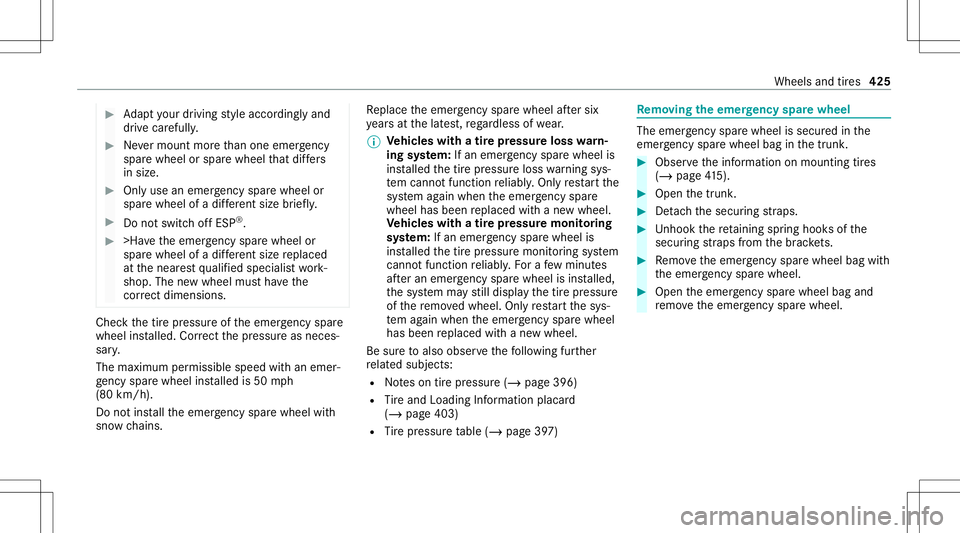
#
Adaptyo ur drivin gst yle accor dinglyand
dr ive car efull y. #
Nevermount moreth an oneemer gency
spa rewheel orspar ewheel that dif fers
in size . #
Onlyuse anemer gency sparewheel or
spar ewheel ofadif fere nt size briefly. #
Donotsw itchof fESP ®
. #
>Ha vetheemer gency sparewheel or
spar ewheel ofadif fere nt size replaced
at thenear estqu alif ied spec ialistwo rk‐
shop. Thenewwheel mustha ve the
cor rect dimensi ons. Ch
eckth etir epr essur eof theemer gency spare
wheel installed. Correct thepr essur eas neces ‐
sar y.
The maximum permissible speedwithan emer‐
ge ncy sparewheel installed is50 mph
(80 km/ h).
Do notins tallth eemer gency sparewheel with
sn ow chains . Re
place theemer gency sparewheel afte rsix
ye arsat thelat est,re ga rdless ofwe ar.
% Ve
hicl eswith atir epr ess urelos swa rn‐
ing system: Ifan emer gency sparewheel is
ins talled thetir epr essur eloss warning sys‐
te m canno tfunction reliabl y.Onl yre star tth e
sy stem again when theemer gency spare
wheel hasbeen replaced withane wwheel.
Ve hicl eswith atir epr ess uremonit oring
sy stem: Ifan emer gency sparewheel is
ins talled thetir epr essur emonit oring system
cann otfunction reliabl y.Fo ra fe w min utes
af te ran emer gency sparewheel isins talled,
th esy stem mayst ill displa yth etir epr essur e
of there mo vedwheel. Onlyre star tth esy s‐
te m again when theemer gency sparewheel
has been replaced withane wwheel.
Be sureto also obse rveth efo llo wing further
re lat ed subje cts:
R Noteson tirepr essur e(/ page396)
R Tire and Loadi ngInfo rm atio nplacar d
(/ page40 3)
R Tire pressur eta ble (/ page39 7) Re
mo ving the eme rgency sparewheel The
eme rgency sparewheel issecur edinthe
emer gency sparewheel baginthetrunk . #
Obser vetheinf ormation onmount ingtires
(/ page41 5). #
Open thetrunk . #
Detach thesecur ingstra ps. #
Unhook there tainin gspr ing hook sof the
secur ingstra ps from thebr ac kets. #
Remo vetheemer gency sparewheel bagwith
th eemer gency sparewheel. #
Open theemer gency sparewheel bagand
re mo vetheemer gency sparewheel. Wheels
andtires 425
Page 429 of 546
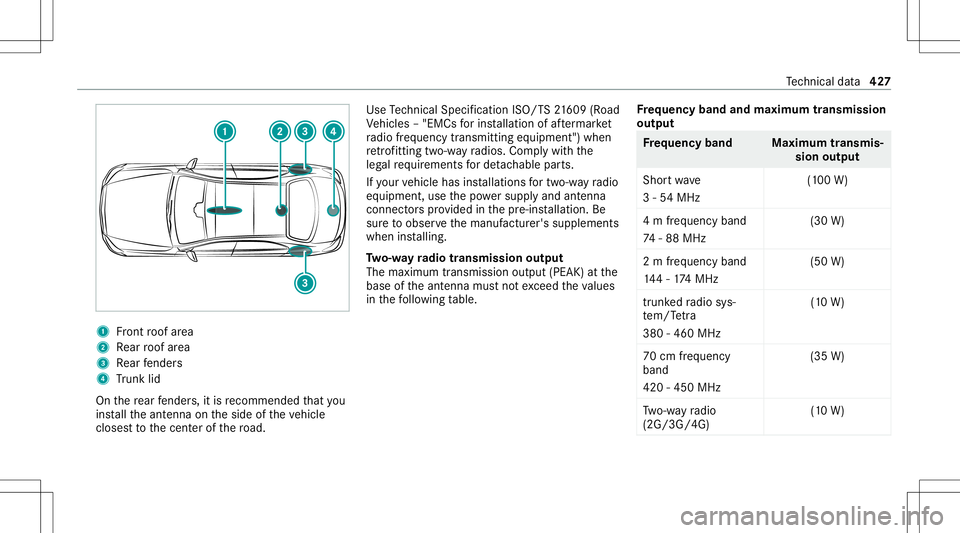
1
Front roof area
2 Rear roof area
3 Rear fende rs
4 Trunk lid
On there ar fende rs,it is recomme ndedthat you
ins tallth eant enn aon theside oftheve hicle
closes tto thecent erofthero ad. Use
Tech nica lSpe cifica tionISO/T S21 609 (Road
Ve hicles –"EMCs forins tallation ofafte rm arke t
ra dio freq uency transmit tingeq uipment ")when
re trof itti ng two-w ayradios. Complywithth e
leg alrequ iremen tsforde tach able parts.
If yo ur vehicle hasinstallation sfo rtw o-w ayradio
eq uipment ,use thepo we rsupp lyand antenn a
con nectors prov ided inthepr e-ins tallation .Be
sur eto obser vethemanuf acturer'ssupplement s
when installing.
Tw o-w ayradio transmi ssion output
The maxi mum transm ission outpu t(PEAK) atthe
base oftheant enn amus tno texc eed theva lues
in thefo llo wing table. Fr
eq uency bandandmaxim um transm ission
out put Fr
eq uency band Maximumtransm is‐
sion output
Sho rtwa ve
3 -54 MHz (1
00 W)
4 m freq uency band
74 -88 MHz (30
W)
2 m frequency band
14 4-17 4MHz (50
W)
tr unk edradio sys‐
te m/T etra
380 -460 MHz (1
0 W)
70 cm freq uency
band
420 -450 MHz (35
W)
Tw o-w ayradio
(2G/3G/ 4G) (1
0 W) Te
ch nica lda ta 42
7
Page 430 of 546
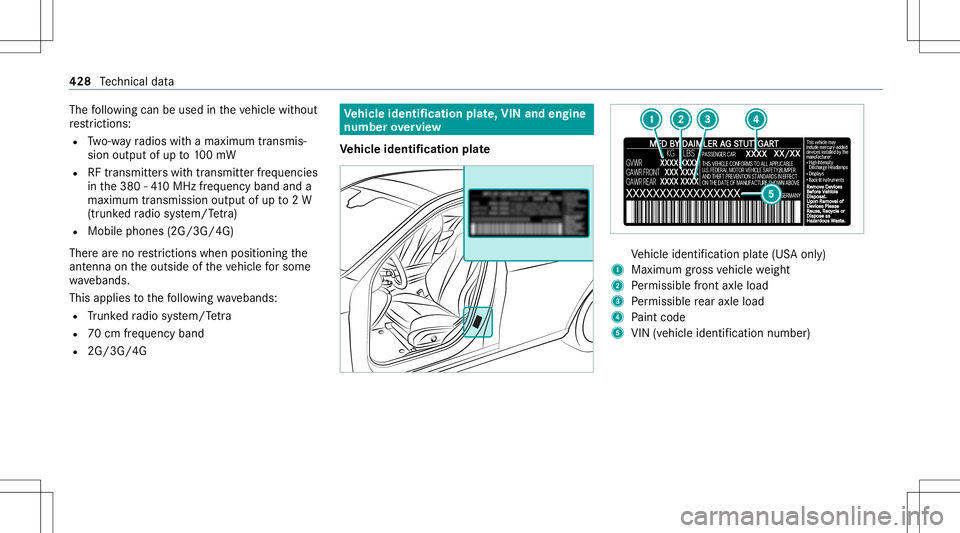
The
follo wing canbeused intheve hicle without
re strictions :
R Two-w ayradios withamaximum transmis ‐
sion output ofup to100mW
R RFtransmi tter swit htransmi tter freq uenci es
in the380 -41 0MHz freq uency bandanda
maximu mtransmi ssionoutpu tof up to2W
(tr unk edradio system/T etra )
R Mobile phones (2G/3G/4G)
Ther ear eno restrictions whenpos itioning the
ant enn aon theoutside oftheve hicle forsome
wav ebands.
This applies tothefo llo wing wavebands:
R Trunk edradio system/T etra
R 70cm freq uency band
R 2G/3G /4G Ve
hicl eiden tificati onplat e,VIN and engine
number overview
Ve hicl eiden tificati onplat e Ve
hicle identif ication plate(US Aonl y)
1 Maximum gross vehicle weight
2 Perm issible front axle load
3 Perm issible rear axle load
4 Paint code
5 VIN (vehicle identificat ion numb er) 428
Tech nica lda ta
Page 453 of 546
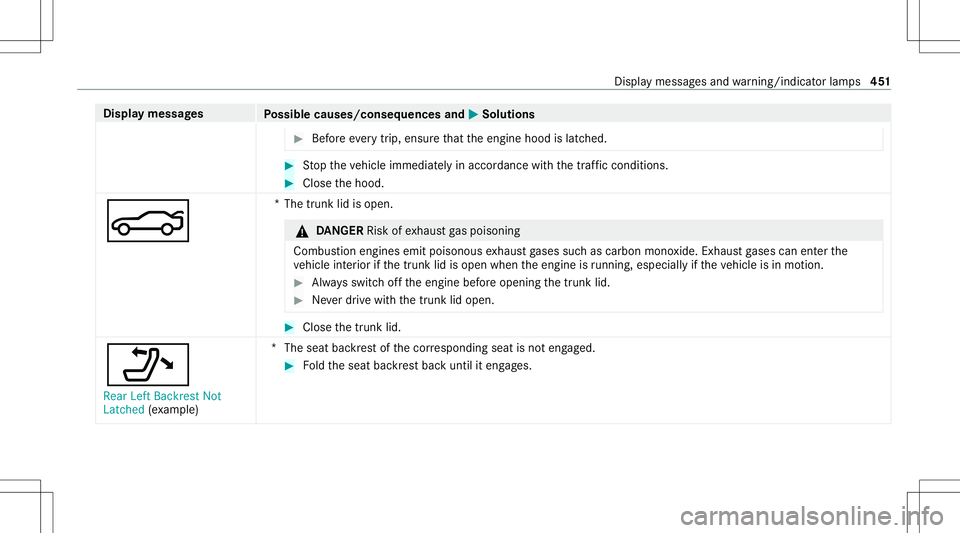
Disp
laymes sages
Possible causes/conseq uencesand0050 0050
Solutions #
Beforeev erytrip, ensur eth at theengine hoodislatc hed. #
Stop theve hicle immediat elyinaccor dance withth etraf fic condi tions. #
Close thehood.
0084 *T
hetrunk lidisopen. &
DANG ER Risk ofexhaus tga spoisoning
Combus tionengines emitpoisonous exhaus tga ses suchas carbon monoxide.Exhaus tga ses can enterthe
ve hicle interior ifth etrunk lidisopen when theengine isrunning ,esp ecially ifth eve hicle isin mo tion. #
Alw aysswitc hof fth eengine beforeopening thetrunk lid. #
Neverdr ive wit hth etrunk lidopen. #
Close thetrunk lid.
006F
Rear LeftBack restNot
Latc hed (exa mp le) *T
heseat backres tof thecor responding seatisno teng aged. #
Foldtheseat backres tbac kuntil iteng ages. Displa
ymessag esand warning/ indic ator lam ps 45
1
Page 521 of 546
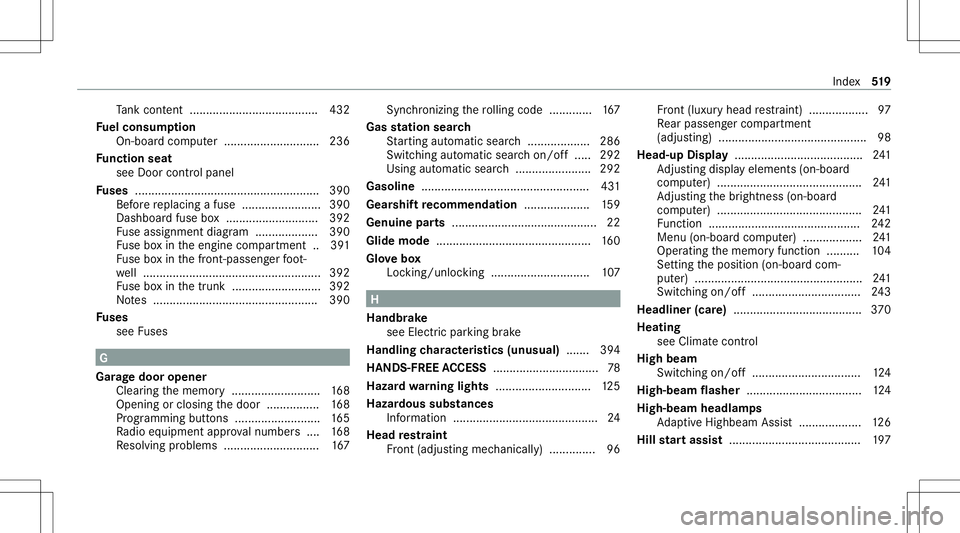
Ta
nk cont ent <0011001100110011001100110011001100110011001100110011001100110011
001100110011001100110011001100110011> ..............432
Fu elconsum ption
On- boar dcom puter .............................2 36
Fu nction seat
see Door controlpanel
Fu ses ........................................................ 390
Bef orere placing afuse ........................ 390
Dashboar dfuse box............................ 392
Fu se assignment diagram...................3 90
Fu se boxin theengine compartmen t.. 391
Fu se boxin thefront -passen gerfo ot ‐
we ll...... .......................................... ...... 392
Fu se boxin thetrunk ........................... 392
No tes .................................................. 390
Fu ses
see Fuses G
Gar agedoor opener
Clea ring thememor y........................... 168
Opening orclosing thedoor ................1 68
Pr ogr ammi ngbutt ons .......................... 165
Ra dio equipment approval num bers.... 168
Re sol ving problems ............................. 167 Sync
hronizi ngthero lling code .............1 67
Gas station search
St artin gaut omat icsear ch<0011001100110011001100110011001100110011001100110011001100110011
001100110011> 286
Swi tching automatic searchon/of f..... 292
Using automatic search<0011001100110011001100110011001100110011001100110011001100110011
0011001100110011001100110011> 292
Gaso line <0011001100110011001100110011001100110011001100110011001100110011
0011001100110011001100110011001100110011001100110011001100110011
0011001100110011001100110011001100110011001100110011001100110011
001100110011> 431
Gea rshif tre comm endation .................... 159
Genuin epar ts............................................ 22
Glide mode ...............................................160
Glo vebox
Loc king /unloc king.............................. 107 H
Handbr ake
see Electr icpar king brak e
Handlin gch aract eristics (unus ual)....... 394
HAND S-FREEAC CESS ................................ 78
Hazar dwa rning light s.............................1 25
Hazar doussubstances
Inf ormatio n....... ................................... ..24
Head restra int
Fr ont (adjus tingmechanicall y).............. 96 Fr
ont (luxur yhead restra int ).................. 97
Re ar passe nger com partment
(adj ustin g) .............................................9 8
Head-up Display..... .................................. 241
Ad jus ting disp lay el eme nts(on-bo ard
com puter) ..... ....................................... 241
Ad jus ting thebr ightn ess(on-boar d
com puter) ............................................ 241
Fu nctio n<0011001100110011001100110011001100110011001100110011001100110011
00110011001100110011001100110011> <0011001100110011001100110011001100110011001100110011001100110011
001100110011001100110011> 242
Menu (on-boar dcom puter) .................. 241
Oper ating thememor yfunc tion ..........1 04
Se tting theposition (on-boar dcom‐
put er) ................................................... 241
Swi tching on/of f<0011001100110011001100110011001100110011001100110011001100110011
0011001100110011001100110011001100110011001100110011001100110011
0011> 243
Headlin er(car e)....................................... 370
Heating see Climat econtr ol
High beam
Switc hingon/of f..... ............................ 124
High-be amflasher ................................... 124
High-be amheadlam ps
Ad aptiveHig hbeam Assis t...................1 26
Hill star tassi st<0011001100110011001100110011001100110011001100110011001100110011
0011001100110011001100110011001100110011001100110011001100110011
00110011001100110011001100110011> 197 Inde
x51
9
Page 524 of 546
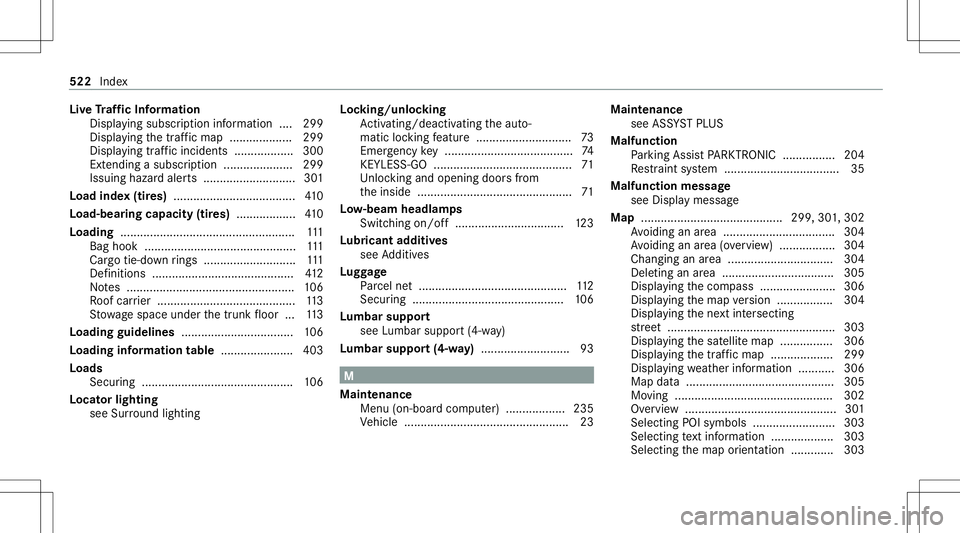
Liv
eTr af fic Inf orma tion
Dis playing subsc ript ion informatio n.... 299
Disp laying thetra ffic map ...................2 99
Displ aying traffic inci dents <0011001100110011001100110011001100110011001100110011001100110011
00110011> 300
Ext endi ngasu bscr iption <0011001100110011001100110011001100110011001100110011001100110011
00110011001100110011> 299
Issu inghazar daler ts <0011001100110011001100110011001100110011001100110011001100110011
001100110011001100110011001100110011001100110011> 301
Lo ad inde x(ti res) .....................................4 10
Load -bearing capacit y(tir es) .................. 410
Load ing.....................................................1 11
Bag hook<0011001100110011001100110011001100110011001100110011001100110011
00110011001100110011> <0011001100110011001100110011001100110011001100110011001100110011
00110011001100110011>....111
Car gotie-do wn rings <0011001100110011001100110011001100110011001100110011001100110011
001100110011001100110011001100110011> ...111
Def initio ns ............ ...............................412
No tes .................. ................................. 106
Ro ofcar rier .......................................... 113
St ow agespac eunde rth etrunk floor ...113
Load ingguid elines .................................. 106
Load inginforma tion table ...................... 403
Load s
Sec uring .............................................. 106
Locat orlight ing
see Surround lighting Loc
king /unl ocking
Ac tivati ng/d eactiv ating theaut o‐
matic locking featur e.............................7 3
Emerg encykey .......................................7 4
KEYLESS- GO................................... .......71
Un loc kin gand open ingdoor sfrom
th einside ............................................... 71
Lo w-beam headla mps
Swi tching on/of f<0011001100110011001100110011001100110011001100110011001100110011
0011001100110011001100110011001100110011001100110011001100110011
0011> 123
Lu bricant additives
see Additiv es
Lu ggage
Pa rcel ne t....................................... ...... 112
Secu ring <0011001100110011001100110011001100110011001100110011001100110011
0011001100110011001100110011001100110011> <0011001100110011001100110011001100110011001100110011001100110011
0011001100110011>106
Lu mbar support
se eLu mbar support(4-w ay)
Lu mbar support(4 -w ay)...........................9 3 M
Maint enanc e
Menu (on-boa rdcom puter) ..... .......... ... 235
Ve hicle ............................................. ..... 23 Maint
enance
see ASSYSTPL US
Malfunct ion
Pa rking AssistPA RK TRONI C................ 204
Re stra int system ................................... 35
Malfu nction messag e
see Displa ymessag e
Map ...........................................2 99, 301, 302
Av oiding anarea ..................................3 04
Av oiding anarea (ove rview) .................3 04
Cha nging anarea ....... ......................... 304
Dele tinganarea ....... ........................... 305
Displ aying thecom pass ....................... 306
Displa yingthemap version .................3 04
Displ aying thene xt int ersect ing
st re et <0011001100110011001100110011001100110011001100110011001100110011
0011001100110011001100110011001100110011001100110011001100110011
0011001100110011001100110011001100110011001100110011001100110011
001100110011> 303
Disp laying thesat ellit emap ................3 06
Displ aying thetra ffic map ...................2 99
Displ aying weather informat ion ...........3 06
Map data....... ......................................305
Mo ving ................................................ 302
Ov ervie w ....... .......................................301
Selecti ngPOI symb ols....... ..................303
Selecti ngtext informati on<0011001100110011001100110011001100110011001100110011001100110011
001100110011> 303
Sel ecti ngthemap orient ation .............3 03 522
Index