Page 15 of 50
R
Torque dist ribution
R Boos t
R Cur rent powe routpu t
R Variable all-wheel drive Au
tomatic trans mis sion Man
ualgearshif ting #
Toactiv ate/ deacti vate:pr ess button 1.
If ind icatorlam p2 islit, manua lge arshif t‐
ing isact ivat ed. The current gear isdispla yed
in themultifunc tiondispla y.
% Toper manen tly shif tth ege arsman uallyin
dr ive pr og ram = using thesteer ing wheel
ge arshif tpaddles ,selec tth eM (Manual) set‐
ting forth etra nsmiss ion.
* NO
TEDama getotheengine duetoshif t‐
ing uptoolat e The
automatic transmission doesnotshif tup
in manual modeeven when theengine' slim‐
iting speed isreac hed.
The fuel suppl yis int erru pte din order topre‐
ve nt theengine from overrev ving. #
Shif tup bef oreth eengine speedrea‐
ch es there dar ea intheta ch ome ter. #
Toshif tup: pull steer ing wheel gearshif t
paddle 2. #
Toshif tdo wn: pullsteer ing wheel gearshif t
paddle 1. Dr
ivin gand parking 13
Page 25 of 50
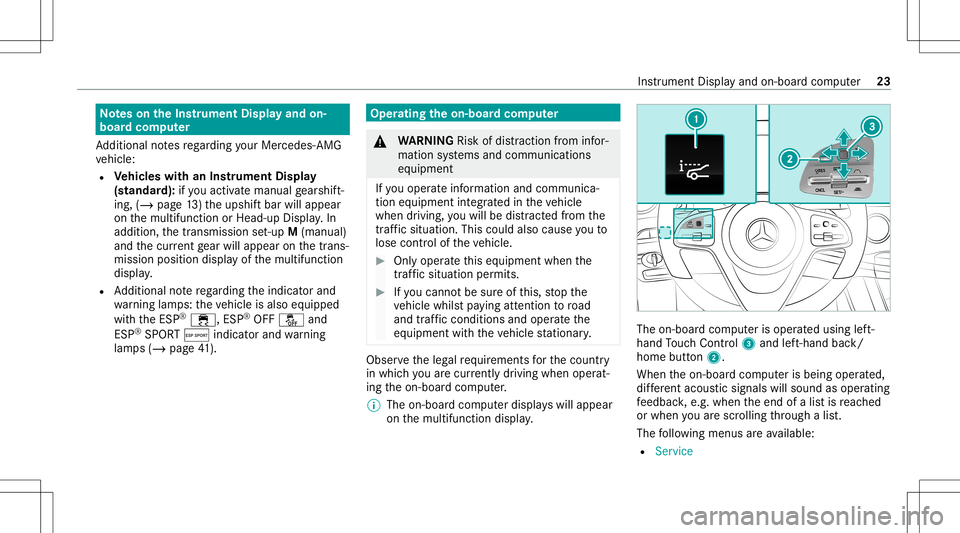
No
teson theIns trum ent Displa yand on-
boar dcom puter
Ad dition alno tesre ga rding your Mer cedes-AM G
ve hicle:
R Vehicl eswith anIns trument Display
(s tandar d):ifyo uact ivat eman ualgearshif t‐
ing ,(/ page13 )th eupshif tbar will appear
on themultifunc tionorHead-up Display.In
addi tion, thetransmission set-up M(manual)
and thecur rent gear will appear onthetra ns‐
mission position displayof themultifunc tion
displa y.
R Addition alno te rega rding theindicat orand
wa rning lam ps:theve hicle isalso equipped
wit hth eES P®
00E5, ESP®
OFF 00BB and
ES P®
SPOR TÆ indicat orand warning
lam ps(/ page41 ). Oper
atingth eon-boa rdcom puter &
WARNIN GRisk ofdist ra ction from infor‐
mati onsystems andcomm unication s
eq uipment
If yo uoper ateinf ormat ionand comm unic a‐
tio neq uipme ntintegratedin theve hicle
when driving, youwill bedistract ed from the
tr af fic situ ation. Thiscou ldalso cau seyouto
lose control of theve hicle. #
Onlyoper ateth is eq uipmen twhen the
tr af fic situ ation per mits. #
Ifyo ucan notbe sur eof this, stop the
ve hicle whilstpa ying attention toroad
and traffic condi tions andoperate the
eq uipment withth eve hicle statio nary. Obser
vetheleg alrequ iremen tsforth ecount ry
in whic hyo uar ecur rently drivi ng when operat‐
ing theon- boar dcom puter.
% The on-boar dcom puterdispla yswill appear
on themultifunc tiondispla y. The
on-boar dcom puterisoper ated using left-
hand Touc hCon trol 3 and left-han dbac k/
hom ebut ton2.
Whe nth eon- boar dcom puterisbeing operated,
dif fere nt aco ustic signa lswillsou ndasoperati ng
fe edbac k,e.g. when theend ofalis tis reac hed
or when youar esc rolling thro ugh alis t.
The follo wing menusareav ailable:
R Service In
stru ment Displa yand on-boar dcom puter 23
Page 26 of 50
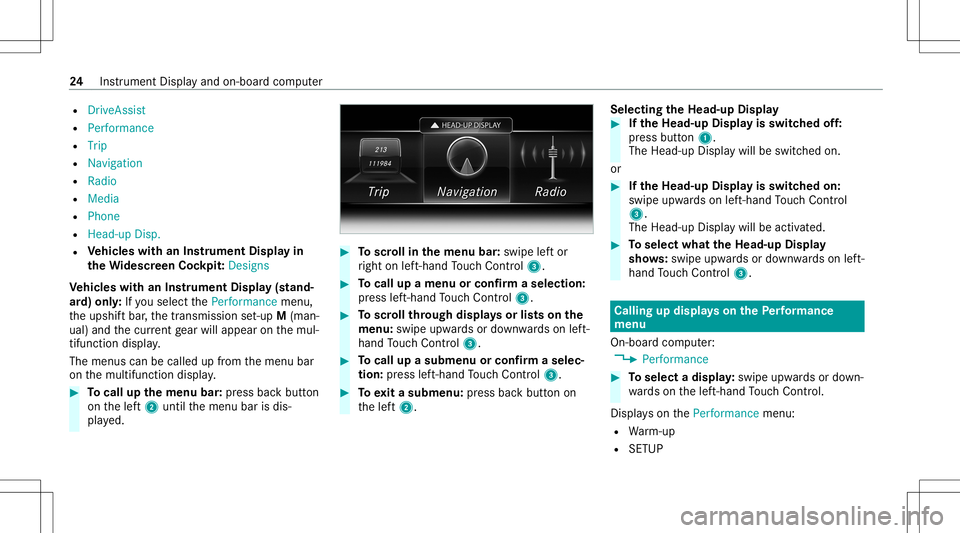
R
Driv eAssist
R Perfo rma nce
R Trip
R Navig ation
R Radio
R Media
R Pho ne
R Hea d-upDis p.
R Vehicl eswith anIns trument Displayin
th eWi des cree nCo ckpit: Desi gns
Ve hicl eswith anIns trument Display(s tand‐
ar d) onl y:Ifyo usele ctthePerform ancemenu,
th eupshif tbar ,th etransmission set-up M(man‐
ual) and thecur rent gear will appear onthemul‐
tifun ction displa y.
The menus canbecalled upfrom themenu bar
on themultifunc tiondispla y. #
Tocall upthemenu bar:press backbutt on
on thelef t2 until themenu barisdis‐
pla yed. #
Toscr ollinthemenu bar:swipe leftor
ri ght onleft-h and Touc hCon trol 3. #
Tocall upamen uor conf irm aselect ion:
pr ess left-han dTo uc hCon trol 3. #
Toscr ollthrough displa ysorlists on the
menu :swipe upwards ordown wardson left-
hand Touc hCon trol 3. #
Tocall upasub men uor conf irm aselec‐
tion :pr ess left-han dTo uc hCon trol 3. #
Toexitasubm enu:press backbutt onon
th elef t2. Selecting
theHead -upDispla y #
Ifth eHead -upDispla yis switc hedoff:
pr ess butt on1.
The Head- upDis playwill beswit ched on.
or #
Ifth eHead -upDispla yis switc hedon:
swipe upwards on left-hand Touc hCon trol
3.
The Head -upDisplaywill beact ivat ed. #
Toselect whattheHead -upDispla y
sho ws:sw ipe up wa rdsor down wardson left-
hand Touc hCon trol 3. Calli
ngup displa yson thePe rfor ma nce
menu
On -bo ardcom puter:
4 Performance #
Toselect adispla y:swipe upwards ordown‐
wa rdson thelef t-hand Touc hCon trol.
Dis playson thePerform ancemenu:
R Warm-up
R SETUP 24
Instrument Displayand on-boar dcom puter
Page 27 of 50
R
G-M eter
R RACETIME R(vehicles without AMG TRACK
PA CE)
R Engin edat a Wa
rm-up (exa mp le)
1 Digit alspeedom eter
2 Gear displa y
3 Engine oiltemp eratur e 4
Trans miss ionoiltemp eratur e
5 Boos tpr essur e
If th eengine ortransmission isno tat oper ating
te mp eratur e,themultifunc tiondispla ywill show
te mp eratur e3 or4 inblue. Avoid using the
full engine powe routpu tdur ing this tim e. Ex
am ple: SETUP
1 Drive sy stem setting:
Re duced/Moder ate/Spo rt/Dyna mic/Race
2 Exhau stsystem:
Balanced/ Powe rful
3 ESP®
status : On
/O ff
4 Trans miss ionposit ion:
D/ M
5 Suspen sion tuning:
Comf ort/ Spo rt/Spor t+ G-me
ter(e xa mp le)
While theve hicle isin mo tion, theG-me ter
sho wsthefo rc es that areex ertedon theve hicle
occupants both laterally and inthedir ect ion of
tra vel.The maxim umvalues appear inredin the
coordinat esy stem. Ins
trument Displayand on-boar dcom puter 25