2020 MERCEDES-BENZ GLC COUPE USB port
[x] Cancel search: USB portPage 387 of 610

connect
edusing Bluetoo th®
wit hth emultimedia
sy stem.
The availabilit yof An droid Autoand Android Auto
apps mayva ry acc ordin gto thecount ry.
The service prov ider isresponsible forth is appli‐
cat ion and theser vices andcontent conne cted
to it.
Inf orma tion onAndr oidAuto
If amobil ephone isused withAndr oidAuto,
USB access usingthemedia menuisno tpossi‐
ble forth is mobile phone.
Onl yone routeguidan cecan beact ive at atim e.
If ro uteguidan ceisact ive on themultimedia sys‐
te m, itis closed whenrouteguidan ceisstar ted
on themobile phone.
Connecting amobile phoneviaAndr oidAuto
Re quirement s:
R The mobile phonesuppor tsAn droid Auto
fr om Andr oid5.0.
R The Andr oidAutoapp isins talled onthe
mobil ephone.
R Inorder touse thete lephon efunc tions,the
mobil ephone mustbe connect edtothemul‐ timedia
system viaBlue tooth®
( / pag e369) .
If th er ewa sno prior Interne tconn ection, this
is es tablished withth euse ofthemobile
phone withAn droid Auto.
R The mobile phoneisconn ectedtothemulti‐
media system viatheUSB portç using a
suit able cable (/page404).
R Ther eis an Interne tcon nect ionforth efull
ra ng eof func tions forAndr oidAuto.
Multimedia system:
4 © 5
Mercedes me&Apps
5 Smart phone 5
Android Auto
5 Start Android Auto #
Alternativ e:Ifan Android Autoapplic ationis
act ive (e. g.when music isbein gpla yedor
ro uteguidan ceisact ive), youcan callupthe
act ive applic ationusin gth e|, zor
002B application buttons (/page28 7).
% Contr olusing theapplication buttons canbe
switc hedonoroff(/ page386).
% The firs tacti vatio nof Andr oid Au toon the
multime diasystem mus tbe car ried out when
theve hicle isstatio naryfo rsaf etyre a‐
son s.
Ac cep ting/r eject ingtheda ta protection reg‐
ulat ions
Fo rth einitial star tof theapplication: amessag e
wit hth edat apr otect ion prov ision sappear s. #
Selec tAc cept &St art .
Exitin gAndr oidAuto #
Press the00E2 button.
% Android Autostar ts aut omat icallywhen the
mobil ephone isconnect edwithth esy stem
using acable. IfAn droid Autowa sno tdis‐
pla yedin thefo re ground beforedisconn ect‐
ing, theapplication star ts inthebac kground
when reconnect ed.Youcan callupAndroid
Au tointhemain menu.
Calling uptheAndr oidAutosound settings
Multimedia system:
4 © 5
Mercedes me&Apps
5 Smart phone 5
Android Auto 5
Z #
Select soundsettings. MBUX
multimedia system 385
Page 403 of 610

The
multi mediasy stem supportsthefo llo w‐
ing form ats and data media:
Pe rm issible
fi le systems FA
T32, exFA T,NTFS
Pe rm issible
dat acar rier s USB
devices, iPod ®
/iPhon e®
,
MTP devices, Bluetooth®
audio equipme nt
Supp orted
audio form ats MP3
,WMA ,AA C,WA V,FLAC ,
AL AC
Sup ported
video form ats MPE
G,AVI,DivX, MKV,MP4,
M4V ,WMV %
Obser vethefo llo wing notes:
R The multimedia system suppor tsatot al
of up to50,000 files.
R Dat ast or ag emedia upto2TB aresup ‐
por ted(32‑ bitaddr essspace).
R Due tothelarg eva riet yof available
music andvideofiles rega rding encod‐
er s, sam pling ratesand datatransf er
ra tes, pla ybac kcanno tbe guar anteed. R
Due tothewide rang eof USB device s
av ailable onthemar ket,play bac kcann ot
be guar anteed forall USB devices.
R Videos uptoFullHD (1920 x1080 )ar e
suppor ted.
R Cop y-pr otect edmusic andvideo files or
DRM (DigitalRights Management)
enc rypte dfiles can notbe playedbac k.
R MP3 players mus tsupp ortMedi aTr ans ‐
fe rPr oto col (MT P).
In fo rm ation oncopyright protection and
tr ad ema rks
Au dio files whic hyo ucr eat eyo urself (e.g.copies
of dat ast or ag emedia youmak eyo urself )ar e
ge ner ally subject tocop yrigh tpr otect ion. In
man ycount ries, repr oduction sar eno tper mitt ed
wit hout thepr ior con sent ofthecop yright
holder ,eve nfo rpr ivat euse. Makesur eth at you
kno wab ou tth eapplicable copyright regulations
and that youco mp lywith these. Manuf
acturedunder license from Dolb yLabor a‐
to ries. Dolb y,Dol byAudio and thedouble-D sym‐
bol aretrademar ksofDolb yLabor ator ies. MBUX
multimedia system 40
1
Page 406 of 610
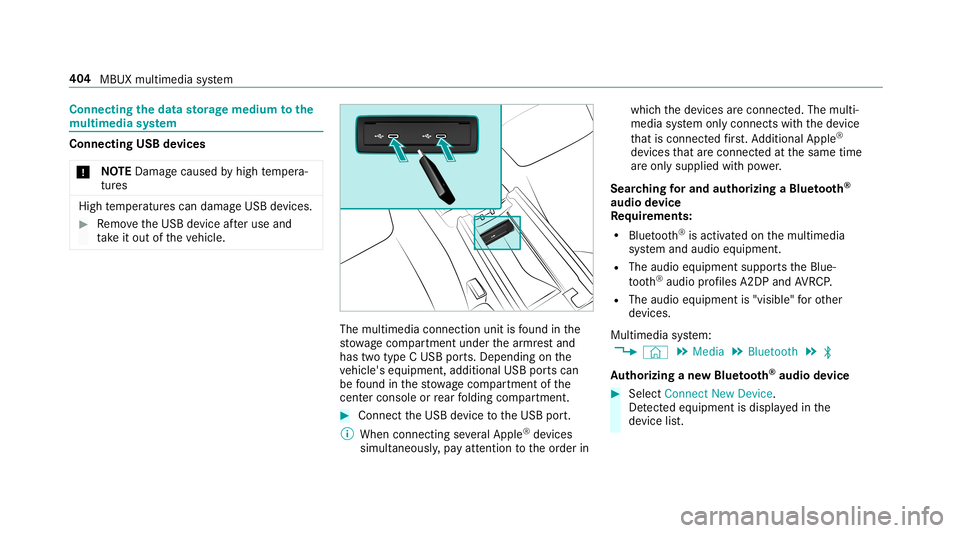
Connect
ingtheda ta sto rage medi umtothe
mu ltim edia system Connecti
ngUSB devices
* NO
TEDama gecau sed byhigh temp era‐
tur es High
temp eratur escan damag eUSB devices. #
Remo vetheUSB device afte ruse and
ta ke itout oftheve hicle. The
multimedia connection unitisfound inthe
st ow agecom partment unde rth ear mr estand
has twotype CUSB ports.Depen dingonthe
ve hicle's equipment, additional USBportscan
be found inthestow agecom partment ofthe
cent erconso leor rear folding compartment . #
Conn ecttheUSB device totheUSB port.
% When connect ingseveralApple ®
de vice s
simult aneousl y,pa yatt ent ion totheor der in whic
hth ede vices arecon nect ed.The multi‐
media system onlycon nect swit hth ede vice
th at iscon nectedfirs t. Ad dition alApple ®
de vices that arecon nectedat thesame time
ar eonl ysupplied withpo we r.
Sear ching forand author izing aBlue tooth®
audio devic e
Re quirement s:
R Blue tooth®
is act ivat ed on themultimedia
sy stem and audio equipment.
R The audio equipment supportstheBlue‐
to oth®
audio profiles A2DP and AVRC P.
R The audio equipment is"visible" forot her
de vices.
Multimedia system:
4 © 5
Media 5
Bluetoot h5
00A5
Au thorizing ane wBlu etoo th®
audio devic e #
Select Connect NewDevice .
De tected equipme ntisdispl ayed inthe
de vice list. 40
4
MBUX multimedia system
Page 576 of 610
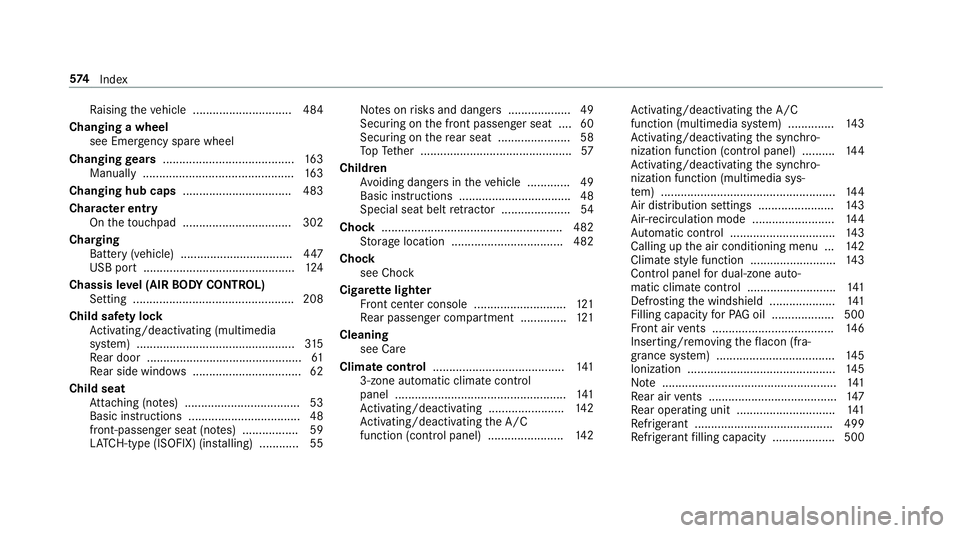
Ra
ising theve hicle .............................. 484
Changing awheel
see Emer gency sparewheel
Chan ginggears ....... ................................. 163
Manually ..............................................1 63
Chang inghub caps ................................. 483
Char acterentr y
On theto uc hpad .... .............................3 02
Char ging
Batt ery(v ehi cle) .................................. 447
USB port.......................................... ....1 24
Cha ssis leve l(AIR BODY CONT ROL)
Se tting ............................................ .....2 08
Chil dsaf etyloc k
Ac tivati ng/d eactiv ating (mu ltimed ia
sy stem) ................................................ 315
Re ar door ...............................................6 1
Re ar side windows <0011001100110011001100110011001100110011001100110011001100110011
0011001100110011001100110011001100110011001100110011001100110011
0011> 62
Chi ldseat
At tach ing (notes) ................................... 53
Basic instructions ..................................4 8
fr ont-passe nger sea t(no tes) ................. 59
LA TC H-type (ISOFIX )(ins talling) ...... ...... 55 No
teson risk sand dang ers ............ .......4 9
Secu ring on thefront passeng erseat ....6 0
Secu ring on there ar seat .............. ........ 58
To pTe ther ....................................... .......5 7
Child ren
Av oiding dangersin theve hicle .............4 9
Basi cins tructi ons <0011001100110011001100110011001100110011001100110011001100110011
0011001100110011> ..............48
Speci alsea tbel tre tract or ........... .......... 54
Choc k.......................................................4 82
St or ag elocation .............................. ....4 82
Cho ck
see Choc k
Cig arette light er
Fr ont cent erconsole ........................ ....1 21
Re ar passe nger com partment .............. 121
Cleani ng
see Care
Clim atecontr ol........................................ 141
3-zone automatic climatecontr ol
pa nel <0011001100110011001100110011001100110011001100110011001100110011
001100110011001100110011001100110011001100110011> <0011001100110011001100110011001100110011001100110011001100110011
00110011001100110011001100110011>141
Ac tivati ng/d eactiv ating ........... ............142
Ac tivati ng/d eactiv ating theA/C
func tion (cont rolpanel) .......................1 42 Ac
tivati ng/d eactiv ating theA/C
func tion (multimedia system) .............. 143
Ac tivati ng/d eactiv ating thesync hro‐
nizat ionfunc tion (cont rolpanel) .......... 144
Ac tivati ng/d eactiv ating thesync hro‐
nizat ionfunc tion (multimedia sys‐
te m) ..................................................... 144
Air dist ribution settings .......................1 43
Air -recir cula tion mode ......................... 144
Au tomatic control..... ...........................143
Callin gup theair con ditionin gmenu ...142
Climat est yle func tion .......................... 143
Con trol pan elfordua l-zone auto‐
matic climatecontr ol<0011001100110011001100110011001100110011001100110011001100110011
00110011001100110011001100110011001100110011> 141
Defr osting thewindshield .................... 141
Fil ling cap acityforPA Goil ...................5 00
Fr ont airvents <0011001100110011001100110011001100110011001100110011001100110011
00110011001100110011001100110011> .............146
Inser ting/r emoving theflacon (fra‐
gr anc esy stem) .................................... 145
Ionization ............................................. 145
No te <0011001100110011001100110011001100110011001100110011001100110011
0011001100110011001100110011001100110011001100110011001100110011
0011001100110011001100110011001100110011001100110011001100110011
00110011001100110011> 141
Re ar air vents <0011001100110011001100110011001100110011001100110011001100110011
00110011001100110011001100110011> ...............147
Re ar oper atingunit .............................. 141
Re frig er ant .......................................... 499
Re frig er ant filling capac ity...................5 00 57
4
Inde x
Page 578 of 610
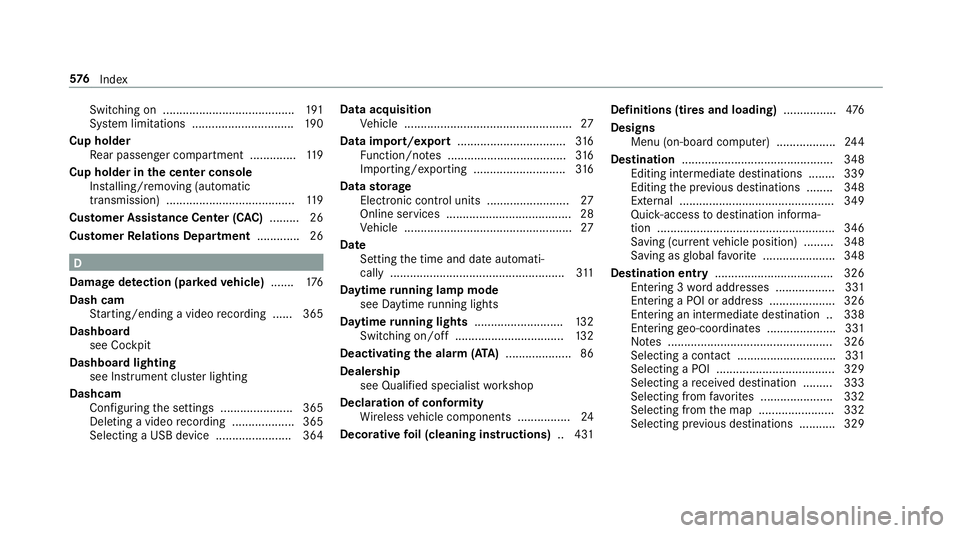
Swi
tching on<0011001100110011001100110011001100110011001100110011001100110011
0011001100110011001100110011001100110011001100110011001100110011
00110011001100110011001100110011> 191
Sy stem limit ations ........................... ....1 90
Cup holde r
Re ar passe nger com partment .............. 119
Cup holderinthecent erconsole
In stallin g/remo ving(aut omat ic
transm ission).......................................1 19
Cus tomer Assist ance Center (CAC ).........2 6
Cus tomer Relat ions Depar tment .............2 6 D
Dam agede tection (parked vehicl e)...... .1 76
Dash cam
St artin g/e nding avide ore cor ding ...... 365
Das hboard
see Cockpit
Dashboar dlighting
see Instrument clusterlig hting
Dashc am
Conf iguring these ttings ......................3 65
Dele tingavide ore cor ding <0011001100110011001100110011001100110011001100110011001100110011
001100110011> 365
Sele cting aUSB device <0011001100110011001100110011001100110011001100110011001100110011
0011001100110011001100110011> 364 Dat
aacq uisitio n
Ve hicle ............................................. ...... 27
Data impor t/export.................................3 16
Fu nctio n/no tes .................................... 316
Im por ting/e xporting ............................ 316
Data storage
Ele ctroni ccontr oluni ts ............. ............ 27
Online services ...................................... 28
Ve hicle ............................................. ...... 27
Dat e
Se tting thetime anddateaut omati‐
call y................................................ ..... 311
Da ytim eru nning lampmode
see Daytime running lights
Da ytime running lights ........................... 132
Swi tching on/of f<0011001100110011001100110011001100110011001100110011001100110011
0011001100110011001100110011001100110011001100110011001100110011
0011> 132
Deact ivat ing theala rm (ATA ).................... 86
Dealer ship
see Qualif iedspec ialistwo rkshop
Dec laration ofconf ormity
Wi reless vehicle component s......... .......2 4
Decor ative fo il(cleaning instructions) ..431 Def
initions (tiresand loading )................ 476
Design s
Men u(on -boar dco mp uter) .................. 244
Des tinat ion .............................................. 348
Ed iting intermed iatedes tinat ions........ 339
Ed iting thepr ev ious destination s........ 348
Ex tern al ...............................................3 49
Quic k-acc ess todes tination informa‐
tion ...................................................... 346
Sa ving (current vehicle position) ......... 348
Sa ving asglobal favo rite <0011001100110011001100110011001100110011001100110011001100110011
001100110011001100110011> 348
De stinat ionentr y.................................... 326
En tering 3wo rdaddr esse s.................. 331
En tering aPOI oraddress <0011001100110011001100110011001100110011001100110011001100110011
0011001100110011> 326
Ent ering anintermed iate des tination ..338
En tering geo-coor dinates..................... 331
No tes .................................................. 326
Selecting acont act.............................. 331
Selecting aPOI .................................... 329
Selecting are cei veddes tination .........3 33
Selecti ngfrom favo rite s ......................3 32
Selecti ngfrom themap ....................... 332
Select ingprev ious destination s...........3 29 57
6
Inde x
Page 606 of 610

No
teson installation ...........................4 90
Tr ans miss ionoutput (max imum ).... ...... 491 U
Un its ofmeas urement
Se tting ............................................ .....3 15
Un loc king setting ...................................... 65
USB port...................................................1 24
User profile
see Profile
Using thete lephone
see Calls V
Ve hicl e...... ................................................ 149
Ac tivati ng/d eactiv ating standb y
mode .... ...............................................1 77
Cor rect use <0011001100110011001100110011001100110011001100110011001100110011
0011001100110011001100110011001100110011001100110011> ..............25
Dama gedetection (parking) .................1 76
Dat aacq uisitio n............ ............ ............ 27
Dat ast or ag e ......... ................................. 27
Dia gno stics con nection .................. .......2 4
Eq uipme nt............ ................................. 20
Li mit edWarrant y...................................2 6 Loc
king (automatical ly)......................... 70
Loc king (from theinside) ............... ........ 68
Loc king (KEYLE SS-GO) ..................... ..... 69
Loc king/ unlocking(emer gency key) ...... 71
Lo we ring <0011001100110011001100110011001100110011001100110011001100110011
0011001100110011001100110011001100110011> <0011001100110011001100110011001100110011001100110011001100110011
0011001100110011>487
Ma intena nce <0011001100110011001100110011001100110011001100110011001100110011
0011001100110011001100110011001100110011> ................21
Pa rking foran extende dpe riod ............ 176
Pr oblem notification ........................ ...... 26
QR code rescue card..................... ........ 27
Qua lified speci alistwo rkshop ................2 5
Ra ising ................................................ 484
St andb ymode function .................. ...... 177
St artin g(eme rgency operation
mode) .................................................. 149
St artin g(R emo teOnline) ............... .......1 51
St artin g(sta rt/s topbutt on) ............ .....1 49
Switc hingoff(s ta rt/s topbutt on) .... .... 168
To wing .................................................2 40
Un loc kin g(fr om theinside) ...................6 8
Un loc kin g(KE YLE SS-GO) ................ .......6 9
Ve ntil ating (co nve nience openi ng) ......... 79
Vo ice com mand s(V oice ControlSy s‐
te m) .................................................. ... 271
Ve hicl edata
Displ aying (DYN AMI CSE LECT) ...... .......1 61 Ro
ofload ............................................. 501
Tr ans ferring toAndr oid Au to ............... 386
Tr ans ferring toApp leCa rPlay®
............ 386
Tu rning radius ...................................... 500
Ve hicle height ...................................... 500
Ve hicle length...................................... 500
Ve hicle width....................................... 500
Wheelbase ...........................................5 00
Ve hicl edata stor ag e
Ev ent datare cor der s<0011001100110011001100110011001100110011001100110011001100110011
001100110011001100110011001100110011001100110011> .29
MBUX multimedia system/Mer cedes
me connect ...........................................2 9
Ve hicl edimens ions...... ...........................500
Ve hicl eele ctroni cs
No tes .................................................. 490
Tw o-w ayradios .................................... 490
Ve hicl eiden tificati onnumber
see VIN
Ve hicl eiden tificati onplat e...... ..............492
Pa int code ...........................................4 92
VIN ...................................................... 492
Ve hicl eint erior
Coo ling orhea ting (Remo teOnline) ..... 150 60
4
Inde x