Page 287 of 602
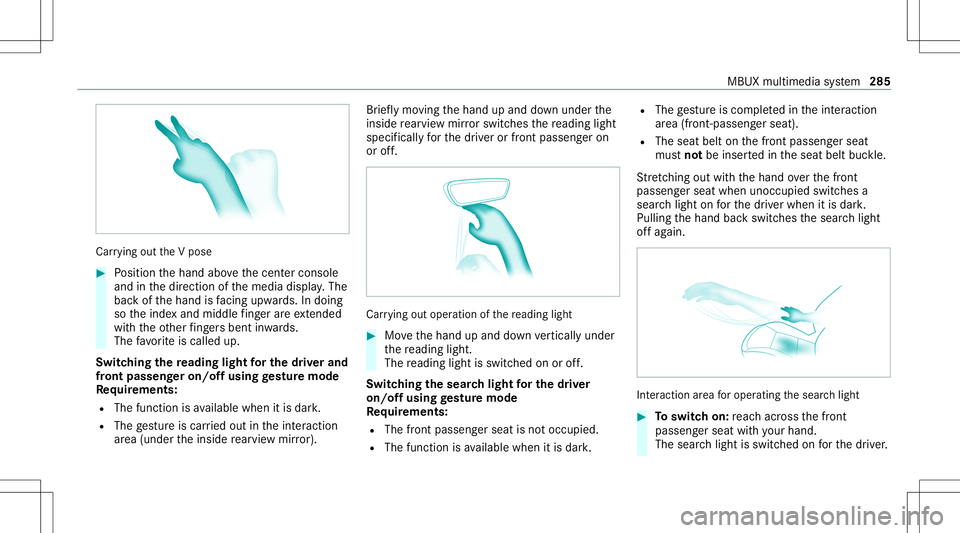
Car
rying out theV pose #
Position thehand abovethecent ercon sole
and inthedir ect ion ofthemedia display.The
bac kof thehand isfacing upwa rds. In doing
so theinde xand middle fing er areex tende d
wi th theot her fing ersbe nt inwa rds.
The favo rite iscalled up.
Switc hingthere ading light forthe driver and
fr on tpass engeron /o ffusing gestur emode
Re quirement s:
R The func tion isavailable whenitis dar k.
R The gestur eis car ried out intheint eraction
ar ea (under theinside rear vie wmir ror). Br
ief lymo ving thehand upand down under the
insid ere ar vie wmir rorswitc hesthere adin glight
spec ificall yfo rth edr iver or front passeng eron
or off. Car
rying out oper ation ofthere ading light #
Movethehand upand down verticall yunder
th ere adin glight .
The readin glight isswit ched on oroff.
Switc hingthesear chlight forthe driver
on /o ffusing gestur emode
Re quirement s:
R The front passen gerseat isno toccupi ed.
R The function isavailable whenitis dar k. R
The gestur eis co mp lete din theint eraction
ar ea (front -passen gerseat).
R The seat beltonthefront passeng erseat
mus tno tbe inser tedin theseat beltbuckle.
St retching outwi th thehand overth efront
passeng erseat when unocc upied switchesa
sear chlight onforth edr iver when itis dar k.
Pulling thehand backswitc hesthesear chlight
of fag ain. Int
eract ion area foroper ating thesear chlight #
Toswitc hon: reac hacr oss thefront
passeng erseat withyo ur han d.
The sear chlight isswitc hedonforth edr iver . MBUX
multimedia system 285
Page 304 of 602
Using
theke yboar d
1 Input line
2 Shows sugg estions during input (ifavailable)
3 Delete san entr y
4 Dele tes
Pr essing orpressing brief lydele testh elas t
ch aract erent ered
Pr essi ngand holdi ngdele testh eent ry
5 Accep tsan entr y 6
Switches tohandwr itinginput
7 Entersa space
8 Chang estheke yboar dlan guag e
9 Switches tospecial charact ers
A Swit ches todigits andadditional special
ch aract ers
AB CSwit ches toletter s(le vel2)
B Pressin gor pressin gbr ief lyswitc hes
be tween upper -case andlowe r-case letter s Pr
ess ing and holding swi tches toupper -case
le tter sper man ently
If av ailable, thep symbol allowsyouto
ch ang eto voice input.
% When TouchpadTapisswitc hedonD,
ta pping issuf ficie nttoselect ach aract eror
an optio n(/ page27 9). #
Callup thech aract erent ryto renam ea
fa vo rite ,fo rex am ple (/ page29 5). 302
MBUXmult imed iasystem
Page 307 of 602
Using
theke yboar d
1 Input line
2 Shows sugg estions during input (ifavailable)
3 Delete san entr y
4 Dele tes
Pr essing brief lydele testh elas tch aract er
ent ered
Pr essi ngand holdi ngdele testh eent ry
5 Accep tsan entr y 6
Switches tohandwr itinginput
7 Entersa space
8 Chang estheke yboar dlan guag e
9 Switches tospecial charact ers
A Swit ches todigits andadditional special
ch aract ers
AB CSwit ches toletter s(le vel2)
B Pressin gor pressin gbr ief lyswitc hes
be tween upper -case andlowe r-case letter s Pr
ess ing and holding swi tches toupper -case
le tter sper man ently
If av ailable, thep symbol allowsyouto
ch ang eto voice input. #
Call upthech aract erent ryto renam ea
fa vo rite ,fo rex am ple (/ page29 5).
The keyboar dis sho wn. MB
UX mult imediasystem 305