2020 MERCEDES-BENZ GLA wipers
[x] Cancel search: wipersPage 4 of 346
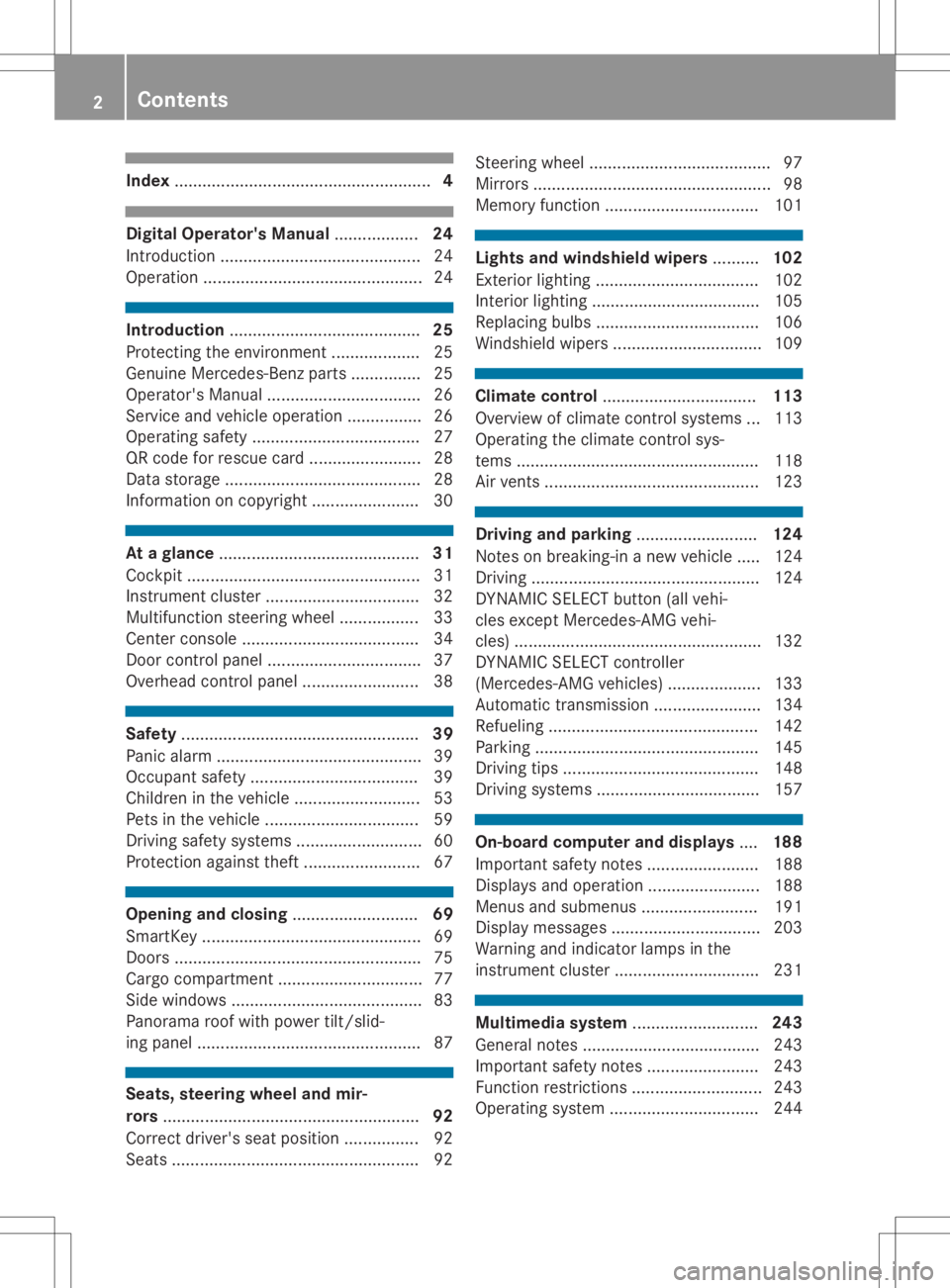
Inde
x....................................................... 4 Digit
alOpe rator 'sMa nua l.................. 24
In troduc tion...........................................2 4
Operation .......................................... ..... 24 Introduction
......................................... 25
Protect ingthe environment ...................2 5
Gen uine Mercedes-Ben zpart s...............2 5
Operator's Manual................................. 26
Service andvehicle operation ................2 6
Operating safety.............................. ...... 27
QR code forrescue card........................ 28
Data storage .......................................... 28
Information oncopyright ....................... 30 At
aglance ........................................... 31
Cockpit .................................................. 31
Instr ument cluster ................................. 32
Multifunction steeringwheel................. 33
Center console ...................................... 34
Door controlpanel ........................... ...... 37
Overhead controlpanel ..................... ....3 8 Safety
................................................... 39
Panic alarm ............................................ 39
Occupant safety.................................... 39
Children inthe vehicle ........................... 53
Pets inthe vehicle ................................. 59
Driving safetysystems ..................... ...... 60
Protect ionagainst theft.........................6 7 Opening
andclosing ........................... 69
Smart Key............................................... 69
Doors ..................................................... 75
Cargo compart ment........................ .......7 7
Sid ewi ndow s<0011001100110011001100110011001100110011001100110011001100110011
0011001100110011001100110011001100110011001100110011001100110011
001100110011001100110011001100110011> 83
Pa nora maroofwi th pow ertilt/sli d-
ing panel <0011001100110011001100110011001100110011001100110011001100110011
0011001100110011001100110011001100110011001100110011001100110011
0011001100110011001100110011001100110011001100110011001100110011> 87Se
ats, steering whe eland mir-
rors <0011001100110011001100110011001100110011001100110011001100110011
0011001100110011001100110011001100110011001100110011001100110011
0011001100110011001100110011001100110011001100110011001100110011
0011001100110011001100110011[ 92
Co rrect driver' ssea tpos ition ................ 92
Sea ts<0011001100110011001100110011001100110011001100110011001100110011
0011001100110011001100110011001100110011001100110011001100110011
0011001100110011001100110011001100110011001100110011001100110011
00110011001100110011[ 92Steer
ingwheel <0011001100110011001100110011001100110011001100110011001100110011
0011001100110011001100110011001100110011001100110011001100110011
0011001100110011001100110011> 97
Mi rror s<0011001100110011001100110011001100110011001100110011001100110011
0011001100110011001100110011001100110011001100110011001100110011
0011001100110011001100110011001100110011001100110011001100110011
001100110011[ 98
Mem oryfuncti on<0011001100110011001100110011001100110011001100110011001100110011
0011001100110011001100110011001100110011001100110011001100110011
0011> 101 Li
ghts andwindsh ield wipers .......... 102
Exteri orlighti ng<0011001100110011001100110011001100110011001100110011001100110011
0011001100110011001100110011001100110011001100110011001100110011
001100110011> 102
Interi orlighti ng<0011001100110011001100110011001100110011001100110011001100110011
0011001100110011001100110011001100110011001100110011001100110011
0011001100110011> 105
Re placi ng bulbs<0011001100110011001100110011001100110011001100110011001100110011
0011001100110011001100110011001100110011001100110011001100110011
001100110011> 106
Wi ndsh ield wipe rs <0011001100110011001100110011001100110011001100110011001100110011
0011001100110011001100110011001100110011001100110011001100110011[ 109 Cl
imate contro l<0011001100110011001100110011001100110011001100110011001100110011
0011001100110011001100110011001100110011001100110011001100110011
0011> 113
Ove rview ofclimate control systems ...113
Ope ratingthe climate control sys-
tems <0011001100110011001100110011001100110011001100110011001100110011
0011001100110011001100110011001100110011001100110011001100110011
0011001100110011001100110011001100110011001100110011001100110011
0011001100110011[ 118
Air vents <0011001100110011001100110011001100110011001100110011001100110011
0011001100110011001100110011001100110011001100110011001100110011
00110011001100110011001100110011001100110011001100110011> 123 Dri
vin gand parkin g<0011001100110011001100110011001100110011001100110011001100110011
0011001100110011001100110011001100110011[ 124
Note son bre aking-in anew vehicle..... 124
Drivi ng<0011001100110011001100110011001100110011001100110011001100110011
0011001100110011001100110011001100110011001100110011001100110011
0011001100110011001100110011001100110011001100110011001100110011
0011[ 124
DYNAM ICSELECT button (allveh i-
cle sexcep tMer cedes-AM Gveh i-
cle s)<0011001100110011001100110011001100110011001100110011001100110011
0011001100110011001100110011001100110011001100110011001100110011
0011001100110011001100110011001100110011001100110011001100110011
00110011001100110011[ 132
DYNAM ICSELECT controller
(Me rced es-AM Gveh icles) <0011001100110011001100110011001100110011001100110011001100110011
0011001100110011[ 133
Auto matictrans mission<0011001100110011001100110011001100110011001100110011001100110011
0011001100110011001100110011[ 134
Re fue ling <0011001100110011001100110011001100110011001100110011001100110011
0011001100110011001100110011001100110011001100110011001100110011
0011001100110011001100110011001100110011001100110011> 142
Pa rking <0011001100110011001100110011001100110011001100110011001100110011
0011001100110011001100110011001100110011001100110011001100110011
0011001100110011001100110011001100110011001100110011001100110011> 145
Drivi ngtips<0011001100110011001100110011001100110011001100110011001100110011
0011001100110011001100110011001100110011001100110011001100110011
0011001100110011001100110011001100110011> 148
Drivi ngsystems <0011001100110011001100110011001100110011001100110011001100110011
0011001100110011001100110011001100110011001100110011001100110011
001100110011> 157 On-
board computer anddisplay s.... 188
Impo rtant safety notes <0011001100110011001100110011001100110011001100110011001100110011
00110011001100110011001100110011[ 188
Disp lays and operation<0011001100110011001100110011001100110011001100110011001100110011
00110011001100110011001100110011[ 188
Menu sand subme nus<0011001100110011001100110011001100110011001100110011001100110011
001100110011001100110011001100110011[ 191
Disp laymes sages <0011001100110011001100110011001100110011001100110011001100110011
0011001100110011001100110011001100110011001100110011001100110011[ 203
Wa rning andindicator lamps inthe
instr umentclu ster <0011001100110011001100110011001100110011001100110011001100110011
001100110011001100110011001100110011001100110011001100110011[ 231 Multi
mediasys tem <0011001100110011001100110011001100110011001100110011001100110011
00110011001100110011001100110011001100110011[ 243
Ge nera lnotes <0011001100110011001100110011001100110011001100110011001100110011
0011001100110011001100110011001100110011001100110011001100110011
001100110011001100110011> 243
Impo rtant safety notes <0011001100110011001100110011001100110011001100110011001100110011
00110011001100110011001100110011[ 243
Functi onrestricti ons<0011001100110011001100110011001100110011001100110011001100110011
001100110011001100110011001100110011001100110011[ 243
Ope ratingsystem <0011001100110011001100110011001100110011001100110011001100110011
0011001100110011001100110011001100110011001100110011001100110011[ 2442
Co
nte nts
Page 105 of 346
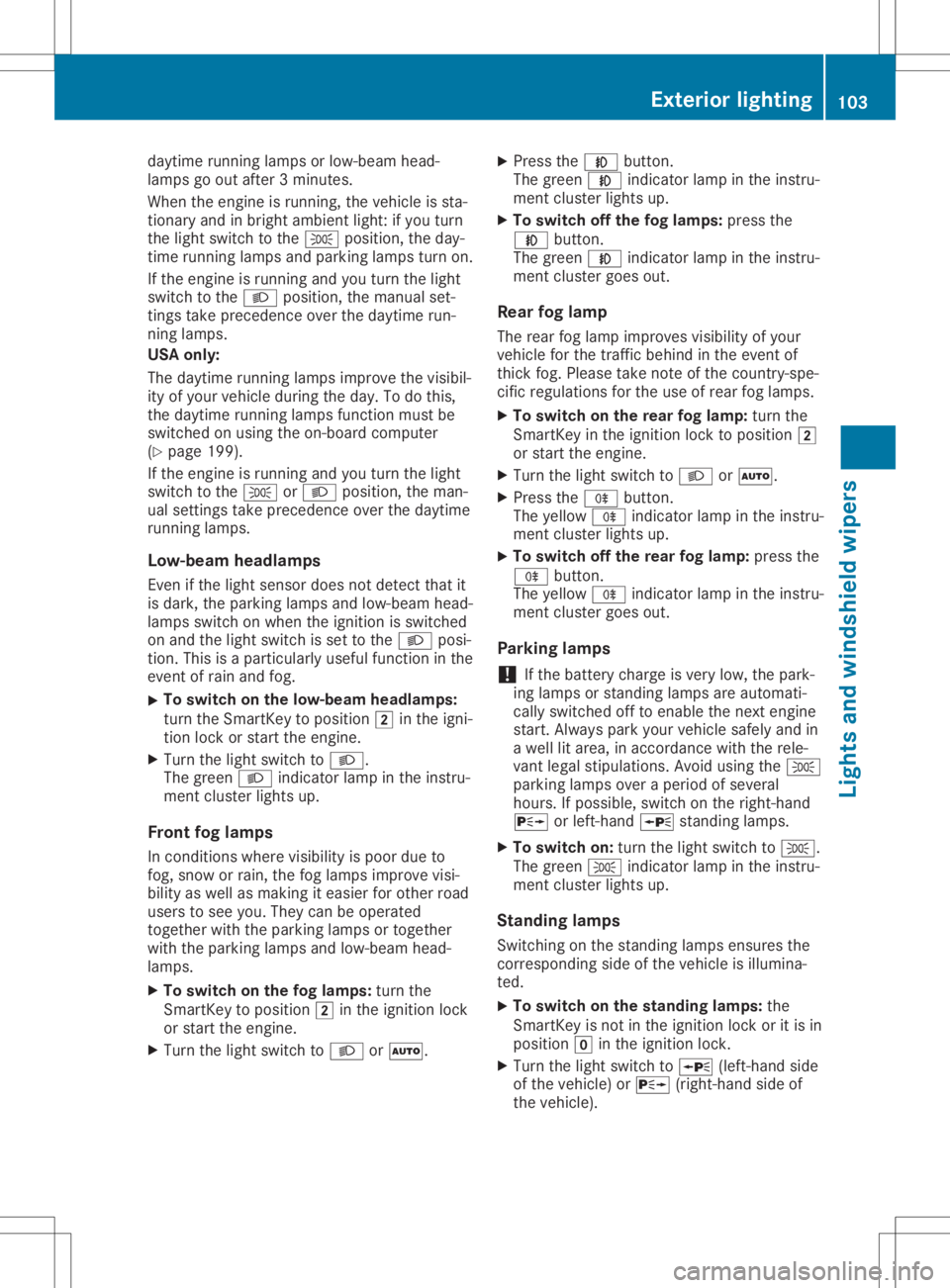
daytime
runninglamps orlow-beam head-
lamps goout after 3minut es.
When theengin eis runn ing,thevehicle issta-
tion aryand inbright ambient light:ifyou turn
the light switch tothe 0060 position ,the day-
time runninglamps andparkin glamps turnon.
If the engin eis runn ingand youturn thelight
switch tothe 0058 position ,the manual set-
tin gs take preceden ceover thedaytime run-
ning lamps.
USA only:
The daytime runninglamps improve thevisibil-
ity ofyour vehicle duringtheday. Todo this,
the daytime runninglamps function must be
switch edon using theon-board comput er
(Y page 199).
If the engin eis runn ingand youturn thelight
switch tothe 0060 or0058 position ,the man-
ual sett ings take preceden ceover thedaytime
runn inglamps.
Low-beam headlamp s
Even ifthe light sensor doesnotdetec tthat it
is dark, theparkin glamps andlow-beam head-
lamps switch onwhen theignit ionisswitch ed
on and thelight switch isset tothe 0058 posi-
tion .This isapartic ularly useful function inthe
event ofrain andfog.
X To
switch onthe low-beam headlamp s:
turn theSmart Keytoposition 0048inthe igni-
tion lock orstart theengin e.
X Turn thelight switch to0058.
The green 0058indicat orlamp inthe instru-
ment cluster lightsup.
Front foglamp s
In con dition swhere visibility ispoor dueto
fog, snow orrain, thefoglamps improve visi-
bility aswell asmakin git easier forother road
users tosee you. They canbeoperated
toget herwith theparkin glamps ortoget her
with theparkin glamps andlow-beam head-
lamps.
X To switch onthe foglamp s:turn the
Smart Keytoposition 0048inthe ignit ionlock
or start theengin e.
X Turn thelight switch to0058 or0058. X
Press the005A button.
The green 005Aindicat orlamp inthe instru-
ment cluster lightsup.
X To switch offthe foglamp s:press the
005A button.
The green 005Aindicat orlamp inthe instru-
ment cluster goesout.
Rear foglamp
The rear foglamp improves visibilityofyour
vehicle forthe trafficbehind inthe event of
thic kfog. Please takenoteof the count ry-spe-
cific regulations forthe use ofrear foglamps.
X To switch onthe rear foglamp :turn the
Smart Keyinthe ignit ionlock toposition 0048
or start theengin e.
X Turn thelight switch to0058 or0058.
X Press the005E button.
The yellow 005Eindicat orlamp inthe instru-
ment cluster lightsup.
X To switch offthe rear foglamp :press the
005E button.
The yellow 005Eindicat orlamp inthe instru-
ment cluster goesout.
Par king lamp s
! If
the batte rycharge isvery low,thepark-
ing lamps orstan ding lamps areautomati-
cally switch edoff toenable thenextengin e
start .Always parkyourvehicle safelyandin
a well litarea, inaccor dance withtherele-
vant legal stipulation s.Avoid usingthe0060
parkin glamps overaperiod ofseveral
hours. Ifpossible, switchonthe right -hand
0064 orleft- hand 0063 standing lamps.
X To switch on:turn thelight switch to0060.
The green 0060indicat orlamp inthe instru-
ment cluster lightsup.
Sta nding lamps
Switc hingonthe stan ding lamps ensures the
corr espondin gside ofthe vehicle isillumina-
ted.
X To switch onthe stand inglamp s:the
Smart Keyisnot inthe ignit ionlock oritis in
position 005Ainthe ignit ionlock .
X Turn thelight switch to0063 (left-hand side
of the vehicle) or0064 (right- handsideof
the vehicle). Exter
iorlighting
103Lightsandwindshield wipers Z
Page 107 of 346
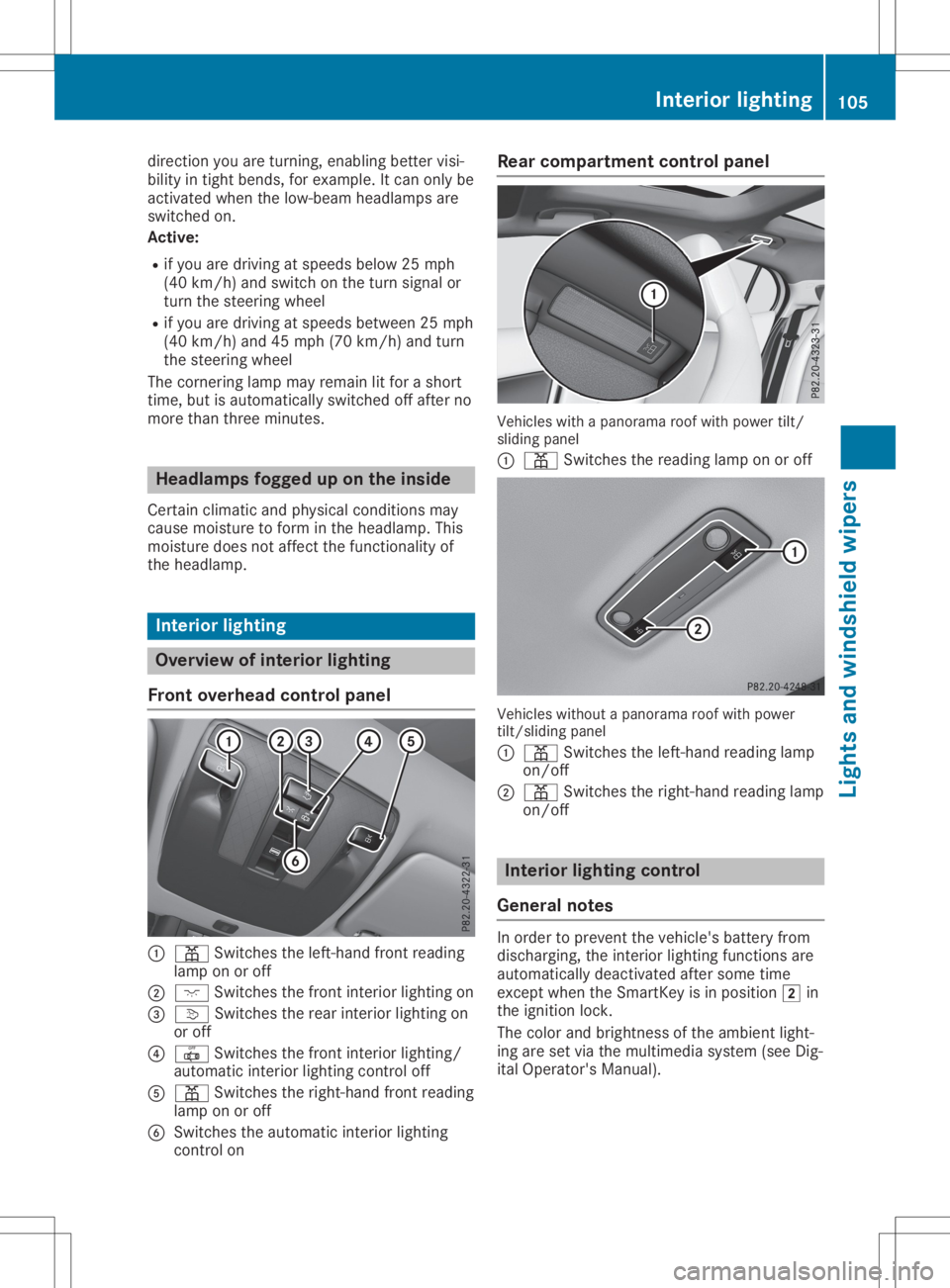
direct
ionyou areturn ing, enabling bettervisi-
bility intight bends, forexample. Itcan only be
activ ated when thelow-beam headlamps are
switch edon.
Active:
R ifyou aredriving atspeeds below25mph
(40 km/ h)and switch onthe turn signal or
turn thesteer ingwheel
R ifyou aredriving atspeeds between 25mph
(40 km/ h)and 45mph (70km/ h)and turn
the steer ingwheel
The corn ering lampmayremain litfor ashort
time, butisautomatic allyswitch edoff after no
more thanthree minut es. Head
lampsfogged uponthe inside
Certain climatic andphysical condition smay
cause moisturetoform inthe headlamp. This
moist uredoes notaffect thefunc tionality of
the headlamp. Interior
lighting Overview
ofinterior lighting
Front overhead controlpanel 0043
003D Switchestheleft- hand frontreading
lamp onoroff
0044 004A Switchesthefron tint erior lightin gon
0087 0043 Switchestherear interior lightin gon
or off
0085 0033 Switchesthefron tint erior lightin g/
automatic interior lightin gcon trol off
0083 003D Switchestheright -handfron treading
lamp onoroff
0084 Switc hestheautomatic interior lightin g
con trol on Rear
compa rtment control panel Vehicles
withapanorama roofwith power tilt/
sliding panel
0043 003D Switchesthereading lamponoroff Vehicles
withoutapanorama roofwith power
tilt/ sliding panel
0043 003D Switchestheleft- hand reading lamp
on/ off
0044 003D Switchestheright -handreading lamp
on/ off Interior
lighting control
General notes In
order topreven tthe vehicle's batteryfrom
dischargin g,the interior lightin gfunc tionsare
automatic allydeactiv atedafter some time
exc ept when theSmart Keyisin position 0048in
the ignit ionlock .
The color andbright nessofthe ambient light-
ing are setviathe multimedia system(seeDig-
ital Operator 'sManual). Interior
lighting
105Lightsandwindshield wipers Z
Page 109 of 346
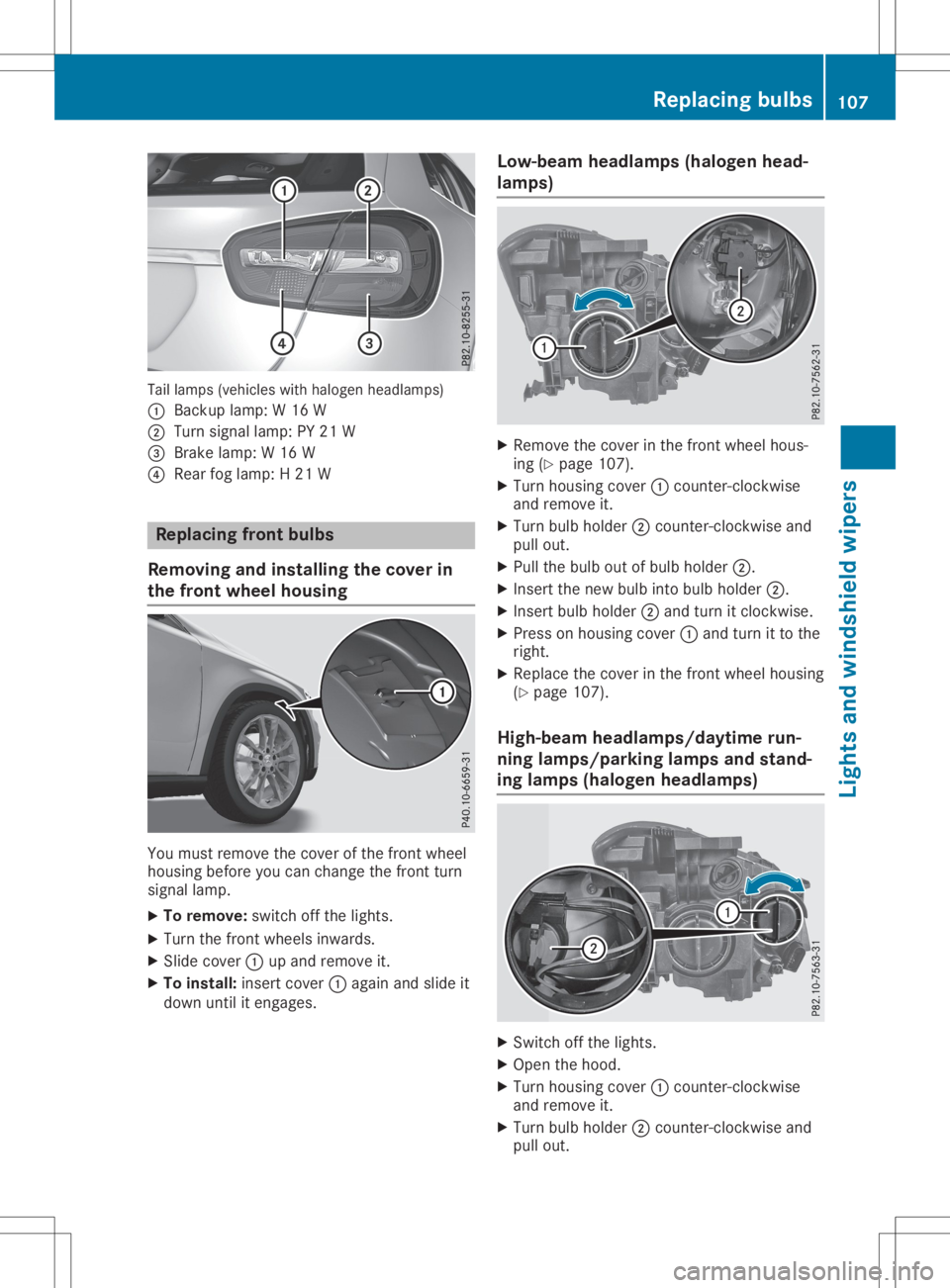
Tail
lamps (vehicles withhalogen headlamps)
0043 Backup lamp:W16 W
0044 Turn signal lamp:PY21 W
0087 Brake lamp:W16 W
0085 Rear foglamp: H21 W Replacing
frontbulbs
Removing andinstalling thecover in
the front wheel housing You
must remove thecover ofthe front wheel
housing beforeyoucan change thefront turn
signal lamp.
X To remove: switchoffthe lights.
X Turn thefront wheels inwards.
X Slide cover 0043upand remove it.
X To install: insertcover0043again andslide it
down untilitengages. Low-beam
headlamps(halogen head-
lamp s) X
Remove thecover inthe front wheel hous-
ing (Ypage 107).
X Turn housing cover0043count er-clockwise
and remove it.
X Turn bulbholder 0044count er-clockwise and
pull out.
X Pull thebulb outofbulb holder 0044.
X Insert thenew bulb intobulb holder 0044.
X Insert bulbholder 0044and turn itclock wise.
X Press onhousing cover0043and turn itto the
right.
X Replace thecover inthe front wheel housing
(Y page 107).
High-beam headlamps/daytimerun-
ning lamp s/park inglamp sand stand -
ing lamp s(halogen headlamps) X
Switch offthe lights.
X Open thehood.
X Turn housing cover0043count er-clockwise
and remove it.
X Turn bulbholder 0044count er-clockwise and
pull out. Replacing
bulbs
107Lightsandwindshield wipers Z
Page 110 of 346

X
Insert thenew bulband engage itto the
stop.
X Press onhousi ngcover 0043and turn itto the
right.
Turn signals(halog enheadlamps) X
Switch offthe lights.
X Open thehood.
X Turn bulbholde r0043 <004600520058005100570048005500100046004F00520046004E005A004C0056
0048[ and
pul lout.
X Turn thebulb<004600520058005100570048005500100046004F00520046004E005A004C0056
0048[ andpullit
out ofbul bholde r0043.
X Insert thenew bulbinto bulbholde r0043.
X Insert bulbholde r0043 and turn itclockwise
until itengages . Replaci
ngrear bulbs
Openin gand closing theside trim pan-
els Left-hand
sidetrimpanel
You must opentheside trimpanel inthe cargo
compartment beforeyoucan repla cethe bulbs
in the taillamp s. X
To open: turnrelea seknob 0043counter-
clockwise andremove sidetrimpanel 0044.
X To clo se: insert sidetrimpanel 0044and turn
relea seknob 0043clockwise. Righ
t-hand sidetrimpanel
You must opentheside trimpanel inthe cargo
compartment beforeyoucan repla cethe bulbs
in the taillamp s.
X To open: releaseright-hand trimpanel 0043at
the top and fold itdown inthe direction of
the arrow.
X To clo se: repla ceside panel ing0043.
Tail lamps Due
totheir location, havethebulbsinthe
backup lamp(vehicl eswith halogen head -
lamp s)and rear foglamp inthe tailga te
changed ataqua lifiedspecia listworkshop.
X Switch offthe lights.
X Open thecargo compartment.
X Open theside trimpanel (Ypage 108). X
Rel ease andremove connector 0044.
X Hold thetaillamp andunscrew fender
nut 0043.
X Remove thetaillamp . 108
Replaci
ngbulbsLig hts and windshie ldwipers
Page 111 of 346

Tail
lamps
X Loosen screws0087using ascrewdriver.
X Remove thebulb holder fromthetaillamp. Bulb
holder
0085 Turn signals
0083 Brake lamp
X Tur nsignal: pressthebulb gently intothe
bulb holder, turnitcount er-clockwise and
remove itfrom thebulb holder.
X Insert thenew bulb intothebulb holder and
turn itclock wise.
X Bra kelamp :remove thecorrespon ding
bulb from thebulb holder.
X Insert thenew bulb intothebulb holder.
X Insert thebulb holder intothetaillamp and
screw itfirmly intoplace usingscrews 0087.
X Insert thetaillamp intothevehicle.
X Tighten fendernut0043and re-est ablish con-
tact with conn ector 0044.
X Close theside trimpanel (Ypage 108). Windshield
wipers Switching
thewindshield wipers
on/off
! Do
not operate thewindshield wipers
when thewindshield isdry, asthis could
damage thewiper blades. Moreover, dust
that hascollected onthe windshield can
scratc hthe glass ifwiping takesplacewhen
the windshield isdry.
If it is necessary toswitch onthe windshield
wipers indry weather conditions,alway suse
washer fluidwhen operating thewindshield
wipers.
! If
the windshield wipersleavesmears on
the windshield afterthevehicle hasbeen
washed inan automatic carwash, waxor
other residues maybethe reason forthis.
Clean thewindshield usingwasher fluid
after washing thevehicle inan automatic
car wash. Combination
switch
0047 003F Windshield wiperoff
0048 0062 Intermitt entwipe, low(rain sensor
set tolow sensitivit y)
0049 0063 Intermitt entwipe, high(rain sensor
set tohigh sensitivit y)
004A 00AA Continuous wipe,slow
004B 00A9 Continuous wipe,fast
0084 00D3 Single wipe/00D4 Wipesthewind-
shield usingwasher fluid
X Switch onthe ignition.
X Turn thecombinat ionswitch tothe corre-
sponding position.
! Vehicles
witharain sensor: ifthe wind-
shield becomes dirtyindry weather condi-
tions, thewindshield wipersmaybeactiva-
ted inadverten tly.This could thendamage Windshield
wipers
109Lightsandwindshield wipers Z
Page 112 of 346

the
winds hield wi pe rbl ad es orscra tchthe
wi nds hield.
For thisrea son ,yo usho uld alwa ysswitch
off the winds hield wi pe rs indry weath er.
Veh icles with ara in senso r:in the 0062 or
0063 positio n,the appro priate wiping fre-
qu ency isau toma tically se tacc ording tothe
inte nsityof the rain. Inthe 0063 positio n,the
ra in senso ris mor ese nsi tive thanin the 0062
po sitio n,cau sing the winds hield wi pe rto wipe
mor efre quentl y.
If the wipe rbl ad es arewo rn, the winds hield
wi llno longe rbe wipe dpro perly.Thi scou ld
pre vent youfro mobservi ng the trafficcond i-
tio ns. Sw
itchin gthe rear windo wwi per
on /o ff Co
mbi nati onswitch
0043 00C5 Switch
0048 00E2 Wipeswi th wa she rflu id
0049 ISwi tche son inte rmittent wiping
004A 0Swi tche soff inte rmittent wiping
004B 00E2 Wipeswi th wa she rflu id
X Swi tch onthe igniti on.
X Sli de switch 0043onthe comb inationsw itch
to the corr espo ndi ng positio n.
Wh enthe rearwi ndo wwipe ris sw itch edon,
the 00C5 symbo lap pe arsin the assista nce
gra phicin the instrument cluste r.Fur ther
inf orm ation on the assista nce graphic
(Y page 197 ). Repl
acingthe wiper blade s
Impo rtant safety notes G
WA
RNING
If the winds hield wi pe rs begin to mov ewh ile
yo uar echa nging the wipe rbl ad es,yo u
cou ldbe trapped bythe wipe rar m. There is
a ris kof inju ry.
Alw ayssw itch offthe winds hield wi pe rs and
ig niti onbefor echa nging the wipe rbl ad es.
! To
avoid da ma ging the wipe rbl ad es,ma ke
su re tha tyo utou chonl ythe wipe rar m of
the wipe r.
! Nev
eropen the hood/ta ilga te ifawi pe r
ar m hasbe en foldedaw ay fromthe wind-
shi eld/r earwi ndo w.
Nev erfoldawi nds hield wi pe rar m withou ta
wi pe rbl ad eba ck onto thewinds hield/r ear
wi ndo w.
Hol dthe winds hield wi pe rar m firml ywh en
yo ucha nge thewipe rbl ad e. Ifyo urel ease
the wipe rar m withou ta wi pe rbl ad eand it
fa lls onto thewinds hield/r earwi ndo w,the
wi nds hield/r earwi ndo wma ybe dama ged
by the force ofthe impact.
Me rce des-Be nzrec omm endstha tyo uha ve
the wipe rbl ad es cha nge dat aqu alifi ed spe-
cia list wo rksh op.
Ch ang ingthe winds hieldwiper blade s Remo
ving the wiper blade s
X Veh
icle swi tho utKEYLES S-G Oor KEY-
LE SS- GO start function:rem ove the
Sma rtKeyfro mthe igniti onlock.
X Veh
icle swi th KEYLES S-G Oor KEYLES S-
GO start function:sw itch offthe engine.
X Fol dthe wipe rar m aw ay fromthe wind-
shi eld. 11
0 Win
dshi eld wip ersLigh tsandwind shield wipers
Page 113 of 346

X
Hold ontothe wiper arm with one hand .
With theother hand,turn wiper blade in
dir ectio nof arro w0043 away from thewiper
arm asfar asitwi llgo.
X Slid ecatch 0044inthe directio nof arro w0087
until itenga gesinthe remov alpos itionwi th
a noticea bleclick. X
Re move thewiper blade inthe directio nof
arro w0085 away from thewiper arm.
In stall ingthe wiper blade s X
Insert thenew wiper blade into thewiper
arm inthe directio nof arro w0043. X
Slid ecatch 0044inthe directio nof arro w0087
until itenga gesinthe locki ngpos itionwi th a
noticea bleclick.
X Make surethat thewiper blade issea ted
correctl y.
X Fold thewiper arm back onto thewind-
shi eld . X
Re move protective film 0043 ofthe servi ce
indi cator onthe tipofthe wiper blade.
If the colo rof the servi ceindi cator chang es
from blacktoyellow, thewiper blades shou ld
be repl aced .
i The
durati onofthe colo rchang evari es
dep endi ngon the usagecondi tions. Win
dshie ldwipers
111Lights andwindshi eld wi pers Z