2020 MERCEDES-BENZ GLA seat memory
[x] Cancel search: seat memoryPage 13 of 346

ESP
®
(Electr onicStabili tyPro-
gra m)
AM Gmen u(on -board com pute r)...2 01
Cha racteri stics................................. 64
Deactiva ting/activa ting(button
in Merced es-AMG vehicles) ............. 65
Deactiva ting/activa ting(excep t
Merced es‑AMG vehicles) .................64
Deactiva ting/activa ting(on-
boa rdcompu ter,except
Merced es-AMG vehicles) ...............197
Displ aymessa ge....... ..................... 205
Function/notes ................................63
Gene ralnotes .................................. 63
Importa ntsafe tyinforma tion........... 64
Trai lerstabi lization ........................... 66
Warni nglamp ....... .......................... 236
ETS/ 4ETS (Elec tronic Traction
Syste m)....... ......................................... 64
Exhaus t
see Exhaus tpip e
Exhaus tche ck....... ............................ 149
Exhaus tpipe
Cl eani ng....... ....... ........................... 284
Exte riorlighting
Cl eani ng....... .................................. 283
see Ligh ts
Exte riormirrors
Adjusting ......................................... 98
Dippi ng(automa tic)....... .................. 99
Fold inginwhe nlocking (on-
boa rdcompu ter)....... ..................... 200
Fold ingin/ou t(a utoma tically)......... 99
Fol ding in/o ut(electrica lly) ............. 99
Ou tof pos ition (tro ublesho oting )..... 99
Setting <0011001100110011001100110011001100110011001100110011001100110011
0011001100110011001100110011001100110011001100110011001100110011
0011001100110011001100110011001100110011001100110011> 99
Stori ngsetti ngs(memory func-
tion) <0011001100110011001100110011001100110011001100110011001100110011
0011001100110011001100110011001100110011001100110011001100110011
001100110011001100110011001100110011001100110011001100110011> 101
Stori ngthe parking position .......... 100
Ey eg las sesco mpartmen t<0011001100110011001100110011001100110011001100110011001100110011
0011[ 252 F
Fav orites
Ove rview <0011001100110011001100110011001100110011001100110011001100110011
0011001100110011001100110011001100110011001100110011001100110011
00110011001100110011001100110011> 245
Fi ller cap
see Refue ling Fl
at tire
MOExte ndedtires<0011001100110011001100110011001100110011001100110011001100110011
0011001100110011001100110011001100110011[ 289
Pre paring thevehicle<0011001100110011001100110011001100110011001100110011001100110011
00110011001100110011[ 288
TIR EFIT kit<0011001100110011001100110011001100110011001100110011001100110011
0011001100110011001100110011001100110011001100110011001100110011
001100110011001100110011> 290
see Emerg encysparewh eel
Fl ex ible Fue lve hic les<0011001100110011001100110011001100110011001100110011001100110011
00110011001100110011001100110011[ 336
Fl oo rmats <0011001100110011001100110011001100110011001100110011001100110011
0011001100110011001100110011001100110011001100110011001100110011
00110011001100110011001100110011001100110011> 273
Fo glamps
Swi tching on/off<0011001100110011001100110011001100110011001100110011001100110011
00110011001100110011001100110011001100110011[ 103
Fre quen cies
Mob ile pho ne<0011001100110011001100110011001100110011001100110011001100110011
0011001100110011001100110011001100110011001100110011001100110011
0011> 333
Tw o-w ayrad io<0011001100110011001100110011001100110011001100110011001100110011
0011001100110011001100110011001100110011001100110011001100110011[ 333
Fro ntfog lamps
Disp laymes sage <0011001100110011001100110011001100110011001100110011001100110011
001100110011001100110011001100110011001100110011[ 216
Swi tching on/off<0011001100110011001100110011001100110011001100110011001100110011
00110011001100110011001100110011001100110011[ 103
Fro nt-pas seng er seat
Fol ding the backres tforw ard/
ba ck <0011001100110011001100110011001100110011001100110011001100110011
0011001100110011001100110011001100110011001100110011001100110011
001100110011001100110011001100110011001100110011001100110011> 253
Fue l
Add itives <0011001100110011001100110011001100110011001100110011001100110011
0011001100110011001100110011001100110011001100110011001100110011
00110011001100110011001100110011> 337
Co nsu mpti onstatisti cs<0011001100110011001100110011001100110011001100110011001100110011
00110011[ 192
Disp laying the current consu mp-
tion <0011001100110011001100110011001100110011001100110011001100110011
0011001100110011001100110011001100110011001100110011001100110011
0011001100110011001100110011001100110011001100110011001100110011> 192
Disp laying the rang e<0011001100110011001100110011001100110011001100110011001100110011
001100110011001100110011[ 192
Drivi ngtips<0011001100110011001100110011001100110011001100110011001100110011
0011001100110011001100110011001100110011001100110011001100110011
0011001100110011> 149
E10 <0011001100110011001100110011001100110011001100110011001100110011
0011001100110011001100110011001100110011001100110011001100110011
0011001100110011001100110011001100110011001100110011001100110011> 336
Fue lga ug e<0011001100110011001100110011001100110011001100110011001100110011
0011001100110011001100110011001100110011001100110011001100110011
0011001100110011001100110011> 32
Gra de(gas oline )<0011001100110011001100110011001100110011001100110011001100110011
001100110011001100110011001100110011001100110011[ 336
Imp orta ntsafety notes <0011001100110011001100110011001100110011001100110011001100110011
00110011[ 336
Pro blem (ma lfunction) <0011001100110011001100110011001100110011001100110011001100110011
001100110011[ 145
Re fue ling <0011001100110011001100110011001100110011001100110011001100110011
0011001100110011001100110011001100110011001100110011001100110011
00110011001100110011001100110011> 142
Ta nk content/re servefue l............. 336
Fue lfil lerflap
Ope ning <0011001100110011001100110011001100110011001100110011001100110011
0011001100110011001100110011001100110011001100110011001100110011
001100110011001100110011001100110011> 144
Fue lle ve l
Ca lling upthe rang e(o n-boa rd
comp uter)<0011001100110011001100110011001100110011001100110011001100110011
0011001100110011001100110011001100110011001100110011001100110011
001100110011001100110011> 192
Fue ltank
Ca pacity <0011001100110011001100110011001100110011001100110011001100110011
0011001100110011001100110011001100110011001100110011001100110011
00110011001100110011001100110011> 336
Pro blem (ma lfunction) <0011001100110011001100110011001100110011001100110011001100110011
001100110011[ 145
Fus es
All oca tion chart<0011001100110011001100110011001100110011001100110011001100110011
0011001100110011001100110011001100110011001100110011[ 303
Befo recha nging <0011001100110011001100110011001100110011001100110011001100110011
0011001100110011001100110011001100110011001100110011[ 302
Fus ebox inthe engi necomp art-
ment <0011001100110011001100110011001100110011001100110011001100110011
0011001100110011001100110011001100110011001100110011001100110011
00110011001100110011001100110011001100110011001100110011> 303
Fus ebox inthe front-p asseng er
foo twe ll<0011001100110011001100110011001100110011001100110011001100110011
0011001100110011001100110011001100110011001100110011001100110011
0011001100110011001100110011001100110011> 303
Imp orta ntsafety notes <0011001100110011001100110011001100110011001100110011001100110011
00110011[ 302 In
dex
11
Page 20 of 346
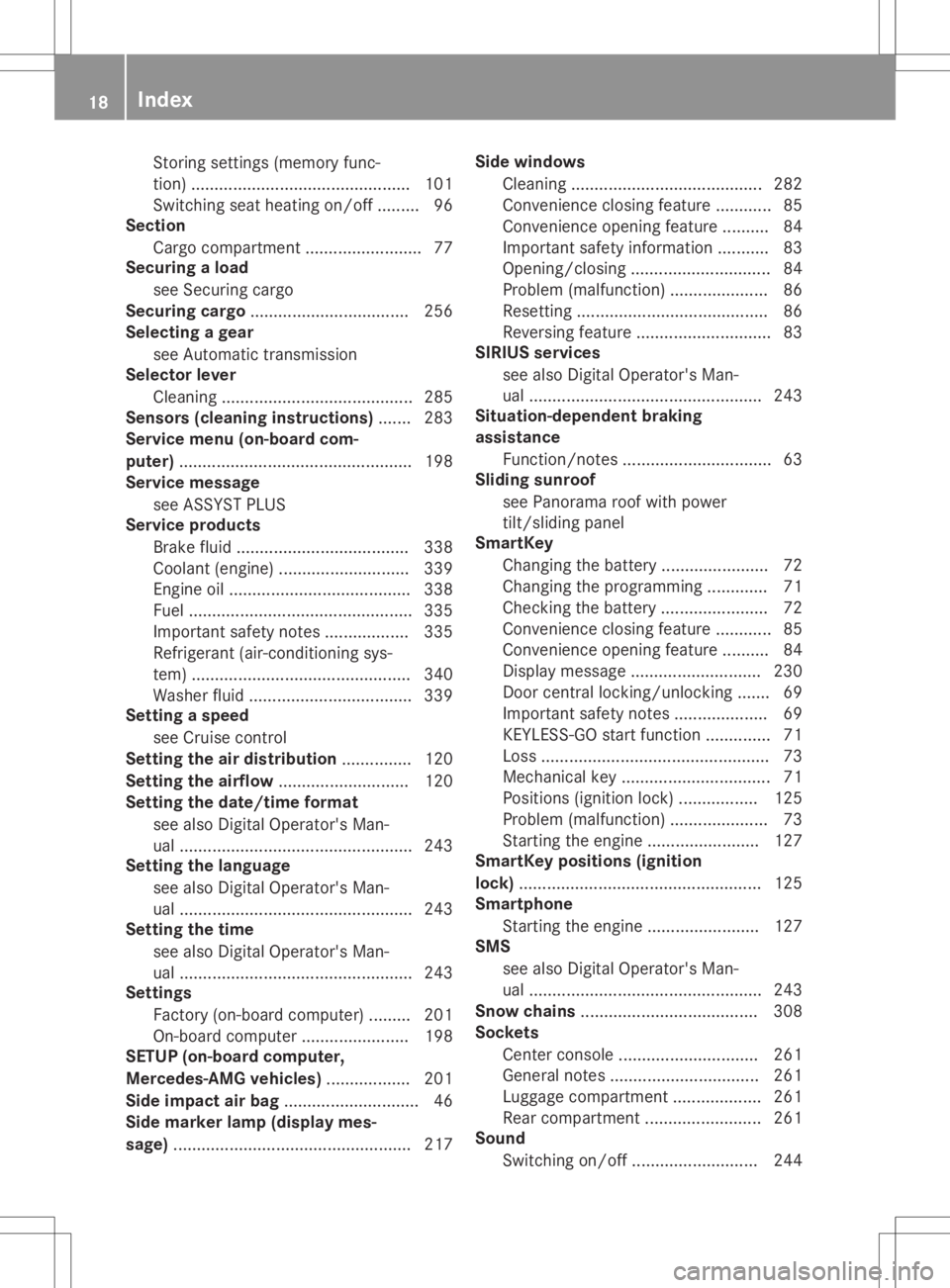
Stori
ngsetti ngs(memory func-
tion) <0011001100110011001100110011001100110011001100110011001100110011
0011001100110011001100110011001100110011001100110011001100110011
001100110011001100110011001100110011001100110011001100110011> 101
Swi tching seathea ting on/of f......... 96
Se cti on
Ca rgo comp artment<0011001100110011001100110011001100110011001100110011001100110011
001100110011001100110011001100110011[ 77
Se curi ngalo ad
see Secu ringcargo
Se curi ngcarg o<0011001100110011001100110011001100110011001100110011001100110011
0011001100110011001100110011001100110011001100110011001100110011
00110011> 256
Se lecti ng age ar
see Auto matictrans mission
Se lecto rle ve r
Cl ea ning <0011001100110011001100110011001100110011001100110011001100110011
0011001100110011001100110011001100110011001100110011001100110011
001100110011001100110011001100110011> 285
Se nso rs(cleani ng instruc tions) ....... 283
Se rvic emen u(o n-b oard com-
puter) <0011001100110011001100110011001100110011001100110011001100110011
0011001100110011001100110011001100110011001100110011001100110011
0011001100110011001100110011001100110011001100110011001100110011
00110011[ 198
Se rvic emes sage
see ASSYST PLUS
Se rvic eproduc ts
Bra kefluid<0011001100110011001100110011001100110011001100110011001100110011
0011001100110011001100110011001100110011001100110011001100110011
00110011001100110011> 338
Co olant (engi ne) <0011001100110011001100110011001100110011001100110011001100110011
001100110011001100110011001100110011001100110011[ 339
Engine oil<0011001100110011001100110011001100110011001100110011001100110011
0011001100110011001100110011001100110011001100110011001100110011
0011001100110011001100110011> 338
Fue l<0011001100110011001100110011001100110011001100110011001100110011
0011001100110011001100110011001100110011001100110011001100110011
0011001100110011001100110011001100110011001100110011001100110011> 335
Imp orta ntsafety notes <0011001100110011001100110011001100110011001100110011001100110011
00110011[ 335
Re friger ant (air-co nditioni ngsys-
tem) <0011001100110011001100110011001100110011001100110011001100110011
0011001100110011001100110011001100110011001100110011001100110011
001100110011001100110011001100110011001100110011001100110011> 340
Wa she rflu id<0011001100110011001100110011001100110011001100110011001100110011
0011001100110011001100110011001100110011001100110011001100110011
001100110011> 339
Se tting aspe ed
see Cruisecontrol
Se tting theairdistribu tion............... 120
Se tting theairfl ow<0011001100110011001100110011001100110011001100110011001100110011
001100110011001100110011001100110011001100110011[ 120
Se tting thedate/ timeformat
see also Digi talOpe rator'sMan-
ua l<0011001100110011001100110011001100110011001100110011001100110011
0011001100110011001100110011001100110011001100110011001100110011
0011001100110011001100110011001100110011001100110011001100110011
00110011[ 243
Se tting thelanguag e
see also Digi talOpe rator'sMan-
ua l<0011001100110011001100110011001100110011001100110011001100110011
0011001100110011001100110011001100110011001100110011001100110011
0011001100110011001100110011001100110011001100110011001100110011
00110011[ 243
Se tting thetime
see also Digi talOpe rator'sMan-
ua l<0011001100110011001100110011001100110011001100110011001100110011
0011001100110011001100110011001100110011001100110011001100110011
0011001100110011001100110011001100110011001100110011001100110011
00110011[ 243
Se tting s
Facto ry(on-boa rdcomp uter)......... 201
On-bo ardcomp uter<0011001100110011001100110011001100110011001100110011001100110011
0011001100110011001100110011[ 198
SE TUP (on-b oard computer,
Merc edes-AMG vehic les) <0011001100110011001100110011001100110011001100110011001100110011
00110011[ 201
Si de impac tair bag <0011001100110011001100110011001100110011001100110011001100110011
0011001100110011001100110011001100110011001100110011[ 46
Si de marker lamp(displ aymes -
sag e)<0011001100110011001100110011001100110011001100110011001100110011
0011001100110011001100110011001100110011001100110011001100110011
0011001100110011001100110011001100110011001100110011001100110011
001100110011[ 217Si
de windo ws
Cl ea ning <0011001100110011001100110011001100110011001100110011001100110011
0011001100110011001100110011001100110011001100110011001100110011
001100110011001100110011001100110011> 282
Co nveni ence closing fea ture ............ 85
Co nveni ence opening feature .......... 84
Imp orta ntsafety informa tion ........... 83
Ope ning/ closing <0011001100110011001100110011001100110011001100110011001100110011
00110011001100110011001100110011001100110011001100110011[ 84
Pro blem (ma lfunction) <0011001100110011001100110011001100110011001100110011001100110011
00110011001100110011[ 86
Re setti ng<0011001100110011001100110011001100110011001100110011001100110011
0011001100110011001100110011001100110011001100110011001100110011
001100110011001100110011001100110011> 86
Re vers ingfeature <0011001100110011001100110011001100110011001100110011001100110011
0011001100110011001100110011001100110011001100110011[ 83
SI RIU Sse rvic es
see also Digi talOpe rator'sMan-
ua l<0011001100110011001100110011001100110011001100110011001100110011
0011001100110011001100110011001100110011001100110011001100110011
0011001100110011001100110011001100110011001100110011001100110011
00110011[ 243
Si tuatio n-dependen tbraki ng
ass istanc e
Functi on/note s<0011001100110011001100110011001100110011001100110011001100110011
0011001100110011001100110011001100110011001100110011001100110011[ 63
Sl idi ng sun roof
see Panora maroofwi th pow er
til t/sli ding panel
SmartK ey
Ch ang ingthe battery <0011001100110011001100110011001100110011001100110011001100110011
0011001100110011001100110011[ 72
Ch ang ingthe programmi ng............. 71
Ch ecki ngthe battery <0011001100110011001100110011001100110011001100110011001100110011
0011001100110011001100110011[ 72
Co nveni ence closing fea ture ............ 85
Co nveni ence opening feature .......... 84
Disp laymes sage <0011001100110011001100110011001100110011001100110011001100110011
001100110011001100110011001100110011001100110011[ 230
Door centra llo cking /unlocking....... 69
Imp orta ntsafety notes <0011001100110011001100110011001100110011001100110011001100110011
0011001100110011[ 69
KEYL ESS-GO startfuncti on.............. 71
Los s<0011001100110011001100110011001100110011001100110011001100110011
0011001100110011001100110011001100110011001100110011001100110011
0011001100110011001100110011001100110011001100110011001100110011
0011[ 73
Mech anical key <0011001100110011001100110011001100110011001100110011001100110011
0011001100110011001100110011001100110011001100110011001100110011[ 71
Pos itions (igni tion lock) <0011001100110011001100110011001100110011001100110011001100110011
0011[ 125
Pro blem (ma lfunction) <0011001100110011001100110011001100110011001100110011001100110011
00110011001100110011[ 73
Starti ngthe engi ne<0011001100110011001100110011001100110011001100110011001100110011
00110011001100110011001100110011[ 127
SmartK eypos ition s(ign ition
lo ck) <0011001100110011001100110011001100110011001100110011001100110011
0011001100110011001100110011001100110011001100110011001100110011
0011001100110011001100110011001100110011001100110011001100110011
0011001100110011[ 125
Smartpho ne
Starti ngthe engi ne<0011001100110011001100110011001100110011001100110011001100110011
00110011001100110011001100110011[ 127
SMS
see also Digi talOpe rator'sMan-
ua l<0011001100110011001100110011001100110011001100110011001100110011
0011001100110011001100110011001100110011001100110011001100110011
0011001100110011001100110011001100110011001100110011001100110011
00110011[ 243
Sno wcha ins<0011001100110011001100110011001100110011001100110011001100110011
0011001100110011001100110011001100110011001100110011001100110011
001100110011001100110011> 308
So cke ts
Ce nter conso le<0011001100110011001100110011001100110011001100110011001100110011
00110011001100110011001100110011001100110011001100110011[ 261
Ge nera lnotes <0011001100110011001100110011001100110011001100110011001100110011
0011001100110011001100110011001100110011001100110011001100110011[ 261
Lu gga gecomp artment<0011001100110011001100110011001100110011001100110011001100110011
001100110011[ 261
Re ar comp artment<0011001100110011001100110011001100110011001100110011001100110011
001100110011001100110011001100110011[ 261
So und
Swi tching on/off<0011001100110011001100110011001100110011001100110011001100110011
00110011001100110011001100110011001100110011[ 24418
In
dex
Page 102 of 346

If
you come intocontact withtheelectro-
lyte, observe thefollow ing:
R Rinse offthe electroly tefrom yourskin
immedi atelywithwater.
R Immedia telyrinse theelectroly teout of
you reyes thoroughl ywith clean water.
R Ifthe electroly teisswal lowe d,immedi -
ately rinse yourmouth outthoroughl y.Do
not induce vomiting.
R Ifelectroly tecomes intocontact withyour
skin orhair orisswal lowe d,seek medica l
attention immediately.
R Immedia telychange outofclothing which
has come intocontact withelectroly te.
R Ifan allergic reaction occurs,seekmedi-
cal attention immediately.
The "Automatic anti-glaremirrors"function is
only availableifthe vehicle isequi pped with
the "Mirro rspackage ".
The rear-view mirrorandtheexterior mirroron
the driver's sideautoma ticallygointo anti-
glare mode if:
R the ignition isswitched onand
R incident lightfrom headlampsstrikes the
sensor inthe rear-view mirror
The mirrors donot gointo anti-glare modeif
reverse gearisengaged orifthe interior light-
ing isswitched on. Parking
positionfor the exterio rmir-
ror onthe front-passenge rside
Setting andstoring theparking posi-
tion You
cansetthe front-passenger sideexterior
mirror suchthatyoucan seetherear wheel on
that side assoon asyou engage reverse gear.
You canstore thispositio n. 0043
Button forthe driver's sideexterior mirror
0044 Button forthe front-passenger sideexte-
rior mirror
0087 Button forthe exterior mirrorsetting
0085 Memory buttonM
X Make surethatthevehicle isstationary .
X Turn theSmartKey topositio n0048 inthe igni-
tion lock orstart theengine (Ypage 125).
X Press button 0044.
X Engage reverse gear.
The exterior mirroronthe front-passenger
side moves tothe defau ltparking position.
X Use button 0087toadjust theexterior mirror
to apositio nthat allows youtosee therear
wheel andthecurb.
The parking positionis stored.
i If
you shift thetransmission toanother
positio n,the front-passenger sideexterior
mirror returns tothe driving position.
Call ingupastored parking position
setting X
Turn theSmartKey topositio n0048 inthe igni-
tion lock (Ypage 125).
X Adjust thefront-passenger sideexterior mir-
ror using thecorresponding button
(Y page 98).
X Engage reverse gear.
The exterior mirroronthe front-passenger
side moves tothe stored parking position.
The exterior mirroronthe front-passenger side
moves backtoits origina lpositio n:
R as soon asyou exceed aspeed of9mph
(15 km/h )
R abou tten seconds afteryouhave disen-
gage dreverse gear
R when youusebutton 0043toselect theexte-
rior mirror onthe driver's side 100
MirrorsSeats,
steerin gwhe eland mirrors
Page 103 of 346
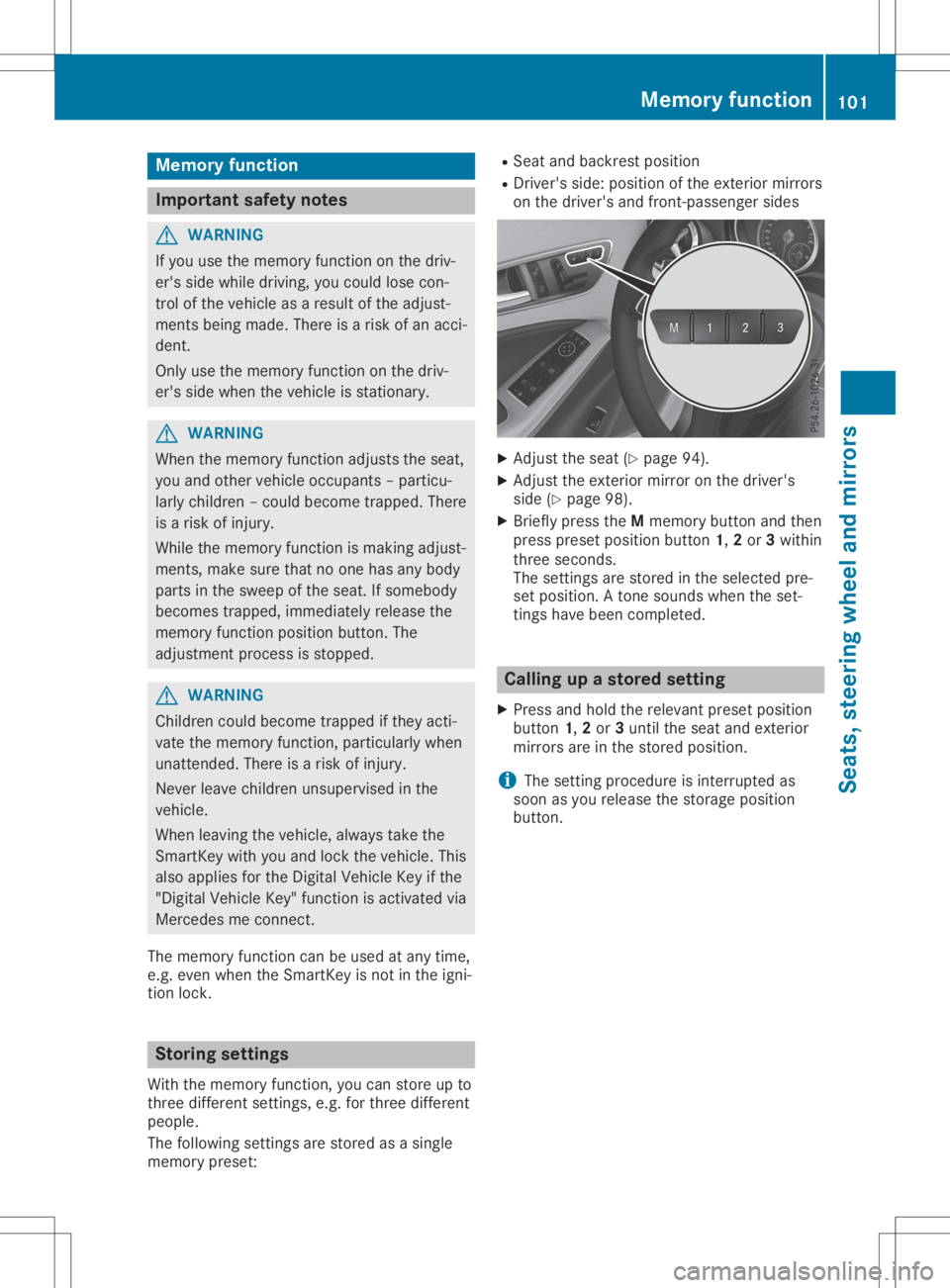
Memory
function Important
safetynotes G
WARNING
If you usethememory function onthe driv-
er's side whiledrivi ng,you couldlose con-
trol ofthe vehicl eas aresu ltof the adju st-
ments being made .There isarisk ofan acci-
dent.
Only usethememory function onthe driv-
er's side when thevehicl eis stationa ry. G
WARNING
When thememory function adjuststhe seat,
you and other vehicleoccupa nts–parti cu-
larl ychild ren–coul dbecome trapped.There
is arisk ofinjury .
Whil ethe memory function ismaking adjust-
ments, makesurethatnoone hasany body
parts inthe swee pof the seat. Ifsomeb ody
become strappe d,immed iatelyrele ase the
memory function position button. The
adju stment process isstoppe d. G
WARNING
Chi ldre ncoul dbecome trappedifthey acti-
vate thememory function, particularlywhen
unattended .There isarisk ofinjury .
Never leavechild renunsu pervi sedinthe
vehicl e.
When leaving thevehicl e,alw aystake the
SmartKey withyouand lock thevehicl e.This
als oapp liesfor the Digita lVehi cleKey ifthe
"Digi talVehi cleKey" function isactiva tedvia
Mercede sme connect.
The memory function canbeuse dat any time,
e.g. even when theSmartKey isnot inthe igni-
tion lock. Storing
settings
With thememory function, youcan store upto
three different settings, e.g.forthree different
peop le.
The followi ngsettings arestored asasingl e
memory preset: R
Seat andbackrest position
R Driver's side:posi tion ofthe exterior mirrors
on the drive r'sand front-passeng erside s X
Adjust theseat (Ypag e94).
X Adjust theexterior mirroronthe drive r's
side (Ypag e98) .
X Briefl ypress theMmemory buttonandthen
press presetposi tion button 1,2or 3withi n
three seconds.
The settings arestored inthe sele cted pre-
set posi tion. Atone sound swhen theset-
tings havebeen comple ted. Call
ingupastored setting
X Press andhold therelevant prese tposi tion
button 1,2or 3until theseat andexterior
mirrors areinthe stored position.
i The
setting procedureisinterrup tedas
soon asyou release thestorage position
button. Memory
function
101Seats, steering wheeland mirrors Z