2020 MERCEDES-BENZ G-CLASS radio
[x] Cancel search: radioPage 5 of 530

Ar
ea perm eable toradio wav eson the
winds hield...................................................1 24 Clim
atecontr ol......................................... 12 5
Ov ervie wof climat econt rolsy stems ..........1 25
Oper ating theclimat econ trol system ......... 126 Dr
ivin gand parking ................................. 129
Dr iving ............ ............ ........................ ........129
DY NA MIC SELE CTswitc h... ............... ..........1 41
G-M ode .......................................................1 43
Au tomatic transmiss ion.................... .......... 143
Tr ans fercase ........... ................................... 149
Dif fere ntia llo ck s... .....................................1 50
Fu nctio nof 4MA TIC<0011001100110011001100110011001100110011001100110011001100110011
001100110011001100110011001100110011> ...........152
Re fuel ing...... .............................................. 152
Pa rking .......................................................1 55
Dr iving anddriving safetysy stems .............1 64
Tr ailer hitch <0011001100110011001100110011001100110011001100110011001100110011
0011001100110011001100110011001100110011001100110011001100110011
0011001100110011001100110011001100110011001100110011001100110011
0011> 207
Ve hicle towing instruct ions .........................2 11 Ins
trum ent Disp layand on-b oard
com puter............ ............. .......................... 212
Ins trument Displayove rview .......................2 12
Ov ervie wof thebutt ons onthesteer ing
wheel ..........................................................2 13
Oper ating theon- boar dcom puter............... 213
Se tting thedesign ....................................... 215
Se tting thear ea foradd itional values .......... 215
Ov ervie wof displa yson themultifunc ‐
tion displa y... .................................... ..........2 16
Ad jus ting theins trument lighting ................2 17
Menus andsubmenus ................................. 217 Vo
ice Contr olSy stem .............................. 224
No teson oper ating safety................ ...........2 24
Oper ation .......................................... ......... 225
Using theVo ice Cont rolSy stem effec‐
tiv ely <0011001100110011001100110011001100110011001100110011001100110011
001100110011001100110011001100110011001100110011> <0011001100110011001100110011001100110011001100110011001100110011
001100110011001100110011001100110011001100110011>...226
Essenti alvoice com mand s.........................2 27 Multimedia
system .................................. 239
Ov ervie wand oper ation .................. ............ 239
Sy stem settings .............................. ............ 248
Fit &Hea lthy <0011001100110011001100110011001100110011001100110011001100110011
0011001100110011001100110011001100110011001100110011001100110011
001100110011001100110011001100110011001100110011001100110011> 260Na
vig ation .................................................. 262
Te lephon e...................................................2 87
Online andInterne tfunctions ..................... 310
Media ..........................................................3 15
Ra dio .......................................................... 328
Sound .........................................................3 36
Re ar Seat Entertainm entSystem ................3 37 Maint
enanc eand care..... ........................ 351
ASS YSTPL US service interva ldispla y.........3 51
Engi necompar tment............ ...................... 352
Cl ea ning andcare............ ...........................358 Br
eak down assista nc e............ ................368
Emerg ency............. .....................................368
Flat tire....... ................................................ 370
Batt ery(v ehi cle) <0011001100110011001100110011001100110011001100110011001100110011
00110011001100110011> <0011001100110011001100110011001100110011001100110011001100110011
00110011001100110011> 372
To w star tin gor towing away <0011001100110011001100110011001100110011001100110011001100110011
0011001100110011001100110011> 377
Ele ctrica lfu ses ............ ...............................381 Whe
elsand tires ............ ..........................384
No teson noise orunusua lhandling char‐
act eristic s...................................................3 84 Con
tents 3
Page 34 of 530

R
Dolby®
and MLP ™arere gis tere dtra demar ks
of DOLB YLabor ator ies.
R Bab ySmar t™,ESP®
and PRE-S AFE®
arere g‐
is te re dtra demar ksofDaimler AG.
R HomeL ink®
is are gis tere dtrademar kof
Johnson Controls.
R iPod ®
and iTune s®
arere gis tere dtra demar ks
of Apple Inc.
R Burmes ter®
is are gis tere dtrademar kof
Bur mes terAu diosy steme GmbH.
R Micr osoft®
and Windo wsMedia ®
arere gis‐
te re dtrademar ksofMicr osoftCor poration.
R SIRIUS ®
is are gis tere dtra demar kof Sir ius
XM Radio Inc.
R HD Radio™ isare gis tere dtrademar kof iBiq‐
uity Digital Corporation.
R Graceno te®
is are gis tere dtrademar kof
Gr aceno te,Inc .
R ZAGA TSurve y®
and relat ed brands arere gis‐
te re dtrademar ksofZag atSur vey, LL C. 32
Gener alno tes
Page 70 of 530

Pr
oblems withtheSm artK ey Pr
oblem
Possible causes/conseq uencesand0050 0050
Solutions
Yo ucan nolongerloc kor unloc kth e
ve hicle. Po
ssible causes:
R The Smar tKey batt eryis disc hargedor near lydisc harged.
R Ther eis int erfere nce from apo we rful radio signal source.
R The Smar tKey isfaulty . #
Chec kth ebatt eryusing thebatt erych ecklam pand replace ifnec essar y(/ page66). #
Use theemer gency keyto loc kor unloc k(/ page66). #
Have theSmar tKey checkedat aqu alif ied spec ialistwo rkshop.
Yo uha ve los ta Smar tKey . #
Have theSmar tKey deactiv ated ataqu alif ied spec ialistwo rkshop. #
Ifnecessar y,ha ve themec hanical lockch ang edaswell. 68
Openingand closing
Page 126 of 530
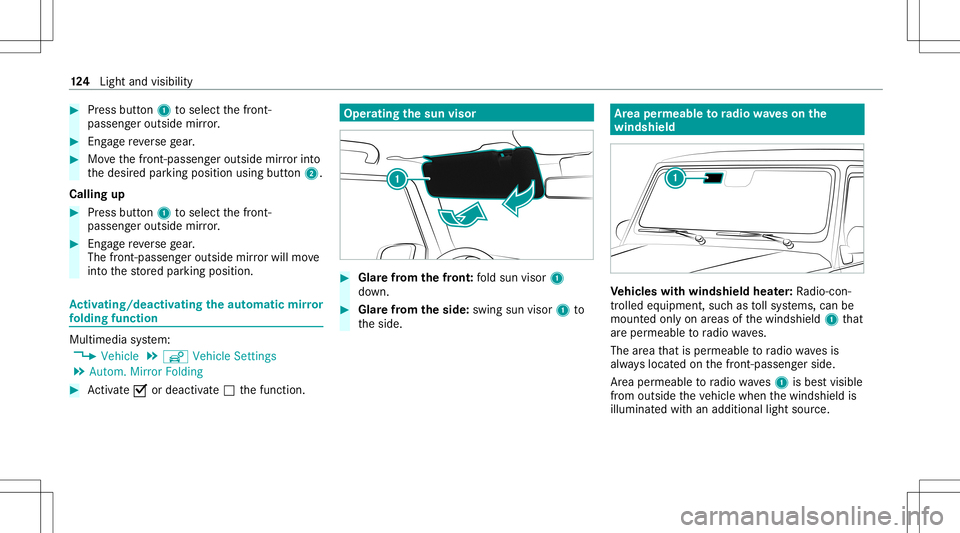
#
Press butt on1 toselect thefront -
passeng eroutside mirror. #
Eng agere ve rsege ar. #
Movethefront -passen geroutsi demir rorint o
th edesir edpar king position usingbutton2.
Calling up #
Press butt on1 toselect thefront -
passeng eroutside mirror. #
Eng agere ve rsege ar.
The fron t-passe nger out side mirrorwil lmo ve
int oth estor ed par king position. Ac
tiv atin g/deac tivatin gthe automati cmir ror
fo lding function Multime
diasystem:
4 Vehicle 5
î Vehicle Setting s
5 Autom .Mirror Folding #
Activate0073 ordeacti vate 0053 thefunc tion. Oper
ating thesun visor #
Glarefrom thefront :fo ld sun visor 1
do wn. #
Glar efrom theside: swingsun visor1 to
th eside. Ar
ea per meable toradio wav eson the
wind shield Ve
hicl eswith windshie ldheat er:Ra dio-c on‐
tr olled equipment ,suc has tollsy stems, canbe
mount edonlyon areas ofthewindshield 1that
ar eper meabl eto radio wav es.
The area that isper meabl eto radio wav esis
alw ayslocat edon thefront -passen gerside .
Ar ea per meab leto radio wav es1 isbes tvisible
fr om outside theve hicle when thewindshield is
illuminat edwithan additional lightsource. 12
4
Light andvisib ility
Page 162 of 530

Ra
dio equipme ntappr oval number s Br
azil
Es te equipament ooper aem caráter secundár io,
is to é,não tem dir eitoàpr oteção contra int erfer‐
ência prejudi cial,mesmo deestações domesm o
tipo ,e não podecau sar interferê ncia asist emas
oper ando emcaráter primár io.
Pa ra maio resinf ormações acessar
www .anat el.gov.br Ra
dio equipme ntappr oval number s Co
untr yR adiotype approval number
Egyp tT AC.25 111 51293.WIR
Andor ra CE
Au stra lia R-NZ
Barbad osMED1 578
Chile 2488/DFRS205 76/F -74
Eur ope an
Union CE
Gi bralta rC E
Iceland CE
Jor dan TRC/LPD/20 15/299
Ca nad aI C:4112 A-MU AHL5
Ku wa it CE
Liec hten‐
st ein CE Countr
yRadiotype approval number
Me xico RCPGEMU1 5-0448
Monaco CE
Ne wZea‐
land R-
NZ
Nor wayC E
Ru ssian
Fe der a‐
tion No
tre qu ired
Saudi Ara‐
bia TA
10525
Switzer‐
la nd CE
Sout h
Afr ica TA
-20 15/1 386
Tu rkey Notre qu ired 16
0
Driving and parking
Page 163 of 530

Count
ryRadio type approval number
Unit ed
Ar ab Emi‐
ra tes ER4
1849/1 5
Deal erNo: DA35176/1 4
Unit ed
St ates FCC
ID:NZLM UAHL5 Fu
rther information onthedeclar ationofcon ‐
fo rm ity forwir eles sve hicle component s
(/ page25). Elec
tric par king brak e Elec
tric par king brak efunction (applying
aut omaticall y) &
WARNIN GRisk ofacci dent andinjury
due tochildr enleftunat tende din the
ve hicle
If ch ildr enarelef tunat tende din theve hicle,
th ey cou ld:
R Ope ndoo rs,th er eb yendang ering other
per sons orroad user s.
R Getout and bestru ck byoncom ingtraf‐
fi c.
R Ope rate vehicle equipment andbecome
tr apped, forex am ple.
In addit ion,th ech ildr encould alsosetth e
ve hicle inmo tion, forex am ple by:
R Releasing thepar king brak e.
R Changing thetra nsmiss ionposition .
R Startin gth eve hicle. #
Neverlea vechildr enunat tende din the
ve hicle. #
When leaving theve hicle, alwaysta ke
th eke ywit hyo uand lockth eve hicle. #
Keep theve hicle keyout ofreac hof
ch ildr en. The
elect ric pa rking brak eis applied ifth etra ns‐
mission isin position 005Dand one ofthefo llo w‐
ing con dition sis fulf illed:
R The engin eis switc hedoff.
R The seat belttongu eis no tins ertedin the
seat beltbuckleofthedr iver's seat andthe
dr iver's door isopened.
R The transf ercase isin theLOW RANGEpos i‐
tion.
% Toprev ent application: pullthehandle ofthe
electr icpar king brak e.
In thefo llo wing situat ions,th eelectr icpar king
br ak eis also applied:
R ActiveDis tance AssistDIS TRONI Cis bring ing
th eve hicle toast ands till. Dr
ivin gand parking 16
1
Page 216 of 530

#
Onlyoper ateth is eq uipmen twhen the
tr af fic situ ation per mits. #
Ifyo ucan notbe sur eof this, stop the
ve hicle whilstpa ying attention toroad
and traffic condi tions andoperate the
eq uipment withth eve hicle statio nary. Obser
vetheleg alrequ iremen tsforth ecount ry
in whic hyo uar ecur rently drivi ng when operat‐
ing theon- boar dcom puter.
% The on-boar dcom puterdispla yswill appear
on themultifunc tiondispla y(/ page21 6). Th
eon -boa rdcom puteris oper ated using left-
hand Touc hCon trol 2 and left-han dbac k/
hom ebut ton1.
Whe nth eon- boar dcom puterisbeing operated,
dif fere nt aco ustic signa lswillsou ndasoperati ng
fe edbac k,e.g. when theend ofalis tis reac hed
or when youar esc rolling thro ugh alis t.
The follo wing menusareav ailable:
R Service R
DriveA ssist
R Trip
R Navi gation
R Radio
R Media
R Phon e
R Vehicl eswith anIns trument Displayin
th eWi des cree nCo ckpit :Desi gns
The menu scan becalled up from themenu bar
on themultifunc tiondispla y. #
Tocall upthemenu bar:press backbutt on
on thelef t1 until themenu barisdis‐
pla yed.
% Ve
hicl eswithout Activ eDi stance Assist
DI ST RO NIC :pr ess the00E2 buttontocal l
up themenu baroftheon- boar dcom puter. 21
4
Instrument Displayand on-boar dcom puter
Page 223 of 530

Selec
tingradio station susin gth eon-boa rd
com puter On-boar
dcom puter:
4 Radio 1
Freq uency rang e
2 Statio n
3 Name oftrac k
4 Name ofartis t
% The illus tration showstheIns trument Display
in theWi descr eenCockpit
When yousele ctast atio nfrom thememor ypr e‐
se ts, thepr ese twill appear next to thest atio n nam
e.When yousele ctasa ve dstatio nin the
fr eq uency rang e, an asterisk will appea rne xt to
th est atio nnam e. #
Toselect ara dio station :swi peupw ards or
do wn wardson thelef t-hand Touc hCon trol.
Select ingthefreq uency rang eor memor y
pr ese t #
Press thelef t-hand Touc hCon trol. #
Swip eupw ards ordown wardson thelef t-
hand Touc hCon trol. #
Press thelef t-hand Touc hCon trol. Ope
ratin gmedi apla yba ckusing theon-
boar dcom puter On-boar
dcom puter:
4 Media 1
Media source
2 Trac knum berand current trac k
3 Name ofartis t(e xa mp le)
4 Name ofalb um
% The illus tration showstheIns trument Display
in theWi descr eenCockpit Ins
trument Displayand on-boar dcom puter 22
1