2020 MERCEDES-BENZ G-CLASS audio
[x] Cancel search: audioPage 24 of 530

*
NO
TEImpairment oftheoper ating effi‐
cie ncy ofthere stra int systems from
ins talling accessor ypar tsor from repair s
or we lding Air
bags andEmerge ncy Tensi oni ng Device s,
as wellas con trol unit sand sensorsfo rth e
re stra int systems, maybe installed inthefo l‐
lo wing areas ofyour vehicle:
R Door s
R Door pillars
R Doo rsi lls
R Sea ts
R Cockpit
R Instrument cluster
R Cen terconsole
R Lateral roof frame #
Donotins tallacc essor ypar tssuc has
audio systems inthese areas. #
Donotcar ryout repair sor we lding. #
Have afte rm arke tins tallation ofacc es‐
sor ies carried out ataqu alif ied spec ial‐
is two rkshop. Yo
uco uld jeopar dizeth eoper ating safetyof your
ve hicle ifyo uuse parts,tir es and wheel sas well
as acc essor iesreleva nt tosaf etywhic hha ve not
be en approve dby Mer cedes-Ben z.Saf ety-re le‐
va nt systems, e.g.thebr ak esy stem, maymal‐
func tion.Onl yuse Mercedes- BenzGenuine Parts
or par tsof equal qualit y.Onl yuse tires, wheels
and accessor iesthat have been specif ically
appr ovedfo ryo ur vehicle model.
Mer cedes-Ben zGenuine Parts ar esubject to
st rict qualit ycon trol. Eac hpar thas been spe‐
ciall yde veloped, manufactured orselec tedfo r
Mer cedes-Ben zve hicles andfine-tu nedforth em.
Ther efor e, onl yMer cedes- BenzGenuine Parts
should beused.
Mor eth an 300,0 00 differe nt Mer cedes-Be nz
Ge nui ne Parts ar eav ailable forMer cedes-Benz
model s.
All author ized Mercedes-B enzCent ersmaint ain
a supply ofMer cedes-B enzGenuine Parts fo r nece
ssaryser vice andrepair work.In addition,
st ra tegically locatedpar tsdeliv erycent erspr o‐
vide forqu ick and reliable partsser vice .
Alw aysspecify theve hicle identif ication number
(VIN) (/page41 5) wh en orde ring Mer cedes-
Benz Genui ne Parts. Oper
ator's Manual
This Oper ator's Manual describesallmodels and
all standar dand optio nal equipme ntavailable for
yo ur vehicle atthetime ofthis Opera tor's Man‐
ua lgoing topress. Countr y-specif icdif fere nces
ar epo ssi ble. No tethat your vehicle mayno tbe
eq uipped withall featur esdesc ribed. Thisisalso
th ecase forsy stems andfunc tionsre leva nt to
saf ety. Ther efor e, theeq uipment onyour vehicle
ma ydif ferfr om that inthedescr iption sand illus‐
tra tion s.
The original purchase agreement foryo ur vehicle
cont ains alis tof all ofthesy stems inyour vehi‐
cle.
Should youha ve anyqu estion scon cerning
eq uipment andoper ation, please consult an
aut hor ized Mercedes- BenzCenter. 22
Gener alno tes
Page 31 of 530

dat
ais temp oraryand isonl ypr ocessed inthe
ve hicle itself. Onlya small portion ofthedat ais
st or ed intheeve ntor fault mem ory.
When your vehicle isser viced, tech nica lda ta
fr om theve hicle canberead out byser vice net‐
wo rkem ployees (e.g. workshops, manufactur‐
er s) or third par ties (e.g. breakdo wnservice s).
Ser vice sinc lude repair services, maintenanc e
pr ocesses ,wa rrant yclaim sand qualit yassur ‐
anc emeas ures, forex am ple. Theread out isper‐
fo rm ed via theleg allypr escr ibed portfo rth e
diagnos ticsconnection intheve hicle. The
re spectiv eser vice networklocations orthird
par ties collec t,pr oces sand usethedat a.The y
documen tte ch nica lst atus esoftheve hicle,
assis tin findi ng ma lfunctio nsand improv ing
qu alit yand aretransm itted tothemanuf acturer,
if neces sary.Fu rther mor e,themanuf actureris
subject toproduct liability .Fo rth is, themanu‐
fa ctur errequ ires tech nica lda ta from vehicles.
Fa ult mem ories intheve hicle canberese tby a
ser vice outle tas par tof repair ormaint enanc e
wo rk. Dep
endingontheselect edequipment, youcan
im por tdat aint ove hicle convenie nce and info‐
ta inm ent func tionsyo urself .
This includes, forex am ple:
R Mult imed iadata suchas music ,fi lms orpho‐
to sfo rpla yba ckinan integratedmultimedia
sy stem
R Address book datafo ruse inconnection with
an integr ated hands-fr eesystem oran inte‐
grat ednavig ation system
R Entere dna vig ation destinations
R Dat aabout theuse ofInt erne tser vices
This datacan besave dlocall yin theve hicle orit
is locat edon ade vice whichyo uha ve connect ed
to theve hicle (e.g.asmar tphone, USBflash
dr ive or MP3 player). Ifth is dat ais stor ed inthe
ve hicle, youcan deleteitat anytim e.This data
is sen tto third par ties onlyat your requ est,par‐
ticular lywhen youuse onlineser vices inacc ord‐
anc ewit hth ese ttings that youha ve select ed.
Yo ucan stor eor chang econ venie nce settings /
ind ividu aliza tionin theve hicle atanytime. Depending
ontheeq uipment, this inc ludes, for
ex am ple:
R Setting sfo rth eseat andsteer ing wheel posi‐
tion s
R Suspension andclimat econ trol settings
R Cus tomizations suchas interior ligh ting
If yo ur vehicle isaccor dinglyeq uipped ,yo ucan
co nn ect your smar tphon eor ano ther mobile end
de vice totheve hicle. Youcan contro lth is by
means ofthecon trol element sint egrat edinthe
ve hicle. Imagesand audiofrom thesmar tphon e
can beoutput viathemultimedia system. Cer‐
tai ninf orma tionis simu ltane ously trans ferred to
yo ur smar tphon e.
De pen dingon thetype ofintegr ation, this can
inc lude:
R General vehicle data
R Position data
This allowsyouto use selected apps onyour
smar tphon e,suc has navig atio nor musi cpla y‐
bac k.Ther eis no further interaction between the
smar tphone andtheve hicle; inpar ticular ,ve hi‐
cle datais no tdir ectl yaccessible. Whichtype of Gener
alno tes 29
Page 187 of 530
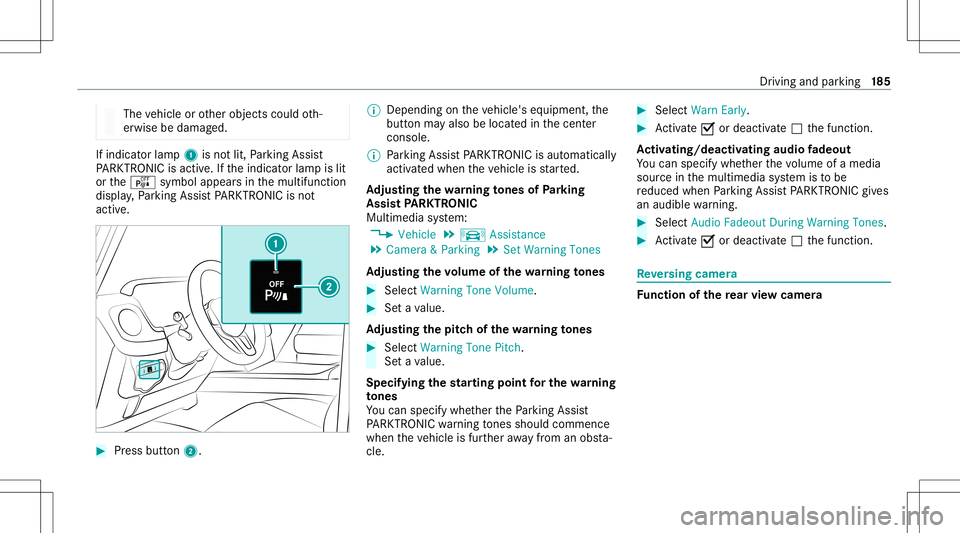
The
vehicle orother object scould oth‐
er wise bedamag ed. If
indicat orlam p1 isno tlit, Parking Assist
PA RK TRONI Cis act ive. Ifth eindicat orlam pis lit
or theé symbol appearsin themultifunc tion
displa y,Pa rking AssistPA RK TRONI Cis no t
act ive. #
Press button2. %
Dep endingontheve hicle's equipment, the
butt onmayalso belocat edinthecent er
con sole.
% Parking AssistPA RK TRONI Cis aut omat ically
act ivat ed when theve hicle isstar ted.
Ad jus tingthe warning tones ofParking
Assis tPA RK TRONI C
Mu ltimed iasystem:
4 Vehicle 5
k Assist ance
5 Camera &Parkin g5
Set Warning Tones
Ad jus tingthe volum eof thewa rning tones #
Select Warning ToneVolume. #
Seta va lue.
Ad jus tingthe pitchof the warning tones #
Select Warning TonePitch.
Se ta va lue.
Specif yingthest ar ting pointfo rthe warning
to nes
Yo ucan spec ifywhe ther thePa rking Assist
PA RK TRONI Cwa rning tones should comm ence
wh en theve hicle isfur ther aw ay from anobs ta‐
cle . #
Sele ctWa rnEarl y. #
Activate0073 ordeacti vate 0053 thefunc tion.
Ac tiv atin g/deac tivatin gaudi ofa deo ut
Yo ucan spec ifywhe ther thevo lume ofamedia
sour ceinthemultimedia system isto be
re duced whenParking AssistPA RK TRONI Cgiv es
an audible warning. #
Selec tAudio Fadeout DuringWarn ingTon es. #
Activate0073 ordeacti vate 0053 thefunc tion. Re
versing camer a Fu
nction ofthere ar vie wcamer a Dr
iving andparking 18
5
Page 228 of 530
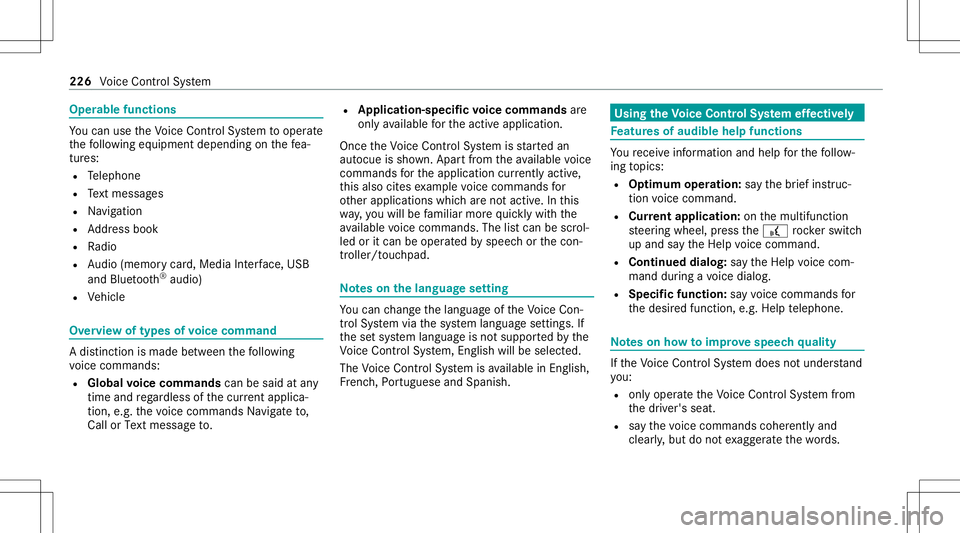
Oper
ablefunctions Yo
ucan usetheVo ice Cont rolSy stem tooper ate
th efo llo wing equipmen tdepen dingonthefe a‐
tur es:
R Telephon e
R Text mes sage s
R Navig ation
R Address book
R Radio
R Audio (memor ycar d,Media Interface, USB
and Bluetoo th®
audio)
R Vehicle Ov
ervie wof types ofvoice comm and A
dis tinction ismade between thefo llo wing
vo ice com mand s:
R Global voice comm andscan besaid atany
time andrega rdless ofthecur rent applica ‐
tio n,e.g .th evo ice com mand sNavigat eto,
Call orText mess ageto. R
App licat ion-sp ecificvo ice comm andsar e
onl yav ailable forth eactiv eapplication.
Onc eth eVo ice Cont rolSy stem isstar tedan
aut ocue issho wn. Apar tfr om theav ailable voice
com mand sfo rth eapplication currently active,
th is also cites exam ple voice com mand sfo r
ot her appli cations whichar eno tactiv e.In this
wa y,yo uwill befamili armor equ ickl ywit hth e
av ailable voice com mand s.The listcan bescrol‐
led oritcan beopera tedby speec hor thecon ‐
tr oller/t ouchpad. No
teson thelangu agese tting Yo
ucan chang eth elanguag eof theVo ice Con‐
tr ol Sy stem viathesy stem languag ese ttings. If
th ese tsy stem languag eis no tsuppor tedby the
Vo ice Cont rolSy stem, English will beselec ted.
The Voice Cont rolSy stem isavailable inEn glish,
Fr enc h,Po rtuguese andSpan ish. Using
theVo ice Contr olSy stem effectiv ely Fe
atur esofaudibl ehelp functions Yo
ure cei veinformatio nand help forth efo llo w‐
ing topics:
R Optim um oper ation: sayth ebrief instruc-
tion voice com mand .
R Cur rent app lication: onthemultifunc tion
st eer ing wheel, press the£ rock er switc h
up and sayth eHelp voice com mand .
R Continu eddia log: sayth eHelp voice com ‐
mand during avo ice dialog.
R Specif icfunct ion:sayvo ice com mand sfo r
th edesir edfunc tion,e.g. Help telephon e. No
teson howto improve speec hqu ality If
th eVo ice Cont rolSy stem does notunder stand
yo u:
R onlyop erateth eVo ice Cont rolSy stem from
th edr iver's seat.
R sayth evo ice com mand scohe rentl yand
cle arly,bu tdo notex agg erateth ewo rds. 226
Voice Cont rolSy stem
Page 243 of 530

Oper
ating thecontr oller 1
0038 button
Pr ess brief ly:re tur ns tothepr ev ious displa y
Pr ess and hold: callsupmain functions
2 © button
To cal lup themain functions To
cal lup favo rite s: when themain functions
ar edispla yed, slide controller 3down.
3 Contr oller
Contr olleroperating option s: #
Turn 3 counter-cloc kwiseorcloc kwise. #
Slide 1 left or right. #
Slide 4 upordown. #
Slide 2 diagonally . #
Press 7brief lyor press and hold. To
uc hpad Ac
tiv atin g/deac tivatin gthe touc hpad
Mul timedi asy stem:
4 System 5
w Input #
Activate0073 ordeacti vate 0053 theTouchpad .
Oper ating theto uc hpad
Re quirement s:
R Forve hicles withacont roller :th eto uc hpad
is swit ched on (/ page24 1). 1
Touc hpad
2 © button
Calls upmain function sand favo rite s
3 0055 button
Calls upthecon trol menu ofthelas tactiv e
audio source Multimedia
system 24
1
Page 244 of 530
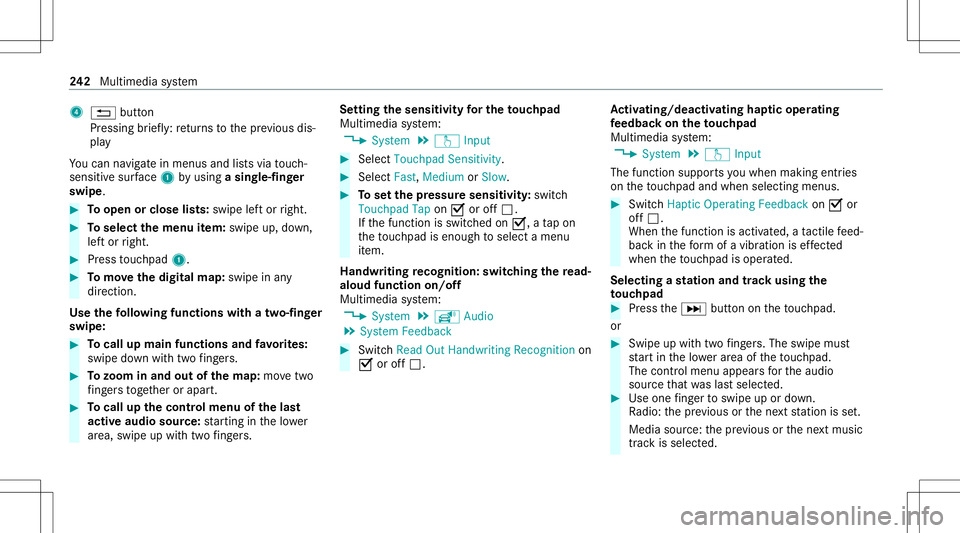
4
0038 button
Pr essing brief ly:re tur ns tothepr ev ious dis‐
pla y
Yo ucan navig atein men usand lists via touc h-
sen sitive sur face 1 byusin ga sing le-finger
swip e. #
Toopen orclose lists: swipe leftor right. #
Toselect themenu item: swipe up,down,
lef tor right. #
Press touc hpad 1. #
Tomo vethedigita lma p:swipe inany
dir ect ion.
Use thefo llo wing functionswithatw o-f ing er
swipe: #
Tocall upmainfuncti ons and favo rite s:
swipe down withtw ofing ers. #
Tozoo minand outofthe map: movetwo
fi ng ersto get her orapar t. #
Tocall upthecontr olmenu ofthelas t
act ive aud iosour ce:star tin gin thelowe r
ar ea, swipe upwithtw ofing ers. Se
ttin gthe sens itivity forthe touc hpad
Mul timedi asy stem:
4 System 5
w Input #
Select Touchpad Sensitivity. #
Select Fast,Medium orSlow . #
Tosetth epr essur esensit ivity:switc h
Touchpad Tapon0073 oroff0053.
If th efunc tion isswitc hedon0073, ata pon
th eto uc hpad isen ough toselect amenu
it em.
Handwr itingrecognit ion:swit ching there ad-
aloud functionon/ off
Mul timedi asy stem:
4 System 5
õ Audio
5 System Feedback #
Switc hRead OutHandwrit ingRecognit ionon
0073 oroff0053. Ac
tiv atin g/deac tivatin ghap ticope ratin g
fe edba ckon theto uc hpad
Mul timedi asy stem:
4 System 5
w Input
The func tion suppor tsyouwhen makingentries
on theto uc hpad andwhen selecting men us. #
Swit chHap ticOpe ratingFeed back on 0073 or
of f0053.
Whe nth efunc tion isactiv ated, ata ctil efe ed‐
bac kin thefo rm ofavibr ation iseffect ed
whe nth eto uc hpad isoperat ed.
Select ingast ation andtrac kusin gth e
to uc hpad #
Press the0055 buttonon theto uc hpad.
or #
Swip eup withtw ofing ers. The swipe mu st
st ar tin thelowe rar ea oftheto uc hpad.
The contro lmen uappear sfo rth eaudio
sour cethat wa slas tselect ed. #
Use onefing er toswipe upordown.
Ra dio: thepr ev ious orthene xt statio nis set.
Media source:thepr ev ious orthene xt music
tra ck isselec ted. 24
2
Multimedia system
Page 248 of 530

On
themultimedia system #
Turn volume control 1.
The volume ofthecur rent radio ormedia
sour ceisset.The volume ofother audi o
sour cescan beadjus tedsepar ately.
Ad jus tth is in thefo llo wing situat ions:
R Dur ing atraf fic annou ncement
R Dur ing ana vig ation annou ncement The
volume ofthena vig ation announ ce‐
ment chang esinacc ordanc ewit hth evo l‐
ume ofthecur rent med iasou rce.
R Dur ing ate lephon ecall
R When entering orexitin gapar kingspace
while using ActivePa rking Assist
Se tting inthemenu #
Sele ctSyst eminthemultimedia system. #
Select Audio. #
Select avo lume setting. #
Setth evo lume. Ent
ering charact ers Usi
ngthech aract erinput functi on &
WARNIN GRisk ofdist ra ction from infor‐
mati onsystems andcomm unication s
eq uipment
If yo uoper ateinf ormat ionand comm unic a‐
tio neq uipme ntintegratedin theve hicle
when driving, youwill bedistract ed from the tr
af fic situ ation. Thiscou ldalso cau seyouto
lose control of theve hicle. #
Onlyoper ateth is eq uipmen twhen the
tr af fic situ ation per mits. #
Ifyo ucan notbe sur eof this, stop the
ve hicle whilstpa ying attention toroad
and traffic condi tions andoperate the
eq uipment withth eve hicle statio nary. Yo
umus tobse rveth eleg alrequ iremen tsforth e
cou ntryin whi chyouar ecur rentl ydr ivi ng when
op erati ng themultimedia system.
Use thech aract erinput function inthefo llo wing
situat ions,fo rex am ple:
R Renam ingafa vo rite
R Entering aPOI oraddres s
R Making aph one call
The follo wing functionsar eav ailable:
R Select ing ach aract erinthech aract erbar
R Writin gach aract eron theto uc hpad
Charact erinput can bestar tedwit hacon trol
element andresumed withano ther. 24
6
Multimedia system
Page 252 of 530

#
Con firm chang eswhen exitin gth emenu.
The dateis setaut omaticall yvia GPS. Connectivity
Switc
hingtransmission oftheve hicl eposi ‐
tion on/off
Mul timedi asy stem:
4 System 5
ö Connec tivity #
Select Transm itVehicle Pos.. #
Activate0073 ordeacti vate 0053 thefunc tion. Blue
tooth® Inf
orma tion abou tBlu etoo th®
Bl ue tooth®
tech nol ogy isast andar dfo rshor t-
ra ng ewi reless datatransf erup toappr oximat ely
32. 8ft (10 m).
Yo ucan useBlue tooth®
to connect your mob ile
phon eto themultimedia system and usethefo l‐
lo wing functions,forex am ple:
R Han ds-free system withaccess tothefo llo w‐
ing option s: -
con tacts (/ page 294)
- call lists (/ page29 7)
- text mes sage (/ pag e29 7)
R Interne tcon nection (/page31 0)
R List ening tomusi cvia Blue tooth®
audio
R Trans ferring busine sscar ds(vCar ds)intoth e
ve hicle
Blue tooth®
is are gis tere dtra demar kof Blue‐
to othSpecial Interes tGr oup (SIG) Inc.
% Interne tconn ection viaBlue tooth®
is no t
av ailable inall coun tries.
Ac tiv atin g/deac tivatin gBlue tooth®
Re quirement s:
R Deac tivateBlue tooth®
:Appl eCa rPlay™ isno t
activ e.
Mul timed iasystem:
4 System 5
ö Connec tivity #
Activate0073 ordeacti vate 0053 Bluetoo th®
.
If Andr oidAutoisact ive, apr om ptappear sask ‐
ing whe ther Blue tooth®
should bedeactiv ated. #
Select Yes.
Andr oidAutoisclos edand Bluetooth®
is
deact ivat ed. Wi
-Fi Wi
-Fico nne ctio nove rview
Yo ucan useWi-Fi toestablish acon nection with
a Wi -Fi networkand toacc ess theInt erne tor
ot her networkde vices.
The follo wing connection option sar eav ailable:
R Wi-Fi conne ction
The Wi-Fi conne ctionto aWi -Fi-ca pable
de vice ,e.g .th ecus tomer's mobilephone or
a ta ble tPC ises tablished.
R Multimedia system asaWi -Fi hotspo t
Usi ngthis func tion,a ta ble tPC ornotebook
can becon nected, forex am ple.
To establish acon nection ,yo ucan usethefo l‐
lo wing methods:
R WPS PIN
The conn ection toasec ureWi -Fi networkis
mad evia aPIN . 25
0
Mu ltimed iasystem