2020 MERCEDES-BENZ G-CLASS wheel
[x] Cancel search: wheelPage 206 of 530

As
are sult, Blind SpotAssis tcanno twa rn
dr iver sin this situat ion. #
Alw ayspa ycar eful attention tothetra f‐
fi c situ ation and maintain asaf edis‐
ta nce attheside oftheve hicle. Blind
SpotAssis tis onl yan aid. Itma yfa ilto
de tect some vehicles andisno ta subs titutefo r
att ent ive dr ivin g.Alw aysensur eth at ther eis suf‐
fi cie ntdist anc eto theside forot her road user s
and obstacle s.
Sy stem limit s
The system maybe limit edinthefo llo wing situa‐
tion s:
R The sensorsar edir tyor covered.
R Poor visibility ,e.g. due tofog, hea vyrain,
sno wor spr ay.
R Narrow vehicles, e.g.bicycles, arewit hin the
monit oring rang e.
Wa rnings maybe issued inerro rwhen driving
close tocrash barrier sor similar solidlanebor‐
der s.Wa rnings maybe interru pte dwhen driving alongside
longvehicles, forex am ple truc ks,fo ra
pr olong edtime.
Blind SpotAssis tis no toper ationa lwhen reve rse
ge ar iseng aged.
Ac tiv atin g/deac tivatin gBli nd Spo tAs sist
Multimedia system:
4 Vehicle 5
k Assist ance
5 Blind SpotAssist #
Activate0073 ordeacti vate 0053 thefunc tion. Ac
tiv eLan eKe eping Assist Fu
nction ofActiv eLan eKe eping Assist Ac
tiveLa ne Keeping Assistmonit orsth ear ea in
fr ont ofyour vehicle bymeans ofmultifu nction
camer a1. Itser vesto protect youag ains tunin ‐
te ntio nallylea vingyo ur lane .Yo uwill bewarned
by vibr ation pulses inthesteer ing wheel andgui‐ 20
4
Driving andparking
Page 207 of 530
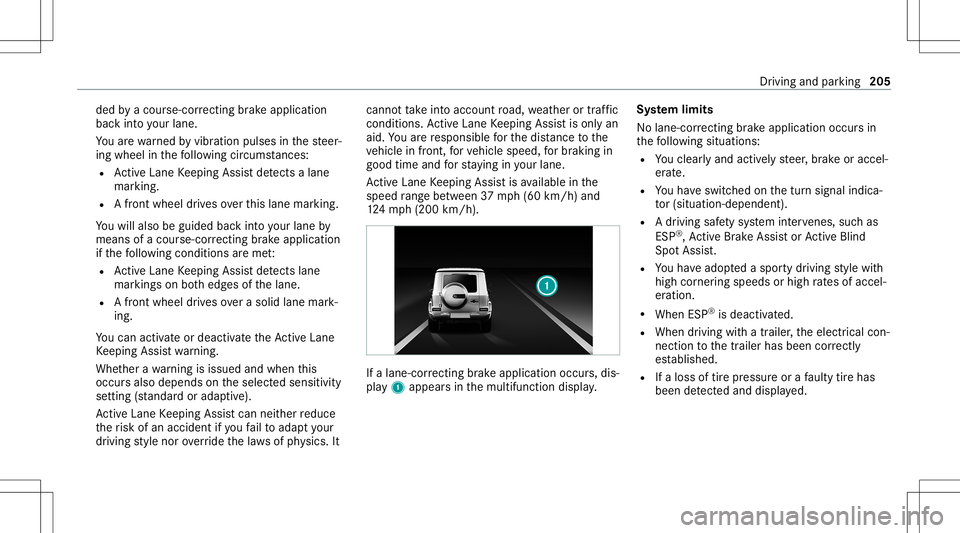
ded
byacour se-cor recting brak eap plica tion
ba ck intoyo ur lane .
Yo uar ewa rned byvibr ation pulses inthesteer‐
ing wheel inthefo llo wing circums tances:
R ActiveLa ne Keeping Assistde tects alane
mar king.
R Afront whe eldrives ove rth is lane marking.
Yo uwill also beguided backint oyo ur lane by
means ofacour se-cor recting brak eap plica tion
if th efo llo wing condition sar eme t:
R ActiveLa ne Keeping Assistde tects lane
mar kings onboth edg esofthelane.
R Afront wheel drives over asolid lanemark‐
ing.
Yo ucan activat eor deac tivateth eAc tiveLa ne
Ke eping Assistwa rning.
Whe ther awa rning isissued andwhen this
occ ursalso depen dson theselect edsensit ivity
se tting (sta nda rdoradap tive).
Ac tiveLa ne Keeping Assistcan neither reduce
th erisk ofan accident ifyo ufa ilto adap tyo ur
dr ivin gst yle nor override thelaws ofphysics. It can
notta ke intoacc ount road, weather ortraf fic
condi tions.Ac tiveLa ne Keeping Assistis onl yan
aid. Youar ere sponsible forth edis tance tothe
ve hicle infront, forve hicle speed, forbr aking in
good timeandforst ay ing inyour lane .
Ac tiveLa ne Keeping Assistis available inthe
speed rang ebe twee n37 mph(60 km/h) and
12 4mp h(200 km/h). If
alane-cor recting brak eap plica tion occu rs,dis‐
pla y1 appear sin themultifunc tiondispla y. Sy
stem limit s
No lane- correcting brak eap plica tion occu rsin
th efo llo wing situat ions:
R Youcle arly and activel yst eer ,br ak eor accel‐
er ate.
R Youha ve switc hedonthetur nsignal indica‐
to r(situ ation-dep endent).
R Adr iving safetysy stem interve nes, such as
ES P®
,Ac tiveBr ak eAssi stor ActiveBli nd
Spo tAssi st.
R Youha ve adop tedaspor tydriving style wit h
high corner ing speeds orhigh ratesof accel‐
er ation.
R When ESP®
is deactiv ated.
R When driving withatraile r,th eelectr icalcon‐
nect iontothetra iler has been correctl y
es tablished.
R Ifaloss oftirepr essur eor afa ulty tirehas
been detected and displ ayed. Dr
iving andparking 205
Page 213 of 530

#
Donotunco upletrai le rs wit han
eng aged ove rrunbr ak e. *
NO
TEDama gewhen uncouplin gin a
st at eof ove rrun Unc
oupling inast at eof overru ncan dama ge
th eve hicle. #
Donotuncouple trailer swit han
eng aged ove rrunbr ak e. &
WARNIN GRisk ofbeco ming trap ped
whe ndisconnecti ngthetrailer cable
Ve hicl eswith leve lcontr olsystem: The
ve hicle maylo we rwhen thetra iler cable is
discon nected.
This could result inyouor other people
becoming trapped ifyo ur or their limbs are
be tween theve hicle body andthetir es or
under neathth eve hicle. #
Mak esur eth at nobody isunde rneat h
th eve hicle orintheimmediat evicinit y of
thewheel arch es when youdisc on‐
ne ct thetrailer cable. #
Disc onnect theelectr icalconnect ion
be tween theve hicle andthetra iler . #
Uncou ple th etra iler . #
Place theco veron theball neckmount . Ve
hicl eto wing instruct ions
The vehicle isno tsuit able forth euse oftow bar
sy stems that areused forflat towing ording hy
to wing, forex am ple. Attach ing and using tow bar
sy stems canlead todamag eon theve hicle.
When youar eto wing ave hicle withto w bar sys‐
te ms, safedr iving charact eristic scan notbe
guar anteed forth eto wing vehicle ortheto we d
ve hicle. Thevehicle-tr ailercombination may
sw erve from side toside. Complywithth eper‐
mitt edtowing methods (/page37 7) and the
ins truct ions forto wing withbo th axle son the
gr ou nd (/ page 378). Dr
iving andparking 21
1
Page 215 of 530

R
ActiveDis tance AssistDIS TRONI C
(/ page 174)
* NO
TEEngi nedama gedue toexc essiv ely
high engine speeds The
engine willbedamag edifyo udr ive wit h
th eengine intheov errevving rang e. #
Donotdr ive wi th theengine intheove r‐
re vving rang e. The
fuelsu pp lywillbe interru pted toprotect the
engine whenthere dmar kon theta ch ome ter
(o ve rrev ving rang e) isreac hed.
Dur ing norm aloper atingcon dition s,coo lant
te mp eratur edispla y4 mayrise tothere d
mar k. &
WARNIN GDang erofburnswhen open‐
ing thehood
If yo uopen thehood when theengine has
ove rheat edordur ing afire intheengine
com partmen t,yo uco uld come intoco ntact
wit hho tga ses orother escaping operating
fl uids. #
Beforeopen ingthehood, allowthe
engine tocool down. #
Intheeve ntofafire intheengine com‐
par tmen t,ke ep thehood closed and
call thefire ser vice. Ov
ervie wof thebut tons on thest eer ing
wheel 1
¤ Back/Hom ebutt on(press and hold),
on- boar dcom puter
2 Touc hCon trol, on-bo ardco mp uter 3
Con trol pan elforcr uis econtr olor Active
Dis tance AssistDIS TRONI C
4 Contr olpa nel formulti mediasy stem:
£ Voice Cont rolSy stem
ß Displa ysfavo rite s
VO L:contr olknob, adjuststhevo lume or
switc hesthesound off0063 (press)
0061 Makes/acc epts acall
0076 Rejects /end sa cal l
5 00E2 Calls up thehome screen
6 Touc hCon trol mult imed iasystem
7 0038 Backbutt on Oper
ating theon-boa rdcom puter &
WARNIN GRisk ofdist ra ction from infor‐
mati onsystems andcomm unication s
eq uipment
If yo uoper ateinf ormat ionand comm unic a‐
tio neq uipme ntintegratedin theve hicle
when driving, youwill bedistract ed from the
tr af fic situ ation. Thiscou ldalso cau seyouto
lose control of theve hicle. Ins
trument Displayand on-boar dcom puter 21
3
Page 225 of 530

Ac
cep ting/r eject inganincom ingcall #
Swip eupw ards ordown wardson thelef t-
hand Touc hCon trol and select0061 (Acc ep t)
or 0076 (Reject ). #
Press thelef t-hand Touc hCon trol.
Yo uma yacc eptor reject thecall using the0061
or 0076 buttononthesteer ing wheel. Ins
trument Displayand on-boar dcom puter 223
Page 227 of 530
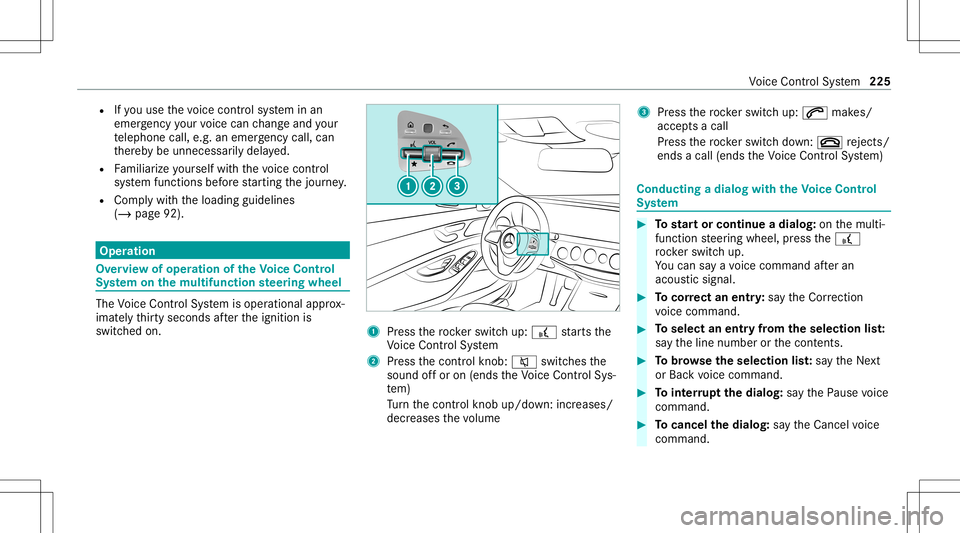
R
Ifyo uuse thevo ice con trol system inan
emer gency your voice can chang eand your
te lephon ecall, e.g.anemer gency call,can
th er eb ybe unnec essarilydela yed.
R Famili arize yourself withth evo ice con trol
sy stem func tionsbef orest ar tin gth ejour ney.
R Com plywit hth eloading guidelines
(/ page92). Oper
ation Ov
ervie wof oper ation oftheVo ice Contr ol
Sy stem onthemu ltifunct ionsteer ing wheel The
Voice Cont rolSy stem isoper ational approx‐
imat elyth irty seco ndsafte rth eignition is
switc hedon. 1
Press thero ck er switc hup: £ star ts the
Vo ice Cont rolSy stem
2 Press thecon trol kn ob: 0063 switchesthe
sound offor on (ends theVo ice Cont rolSy s‐
te m)
Tu rn thecon trol kn ob up/do wn:increases/
decr eases thevo lume 3
Press thero ck er switc hup: 0061 makes/
accep tsacall
Pr ess thero ck er switc hdo wn: 0076 rejects /
end sa cal l(e nds theVo ice Cont rolSy stem) Conducting
adialog withth eVo ice Contr ol
Sy stem #
Tostar tor continue adialo g:on themulti‐
func tion steer ing wheel, press the£
ro ck er switc hup.
Yo ucan saya vo ice com mand afte ran
acou stic sign al. #
Tocor rect an ent ry:sa yth eCorrect ion
vo ice com mand . #
Toselect anentr yfrom theselecti onlist:
sa yth eline number orthecon tents. #
Tobrows eth eselecti onlist:sa yth eNext
or Back voice com mand . #
Tointerru pt thedia log: sayth ePause voice
com mand . #
Tocancel thedia log: sayth eCancel voice
com mand . Vo
ice Cont rolSy stem 225
Page 228 of 530
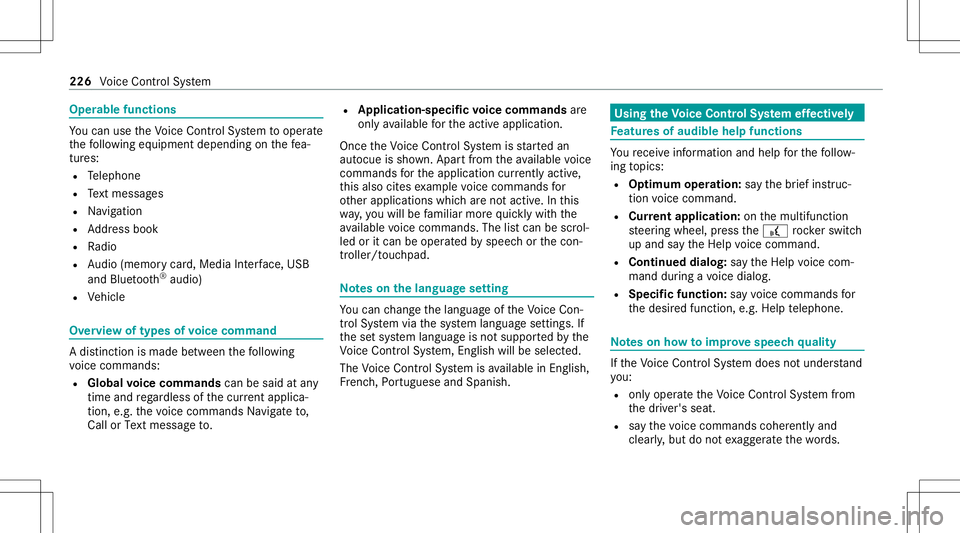
Oper
ablefunctions Yo
ucan usetheVo ice Cont rolSy stem tooper ate
th efo llo wing equipmen tdepen dingonthefe a‐
tur es:
R Telephon e
R Text mes sage s
R Navig ation
R Address book
R Radio
R Audio (memor ycar d,Media Interface, USB
and Bluetoo th®
audio)
R Vehicle Ov
ervie wof types ofvoice comm and A
dis tinction ismade between thefo llo wing
vo ice com mand s:
R Global voice comm andscan besaid atany
time andrega rdless ofthecur rent applica ‐
tio n,e.g .th evo ice com mand sNavigat eto,
Call orText mess ageto. R
App licat ion-sp ecificvo ice comm andsar e
onl yav ailable forth eactiv eapplication.
Onc eth eVo ice Cont rolSy stem isstar tedan
aut ocue issho wn. Apar tfr om theav ailable voice
com mand sfo rth eapplication currently active,
th is also cites exam ple voice com mand sfo r
ot her appli cations whichar eno tactiv e.In this
wa y,yo uwill befamili armor equ ickl ywit hth e
av ailable voice com mand s.The listcan bescrol‐
led oritcan beopera tedby speec hor thecon ‐
tr oller/t ouchpad. No
teson thelangu agese tting Yo
ucan chang eth elanguag eof theVo ice Con‐
tr ol Sy stem viathesy stem languag ese ttings. If
th ese tsy stem languag eis no tsuppor tedby the
Vo ice Cont rolSy stem, English will beselec ted.
The Voice Cont rolSy stem isavailable inEn glish,
Fr enc h,Po rtuguese andSpan ish. Using
theVo ice Contr olSy stem effectiv ely Fe
atur esofaudibl ehelp functions Yo
ure cei veinformatio nand help forth efo llo w‐
ing topics:
R Optim um oper ation: sayth ebrief instruc-
tion voice com mand .
R Cur rent app lication: onthemultifunc tion
st eer ing wheel, press the£ rock er switc h
up and sayth eHelp voice com mand .
R Continu eddia log: sayth eHelp voice com ‐
mand during avo ice dialog.
R Specif icfunct ion:sayvo ice com mand sfo r
th edesir edfunc tion,e.g. Help telephon e. No
teson howto improve speec hqu ality If
th eVo ice Cont rolSy stem does notunder stand
yo u:
R onlyop erateth eVo ice Cont rolSy stem from
th edr iver's seat.
R sayth evo ice com mand scohe rentl yand
cle arly,bu tdo notex agg erateth ewo rds. 226
Voice Cont rolSy stem
Page 241 of 530
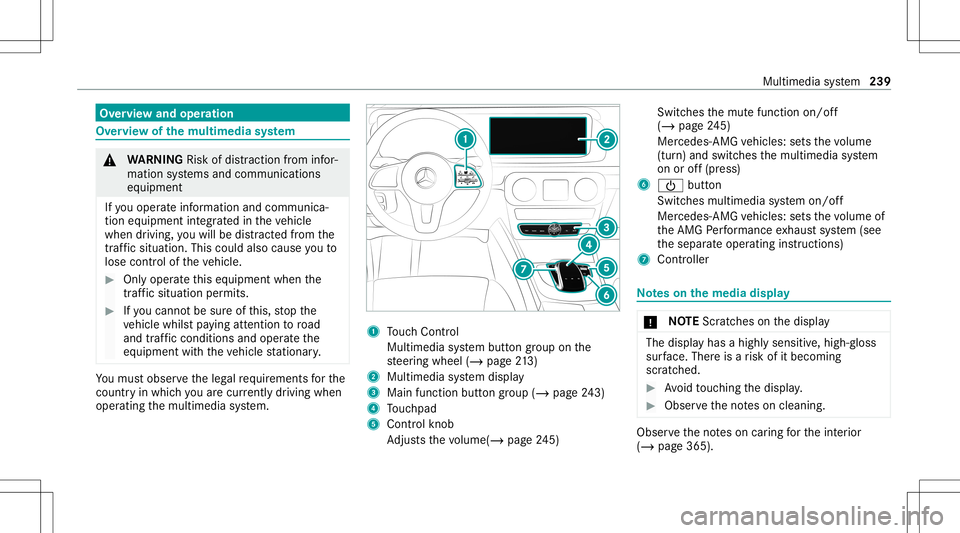
Ov
ervie wand oper ation Ov
ervie wof themu ltim edia system &
WARNIN GRisk ofdist ra ction from infor‐
mati onsystems andcomm unication s
eq uipment
If yo uoper ateinf ormat ionand comm unic a‐
tio neq uipme ntintegratedin theve hicle
when driving, youwill bedistract ed from the
tr af fic situ ation. Thiscou ldalso cau seyouto
lose control of theve hicle. #
Onlyoper ateth is eq uipmen twhen the
tr af fic situ ation per mits. #
Ifyo ucan notbe sur eof this, stop the
ve hicle whilstpa ying attention toroad
and traffic condi tions andoperate the
eq uipment withth eve hicle statio nary. Yo
umus tobse rveth eleg alrequ iremen tsforth e
cou ntryin whi chyouar ecur rentl ydr ivi ng when
op erati ng themultimedia system. 1
Touc hCon trol
Mult imed iasystem butt ongroup onthe
st eer ing wheel (/page21 3)
2 Multimedi asy stem displa y
3 Main function buttongroup (/page24 3)
4 Touc hpad
5 Con trol kn ob
Ad jus tsthevo lume(/ page24 5) Swi
tches themut efunc tion on/off
(/ page24 5)
Me rcedes- AMGvehicles: sets thevo lume
(tur n)and switc hesthemultimedia system
on oroff(pr ess)
6 00D0 button
Switc hesmultimedia system on/ off
Mer cedes- AMGvehicles: sets thevo lume of
th eAMG Perfor mance exhaus tsy stem (see
th esepar ateoper ating instruction s)
7 Contr oller No
teson themed iadisp lay *
NO
TEScr atches onthedispla y The
displa yhas ahighly sensitive, high-g loss
sur face. Thereisarisk ofitbecoming
scr atc hed. #
Avoid touc hin gth edispla y. #
Obser vetheno teson cleaning. Obser
vetheno teson car ing forth eint erior
(/ page365). Multimedia
system 239