2020 MERCEDES-BENZ G-CLASS ECO mode
[x] Cancel search: ECO modePage 319 of 530
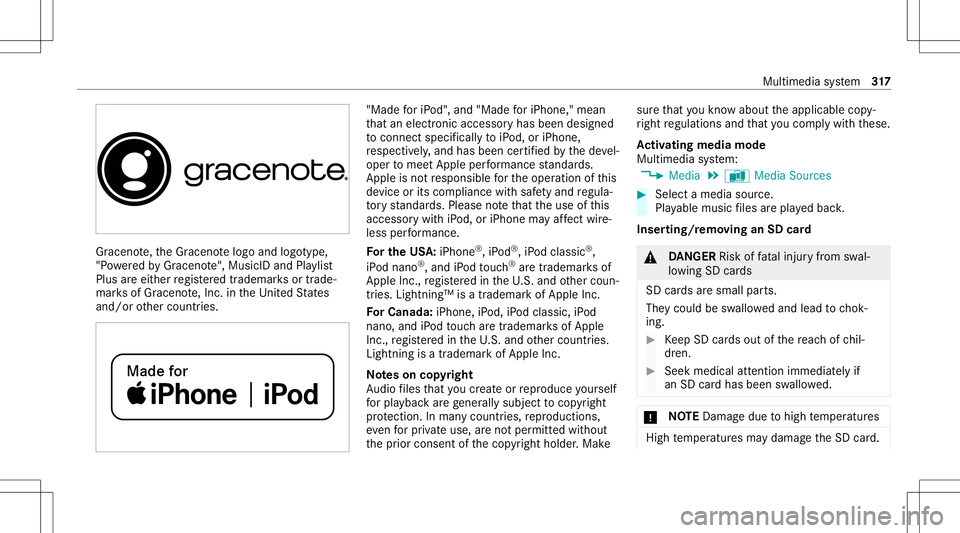
Gr
acen ote, theGr aceno telogo andlogotype,
"P ow ered byGracen ote", MusicID andPlaylist
Plus areeit her regis tere dtrademar ksortrade‐
mar ksofGraceno te,Inc .in theUn ited States
and/ orother countr ies. "Made
foriP od" ,and "MadeforiPho ne," mean
th at an elec tron icacc esso ryhas been designed
to connect specifica llytoiPod, oriPhon e,
re spectiv ely, and hasbeen certified bythede vel‐
oper tomee tApple perform anc est andar ds.
App leisno tre sponsible forth eoper ation ofthis
de vice orits com plianc ewit hsaf etyand regula‐
to ry standar ds.Please note that theuse ofthis
acc essor ywit hiPod, oriPhon ema yaf fect wire‐
less perform anc e.
Fo rthe USA:iPhon e®
,iP od ®
,iP od classic®
,
iP od nano ®
,and iPod touc h®
aretrademar ksof
Apple Inc.,re gis tere din theU. S. and other coun‐
tr ies. Lightning™ isatrademar kof Apple Inc.
Fo rCa nada :iP hon e,iPod ,iP od classic,iPod
nano ,and iPod touc har etrademar ksofApple
Inc .,re gis tere din theU. S. and other countr ies.
Lightning isatrademar kof Apple Inc.
No teson cop yright
Au dio files that youcr eat eor repr oduce yourself
fo rpla yba ckarege ner ally su bje ctto cop yrigh t
pr otect ion. Inman ycount ries, repr oduction s,
ev en forpr ivat euse, areno tper mitt edwithout
th epr ior con sent ofthecop yright holder .Mak e sur
eth at youkn ow about theapplicable copy‐
ri ght regulations andthat youco mp lywith these.
Ac tiv atin gmedi amode
Mu ltimed iasystem:
4 Media 5
à Media Sources #
Select amedia source.
Pla yable music files arepla yedbac k.
Inser ting/r emo ving anSD card &
DANG ER Risk offata linj uryfrom swal‐
lo wing SDcards
SD cardsaresmall parts.
The ycould beswallo wedand lead tochok‐
ing. #
Keep SD cardsout ofthere ac hof chil‐
dr en. #
Seek medic alatt ent ion immed iatelyif
an SD cardhas been swallo wed. *
NO
TEDama gedue tohigh temp eratur es High
temp eratur esma ydamag eth eSD card. Multimedia
system 317
Page 322 of 530

The
multimedia connection unitisfound inthe
st ow agecom partment unde rth ear mr estand
has twoUSB ports.
Depen dingontheve hicle's equipment, addi‐
tional USBportscan befound inthestow age
com partment ofthecent ercon sole andinthe
re ar passe nger com partment . #
Con nectth eUSB device totheUSB port.
Pla yable music files arepla yedbac konl yif
th ecor responding mediadisplayis activ ated.
% Use theUSB portidentif iedbyç touse
Ap ple CarPla y™and Android Auto.
% Dep endingontheve hicle equipment ther eis
an additional USBportin there ar passe nger
com partment .Po rts th at arelabeled witha
bat tery symbol canonly beused tocharge
USB devices.
Selec tingatrac kin themed iapla yba ck
Multimedia system:
4 Media
Selecting atrac kby skipping toatrac k #
Toskip backwards orforw ards toa
tr ac k: navig ateup ordown. Sel
ecting atrac kusin gth ecur rent trac klis t #
Select 00D3. #
Select Current TrackList. #
Select atra ck.
Selec tingplaybac kop tions
Multimedia system:
4 Media 5
Z Option s
Pla ying backsimilar trac ks #
Select Play Simi larTra cks.
A trac klist wit hsimilar trac ks iscreat edand
pla yedbac k.
Pla ybac kmode #
Select Random Mode-Current Playlist.
The current trac klist ispla yedin rando m
or de r. #
Select Random Mode-Cu rrent Medium.
All trac ks on theactiv edat ast or ag emedium
ar epla yedin rando morde r. #
Select Norm alTra ckSequ ence.
The current trac klist ispla yedin theor der it
appear son thedat ast or ag emedium. Contr
olling media playbac k
Multimedia system:
4 Media 5
Y Playback Control
A bar withpla ybac kcon trols issho wn. #
Topause playbac k:sel ect and conf irm
Y with thecent ralcon trol elemen t.
The 00CF symbol isdispla yed. #
Toresume playbac k:select andconf irm
Y again withth ecent ralcon trol elemen t.
The 00D0 symbol isdispla yed.
To fast forw ard/r ewind #
Move00CF onthetimeline.
To hide theplaybac kco ntr ols #
Press the0038 button. Vi
deo mode Sw
itchin gto video mode
Multimedia system:
4 Media 5
à Media Sources #
Select adat ast or ag emedium. 320
Multimedia system
Page 330 of 530

Sear
ching fora musi ctrac kon the Blue ‐
to oth®
audio devic e
Mul timedi asy stem:
4 Media 5
à Media Sources
5 á Bluetoot hAudio #
Select ª. #
Select acat egor y.
A trac klist appear s. #
Select atrac k.
% The funct ionisonl yav ailable whenthe
mobil ephone andthemedia playersele cted
on themobile phonesuppor tth is func tion.
Switc hingBluetoo th®
audio equipment via
NFC
Re quirement s:
R Obser vetheno teson using NFC
(/ page292).
R The Blue tooth®
audio overview isdispla yed
( / pag e326 ). #
Lightl ypr ess theNFC area on themobile
phone (seethemanuf acturer'soper ating
ins truction s).
If th emobile phonehasalready been author‐
ized onthemultimedia system asBlue tooth®
audio equipme nt,it is no wcon nected.
If th emobile phoneisaut hor ized onthemul‐
timedia system asBlue tooth®
audio equip‐
men tfo rth efirs ttime ,it is conne cted afte r
conf irming theins truction sfo rth emobile
phone (seethemanuf acturer'soper ating
ins truction s).
Disconnec tingBluetooth®
audio equipment
Mul timedi asy stem:
4 Phone 5
á Media Sources #
Select thei symbol intheline ofthe
mobil ephone.
The disconnection ofthemobile phonetake s
place without acon firm atio npr om pt.The
mob ile pho neremains author ized inthesy s‐
te m. St
arting cinema mode Mul
timedi asy stem:
4 Media 5
à Media Sources
5 Loudspeaker AudioSource
In cinem amode, amedia sourcecon nect edto
th eRe ar Seat Entertainm entSystem issimult a‐
neousl ypla yedin themultimedia system. #
Select theRe ar Seat Entertainm entSystem
de vice.
The media sourceisalso playedon themulti‐
media system. Ra
dio Sw
itchin gon the radio Mu
ltimed iasystem:
4 Radio #
Alternativ ely:press the002A button.
The radio displa yappear s.Yo uwill hear the
las tst atio npla yedon thelas tfr eq uency
band select ed. 328
Multimedia system
Page 333 of 530

#
Select Move Highlighte dStati on. #
Select amemo ryprese t.
Dele ting station s: #
Highl ightapr ese tentr yand navig ateto the
lef t. #
Selec tDelet eHighlig htedSt ation. #
Selec tYes. Ta
gging musictrac ks Multimedia
system:
4 Radio
If ra dio statio nsprov ide there leva nt informati on,
th is func tion allowsyouto trans ferinf ormation
on themusic trac kcur rently play ing toan
App le®
de vic e.Youcan then pur chase theaudio
fi le from theiTune sSt ore®
. #
Select ♫→Tag This Song.
The trac kinf ormation issave d. Ac
tiv atin g/deac tivatin gra dio text Multimedia
system:
4 Radio 5
Z Option s
5 Display RadioTextInformation #
Activate0073 ordeacti vate 0053 thefunc tion. Sat
ellit era dio In
fo rm ation onthesat ellit era dio
SIRI USXM®
sat ellite radio offers mor eth an 175
digit al-quality radio chann elsprov iding 100%
commer cial-free musi c,spor ts,news and enter‐
ta inm ent,fo rex am ple. SIRIUS XMsatellit era dio
em ploysaflee tof high-per form anc esat ellit esto
br oadcas tar ound thecloc kth ro ughout theUS A
and Canada. Thesatellit era dio progr am isavail‐
able fora mont hlyfe e. Inf ormation aboutthis
can beobt ained from aSir ius XM®
Ser vice Cen‐
te rand athttp://www .siriusxm.com (USA)or
http://www .siriusxm.ca (Canada ).
% Sirius ,XM and allrelat ed mar ksand logos
ar etrademar ksofSir ius XM Radio Inc.and
its subsidiar ies.Allother mar ks,ch ann el nam
esand logos areth epr oper tyof their
re spectiv eow ner s.All rights reser ved.
Sat ellit era dio restriction s
Sat ellit era dio mode maybe temp orarily una vail‐
able orinterru pte dfo ra va riet yof reason s.
Thes einc lude environ men talor topog raphical
con dition sbe yond thecon trol of Mer cedes- Benz
US A,LLC. Thus, operation atcer tain locat ions
ma yno tbe possible .
Re gis tering sat ellit era dio
Re quirement s:
R Satellit era dio equipment
R Regis tration withasat ellit era dio prov ider
R Ifre gis tration isno tincluded whenpurchas‐
ing thesy stem, your credit cardde tails will
be requ ired toact ivat eyo ur acc oun t Mult
imed iasystem 33
1
Page 337 of 530
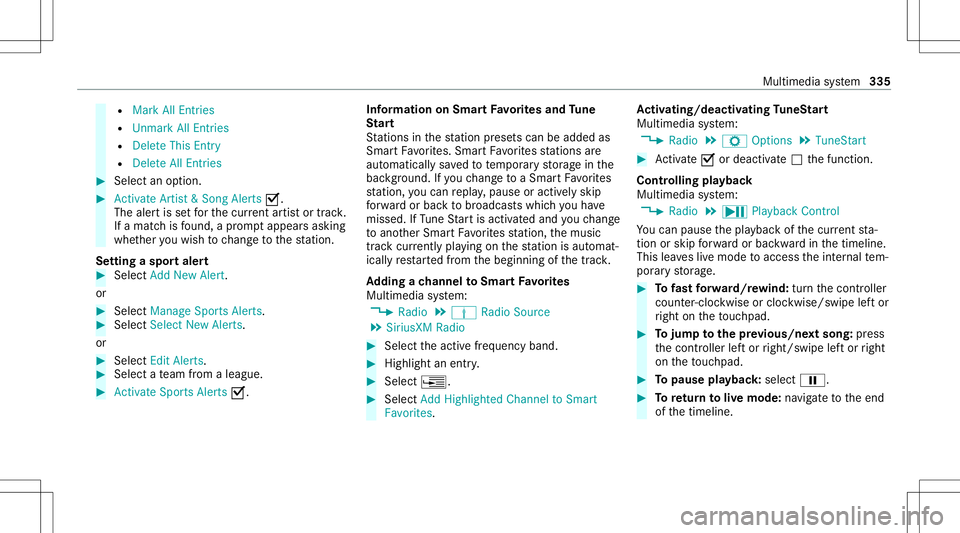
R
Mark AllEnt ries
R Unmark AllEnt ries
R Delete ThisEntry
R Delete AllEnt ries #
Select anoption. #
Activate Artist &Song Alerts 0073.
The alertis setfo rth ecur rent artis tor trac k.
If amatc his found, apr om ptappear sask ing
whe ther youwish tochang eto thest atio n.
Se tting aspor taler t #
Select Add New Alert.
or #
Select Man ageSports Ale rts. #
Select Select New Alerts.
or #
Select EditAle rts. #
Select ate am from aleague. #
Activate Spo rts Ale rts 0073. Inf
orma tion onSm artFa vo rite sand Tune
St art
St atio nsinthest atio npr ese tscan beadded as
Sm artFa vorite s. Smar tFa vorite sst atio nsare
aut omat icallysa ve dto temp orar yst or ag ein the
bac kground .If yo uch ang eto aSm artFa vorite s
st atio n,youcan repla y,pause oractiv elyskip
fo rw ardor bac kto broadcas tswhic hyo uha ve
missed .If Tu ne Startis act ivat ed and youch ang e
to ano ther Smar tFa vorite sst atio n,themusic
tra ck cur rentl ypl ay ing onthest atio nis aut omat ‐
icall yre star tedfrom thebeginnin gof thetra ck.
Ad ding ach anne lto Smar tFa vo rite s
Multimedia system:
4 Radio 5
Þ Radio Source
5 SiriusXM Radio #
Select theactiv efreq uency band. #
Highlight anent ry. #
Select ¥. #
Select Add Highlighte dCh anne lto Smar t
Favo rites. Ac
tiv atin g/deac tivatin gTu neS tart
Multimedia system:
4 Radio 5
Z Option s5
TuneSt art #
Activate0073 ordeacti vate 0053 thefunc tion.
Contr olling playbac k
Multimedia system:
4 Radio 5
Y Playback Control
Yo ucan pause thepla ybac kof thecur rent sta‐
tio nor skip forw ardor bac kwardin thetimelin e.
This leavesliv emode toacc ess theint ernal tem‐
por aryst or ag e. #
Tofast forw ard/r ewind: turnth econ troller
count er-cloc kwise orcloc kwise/swipe leftor
ri ght ontheto uc hpad. #
Tojum pto thepr ev ious/ne xtsong: press
th econ troller leftor right/swipe leftor right
on theto uc hpad. #
Topause playbac k:sel ect 00CF. #
Toretur nto livemod e:navig ateto theend
of thetimeline. Multimedia
system 335
Page 344 of 530

St
arting standb ymode #
On there ar displa y:brief lypress butt on
5.
The signal tothere ar displa yis swit ched off.
Media playbac kis stopped.
Ending standb ymode #
On there ar displa y:press butt on5. #
Cont inue media playbac kwit h00D0.
Eliminat ingproblems withswitc hingon
If no signal appear sin there ar displa y,car ryout
th efo llo wing steps. #
Switc hon theignition .
or #
Chec kth econ nect iontoextern all ycon nec‐
te dde vices.
or #
Remo vethere ar displa yfrom thecon sole
(/ page34 1). #
Clean thecon tacts. #
Inser tth ere ar displa yint oth econ sole
(/ page340). or #
Have thefuses forth eve hicle seatchecked
at an aut hor izedMer cedes-Ben zCent er.
Oper ating are ar displa y #
Toselect amenu: brief lytapon the
to uc hsc reen. #
Toscr ollinlists: slowlymo vethescr ollbar
up ordown. #
Toexitth emenu :pr ess the0038 button.
Cleaning there ar displa y &
WARNIN GRisk ofacci dent andinjury
cau sed byspilli ngliquids onadispla y
Spilled liquids could result inafire or an
electr icshoc k. #
Donotpo ur or sprayan yliq uids onto
th edispla y. #
Swi tchof fth ere ar displa yand letit coo l
do wn. #
Use asof t,lint -fre eclo th,mois tened with
wa ter. 34
2
Multimedia system
Page 351 of 530
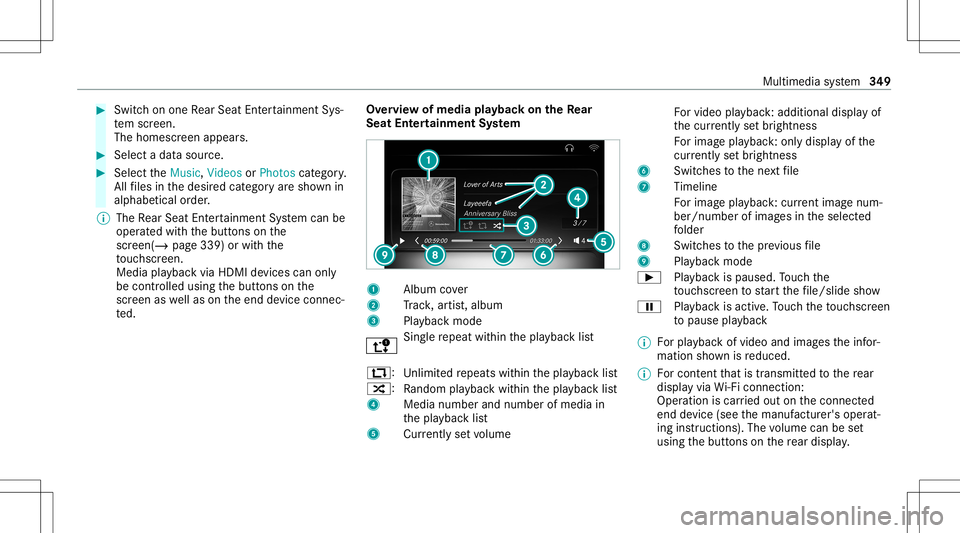
#
Swi tchon one Rear Seat Entertainm entSys‐
te m scr een.
The homescr eenappears. #
Select adat asour ce. #
Select theMusic ,Videos orPhotos categor y.
All files inthedesir edcategor yar esho wnin
alphabe ticalorder .
% The Rear Seat Entertainm entSystem can be
oper ated withth ebutt ons onthe
scr een(/ page339) orwit hth e
to uc hsc reen.
Media playbac kvia HDM Ide vices canonly
be con trolled using thebutt ons onthe
scr een aswellas on theend device connec‐
te d. Ov
ervie wof media playbac kon theRe ar
Seat Entertai nment System 1
Albumcover
2 Trac k, artis t,album
3 Playbac kmode Sin
gle re peat within thepla ybac klis t
:: Unlimit edrepeats within thepla ybac klis t
9: Rando mplay bac kwit hin thepla ybac klis t
4 Medianumber andnumber ofmedia in
th epla ybac klis t
5 Currentl yse tvo lume Fo
rvideo playba ck:ad ditiona ldi spl ayof
th ecur rently setbr ightnes s
Fo rimag epla yba ck:only displ ayofthe
cur rentl yse tbr ightnes s
6 Switches tothene xt file
7 Timeli ne
Fo rimag epla yba ck:cur rent ima genum ‐
be r/nu mberof ima gesin theselect ed
fo lder
8 Switches tothepr ev ious file
9 Playbac kmode
00D0 Playbac kis paused. Touc hth e
to uc hsc reen tostar tth efile/slid esho w
00CF Playbac kis act ive. Touc hth eto uc hsc reen
to pause playbac k
% Forpla yba ckofvideo andimag estheinf or‐
mation shownisreduced.
% Forcont entthat istransm itted tothere ar
displa yvia Wi-Fi conne ction:
Ope ratio nis car ried out onthecon nect ed
end device (see themanuf acturer'soper at‐
ing instruction s).The volume canbeset
using thebutt ons onthere ar displa y. Multimedia
system 34
9
Page 376 of 530
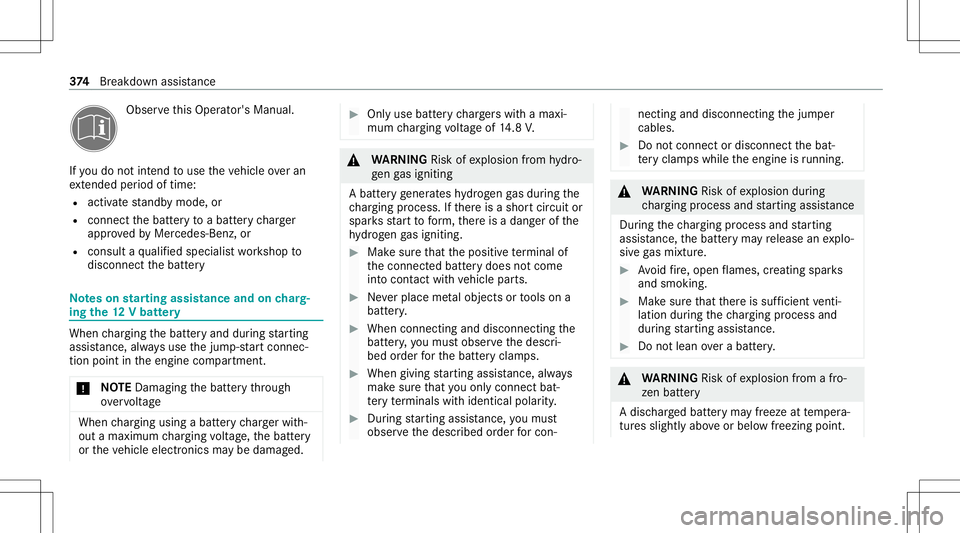
Obser
vethis Opera tor's Manua l.
If yo udo notint endto use theve hicle overan
ex tende dpe riod oftime:
R activ atest andb ymode ,or
R con nectth ebatt eryto abat tery charge r
appr oved byMer cedes-Ben z,or
R consult aqu alif ied spec ialistwo rkshop to
discon nectth ebatt ery No
teson star ting assistance andoncharg‐
ing the12 Vbatt ery Whe
nch argin gth ebatt eryand during star tin g
assis tance, alwa ys use thejum p-start connec‐
tion pointintheengine compartmen t.
* NO
TEDama ging thebatt eryth ro ugh
ove rvolt age When
chargin gusin gabat tery charge rwit h‐
out amaximu mchargin gvo ltag e, thebatt ery
or theve hicle electr onics maybe damag ed. #
Onlyuse batterych arge rs wit hamax i‐
mum chargin gvo ltag eof 14.8 V. &
WARNIN GRisk ofexplosion from hydro‐
ge nga signiting
A batt eryge ner ates hydrog en gasdur ing the
ch argin gpr oce ss.Ifth er eis ashor tcir cuit or
spar ksstar tto form ,th er eis adang erofthe
hy drog en gasigniting. #
Mak esur eth at thepositiv ete rm inal of
th econ nect edbatt erydoes notcome
int ocon tact with vehicle parts. #
Neverpla ceme talobje ctsor tools ona
batt ery. #
When connectin gand disconn ectingth e
batt ery, yo umus tobse rveth edescr i‐
bed order forth ebatt eryclam ps. #
When giving star tin gassis tance, alwa ys
mak esur eth at youon lyconnect bat‐
te ry term inals withident icalpolar ity. #
Dur ing star tin gassis tance, youmus t
obse rveth edescr ibedorder forcon‐ necting
anddisconnecting thejum per
cables. #
Donotcon nect ordiscon nectthebat‐
te ry cla mp swhile theengine isrunning . &
WARNIN GRisk ofexplosion during
ch argin gpr oce ssand star tin gassis tance
Dur ing thech argin gpr oce ssand star tin g
assis tance, thebatt eryma yre lease anexplo‐
siv ega smixtur e. #
Avoid fire ,open flames ,cr eat ing spar ks
and smoking. #
Mak esur eth at ther eis suf ficie ntventi‐
la tio ndu ring thech argin gpr oce ssand
dur ing star tin gassis tance. #
Donotle an ove ra batt ery. &
WARNIN GRisk ofexplosion from afro‐
zen battery
A disc hargedbatt eryma yfreeze attemp era‐
tur es slightl yabo veorbelo wfreezing point. 37
4
Brea kdo wnassista nce