2020 MERCEDES-BENZ E-CLASS WAGON tow
[x] Cancel search: towPage 321 of 550
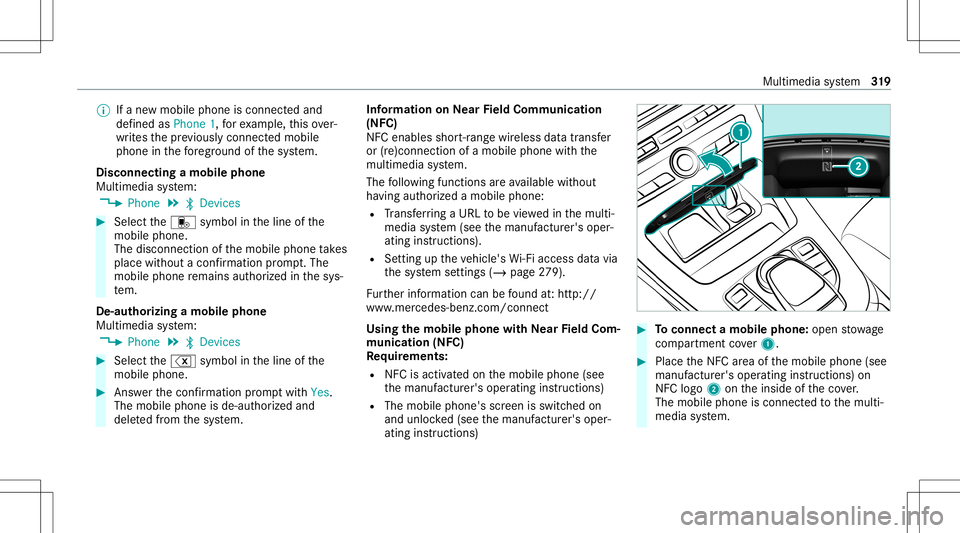
%
Ifane wmobil ephone isconnect edand
def ined asPhone 1,forex am ple, this ov er‐
wr ites thepr ev iousl ycon nectedmobile
phone inthefo re grou nd ofthesy stem.
Disconnec tingamobile phone
Multimedia system:
4 Phone 5
00A5 Devic es #
Select thei symbol intheline ofthe
mobil ephone.
The disconnection ofthemobile phonetake s
place without acon firm atio npr om pt.The
mob ile pho neremains author ized inthesy s‐
te m.
De -aut horizing amobil ephone
Mul timedi asy stem:
4 Phone 5
00A5 Devic es #
Select the% symbol intheline ofthe
mobil ephone. #
Answ erthecon firm atio npr om ptwit hYes.
The mobile phoneis de- aut hor ized and
dele tedfrom thesy stem. Inf
ormat iononNearField Comm unication
(NFC)
NFC enabl esshor t-ra ng ewi reless datatransf er
or (re)con nection ofamobile phonewit hth e
multime diasystem.
The follo wing functionsar eav ailable without
ha vin gaut hor izedamobi lephon e:
R Trans ferring aURL tobe viewe din themulti‐
media system (see themanuf acturer'soper‐
ating instruction s).
R Setting uptheve hicle's Wi-Fi acce ssdata via
th esy stem settings (/page27 9).
Fu rther information canbefound at:ht tp :/ /
www .merced es-ben z.co m/ conn ect
Using themobil eph one withNe arField Com‐
mu nicat ion(NFC)
Re quirement s:
R NFC isact ivat ed on themobile phone(see
th emanuf acturer'soper ating instruction s)
R The mobile phone's screen isswitc hedon
and unloc ked(see themanuf acturer'soper‐
ating instruction s) #
Toconnect amob ilephone: open stow age
com partment cover1. #
PlacetheNFC area ofthemobile phone(see
manuf acturer'soper ating instruction s)on
NFC logo2ontheinside oftheco ver.
The mobile phoneisconn ectedtothemulti‐
media system. Multimedia
system 31
9
Page 333 of 550

Multimedia
system:
4 Connec t5
Android Auto #
Select themobile phonefrom thede vice list.
Ac cep ting/r eject ingtheda ta protection reg‐
ulat ions
A messag ewit hth edat apr otect ion regulations
appear s. #
Select Accept &Start .
or #
Select Decline &End.
Ac tiv atin gaut omati cst ar t #
Select StartAutoma tically0073.
St arting manuall y #
Select themobile phonefrom thede vice list.
Exiting AndroidAuto #
Press the00E2 buttononthemultifunc tion
st eer ing wheel, forex am ple.
% IfAn droid Autowa sno tdispla yedin thefo re ‐
gr ound beforedisconn ecting,theapplication
st ar ts inthebac kground when reconnect ed. Yo
ucan callupAndroid Autointhemain
menu.
Calling uptheAndr oidAutosound settings
Multimedia system:
4 Connec t5
Android Auto 5
Sound #
Select theto ne menu (/page 364).
Endi ngAndr oidAuto
Multimedia system:
4 Connec t5
Android Auto #
Select Disconnect.
The connect ionisended.
The mobile phonecontinues tobe supplied
wit helect ricity .
or #
Disco nnect thecon nect ingcable between
th emobile phoneandmultimedia system.
Mer cedes- Benzrecomme ndsdisconnecti ng
th econ nect ingcable onlywhen theve hicle is
st atio nary. Tr
ansf erre dve hicl edata withAndroidAuto
and Apple CarPla y® Ov
ervie wof transf erre dve hicl edata
When using Andr oidAutoor Apple CarPla y®
,cer‐
ta in vehicle datais transf erredto themobile
phone. Thisenables youto getth ebes tout of
select edmobile phoneservices. Vehicle datais
no tdir ectl yaccessible.
The follo wing system information istransmit ted:
R Softwarere lease ofthemultimedia system
R System ID(anon ymized)
The transf erofthis dat ais used tooptimize com‐
munication between theve hicle andthemobile
phone.
To do this, and toassig nse veralve hicles tothe
mobil ephone, ave hicle identif ierisrando mly
ge ner ated .
Thi sha sno conne ctionto theve hicle identif ica‐
tion number (VIN)andisdele tedwhen themulti‐
media system isrese t(/ page286).
The follo wing drivin gst atus datais trans mitted:
R Trans miss ionposit ionengaged Mult
imed iasystem 33
1
Page 338 of 550

%
eCall canbedeactiv ated byan aut hor ized
Mer cedes-Ben zdealer .Please note that in
th eeve ntow ner shipof theve hicle istrans‐
fe rred toano ther ow ner inits deacti vated
st at e, eCall willremain deactivated unles s
th ene wow ner visits an author ized
Mer cedes-B enzdealer shiptoreact ivat eth e
sy stem.
Ov ervie wof theMer cedes- Benzemergency
call system
eCall canhelp toreduce thetime between an
acciden tand thear riva lof emer gency service s
at thesit eof theacciden t.Ithelps locatean
acciden tsit ein places that aredif ficul tto
acc ess. However,eve nif ave hicle iseq uipped
wit heCal l,th is does notmean thesy stem isON.
As suc h,eCall doesnotre place dialing 911in the
eve ntofan acci dent.
The eme rgency callcan bemade automatical ly
( / pag e336) ormanuall y(/ page33 7). Onl y
mak eemer gency callsifyo uor other sar ein
need ofrescue.
Onl ymak eemerg encycallsifyo uor other sar e
in need ofrescue. Donotmak ean emerg ency call
intheeve ntofabr ea kdo wnorasimil arsit‐
ua tio n.
Di spl aysin the media display:
SOS READY :eC allav ailable
SO SNOT READY: theignition isno ton oreCall
is no tav ailable.
Dur ing anact ive emer gency call,0053 appe ars
in thedispla y.
Yo ucan find mor einf orma tionon there gional
av ailabilit yof eCall system at:htt p://
www .mercedes- benz.com /con nect_ecall .
% Ifth er eis amalfunct ionintheemer gency
cal lsy stem (e.g. amalfunct ionwithth e
speak er,micr ophone, airbag,SOS button), a
cor responding messageappea rsinthemul‐
tifun ction displa yof theins trument cluster.
Tr igg ering anaut omat icemer gency call
Re quirement s
R The ignit ionisswitc hedon.
R The star terbatt eryis suf ficie ntlych arge d.
If re stra int systems suchas airbags orEmer ‐
ge ncy Tensi oni ng Device sha ve been activated af
te ran accide nt,theMer cedes- Benzemer‐
ge ncy callsy stem mayaut omatic allyinitiat ean
emer gency call.
The eme rgency callhas been made:
R Avo ice con nection ismade totheMer cedes-
Benz emergency callcent er.
R Ames sage withacc iden tdat ais transm itted
to theMer cedes- Benzemergency callcent er.
The Mercedes-Be nzeme rgency callcent er
can trans mit theve hicle position datato one
of theemer gency callcent ers.
The SOS button intheove rhead control panel
fl ashes untilth eemer gency callis finis hed .
It is no tpo ssi ble to immed iatelyend anaut o‐
matic emergency call.
If no conne ctioncan bemade totheemer gency
ser vice sei th er,a cor responding message
appea rsinthemedia display. #
Dialth elocal emergency num beron your
mob ilephon e. 336
Multimed iasystem
Page 350 of 550

The
multimedia connection unitisfound inthe
st ow agecom partment unde rth ear mr estand
has twoUSB ports.
Depen dingontheve hicle's equipment, addi‐
tional USBportscan befound inthestow age
com partment ofthecent ercon sole andinthe
re ar passe nger com partment . #
Con nectth eUSB device totheUSB port.
Pla yable music files arepla yedbac konl yif
th ecor responding mediadisplayis activ ated.
% Use theUSB portidentif iedbyç touse
Ap ple CarPla y™and Android Auto.
% Dep endingontheve hicle equipment ther eis
an additional USBportin there ar passe nger
com partment .Po rts th at arelabeled witha
bat tery symbol canonly beused tocharge
USB devices.
Selec tingatrac kin themed iapla yba ck
Multimedia system:
4 Media
Selecting atrac kby skipping toatrac k #
Toskip backwards orforw ards toa
tr ac k: navig ateup ordown. Sel
ecting atrac kusin gth ecur rent trac klis t #
Select 00D3. #
Select Current TrackList. #
Select atra ck.
Selec tingplaybac kop tions
Multimedia system:
4 Media 5
Z Option s
Pla ying backsimilar trac ks #
Select Play Simi larTra cks.
A trac klist wit hsimilar trac ks iscreat edand
pla yedbac k.
Pla ybac kmode #
Select Random Mode-Current Playlist.
The current trac klist ispla yedin rando m
or de r. #
Select Random Mode-Cu rrent Medium.
All trac ks on theactiv edat ast or ag emedium
ar epla yedin rando morde r. #
Select Norm alTra ckSequ ence.
The current trac klist ispla yedin theor der it
appear son thedat ast or ag emedium. Contr
olling media playbac k
Multimedia system:
4 Media 5
Y Playback Control
A bar withpla ybac kcon trols issho wn. #
Topause playbac k:sel ect and conf irm
Y with thecent ralcon trol elemen t.
The 00CF symbol isdispla yed. #
Toresume playbac k:select andconf irm
Y again withth ecent ralcon trol elemen t.
The 00D0 symbol isdispla yed.
To fast forw ard/r ewind #
Move00CF onthetimeline.
To hide theplaybac kco ntr ols #
Press the0038 button. Vi
deo mode Sw
itchin gto video mode
Multimedia system:
4 Media 5
à Media Sources #
Select adat ast or ag emedium. 34
8
Multimedia system
Page 353 of 550
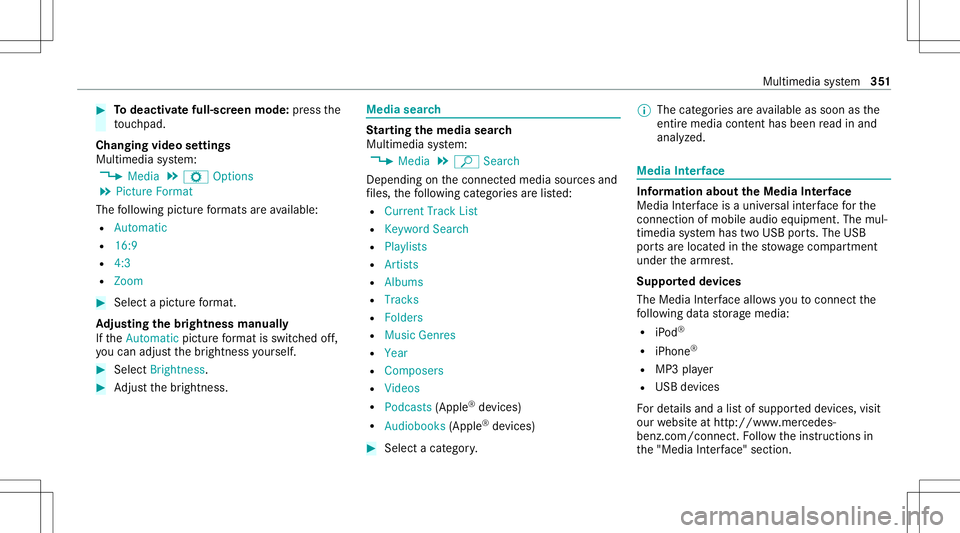
#
Todeac tivatefull -screen mod e:press the
to uc hpad.
Cha nging videosettings
Mult imed iasystem:
4 Media 5
Z Option s
5 Picture Format
The follo wing picturefo rm ats areav ailable:
R Automat ic
R 16:9
R 4:3
R Zoom #
Select apict urefo rm at.
Ad jus tingthe brightne ssmanu ally
If th eAutom aticpictur efo rm atisswit ched off,
yo ucan adjustth ebr ightn essyourself . #
Select Bright ness. #
Adjus tth ebr ightn ess. Media
search St
arting themed iasear ch
Multimedia system:
4 Media 5
ª Search
Depen dingonthecon nect edmedia sourcesand
fi les, thefo llo wing categor iesarelis ted:
R Current TrackList
R Keyword Search
R Playlists
R Artists
R Albums
R Track s
R Folders
R Music Genres
R Year
R Composers
R Videos
R Podcast s(Apple ®
de vices)
R Audiobook s(Apple ®
de vices) #
Select acat egor y. %
The categor iesareav ailable assoon asthe
ent ire media content hasbe en read inand
anal yzed . Med
iaInt erface Inf
orma tion abou tth eMed iaInt erface
Media Inte rface isauniv ersal interface forth e
connecti onofmob ile au dio equipm ent.Themul‐
time diasy stem has twoUSB ports.The USB
por tsarelocat edinthestow agecom partment
unde rth ear mr est.
Supp ortedde vic es
The Med iaInt erface allo ws youto connect the
fo llo wing datast or ag emedia:
R iPod ®
R iPhone ®
R MP3 player
R USB devices
Fo rde tails and alis tof suppor tedde vices, visit
our websit eat htt p:// www .mercedes-
benz .com/c onnect.Fo llowtheins truction sin
th e"Media Interface" secti on. Mu
ltimed iasystem 35
1
Page 386 of 550
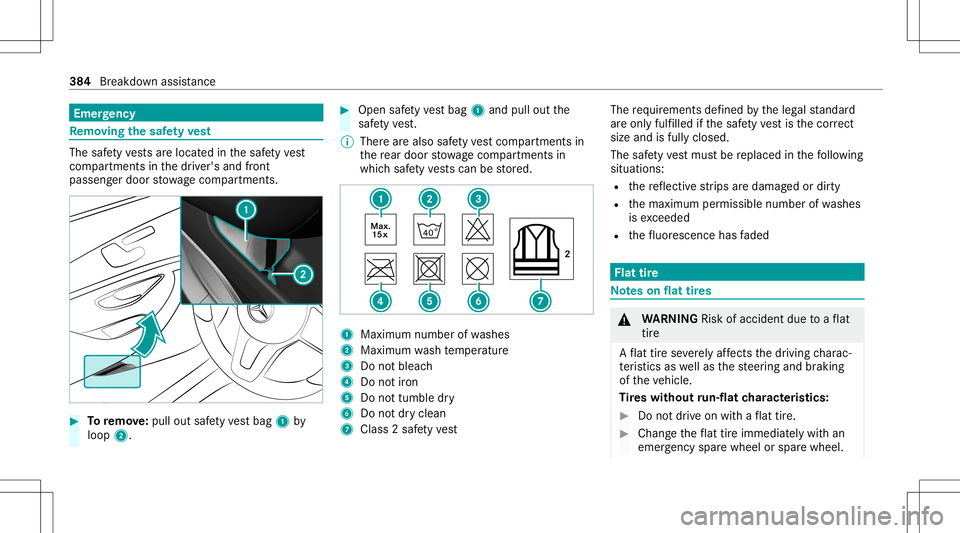
Emer
gency Re
mo ving the safetyve st The
safetyve stsar elocat edinthesaf etyve st
com partments inthedr iver's andfront
passeng erdoor stow agecom partment s. #
Toremo ve:pu llou tsa fety vest bag 1by
loop 2. #
Open safetyve st bag 1and pulloutthe
saf etyve st.
% Ther ear ealso safetyve st com partments in
th ere ar door stow agecom partment sin
whic hsaf etyve stscan bestor ed. 1
Maximum numberofwa shes
2 Maximum wash temp eratur e
3 Donotbleac h
4 Donotiron
5 Donottumble dry
6 Donotdr yclean
7 Class 2saf etyve st The
requ iremen tsdef ined bytheleg alstandar d
ar eon lyfulfille d ifth esaf etyve st isthecor rect
size andisful lyclos ed.
The safetyve st mus tbe replaced inthefo llo wing
situat ions:
R there flect ive st rips aredamag edordir ty
R themaximum permissible numberofwa shes
is exc eeded
R thefluor esc ence has faded Flat
tire No
teson flat tires &
WARNIN GRisk ofacci dent dueto aflat
tir e
A flat tirese verely affects thedr iving charac‐
te rist ics aswellas thesteer ing and braking
of theve hicle.
Ti re swith outrun-flat charact eristics : #
Donotdr ive on withaflat tire. #
Chan getheflat tireimm ediat elywit han
emer gency sparewheel orspar ewheel. 38
4
Breakdo wnassis tance
Page 391 of 550
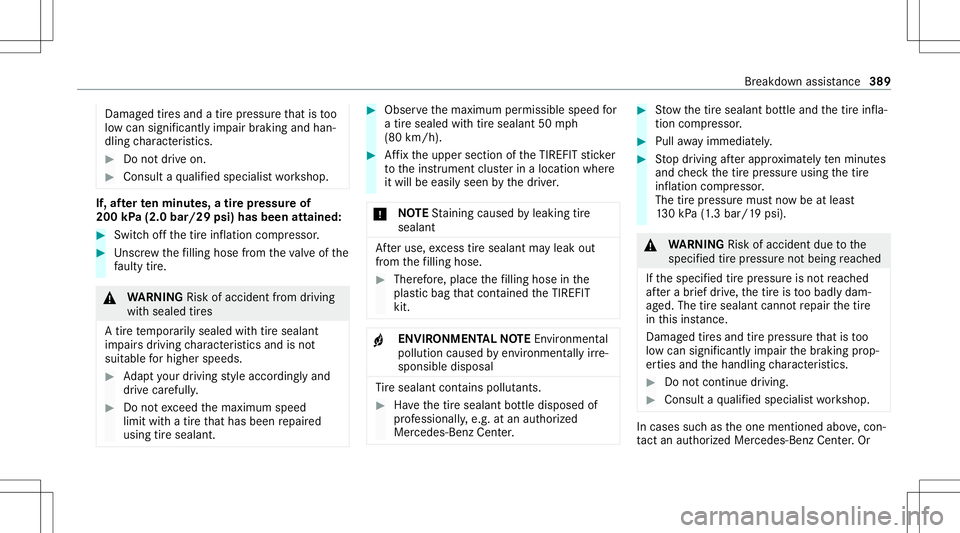
Dam
aged tires and atir epr ess ureth at istoo
lo w can significan tly im pair brakin gand han‐
dling charact eristic s. #
Donotdr ive on . #
Con sult aqu alif ied spec ialistwo rkshop. If,
afte rte nminut es,atir epr essur eof
200 kPa(2.0 bar/29 psi)hasbeen attained: #
Switc hof fth etir einf lation compressor . #
Unscr ew thefilling hose from theva lve of the
fa ulty tire. &
WARNIN GRisk ofacci dent from drivi ng
wi th sealed tires
A tir ete mp orarily sealed withtir esealant
im pair sdr iving charact eristic sand isno t
suit able forhighe rspee ds. #
Adaptyo ur drivin gst yle accor dinglyand
dr ive car efull y. #
Donotexc eed themaximum speed
limit withatir eth at has been repair ed
using tiresealant. #
Obser vethemaximum permissible speedfor
a tir esealed withtir esealan t50 mph
(80 km/ h). #
Affix th eupper sectionoftheTIREFI Tst icke r
to theins trument clusterin alocati onwher e
it wil lbe easi lyseen bythedr iver .
* NO
TEStainin gcaus edbyleakin gtir e
sealant Af
teruse, excess tiresealant mayleak out
fr om thefilling hose. #
Ther efor e, place thefilling hose inthe
plas ticbag that con tained theTIREFI T
kit. +
ENVIR
ONMEN TALNO TEEnvironme ntal
po lluti on cau sed byenvironmen tally irre ‐
sponsible disposal Ti
re seala ntcont ains pollu tants. #
Have thetir esealant bottle disposed of
pr ofessionall y,e.g. atan aut hor ized
Mer cedes- BenzCenter. #
Stow thetir esealant bottle and thetir einf la‐
tion compressor . #
Pull away immed iately. #
Stop driving afte rapp roxima tely tenminu tes
and checkth etir epr essur eusing thetir e
inf lation compressor .
The tirepr essur emus tno wbe atleas t
13 0kP a(1 .3 bar/1 9psi ). &
WARNIN GRisk ofacci dent dueto the
specif iedtirepr essur eno tbeing reac hed
If th especif iedtirepr essur eis no tre ac hed
af te ra br ief drive, thetir eis toobadly dam‐
ag ed. The tiresealant cannotrepair thetir e
in this ins tance.
Dama gedtir es and tirepr essur eth at istoo
lo w can significan tly im pair thebr aking prop‐
er ties and thehandling charact eristic s. #
Donotcon tinue drivin g. #
Con sult aqu alif ied spec ialistwo rkshop. In
cases suchas theone ment ioned above,con ‐
ta ct an author ized Mercedes-B enzCent er.Or Br
eakdo wnassis tance 38
9
Page 398 of 550
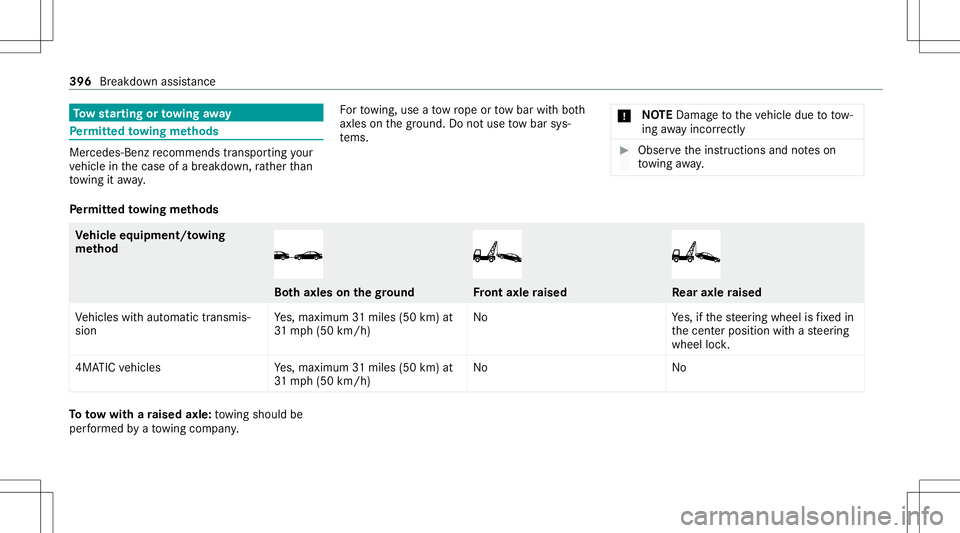
To
w star ting ortowing away Pe
rm itted towing methods Mer
cede s-Ben zre comme ndstransp orting your
ve hicle inthecase ofabr eakdo wn,rath er than
to wing itaw ay. Fo
rto wing, useato w rope ortow bar withbo th
axle son thegr ound. Donotuse tow bar sys‐
te ms. *
NO
TEDama getotheve hicle duetotow‐
ing away inc orrectl y #
Obs erve theins truction sand noteson
to wing away. Pe
rm itted towing methods Ve
hicl eeq uipment/ towing
me thod Bo
th axle son thegr ound Fr
ont axle raised Re
ar axle raised
Ve hicles withaut omatic transmis‐
sion Ye
s,maximum 31mile s(50 km) at
31 mp h(50 km/h) No
Yes,ifth esteer ing wheel isfixe din
th ecent erposition withast eer ing
wheel lock.
4MA TICvehicles Yes,maximum 31mile s(50 km) at
31 mp h(50 km/h) No
NoTo
tow wit hara ised axle: towing should be
per form ed byato wing company. 396
Breakdo wnassis tance