2020 MERCEDES-BENZ E-CLASS WAGON phone
[x] Cancel search: phonePage 519 of 550

Re
mo ving condensatio nfrom the
windo ws<0011001100110011001100110011001100110011001100110011001100110011
0011001100110011001100110011001100110011001100110011001100110011
00110011001100110011001100110011001100110011001100110011> 148
Re sidua lheat ....................................... 148
Se tting rear clim atecon trol (mult i‐
medi asy stem) .....................................1 47
Se tting theair distribution ...................1 45
Se tting theair flow <0011001100110011001100110011001100110011001100110011001100110011
001100110011001100110011001100110011001100110011001100110011> 145
Se tting theclimat est yle ......................1 47
Se tting thefragr ance system ............... 148
Se tting thete mp eratur e......................1 45
Switc hingthere ar wind owdefr oster
on/of f.................................................1 45
Ve ntil ating theve hicle (convenie nce
op eni ng) <0011001100110011001100110011001100110011001100110011001100110011
001100110011001100110011001100110011> <0011001100110011001100110011001100110011001100110011001100110011
0011001100110011001100110011> 81
Wi ndsh ield hea ter ...... ..........................150
Clim atest yle
Fu nctio n<0011001100110011001100110011001100110011001100110011001100110011
001100110011001100110011001100110011> <0011001100110011001100110011001100110011001100110011001100110011
001100110011001100110011>147
Se tting <0011001100110011001100110011001100110011001100110011001100110011
0011001100110011001100110011001100110011001100110011001100110011
0011001100110011001100110011001100110011001100110011001100110011
0011> 147
Coc kpit ............ .............................................6
Ov ervie w ......... ................................. .......6
Cof feecup symbol
see ATTENTION ASSIST
COMAND see Multimedia system COMAND
Touc h
Mana gingdevices .............................. ..280
Comb inationswi tch ...... ..........................131
Comb inedluggageco verand net
At tach ing tothere ar seat backres t...... 118
Ins talling/ remo ving .............................. 117
Com pass ...................................................3 13
Com puter
see On-boar dcom puter
Conne ctingthepa rcel ne t...................... 120
Connect ionstatus
Displ aying ...................................... ...... 339
Ov ervie w ........................................ .....3 39
Co nne ctivi ty
Switc hingtransmi ssionof theve hicle
position on/off.............................. ...... 277
Contact s...................................................3 21
Callin gup ........................................ .... 322
De letin g.......................................... .....3 23
Do wnlo ading (from mobi lephone) ......322
Im por ting .......................................... ..323
Im por ting (ove rview) ...................... .....3 22
Inf ormatio n....... ................................... 321 Maki
ngacall ....................................... 323
Na me form at .......................................3 22
Op tions ................................................ 323
St or ing ................................................ 323
Contr oller
Oper ating ............................................ 268
Con venience closing featur e....... ............. 82
Co nvenience opening................................ 81
Coolant (engine)
Chec kleve l.......................................... 372
Fil ling cap acity <0011001100110011001100110011001100110011001100110011001100110011
0011> <0011001100110011001100110011001100110011001100110011001100110011
0011>..444
No tes .................................................. 443
Cooling see Climat econ trol
Cop yright s
Lic ens e.................................................. 31
Tr ademar ks<0011001100110011001100110011001100110011001100110011001100110011
0011001100110011001100110011001100110011001100110011001100110011
001100110011001100110011001100110011001100110011> 31
Cor nering light function .......................... 133
Cr oss Traf fic Aler t...................................2 26
Cr oss wind Ass ist
Fu nctio n/no tes ................................... 186 Inde
x51
7
Page 530 of 550
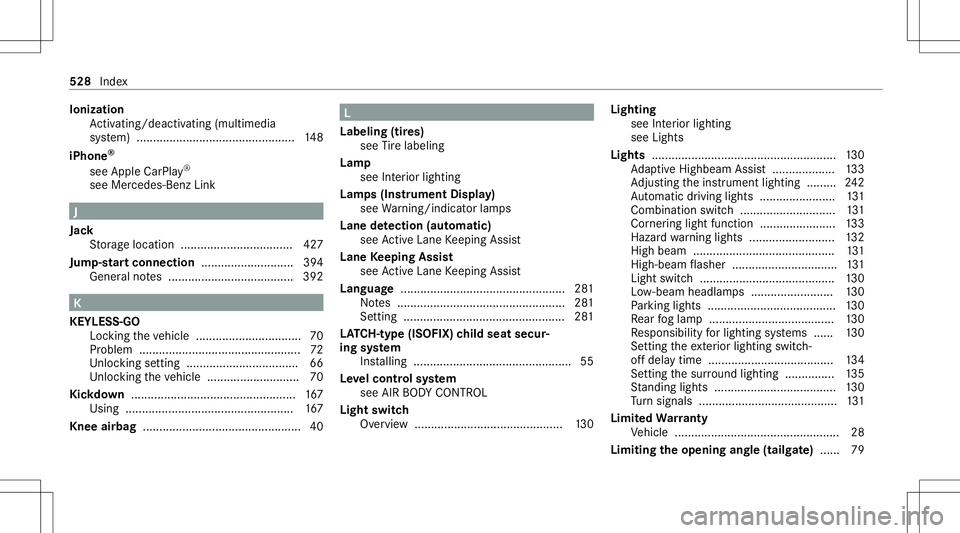
Ioniz
ation
Ac tivati ng/d eactiv ating (mu ltimed ia
sy stem) ................................................ 148
iPhone ®
see Apple CarPla y®
see Mercedes- BenzLink J
Jac k
St or ag elocation ..................................4 27
Jum p-startconne ction ............................3 94
Gene ralno tes ...................................... 392 K
KEY LESS-GO
Loc king theve hicle ................................ 70
Pr oblem .................................................7 2
Un loc kin gse tting .................................. 66
Un loc kin gth eve hicle ............................7 0
Kic kdow n.................................................. 167
Using ..................... .............................. 167
Knee airbag ................................................ 40 L
Label ing(tires)
see Tire labeling
Lam p
see Interior light ing
Lam ps(Ins trum ent Displa y)
see Warning/ indic ator lam ps
Lane detection (automatic )
se eAc tiveLa ne Keeping Assist
Lane Keeping Assist
see ActiveLa ne Keeping Assist
Languag e.................................................. 281
No tes ................................................... 281
Se ttin g............................................. ....2 81
LA TC H-type (ISOFI X)child seat secur‐
ing system
In stallin g................................................ 55
Le velcontr olsystem
see AIR BO DY CONTR OL
Light switch
Ov ervie w ........................................ .....1 30 Lig
hting
see Interior lighting
see Ligh ts
Lig hts ........................................................ 130
Ad aptiveHig hbeam Assis t...................1 33
Ad jus ting theins trument lighting ......... 242
Au tomatic driving lights..... .................. 131
Comb inationswit ch<0011001100110011001100110011001100110011001100110011001100110011
0011001100110011001100110011001100110011001100110011> 131
Cor nering light func tion<0011001100110011001100110011001100110011001100110011001100110011
0011001100110011001100110011> 133
Haza rdwa rning light s.......................... 132
High beam............ ...............................131
High -beamflasher ................................ 131
Light switch..... .................................... 130
Lo w-beam headlam ps.........................1 30
Pa rking light s.......................................1 30
Re ar foglam p...................................... 130
Re sponsibili tyforlig hting systems ...... 130
Se tting theex terior lighting switch-
of fdela ytime ...................................... 134
Se tting thesur round lighting...............1 35
St andi nglight s.....................................1 30
Tu rn signals .......................................... 131
Limit edWa rranty
Ve hicle .................................................. 28
Limiting theopenin gang le(tailg ate) ...... 79 528
Inde x
Page 533 of 550

Mer
cede sme connect
Ac cid ent and brea kdo wnmana ge‐
ment ....................................................335
Inf ormation .......... .............................. ..334
Tr ans ferred dat a.............................. ....3 35
Mer cedes- AMG vehicl es
No tes ............ ....................................... 152
Mer cede s-Benz Apps
Ca lling up ...... ......................................339
Using voice con trol .............................. 340
Mer cedes-B enzemer gency callsys‐
te m ........... ........... .....................................335
Au tomatic emerg encycall............... .... 336
Inf ormation .......... .............................. ..335
Inf ormation ondat atransf er................3 37
Manual emergency call<0011001100110011001100110011001100110011001100110011001100110011
00110011001100110011001100110011> 337
Ov ervie w <0011001100110011001100110011001100110011001100110011001100110011
001100110011001100110011001100110011> <0011001100110011001100110011001100110011001100110011001100110011
0011001100110011>336
Mer cedes -Ben zLi nk <0011001100110011001100110011001100110011001100110011001100110011
001100110011001100110011001100110011> .......327
Co nnecti ng<0011001100110011001100110011001100110011001100110011001100110011
001100110011001100110011001100110011> <0011001100110011001100110011001100110011001100110011001100110011
0011>327
Endi ng<0011001100110011001100110011001100110011001100110011001100110011
001100110011001100110011001100110011> <0011001100110011001100110011001100110011001100110011001100110011
00110011001100110011001100110011> 328
Ov ervie w <0011001100110011001100110011001100110011001100110011001100110011
001100110011001100110011001100110011> <0011001100110011001100110011001100110011001100110011001100110011
0011001100110011>327
Usi ng <0011001100110011001100110011001100110011001100110011001100110011
001100110011001100110011001100110011> <0011001100110011001100110011001100110011001100110011001100110011
001100110011001100110011001100110011> .327
Messag e(multifunc tiondispla y)
see Displa ymessa ge Messag
ememor y...... .............................. 447
Messag es
Vo ice com mand s(V oice ControlSy s‐
te m) .................................................. ... 262
Messag es
see Text mes sage s
Mir rors
see Exterior mir rors
Mobi lephone
Damag ede tection (parked vehicle) ..... 179
Wi reless chargin g.......................... ...... 129
Mobi lephone
see Andr oidAuto
see Apple CarPla y®
see Mercedes-Benz Link
see Second telephon e
see Telephon e
Mobile phone voice recognit ion
St artin g.......................................... .....3 20
St opping ..............................................3 20
Model series
see Vehicle identif ication plate
MOExt ended tires ................................... 385 Multifunction
display
Ov ervie wof displa ys<0011001100110011001100110011001100110011001100110011001100110011
001100110011001100110011001100110011001100110011> 241
Multifunc tionsteer ing wheel
Ov ervie wof butt ons ............................ 238
Mul tifunct ionsteer ing wheel
see Steer ing wheel
Mult imedia system .................................2 66
Ac tivati ng/d eactiv ating standb y
mode ...................................................1 80
Ad jus ting thevo lume ...........................2 72
Callin gup lists and men us...................2 70
Centr alcontr olele ments ..................... 267
Conf iguring displ aysettin gs ................2 75
Con figur ing drive pr ogr am I... .............. 163
ENER GIZING COMF ORTpr ogr am
(o ve rview) ............................................ 287
Fa vorite s ..............................................2 70
Mai nfunctions .....................................270
Ov ervie w ............................................. 266
Re ar clim atecon trol ............................ 147
Re stor ing thefa ct or yse ttings ............. 286
St andb ymode function .......................1 79
St artin gth eENE RGIZING Comfort
pr ogr am ..............................................2 88
Switc hingthesound on/off................. 272 Inde
x53
1
Page 534 of 550

Multimedia
system
see Entering charact ers
see Touc hCon trol
see Touc hpad N
Na vig ation
Call inguptheDigit alOper ator's
Manual ..................... ........................ ....3 14
Menu (on-boar dcom puter) .................. 245
Sho wing/hi ding themenu ............... ....2 89
Switc hingon....... ................................ 289
Up dating themap data.................. ...... 312
Vo ice com mand s(V oice ControlSy s‐
te m) ..................................................... 255
Na vig ation
see Destination
see Destination entry
see Map
see Route
see Routeguidan ce
see Traf fic inf ormati on
Na vig ation announcements
Ac tivati ng/d eactiv ating ........... ............302
Ad jus ting thevo lume ...................... .....3 03 Re
peating ........................................ .... 303
Switc hingaudio fadeout on/off...... .... 303
Na vig ation messag es
On-boar dcom puter ............................. 245
Ne arField Comm unication(NFC) ...........3 19
Con necting themobile phonetothe
multime diasystem ...............................3 19
Inf ormation ...................................... .... 319
Swi tching Bluetoo th®
audio equip‐
men t.............................................. ...... 356
Swit ching mobile phones................ .....3 19
Using amobile phone ..................... ..... 319
Ne utr al
Inser ting.......................................... .... 165
NFC see NearFie ldCo mmu nication(NF C)
No n-oper ational time
Ac tivati ng/d eactiv ating standb y
mode .............................................. .....1 80
St andb ymode function .................. .....1 79
No tes ........................................................ 156
Op timized acceleration........................ 156
No teson breaking-in ane wvehicl e...... .155 O
Occ upant safety
Pe ts intheve hicle ................................. 63
Occupant safety
see Airbag
see Automatic front pass engerfront
airb agshut off
see PRE-S AFE®
(anticip ator yoccu‐
pant protect ion)
see PRE-S AFE®
Im pulse Side
see PRE-S AFE®
PL US (antic ipatory
occupant protect ion plus)
see Restra int system
see Seat belt
Odome ter
see Totaldis tance
Oi l
see Engi neoil
On -bo ardco mp uter ...... ...........................238
Assis tance menu <0011001100110011001100110011001100110011001100110011001100110011
00110011001100110011001100110011> .........242
Dis play ing theser vice duedate........... 366
Head-up Displaymenu .........................2 48
Medi amenu ......................................... 247 532
Index
Page 536 of 550
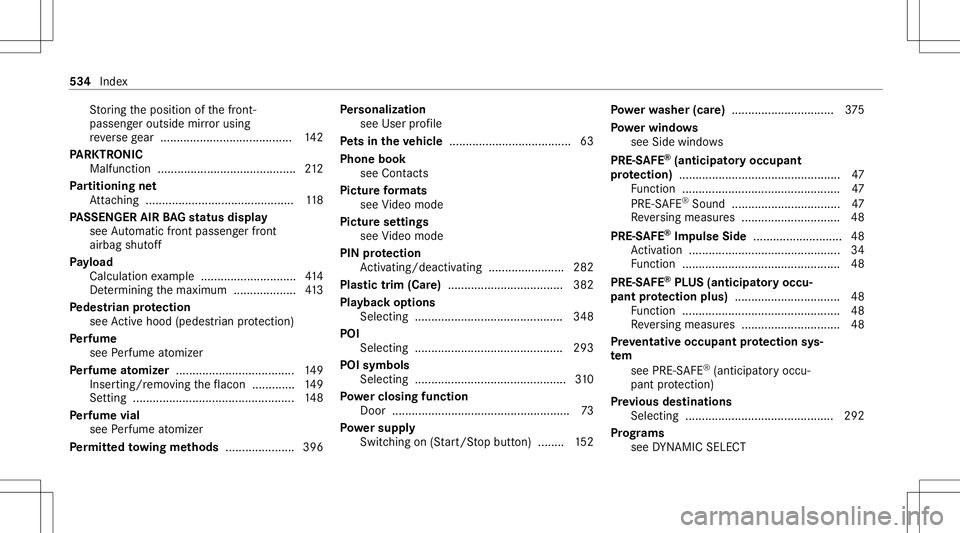
St
or ing theposition ofthefront -
passeng eroutside mirrorusi ng
re ve rsege ar ........................................ 142
PA RK TRONI C
Ma lfunction <0011001100110011001100110011001100110011001100110011001100110011
0011001100110011001100110011001100110011001100110011> .............212
Pa rtitioning net
At tach ing .............................................1 18
PA SSEN GERAIRBAGstatus displa y
see Automatic front pass engerfront
airb agshut off
Pa yload
Calculat ionexam ple .............................4 14
De term inin gth emaximum ...................4 13
Pe des trian protection
see Activehoo d(p ed estria n pr otect ion)
Pe rfume
see Perfume atomiz er
Pe rfume atomizer .................................... 149
Inser ting/r emoving theflacon .............1 49
Se tting ................................................. 148
Pe rfume vial
see Perfume atomiz er
Pe rm itted towing methods .....................3 96 Pe
rsonaliz ation
see User profile
Pe ts inthe vehicl e...... ...............................63
Phone book
see Cont acts
Pictur efo rm ats
see Video mode
Pictur ese ttings
see Video mode
PIN protection
Ac tivati ng/d eactiv ating ........... ............282
Plas tictrim (Care) ....... ............................ 382
Pla ybac kop tion s
Selecti ng....... ................................... ...348
POI Selecti ng....... ................................... ...293
POI symbo ls
Selecti ng....... ................................... ....310
Po we rcl os ingfun ction
Doo r............ ............. .......................... ...73
Po we rsupp ly
Swi tching on(Start/S topbutt on) ........ 152 Po
we rwa sher (care)...............................3 75
Po we rwi ndo ws
see Side windo ws
PRE-S AFE®
(anticipat oryoccupant
pr otection) .................................................4 7
Fu nctio n<0011001100110011001100110011001100110011001100110011001100110011
001100110011001100110011001100110011> <0011001100110011001100110011001100110011001100110011001100110011
0011001100110011001100110011> 47
PRE-S AFE®
Sound ................................. 47
Re versing measur es.............................. 48
PRE- SAFE®
Im pulse Side...........................4 8
Ac tivati on ........... ...................................34
Fu nctio n<0011001100110011001100110011001100110011001100110011001100110011
001100110011001100110011001100110011> <0011001100110011001100110011001100110011001100110011001100110011
0011001100110011001100110011> 48
PRE -SAF E®
PL US (anticipat oryoc cu‐
pant protection plus)................................ 48
Fu nctio n<0011001100110011001100110011001100110011001100110011001100110011
001100110011001100110011001100110011> <0011001100110011001100110011001100110011001100110011001100110011
0011001100110011001100110011> 48
Re versing measur es.............................. 48
Pr eve ntativ eoccupant protection sys‐
te m
see PRE-S AFE®
(anticipat oryoccu‐
pant protect ion)
Pr ev ious destina tions
Selec ting.............................................2 92
Pr og rams
se eDY NA MIC SELE CT 53
4
Inde x
Page 540 of 550
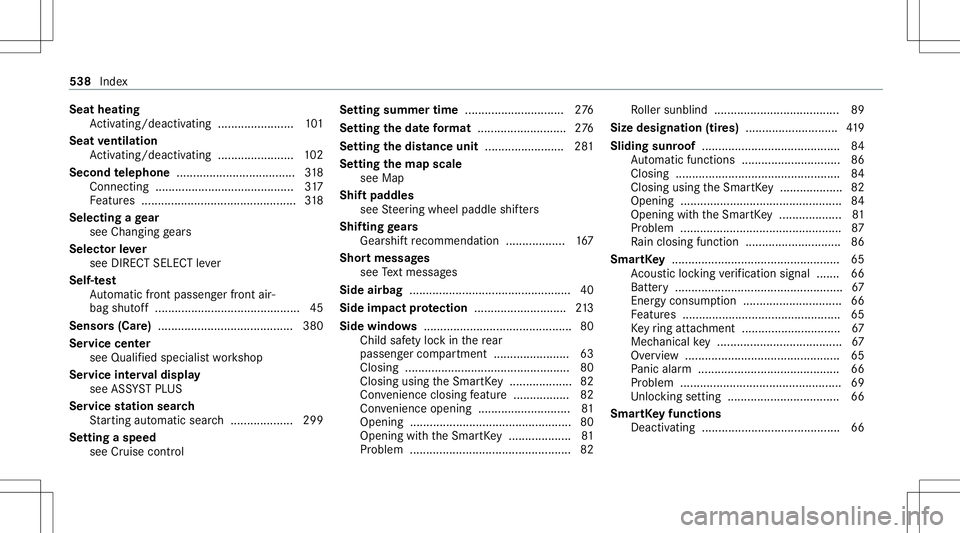
Seat
heating
Ac tivati ng/d eactiv ating ........... ............101
Seat ventilat ion
Ac tivati ng/d eactiv ating ........... ............102
Sec ond telephone .... ................................ 318
Con necting .................................... ...... 317
Fe atur es...............................................3 18
Selec tingage ar
see Changing gears
Select orleve r
see DIRECT SELECTleve r
Self-t est
Au tomatic front pass engerfront air‐
bag shut off..... ..... .................................. 45
Sens ors(Car e).........................................3 80
Ser vicece nter
see Qualified speci alistwo rkshop
Ser vice interva ldisp lay
see ASSYST PLUS
Ser vice station search
St artin gaut omat icsear ch<0011001100110011001100110011001100110011001100110011001100110011
001100110011> 299
Se tting aspe ed
see Cruise contr ol Se
tting summe rtime <0011001100110011001100110011001100110011001100110011001100110011
00110011001100110011001100110011001100110011001100110011> 276
Se tting theda te form at ....... .................... 276
Se tting thedis tance unit........................ 281
Se tting thema pscale
see Map
Shif tpa dd les
see Steer ing wheel paddle shifters
Shif ting gears
Gea rshif tre comme ndation <0011001100110011001100110011001100110011001100110011001100110011
00110011> 167
Shor tmessag es
see Text mes sage s
Side airbag .................................................4 0
Side impact protection ............................ 213
Side windo ws<0011001100110011001100110011001100110011001100110011001100110011
0011001100110011001100110011001100110011001100110011001100110011
0011001100110011001100110011001100110011001100110011> 80
Ch ild sa fety lock inthere ar
passe nger com partment ................ .......6 3
Closin g............................................ ...... 80
Closin gusin gth eSmar tKey <0011001100110011001100110011001100110011001100110011001100110011
001100110011> 82
Co nvenienc eclosing featur e.......... .......8 2
Con venie nce openi ng <0011001100110011001100110011001100110011001100110011001100110011
0011001100110011001100110011001100110011> ..81
Opening .......................................... .......8 0
Opening withth eSmar tKey <0011001100110011001100110011001100110011001100110011001100110011
001100110011> 81
Pr oblem .................................................8 2 Ro
ller sunblin d...................................... 89
Size designa tion(tires) ............................ 419
Sliding sunroof.......................................... 84
Au tomatic functions .............................. 86
Clo sing .................................................. 84
Closin gusin gth eSmar tKey <0011001100110011001100110011001100110011001100110011001100110011
001100110011> 82
Ope ning <0011001100110011001100110011001100110011001100110011001100110011
0011001100110011001100110011001100110011001100110011001100110011
0011001100110011001100110011001100110011001100110011001100110011
0011> 84
Opening withth eSmar tKey <0011001100110011001100110011001100110011001100110011001100110011
001100110011> 81
Pr oblem .................................................8 7
Ra inclos ingfunc tion .............................8 6
Smar tKey <0011001100110011001100110011001100110011001100110011001100110011
0011001100110011001100110011001100110011001100110011001100110011
0011001100110011001100110011001100110011001100110011001100110011
001100110011> 65
Ac ous ticlocking verificati onsignal ....... 66
Batt ery <0011001100110011001100110011001100110011001100110011001100110011
001100110011001100110011001100110011001100110011> <0011001100110011001100110011001100110011001100110011001100110011
0011001100110011001100110011>67
Energy consumption............ ..................66
Fe atur es................................................ 65
Ke yring attachme nt<0011001100110011001100110011001100110011001100110011001100110011
00110011001100110011001100110011> ......67
Mec hanical key ...................................... 67
Ov ervie w ............................................... 65
Pa nic alar m <0011001100110011001100110011001100110011001100110011001100110011
001100110011001100110011001100110011> <0011001100110011001100110011001100110011001100110011001100110011
00110011>66
Pr ob lem <0011001100110011001100110011001100110011001100110011001100110011
001100110011001100110011001100110011> <0011001100110011001100110011001100110011001100110011001100110011
00110011001100110011001100110011> 69
Un loc kin gse tting .................................. 66
Sma rtKe yfunctions
Deactiv ating.......................................... 66 538
Index
Page 541 of 550

Smar
tphone
see Andr oidAuto
see Apple CarPla y®
see Mercedes-Benz Link
see Telephon e
Sno wch ains ............................................405
Soc ket(1 2 V)
Ca rgocom partmen t............................1 27
Fr ont passeng erfoot we ll.....................1 25
Re ar passe nger com partment .............1 25
Soc ket(1 15 V) <0011001100110011001100110011001100110011001100110011001100110011
0011001100110011001100110011001100110011001100110011001100110011
0011001100110011001100110011001100110011> 126
Re ar passe nger com partment .............1 26
Sof twareupdat e....... ...............................284
Inf ormatio n....... ................................... 284
Pe rfor ming .......................................... 284
Sy stem updat es................................... 285
Sound PRE-S AFE®
Sound ................................. 47
Wheels andtires ..................................4 04
Soun d
see Burmes ter®
sur round soun dsy stem
see Sound settings Sound
settings ........................................3 64
Ad jus ting thebalance/f ader............ ... 364
Ad jus ting treb le,mid -rang eand bass
se tting s............. ..................................364
Au tomatic volume adjustment ........ .....3 64
Calls upthesound menu ............... ...... 364
Inf ormation .................................... ...... 364
Spar ewheel
see Emer gency sparewheel
Specia lseat beltretract or <0011001100110011001100110011001100110011001100110011001100110011
0011001100110011001100110011> .55
Specialis two rkshop ..................................2 6
Speec hdialog system
see Voice Cont rolSy stem
Speed index(tir es) ................................... 419
Speedome ter
Dig ital ............. ..................................... 243
St andb ymode
Ac tivati ng/d eactiv ating ........... ........... .180
Fu nctio n<0011001100110011001100110011001100110011001100110011001100110011
0011001100110011001100110011001100110011> <0011001100110011001100110011001100110011001100110011001100110011
0011001100110011>179
St anding lights ........................................ 130
St art-of fassi st
see Optimized acceleration St
art/S topbutt on
Pa rking theve hicle .............................. 170
St artin gth eve hicle ............................. 153
Swi tching onthepo we rsupp lyor
ignitio n..... ........................................... 152
St art/s topfunc tion
see ECOstar t/ stop funct ion
St arting assistance
see Jump -sta rt connecti on
St arting theengine
see Vehicle
St arting-o ffaid
see Hillstar tassis t
St ation
Dele ting ............................................... 358
Dir ect freq uency entry....... .................358
Mo ving ................................................ 358
Sear ching ............................................ 358
Se tting .................................................3 58
St or ing ................................................ 358
St ation list
Ca lling up ....... .....................................358
St ation prese ts
Modi fying ....... .....................................358 Inde
x539
Page 543 of 550
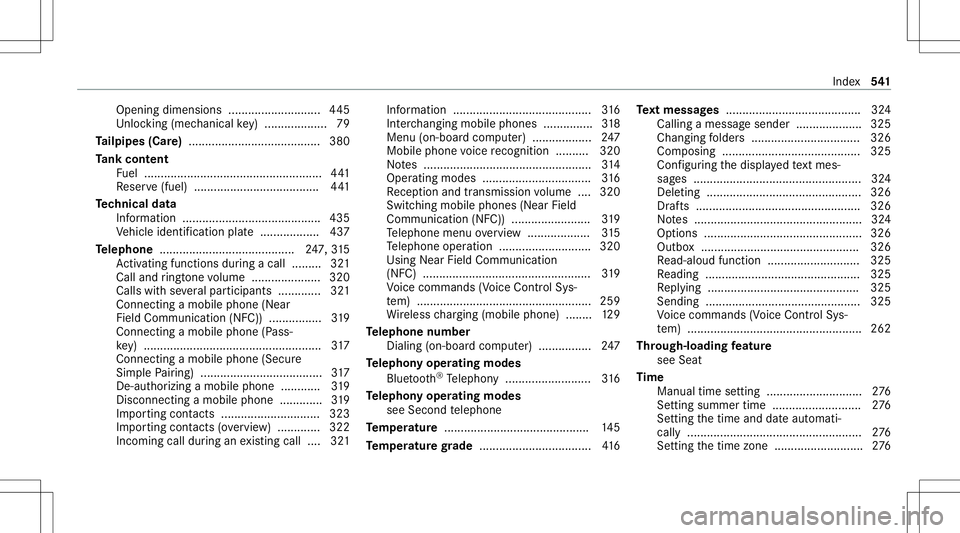
Opening
dimensions ............................4 45
Un loc kin g(mec hanic alkey) ............ .......7 9
Ta ilpip es(Car e)........................................ 380
Ta nk cont ent
Fu el ...... ................................................ 441
Re ser ve(fuel) .................................. .... 441
Te ch nical data
Inf ormation .......................................... 435
Ve hicle identif ication plate............... ... 437
Te lephone ........ .................................2 47,31 5
Ac tivati ng functio nsduring acal l......... 321
Ca lland ringt one volume ................ .....3 20
Ca lls wit hse veralpar ticipant s.............3 21
Con necting amob ilephon e(Near
Fie ldComm unication(NF C)) ................ 319
Con necting amob ilephon e(P ass‐
ke y) ........ ........................................ ...... 317
Con necting amob ilephon e(Se cure
Sim plePairing) .....................................3 17
De-a uthor izing amob ile ph one ............ 319
Dis conne ctingamob ile ph one ............ .319
Im por ting cont acts .............................. 323
Im por ting cont acts (ove rview) .............3 22
Incoming callduring anexistin gcall .... 321 Inf
ormatio n.................................... ...... 316
Int erch ang ingmobi lephon es...............3 18
Menu (on-boar dcom puter) ............ ...... 247
Mobile phonevoice recogni tion.......... 320
No tes ................................................... 314
Oper ating modes ........................... ...... 316
Re cep tion andtransm ission volume .... 320
Swit ching mobile phones(Near Field
Commun ication (NFC)) ........................ 319
Te lephon emen uov ervie w ...................3 15
Te lephon eopera tion............................ 320
Usin gNear FieldCommun ication
(NFC) ...................................................3 19
Vo ice com mand s(V oice ControlSy s‐
te m) .................................................. ... 259
Wi reless chargin g(mob ilephon e)........ 129
Te lephone number
Dialin g(on- boar dcom puter) ................ 247
Te lephon yoper ating mod es
Blue tooth®
Te lephon y.......................... 316
Te lephon yoper ating mod es
see Second telephon e
Te mp eratur e ............................................ 145
Te mp eratur egr ade .................................. 416 Te
xt messag es......................................... 324
Call ingamessag esender .................... 325
Changing folder s.................................3 26
Com posing....... ................................... 325
Conf iguring thedispla yedte xt mes ‐
sa ge s................................................... 324
Dele ting ............................................... 326
Dr afts .................................................. 326
No tes ................................................... 324
Op tions ................................................ 326
Outbo x................................................ 326
Re ad-al oudfunction ............................ 325
Re adin g...............................................3 25
Re plying .............................................. 325
Sen ding ...............................................3 25
Vo ice com mand s(V oice ControlSy s‐
te m) ..................................................... 262
Thr ough-lo adingfeatur e
see Seat
Ti me
Manual timesettin g............................. 276
Se tting summer time<0011001100110011001100110011001100110011001100110011001100110011
00110011001100110011001100110011001100110011> 276
Se tting thetime anddateaut omati‐
call y..................................................... 276
Se tting thetime zone........................... 276 Inde
x54
1