2020 MERCEDES-BENZ E-CLASS SEDAN phone
[x] Cancel search: phonePage 338 of 550

tr
af fic condi tions.Thi scou ldalso cau seyou
to lose control of theve hicle. #
Onlyhandle adat ast or ag emedium
when theve hicle isstatio nary. Pe
rm issible file systems:
R FAT32
R exFA T
R NTFS
Pe rm issible datast or ag emedium:
R SD card
R USB stor ag ede vice
R iPod ®
/iPhone ®
R MTP devices
R Blue tooth®
audio equipme nt
% Obse rveth efo llo wing notes:
R The multimedia system suppor tsatot al
of up to50,000 files.
R Dat ast or ag emedia upto2TB aresup ‐
por ted(32‑ bitaddr essspace). Suppor
tedfo rm ats :
R MP3
R WMA
R AAC
R WAV
R FLAC
R ALAC
% Obser vethefo llo wing notes:
R Due tothelar ge variet yof available
music files rega rding encoder s,sam pling
ra tesand datara tes, pla ybac kcanno t
alw aysbe guar anteed.
R Due tothewide rang eof USB device s
av ailable onthemar ket,play bac kcann ot
be guar anteed forall USB devices.
R Cop y-pr otect edmusic files orDRM
enc rypte dfiles can notbe playedbac k.
R MP3 players mus tsupp ortMedi aTr ans ‐
fe rPr oto col (MT P). Ma
nuf actu redunder licensefrom Dolb yLabor a‐
to ries. Dolb y,Dol byAudio and thedouble-D sym‐
bol aretrademar ksofDolb yLabor ator ies. 336
Multimedia system
Page 345 of 550
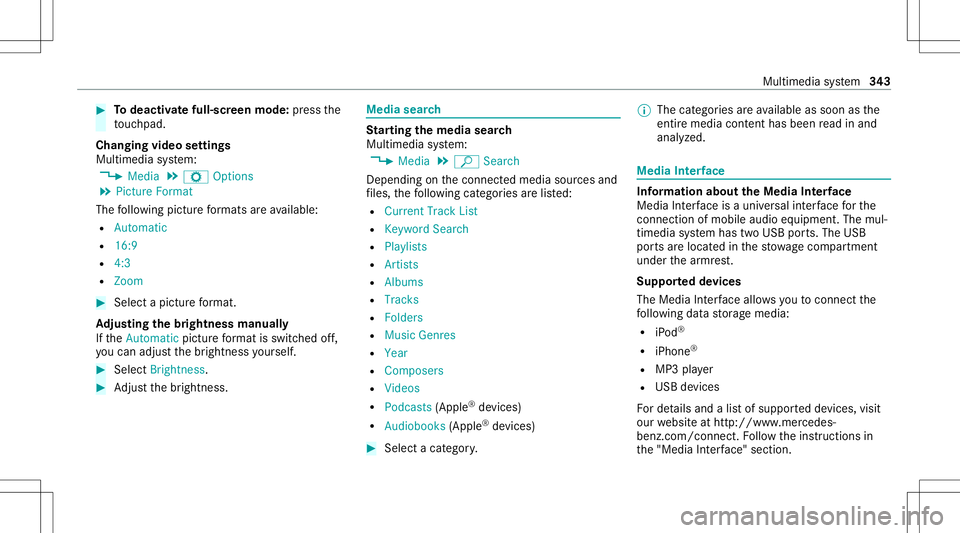
#
Todeac tivatefull -screen mod e:press the
to uc hpad.
Cha nging videosettings
Mult imed iasystem:
4 Media 5
Z Option s
5 Picture Format
The follo wing picturefo rm ats areav ailable:
R Automat ic
R 16:9
R 4:3
R Zoom #
Select apict urefo rm at.
Ad jus tingthe brightne ssmanu ally
If th eAutom aticpictur efo rm atisswit ched off,
yo ucan adjustth ebr ightn essyourself . #
Select Bright ness. #
Adjus tth ebr ightn ess. Media
search St
arting themed iasear ch
Multimedia system:
4 Media 5
ª Search
Depen dingonthecon nect edmedia sourcesand
fi les, thefo llo wing categor iesarelis ted:
R Current TrackList
R Keyword Search
R Playlists
R Artists
R Albums
R Track s
R Folders
R Music Genres
R Year
R Composers
R Videos
R Podcast s(Apple ®
de vices)
R Audiobook s(Apple ®
de vices) #
Select acat egor y. %
The categor iesareav ailable assoon asthe
ent ire media content hasbe en read inand
anal yzed . Med
iaInt erface Inf
orma tion abou tth eMed iaInt erface
Media Inte rface isauniv ersal interface forth e
connecti onofmob ile au dio equipm ent.Themul‐
time diasy stem has twoUSB ports.The USB
por tsarelocat edinthestow agecom partment
unde rth ear mr est.
Supp ortedde vic es
The Med iaInt erface allo ws youto connect the
fo llo wing datast or ag emedia:
R iPod ®
R iPhone ®
R MP3 player
R USB devices
Fo rde tails and alis tof suppor tedde vices, visit
our websit eat htt p:// www .mercedes-
benz .com/c onnect.Fo llowtheins truction sin
th e"Media Interface" secti on. Mu
ltimed iasystem 34
3
Page 349 of 550

Multimedia
system:
4 Media 5
à Media Sources
5 á Bluetoot hAudio
Au thorizing ane wBlu etoo th®
audio devic e #
Select ¥. #
Select AddNew Bluetooth AudioDevice. #
Select StartSearch onSystem .
De tected audio eq uipme ntisdispl ayed inthe
de vice list. #
Select aBlue tooth®
audio devic e.
Au thor ization star ts.A cod eis displa yedon
th emultimedia system and onthemobile
phone. #
Ifth ecodes areidentic al,con firm onthe
audio equipme nt.
The audio equipme ntiscon nectedand play‐
bac kst ar ts.
Select ingprev iousl yaut hor ized Bluetooth®
audio equipment #
Select ¥. #
Select aBlue tooth®
audio devic e. Es
tablis hingaconnect ionfrom theBlu e‐
to oth®
audio equipment
The Blue tooth®
de vice name ofthemultimedia
sy stem isMB BLUE TOOTH XXXXX. #
Select Search fromDevic e. #
Startth eaut hor ization ontheaudio equip‐
ment (seemanuf acturer'soper ating instruc‐
tion s).
A code isdispla yedon themultimedia sys‐
te m and ontheaudio device. #
Conf irm on both devices ifth ecodes are
identic al.
The audio equipment iscon nect edand play‐
bac kst ar ts.
Wi th some audioeq uipment, playbac kmus tbe
initially star tedon thede vice itself sothat the
multime diasystem can playth eaudio files.
% Device -spe cificinf ormatio non aut hor izin g
and connectingBlue tooth®
-cap ablemob ile
pho nes can beobt ained athttp://
ww w.mer cedes-be nz.com/c onnectorfrom
an author ized Mercedes-B enzCent er. Ac
tiv atin gBlue tooth®
audio
Mul timedi asy stem:
4 Media 5
à Media Sources #
Select áBluetoot hAudio.
The multimedia system activ ates thecon nec‐
te dBlue tooth®
audio equipme nt.
Select ingthemed iapla yeron the Blue tooth®
audio devic e
Mul timedi asy stem:
4 Media 5
ª #
Select theBluetoot hAudio Players categor y.
If multip lemedia players arepr esen ton the
Blu etoo th®
audio equipme ntalis tappear s. #
Select amedi apla yer.
Pla ybac kst ar ts.
% The function isno tsuppo rted byeve ry
mobil ephone. Mul
timedi asy stem 34
7
Page 350 of 550

Sear
ching fora musi ctrac kon the Blue ‐
to oth®
audio devic e
Mul timedi asy stem:
4 Media 5
à Media Sources
5 á Bluetoot hAudio #
Select ª. #
Select acat egor y.
A trac klist appear s. #
Select atrac k.
% The funct ionisonl yav ailable whenthe
mobil ephone andthemedia playersele cted
on themobile phonesuppor tth is func tion.
Switc hingBluetoo th®
audio equipment via
NFC
Re quirement s:
R Obser vetheno teson using NFC
(/ page31 2).
R TheBlu etoo th®
audio overvie wisdispla yed
( / pag e346). #
Lightl ypr ess theNFC area on themobile
phone (seethemanuf acturer'soper ating
ins truction s).
If th emobile phonehasalready been author‐
ized onthemultimedia system asBlue tooth®
audio equipme nt,it is no wcon nected.
If th emobile phoneisaut hor ized onthemul‐
timedia system asBlue tooth®
audio equip‐
men tfo rth efirs ttime ,it is conne cted afte r
conf irming theins truction sfo rth emobile
phone (seethemanuf acturer'soper ating
ins truction s).
Disconnec tingBluetooth®
audio equipment
Mul timedi asy stem:
4 Phone 5
á Media Sources #
Select thei symbol intheline ofthe
mobil ephone.
The disconnection ofthemobile phonetake s
place without acon firm atio npr om pt.The
mob ile pho neremains author ized inthesy s‐
te m. Ra
dio Sw
itchin gon the radio Mu
ltimed iasystem:
4 Radio #
Alternativ ely:press the002A button.
The radio displa yappear s.Yo uwill hear the
las tst atio npla yedon thelas tfr eq uency
band select ed. 34
8
Multimedia system
Page 434 of 550
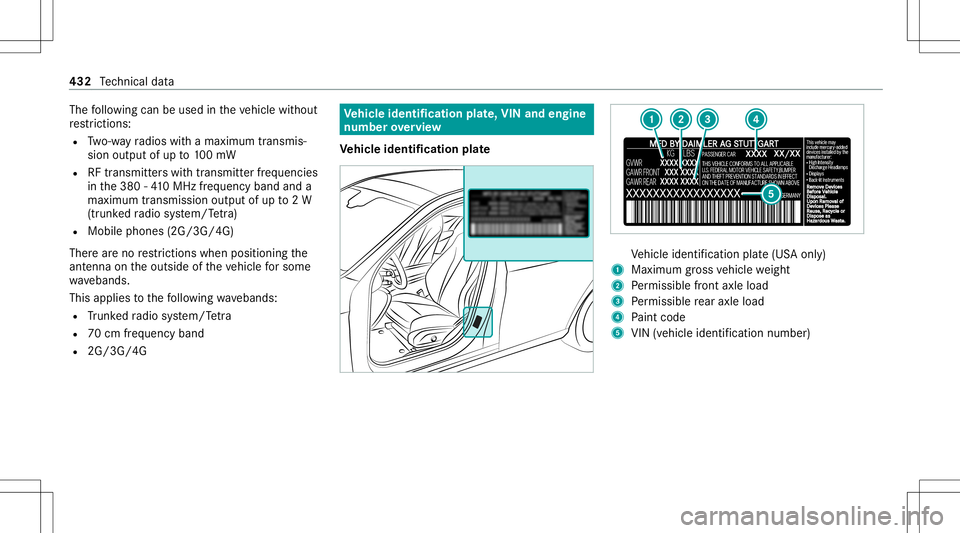
The
follo wing canbeused intheve hicle without
re strictions :
R Two-w ayradios withamaximum transmis ‐
sion output ofup to100mW
R RFtransmi tter swit htransmi tter freq uenci es
in the380 -41 0MHz freq uency bandanda
maximu mtransmi ssionoutpu tof up to2W
(tr unk edradio system/T etra )
R Mobile phones (2G/3G/4G)
Ther ear eno restrictions whenpos itioning the
ant enn aon theoutside oftheve hicle forsome
wav ebands.
This applies tothefo llo wing wavebands:
R Trunk edradio system/T etra
R 70cm freq uency band
R 2G/3G /4G Ve
hicl eiden tificati onplat e,VIN and engine
number overview
Ve hicl eiden tificati onplat e Ve
hicle identif ication plate(US Aonl y)
1 Maximum gross vehicle weight
2 Perm issible front axle load
3 Perm issible rear axle load
4 Paint code
5 VIN (vehicle identificat ion numb er) 432
Tech nica lda ta
Page 516 of 550
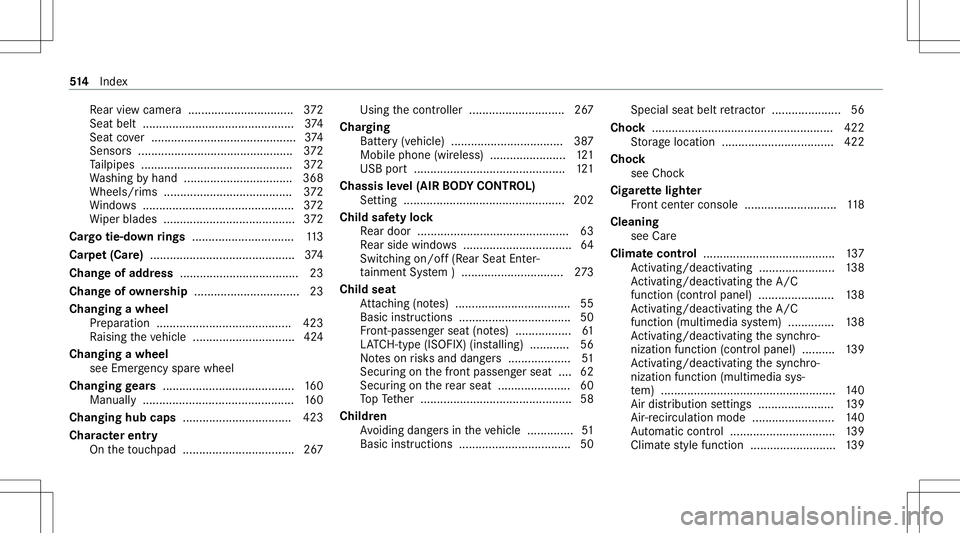
Re
ar vie wcam era ................................ 372
Sea tbel t<0011001100110011001100110011001100110011001100110011001100110011
0011001100110011001100110011001100110011001100110011001100110011
00110011001100110011001100110011001100110011001100110011> 374
Sea tco ver..... ................ .................. ..... 374
Senso rs<0011001100110011001100110011001100110011001100110011001100110011
0011001100110011001100110011001100110011001100110011001100110011
001100110011001100110011001100110011001100110011001100110011> 372
Ta ilpipes ................ .............................. 372
Wa shing byhand ................................. 368
Wheels/r ims....................................... 372
Wi ndo ws <0011001100110011001100110011001100110011001100110011001100110011
0011001100110011001100110011001100110011001100110011001100110011
00110011001100110011001100110011001100110011001100110011> 372
Wi per blades ........................................ 372
Car gotie- down rings ...............................1 13
Car pet(Car e)............................................ 374
Cha ngeof address .................................... 23
Cha ngeof ow ner ship ................................ 23
Changing awheel
Pr epar ation ......................................... 423
Ra ising theve hicle ........................... ....4 24
Cha nging awheel
see Emerge ncy sparewheel
Chan ginggears ....... ................................. 160
Manually ..............................................1 60
Chang inghub caps ................................. 423
Char acterentr y
On theto uc hpad .... .............................. 267 Usin
gth econ troller ........................ ..... 267
Char ging
Batt ery(v ehicle) .............................. ....3 87
Mobile phone(wireless) .................. ..... 121
USB port.......................................... ....1 21
Cha ssis leve l(AIR BODY CONT ROL)
Se tting ............................................ .....2 02
Chil dsaf etyloc k
Re ar door .............................................. 63
Re ar side windows <0011001100110011001100110011001100110011001100110011001100110011
0011001100110011001100110011001100110011001100110011001100110011
0011> 64
Swi tching on/of f(R ea rSea tEnt er‐
ta inm ent System )...............................2 73
Child seat
At tach ing (notes) ................................... 55
Basic instructions ..................................5 0
Fr ont- passeng erseat (notes) ......... ........ 61
LA TC H-type (ISOFIX )(ins talling) ...... ...... 56
No teson risk sand dang ers ............ .......5 1
Secu ring on thefront passeng erseat ....6 2
Secu ring on there ar seat .............. ........ 60
To pTe ther ....................................... .......5 8
Child ren
Av oiding dangersin theve hicle .............. 51
Basi cins tructi ons <0011001100110011001100110011001100110011001100110011001100110011
0011001100110011> ..............50Speci
alsea tbel tre tract or ........... .......... 56
Ch ock ........... ............................................ 422
St or ag elocation ..................................4 22
Cho ck
see Choc k
Cig arette light er
Fr ont cent erconsole ............................1 18
Cleani ng
see Care
Clim atecontr ol........................................ 137
Ac tivati ng/d eactiv ating ........... ............138
Ac tivati ng/d eactiv ating theA/C
func tion (cont rolpanel) .......................1 38
Ac tivati ng/d eactiv ating theA/C
func tion (multimedia system) .............. 138
Ac tivati ng/d eactiv ating thesync hro‐
nizat ionfunc tion (cont rolpanel) .......... 139
Ac tivati ng/d eactiv ating thesync hro‐
nizat ionfunc tion (multimedia sys‐
te m) ..................................................... 140
Air dist ribution settings .......................1 39
Air -recir cula tion mode ......................... 140
Au tomatic control..... ...........................139
Climat est yle func tion .......................... 139 51
4
Inde x
Page 528 of 550
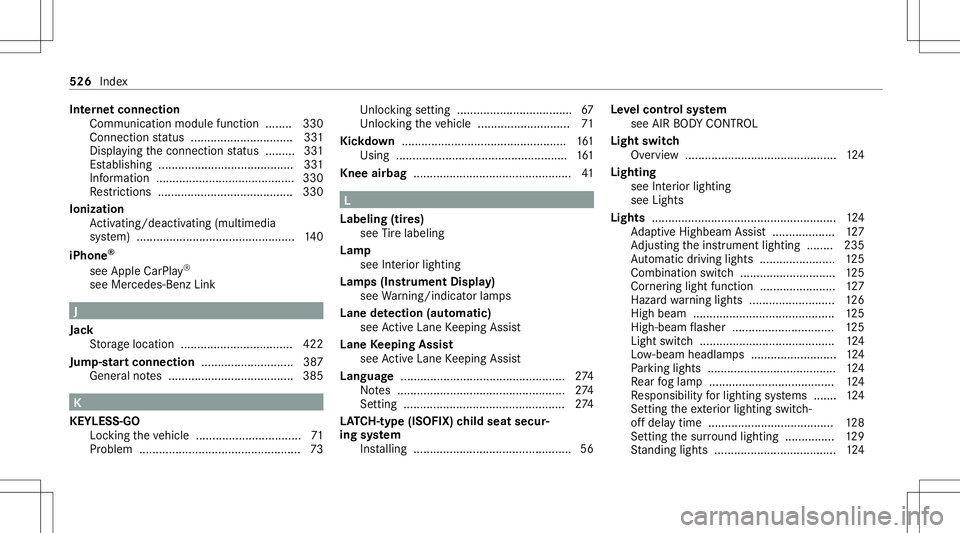
Int
erne tconnect ion
Comm unicationmod ulefunction .... .... 330
Con nectionstatus ...............................3 31
Dis play ing thecon nect ionstatus .... .....3 31
Es tablishing ........ ............................ .....3 31
Inf ormation .......... ............................. ... 330
Re strictions <0011001100110011001100110011001100110011001100110011001100110011
0011001100110011001100110011001100110011001100110011> ............330
Io niza tion
Ac tivati ng/d eactiv ating (mu ltimed ia
sy stem) ................................................ 140
iPhone ®
see Apple CarPla y®
see Mercedes- BenzLink J
Jac k
St or ag elocation ..................................4 22
Jum p-startco nne ctio n....... ..................... 387
Gene ralno tes ...................................... 385 K
KEY LESS-GO
Loc king theve hicle ................................ 71
Pr oblem .................................................7 3 Un
loc kin gse tting ............................ .......6 7
Un loc kin gth eve hicle ............................7 1
Kic kdow n.................................................. 161
Using .................................................... 161
Knee airbag ................................................ 41 L
Labelin g(tir es)
see Tire labeling
Lam p
see Interior light ing
Lam ps(Ins trum ent Displa y)
see Warning/ indic ator lam ps
Lane detection (automatic )
se eAc tiveLa ne Keeping Assist
Lane Keeping Assist
see ActiveLa ne Keeping Assist
Languag e.................................................. 274
No tes ................................................... 274
Se tting <0011001100110011001100110011001100110011001100110011001100110011
0011001100110011001100110011001100110011001100110011001100110011
0011001100110011001100110011001100110011001100110011001100110011
0011> 274
LA TC H-type (ISOFI X)child seat secur‐
ing system
In stallin g................................................ 56 Le
velcontr olsystem
see AIR BO DY CONTR OL
Light switch
Ov ervie w .............................................. 124
Light ing
see Inte rior lighting
see Lights
Lights ........................................................ 124
Ad aptiveHig hbeam Assis t...................1 27
Ad jus ting theins trument lighting ........ 235
Au tomatic driving lights..... .................. 125
Comb inationswit ch<0011001100110011001100110011001100110011001100110011001100110011
0011001100110011001100110011001100110011001100110011> 125
Cor nering light func tion<0011001100110011001100110011001100110011001100110011001100110011
0011001100110011001100110011> 127
Haza rdwa rning light s.......................... 126
High beam............ ...............................125
High -beamflasher ...............................1 25
Ligh tswi tch ....... .................................. 124
Lo w-beam headlam ps.......................... 124
Pa rking light s.......................................1 24
Re ar foglam p...................................... 124
Re sponsibili tyforlig hting systems .......1 24
Se tting theex terior lighting switch-
of fdela ytime ...................................... 128
Se tting thesur round lighting...............1 29
St andi nglight s.....................................1 24 526
Index
Page 531 of 550

Mer
cede sme connect
Ac cid ent and brea kdo wnmana ge‐
ment ....................................................327
Inf ormation ..........................................326
Tr ans ferred dat a..................................3 27
Mer cede s-AMG vehicl es
No tes ................................................... 144
Mer cede s-Benz Apps
Ca lling up ...... .................................... ..331
Using voice con trol .............................. 332
Mer cedes-B enzemer gency callsys‐
te m ........... ................................................327
Au tomatic emerg encycall............... .... 328
Inf ormation ........................................ ..327
Inf ormation ondat atransf er............... 329
Manua lemer gency call<0011001100110011001100110011001100110011001100110011001100110011
00110011001100110011001100110011> 329
Ov ervie w <0011001100110011001100110011001100110011001100110011001100110011
001100110011001100110011001100110011> <0011001100110011001100110011001100110011001100110011001100110011
0011001100110011>328
Mer cedes -Ben zLi nk <0011001100110011001100110011001100110011001100110011001100110011
001100110011001100110011001100110011> .......319
Con necting .................................... ...... 319
Endi ng............ ......................................319
Ov ervie w ...... .................................... ....3 19
Using ............... .................................... 319
Messag e(multifunc tiondispla y)
see Displa ymessa ge Messag
ememor y...... .............................. 443
Messag es
Vo ice com mand s(V oice ControlSy s‐
te m) .................................................. ... 255
Messag es
see Text mes sage s
Mir rors
see Exterior mir rors
Mobi lephone
Damag ede tection (parked vehicle) ...... 173
Wi reless chargin g.......................... ...... 122
Mobi lephone
see Andr oidAuto
see Apple CarPla y®
see Mercedes-Benz Link
see Second telephon e
see Telephon e
Mobile phone voice recognit ion
St artin g.......................................... ...... 313
St opping ..............................................3 13
Model series
see Vehicle identif ication plate
MOExt ended tires .................................... 378 Multifunc
tiondispla y
Ov ervie wof disp lays <0011001100110011001100110011001100110011001100110011001100110011
001100110011001100110011001100110011001100110011> 234
Multi functionst eer ing wheel
Ov ervie wof butt ons ............................ 231
Mul tifunct ionsteer ing wheel
see Steer ing wheel
Mult imedia system .................................2 59
Ac tivati ng/d eactiv ating standb y
mode ...................................................1 74
Ad jus ting thevo lume ...........................2 65
Ca lling up lists and menus .................. 263
Centr alcontr olele ments ..................... 260
Conf iguring displ aysettin gs ................2 68
Conf iguring drive pr ogr am I<0011001100110011001100110011001100110011001100110011001100110011
0011> 157
ENER GIZING COMF ORTpr ogr am
(o ve rview) ............................................ 280
Fa vorite s ............................................. 263
Main functions .................................... 263
Ov ervie w ............................................. 259
Re ar clim atecon trol ............................ 139
Re stor ing thefa ct or yse ttings ............. 279
St andb ymode function ........................ 173
St artin gth eENE RGIZING Comfort
pr ogr am ............................................... 281
Switc hingthesound on/off................2 65 Inde
x529