Page 127 of 550
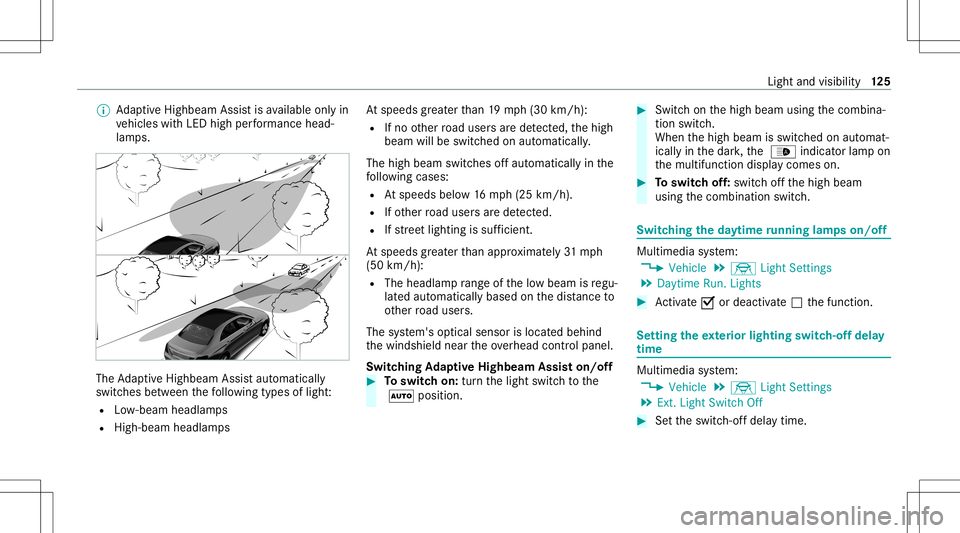
%
AdaptiveHig hbeam Assis tis available onlyin
ve hicles withLED high perform anc ehead‐
lam ps. The
AdaptiveHig hbeam Assis taut omat ically
swit ches between thefo llo wing types oflight :
R Low-beam headlam ps
R High- beam headlam ps At
speeds great erthan 19 mp h(3 0km/h):
R Ifno other road user sar ede tected, thehigh
beam willbeswitc hedonaut omaticall y.
The high beam switchesoffaut omaticall yin the
fo llo wing cases :
R Atspeeds below16 mp h(25 km/h).
R Ifot her road user sar ede tected.
R Ifstre et light ingissuf ficie nt.
At speeds great erthan appr oximat ely31 mp h
(50 km/ h):
R The headlam pra ng eof thelow beam isregu‐
lat ed aut omatically basedonthedis tance to
ot her road user s.
The system's optical sensor islocat edbehind
th ewindshield neartheov erhead control panel.
Switc hingAdaptiv eHighb eamAssiston/ off #
Toswitc hon: turnth elight switc hto the
0058 position . #
Switc hon thehigh beam usingthecombin a‐
tion switc h.
When thehigh beam isswitc hedonaut omat‐
icall yin thedar k,the 00CE indicat orlam pon
th emultifunc tiondispla ycomes on. #
Toswitc hof f:switc hof fth ehigh beam
using thecombin ationswitch. Switc
hingtheda ytime running lampson/of f Multimedia
system:
4 Vehicle 5
÷ LightSetting s
5 Daytime Run.Lights #
Activate0073 ordeacti vate 0053 thefunc tion. Se
tting theex terior light ingswitc h-of fdela y
tim e Mult
imedia system:
4 Vehicle 5
÷ LightSetting s
5 Ext.Light SwitchOff #
Setth eswitc h-offdela ytime. Light
andvisibility 12
5
Page 128 of 550
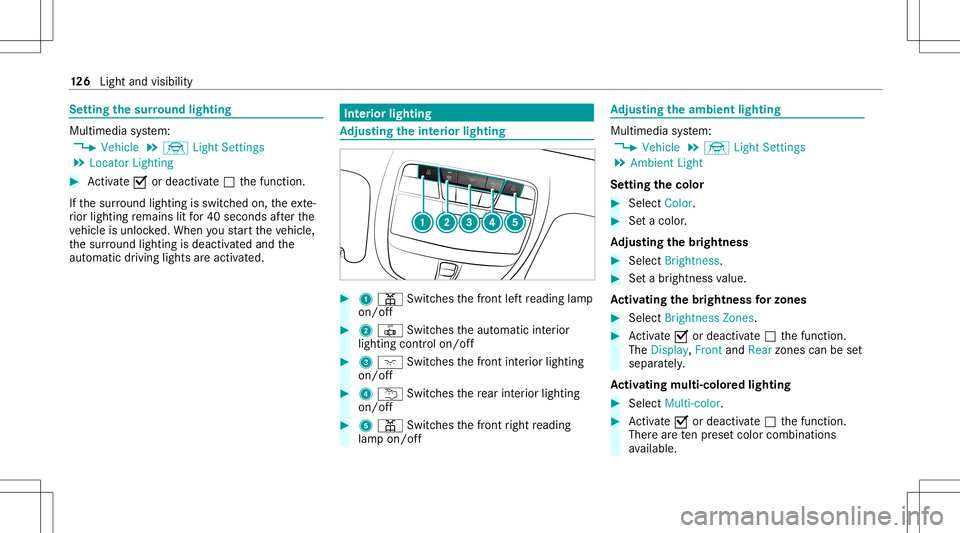
Se
tting thesur round lighting Mul
timedi asy stem:
4 Vehicle 5
÷ LightSetting s
5 Locat orLightin g #
Activate0073 ordeacti vate 0053 thefunc tion.
If th esur round lightingisswit ched on, theex te‐
ri or lighting remains litfor40 seconds afte rth e
ve hicle isunloc ked. When youst ar tth eve hicle,
th esur round lightingisdeac tivated and the
aut omat icdrivin glight sar eact ivat ed. Int
erior light ing Ad
jus tingthe inte rior light ing #
1 003D Switches thefront leftre adin glam p
on /of f #
2 0033 Switches theaut omatic interior
lighting control on/ off #
3 004A Switchesthefront interior lighting
on/ off #
4 0042 Switchesthere ar interior light ing
on /of f #
5 003D Switches thefront right readin g
lam pon /of f Ad
jus tingthe ambi entlighti ng Mu
ltimed iasystem:
4 Vehicle 5
÷ LightSetting s
5 Ambien tLight
Se tting thecolor #
Sele ctColor. #
Seta colo r.
Ad jus tingthe brightne ss #
Select Bright nes s. #
Seta br ightne ssvalue.
Ac tiv atin gthe brightne ssforzon es #
Select Brightne ssZones . #
Activate0073 ordeacti vate 0053 thefunc tion.
The Display ,Fron tand Rear zonescan beset
separ ately .
Ac tiv atin gmulti -colore dlighti ng #
Select Multi-colo r. #
Activate0073 ordeacti vate 0053 thefunc tion.
Ther ear ete npr ese tcol orcomb inations
av ailable. 12
6
Light andvisib ility
Page 129 of 550
Ac
tiv atin gmulti -colore dani matio n #
Select Multi-colo rAnim. . #
Activate0073 ordeacti vate 0053 thefunc tion.
The chosen color combinat ionwill chang eat
pr edef inedint erva ls.
Ac tiv atin gdepe ndencyon air condi tioning
se ttin gs #
Select Clima te. #
Activate0073 ordeacti vate 0053 thefunc tion.
If ch ang esaremade tothete mp eratur ese t‐
ting intheve hicle, thecolor oftheambient
lighting willchang ebr ief ly.
Ac tiv atin gwe lcome lighting #
Selec tWelcom e. #
Activate0073 ordeacti vate 0053 thefunc tion.
When theve hicle isunloc ked, aspecial inte‐
ri or lighting sequence willrun. Se
ttin gthe inte rior light ingswitc h-of fdela y
tim e Mult
imedia system:
4 Vehicle 5
÷ LightSetting s
5 Int.Light SwitchOff #
Setth eswitc h-offdela ytime. Wi
ndshield wiperandwindshield washer
sy stem Switc
hingthewindsh ieldwiper son/of f 0047
005AWindsh ield wipe rof f
0048 0062 Intermitt entwiping, normal
0049 0063 Intermitt entwiping, frequent Lig
htand visibility 12
7
Page 155 of 550
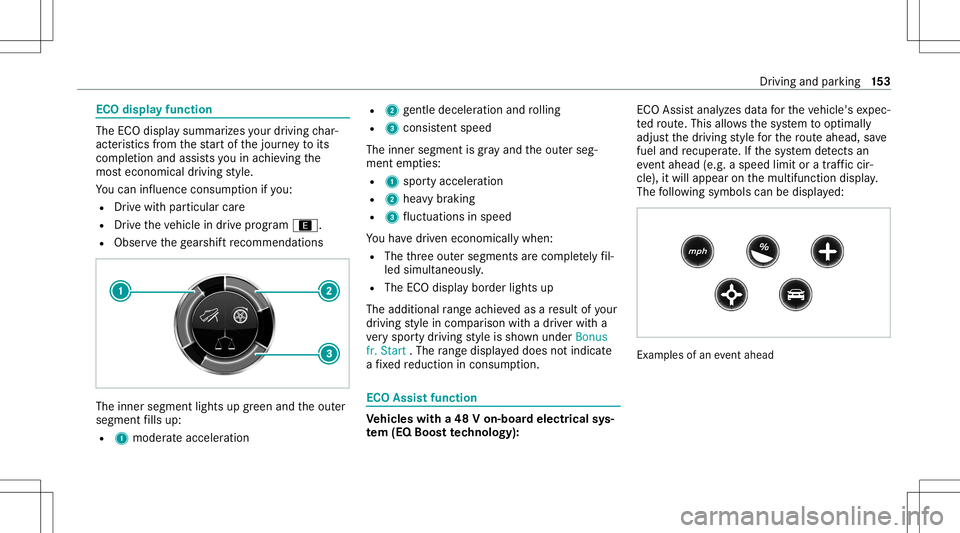
ECO
displayfun ction The
ECOdispla ysumm arize syo ur drivin gch ar‐
act eristic sfrom thest ar tof thejour neyto its
com pletion andassis tsyouin achie vingth e
mos teconomical driving style.
Yo ucan influen ceconsum ption ifyo u:
R Drive wit hpar ticular care
R Drive th eve hicle indrive pr ogr am ;.
R Obser vethege arshif tre comme ndations The
inner segment lights upgreen and theout er
segment fills up:
R 1 moderat eacc eler ation R
2 gentle decel erati on and rolling
R 3 con sistent spe ed
The inne rseg ment isgray and theout erseg‐
ment empties:
R 1 spor tyacc eler ation
R 2 hea vybrakin g
R 3 fluct uatio nsinspee d
Yo uha ve driven econ omicall ywhen:
R The thre eout ersegment sar ecom pletely fil‐
led simult aneousl y.
R The ECOdispla ybor der lights up
The additional rang eac hieve das are sult ofyour
dr ivin gst yle in com parison withadr iver wit ha
ve ry spor tydriving style is sho wnunder Bonus
fr. Start .The rang edispl ayed does notindicat e
a fixe dre duction incon sum ption. ECO
Assis tfunct ion Ve
hicl eswith a48 Von-b oardele ctrical sys‐
te m (EQ Boo sttech nology): EC
OAssis tanal yzes datafo rth eve hicle's expec‐
te dro ute. This allowsthesy stem tooptimall y
adjus tth edr iving style fo rth ero uteahead, save
fuel andrecup erate. Ifth esy stem detects an
eve ntahead(e .g. aspe edlimit oratraf fic cir‐
cle ),it wi llap pea ron themultifunc tiondispla y.
The follo wing symbols canbedispla yed: Ex
am ples ofan eve ntahead Dr
iving and parking 15
3
Page 169 of 550

#
Hold remo tecontr ol5 atthesame angles
at various distances infront oftheinside
re ar vie wmir ror.Yo usho uld test eve ryposi‐
tion forat lea st25 seconds beforetrying
ano ther position . #
Notethat som ere mo tecontr olstransm it
only fora limi tedper iod, press butt on6 on
re mo tecontr ol5 again bef oretransm ission
ends . #
Align theant enn aline ofthedoor opener unit
wit hth ere mo tecontr ol.
% Supportand additiona linf ormati ononpro‐
gr amm ing:
R Ontheto llfree Hom eLink®
Ho tlin eon
1- 800 -355- 3515 .
R OntheInt erne tat htt ps:/ /
www .homelin k.com/me rcedes.
Opening orclosing thedoor
Re quirement s:
R The corresponding buttonisprogr ammed to
oper ateth edoor . #
Press and hold buttons 1,2or3 until
th edoor opens orcloses. #
Ifindicat orlam p4 flashes yello wafte r
appr oximat ely20 seco nds:pr ess and hold
th epr ev iousl ypr essed buttonagain untilth e
door opens orcloses. Clear
ingthega rage doo rope nermemo ry #
Press and hold buttons 1and 3.
Indicat orlam p4 lights upyello w. #
Ifindicat orlam p4 flashes gree n: release
butt ons 1and 3.
The entire memo ryhas been deleted.
Ra dio equipme ntappr oval number sfo rthe
ga rage doo rope ner Dr
iving and parking 16
7
Page 194 of 550

%
When theto llst atio nis reac hed, ActiveDis ‐
ta nce AssistDIS TRONI Cad op tsthespeed as
th estor ed speed.
Also, thespeed isreduced ifth etur nsignal indi‐
cat ortochang elane sis swit ched on and one of
th efo llo wing situat ionsisde tected:
R Turning offat intersect ions
R Drivin gon slowing- down lanes
R Drivin gon lanes adjacenttoslo wing-do wn
lanes
The driver isresponsible forch oosing theright
speed andobser vingother road user s.This
applies inpar ticular tointersect ions,traf fic cir‐
cle sand traf fic lights, asroute-based speed
adap tatio ndo es notbr ak eth eve hicle toast and‐
st ill.
When routeguidan ceisact ive, thefirs tsp ee d
ad jus tment iscar ried out automaticall y.Ifth e
tur nsigna lind icatoris switc hedon,theselect ed
ro uteis co nfirmed andfurther speed adjustment
is activ ated. Speed
adjustmentis canc eled inthefo llo wing
cases :
R Ifth etur nsignal indicat orisswitc hedoff
bef oreth ero uteeve nt.
R Ifth edr iver depr esses theacceler ator or
br ak epedal during thepr ocess.
Sy stem limit s
Ro ute-based speedadap tatio ndo es notta ke
ri ght ofwa yre gulations intoaccount .The driver
is responsible forcom plying withro ad traf fic
re gulations anddriving atasuit able speed.
In dif ficul tcondi tions,fo rex am ple unc lear roads,
lane narrowing, wetro ad sur faces, snowor ice ,
or whe ndr ivi ng with atrailer ,th espeed adjust‐
ment made bythesy stem mayno talw aysbe
suit able. Inthese situation sth edr iver mus t
int erve ne acco rding ly. &
WARNIN GRisk ofacci dent inspi teof
ro ute-based speedadj ustm ent
Ro ute-based speedadj ustm entmigh tmal‐
fun ction orbe temp orarily una vailable inthe
fo llo wing situat ions: R
Ifth edr iver does notfo llo wthecalcula‐
te dro ute
R Ifmap datais no tup todat eor available
R Inroad con stru ction area s
R Inbadwe ather orroad con dition s
R Ifth eaccelera torpeda lis depr essed
R Intheeve ntofelectr onicallydispla yed
speed limitations #
Adjus tth espeed tothetraf fic situ ation. Se
tting rout e-base dspee dadjus tment Re
quirement s:
R ActiveDis tance AssistDIS TRONI Cis acti va‐
te d.
Multimedia system:
4 Vehicle 5
k Assist ance
5 Speed Adjustmen t #
Activate0073 ordeacti vate 0053 thefunc tion. 19
2
Driving and parking
Page 205 of 550
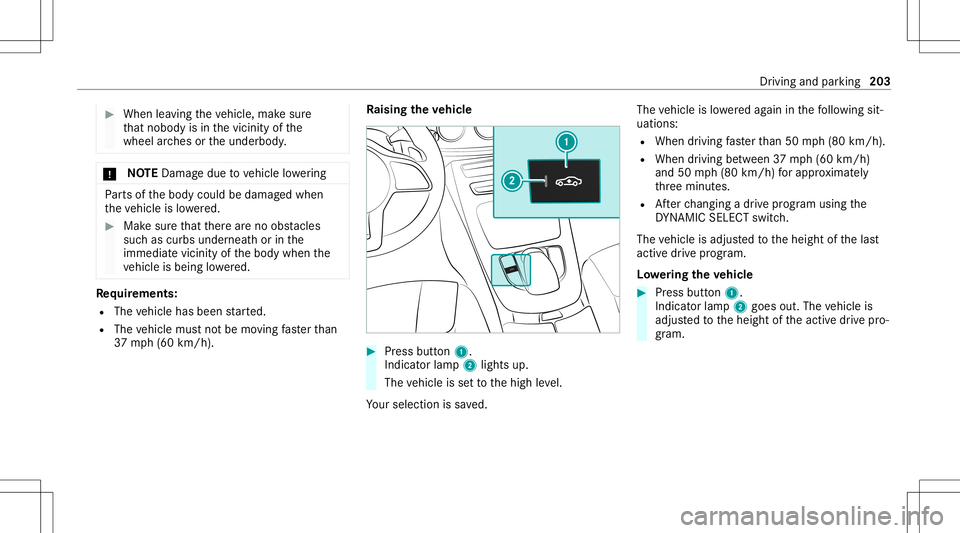
#
When leaving theve hicle, makesur e
th at nobody isin thevicinit yof the
wheel arch es ortheunderbody . *
NO
TEDama gedue tovehicle lowe ring Pa
rts of thebody could bedamag edwhen
th eve hicle islowe red. #
Mak esur eth at ther ear eno obs tacles
suc has curbs underneathor inthe
immed iatevicin ityofthebody when the
ve hicle isbeing lowe red. Re
quirement s:
R The vehicle hasbeen star ted.
R The vehicle mustno tbe mo ving faster than
37 mph(60 km/h). Ra
ising theve hicl e #
Press butt on1.
Indica torlam p2 lights up.
The vehicle issetto thehigh leve l.
Yo ur sele ction issave d. The
vehicle islowe redag ain inthefo llo wing sit‐
uation s:
R When drivin gfa ster than 50 mph(80 km/h).
R When driving between 37mph(60 km/h)
and 50mph(80 km/h) forapp roxima tely
th re eminut es.
R Afterch ang ingadr ive pr ogram usingth e
DY NA MIC SELE CTswitc h.
The vehicle isadjus tedto theheight ofthelas t
activ edr ive pr ogr am.
Lo we ring theve hicl e #
Press butt on1.
Indica torlam p2 goes out.Thevehicle is
adjus tedto theheight oftheactiv edr ive pr o‐
gr am. Dr
iving andparking 203
Page 231 of 550
Be
sureto obser vethesy stem limit ations of
Ac tiveLa ne Keeping Assist. #
Press butt on2.
If indicat orlam p1 lights up,ActiveLa ne
Ke eping Assistis activ ated, thelane mark‐
ings aresho wnaslight intheassis tance
gr ap hic. Whe nAc tiveLa ne Keeping Assistis
activ e,thelane marking sar esho wningreen
in theassis tance grap hic. Ve
hicl eto wing instruct ions
The vehicle isno tsuit able forth euse oftow bar
sy stems that areused forflat towing ording hy
to wing, forex am ple. Attach ing and using tow bar
sy stems canlead todamag eon theve hicle.
When youar eto wing ave hicle withto w bar sys‐
te ms, safedr iving charact eristic scan notbe
guar anteed forth eto wing vehicle ortheto we d
ve hicle. Thevehicle-tr ailercombination may
sw erve from side toside. Complywithth eper‐
mitt edtowing methods (/page388) andthe
ins truct ions forto wing withbo th axle son the
gr ou nd (/ page 389). Dr
iving andparking 229