2020 MERCEDES-BENZ CLS COUPE buttons
[x] Cancel search: buttonsPage 6 of 469

Climate control
......................................... 137
Overview of climate contro l systems ..........1 37
Operating the climate control sy stem ......... 13 8 Driving and pa
rking ................................. 14 8
Driving ........................................................ 14 8
DY NA MIC SELECT switch ........................... 15 9
Au tomatic transmission .............................. 161
Fu nction of the 4MATIC .............................. 16 6
Re fuelling .................................................... 16 6
Pa rking ...................................................... .172
Driving and driving sa fety sy stems .............. 178
Tr ailer hit ch................................................ 234
Bicycle rack function .................................. 239
Ve hicle towing instructions ........................ .241 Instrument display and on-board
compu
ter.................................................. 243
No tes on the instrument display and on-
board computer .......................................... 24 3
Instrument display overview ...................... .244
Overview of the buttons on thesteering
wheel ..........................................................2 45
Operating the on-board computer .............. 24 5Overview of displa
yson the multifunc‐
tion display .................................................2 47
Head-up display .......................................... 247 MBUX multimedia sy
stem ...................... 250
Overview and operation .............................. 250
Sy stem settings .......................................... 258
Na vigation .................................................. 262
Te lephone .................................................. .268
Mercedes me and apps ............................... 271
Mercedes-Benz emer gency call sy stem ...... 280
Ra dio, media & TV...................................... 284
Sound settings ........................................... 290 Main
tenance and care ............................. 292
ASS YST PLUS service inter val display ........ 292
Engine compartment .................................. 293
Cleaning and care ...................................... .299 Breakdown assi
stance ............................ 306
Emergency ................................................. .306
Flat tyre ...................................................... 308
Battery (vehicle) .......................................... 314To
w- starting or towing away ....................... 319
Electrical fuses ........................................... 324 Wheels and tyres
..................................... 327
No tes on noise or unusual handling char‐
acteristics .................................................. .327
No tes on regular lyinspecting wheels and
tyres .......................................................... .327
No tes on snow chains ................................ 327
Ty re pressure .............................................. 328
Wheel change ............................................ .332
Emergency spa rewheel .............................. 342 Te
ch nical data .......................................... 343
No tes on tech nical da ta.............................. 343
On-board electronics .................................. 343
Ra dio operating permits forve hicle com‐
ponents ...................................................... 345
Ve hicle identification plate, VIN and
engine number overview ............................ 345
Operating fluids .......................................... 347
Ve hicle data ................................................ 356
Tr ailer hit ch................................................. 357 Contents
3
Page 73 of 469
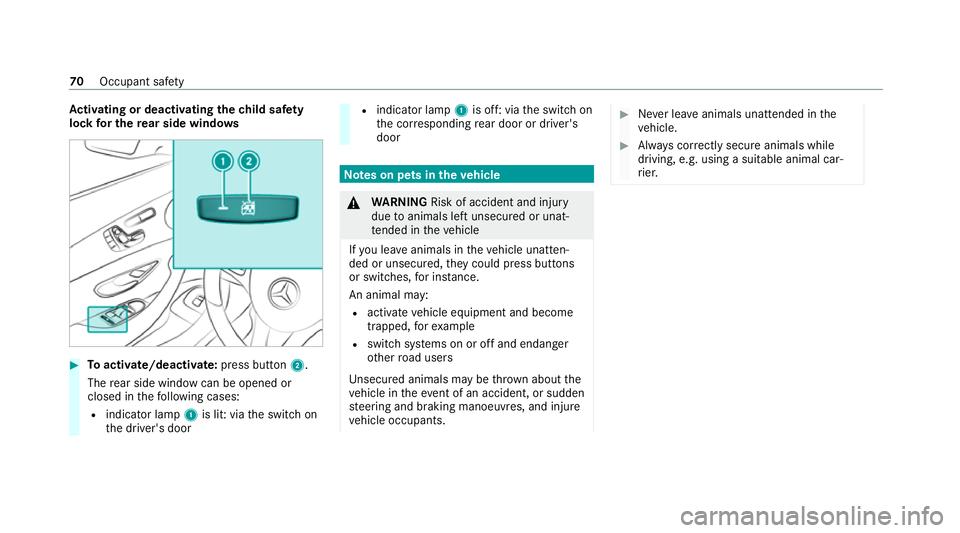
Ac
tivating or deactivating the child saf ety
lock for the rear side windo ws#
Toactivate/deacti vate:press button 2.
The rear side wind owcan be opened or
closed in thefo llowing cases:
R indicator lamp 1is lit: via the switch on
th e driver's door R
indicator lamp 1is off: via the switch on
th e cor responding rear door or driver's
door Note
s on pets in theve hicle &
WARNING Risk of accident and inju ry
due toanimals left unsecured or unat‐
te nded in theve hicle
If yo u lea veanimals in theve hicle unatten‐
ded or unsecured, they could press buttons
or switches, for ins tance.
An animal may:
R acti vate ve hicle equipment and become
trapped, forex ample
R swit chsystems on or off and endanger
ot her road users
Un secured animals may be throw n about the
ve hicle in theev ent of an accident, or sudden
st eering and braking manoeuvres, and injure
ve hicle occupants. #
Never lea veanimals unat tended in the
ve hicle. #
Alw ays cor rectly secu reanimals while
driving, e.g. using a suitable animal car‐
ri er. 70
Occupant saf ety
Page 75 of 469
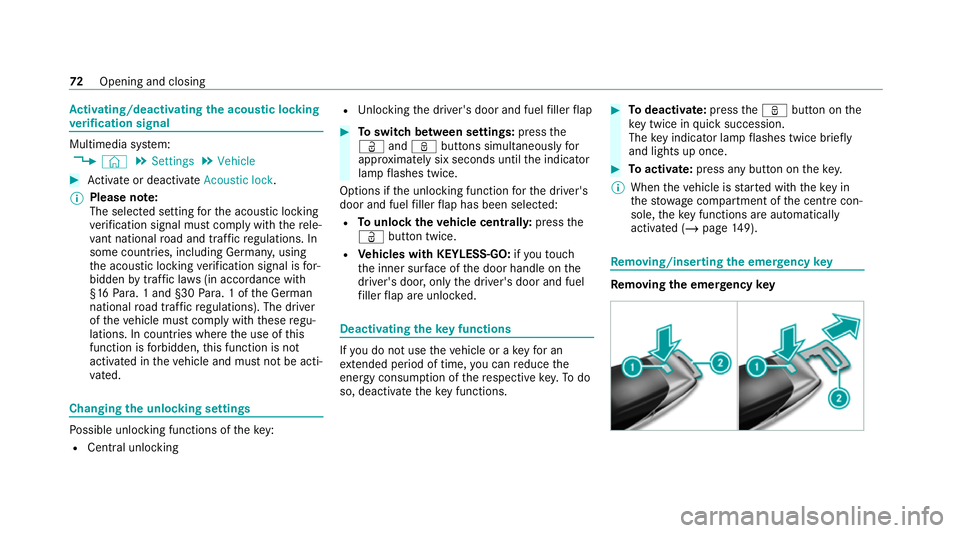
Ac
tivating/deactivating the acoustic lo cking
ve rification signal Multimedia sy
stem:
4 © 5
Settings 5
Vehicle #
Activate or deacti vate Acoustic lock .
% Please no
te:
The selected setting forth e acoustic locking
ve rification signal must comply wi th there le‐
va nt national road and traf fic re gulations. In
some countri es, including German y,using
th e acoustic locking verification signal is for‐
bidden bytraf fic la ws(in accordance with
§16 Para. 1 and §30 Para. 1 of the German
national road traf fic re gulations). The driver
of theve hicle must comply with these regu‐
lations. In countri es wherethe use of this
function is forbidden, this function is not
activated in theve hicle and must not be acti‐
va ted. Changing
the unlocking settings Po
ssible unlocking functions of theke y:
R Central unlocking R
Unlocking the driver's door and fuel filler flap #
Toswitch between settings: pressthe
Ü andß buttons simultaneously for
appr oximately six seconds until the indicator
lamp flashes twice.
Options if the unlocking function forth e driver's
door and fuel filler flap has been selec ted:
R Tounlo cktheve hicle centrall y:press the
Ü button twice.
R Vehicles with KEYLESS-GO: ifyo uto uch
th e inner sur face of the door handle on the
driver's door, only the driver's door and fuel
fi ller flap are unlo cked. Deactivating
theke y functions If
yo u do not use theve hicle or a keyfo r an
ex tended pe riod of time, you can reduce the
energy consum ption of there spective key.Todo
so, deactivate theke y functions. #
Todeactivate: presstheß button on the
ke y twice in quick succession.
The key indicator lamp flashes twice brief ly
and lights up once. #
Toactivate: press any button on thekey.
% When theve hicle is star ted with theke y in
th estow age compartment of the cent recon‐
sole, theke y functions are automatical ly
activated (/ page149). Re
moving/inserting the eme rgency key Re
moving the eme rgency key 72
Opening and closing
Page 87 of 469
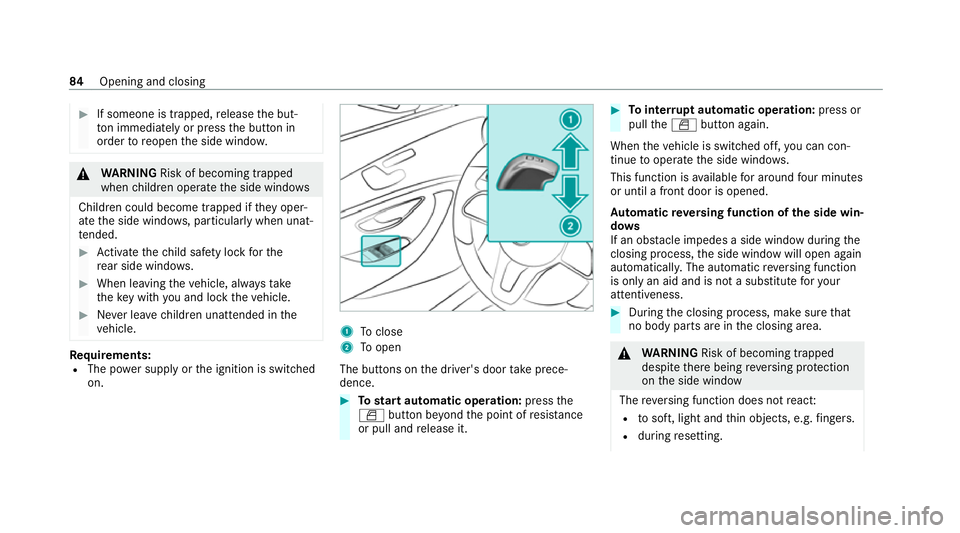
#
If someone is trapped, release the but‐
to n immedia tely or press the button in
order toreopen the side windo w. &
WARNING Risk of becoming trapped
when children opera tethe side windo ws
Children could become trapped if they oper‐
ate the side windo ws, particularly when unat‐
te nded. #
Activate thech ild saf ety lock forthe
re ar side wind ows. #
When leaving theve hicle, alw aysta ke
th eke y with you and lock theve hicle. #
Never lea vechildren unat tended in the
ve hicle. Re
quirements:
R The po wer supply or the ignition is switched
on. 1
Toclose
2 Toopen
The buttons on the driver's door take prece‐
dence. #
Tostart automatic operation: pressthe
W button be yond the point of resis tance
or pull and release it. #
Tointer rupt automatic operation: press or
pull theW button again.
When theve hicle is switched off, you can con‐
tinue tooperate the side windo ws.
This function is available for around four minutes
or until a front door is opened.
Au tomatic reve rsing function of the side win‐
do ws
If an obs tacle impedes a side window du ring the
closing process, the side window will open again
automaticall y.The automatic reve rsing function
is only an aid and is not a substitute foryo ur
attentiveness. #
During the closing process, make sure that
no body parts are in the closing area. &
WARNING Risk of becoming trapped
despi tethere being reve rsing pr otection
on the side window
The reve rsing function does not react:
R tosoft, light and thin objects, e.g. fingers.
R during resetting. 84
Opening and closing
Page 97 of 469
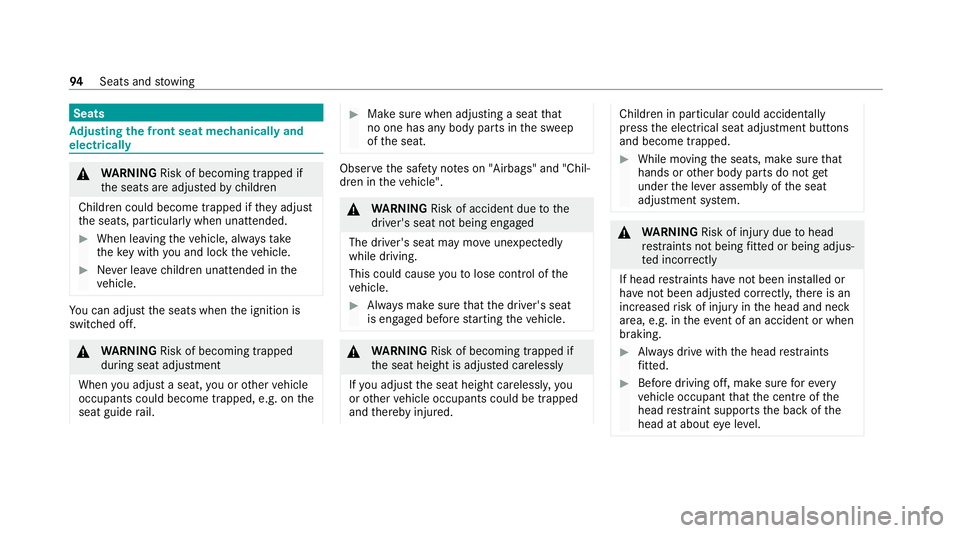
Seats
Ad
justing the front seat mechanically and
electrically &
WARNING Risk of becoming trapped if
th e seats are adjus tedby children
Children could become trapped if they adjust
th e seats, particularly when unattended. #
When leaving theve hicle, alw aysta ke
th eke y with you and lock theve hicle. #
Never lea vechildren unat tended in the
ve hicle. Yo
u can adjust the seats when the ignition is
switched off. &
WARNING Risk of becoming trapped
du ring seat adjustment
When you adjust a seat, you or other vehicle
occupants could become trapped, e.g. on the
seat guide rail. #
Make sure when adjusting a seat that
no one has any body parts in the sweep
of the seat. Obser
vethe saf ety no tes on "Airbags" and "Chil‐
dren in theve hicle". &
WARNING Risk of accident due tothe
driver's seat not being engaged
The driver's seat may mo veunexpectedly
while driving.
This could cause youto lose control of the
ve hicle. #
Alw ays make sure that the driver's seat
is engaged before starting theve hicle. &
WARNING Risk of becoming trapped if
th e seat height is adjus ted carelessly
If yo u adjust the seat height carelessly, you
or other vehicle occupants could be trapped
and thereby injured. Children in particular could acciden
tally
press the electrical seat adjustment buttons
and become trapped. #
While moving the seats, make sure that
hands or other body parts do not get
under the le ver assembly of the seat
adjustment sy stem. &
WARNING Risk of inju rydue tohead
re stra ints not being fitted or being adjus‐
te d incor rectly
If head restra ints ha venot been ins talled or
ha ve not been adjus ted cor rectly, there is an
increased risk of injury in the head and neck
area, e.g. in theev ent of an accident or when
braking. #
Alw ays drive with the head restra ints
fi tted. #
Before driving off, ma kesure forev ery
ve hicle occupant that the cent reofthe
head restra int supports the back of the
head at about eye le vel. 94
Seats and stowing
Page 99 of 469

#
Adjusting the 4-w aylumbar suppor t:
Using buttons 1to4 , adjust the conto ur
of the backrest individually tosuit your bac k. Ad
justing the front seat electrically 1
Head restra int height
2 Seat backrest inclination
3 Seat height 4
Seat cushion length
5 Seat cushion inclination
6 Seat fore -and-aft position #
Save the settings with the memory function
(/ page 106). Head
restra ints Ad
justing the front seat head restra ints
mechanically &
WARNING Risk of accident due to
adjusting vehicle settings while theve hi‐
cle is in motion
Yo u could lose cont rol of theve hicle in the
fo llowing situations in particular:
R Ifyo u adjust the driver's seat, the head
re stra ints, thesteering wheel or the mir‐
ro r while theve hicle is in motion.
R Ifyo ufast enyour seat belt while theve hi‐
cle is in motion. #
Before starting the engine: adjust the
driver's seat, the head restra ints, the st
eering wheel and the mir ror and fas‐
te nyo ur seat belt. &
WARNING Risk of inju rydue tohead
re stra ints not being fitted or being adjus‐
te d incor rectly
If head restra ints ha venot been ins talled or
ha ve not been adjus ted cor rectly, there is an
increased risk of injury in the head and neck
area, e.g. in theev ent of an accident or when
braking. #
Alw ays drive with the head restra ints
fi tted. #
Before driving off, ma kesure forev ery
ve hicle occupant that the cent reofthe
head restra int supports the back of the
head at about eye le vel. Do not inter
change the head restra ints of the
front and rear seats. Otherwise, you will not be
able toadjust the height and angle of the head
re stra ints cor rectl y. 96
Seats and stowing
Page 140 of 469
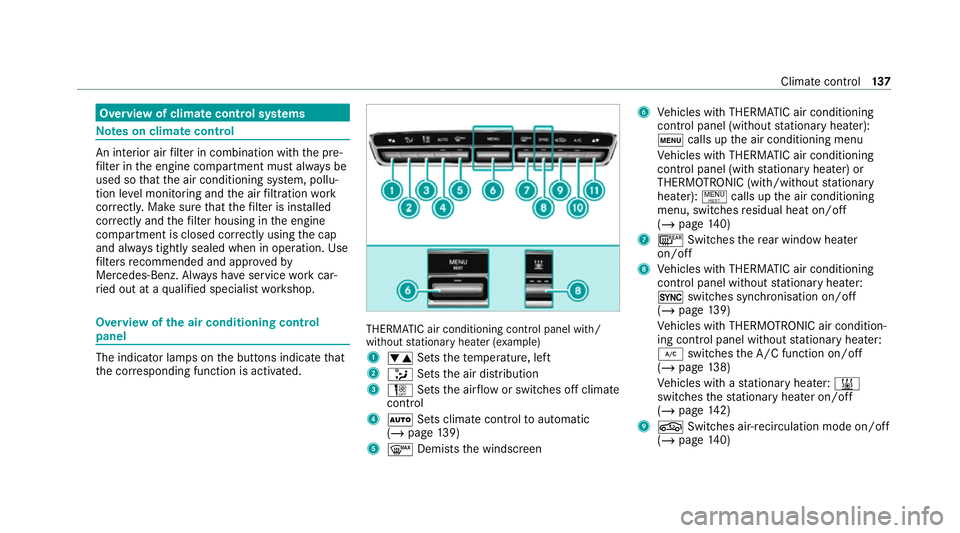
Overview of climate control sy
stems Note
s on climate control An interior air
filter in combination with the pre‐
fi lter in the engine compartment must alw ays be
used so that the air conditioning sy stem, pollu‐
tion le vel monitoring and the air filtration work
cor rectl y.Make sure that thefilter is ins talled
cor rectly and thefilter housing in the engine
compartment is closed cor rectly using the cap
and alw ays tightly sealed when in operation. Use
fi lters recommended and appr ovedby
Mercedes-Benz. Alw ays ha veservice workcar‐
ri ed out at a qualified specialist workshop. Overview of
the air conditioning control
panel The indicator lamps on
the buttons indicate that
th e cor responding function is activated. THERMATIC air conditioning contro
l panel with/
without stationary heater (e xample)
1 w Setsthete mp erature, left
2 _ Setsthe air distribution
3 H Setsthe air flow or switches off climate
control
4 Ã Sets climate control toautomatic
(/ page 139)
5 ¬ Demists the windscreen 6
Vehicles with THERMATIC air conditioning
contro l panel (without stationary heater):
t calls up the air conditioning menu
Ve hicles with THERMATIC air conditioning
contro l panel (with stationary heater) or
THERMOTRONIC (with/without stationary
heater): !calls up the air conditioning
menu, switches residual heat on/off
(/ page 140)
7 ¤ Switches there ar wind owheater
on/off
8 Vehicles with THERMATIC air conditioning
contro l panel without stationary heater:
0 switches synchronisation on/off
(/ page 139)
Ve hicles with THERMOTRONIC air condition‐
ing contro l panel without stationary heater:
¿ switches the A/C function on/off
(/ page 138)
Ve hicles with a stationary heater: &
swit ches thest ationary heater on/off
(/ page 142)
9 g Switches ai r-re circulation mode on/off
(/ page 140) Clima
tecontrol 137
Page 147 of 469
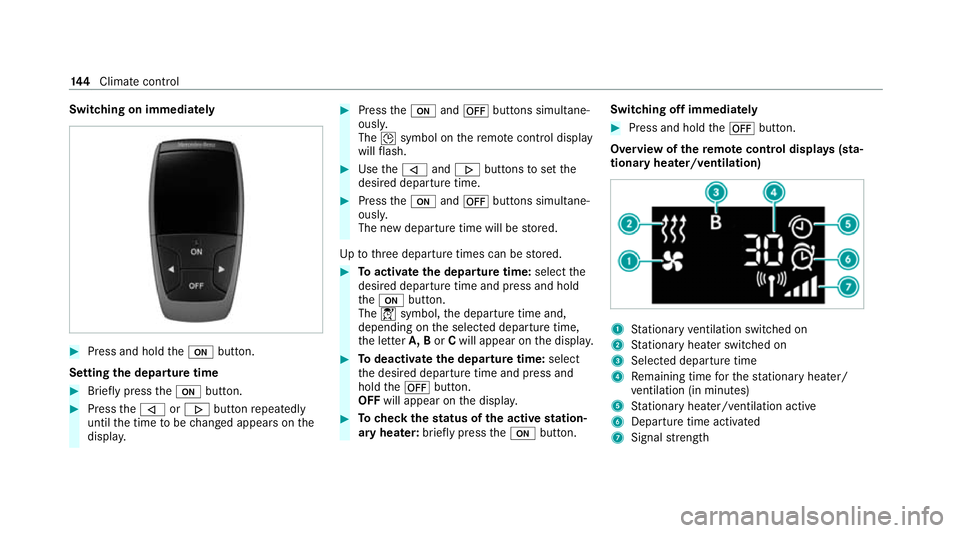
Switching on immediately
#
Press and hold theu button.
Setting the departu retime #
Brie fly press theu button. #
Press the, or. button repeatedly
until the time tobe changed appears on the
displa y. #
Press theu and^ buttons simultane‐
ousl y.
The Îsymbol on there mo tecontrol displ ay
will flash. #
Use the, and. buttons toset the
desired departure time. #
Press theu and^ buttons simultane‐
ousl y.
The new departure time will be stored.
Up tothre e departure times can be stored. #
Toactivate the departu retime: select the
desired departure time and press and hold
th eu button.
The Ísymbol, the departure time and,
depending on the selected departure time,
th e letter A, BorCwill appear on the displa y. #
Todeactivate the departure time: select
th e desired departure time and press and
hold the^ button.
OFF will appear on the displa y. #
Tocheck thest atus of the active station‐
ary heater: briefly press theu button. Switching off immediately #
Press and hold the^ button.
Overview of there mo tecont rol displa ys(sta‐
tiona ryheater/ventilation) 1
Stationary ventilation switched on
2 Stationary heater swit ched on
3 Selected departure time
4 Remaining time forth est ationary heater/
ve ntilation (in minu tes)
5 Stationary heater/ ventilation acti ve
6 Departure time acti vated
7 Signal stre ngth 14 4
Climate cont rol