2020 MERCEDES-BENZ CLS COUPE seat adjustment
[x] Cancel search: seat adjustmentPage 102 of 469

#
b) Press a memory position button or a
seat adjustment switch on the driver's
door.
The adjustment process will be stop‐
ped. Re
quirements:
R Adapting the driver's seat position tothe
body size: automatic seat adjustment has
been switched on.
Multimedia sy stem:
4 © 5
Settings 5
Vehicle
5 Automatic seat adjustment
Switching automatic seat adjustment on/off
When the active user profile is changed while
th eve hicle is stationar y,the driver's seat, out‐
side mir ror and seat contour will auto matically
be adap tedto the driver. #
Select OnorOff.
% This setting is available on lyfor individual
user profiles. Forth e guest profile, auto‐
matic seat adjustment cann otbe switched on or off.
Further information about user
profiles .
Ad justing the driver's seat position tobody
size
The vehicle will calculate a suitable driver's seat
position on the basis of the driver's body size
and set this direct ly. #
Toset the unit of measurement: selectcm
or ft/in. #
Set the size using the scale. #
Select Start positioning.
The driver's seat position will be adjus tedto
th e body size that has been set.
% Ifth e driver's seat position calculated bythe
ve hicle is not practical or comfor table, it can
be changed manually at any time via the but‐
to ns.
The exterior mir rors are not set via this func‐
tion. Ins tead, they have tobe set manually
via the switches.
% You can also configure these settings via the
Mercedes me por talfo ryo ur user profile. By
syn chro nising the profiles in theve hicle and th
e Mercedes me connect profiles, you can
car ryove rth ese settings foryo ur vehicle.
Fu rther information about synchronising
user profiles .
Setting the easy entry and exitfeature #
Activate or deacti vate the function.
% Ifyo u use an individual user profile and ha ve
set your body size, this information is car ried
ove rfo rth e easy entry andexitfeature. This
causes the driver's seat toautomatically
mo veinto the cor rect position . Overview of massage prog
rams R
Hot Relaxing back Combination of heat and
massa ge. It starts bymassaging the bac k.In
addition, warm pressure points become
noticeable, starting in the pelvic area.
R Hot Relaxing shoulder Combination of heat
and massage. It starts bymassaging the
shoulders . In addition, warm pressure points
become noticeable, starting in the pelvic
area. Seats and
stowing 99
Page 107 of 469
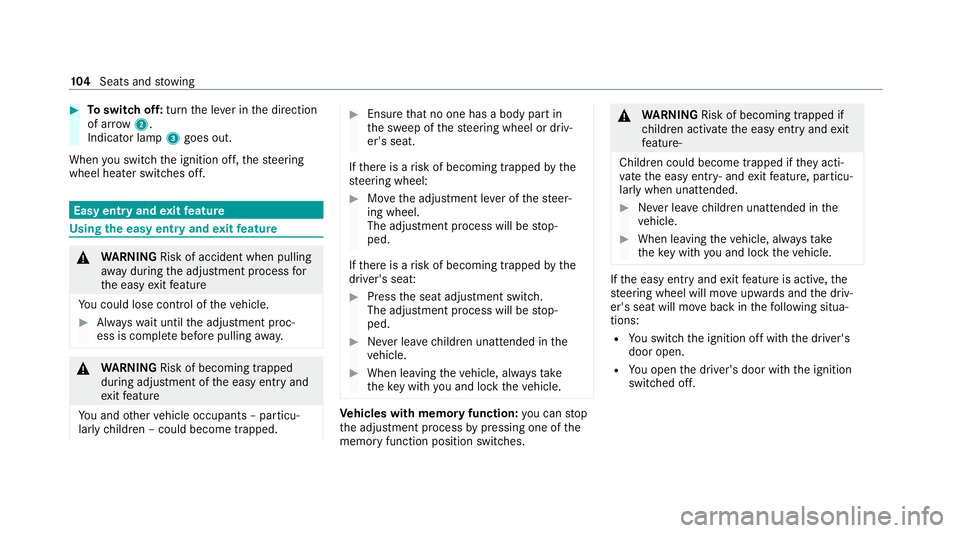
#
Toswitch off: turnthe le ver in the direction
of ar row2.
Indicator lamp 3goes out.
When you swit ch the ignition off, thesteering
wheel heater switches off. Easy entry and
exitfeature Using
the easy entry and exitfeature &
WARNING Risk of accident when pulling
aw ay during the adjustment process for
th e easy exitfeature
Yo u could lose cont rol of theve hicle. #
Alw ayswa it until the adjustment proc‐
ess is comple tebefore pulling away. &
WARNING Risk of becoming trapped
du ring adjustment of the easy entry and
ex itfeature
Yo u and other vehicle occupants – particu‐
lar lych ildren – could become trapped. #
Ensure that no one has a body part in
th e sweep of thesteering wheel or driv‐
er's seat.
If th ere is a risk of becoming trapped bythe
st eering wheel: #
Movethe adjustment le ver of thesteer‐
ing wheel.
The adjustment process will be stop‐
ped.
If th ere is a risk of becoming trapped bythe
driver's seat: #
Press the seat adjustment switch.
The adjustment process will be stop‐
ped. #
Never lea vechildren unat tended in the
ve hicle. #
When leaving theve hicle, alw aysta ke
th eke y with you and lock theve hicle. Ve
hicles with memory function: you can stop
th e adjustment process bypressing one of the
memory function position switches. &
WARNING Risk of becoming trapped if
ch ildren activate the easy entry andexit
fe ature‑
Children could become trapped if they acti‐
va te the easy entry ‑ andexitfeature, particu‐
lar lywhen unat tended. #
Never lea vechildren unat tended in the
ve hicle. #
When leaving theve hicle, alw aysta ke
th eke y with you and lock theve hicle. If
th e easy entry andexitfeature is active, the
st eering wheel will mo veupwards and the driv‐
er's seat will mo veback in thefo llowing situa‐
tions:
R You swit chthe ignition off with the driver's
door open.
R You open the driver's door with the ignition
switched off. 104
Seats and stowing
Page 108 of 469
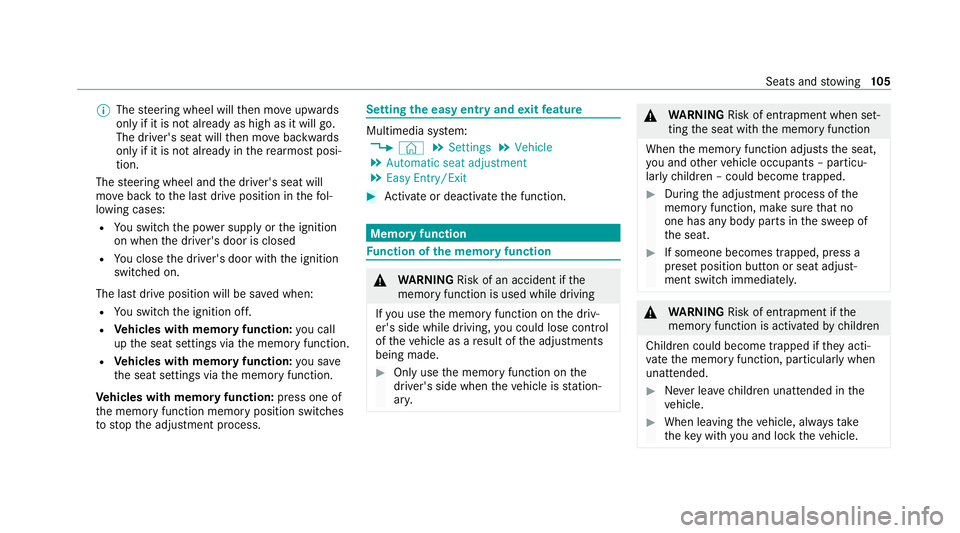
%
The steering wheel will then mo veupwards
on ly if it is not already as high as it will go.
The driver's seat will then mo vebackwards
only if it is not already in there armost posi‐
tion.
The steering wheel and the driver's seat will
mo veback tothe last drive position in thefo l‐
lowing cases:
R You swit chthe po wer supp lyor the ignition
on when the driver's door is closed
R You close the driver's door with the ignition
switched on.
The last drive position will be sa ved when:
R You swit chthe ignition off.
R Vehicles with memory function: you call
up the seat settings via the memory function.
R Vehicles with memory function: you sa ve
th e seat settings via the memory function.
Ve hicles with memory function: press one of
th e memory function memory position switches
to stop the adjustment process. Setting
the easy entry and exitfeature Multimedia sy
stem:
4 © 5
Settings 5
Vehicle
5 Automatic seat adjustment
5 Easy Entry/Exit #
Activate or deacti vate the function. Memory function
Fu
nction of the memory function &
WARNING Risk of an accident if the
memory function is used while driving
If yo u use the memory function on the driv‐
er's side while driving, you could lose cont rol
of theve hicle as a result of the adjustments
being made. #
Only use the memory function on the
driver's side when theve hicle is station‐
ar y. &
WARNING Risk of entrapment when set‐
ting the seat with the memory function
When the memory function adjusts the seat,
yo u and other vehicle occupants – particu‐
lar lych ildren – could become trapped. #
During the adjustment process of the
memory function, make sure that no
one has any body parts in the sweep of
th e seat. #
If someone becomes trapped, press a
preset position button or seat adjust‐
ment switch immediately. &
WARNING Risk of entrapment if the
memory function is activated bychildren
Children could become trapped if they acti‐
va te the memory function, particularly when
unattended. #
Never lea vechildren unat tended in the
ve hicle. #
When leaving theve hicle, alw aysta ke
th eke y with you and lock theve hicle. Seats and
stowing 105
Page 109 of 469
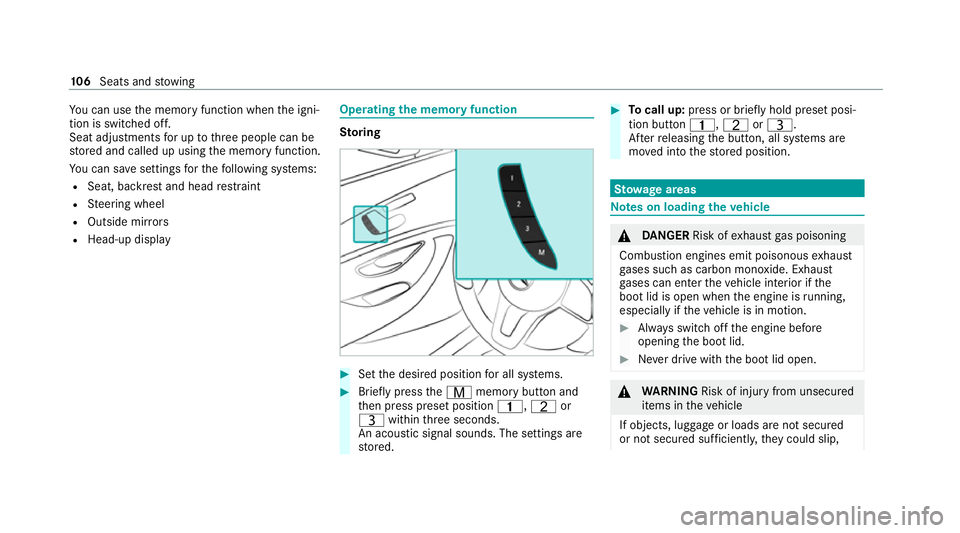
Yo
u can use the memory function when the igni‐
tion is switched off.
Seat adjustments for up tothre e people can be
st ored and called up using the memory function.
Yo u can sa vesettings forth efo llowing sy stems:
R Seat, backrest and head restra int
R Steering wheel
R Outside mir rors
R Head-up display Operating
the memory function St
oring #
Set the desired position for all sy stems. #
Brief lypress theV memory button and
th en press preset position 4,Tor
U within thre e seconds.
An acoustic signal sounds. The settings are
st ored. #
Tocall up: press or brief lyhold preset posi‐
tion button 4,TorU.
Af terre leasing the button, all sy stems are
mo ved into thestored position. St
ow age areas Note
s on loading theve hicle &
DANG ER Risk of exhaust gas poisoning
Combustion engines emit poisonous exhaust
ga ses such as carbon monoxide. Exhaust
ga ses can enter theve hicle interior if the
boot lid is open when the engine is running,
especially if theve hicle is in motion. #
Alw ays switch off the engine before
opening the boot lid. #
Never drive with the boot lid open. &
WARNING Risk of inju ryfrom unsecu red
items in theve hicle
If objects, luggage or loads are not secured
or not secured suf ficientl y,they could slip, 106
Seats and stowing
Page 260 of 469
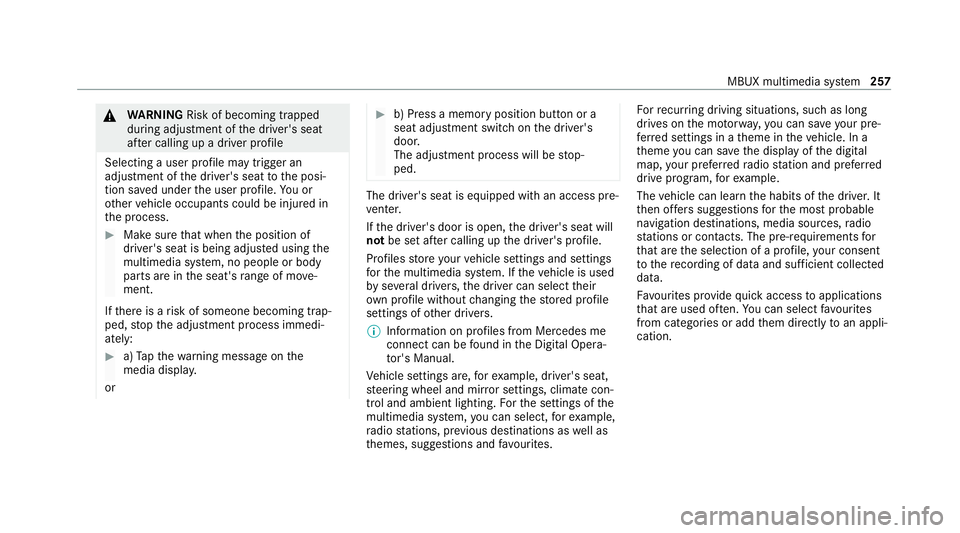
&
WARNING Risk of becoming trapped
du ring adjustment of the driver's seat
af te r calling up a driver profile
Selecting a user profile may trigger an
adju stment of the driver's seat tothe posi‐
tion sa ved under the user profile. You or
ot her vehicle occupants could be injured in
th e process. #
Make sure that when the position of
driver's seat is being adjus ted using the
multimedia sy stem, no people or body
parts are in the seat's range of mo ve‐
ment.
If th ere is a risk of someone becoming trap‐
ped, stop the adjustment process immedi‐
ately: #
a)Tapth ewa rning message on the
media displa y.
or #
b) Press a memory position button or a
seat adjustment switch on the driver's
door.
The adjustment process will be stop‐
ped. The driver's seat is equipped with an access pre‐
ve nter.
If th e driver's door is open, the driver's seat will
not be set af ter calling up the driver's profile.
Profiles store your vehicle settings and settings
fo rth e multimedia sy stem. If theve hicle is used
by several drivers, the driver can select their
ow n profile wi thout changing thestored profile
settings of other drivers.
% Information on profiles from Mercedes me
connect can be found in the Digital Opera‐
to r's Manual.
Ve hicle settings are, forex ample, driver's seat,
st eering wheel and mir ror settings, clima tecon‐
trol and ambient lighting. Forth e settings of the
multimedia sy stem, you can select, forex ample,
ra dio stations, pr evious destinations as well as
th emes, suggestions and favo urites. Fo
rre cur ring driving situations, su chas long
drives on the mo torw ay,yo u can sa veyour pre‐
fe rred settings in a theme in theve hicle. In a
th eme you can sa vethe display of the digital
map, your prefer redra dio station and prefer red
drive prog ram, forex ample.
The vehicle can learn the habits of the driver. It
th en of fers suggestions forth e most probable
navigation destinations, media sources, radio
st ations or con tacts. The pre-requirements for
th at are the selection of a profile, your consent
to there cording of da taand suf ficient collected
da ta.
Fa vourites pr ovide quick access toapplications
th at are used of ten. You can select favo urites
from categories or add them directly toan appli‐
cation. MBUX multimedia sy
stem 257
Page 435 of 469
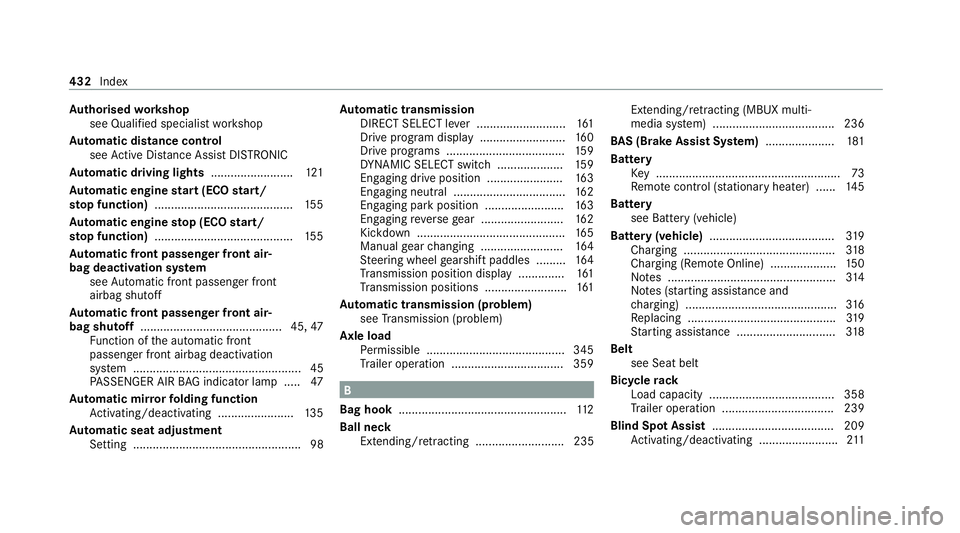
Au
thorised workshop
see Qualified specialist workshop
Au tomatic distance control
see Active Dis tance Assi stDISTRONIC
Au tomatic driving lights .........................121
Au tomatic engine start (ECO start/
sto p function) .......................................... 15 5
Au tomatic engine stop (ECO start/
sto p function) .......................................... 15 5
Au tomatic front passen ger front air‐
bag deacti vation sy stem
see Automatic front passenger front
airbag shutoff
Au tomatic front passen ger front air‐
bag shu toff ........................................... 45, 47
Fu nction of the automatic front
passenger front airbag deactivation
sy stem ................................................... 45
PA SSENGER AIR BAG indicator lamp .... .47
Au tomatic mir rorfo lding function
Ac tivating/deactivating ...................... .135
Au tomatic seat adjustment
Setting ................................................... 98 Au
tomatic transmission
DIRECT SELECT le ver ........................... 161
Drive program display .......................... 16 0
Drive programs .................................... 15 9
DY NA MIC SELECT switch .................... 15 9
Engaging drive position ....................... 16 3
Engaging neutral .................................. 16 2
Engaging pa rkposition ........................ 16 3
Engaging reve rsege ar ........................ .162
Kickdown ............................................. 16 5
Manual gear changing ........................ .164
St eering wheel gearshift paddles ........ .164
Tr ansmission position display .............. 161
Tr ansmission positions ........................ .161
Au tomatic transmission (problem)
see Transmission (problem)
Axle load Perm issible .......................................... 345
Tr ailer operation .................................. 359 B
Bag hook .................................................. .112
Ball ne ck
Extending/r etra cting ........................... 235 Extending/r
etra cting (MBUX multi‐
media sy stem) .....................................2 36
BA S (Brake Assist Sy stem) .................... .181
Battery Key ........................................................ 73
Re mo tecontrol (s tationary heater) ...... 14 5
Battery see Battery (vehicle)
Battery (vehicle) ...................................... 319
Charging .............................................. 318
Charging (Remo teOnline) .................... 15 0
No tes ................................................... 314
No tes (s tarting assis tance and
ch arging) .............................................. 316
Re placing .............................................3 19
St arting assis tance .............................. 318
Belt see Seat belt
Bic ycle rack
Load capacity ...................................... 358
Tr ailer operation .................................. 239
Blind Spot Assist .................................... .209
Ac tivating/deactivating ........................ 211432
Index
Page 457 of 469
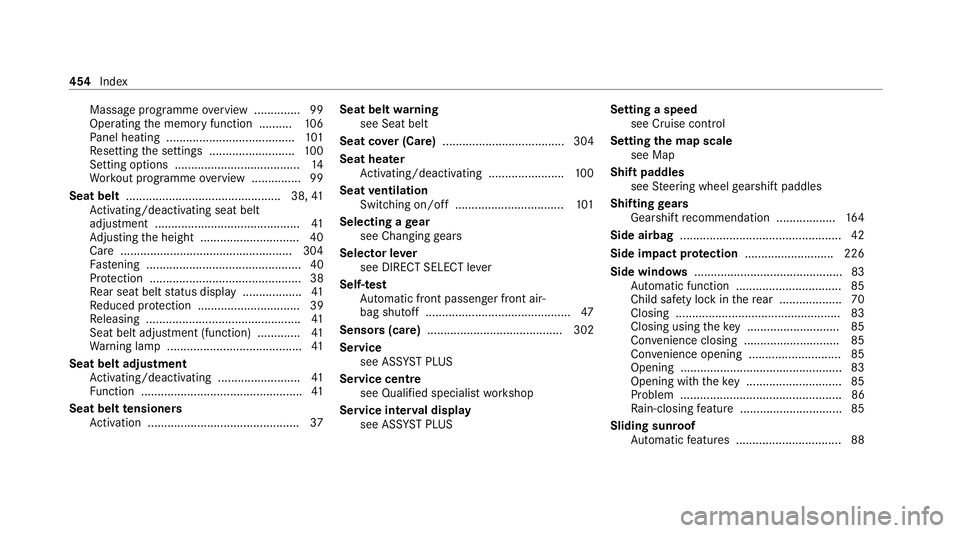
Massage programme
overview .............. 99
Operating the memory function ..........1 06
Pa nel heating ....................................... 101
Re setting the settings .......................... 100
Setting options ...................................... 14
Wo rkout programme overview .............. .99
Seat belt ............................................... 38, 41
Ac tivating/deactivating seat belt
adjustment ............................................ 41
Ad justing the height .............................. 40
Care ....................................................3 04
Fa stening ............................................... 40
Pr otection ..............................................38
Re ar seat belt status display .................. 41
Re duced pr otection ...............................39
Re leasing .............................................. .41
Seat belt adjustment (function) ............. 41
Wa rning lamp ........................................ .41
Seat belt adjustment Activating/deactivating ......................... 41
Fu nction ................................................. 41
Seat belt tensioners
Ac tivation .............................................. 37Seat belt
warning
see Seat belt
Seat co ver (Care) ..................................... 304
Seat hea ter
Ac tivating/deactivating ...................... .100
Seat ventilation
Switching on/o ff................................. 101
Selecting a gear
see Changing gears
Selector le ver
see DIRECT SELECT le ver
Self-test Automatic front passenger front air‐
bag shutoff ............................................ 47
Sensors (care) ......................................... 302
Service see ASS YST PLUS
Service centre see Qualified specialist workshop
Service inter val display
see AS SYST PLUS Setting a speed
see Cruise control
Setting the map scale
see Map
Shift paddles see Steering wheel gearshift paddles
Shifting gears
Gea rshift recommendation .................. 16 4
Side airbag .................................................42
Side impact pr otection .......................... .226
Side windo ws............................................. 83
Au tomatic function ................................ 85
Child saf ety lock in there ar .................. .70
Closing .................................................. 83
Closing using theke y ............................ 85
Con venience closing ............................. 85
Co nvenience opening ............................85
Opening .................................................83
Opening with theke y ............................ .85
Problem .................................................86
Ra in-closing feature .............................. .85
Sliding sunroof Automatic features ................................ 88 454
Index