2020 MERCEDES-BENZ CLA cruise control
[x] Cancel search: cruise controlPage 172 of 570
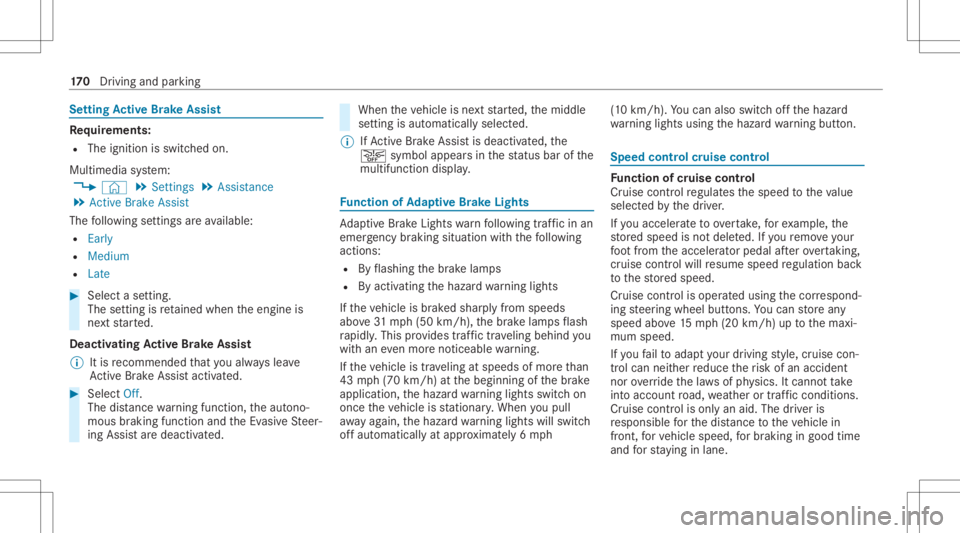
Se
tting Activ eBr ak eAs sist Re
quirement s:
R The ignit ionisswitc hedon.
Multime diasystem:
4 © 5
Set ting s5
Assist ance
5 Act ive Brak eAssist
The follo wing settings areav ailable:
R Early
R Medium
R Late #
Select ase tting .
The setting isretained when theengine is
ne xt star ted.
Deactiv atingActiv eBr ak eAs sist
% Itis recomme ndedthat youalw ayslea ve
Ac tiveBr ak eAssi stact ivat ed. #
Select Off.
The distance warning func tion,th eaut ono‐
mous braking function andtheEv asiv eSt eer‐
ing Assis tar edeactiv ated. When
theve hicle isne xt star ted, themiddle
se tting isaut omaticall yselect ed.
% IfAc tiveBr ak eAssi stisdeact ivat ed, the
00D4 symbol appearsinthest atus barofthe
multifu nctiondisplay. Fu
nction ofAd aptiv eBr ak eLig hts Ad
aptiveBr ak eLigh tswa rnfollo wing traffic in an
eme rgency braki ng situ ation with thefo llo wing
act ions :
R Byflashin gth ebr ak elam ps
R Byactiv ating thehazar dwa rning light s
If th eve hicle isbrak ed shar plyfrom speeds
abo ve31 mp h(50 km/h), thebr ak elam psflash
ra pidl y.This prov ides traf fic trave ling behin dyo u
wit han even mor eno ticeable warning.
If th eve hicle istrav eling atspeeds ofmor eth an
43 mph(70 km/h) atthebeginnin gof thebr ak e
application, thehazar dwa rning light sswitc hon
onc eth eve hicle isstatio nary.When youpull
aw ay again, thehazar dwa rning light swill switc h
of faut omat icallyat appr oximat ely6 mp h (1
0 km/ h).Youcan also switchoffth ehazar d
wa rning light susing thehazar dwa rning butt on. Speed
controlcruise contr ol Fu
nction ofcruise contr ol
Cr uise controlre gulat esthespeed totheva lue
selec tedby thedr iver .
If yo uacc eler ateto ove rtak e, forex am ple, the
st or ed speed isno tdele ted. Ifyo ure mo veyour
fo ot from theaccelera torpeda laf te rov ertaking ,
cr uise contr olwillre sume speed regulation back
to thestor ed speed.
Cr uise controlis opera tedusing thecor respond‐
ing steer ing wheel buttons. Youcan stor ean y
speed above15 mp h(20 km/h) uptothemaxi‐
mum speed.
If yo ufa ilto adap tyo ur drivin gst yle, cruise con‐
tr ol can neither reduce therisk ofan accident
nor override thelaws ofphysics. Itcan notta ke
int oacc ount road, weather ortraf fic condi tions.
Cr uise contr olisonly anaid. The driver is
re sponsible forth edis tance totheve hicle in
fr ont, forve hicle speed, forbr aking ingood time
and forst ay ing inlane. 17
0
Driving and parking
Page 173 of 570
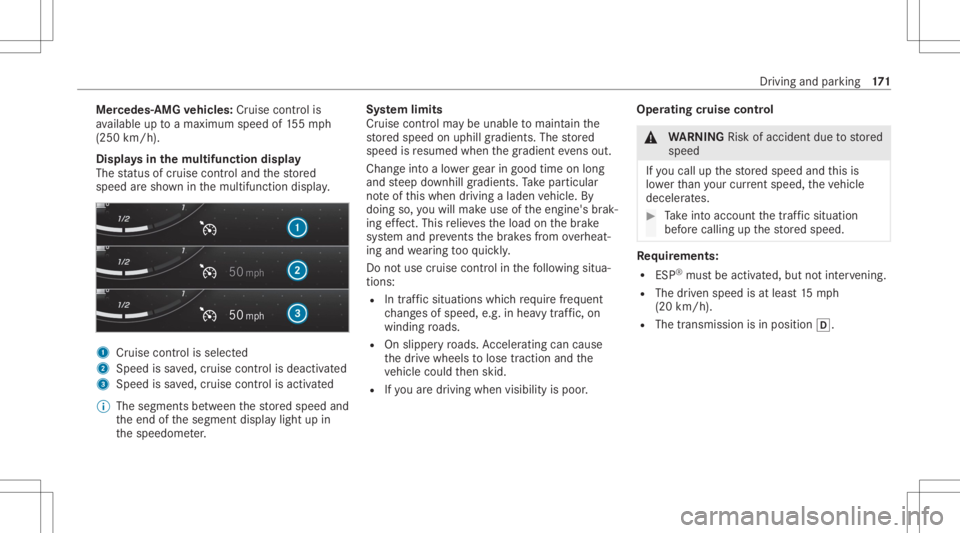
Mer
cede s‑AMG vehicl es:Cruis econtr olis
av ailable uptoamax imum speedof 155mp h
(250 km/h).
Displa ysinthemu ltifunct iondisp lay
The status ofcruise control and thestor ed
speed aresho wninthemultifunc tiondispla y. 1
Cruise contro lis selec ted
2 Spee dis save d, cruise control isdeactiv ated
3 Speed issave d, cruise control isactiv ated
% The segmen tsbetween thestor ed speed and
th eend ofthesegment displaylight upin
th espeedome ter. Sy
stem limit s
Cr uise control ma ybe unable tomaint ainthe
st or ed speed onuphill gradients. Thestor ed
speed isresumed whenthegr adient evensout.
Ch ang eint oalowe rge ar ingood timeon long
and steep downhill gradients. Take par ticular
no te ofthis when drivin galaden vehicle. By
doing so,youwill mak euse oftheengine' sbr ak‐
ing effect. Thisre lie vesth eload onthebr ak e
sy stem and preve nts thebr ak es from overheat‐
ing and wearing tooqu ickl y.
Do notus ecr uise contr olinthefo llo wing situa‐
tion s:
R Intraf fic situ ations whichrequ ire freq uent
ch ang esofspee d,e.g .in hea vytraf fic, on
wi nding roads.
R Onslippe ryroads. Accel erati ng can cause
th edr ive wheels tolose tract ion and the
ve hicle could then skid.
R Ifyo uar edr ivin gwhen visibilit yis poor . Ope
ratin gcr uis eco ntr ol &
WARNIN GRisk ofacci dent dueto stor ed
speed
If yo ucall upthestor ed speed andthis is
lo we rth an your cur rent spe ed,th eve hicle
deceler ates. #
Take intoacc ount thetra ffic situat ion
bef orecallin gup thestor ed speed. Re
quirement s:
R ESP®
mus tbe act ivat ed, but notint erve ning .
R The driven spe edisat leas t15 mp h
(20 km/ h).
R The transmis sionisin positio n005B. Dr
iving andparking 17
1
Page 174 of 570
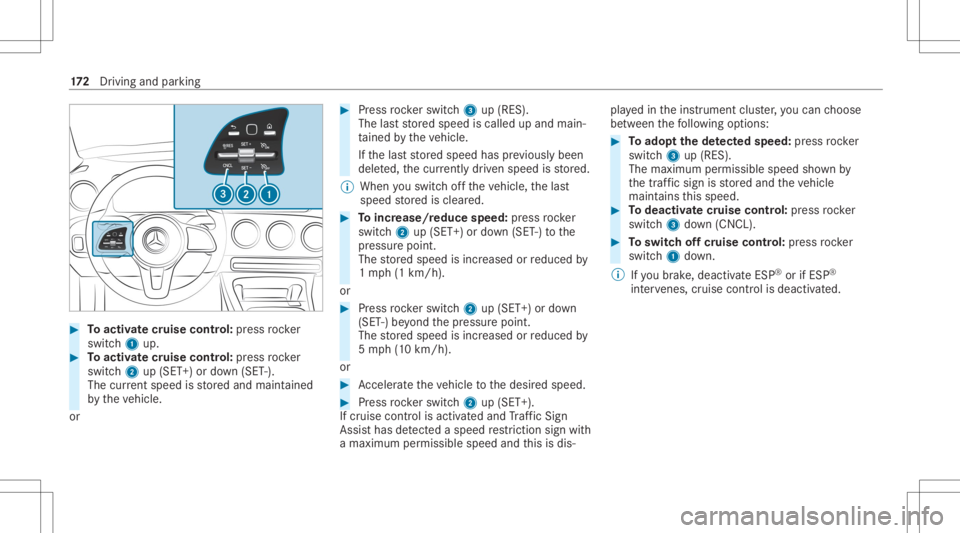
#
Toactiv atecr uise contr ol: press rock er
switc h1 up. #
Toactiv atecr uise contr ol: press rock er
switc h2 up(SET +)or down (SET -).
The current spe edisstor ed and maint ained
by theve hicle.
or #
Press rock er switc h3 up(RES).
The lastst or ed speed iscalled upand main‐
ta ined bytheve hicle.
If th elas tst or ed speed hasprev iousl ybeen
dele ted, thecur rently driven spe edisstor ed.
% When youswit choffth eve hicle, thelas t
speed stor ed isclear ed. #
Toincr ease/r educespeed:pr ess rock er
switc h2 up(SET +)or down (SET -)to the
pr essur epoint .
The stor ed speed isincr eased orreduced by
1 mp h(1 km/h) .
or #
Press rock er switc h2 up(SET +)or down
(SET -)be yond thepr essur epoint .
The stor ed speed isincr eased orreduced by
5 mp h(1 0 km/h) .
or #
Accel erateth eve hicle tothedesir edspeed. #
Press rock er switc h2 up(SET +).
If cr uise control isactiv ated and Traf fic Sign
Assi sthas detected aspe edrestriction signwi th
a max imum permiss iblespee dand this isdis‐ pla
yedin theins trument cluster,yo ucan choose
be tween thefo llo wing option s: #
Toadop tth ede tected spe ed: press rock er
switc h3 up(RES).
The maximum permissible speedshownby
th etraf fic sig nis stor ed and theve hicle
maint ainsthis speed. #
Todeac tivatecr uis eco ntr ol:pr ess rock er
switc h3 down (CNCL). #
Toswitc hof fcr uise contr ol:press rock er
switc h1 down.
% Ifyo ubr ak e, deac tivateES P®
or ifES P®
int erve nes, cruise contr olisde acti vated. 17
2
Driving and parking
Page 218 of 570
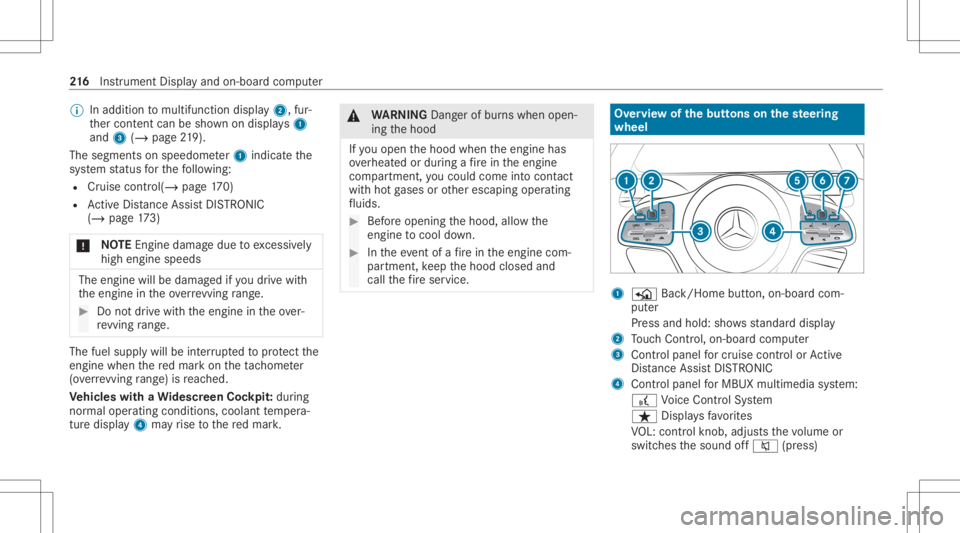
%
Inaddi tion tomultifu nctiondisplay 2, fur‐
th er con tent can besho wnondispl ays1
and 3(/ page21 9).
Th ese gm ents on spee do me ter1 indica tethe
sy stem status forth efo llo wing:
R Cruise control (/ page17 0)
R ActiveDis tance AssistDIS TRONI C
(/ page 173)
* NO
TEEngi nedama gedue toexcess ively
hig hengi nespe eds The
enginewillbe damag edifyo udr ive wit h
th eengine intheov errevving rang e. #
Donotdr ive wi th theengine intheove r‐
re vving rang e. The
fuelsu pp lywillbe interru pted toprotect the
engine whenthere dmar kon theta ch ome ter
(o ve rrev ving rang e) isreac hed.
Ve hicl eswith aWi des cree nCo ckpit: during
nor malop erati ng cond itions, coolanttemp era‐
tur edispla y4 mayrise tothere dmar k. &
WARNIN GDang erofburnswhen open‐
ing thehood
If yo uopen thehood when theengine has
ove rheat edordur ing afire intheengine
com partmen t,yo uco uld come intoco ntact
wit hho tga ses orother escaping operating
fl uids. #
Beforeopen ingthehood, allowthe
engine tocool down. #
Intheeve ntofafire intheengine com‐
par tmen t,ke ep thehood closed and
call thefire ser vice. Ov
ervie wof thebut tons on thest eer ing
wheel 1
P Back/Hom ebutt on,on-boar dcom ‐
put er
Pr ess and hold: showsstandar ddispla y
2 Touc hCon trol, on-bo ardco mp uter
3 Con trol pan elforcr uis econtr olor Active
Dis tance AssistDIS TRONI C
4 Contr olpa nel forMBUX multimediasy stem:
£ Voice Cont rolSy stem
ß Displa ysfavo rite s
VO L:contr olknob, adjuststhevo lume or
switc hesthesound off0063 (press) 21
6
Instrument Displayand on-boar dcom puter
Page 229 of 570
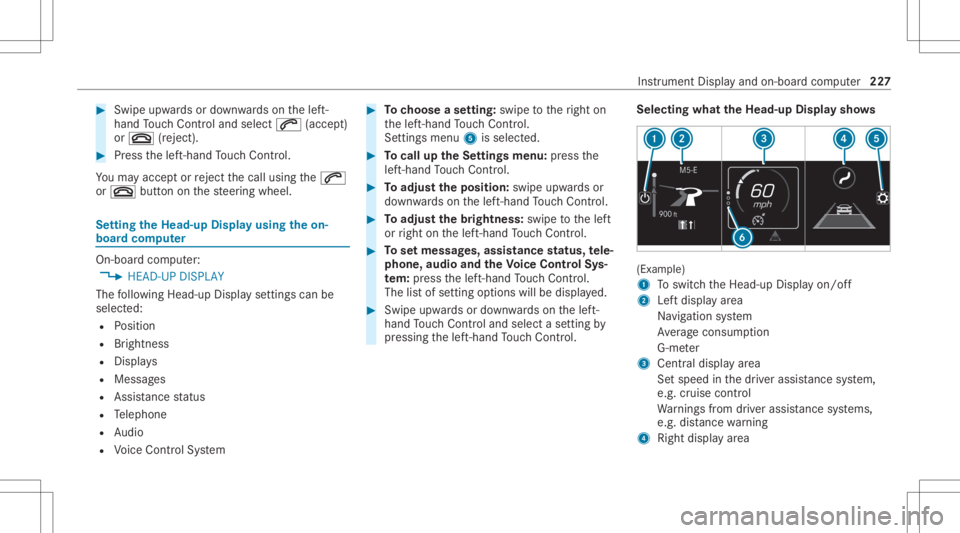
#
Swi peupwa rdsor down wardson thelef t-
hand Touc hCon trol and select0061 (accept)
or 0076 (rej ect ). #
Press thelef t-hand Touc hCon trol.
Yo uma yacc eptor reject thecall using the0061
or 0076 buttononthesteer ing wheel. Se
tting theHead -upDispla yusing theon-
boar dcom puter On-boar
dcom puter:
4 HEAD-UP DISPLA Y
The follo wing Head- upDisp lay se ttings canbe
selec ted:
R Position
R Brightness
R Displa ys
R Messag es
R Assis tance status
R Telephon e
R Audio
R Voice Cont rolSy stem #
Tochoose ase tting: swipe totheright on
th elef t-hand Touc hCon trol.
Se tting smen u5 issele cted. #
Tocall uptheSe ttings menu :pr ess the
lef t-hand Touc hCon trol. #
Toadjus tth eposit ion:swipe upwards or
do wn wardson thelef t-hand Touc hCon trol. #
Toadjus tth ebr ight ness: swipe tothelef t
or right onthelef t-hand Touc hCon trol. #
Tosetmessag es,assis tance status, tele‐
phone, audioand theVo ice Contr olSy s‐
te m: pres sth elef t-hand Touc hCon trol.
The listof setting optio ns will bedispl ayed. #
Swipe upwards ordown wardson thelef t-
hand Touc hCon trol and selectase tting by
pr essing thelef t-hand Touc hCon trol. Select
ingwha tth eHead -upDispla ysho ws (Ex
am ple)
1 Toswitc hth eHead-up Displayon/ off
2 Leftdispla yar ea
Na vig ation system
Av erag econ sum ption
G-me ter
3 Centraldispl ayarea
Se tspee din thedr iver assis tance system,
e.g. cruise control
Wa rnings from driver assis tance systems,
e.g. distance warning
4 Right displa yar ea Ins
trumen tDisp lay and on-boar dcom puter 22
7
Page 230 of 570
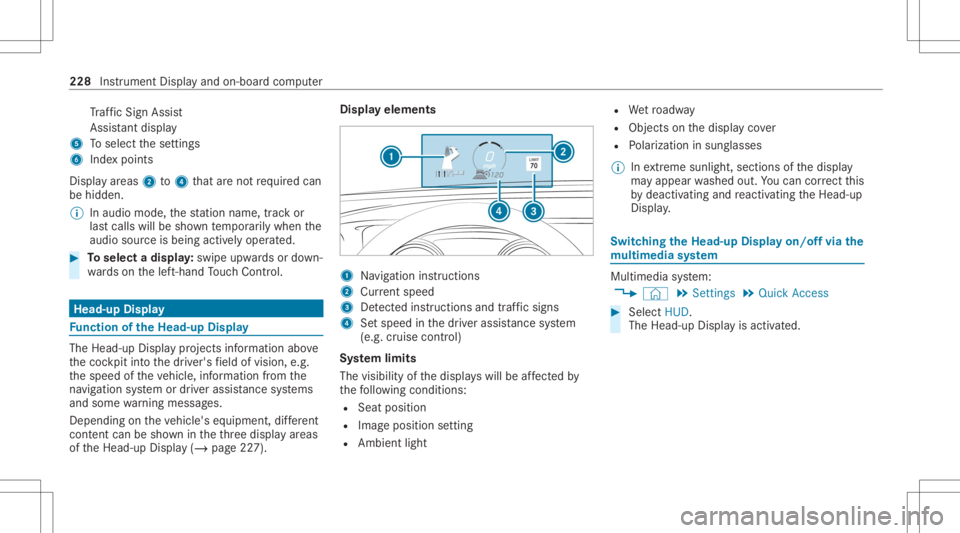
Tr
af fic Sign Assist
Assi stant displa y
5 Toselect these ttings
6 Inde xpoint s
Displa yar eas 2to4 that areno tre qu ired can
be hidden .
% Inaudio mode, thest atio nnam e,trac kor
las tcalls willbesho wntemp orarily when the
audio sourceisbein gact ivel yoperat ed. #
Toselect adispla y:swipe upwards ordown‐
wa rdson thelef t-hand Touc hCon trol. Hea
d-up Disp lay Fu
nction oftheHead -upDispla y The
Head- upDis playpr oje ctsinf ormat ionabove
th ecoc kpit intoth edr iver's field ofvision, e.g.
th espeed oftheve hicle, information from the
na vig ation system ordriver assis tance systems
and some warning mess ages.
Depe ndingon theve hicle's equipment, differe nt
cont entcan besho wnintheth re edispla yar eas
of theHead-up Display(/ page22 7). Displa
yelements 1
Navig ation instructions
2 Current speed
3 Detected instructi ons and traf fic sig ns
4 Setspe edinthedr iver assis tance system
(e.g. cruise control)
Sy stem limit s
The visib ilityofthedispla yswill beaffect ed by
th efo llo wing condition s:
R Seat position
R Imag eposit ionsetting
R Ambient light R
Wetro adw ay
R Objects onthedispla yco ver
R Polar izat ion insung lasses
% Inextreme sunli ght, sectio nsofthedispla y
ma yappear washed out.Youcan correct this
by deactiv atingandreact ivatin gth eHead-up
Displa y. Switc
hingtheHead -upDispla yon/of fvia the
mu ltim edia system Multi
media system:
4 © 5
Set ting s5
Quick Access #
Select HUD.
The Head-up Displayis activ ated. 228
Instrument Displayand on-boar dcom puter
Page 502 of 570
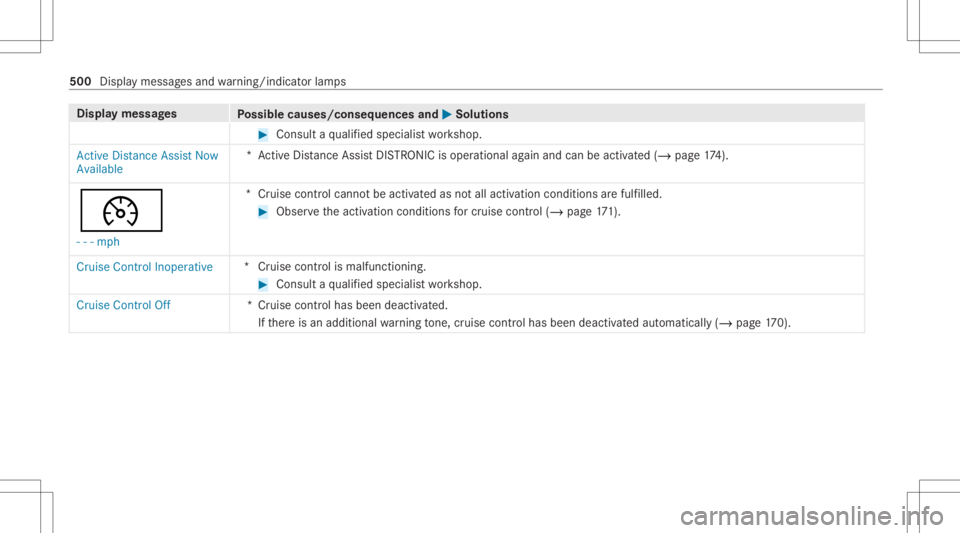
Disp
laymes sages
Possible causes/conseq uencesand0050 0050
Solutions #
Consult aqu alif ied spec ialistwo rkshop.
Act ive Distance AssistNow
Availabl e *A
ctiveDis tan ceAssi stDIS TRONI Cis op erati ona lag ain and canbeacti vated(/ page17 4).
00B2 - -- mph *C
ruise con trol can notbe act ivat ed asnotall act ivation condition sar efulf illed. #
Obser vetheactiv ation conditions forcr uis econtr ol(/ page17 1).
Cr uis eCon trol Inop erative *C
ruise con trol ismalfun ctionin g. #
Consult aqu alif ied spec ialistwo rkshop.
Cruise Control Off *C
ruise con trol has been deact ivat ed.
If th er eis an additional warning tone, cruise contr olha sbe en deacti vatedaut omatic ally(/ page17 0). 500
Displaymessa gesand warning/ indic ator lam ps
Page 544 of 570
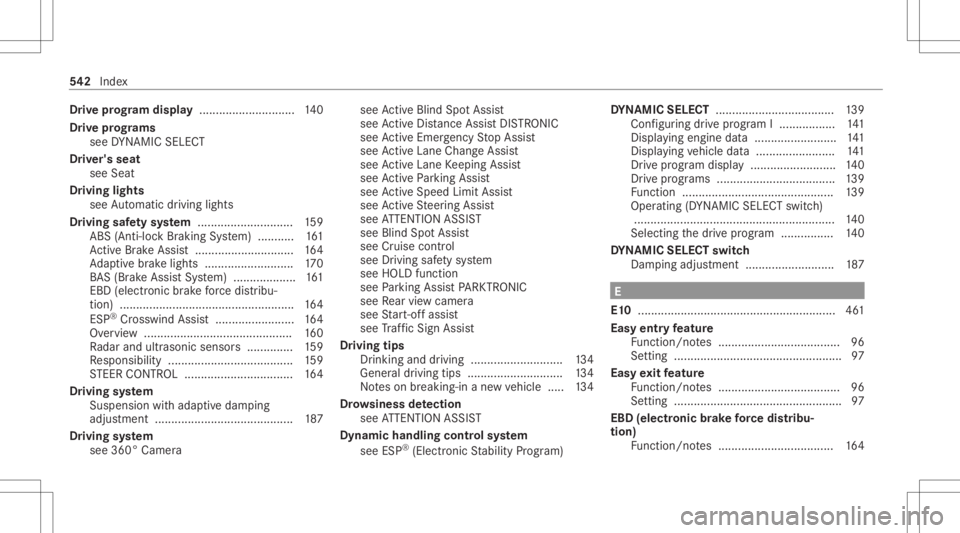
Dr
ive pr og ram dis pla y........... ..................140
Dr ive pr og rams
se eDY NA MIC SELE CT
Dr iver's seat
see Seat
Dr iving lights
see Automatic driving lights
Dr ivin gsaf etysy stem .............................1 59
ABS (Anti-loc kBr aking System) ........... 161
Ac tiveBr ak eAssi st<0011001100110011001100110011001100110011001100110011001100110011
00110011001100110011001100110011001100110011001100110011> 164
Ad aptivebr ak elight s...........................1 70
BA S(Br akeAssi stSystem) ............... ....1 61
EBD (electr oni cbr ak efo rc edis tribu‐
tion )..................... ................................ 164
ESP ®
Cr oss wind Assi st<0011001100110011001100110011001100110011001100110011001100110011
00110011001100110011001100110011> 164
Ov ervie w ............................................. 160
Ra dar and ultrasonic sensors.............. 159
Re sponsibili ty......... ............................. 159
ST EER CONTR OL............ ..................... 164
Dr ivin gsy stem
Susp ension withadap tivedam ping
adjus tment .......................................... 187
Dr ivin gsy stem
see 360°Camer a see
ActiveBli nd Spo tAssi st
see ActiveDis tance AssistDIS TRONI C
see ActiveEmerg encyStop Assis t
see ActiveLa ne Chang eAssi st
see ActiveLa ne Keeping Assist
see ActivePa rking Assist
see ActiveSpe edLimi tAssi st
see ActiveSt eer ing Assis t
see ATTENTION ASSIST
see Blind SpotAssis t
see Cruise control
see Driving safetysy stem
see HOLD function
see Parking AssistPA RK TRONI C
see Rear vie wcam era
see Start-of fassis t
see Traf fic Sign Assist
Dr ivin gtips
Dr ink ing and drivin g............................ 134
Gene raldr ivin gtips ........................ .....1 34
No teson breaking-in ane wvehicle ..... 134
Dr ow siness detection
see ATTENTION ASSIST
Dynamic handlingcontrolsystem
see ESP®
(Ele ctro nic Stabilit yPr og ram) DY
NA MIC SELECT .................................... 139
Con figur ing drive pr ogr am I... .............. 141
Dis play ing engin edat a.........................1 41
Dis play ing vehicle data........................ 141
Dr ive pr og ram disp lay ..... .....................1 40
Dr ive pr ogr ams ....................................139
Fu nctio n<0011001100110011001100110011001100110011001100110011001100110011
001100110011001100110011001100110011> <0011001100110011001100110011001100110011001100110011001100110011
00110011001100110011>139
Oper ating (DYN AMIC SELECTswitc h)
... ..........................................................1 40
Selecti ngthedr ive pr ogr am ................1 40
DY NA MIC SELECT switch
Dam ping adjustment ........................... 187 E
E1 0 ............................................................ 461
Easy entryfe atur e
Fu nctio n/no tes .....................................9 6
Se tting <0011001100110011001100110011001100110011001100110011001100110011
0011001100110011001100110011001100110011001100110011001100110011
0011001100110011001100110011001100110011001100110011001100110011
001100110011> 97
Easy exitfeatur e
Fu nctio n/no tes .....................................9 6
Se tting <0011001100110011001100110011001100110011001100110011001100110011
0011001100110011001100110011001100110011001100110011001100110011
0011001100110011001100110011001100110011001100110011001100110011
001100110011> 97
EBD (electr onicbrak efo rc edis tribu‐
tion)
Functio n/no tes ................................... 164 54
2
Inde x