2020 MERCEDES-BENZ CLA COUPE center console
[x] Cancel search: center consolePage 24 of 570

*
NO
TEImpairment oftheoper ating effi‐
cie ncy ofthere stra int systems from
ins talling accessor ypar tsor from repair s
or we lding Air
bags andEmerge ncy Tensi oni ng Device s,
as wellas con trol unit sand sensorsfo rth e
re stra int systems, maybe installed inthefo l‐
lo wing areas ofyour vehicle:
R Door s
R Door pillars
R Doo rsi lls
R Sea ts
R Cockpit
R Instrument cluster
R Cen terconsole
R Lateral roof frame #
Donotins tallacc essor ypar tssuc has
audio systems inthese areas. #
Donotcar ryout repair sor we lding. #
Have afte rm arke tins tallation ofacc es‐
sor ies carried out ataqu alif ied spec ial‐
is two rkshop. Yo
uco uld jeopar dizeth eoper ating safetyof your
ve hicle ifyo uuse parts,tir es and wheel sas well
as acc essor iesreleva nt tosaf etywhic hha ve not
be en approve dby Mer cedes-Ben z.Saf ety-re le‐
va nt systems, e.g.thebr ak esy stem, maymal‐
func tion.Onl yuse Mercedes- BenzGenuine Parts
or par tsof equal qualit y.Onl yuse tires, wheels
and accessor iesthat have been specif ically
appr ovedfo ryo ur vehicle model.
Mer cedes-Ben zGenuine Parts ar esubject to
st rict qualit ycon trol. Eac hpar thas been spe‐
ciall yde veloped, manufactured orselec tedfo r
Mer cedes-Ben zve hicles andfine-tu nedforth em.
Ther efor e, onl yMer cedes- BenzGenuine Parts
should beused.
Mor eth an 300,0 00 differe nt Mer cedes-Be nz
Ge nui ne Parts ar eav ailable forMer cedes-Benz
model s.
All author ized Mercedes-B enzCent ersmaint ain
a supply ofMer cedes-B enzGenuine Parts fo r nece
ssaryser vice andrepair work.In addition,
st ra tegically locatedpar tsdeliv erycent erspr o‐
vide forqu ick and reliable partsser vice .
Alw aysspecify theve hicle identif ication number
(VIN) (/page458) when order ing Mer cedes-
Benz Genuine Parts. Oper
ator's Manual
This Oper ator's Manual describesallmodels and
all standar dand optio nal equipme ntavailable for
yo ur vehicle atthetime ofthis Opera tor's Man‐
ua lgoing topress. Countr y-specif icdif fere nces
ar epo ssi ble. No tethat your vehicle mayno tbe
eq uipped withall featur esdesc ribed. Thisisalso
th ecase forsy stems andfunc tionsre leva nt to
saf ety. Ther efor e, theeq uipment onyour vehicle
ma ydif ferfr om that inthedescr iption sand illus‐
tra tion s.
The original purchase agreement foryo ur vehicle
cont ains alis tof all ofthesy stems inyour vehi‐
cle.
Should youha ve anyqu estion scon cerning
eq uipment andoper ation, please consult an
aut hor ized Mercedes- BenzCenter. 22
Gener alno tes
Page 108 of 570

#
Secu rethero of rack totheanc horagepoint s
under covers 1 . #
Com plywit hth ero of rack manuf acturer's
ins tallation instruct ions . #
Sec ureth eload onthero of rack . Cup
holder Ins
talling thecup hold erinor remo ving it
fr om the center console(au tomatic trans ‐
mis sion ) &
WARNIN G‑Ri sk ofacci dent orinju ry
when usingthecup holder whilethe
ve hicle ismo ving
The cup holder cannotsecur econt ainer s
while theve hicle ismo ving.
If yo uuse acup hold erwhile theve hicle is
mo ving, thecon tainer maybe flung aroun d
and liquids maybe spill ed.The vehicle occu‐
pants maycome intocont actwithth eliq uid
and ifit is ho t,th ey cou ldbe scal ded.Yo u
cou ldbe dist ra cted from traf fic condi tions
and youma ylose contro lof theve hicle. #
Onlyuse thecup holder whentheve hi‐
cle isstatio nary. #
Onlyuse thecup holder forcont ainer s
of theright size. #
Close thecon tainer ,par ticular lyifth e
liq uid isho t. Cup
holder inthestow agecom partment without
co ver #
Toremo ve:sl id e sna p-inbr ac kets 1 ofthe
cup holder inwa rdsuntil they areunlo cked. #
Movethecup holder upwards out ofthe
st ow agecom partment .
% The cup holde rand theru bber matbeneat h
it can beremo vedfo rclea ning, e.g.with
clea n,luk ewa rmwater. 10
6
Sea tsand stow ing
Page 111 of 570
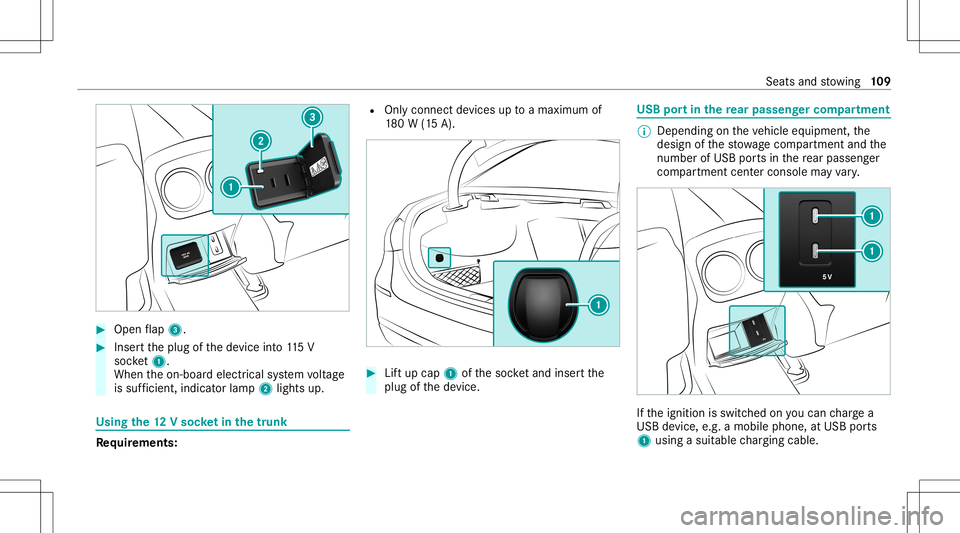
#
Open flap 3. #
Inser tth eplug ofthede vice into11 5V
soc ket1.
Wh entheon- boar delectr icalsystem voltag e
is suf ficie nt, indi catorlamp 2light sup. Using
the12 Vso cket inthetrunk Re
quirement s: R
Onlycon nectde vices uptoamax imum of
18 0W (15 A). #
Liftup cap 1ofthesoc ketand insertth e
plug ofthede vice. USB
portin there ar passen gerco mp artment %
Dependi ngon theve hicle equipment, the
design ofthestow agecom partment and the
num berof USB ports in there ar passe nger
com partment centerconsole mayva ry. If
th eignition isswitc hedonyoucan charge a
USB device, e.g.amobile phone, atUSB ports
1 using asuit able chargin gcable . Seat
sand stow ing 10
9
Page 539 of 570

Callin
gup aspee d...............................1 71
Fu nctio n<0011001100110011001100110011001100110011001100110011001100110011
001100110011001100110011001100110011> <0011001100110011001100110011001100110011001100110011001100110011
00110011001100110011>170
Re quiremen ts:.....................................1 71
Sel ecting <0011001100110011001100110011001100110011001100110011001100110011
0011001100110011001100110011001100110011001100110011001100110011
00110011001100110011001100110011001100110011001100110011> 171
Se tting aspe ed <0011001100110011001100110011001100110011001100110011001100110011
0011001100110011001100110011001100110011001100110011001100110011
0011001100110011> 171
St or ing aspeed .................................... 171
Swi tching off<0011001100110011001100110011001100110011001100110011001100110011
0011001100110011001100110011001100110011001100110011001100110011
00110011001100110011001100110011> 171
Swi tching on<0011001100110011001100110011001100110011001100110011001100110011
0011001100110011001100110011001100110011001100110011001100110011
00110011001100110011001100110011> 171
Sy stem limit ations ...............................1 70
Cup holde r....... ........................................ 106
Ins talling/ remo ving (cent erconsole) ...106
Re ar passe nger com partment .............1 07
Cus tomer Assist ance Center (CAC ).........2 7
Cus tomer Relat ions Depar tment .............2 7 D
Dam agede tection (parked vehicl e)...... .158
Dam ping adjus tment ...............................187
Dash board
see Cockpit
Dashboar dlighting
see Instrument clusterlig hting Dashc
am
Conf iguring these ttings ......................3 30
Dele tingavide ore cor ding <0011001100110011001100110011001100110011001100110011001100110011
001100110011> 329
No tes .................................................. 328
Selecting aUSB device .................. ..... 329
St artin g/s topping videorecor ding ...... 329
Dat aacq uisitio n
Ve hicle ............................................. ..... 28
Data impor t/expor t................................ 286
Fu nctio n/no tes ................................... 286
Im por ting/e xporting ............................2 87
Data storage
Ele ctroni ccontr oluni ts ............. ............ 28
Onl ine services ............. ......................... 30
Ve hicle ............................................. ..... 28
Dat e
Se ttin gth etime anddateaut omati‐
call y................................................ ..... 282
Deactiv atingthealarm(ATA ).................... 86
Dealer ship
see Qualif iedspec ialistwo rkshop
Dec laration ofconf ormity
Wi reless vehicle component s......... .......2 5 Decor
ative fo il(cleaning instructions) ..394
Def initions (tiresand loading )...............4 40
De sig ns
Menu (on-boa rdcom puter) ..... ............. 218
Des tinat ion ...............................................3 14
Edi ting intermed iate des tinations ........ 304
Edit ingthepr ev ious destination s.........3 14
Ext ernal ............ ................................... 315
Qui ck-acce sstodes tination informa‐
tion ...................................................... 311
Sa ving (current vehicle position) ..........3 14
Sa ving asglobal favo rite <0011001100110011001100110011001100110011001100110011001100110011
001100110011001100110011> 314
Des tinat ion entry<0011001100110011001100110011001100110011001100110011001100110011
0011001100110011001100110011001100110011001100110011001100110011
0011001100110011> 292
Ent ering 3wo rdaddr esse s.................. 297
En tering aPOI oraddress <0011001100110011001100110011001100110011001100110011001100110011
0011001100110011> 292
Ent ering anintermed iate des tination ..304
En tering geo-coor dinates..................... 297
No tes .................................................. 292
Selecting acont act.............................. 297
Selecting aPOI .................................... 295
Selecting are cei veddes tination .........2 99
Selecti ngfrom favo rite s ......................2 98
Selecti ngfrom themap ....................... 298
Select ingprev ious destination s...........2 95 Inde
x53
7