2020 MERCEDES-BENZ CLA COUPE mirror
[x] Cancel search: mirrorPage 198 of 570

If
th ere ar vie wcam erais no toper ational, ames ‐
sag eappear sin themultimedia system.
Sy stem limit s
The rear vie wcam erawill notfun ction orwill
on lypa rtiall yfunc tion inthefo llo wing situat ions:
R The trunk lidisopen .
R Ther eis hea vyrain, sno wor fog.
R The ambient lightcondit ionsarepoor ,e.g. at
night.
R The camer alens isobs truct ed, dirtyor fog‐
ge dup. Obser vetheno teson cleaning the
re ar vie wcam era(/ page39 6).
R The cam eraor rear ofyour vehicle isdam‐
ag ed. Inthis case, have thecamer aand its
position andsetting checkedat aqu alif ied
spec ialistwo rkshop.
% Donotuse there ar vie wcam erain these
types ofsituation .Yo uco uld other wise injure
ot her sor collide withobject swhen parking
th eve hicle.
The field ofvision andother funct ionsofthere ar
vie wcam erama ybe restrict ed dueto addit ional acc
esso ries on there ar oftheve hicle (e.g.
license platebr ac ketor bicy cle rack ).
% The contras tof thedispla yma ybe impair ed
by direct sunlight orby other light sources,
e.g. when driving outofaga rage .In this
case, paypar ticular attent ion.
% Have thedispla yre pair edorreplaced if,for
ex am ple, pixelerro rs consi derablyrestrict its
us e. 360
°came ra Fu
nction ofthe360° Camera
The 360° Camera isasy stem that con sistsof
fo ur cam eras. The cam eras coverth eimmediat e
ve hicle surround ings.The system assis tsyou,
e.g .when parkingor atexits withre duced visibil‐
ity .
The views ofthe360° Camer aar ealw aysav aila‐
ble when drivin gfo rw ards up toaspee dof
appr ox.10 mph(1 6 km/h) andwhen backing
up.
The 360° Camer ais onl yan aid and maysho wa
dis torted viewof obs tacle s,sho wthem incor ‐ re
ctly ornotsho wthem atall. Itis no ta subs ti‐
tut efo ryo ur att entio nto thesur round ings.The
re sponsibili tyforsaf emaneu vering and parking
re mains withyo u. Mak esur eth at ther ear eno
per sons, animals orobjec tsetc., inthemaneu‐
ve ring area while ma neu vering and parking.
The system evaluat esimag esfrom thefo llo wing
cameras:
R Rear vie wcam era
R Front camer a
R Twoside camer asintheoutside mirrors
Vi ew sof the360° Camera
Yo ucan selectfrom differe nt vie ws: 19
6
Driving and parking
Page 199 of 570

1
Wide-ang levie w, front
2 Topvie wwit himag efrom thefront camer a
3 Topvie wwit himag esfrom theside camer as
in theoutside mirrors
4 Wide-ang levie w, rear
5 Topvie wwit himag efrom there ar vie wcam ‐
er a
6 Topvie wwit htrailer view(vehicles witha
tra iler hitch) To
pvie w 1
Lane indicati ngthero uteth eve hicle will
ta ke atthecur rent steer ing wheel angle
2 Warning displa yof Parking Assist
PA RK TRONI C
3 Your vehicle from above
The color oftheindividual segmentsof wa rning
displa y2 isbased onthedis tance tothede tec‐
te dobs tacle :
R Yello wsegment s:obs tacle sat adi st anc e
be tween appr ox.2.0 ft(0.6 m)and 3.3ft
(1 .0 m) R
Orang esegment s:obs tacle sat adi st anc e
be tween appr ox.1. 0 ft (0.3 m)and 2.0ft
(0.6 m)
R Redse gme nts: obstacle sat ave ry shor t
dis tance ofapprox .1. 0 ft (0.3 m)orless
When Parking AssistPA RK TRONI Cis operatio nal
and noobj ectis de tected, thesegment sof the
wa rning displa yar esho wningray .
% Ifth eent ire sy stem fails, thesegment sof
th ewa rning displa yar esho wninred. The
indicat orlam pon thePA RK TRONI Cbut ton
light sup and theé symbol appearsin
th emultifunc tiondispla y.
If th esy stem fails atthere ar,th edispla yof
th esegment sch ang esasfollo ws :
R The rear segm entsar esho wninred
when backingup.
R The rear segm entsar ehidde nwhen driv‐
ing forw ards.
If Pa rking AssistPA RK TRONI Cis deac tiva ted,
th ewa rning displa yfa des out(/ page19 0). Dr
iving andparking 19
7
Page 200 of 570

Guide
lines 1
Yello wlane markingth ecour sethetir es will
ta ke atthecur rent steer ing wheel angle
(dynamic)
2 Yello wguide line,vehicle width(dr iven sur‐
fa ce) dep endi ngon thecur rent steer ing
wheel angle(dynamic)
3 Redguide lineatadis tance ofapprox imat ely
12 in(0. 3m) from there ar area
4 Markat adis tance ofappr ox.3.3 ft(1.0 m)
% When ActivePa rking Assistis act ive, lane
mar kings1 aredispla yedin green. The
guide linesinthemedia displaysho w
th edis tances toyour vehicle. Thedistances
ap ply toroad leve l.
Side viewof themir rorca mer as
The side sof theve hicle canbeseen inthis vie w. 1
Guide lineofextern al vehicle dimensions
wit houtside mirrors folded out
2 Markerof thewheel contact poi nts
Sy stem failur e
If th e360° Camer ais no tre ady foroper ation,
th efo llo wing mess ageappear sin themultimedia
sy stem: Sy
stem limit s
The 360° Camera willnotfun ction orwill only
par tiall yfun ction inthefo llo wing situat ions:
R The door sar eopen .
R The side mirrors arefo lded in.
R The trunk lidisopen .
R Ther eis hea vyrain, sno wor fog.
R The ambient lightcondit ionsarepoor ,e.g. at
night.
R The camer alens isobs truct ed, dirtyor fog‐
ge dup.
R Ifcamera sor vehicle component sin whic h
th ecamer asareins talled aredamag ed.In 19
8
Driving and parking
Page 212 of 570
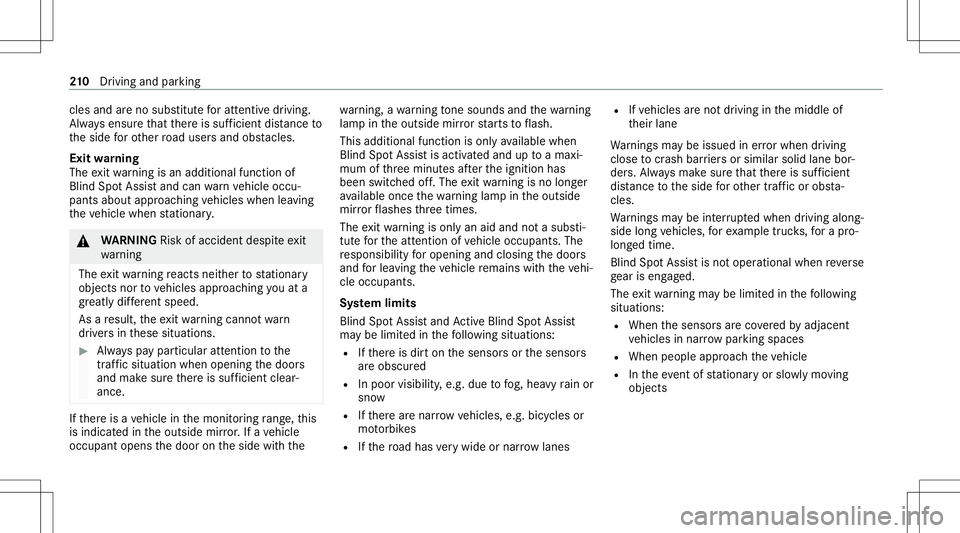
cle
sand areno subs titu teforatt entiv edr iving.
Alw aysensur eth at ther eis suf ficie ntdist anc eto
th eside forot her road user sand obstacle s.
Exi twa rning
The exitwa rning isan addition alfunc tion of
Blin dSpo tAss istand canwarnvehicle occu‐
pants about approaching vehicles whenleaving
th eve hicle when statio nary. &
WARNIN GRisk ofacci dent despite exit
wa rning
The exitwa rning react snei ther tostatio nary
obj ect sno rto vehicles approaching youat a
gr eat lydif fere nt spe ed.
As are sult, theex itwa rning cannotwa rn
dr iver sin these situation s. #
Alw ayspa ypar ticular attention tothe
tr af fic situ ation whe nope ning thedoor s
and makesur eth er eis suf ficie ntcle ar‐
ance . If
th er eis ave hicle inthemonit oring rang e, this
is indic ated intheoutside mirror.If ave hicle
occupant opensthedoor ontheside withth e wa
rning, awa rning tone sou nds and thewa rning
lam pin theoutside mirrorst ar ts to flash.
This addit ionalfun ction ison lyavailable when
Blin dSpo tAs sis tis act ivat ed and uptoamax i‐
mum ofthre eminut esafte rth eignition has
been switchedoff.The exitwa rning isno long er
av ailable once thewa rning lam pin theoutside
mir rorflashes thre etimes.
The exitwa rning isonl yan aid and nota subs ti‐
tut efo rth eatt ent ion ofvehicle occupants. The
re sponsibili tyforopening andclosi ngthedoor s
and forlea ving theve hicle remains withth eve hi‐
cle occupants.
Sy stem limit s
Blin dSpo tAs sis tand ActiveBli nd Spo tAssi st
ma ybe limi tedin thefo llo wing situat ions:
R Ifth er eis dir ton thesensor sor thesensor s
ar eobscur ed
R Inpoor visibility ,e.g. due tofog, hea vyrain or
sno w
R Ifth er ear enar row vehicles, e.g.bicycles or
mo torbik es
R Ifth ero ad has very wide ornar row lanes R
Ifve hicles areno tdr iving inthemiddle of
th eir lane
Wa rnings maybe issued inerro rwhen driving
close tocrash barrier sor similar solidlanebor‐
der s.Alw aysmak esur eth at ther eis suf ficie nt
di st anc eto theside forot her traf fic or obs ta‐
cle s.
Wa rnings maybe interru pte dwhen driving along‐
side long vehicles, forex am ple truc ks,fo ra pr o‐
long edtime.
Blind SpotAssis tis no toper ationa lwhen reve rse
ge ar iseng aged.
The exitwa rning maybe limit edinthefo llo wing
situat ions:
R When thesensor sar eco veredby adjac ent
ve hicles innar row par kingspac es
R When people approachth eve hicle
R Intheev ent ofstatio naryor slo wlymo ving
obj ect s 21
0
Driving and parking
Page 469 of 570

Ve
hicl edimens ions All
models
Ve hicle length1 84.6in
(468 8mm)
Ve hicle widthincluding out‐
side mirrors 78
.7 in
(1 999 mm)
Whe elba se 107.4 in
(2 72 9mm)
Tu rning circle 36.42ft
(1 1.10 m) Ve
hicl eheig ht Model
CL A250 57.0 in
(1 44 7mm)
CL A250 4MATIC Canada:
56.9 in
(1 444 mm)
US A:57.0 in
(1 44 7mm) We
ight sand loads Please
observethefo llo wing notesfo rth especi‐
fi ed vehicle data:
R Items ofoptional equipment increase the
curb weight andreduce thepa yload.
Ro ofload All
mod els
Maxim umroof load 220.5lb (100 kg) Te
ch nica lda ta 46
7
Page 535 of 570

Dea
ctivating thealar m.......................... 86
Fu nctio n<0011001100110011001100110011001100110011001100110011001100110011
001100110011001100110011001100110011> <0011001100110011001100110011001100110011001100110011001100110011
0011001100110011001100110011> 85
Fu nctio nof theint erior motion sensor ..87
The tow- aw ay alar mfun ction .......... .......8 7
AT TENTI ONASSIST <0011001100110011001100110011001100110011001100110011001100110011
0011001100110011001100110011001100110011> 205,207
Fu nctio n<0011001100110011001100110011001100110011001100110011001100110011
001100110011001100110011001100110011> <0011001100110011001100110011001100110011001100110011001100110011
00110011001100110011>205
Se tting <0011001100110011001100110011001100110011001100110011001100110011
001100110011001100110011001100110011> <0011001100110011001100110011001100110011001100110011001100110011
00110011001100110011001100110011> 207
Sy stem limit ations ...............................2 05
At tention assistant
see ATTENTION ASSIST
Au thorized Mercedes- BenzCenter
see Qualif iedspec ialistwo rkshop
Au thorized workshop
see Qualif iedspecialis two rkshop
Au tomatic distanc eco ntr ol
se eAc tiveDis tance AssistDIS TRONI C
Au tomatic drivin glights ........... ...............114
Au tomatic engine star t(E CO star t/
sto pfunc tion) <0011001100110011001100110011001100110011001100110011001100110011
0011001100110011001100110011001100110011001100110011001100110011
001100110011> .......137
Au tomatic engine sto p(E CO star t/
sto pfunc tion) <0011001100110011001100110011001100110011001100110011001100110011
0011001100110011001100110011001100110011001100110011001100110011
001100110011> .......137 Au
tomatic fron tpass engerfr on tair‐
bag shutoff <0011001100110011001100110011001100110011001100110011001100110011
0011001100110011001100110011001100110011001100110011001100110011
0011001100110011001100110011001100110011> 43,45
Fu nctio nof theaut omatic front
passeng erfront airbag shutoff......... ..... 43
PA SSENGER AIRBAGind icat orlam p.....4 5
Au tomatic fron tpass engerfr on tair‐
bag shutoff
see Automatic front pass engerfront
airb agshut off
Au tomatic mirrorfo lding function
Ac tivati ng/d eactiv ating ........... ............125
Au tomatic trans mis sion
DIR ECT SELEC Tleve r..... .................... ..142
Dr ive pr ogr am disp lay ............. ............. 140
Dr ive pr ogr ams............. .......................139
DY NA MIC SELE CTswitc h.................... 139
Eng aging drive po sitio n............. .......... 144
Eng aging neu tral ............. .....................143
Eng aging park position .................. ...... 143
Eng aging reve rsege ar .................... .....1 43
Kic kdo wn ....... ......................................145
Manual gearshif ting.............................1 44
St eer ing wheel paddle shifters ............ 144
Tr ans miss ionposit iondispla y........ ...... 142
Tr ans miss ionposit ions........................ 142 Au
tomatic trans mis sion (problem)
se eTr ans miss ion(problem ) B
BA S(Br akeAssis tSy stem) ...................... 161
Batt ery
Ch arging (Remo teOnline) .................... 133
Smar tKey <0011001100110011001100110011001100110011001100110011001100110011
0011001100110011001100110011001100110011001100110011001100110011
001100110011001100110011001100110011001100110011001100110011> 66
Batt ery
see Battery(v ehi cle)
Batt ery(v ehi cle) <0011001100110011001100110011001100110011001100110011001100110011
0011001100110011001100110011001100110011001100110011001100110011
001100110011001100110011> 412
Char ging...............................................4 11
Char ging(R emo teOnline) .................... 133
No tes ................................................... 407
No tes(s ta rting assis tance and
ch argin g) .............................................4 09
Re placing .............................................4 12
St artin gassis tance <0011001100110011001100110011001100110011001100110011001100110011
00110011001100110011001100110011> ......411
Bel t
see Seatbel t
Bli nd Spo tAs sist <0011001100110011001100110011001100110011001100110011001100110011
0011001100110011001100110011001100110011001100110011001100110011
00110011001100110011> 209
Ac tivati ng/d eactiv ating ........... ............212
Fu nctio n<0011001100110011001100110011001100110011001100110011001100110011
00110011001100110011001100110011> <0011001100110011001100110011001100110011001100110011001100110011
001100110011001100110011> 209
Sy stem limit ations ...............................2 09 Inde
x533
Page 546 of 570

Fu
nctio n/no tes .................................... 161
Ext erior light ing
Car e...... .......................................... .... 396
Ext erior light ing
see Ligh ts
Ext erior mir rors <0011001100110011001100110011001100110011001100110011001100110011
001100110011001100110011001100110011001100110011001100110011> 122, 123
Anti-g lare mode (automatic) ................1 23
Au tomatic mirrorfo lding function ........ 125
Fo lding in/out .....................................1 22
Oper ating thememor yfunc tion .............9 7
Pa rking posit ion...................................1 24
Se tting <0011001100110011001100110011001100110011001100110011001100110011
0011001100110011001100110011001100110011001100110011001100110011
0011001100110011001100110011001100110011001100110011001100110011
0011> 122 F
Fa tig ue detection
see ATTENTION ASSIST
Fa vo rite s
Ad ding ................ .................................2 68
Ad ding ades tination ...........................2 98
Ca lling up ....... ................................... ..268
Dele ting ............................................... 269
Home address .....................................2 98
Mo ving ................................................ 269
Ov ervie w ....... ......................................268 Re
nam ing<0011001100110011001100110011001100110011001100110011001100110011
0011001100110011001100110011001100110011> <0011001100110011001100110011001100110011001100110011001100110011
00110011>269
Wo rkaddr ess .................................. .... 298
Fi rs t-aid kit(sof tsi ded) <0011001100110011001100110011001100110011001100110011001100110011
0011001100110011001100110011> ...401
Fl at tire <0011001100110011001100110011001100110011001100110011001100110011
0011001100110011001100110011> <0011001100110011001100110011001100110011001100110011001100110011
00110011001100110011001100110011> ......402
Ch ang ingawh eel<0011001100110011001100110011001100110011001100110011001100110011
00110011001100110011001100110011> ........447
MOExt ended tires ................................ 402
No tes .................................................. 402
TIREFIT kit...........................................4 03
Flat towing
see Tow- bar system
Floor mats.................................................1 11
Fo ilco vering
Ra dar and ultrasonic sensors.............. 159
Fr ee sof tware .............................................3 1
Fr eq uencies
Mobile phone.................................. .... 457
Tw o-w ayradio ................................ ...... 457
Fr eq uency band
Dialin g(on -boardcom puter) ................ 225
Fr ont airbag (driver ,fr ont passeng er).....4 0
Fr ont passeng erseat
see Seat Fu
el ...........................................................4 62
Ad ditiv es.............................................4 62
E1 0 ....... ............................................... 461
Fu elreser ve <0011001100110011001100110011001100110011001100110011001100110011
0011001100110011001100110011001100110011001100110011001100110011
00110011001100110011001100110011> 462
Ga sol ine <0011001100110011001100110011001100110011001100110011001100110011
0011001100110011001100110011001100110011001100110011001100110011
001100110011001100110011001100110011001100110011001100110011> 461
Qua lity (gas oline )<0011001100110011001100110011001100110011001100110011001100110011
0011001100110011001100110011001100110011001100110011001100110011
0011> 461
Re fuel ing ............................................. 148
Sul fur cont ent <0011001100110011001100110011001100110011001100110011001100110011
0011001100110011001100110011001100110011001100110011001100110011
001100110011001100110011> 461
Ta nk cont ent <0011001100110011001100110011001100110011001100110011001100110011
001100110011001100110011001100110011> ..............462
Fu elconsum ption
On- boar dcom puter .............................2 22
Fu elconsum ption indicat or
Calling up.............................................1 41
Fu nction seat
see Door controlpanel
Fu ses ......................................................... 418
Bef orere placing afuse ........................ 418
Fu se assignment diagram.................... 418
Fu se boxin theengine compartmen t... 419
Fu se boxin thefront -passen gerfo ot ‐
we ll...................................................... 420
Fu se boxin thetrunk ........................... 421
No tes ................................................... 418 54
4
Inde x
Page 551 of 570

Oper
ating functions thro ugh prox im‐
ity ofthehand .....................................2 56
Ov ervie w ....... ................................... ...255
Selecti ngsettings ................................260
Switc hingthere adin glight forth e
dr iver and front passeng eron/ off.......2 59
Switc hingthesear chlight forth e
dr iver on/ off.......................................2 59
Mec hanic alkey
Inser ting/r emoving ......................... ...... 66
Media Menu (on-boar dcom puter) .................. 225
Media display
No tes ................................................... 248
Media mode
Ad ding afa vo rite song .........................3 71
Con necting Blue tooth®
audio equip‐
men t.................................................... 369
Con nectingUS Bde vic es .....................3 69
Contr olling medi apla yba ck <0011001100110011001100110011001100110011001100110011001100110011
0011> 370
Cop yright andtradem arks <0011001100110011001100110011001100110011001100110011001100110011
001100110011> 366
No tesabout thesear chfunction in
cat egor ies............................................371
Ov ervie wof themedia menu ............... 368 Pla
ying backsimilar musictracks ........ 371
Re mo ving afa vo rite song ..................... 371
St artin gasear chincat egor ies............ 371
St artin gmedi apla ybac k................ ...... 370
Sup portedfo rm atand datast or ag e
media ............................................. ..... 365
Sur prise mix .................................... ....3 71
Using theke yw ordsear ch<0011001100110011001100110011001100110011001100110011001100110011
001100110011> 372
Media playbac k
Oper ating (on-boa rdcom puter) ..... ......2 25
Media source
Selecti ng(on-boa rdcom puter) ..... .......225
Memor yfunctio n
Head-u pDispla y— Ca lling up stor ed
se ttings .......................................... ........ 97
Hea d-up Display — St or ing settings .......9 7
Oper ating ..............................................9 7
Outside mirrors —Ca lling up stor ed
se ttings .......................................... ........ 97
Outside mirrors —St or ing settings ........ 97
Sea t— Ca lling upstor ed settings ........... 97
Sea t— St or ing settings .................. ........ 97
Menu (on-boar dcom puter)
Assis tance <0011001100110011001100110011001100110011001100110011001100110011
001100110011001100110011001100110011001100110011> ...............221 Desi
gns <0011001100110011001100110011001100110011001100110011001100110011
001100110011001100110011001100110011001100110011> <0011001100110011001100110011001100110011001100110011001100110011
0011001100110011>218
Hea d-up Display ............ ...................... 227
Mai ntenance ........................................221
Med ia............ ......................................225
Na vig ation ........................................... 223
Ov ervie w ...... ........................................ 217
Ra dio ...................................................2 25
Te lephon e............................................ 226
Tr ip ...................................................... 222
Mer cedes meapp
Calling upser vice s.............................. 355
Calling upyour user accoun t...............3 54
Del eting thecon nect iontotheuser
account ............................................... 355
Inf ormation .......................................... 354
Mer cedes mecalls
Ar rangi ng aser vice appo intme nt........ 352
Ca lling theMer cedes- BenzCustomer
Cent er................................................. 352
Inf ormation .......................................... 351
Making acall viatheov erhead con‐
tr ol panel ............................................. 351
Tr ans ferred dat a..................................3 52 Inde
x54
9