2020 MERCEDES-BENZ C-CLASS ESTATE ECO mode
[x] Cancel search: ECO modePage 481 of 565
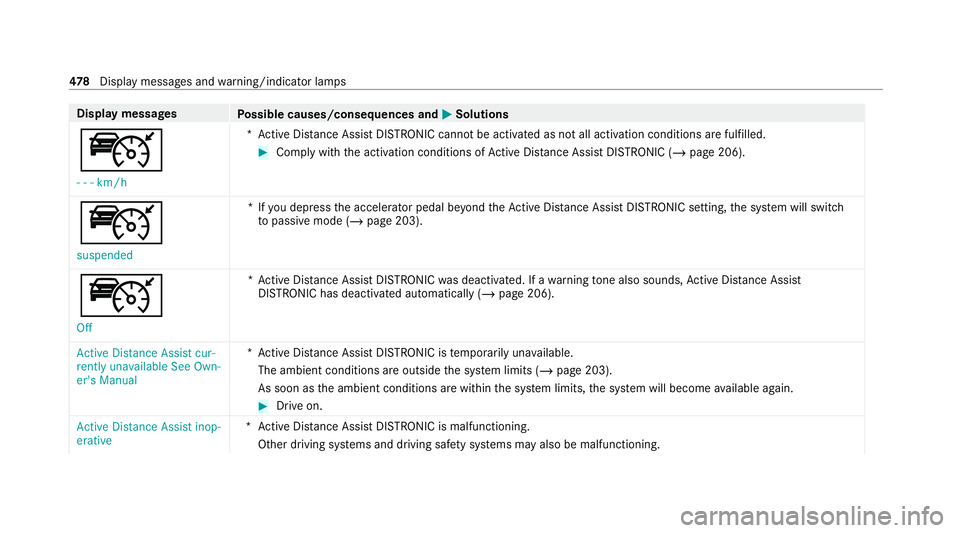
Display messages
Possible causes/consequences and M MSolutions
ç - - -km/h *A
ctive Dis tance Assi stDISTRONIC cannot be acti vated as not all activation conditions are fulfilled. #
Comply with the activation conditions of Active Dis tance Assi stDISTRONIC (/ page 206).
ç
suspended *I
fyo u depress the accelera tor pedal be yond theAc tive Dis tance Assi stDISTRONIC setting, the sy stem will switch
to passive mode (/ page 203).
ç
Off *A
ctive Dis tance Assi stDISTRONIC was deactivated. If a warning tone also sounds, Active Dis tance Assi st
DISTRONIC has deacti vated automatically (/ page 206).
Active Distance Assist cur-
rently unavailable See Own-
er's Manual *A
ctive Dis tance Assi stDISTRONIC is temp orarily una vailable.
The ambient conditions are outside the sy stem limits (/ page 203).
As soon as the ambient conditions are within the sy stem limits, the sy stem will become available again. #
Drive on.
Active Distance Assist inop-
erative *A
ctive Dis tance Assi stDISTRONIC is malfunctioning.
Other driving sy stems and driving saf ety sy stems may also be malfunctioning. 478
Displaymessa ges and warning/indicator lamps
Page 525 of 565

Anticipatory occupant pr
otection
see PRE- SAFE®
(anticipatory occu‐
pant pr otection)
see PRE-SAFE ®
PLUS (anticipatory
occupant pr otection plus)
Apple CarPlay ®
Connecting an iPhone ®
.........................3 34
Ending................................................... 335
No tes....................................................3 34
Overview............................................... 334
Sound settings...................................... 335
Tr ans ferred vehicle data........................3 37
Assistance sy stems
see Driving saf ety sy stem
ASS YST PLUS
Battery disconnection pe riods...............3 79
Displ aying the service due dat e............. 378
Fu nction/no tes..................................... 378
Re gular maintenance work.................... 378
Special service requirements............... .378
ATA (anti-theft ala rmsystem)
Deactivating the alarm............................ 94
Fu nction.................................................. 94
Fu nction of interior pr otection................. 95 Priming/deactivating interior pr
otec‐
tion.......................................................... 96
Priming/deactivating tow- aw ay pro‐
te ction..................................................... 95
To w- aw ay protection function.................. 94
AT TENTION ASSI ST
Fu nction................................................ 19 9
Setting................................................... 200
Sy stem limitations................................. 19 9
At tention assistant
see ATTENTION ASSIST
Au dio mode
Connecting USB device s....................... 355
Co pyrights............................................. 353
Information............................................ 352
Inserting/re moving an SD car d............. 354
Media sea rch.........................................3 59
Overview............................................... 355
Pa use and playback function................ .356
Selecting a track................................... 356
Selecting playba ckoptions.................... 356
Switching on media mode..................... 354
Tr ack list............................................... .356 Au
thorised workshop
see Qualified specialist workshop
Au tomatic distance control
see Active Dis tance Assi stDISTRONIC
Au tomatic driving lights ...........................12 9
Au tomatic engine start (ECO start/
sto p function)............................................ 16 8
Au tomatic engine stop (ECO start/
sto p function)............................................ 16 8
Au tomatic front passen ger front air‐
bag deacti vation sy stem
see Automatic front passenger front
airbag shutoff
Au tomatic front passen ger front air‐
bag shu toff
Fu nction of the automatic front
passenger front airbag deactivation
sy stem..................................................... 46
PA SSENGER AIR BAG indicator lamp....... 48
Au tomatic mir rorfo lding function
Ac tivating/deactivating......................... 15 0
Au tomatic transmission
DIRECT SELECT le ver............................. 174522
Index
Page 537 of 565
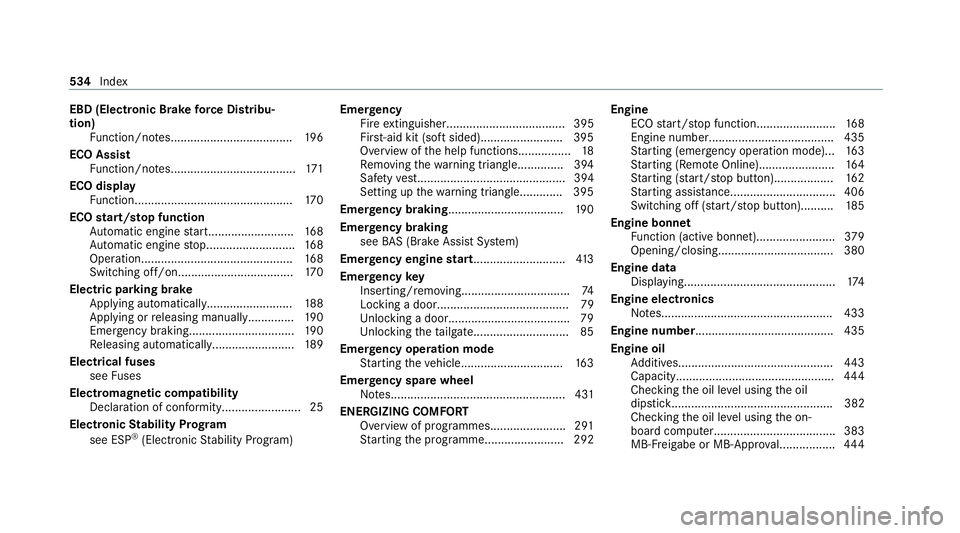
EBD (Electronic Brake
forc e Distribu‐
tion)
Function/no tes..................................... 19 6
ECO Assist Function/no tes...................................... 171
ECO display Function................................................ 17 0
ECO start/s top function
Au tomatic engine start.......................... 16 8
Au tomatic engine stop...........................1 68
Operation.............................................. 16 8
Switching off/on................................... 17 0
Electric pa rking brake
Applying automaticall y.......................... 188
App lying or releasing manuall y.............. 19 0
Emergency braking................................ 19 0
Re leasing automaticall y......................... 189
Electrical fuses see Fuses
Electromagnetic compatibility Declaration of conformity........................ 25
Electronic Stability Prog ram
see ESP ®
(Electronic Stability Prog ram) Emer
gency
Fire extinguisher.................................... 395
Fir st-aid kit (so ftsided).........................3 95
Overview of the help functions................ 18
Re moving thewa rning triangle.............. 394
Saf etyve st............................................. 394
Setting up thewa rning triangle............. 395
Emer gency braking ................................... 19 0
Emer gency braking
see BAS (Brake Assi stSystem)
Emer gency engine start............................ 413
Emer gency key
Inserting/removing................................. 74
Locking a door........................................ 79
Un locking a door..................................... 79
Un locking theta ilgate............................ .85
Emer gency operation mode
St arting theve hicle...............................1 63
Emer gency spare wheel
No tes..................................................... 431
ENERGIZING COMFORT Overview of programmes.......................2 91
St arting the programme........................ 292 Engine
ECO start/ stop function........................ 16 8
Engine number...................................... 435
St arting (eme rgency operation mode)...1 63
St arting (Remo teOnline).......................1 64
St arting (s tart/s top button).................. 16 2
St arting assis tance................................ 406
Switching off (s tart/s top button).......... 185
Engine bonnet Function (active bonnet)........................ 379
Opening/closing................................... 380
Engine data Displaying..............................................1 74
Engine electronics Notes....................................................4 33
Engine number......................................... .435
Engine oil Additives...............................................4 43
Capacity................................................ 444
Checking the oil le vel using the oil
dipstick................................................. 382
Checking the oil le vel using the on-
board computer..................................... 383
MB-Fr eigabe or MB-Appr oval................ .444 534
Index
Page 539 of 565
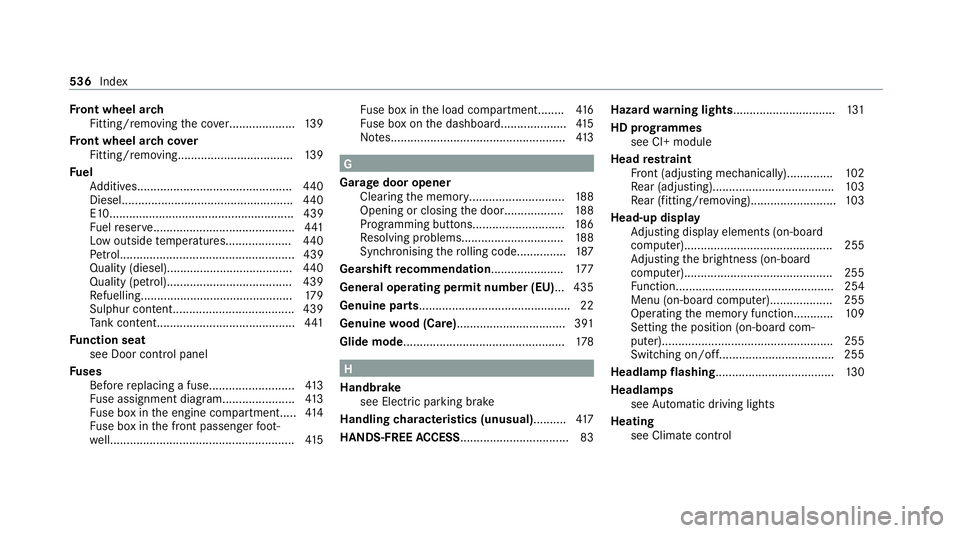
Fr
ont wheel ar ch
Fitting/removing the co ver.................... 13 9
Fr ont wheel ar chcover
Fitting/removing.................................. .139
Fu el
Ad ditives...............................................4 40
Diesel.................................................... 440
E1 0........................................................ 439
Fu elreser ve........................................... 441
Low outside temp eratures.................... 440
Pe trol..................................................... 439
Quality (diesel)...................................... 440
Quality (petrol)...................................... 439
Re fuelling.............................................. 17 9
Sulphur content..................................... 439
Ta nk content.......................................... 441
Fu nction seat
see Door cont rol panel
Fu ses
Before replacing a fuse.......................... 413
Fu se assignment diagram...................... 413
Fu se box in the engine compartmen t..... 414
Fu se box in the front passenger foot‐
we ll....................................................... .415 Fu
se box in the load compartment........ 416
Fu se box on the dashboard....................4 15
No tes..................................................... 413 G
Garage door opener Clearing the memory.............................1 88
Opening or closing the door..................1 88
Programming buttons............................ 186
Re solving problems...............................1 88
Synchronising thero lling code............... 187
Gearshift recommendation..................... .177
Genera l operating permit number (EU)... 435
Genuine parts............................................. .22
Genuine wood (Care) ................................ .391
Glide mode................................................. 178 H
Handbrake see Electric parking brake
Handling characteristics (unusual).......... 417
HANDS-FREE ACCESS ................................ .83Hazard
warning lights.............................. .131
HD prog rammes
see CI+ module
Head restra int
Fr ont (adjusting mechanically)..............1 02
Re ar (adjusting).................................... .103
Re ar (fitting/removing)......................... .103
Head-up display Adjusting display elements (on-board
compu ter)............................................. 255
Ad justing the brightness (on-board
computer).............................................2 55
Fu nction................................................ 254
Menu (on-board compu ter)................... 255
Operating the memory function............ 109
Setting the position (on-board com‐
puter)....................................................2 55
Switching on/of f................................... 255
Headlamp flashing.................................... 13 0
Headlamps see Automatic driving lights
Heating see Climate control 536
Index
Page 545 of 565
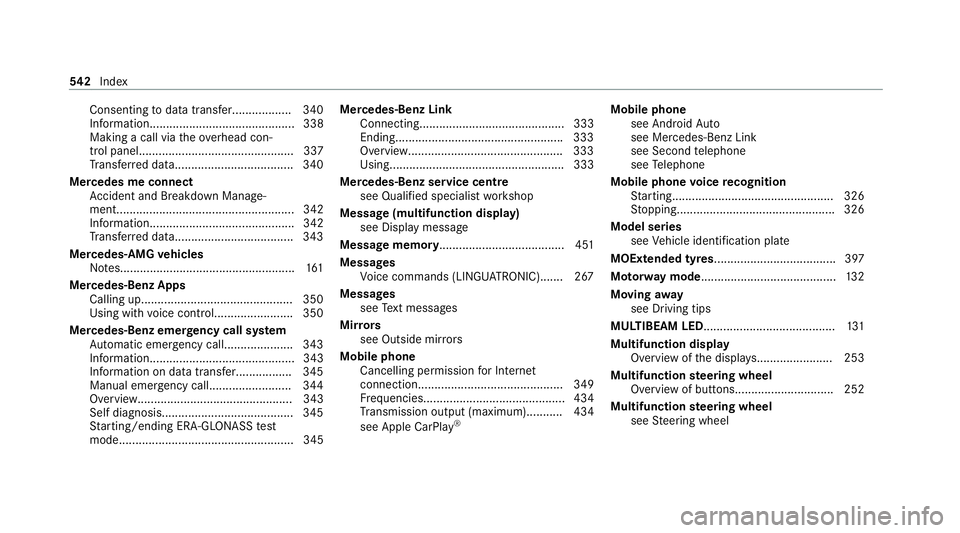
Consenting
todata transfer.................. 340
Information............................................ 338
Making a call via theove rhead con‐
trol panel............................................... 337
Tr ans ferred data.................................... 340
Mercedes me connect Accident and Breakdown Manage‐
ment...................................................... 342
Information............................................ 342
Tr ans ferred data.................................... 343
Mercedes-AMG vehicles
No tes..................................................... 161
Mercedes-Benz Apps Calling up.............................................. 350
Using with voice control........................ 350
Mercedes-Benz emer gency call sy stem
Au tomatic emergency call.................... .343
Information............................................ 343
Information on data transfer................. 345
Manual emer gency cal l......................... 344
Overview............................................... 343
Self diagnosis........................................ 345
St arting/ending ERA-GLONASS test
mode..................................................... 345 Mercedes-Benz Link
Connecting............................................ 333
Ending.................................................. .333
Overview.............................................. .333
Using..................................................... 333
Mercedes-Benz service centre see Qualified specialist workshop
Message (multifunction display) see Display message
Message memory...................................... 451
Messages Voice commands (LINGU ATRO NIC)....... 267
Messages see Text messa ges
Mir rors
see Outside mir rors
Mobile phone Cancelling permission for Internet
connection............................................ 349
Fr equencies........................................... 434
Tr ansmission output (maximum )........... 434
see Apple CarPl ay® Mobile phone
see Android Auto
see Mercedes-Benz Link
see Second telephone
see Telephone
Mobile phone voice recognition
St arting................................................. 326
St opping................................................3 26
Model series see Vehicle identification plate
MOExtended tyres..................................... 397
Mo torw ay mode ......................................... 13 2
Moving away
see Driving tips
MULTIBEAM LED........................................ 131
Multifunction display Overview of the displa ys....................... 253
Multifunction steering wheel
Overview of buttons.............................. 252
Multifunction steering wheel
see Steering wheel 542
Index
Page 553 of 565

Sound
see Burmes ter®
sur round sound sy stem
see Tone settings
Sound settings Adjusting the balance/fader.................. 375
Ad justing treble, mid-range and bass
setting s.................................................. 375
Au tomatic volume adjustment............... 375
Spare wheel see Emer gency spa rewheel
Specific absor ption rate ............................. 25
Speech dialogue sy stem
see LINGU ATRO NIC
Speed limit for winter tyres
Setting................................................... 203
St andby mode
Ac tivating/deactivating......................... 19 2
Fu nction................................................. 191
St anding lights.......................................... 12 8
St art-off assi st
see Optimised acceleration
St art/s top button
Pa rking theve hicle................................1 85St
arting theve hicle...............................1 62
Switching on the po wer supply or
ignition................................................... 161
St art/s top function
see ECO start/ stop function
St arter battery
Charging (Remo teOnline)...................... 16 3
St arting assi stance
see Jump -sta rt connection
St arting the engine
see Vehicle
St arting-o ffaid
see Hill Start Assist
St ation
Deleting................................................. 366
Direct frequency entr y.......................... 366
Fr equency fix......................................... 367
Moving.................................................. 366
Sea rching..............................................3 66
Setting................................................... 365
St oring..................................................3 66
St ation list
Calling up.............................................. 366 St
ation presets
Managing.............................................. 366
St ation tracking
Setting................................................... 367
St ationary heater/ventilation
Displ ays (remo tecontrol)...................... 15 8
Problems (remo tecontrol)..................... 15 9
Re placing the battery (remo tecon‐
trol)....................................................... 15 8
Setting (multimedia sy stem)..................1 57
Setting (remo tecontrol)........................ 157
Switching on/off (control panel )........... 15 6
ST EER CONT ROL
Fu nction/no tes...................................... 197
Ste ering wheel
Ad justing (electrically)........................... 106
Ad justing (manually). ............................. 105
Buttons.................................................. 252
Ca re....................................................... 391
Ope rating the memory function............ 109
St eering wheel heater............................ 107
Ste ering wheel gearshift paddles............ 17 7
Ste ering wheel heater
Swit ching on/of f................................... 107550
Index
Page 555 of 565
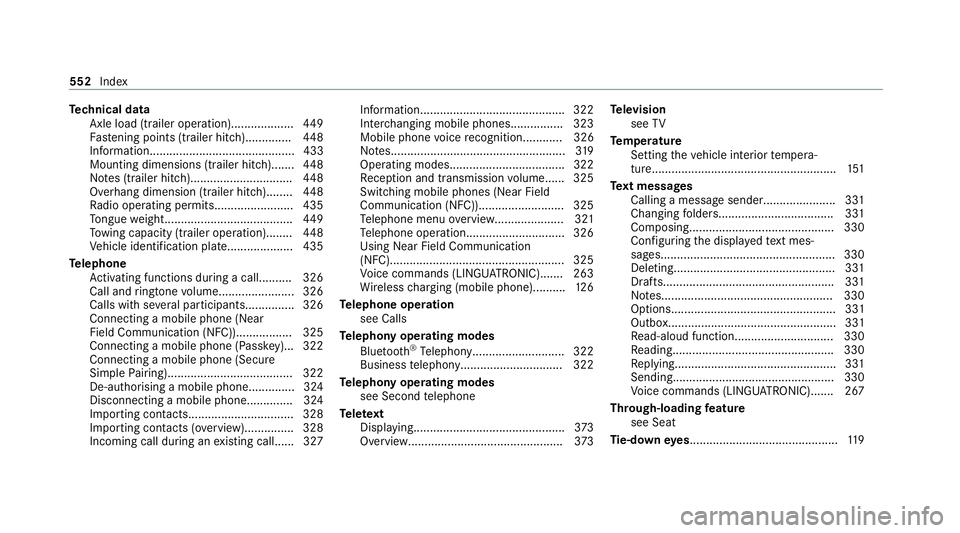
Te
ch nical data
Axle load (trailer operation)...................4 49
Fa stening points (trailer hitch)..............4 48
Information............................................ 433
Mounting dimensions (trailer hitch)....... 448
No tes (trailer hitch)............................... 448
Overhang dimension (trailer hitch)........ 448
Ra dio operating permits........................ 435
To ngue weight...................................... .449
To wing capacity (trailer operation )........ 448
Ve hicle identification plate....................4 35
Te lephone
Ac tivating functions du ring a call......... .326
Call and ringtone volume...................... .326
Calls with se veral participant s............... 326
Connecting a mobile phone (Near
Field Communication (NFC))................. 325
Connecting a mobile phone (Passk ey)... 322
Connecting a mobile phone (Secure
Simple Pairing)...................................... 322
De-authorising a mobile phon e.............. 324
Disconnecting a mobile phone.............. 324
Importing con tacts................................ 328
Importing contacts (o verview).............. .328
Incoming call during an existing call...... 327 Information...........................................
.322
Inter changing mobile phones................3 23
Mobile phone voice recognition............ 326
No tes..................................................... 319
Operating modes...................................3 22
Re ception and transmission volume...... 325
Swit ching mobile phones (Near Field
Communication (NFC)).......................... 325
Te lephone menu overvie w..................... 321
Te lephone operation.............................. 326
Using Near Field Communication
(NFC).................................................... .325
Vo ice commands (LINGU ATRO NIC)....... 263
Wi reless charging (mobile phone).......... 12 6
Te lephone operation
see Calls
Te lephony operating modes
Blue tooth ®
Te lephony........................... .322
Business telephony............................... 322
Te lephony operating modes
see Second telephone
Te lete xt
Displaying..............................................3 73
Overview............................................... 373Te
levision
see TV
Te mp erature
Setting theve hicle interior temp era‐
ture........................................................ 151
Te xt messages
Calling a message sender......................3 31
Changing folder s.................................. .331
Composing............................................ 330
Con figuring the displa yedte xt mes‐
sa ge s..................................................... 330
Deleting................................................. 331
Drafts.................................................... 331
No tes....................................................3 30
Options.................................................. 331
Outbox................................................... 331
Re ad-aloud function.............................. 330
Re adin g................................................ .330
Re plying.................................................3 31
Sending................................................. 330
Vo ice commands (LINGU ATRO NIC)....... 267
Through-loading feature
see Seat
Ti e-d owney es ............................................ .119 552
Index
Page 556 of 565
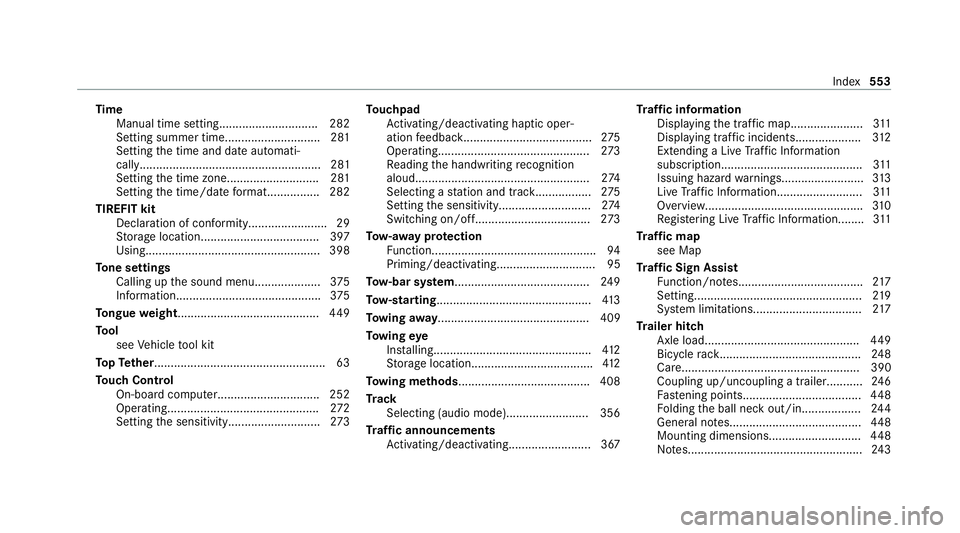
Time
Manual time setting.............................. 282
Setting summer time............................. 281
Setting the time and date automati‐
cally....................................................... 281
Setting the time zone. ........................... 281
Setting the time/date form at................2 82
TIREFIT kit Declaration of conformity........................ 29
Storage location.................................... 397
Using..................................................... 398
To ne settings
Calling up the sound menu.................... 375
Information............................................ 375
To ngue weight .......................................... .449
To ol
see Vehicle tool kit
To pTe ther.................................................... 63
To uch Control
On-board computer............................... 252
Operating.............................................. 272
Setting the sensitivity............................2 73To
uchpad
Ac tivating/deactivating ha ptic oper‐
ation feedback....................................... 275
Operating..............................................2 73
Re ading the handwriting recognition
aloud. .................................................... 274
Selecting a station and track.................2 75
Setting the sensitivity............................2 74
Switching on/of f................................... 273
To w- aw ay protection
Fu nction.................................................. 94
Priming/deactivating.............................. 95
To w- bar sy stem........................................ .249
To w- starting............................................... 413
To wing away.............................................. 409
To wing eye
Ins talling............................................... .412
St orage location.....................................4 12
To wing me thods ........................................ 408
Tr ack
Selecting (audio mode )......................... 356
Tr af fic announcements
Ac tivating/deactivating......................... 367 Tr
af fic information
Displaying the tra ffic map...................... 311
Displ aying traf fic incidents.................... 312
Extending a Li veTraf fic Information
subscription........................................... 311
Issuing hazard warnings........................ .313
Live Traf fic Information.......................... 311
Overview................................................3 10
Re gis tering Live Traf fic Information........ 311
Tr af fic map
see Map
Tr af fic Sign Assist
Fu nction/no tes...................................... 217
Setting................................................... 219
Sy stem limitations................................. 217
Tr ailer hitch
Axle load.............................................. .449
Bicycle rack ........................................... 24 8
Car e...................................................... 390
Coupling up/uncoupling a trailer.......... .246
Fa stening points.................................... 448
Fo lding the ball neck out/in..................2 44
Gene ral no tes........................................4 48
Mounting dimensions............................ 448
No tes..................................................... 24 3 Index
553